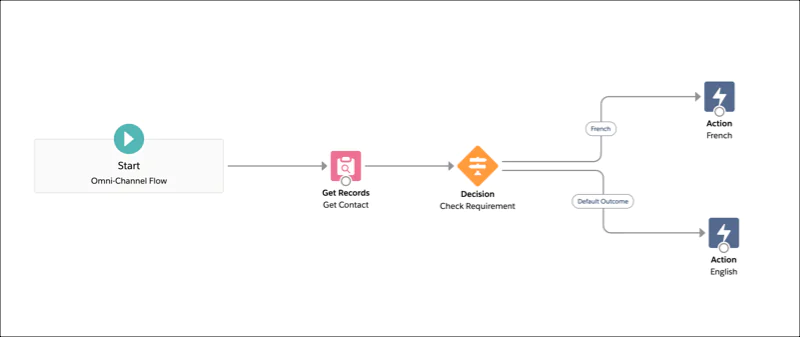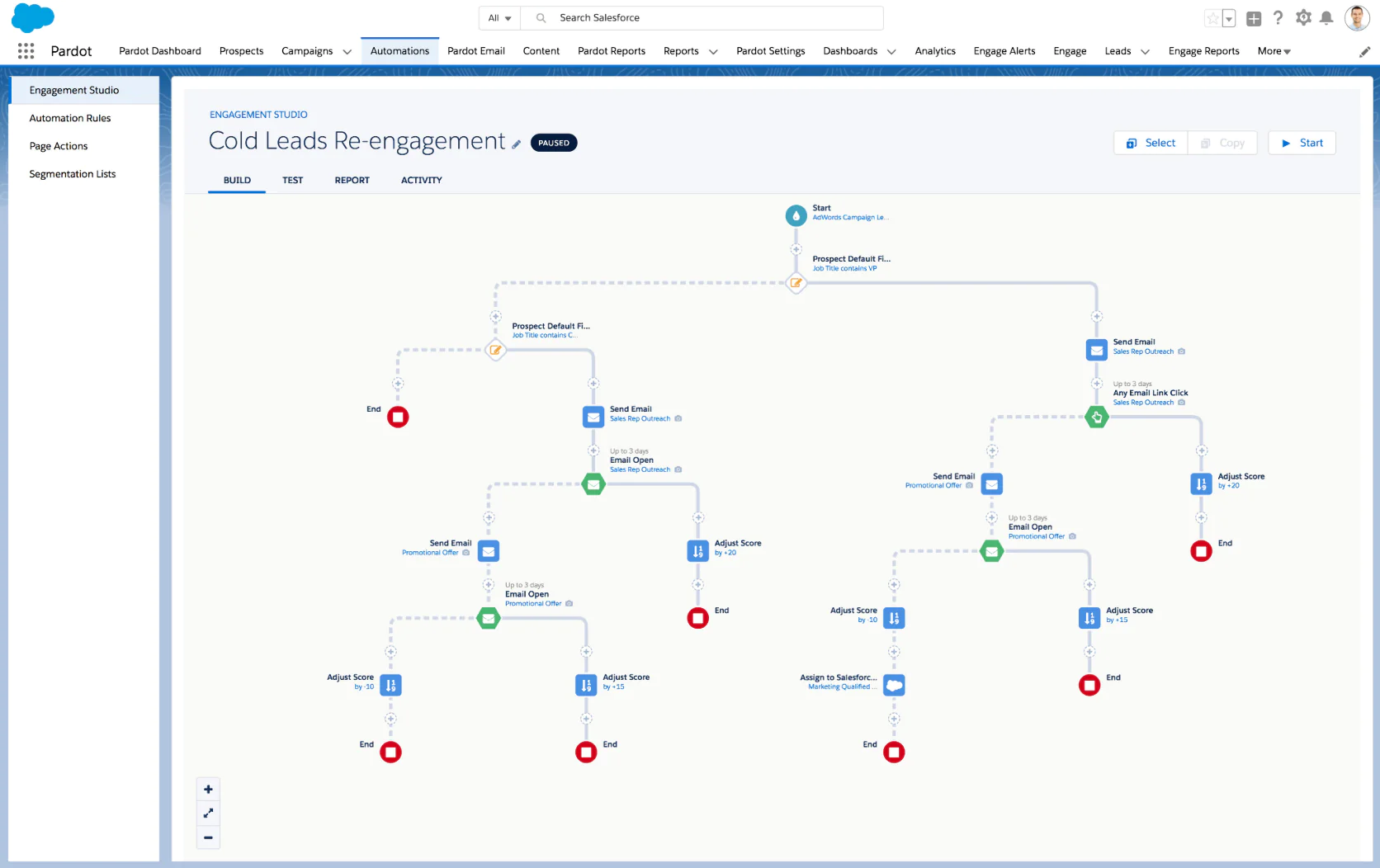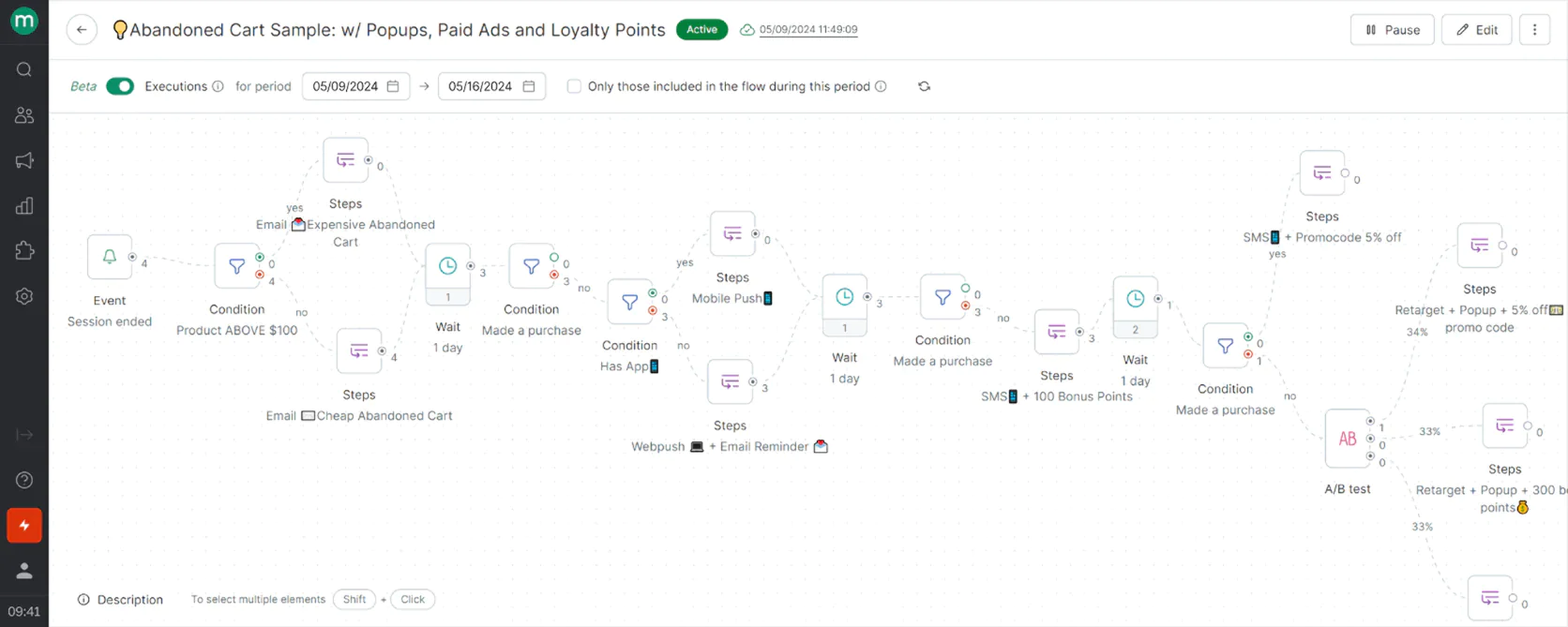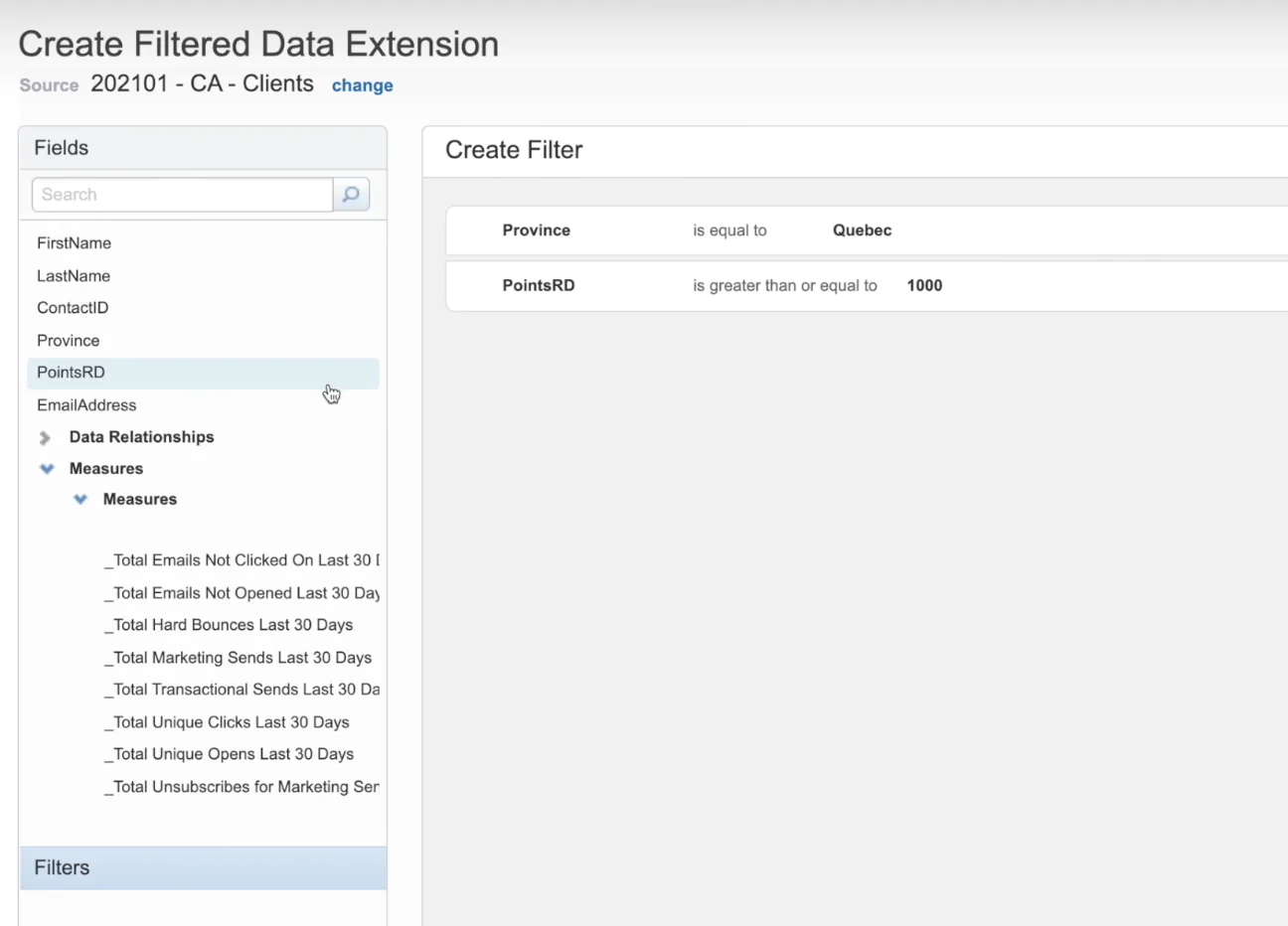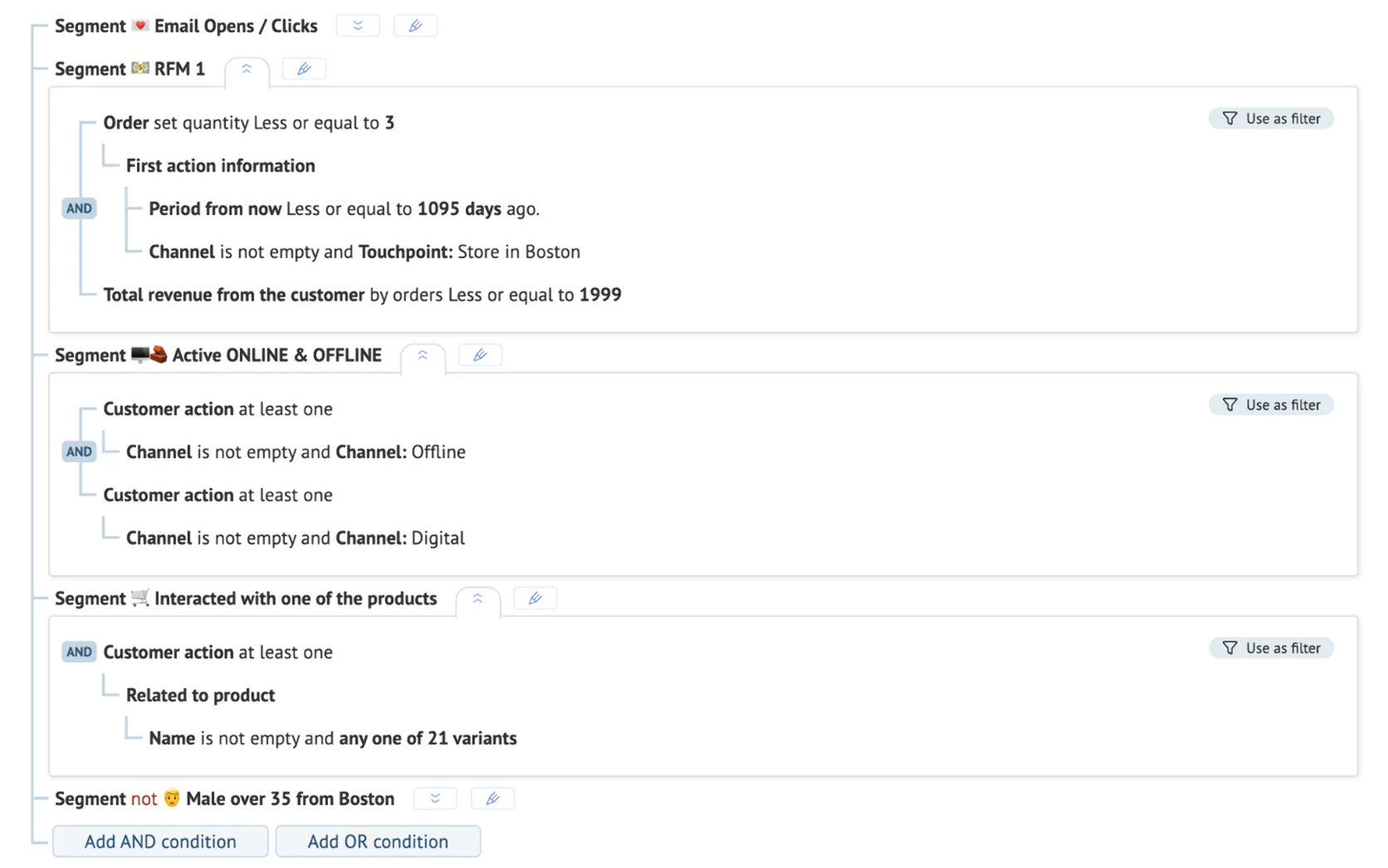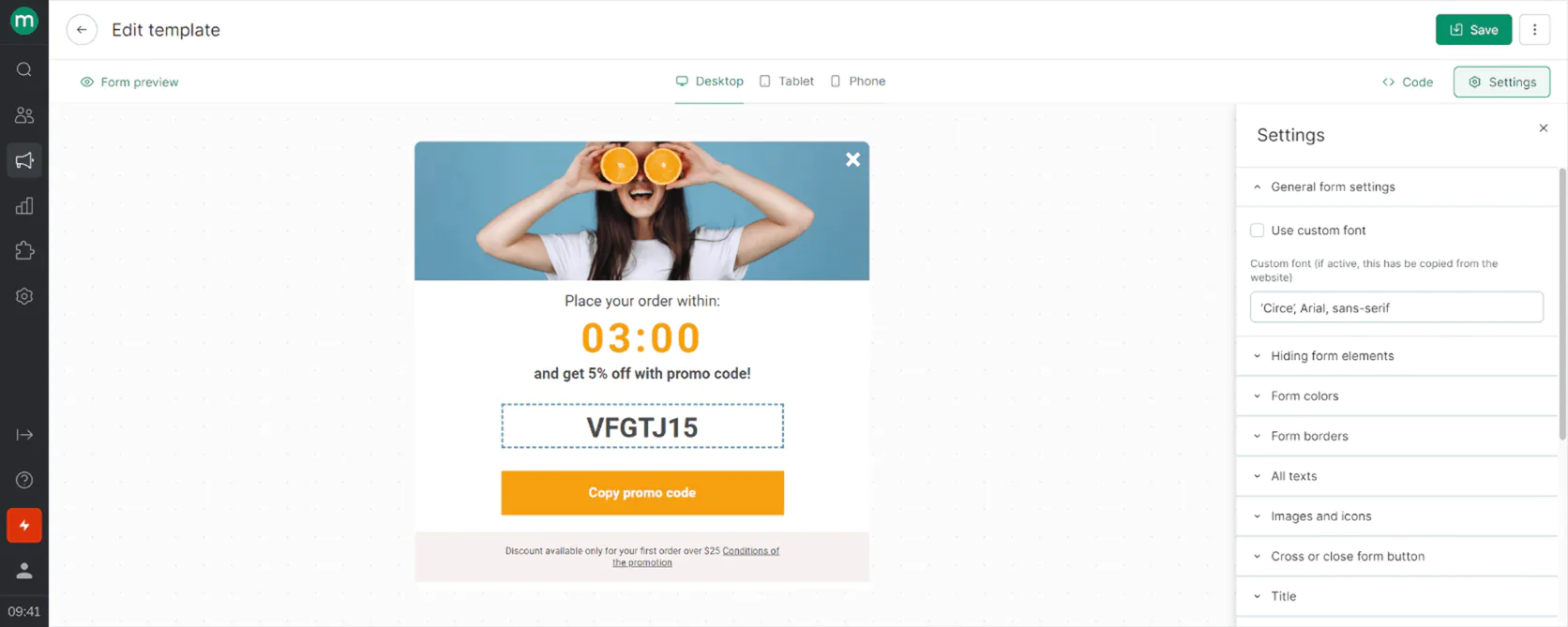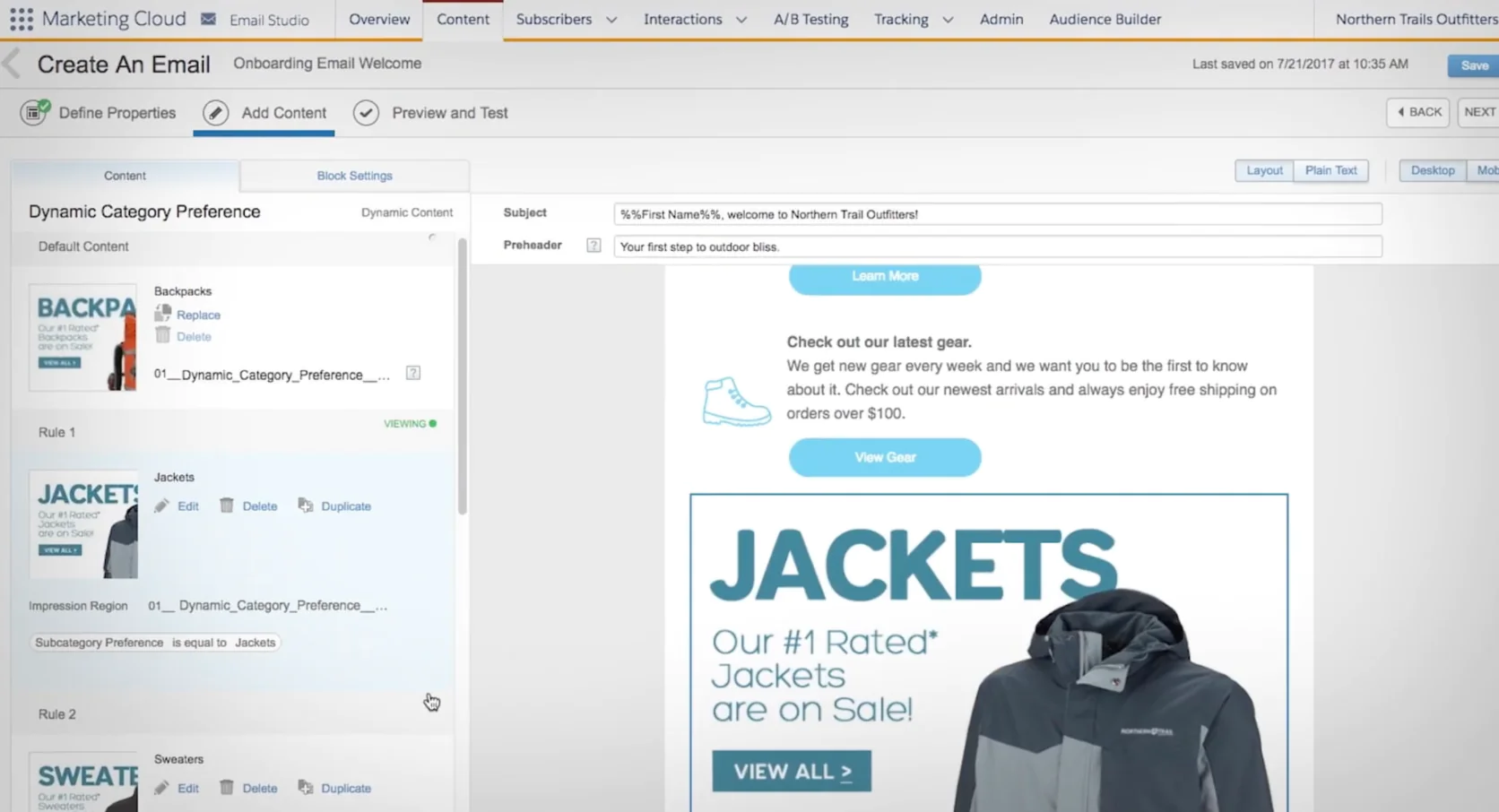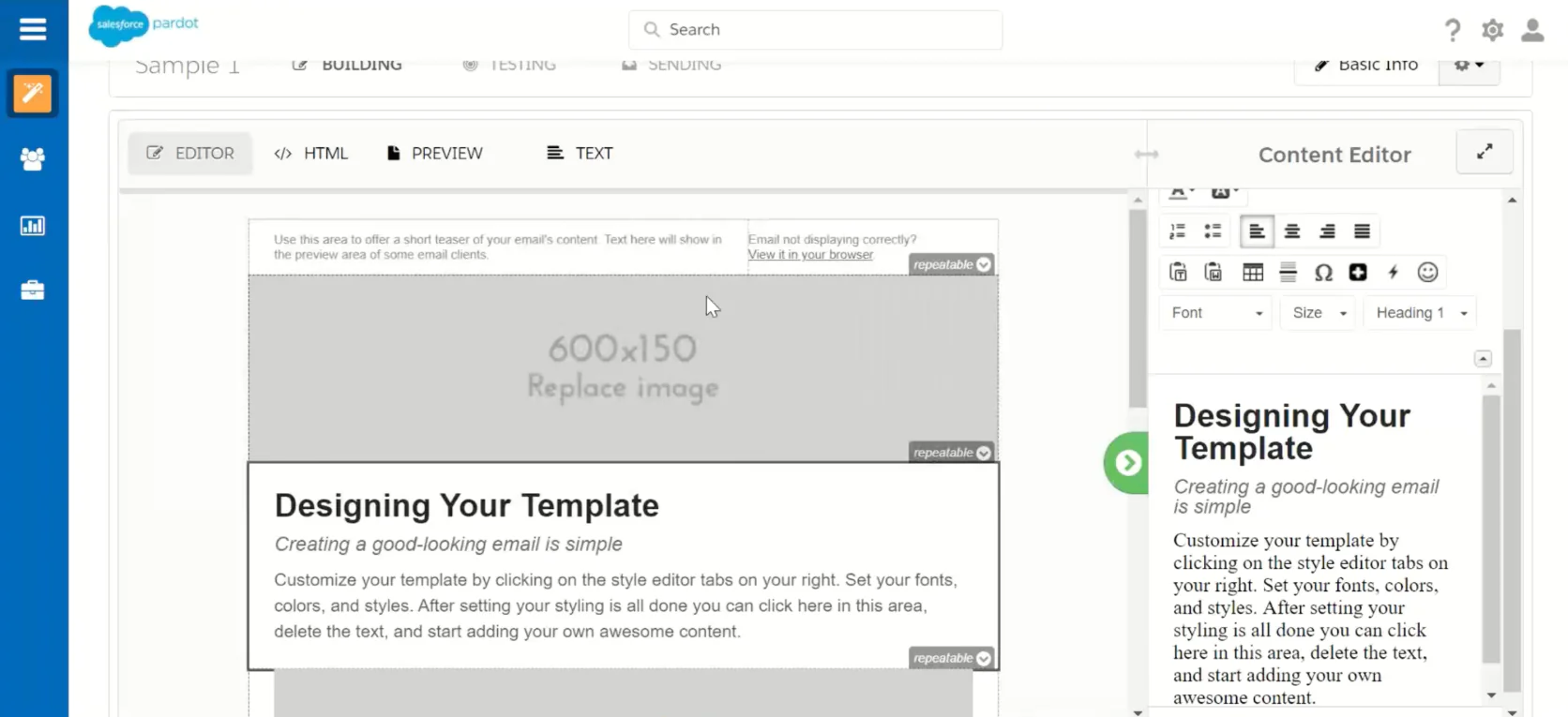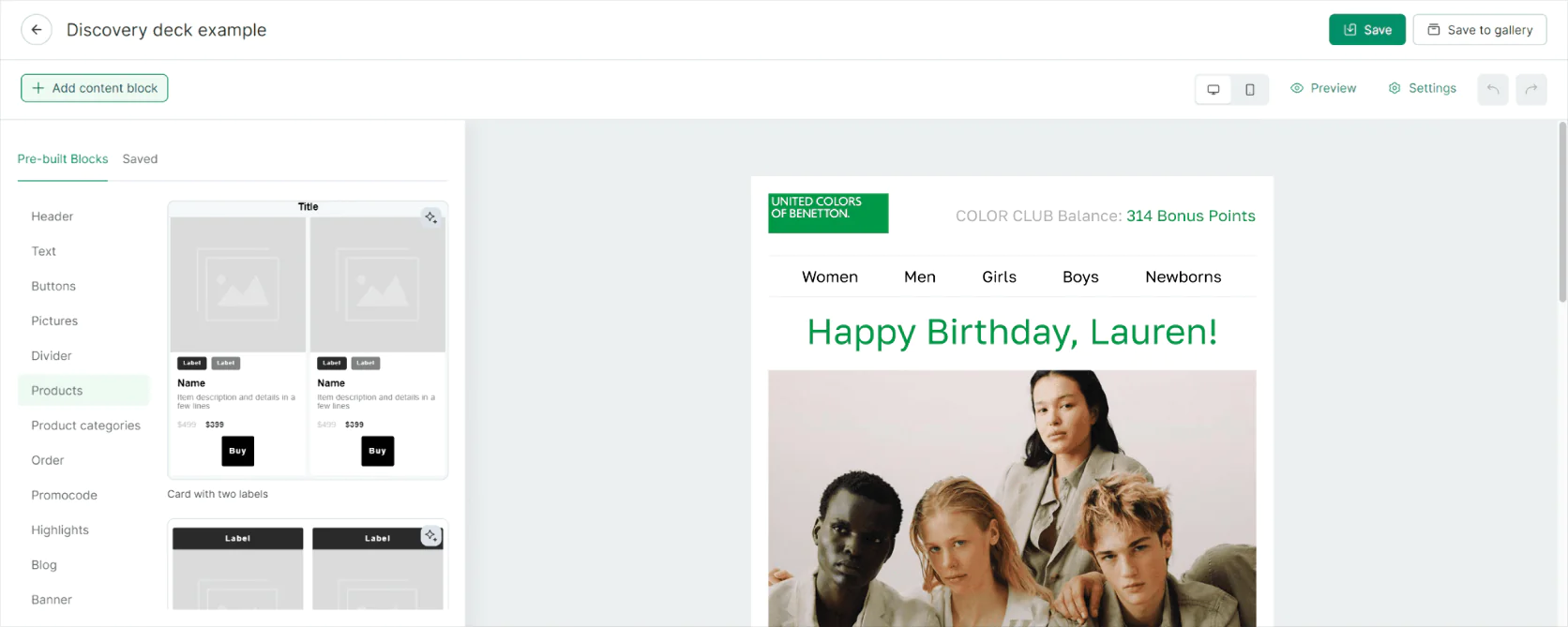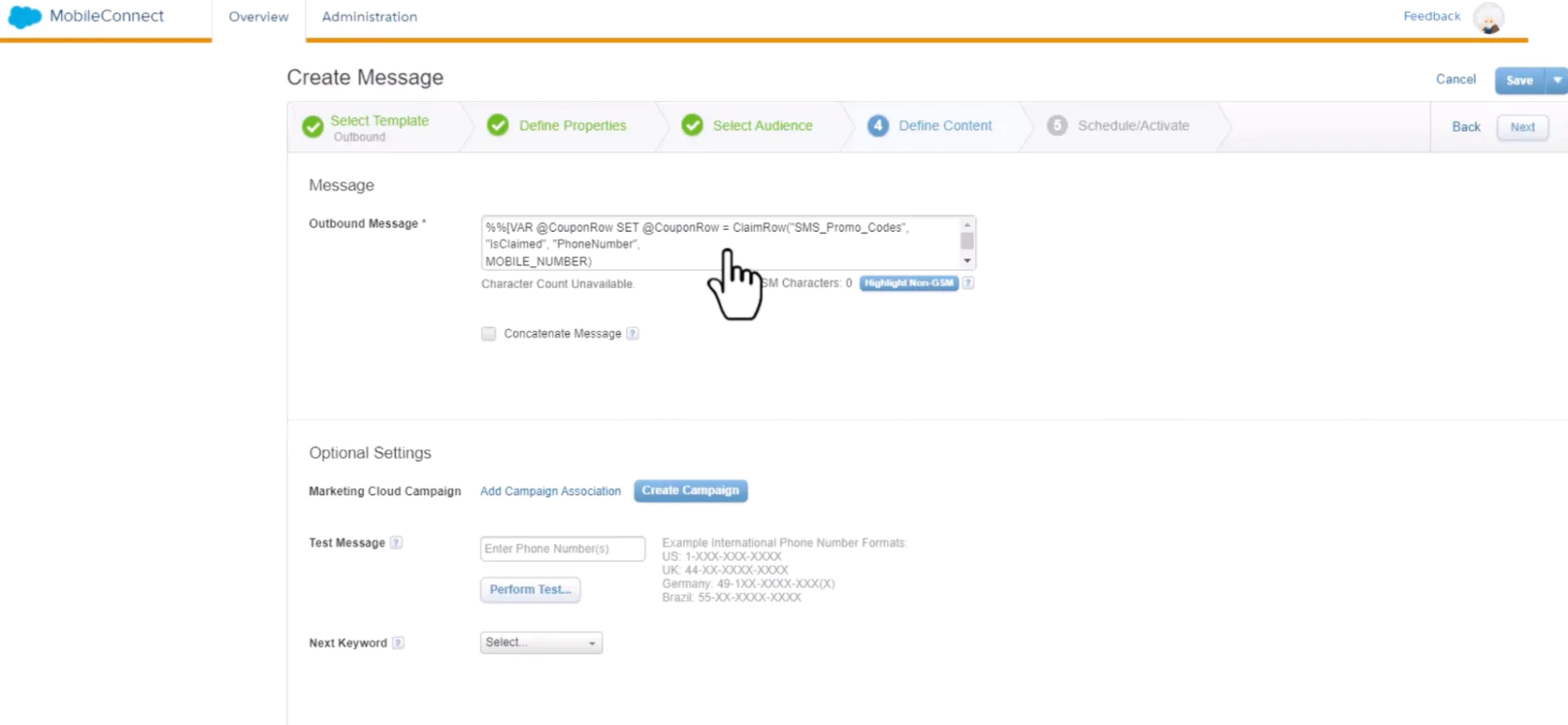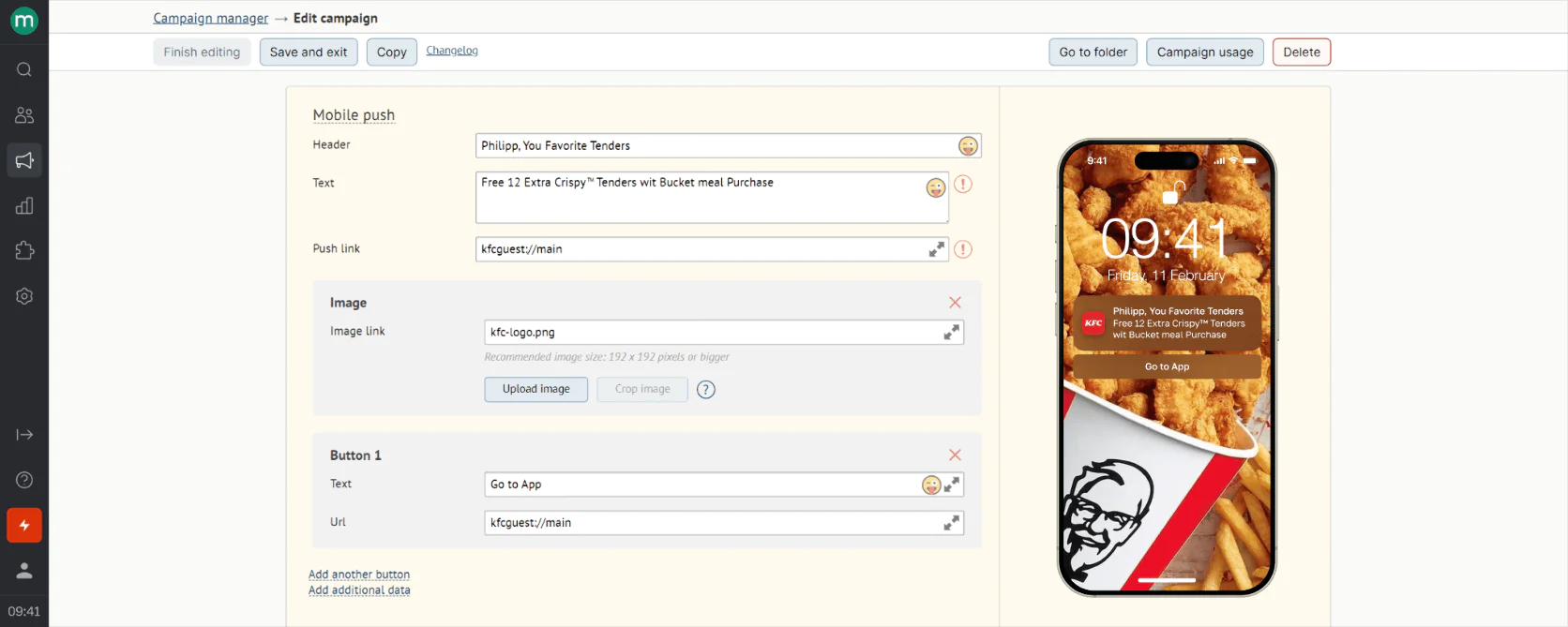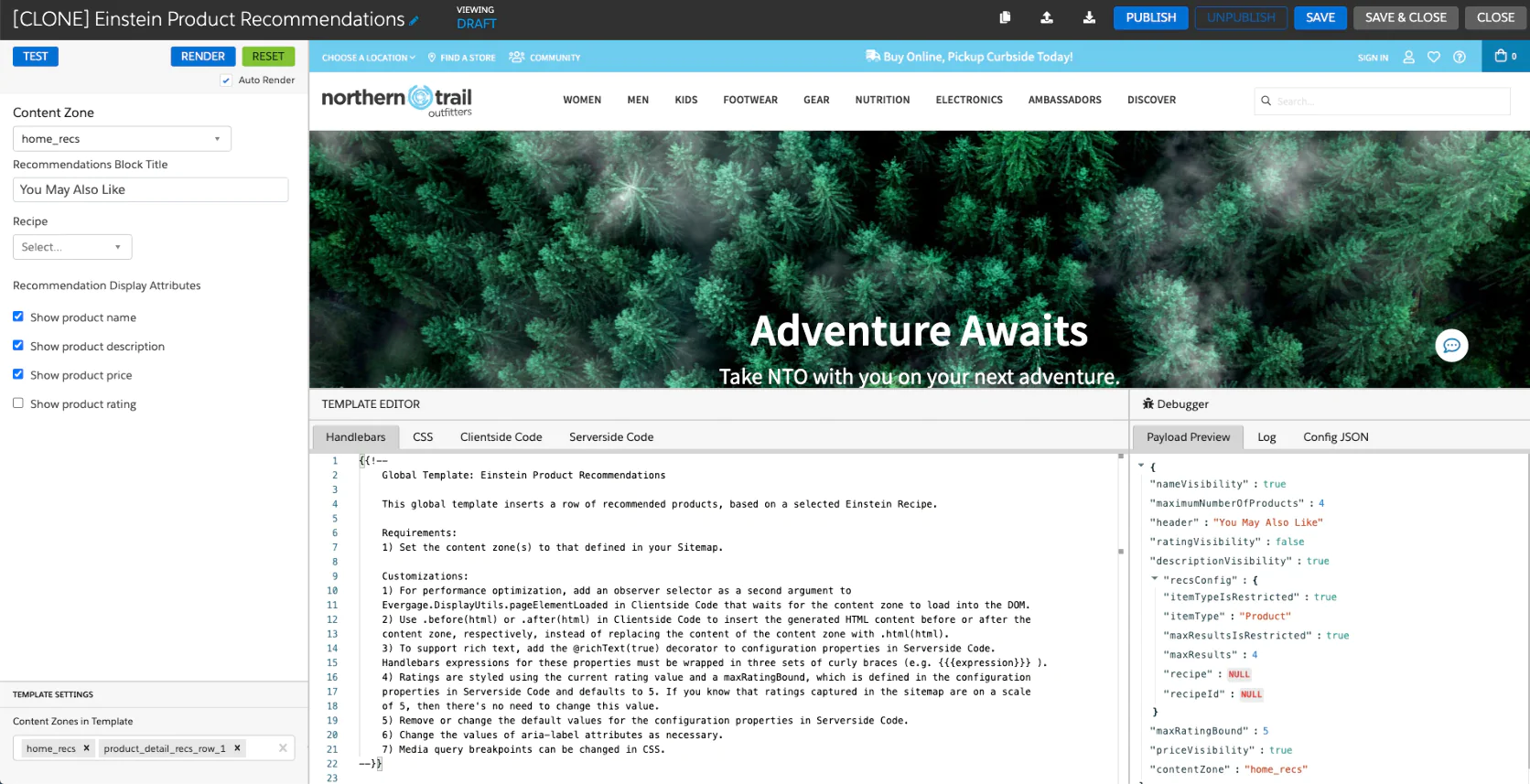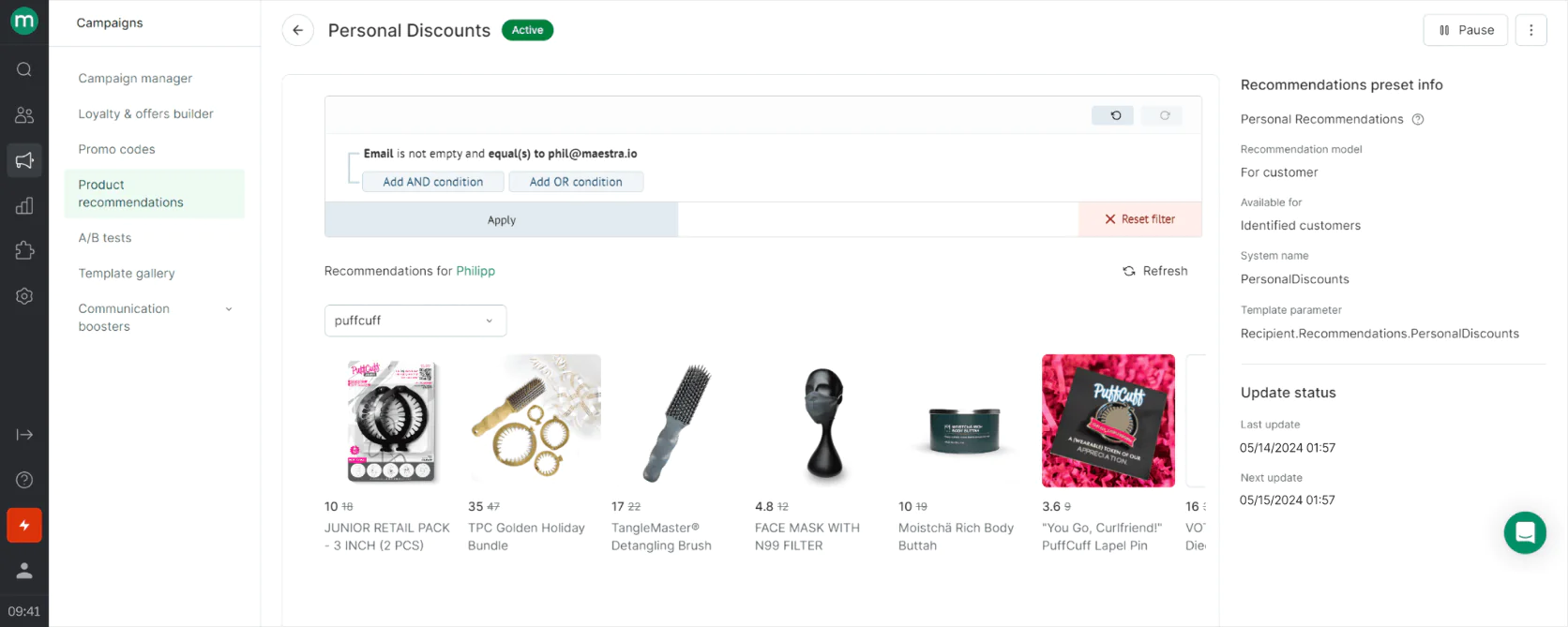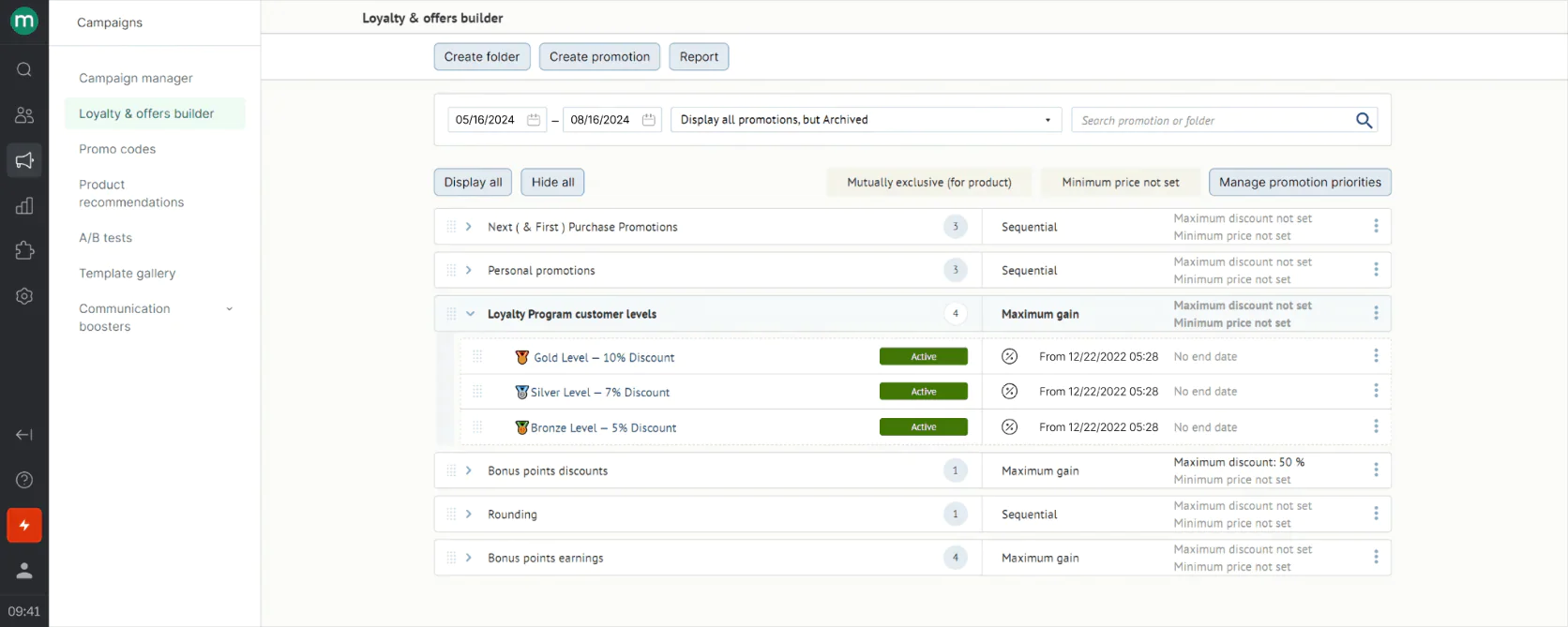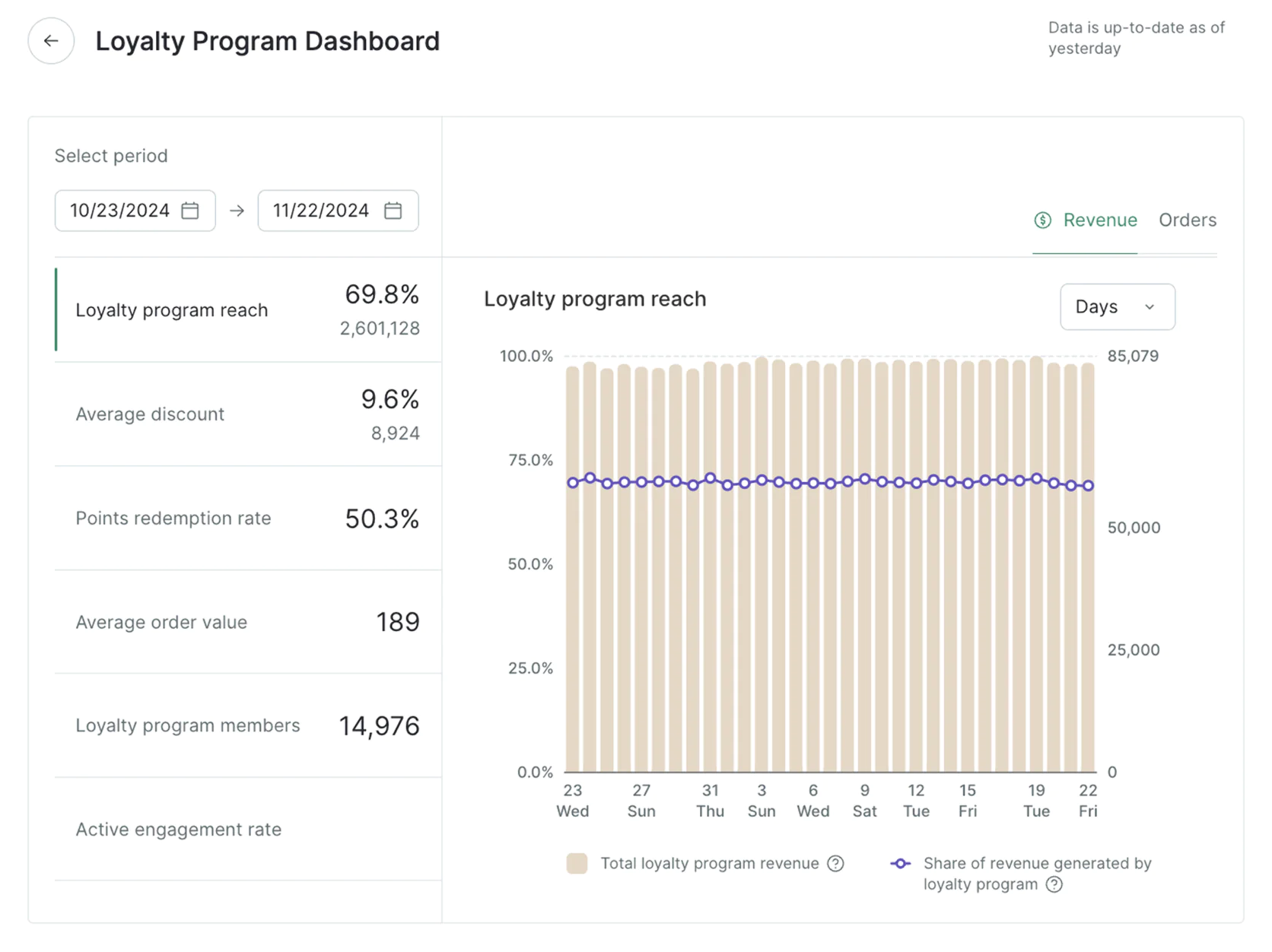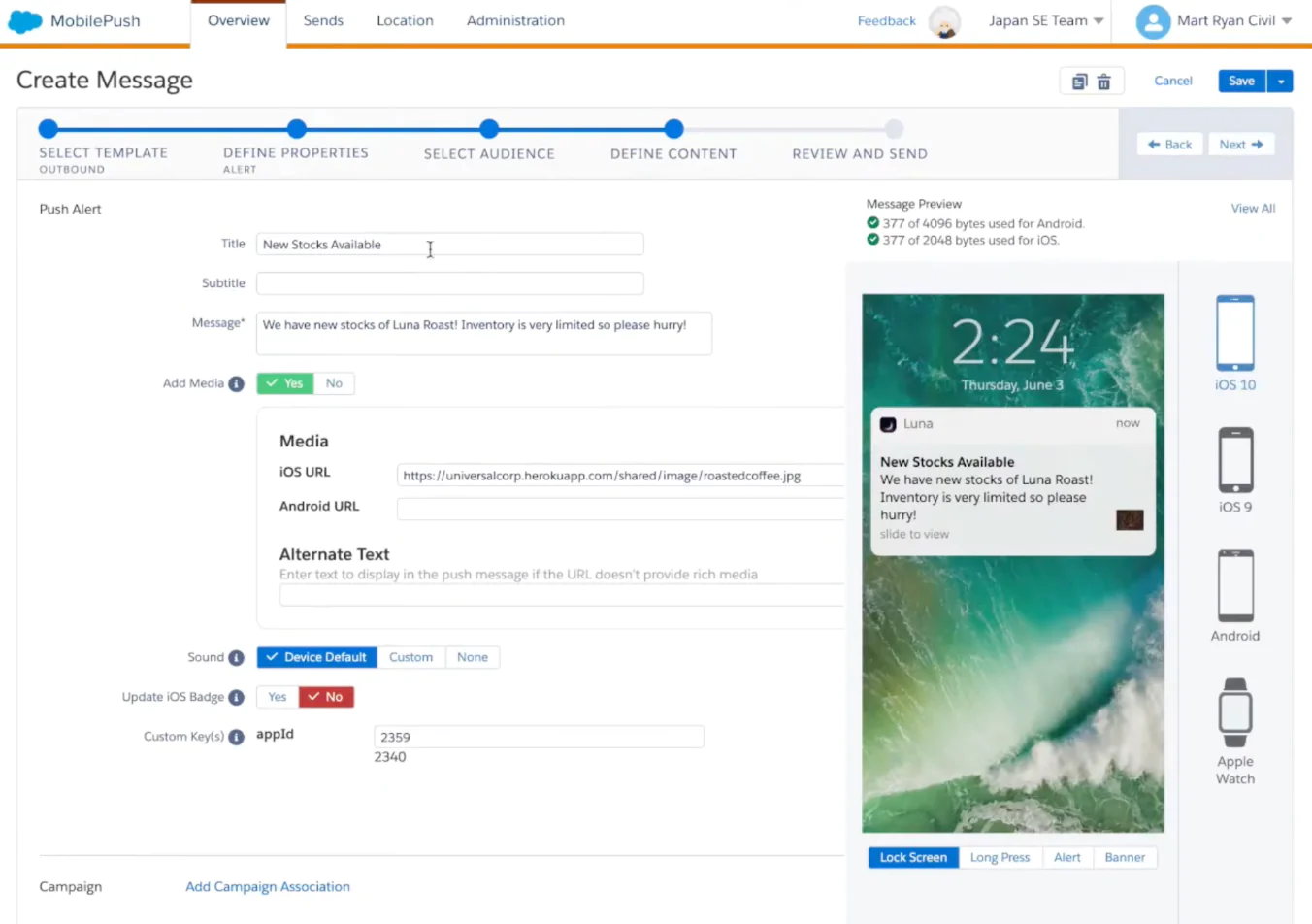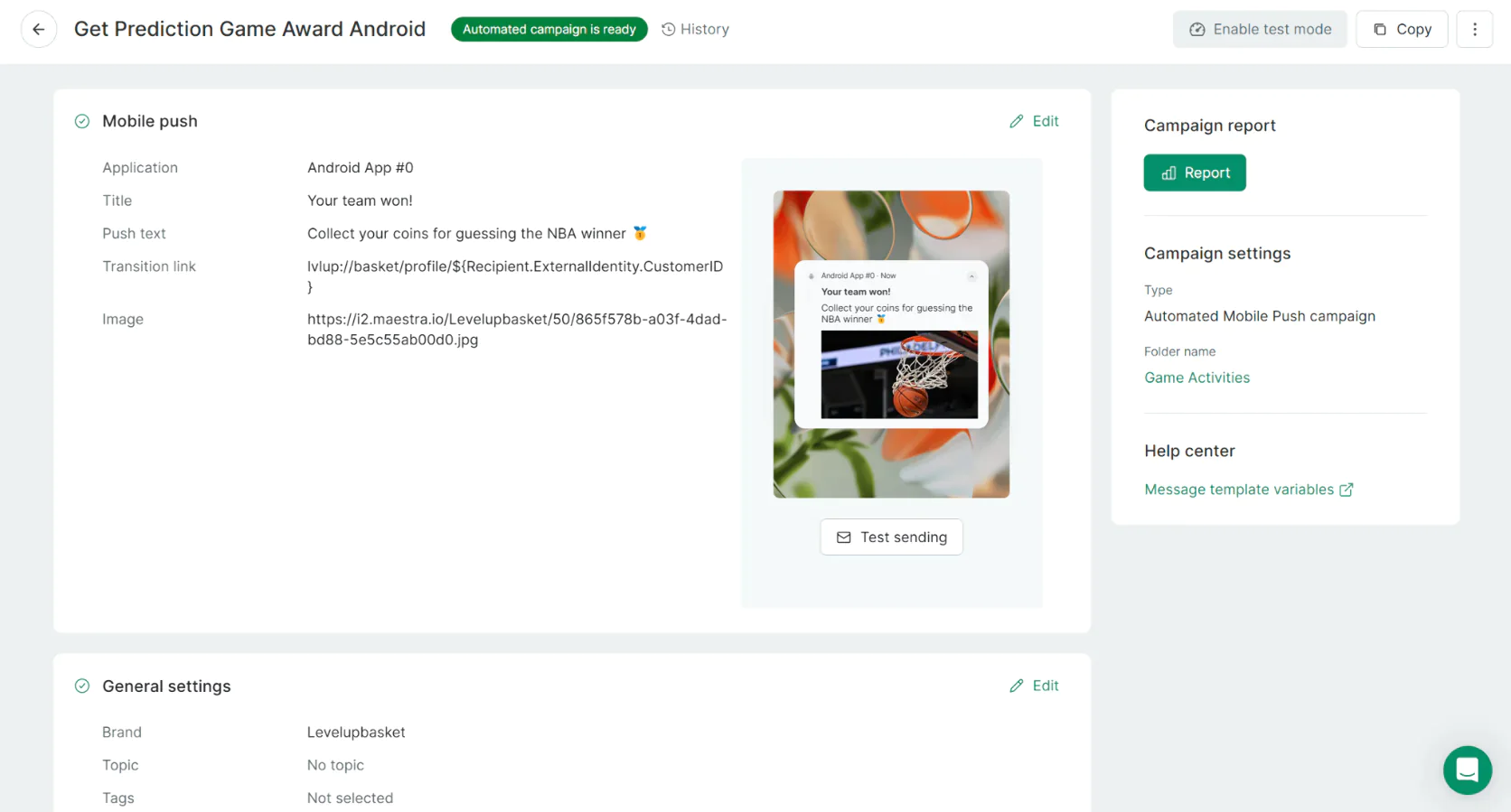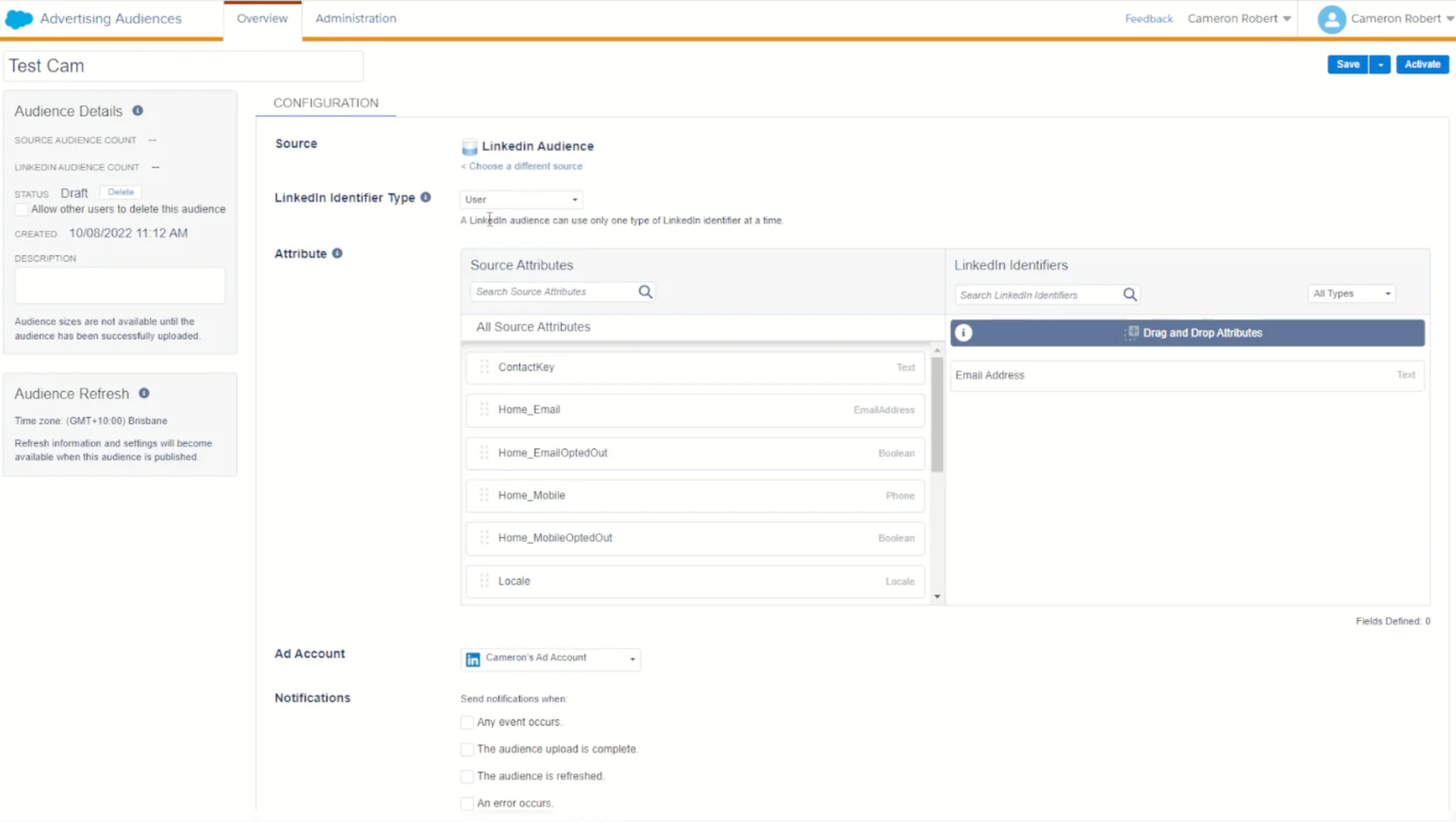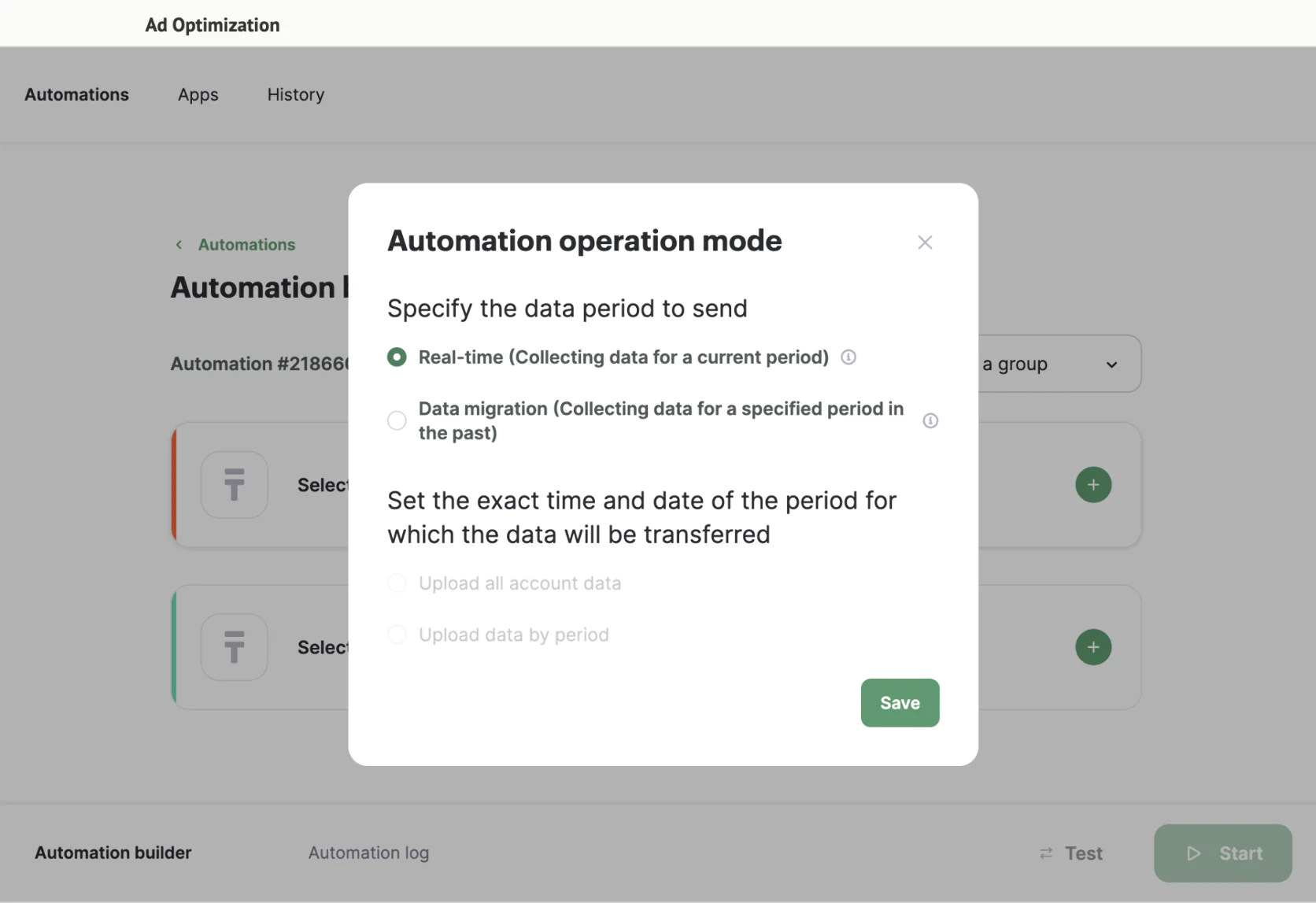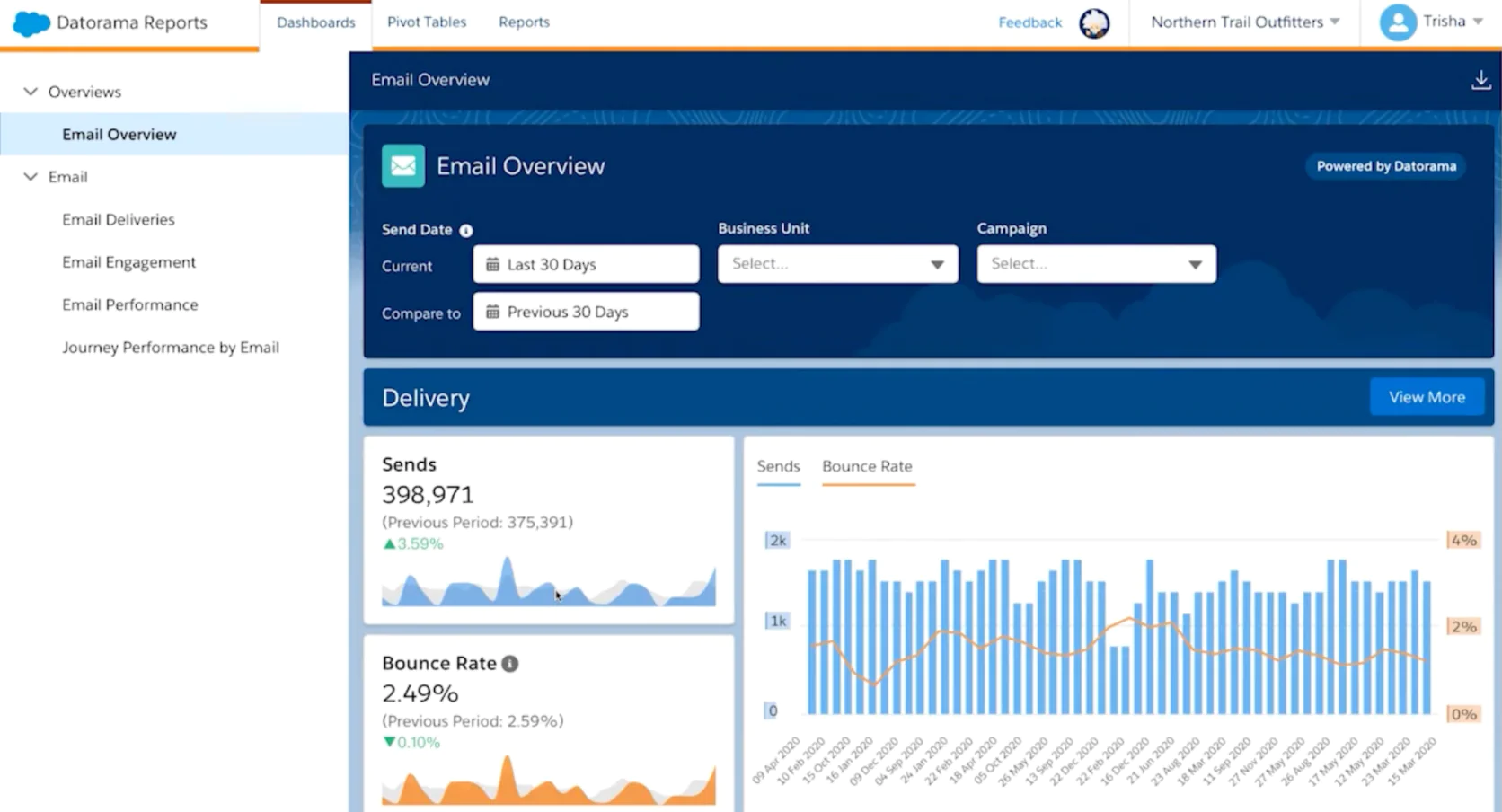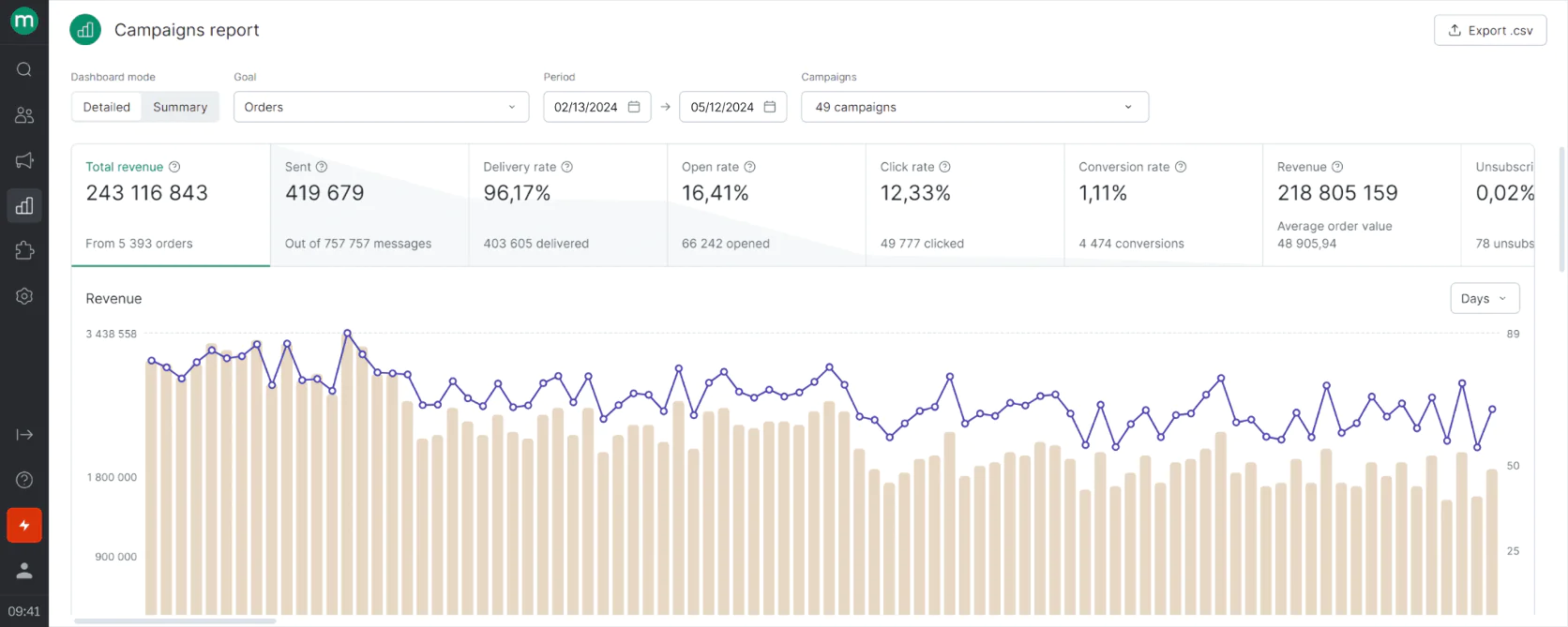Salesforce Marketing Cloud vs Pardot vs Maestra: Choosing Your Ideal Midmarket E-Commerce Marketing Platform
After research of Salesforce Marketing Cloud and Pardot, we found that each platform excels in different areas, catering to specific business needs and use cases. We also added Maestra to this comparison to include a unified omnichannel solution for growing e-commerce brands.
Salesforce Marketing Cloud (SFMC)
Best for: Large B2C enterprises or advanced marketing teams that need a comprehensive multi-channel toolkit and can invest resources in customization and maintenance. SFMC offers robust capabilities to engage customers across email, SMS, social media, ads, and more, but it often requires specialized expertise to fully leverage. It’s ideal for organizations with vast customer data and complex, cross-channel campaigns—provided they have the team and budget to manage an enterprise-grade solution.
Pardot (Marketing Cloud Account Engagement)
Best for: B2B companies (mid-sized to large) with longer sales cycles and a focus on lead nurturing and sales alignment. Pardot is primarily an email marketing and lead management platform, built to boost revenue by aligning marketing and sales with B2B marketing automation software, built on the world’s #1 CRM. It shines in automating drip campaigns, scoring leads, and passing insights to sales, but it offers limited channels (mostly email and basic web marketing) and lacks many B2C-oriented features. Pardot is easy for marketing teams to use without much coding, but it isn’t designed for omnichannel retail marketing.
Best for: Midmarket e-commerce and retail brands with an established marketing team and steady traffic looking for a unified marketing platform to drive growth through hyper-personalized promotions across all channels. The most unified platform for e-commerce marketing, Maestra personalizes experiences across email, SMS, websites, apps, offline stores, and paid media from one place. Instead of relying on a patchwork of tools, it enables seamless, AI-driven customer flows across all touchpoints. Key features include real-time customer data management (CDP) with deep segmentation, integrated multi-channel marketing, in-session site personalization, product recommendations, loyalty programs & referrals, mobile/web push notifications, and more.
With white-glove support (a dedicated CSM for every client) and a focus on midmarket needs, Maestra is built to deliver enterprise-level capabilities without the heavy lifting typically required. It’s perfect for growing e-commerce companies that want to maximize personalization and engagement without managing a complex MarTech stack.
In this in-depth comparison, we’ll evaluate Salesforce Marketing Cloud, Pardot, and Maestra across the crucial marketing capabilities, so you can find the best fit for your business.
Comparison Summary: Salesforce Marketing Cloud vs Pardot vs Maestra
⭐⭐⭐⭐
Powerful Journey Builder supports email, SMS, push, ads, etc., but relies on multiple modules and lacks a built-in CDP, making unified messaging challenging
⭐⭐
Primarily email-focused nurture flows; very limited multi-channel options without add-ons
🏆
⭐⭐⭐⭐⭐
Seamlessly orchestrates cross-channel journeys across email, SMS, web, mobile apps, ads, etc., all unified by an integrated real-time CDP for consistent messaging
Customer Data Management & Segmentation
⭐⭐⭐⭐
Extensive data capabilities and segmentation with Salesforce Data Cloud (CDP), but often requires technical setup and SQL/dev skills to fully utilize
⭐⭐⭐
Stores and segments leads based on behavior and CRM data; good for basic B2B segmentation, but no true unified customer profile across channels
🏆
⭐⭐⭐⭐⭐
Real-time Customer Data Platform unifying online and offline data. Advanced segmentation (RFM, product affinity, nested segments) is built-in, enabling hyper-precise targeting without extra tools
⭐⭐⭐⭐
Offers Marketing Cloud Personalization (Interaction Studio) for AI-driven web personalization and product recommendations
⭐⭐
Provides basic dynamic content for known visitors on your site, but lacks out-of-the-box web personalization or product recommendation engines
🏆
⭐⭐⭐⭐⭐
Built-in real-time site personalization engine that changes content or offers on the fly based on in-session behavior and customer segment. Delivers individualized homepage, pop-ups, product content, etc., with no coding required
🏆
⭐⭐⭐⭐⭐
Enterprise-grade email marketing via Email Studio. Supports high-volume sends, dynamic content with scripting, and AI features like predictive send times. Extremely flexible, but may require specialists to manage templates and deliverability
⭐⭐⭐
Strong B2B email automation and drip campaigns via Engagement Studio. Easy-to-use builder with templates and A/B testing, but personalization is limited to prospect data fields and it lacks e-commerce-specific email features
🏆
⭐⭐⭐⭐⭐
Proprietary drag-and-drop email composer with clean code output and advanced personalization. Uses unified customer data to auto-populate content (dynamic blocks) for each segment. Supports A/B testing, AMP emails, and sends at scale (up to ~500k/hour). Designed to maximize deliverability and engagement without requiring technical coding
⭐⭐⭐⭐⭐
Robust SMS capabilities through MobileConnect. Can send automated texts (promotions, alerts, etc.) and integrate SMS into journeys. Global carrier support, though full use may require separate configuration
⭐
No native SMS functionality—requires third-party SMS integrations or add-ons. Pardot users must sync with another tool for texting, making real SMS automation difficult
🏆
⭐⭐⭐⭐⭐
Natively supports SMS campaigns and two-way texting as part of omnichannel flows. SMS is integrated with the same customer profile and journey engine, enabling, for example, an automated text follow-up if an email is ignored. Also offers features like bulk sends, short links, and A/B testing for SMS
Website & Email Product Recommendations
⭐⭐⭐⭐
Available via Einstein Recommendations and Interaction Studio—can recommend products or content based on user behavior and purchase history. Highly configurable but requires feeding product/catalog data and setup
⭐
No built-in product recommendation feature. Would need an external recommendation engine or manual insertion of recommended products based on static rules
🏆
⭐⭐⭐⭐⭐
AI-powered recommendation engine included. Automatically suggests products on the website and in emails based on each shopper’s browsing and purchase behavior, with real-time updates. Offers +10 prebuilt algorithms (e.g. “frequently bought together”) and manual rules for fine-tuning
⭐⭐
No native referral program or promotion rules management in Marketing Cloud. Salesforce offers a separate Loyalty Management product that integrates via connector
⭐
No support for referral rewards or complex promo campaigns. Pardot is not built for referral tracking or incentive-based promotions
🏆
⭐⭐⭐⭐⭐
Built-in promotions and referral program management. Allows creating referral campaigns (rewarding customers for referrals) and advanced promotional offers (e.g. discounts or points for specific behaviors) directly in the platform. These promotions tie into customer profiles and can trigger messages on any channel
⭐
No native loyalty points or VIP tier system in SFMC. Loyalty must be handled by an external system (e.g. Salesforce Loyalty Management or third-party) and then integrated
⭐
No loyalty program capabilities. Not designed for point-based rewards or repeat purchase incentives
🏆
⭐⭐⭐⭐⭐
Fully integrated loyalty program features. Supports points, tiers, and reward logic out of the box. Marketers can set up point rules, VIP tiers, redemption options, and even trigger loyalty offers in real time (e.g. bonus points for specific actions) across all customer touchpoints
Mobile & Web Push Notifications
⭐⭐⭐⭐
Strong support for mobile app push via MobilePush (in-app and push notifications on iOS/Android). Web push notifications (browser-based) are not natively supported in Marketing Cloud Engagement and may require additional tools or custom workarounds
⭐
No push notification capabilities. Pardot cannot send mobile app or browser push notifications without external help
🏆
⭐⭐⭐⭐⭐
Native support for both mobile app push and web push notifications. Maestra can send personalized push messages to customers via mobile apps or web browsers, using the same unified campaign builder. Includes rich media support in notifications, scheduling, and A/B testing for push
🏆
⭐⭐⭐⭐⭐
Provides Advertising Studio to sync customer segments with Facebook, Google, Twitter ads, etc., enabling retargeting and lookalike audiences from your Marketing Cloud data
⭐⭐
Minimal direct ad features. Pardot can track prospect source and Google Ads campaigns for ROI, but it doesn’t publish or manage ads
🏆
⭐⭐⭐⭐⭐
Integrated with paid media channels for campaign optimization. Maestra can automatically update audience segments for ads and capture lead data from social ads in real time
⭐⭐⭐⭐
Comprehensive analytics with add-ons: SFMC has many built-in reports per channel and offers Marketing Cloud Intelligence (Datorama) for unified, cross-channel reporting
⭐⭐⭐
Decent reporting for its scope: Pardot provides campaign performance metrics, conversion rates, and ROI reports that connect to Salesforce opportunities for first-touch or multi-touch attribution
🏆
⭐⭐⭐⭐⭐
Advanced analytics and attribution out of the box. Maestra tracks revenue attribution for campaigns across all channels in one place. It offers dashboards for business KPIs, cohort analysis, and A/B test reporting
⭐⭐⭐
Standard support via Salesforce support cases or community; dedicated support managers typically only for highest tiers
⭐⭐⭐
Standard support via Salesforce as well. Pardot offers knowledge base resources and Trailblazer community help
🏆
⭐⭐⭐⭐⭐
White-glove support included. Every Maestra client gets a dedicated Customer Success Manager, onboarding assistance, and ongoing strategy help
⭐⭐⭐⭐⭐
Extensive integration ecosystem. SFMC can connect to countless external systems via APIs and has a robust AppExchange marketplace
⭐⭐⭐⭐
Good integration with Salesforce CRM and a range of marketing tools (webinar platforms, event apps, etc.)
🏆
⭐⭐⭐⭐⭐
Flexible and ready-to-use integrations for common e-commerce tools + custom integrations built by your success manager as needed.
🏆
⭐⭐⭐⭐⭐
Extremely rich resources. Salesforce provides detailed documentation, a vast knowledge base, and Trailhead online learning modules.
⭐⭐⭐⭐
Strong resources as part of the Salesforce ecosystem. Pardot users benefit from the same Trailhead training modules and documentation.
⭐⭐⭐⭐
Dedicated one-on-one training via CSM and growing resources tailored to e-commerce marketing. Maestra offers a robust knowledge base, how-to guides, and a blog with marketing strategy insights.
💲💲💲High-end pricing, typically requires an annual contract. SFMC is sold in modules—exact pricing depends on which studios/builders you need and your contact volume.
💲💲Mid-tier pricing. Pardot has four plans, starting at $1,250/month for the Standard edition.
💲💲Transparent, usage-based pricing (starting at $2,990/month). Maestra’s pricing is based on the number of customer profiles, and all core features are included in every tier.
Salesforce Marketing Cloud vs Pardot vs Maestra: Omnichannel Flows
Modern marketing requires engaging customers across multiple channels in a cohesive way. Here’s how each platform supports omnichannel marketing flows:
Salesforce Marketing Cloud: SFMC shines in multi-channel campaign orchestration. Its Journey Builder allows you to design complex customer journeys that include email, SMS, mobile app push, ads, and more. For example, you can create a journey where a customer receives an email, then a reminder SMS, and later a Facebook ad, all based on their behavior.
Salesforce Marketing Cloud flow builder
However, SFMC’s channels come as separate components (Email Studio, Mobile Studio, Advertising Studio, etc.), which can make truly unified flows harder to manage.
There’s no native single customer view across all channels unless you add Salesforce’s CDP. So while the breadth of channels is excellent, maintaining a unified experience requires careful integration and expertise.
Pardot: Pardot is limited mostly to email-centric journeys. Its Engagement Studio is powerful for drip email campaigns and lead nurturing, but it doesn’t natively incorporate channels like SMS or push notifications. There’s rudimentary support for social posting and prospect tracking, but essentially Pardot’s “flows” are sequences of emails and sales alerts. For a B2B company, that might be sufficient.
However, e-commerce marketers will find Pardot’s lack of multi-channel automation a major drawback—you can’t easily trigger an SMS or a dynamic web content change from Pardot without external tools.
In short, Pardot orchestrates leads through an email funnel, not omnichannel customer journeys.
Maestra: Maestra enables seamless omnichannel flows out of the box. Its Flow Builder lets you drag-and-drop to create one journey spanning every channel—email, SMS, web pop-ups, push notifications, in-app messages, even loyalty reward triggers—all in one canvas.
Crucially, Maestra’s flow engine is powered by an integrated CDP, so each step can use real-time customer data and behavior across channels. For example, you can set up a cart abandonment flow that starts with an email, follows up with an SMS if not opened, then shows a personalized homepage banner or sends a push notification with a discount—and all of it stays in sync.
This level of cross-channel coordination is hard to achieve with SFMC (without significant add-ons and integration work) and essentially impossible with Pardot. Maestra’s flows are also marketer-friendly (no coding), making true omnichannel marketing accessible to midmarket teams.
Omnichannel Flows Winner: Maestra
Maestra provides a truly unified omnichannel experience. With drag-and-drop ease, marketers can create customer journeys that weave together email, SMS, push, on-site content, loyalty incentives, and ads—something that would require multiple tools (and significant technical effort) to replicate in Salesforce Marketing Cloud or Pardot.
SFMC offers many channels, but because its customer data and execution are siloed in different “studios, ” achieving the same level of synchronization can be challenging. Pardot, being mostly email-focused, isn’t built for this at all.
For a midmarket retailer aiming to deliver consistent messaging across every customer touchpoint, Maestra’s all-in-one omnichannel flow capability is unmatched.
Salesforce Marketing Cloud vs Pardot vs Maestra: Customer Data Management & Segmentation
Effective marketing hinges on how well you manage customer data and segment your audience for targeting. Here’s how the platforms compare as a customer data platform (CDP) and segmentation engine:
Salesforce Marketing Cloud: ⭐⭐⭐⭐—SFMC can handle large volumes of customer data and complex segmentation rules, but it often requires additional tools or technical skill. Out-of-the-box, Marketing Cloud stores contacts and subscriber attributes, and you can create data extensions (tables) for various data sets.
For truly unified data (combining online/offline, multi-channel behavior), Salesforce offers Data Cloud (Salesforce CDP) as a separate product. With Data Cloud, SFMC becomes extremely powerful in data unification—building a single view of the customer and updating segments in real time. Without it, you rely on importing data from elsewhere (e.g. Salesforce CRM) and using SQL or AmpScript for advanced segmentation logic.
Salesforce Marketing Cloud: user segmentation
SFMC’s segmentation potential is fantastic when set up right—you can target by any combination of demographics, engagement, purchase history, etc.—but achieving that may require a developer or a Salesforce partner to configure data integrations and queries.
In summary, SFMC has enterprise-grade data capabilities, but midmarket users might find it complex and need to invest in connecting the dots.
Pardot: Pardot’s data management is straightforward, focused on leads (prospects) and their interactions. It automatically tracks prospect activities (email opens, webpage visits, form fills) and stores their info (profile data, score, grade). You can create segmentation lists (static or dynamic) based on fields or behaviors—for example, a list of prospects who visited a pricing page and have a certain industry. This is great for B2B lead nurturing, but Pardot is not a full CDP. It doesn’t natively merge data from multiple sources beyond Salesforce CRM.
Segments update in near real-time for triggers, but they are limited to Pardot’s dataset (which doesn’t include offline purchases or in-store behavior, for instance). Also, Pardot’s segmentation rules are not as granular as a dedicated CDP—they’re usually if/then conditions on prospect attributes or activities.
In practice, Pardot will let you do basic audience splits (e.g. current customers vs new leads, or interested in X product line vs Y), which might be enough for simple campaigns. But you’ll miss the rich segmentation (like RFM segments, predictive scores, etc.) that sophisticated B2C marketing demands.
Maestra: Maestra includes a real-time Customer Data Platform at its core. Every customer profile in Maestra aggregates data from all your sources—website behavior, e-commerce transactions, email engagement, loyalty program activity, offline sales, and more—into one view. This unified data then powers very advanced segmentation capabilities.
Marketers can build segments using point-and-click conditions (no SQL needed). For example, you could segment “high-value customers who haven’t purchased in 90 days and recently viewed shoes” or “loyalty VIP members in New York who responded to SMS” with ease. Maestra supports RFM (Recency, Frequency, Monetary) segmentation, predictive scoring, and even nested segments or exclusions for precision targeting.
Maestra: user segmentation
Because the CDP updates in real time, segments can evolve dynamically as customer behavior changes. In short, Maestra gives midmarket brands an enterprise-grade single customer view and segmentation engine without extra cost or complexity.
Customer Data Management & Segmentation Winner: Maestra
Maestra offers the most complete and user-friendly data management solution. It provides the kind of unified customer database and sophisticated segmentation that usually only large enterprises enjoy (often through costly add-ons or separate tools).
Salesforce Marketing Cloud can achieve similar outcomes if you add their CDP and have technical resources, but that’s a significant undertaking. Pardot’s data segmentation is a step down—adequate for basic personalization in B2B, but not sufficient for modern e-commerce personalization.
For midmarket retailers, having an all-in-one CDP with real-time segmentation is a game-changer—and that’s exactly where Maestra leads. Marketers can quickly slice and dice their audience in Maestra, trust that each segment is up to date, and use those segments instantly across campaigns. This agility in turning data into action gives Maestra an edge in driving targeted, personalized marketing.
Salesforce Marketing Cloud vs Pardot vs Maestra: Site Personalization
“Site personalization” means tailoring the content of your website to each visitor—e.g. showing different banners, offers, or product recommendations based on behavior or profile. Here’s how each platform handles on-site personalization:
Salesforce Marketing Cloud: With the addition of Marketing Cloud Personalization (formerly Interaction Studio), SFMC becomes extremely powerful at web personalization. Interaction Studio is a Salesforce Marketing Cloud module that tracks visitor behavior on your site in real time and can swap out content or recommend products accordingly. For example, if a customer browses camping gear, the homepage can immediately start highlighting tents or related items on their next click—essentially turning your site into an individualized experience.
SFMC can also use AI to personalize content blocks in emails at open time to reflect live inventory or products. The only caveat is that this functionality is not included in the base Marketing Cloud—it’s an add-on that can be complex to implement (inserting site scripts, configuring decisions, etc.). Once set up, however, Salesforce’s personalization is top-tier, used by many enterprise e-commerce sites to drive conversions.
Pardot: Pardot has very limited web personalization. Its main relevant feature is dynamic content, which can be embedded on your website to show different content based on a prospect’s Pardot list or field value. For instance, you could display a personalized greeting or an industry-specific case study if you know the visitor’s industry from previous form fills.
It’s also rule-based and fairly basic—nowhere near the AI-driven product recommendations or real-time content changes that an e-commerce site would want. Pardot’s focus is more on personalizing emails and landing pages for lead gen, not your main e-commerce storefront. Most Pardot users doing B2B wouldn’t use it for site personalization at all (they might use CMS or other tools for that).
In summary, Pardot doesn’t meaningfully support e-commerce site personalization—you’d need to look elsewhere if that’s a priority.
Maestra: Maestra was built with real-time site personalization in mind for retailers. As soon as a visitor lands on the site, Maestra’s script can start tailoring the experience. This can mean changing homepage banners to feature categories the visitor has shown interest in, altering the order of products listed (for example, prioritizing items in the customer’s preferred size or color), or showing dynamic pop-ups/offers based on what the customer has or hasn’t done (new vs returning, high lifetime value vs low, etc.).
Maestra’s pop-up template editing
Because Maestra’s CDP knows the visitor’s profile or segment, the site can adapt on the fly. Importantly, this is marketer-controlled—through Maestra’s dashboard, you can set rules or use templates for site content variations, without IT deploying new code. Think of it like having the personalization power of something like Interaction Studio, but integrated and simplified.
Also, Maestra’s personalization isn’t limited to just swapping images; it can incorporate personalized product recommendations and even coordinate with other channels (e.g. suppressing an email offer if the customer already saw it on the website).
The upshot: midmarket brands can deliver an Amazon-like personalized web experience—showing each visitor the most relevant content—using Maestra, without needing a dedicated team of data scientists.
Site Personalization Winner: Maestra
Both Salesforce Marketing Cloud (with its Personalization module) and Maestra offer advanced site personalization, but Maestra wins for midmarket usability and integration. Salesforce’s solution is powerful but comes as a separate product—great for those who can afford and implement it. Maestra provides similar capabilities natively, included in the platform and easier to deploy.
Pardot isn’t even in the running here. For a retail or e-commerce business looking to personalize their online store for each shopper, Maestra provides the fastest path to results. You don’t need to stitch together a CDP, a web personalization engine, and your marketing emails—Maestra does it all in one, ensuring that what a customer sees on the site is consistently informed by the same data driving your emails and messages. This consistency and simplicity give Maestra the edge in personalization for our comparison.
Salesforce Marketing Cloud vs Pardot vs Maestra: Email Marketing
Email marketing is a core capability of all three platforms, but with varying levels of sophistication and focus. Below, we compare how SFMC, Pardot, and Maestra handle email campaign creation, personalization, and deliverability:
Salesforce Marketing Cloud: Email is one of SFMC’s strongest areas. Through Email Studio, users can design and send highly customized emails at scale. SFMC supports advanced features like dynamic content (variations of email content based on recipient attributes), personalization scripts (AMPscript) to pull in data from data extensions, and even AI-powered optimization.
Salesforce Marketing Cloud’s email builder
For example, SFMC’s Einstein features can predict the best time to send emails to each contact and even suggest optimal subject lines or content pieces. The platform can handle massive volume—millions of emails—with proper IP warming and configuration. Where SFMC can be challenging is the learning curve: to fully personalize emails, marketers often need to use AMPscript or SQL queries, which may require technical help.
Also, designing in SFMC’s Content Builder is user-friendly, but building complex journeys with email requires careful QA. Overall, Salesforce Marketing Cloud offers enterprise-grade email capabilities—things like send-time optimization, deliverability tools, and granular analytics on engagement. It’s ideal for a dedicated email marketing team that wants all the bells and whistles (and has the bandwidth to manage them).
Pardot: Pardot’s roots are in email drip campaigns for B2B, and it does that well. It provides a drag-and-drop email builder with responsive templates, the ability to do A/B testing (on higher tiers), and basic personalization using fields (like “Hi ”). Setting up automated nurture sequences in Pardot’s Engagement Studio is straightforward—e.g. send an email, wait 3 days, if prospect clicks link A then send follow-up X, etc.
For a B2B context, Pardot covers the essentials of email marketing: batch emails (newsletters, announcements), triggered emails (responses to form fills or certain prospect actions), and tracking of email metrics tied to lead scoring. However, Pardot lacks many advanced or retail-specific email features. It doesn’t have built-in product recommendation blocks or sophisticated dynamic content beyond text/image swaps.
Segmentation is more limited, as discussed, which affects how targeted your emails can be. Also, since Pardot is geared toward low-volume, high-value communications, it may not be optimized for sending daily promotional emails to huge lists (sending millions of emails via Pardot isn’t typical, whereas SFMC and Maestra are built for that scale).
In short, Pardot is great for what it is (simple, effective B2B email automation), but it will feel underpowered for B2C marketers used to rich, data-driven email campaigns.
Maestra: Maestra combines ease-of-use with advanced email capabilities, tailored for e-commerce needs. The email composer in Maestra is drag-and-drop and code-free, similar in usability to Pardot or popular ESPs, so your team can quickly build attractive emails. Under the hood, though, it’s quite powerful.
Maestra’s visual email composer
Maestra’s email tool automatically optimizes the HTML and CSS for deliverability (minimizing chances of Gmail clipping the email, for instance, which is something they explicitly engineered against). It also integrates fully with Maestra’s customer data—meaning you can drop in dynamic blocks that will show different products or content for each recipient based on their behavior or segment, without scripting.
For example, an email can say “We picked these just for you” and show 3 products that are different for each user (one might see sports gear, another sees formal wear) based on what each person browsed or bought—all done through Maestra’s AI recommendations. Additionally, Maestra supports triggered emails (e.g. transactional emails like order confirmations, or behavior-triggered like cart abandonment) and bulk emails with equal finesse.
Features like A/B testing subject lines, automatic UTM tagging, and even AMP for Email (interactive email content) are included. With sending infrastructure capable of high volume, Maestra ensures even a midmarket brand can run complex, personalized email campaigns at scale—something that often required either SFMC-level investment or a combination of tools.
While SFMC and Maestra both score 5 stars in features, Maestra’s usability and e-commerce focus give it a subtle advantage for companies in the retail/midmarket space looking to maximize email ROI without a massive platform overhead.
Maestra makes advanced email personalization accessible with its built-in data and AI. The result is that a marketing leader can achieve highly personalized, segmented emails (the kind that drive more revenue) quickly in Maestra, whereas in SFMC you might still be coordinating with your CRM team or SQL expert to do the same.
Pardot trails behind both for this audience, as it’s not designed for rich promotional email at scale.
Salesforce Marketing Cloud vs Pardot vs Maestra: SMS Marketing
SMS marketing—sending text messages to customers for promotions, alerts, or transactional updates—is an increasingly important channel. Here’s how each platform handles SMS:
Salesforce Marketing Cloud: SFMC offers SMS messaging through its Mobile Studio (MobileConnect). This is a well-established tool that supports sending bulk SMS, setting up automated text responses (keywords), and even MMS (rich media messages) in some regions. SFMC’s SMS can be integrated into Journey Builder, so you can have automated flows that include a text—for example, an appointment reminder or a limited-time offer SMS as part of a campaign.
Creating a message in Salesforce Marketing Cloud
SFMC covers the basics like opt-in/out handling, personalization in texts (inserting the customer’s first name or a specific detail), and tracking responses. Salesforce’s carrier relations and infrastructure are robust, meaning reliable delivery. The only considerations are cost (SMS usually incurs usage fees, as it does in all platforms) and complexity.
Overall, Marketing Cloud’s SMS capabilities are enterprise-grade, used by many large brands for things like flash sales or shipping notifications.
Pardot: Pardot does not natively support SMS messaging. As a B2B-focused product, texting prospects typically falls outside its scope. If a Pardot user wants to do SMS, they have to integrate a third-party SMS tool.
There are tools that sync Pardot prospects to SMS apps, but those are separate products. Practically speaking, a marketing team using Pardot alone can’t set up or send automated text messages from Pardot. This is a significant gap for any use case that values SMS (like retail, where SMS is important for reaching customers instantly). So Pardot gets the lowest score here because SMS is simply not in its toolbox.
Maestra: Maestra includes SMS marketing as a core channel. You can send both broadcast SMS (e.g., a text blast announcing a sale to a segment of customers) and triggered SMS (like an SMS when an order is ready for pickup, or a follow-up text if a customer hasn’t responded to emails). Since Maestra’s SMS is integrated in the omnichannel Flow Builder, you can orchestrate SMS alongside email and push easily.
A unique benefit of Maestra is that the SMS channel is aware of customer state from other channels; for instance, Maestra could skip an SMS to a customer who already clicked the email, ensuring you don’t over-message them (this kind of cross-channel logic is hard to do when using separate systems for email and SMS). Features include link shortening and tracking (to measure clicks from SMS), personalization (inserting any customer attribute into the text), and compliance management (handling opt-outs, etc.).
Performance-wise, Maestra’s SMS is high capacity, so you can send time-sensitive texts (like a flash sale alert) to thousands of customers in minutes. And because it’s part of the unified platform, the data from SMS responses (like clicks or replies) feeds right back into the customer profile for use in segmentation. This holistic approach to SMS—treating it as one piece of a coordinated strategy—sets Maestra apart from many point-solution SMS tools.
Both Salesforce Marketing Cloud and Maestra have excellent SMS capabilities, but Maestra wins for how tightly SMS is integrated into the broader marketing strategy. In SFMC, SMS is powerful but somewhat siloed in MobileConnect; you can integrate it with journeys, but you still manage it in a separate studio interface. Maestra treats SMS as another messaging channel on equal footing with email within one journey builder, making it very easy to use texts in context. Additionally, Maestra’s pricing for SMS is typically more cost-efficient (the per-message fee tends to be lower than many enterprise providers).
Pardot, of course, isn’t built for SMS at all, which highlights that if your marketing plan includes texting customers, Pardot alone won’t cut it.
Salesforce Marketing Cloud vs Pardot vs Maestra: Website and Email Product Recommendations
Product recommendation engines use algorithms to suggest relevant products to customers—on the website, in emails, etc. This capability can significantly boost cross-sell and upsell. Here’s how the platforms compare:
Salesforce Marketing Cloud: SFMC can deliver product recommendations through its Einstein AI features and Interaction Studio. For email, Einstein Email Recommendations can automatically insert recommended products into emails based on each recipient’s past behavior or similar customers. On websites, Interaction Studio can present recommended items (e.g. “Recommended for you” carousels). These tools use machine learning on whatever data you feed in—typically past purchase data, browse data, and product catalogue info.
Salesforce Marketing Cloud’s Einstein product recommendations setup
The upside is that Salesforce’s recommendation algorithms are quite advanced and can be configured for different strategies (related items, frequently bought together, next best product, etc.). The downside is again needing those modules enabled and configured properly. Many SFMC users integrate with Salesforce Commerce Cloud or another e-commerce database to power these recommendations. If you do invest in that setup, SFMC’s recs are effective—they can even personalize content in real-time (like changing an email’s recommended products at the moment of opening based on latest stock).
Without Einstein or Interaction Studio, SFMC doesn’t inherently “do” recommendations—you’d have to manually segment and include products. So our 4-star rating assumes you have at least Einstein Recommendations activated. It’s a great capability, just not automatically included for all SFMC users.
Pardot: Pardot has no concept of product recommendations. It’s not aimed at retail/e-commerce scenarios where you’d suggest products. At best, a Pardot user could create static content like “You might like Product X” for a segment, but there’s no AI or automation around it.
Pardot emails or pages can’t dynamically pull in items from a product feed. Again, Pardot is for B2B—you wouldn’t be recommending products, you’d be nurturing leads with content. So it’s effectively a non-feature in Pardot, hence 1 star.
Maestra: Maestra provides built-in AI product recommendations for both web and email, specifically designed for e-commerce. The platform has algorithms that analyze customer behavior (views, adds to cart, purchases, etc.) and product data (categories, prices, attributes) to suggest the most relevant products to each individual.
You can use Maestra’s pre-built recommendation strategies, such as “Trending now, ” “Customers also bought, ” “Recently viewed, ” or “Recommended for you” which might combine collaborative filtering and individual affinity. These can be dropped into your website via widgets or into emails as dynamic sections.
Maestra: creating a personalized recommendations block
What’s powerful is Maestra’s real-time aspect—as a customer’s behavior changes, recommendations update immediately. For example, if a shopper browses several gadgets, the next page view or the next day’s email can highlight related gadgets or accessories. Maestra also allows manual tuning: marketers can set rules (like “if inventory is low, don’t recommend that item” or “promote higher-margin items first”) to align the AI with business goals.
By having recommendations as part of the same platform, you ensure consistency—the product a customer saw recommended in an email can also appear on the homepage when they click through, creating a seamless experience. This is the kind of personalization typically only big players deploy, but Maestra democratizes it for midmarket brands with out-of-the-box AI models.
In Maestra, recommendations are simply part of the package, working automatically and in conjunction with loyalty data (for example, it could prioritize items that would earn a customer enough points to reach the next tier—a clever synergy of loyalty and recommendations). This holistic approach gives Maestra the edge in driving intelligent cross-sells and upsells.
Website and Email Product Recommendations Winner: Maestra
Maestra wins here because it delivers a turnkey recommendations engine tailored to commerce, whereas Salesforce’s solution, while powerful, requires additional pieces and effort. For a retailer, being able to flip a switch and have “People like you also bought…” sections on their site and personalized recommendations in their newsletters can significantly increase average order value and conversion rates.
Salesforce Marketing Cloud can certainly achieve great recommendations, but you’ll need Einstein/Interaction Studio plus some expertise to feed it properly—which might be overkill unless you’re already a large enterprise.
Pardot doesn’t address this need at all.
Salesforce Marketing Cloud vs Pardot vs Maestra: Promotions and Referrals
Promotions (discounts, coupons, special offers) and referrals (incentivizing customers to refer friends) are key tactics, especially in e-commerce. Let’s compare support for managing promotions and referral programs:
Salesforce Marketing Cloud: SFMC itself is channel-focused and does not manage the logic of promotions or referral programs. In other words, it can distribute promo codes via email or SMS, but it won’t create or track those codes for you. Typically, promotions (like 10% off for new customers, or unique coupon codes for an event) are generated and handled by either your e-commerce platform or a separate loyalty/promotions system, then you use SFMC to deliver them.
Salesforce does have a separate product called Loyalty Management (part of the Salesforce CRM suite) which can handle complex promotions and rewards, and you can integrate that with Marketing Cloud. But without that, SFMC isn’t where marketers set up “$10 off when you spend $100” rules.
As for referrals, Salesforce has no built-in referral tracking tool in Marketing Cloud. A company might use a dedicated referral app (like ReferralCandy or a custom Salesforce Community solution) and then use SFMC to send referral invites or thank you emails. We give SFMC 2 stars here because while it doesn’t manage promotions natively, it can be integrated with systems that do—but that means extra work and extra cost.
Pardot: Pardot has virtually no features for promotions or referrals. It’s not intended for transactional promotions (like coupons) since B2B companies using Pardot usually don’t issue coupon codes to leads.
Pardot can capture if someone fills out a form saying “I was referred by X, ” but it won’t manage a referral incentive or unique codes. If a Pardot user wanted to run a referral program, they would need a separate system for that and then maybe import referred leads into Pardot.
Maestra: Maestra includes robust promotion and referral management as part of its marketing platform. This is a standout difference: Maestra not only lets you distribute offers through channels, but you can configure the promotion rules inside Maestra.
For example, you could set up a promotion like “Free shipping on your next order if you purchase within 7 days” or “Double loyalty points for referrals this month.” Maestra can generate unique coupon codes for each customer if needed and track redemption. It also has referral program functionality: you can define referral rewards (e.g. give $20, get $20 type programs) and Maestra will provide referral links or codes to customers, track who refers who, and automatically apply the reward to both the referrer and the new customer in the system.
Maestra’s promotions rule engine
Because this ties into the CDP, you can even target campaigns to customers who are highly likely to refer or who haven’t referred anyone yet, etc. All of this is in one place, whereas many companies struggle with separate referral program software, separate coupon code generators, etc., and then manually connecting those to marketing campaigns.
Maestra’s advantage is that a marketer can design a promotion (say, a tiered discount or a gift-with-purchase for a certain segment) and then launch it across email, SMS, and on-site banner without leaving the platform. It will know when a customer triggers the promotion and can even adjust the customer’s profile (like adding points or marking that they used a coupon) in real time for follow-up messaging.
Promotions and Referrals Winner: Maestra
There’s a clear winner since neither SFMC nor Pardot specialize in these features. Maestra is built with a marketer’s promotional toolkit in mind—it’s not just about messaging, but also about the offers that drive customer action.
Salesforce Marketing Cloud can deliver promotion-related content exceptionally well, but you need an external engine to create and manage those promotions. Maestra provides that engine as part of the package. For any brand that grows via incentives and referrals (which is most DTC and retail brands), Maestra’s all-in-one approach is a significant benefit.
Salesforce Marketing Cloud vs Pardot vs Maestra: Loyalty Programs
Loyalty programs (points, tiers, rewards) are a major driver of repeat business in retail. How do our platforms support loyalty?
Salesforce Marketing Cloud: Out-of-the-box, SFMC does not manage loyalty programs. Loyalty data can be fed into Marketing Cloud (for example, you can include a customer’s loyalty point balance in an email by syncing that data from elsewhere), but SFMC won’t tally points or determine rewards.
Salesforce’s solution for loyalty is the separate Loyalty Management module on the Salesforce CRM side, which can integrate with Marketing Cloud Engagement. That enterprise loyalty system is quite powerful for designing loyalty tiers, tracking points, and even handling partner rewards, but it’s not part of Marketing Cloud licensing.
Without it, a marketer using SFMC would rely on their e-commerce platform’s basic loyalty features or another loyalty software, then use SFMC just to communicate (e.g. send a “You earned X points” email). Given that limitation, we score SFMC itself very low in loyalty capabilities.
Pardot: Pardot has no features for loyalty programs, as expected. B2B companies don’t usually have point-based loyalty in the way retailers do. Any loyalty-like concept (like partner incentive programs) would be handled outside Pardot.
Maestra: Maestra includes a full loyalty program module alongside its marketing features. Brands can set up point rules (e.g. 1 point per $1 spent, or 50 points for signing up to SMS, etc.), define tiers (Silver, Gold, Platinum with thresholds), and manage rewards (like customers can redeem points for coupons or freebies) all within Maestra.
This loyalty integration is extremely useful because it ties directly into customer profiles and campaigns. For instance, Maestra can trigger an automated journey when a customer hits a new tier (“Congrats, you’re now Gold status—here’s a reward!”). Or, you can segment emails to high-tier members with exclusive offers easily, because that tier info lives in Maestra’s CDP.
The platform also handles the operational aspect: tracking points, deducting them on redemption, expiring them if needed, etc., which many marketing tools do not do. Essentially, Maestra eliminates the need for a separate loyalty software (like Smile.io or Yotpo Loyalty) by providing it natively.
Maestra’s Loyalty Program dashboard
The benefit to marketers is huge—one less silo, and loyalty data always on hand to enrich personalization. You can even run loyalty-specific promotions (like “double points weekend”) through the same system.
Loyalty Programs Winner: Maestra
There’s no contest: Maestra is far better equipped for loyalty programs than SFMC or Pardot.
In fact, a big part of Maestra’s value proposition is unifying loyalty with omnichannel marketing. Maestra offering points and VIP tier management built-in means marketers can easily reward and target loyal customers in one workflow. For example, launching a “VIP early access sale” is straightforward in Maestra (identify VIP tier, send them multi-channel comms with their unique reward). With other solutions, data would have to be exported/imported between systems.
Salesforce’s approach would require purchasing and integrating a separate loyalty product, which is a significant investment and project. Many midmarket companies resort to third-party loyalty SaaS tools that may not connect seamlessly to their email/SMS providers.
Salesforce Marketing Cloud vs Pardot vs Maestra: Mobile and Web Push Notifications
Push notifications—brief alerts that pop up on a user’s mobile device or desktop browser—can be potent for timely engagement. Here’s how each platform supports push:
Salesforce Marketing Cloud: SFMC handles mobile push notifications well through MobilePush, another component of Mobile Studio. If your brand has a mobile app, you can integrate SFMC to send push notifications to that app’s users (for example, a back-in-stock alert or a promo message). MobilePush can be tied into Journey Builder, meaning push can be one step in a multi-channel journey (just like SMS or email). SFMC also collects device tokens and can segment push audiences (such as by app behavior).
Salesforce Marketing Cloud: mobile push notifications
For web push notifications (browser-based notifications typically used to re-engage website visitors), SFMC doesn’t natively support them as of now. In practice, if you need web push, you might integrate a third-party tool into your SFMC journeys via an API call. Therefore, SFMC gets high marks for mobile push, but misses out on web push.
Considering the importance of mobile apps for many retail brands, SFMC is a strong option if an app is in play. If not, and you rely on web push for cart abandonment reminders or news, SFMC alone won’t do it.
Pardot: Pardot does not support push notifications in any form. It doesn’t connect to mobile apps or web push. It’s beyond its purview.
Maestra: Maestra supports both mobile app push and web push notifications natively. This means if a customer has your mobile app and opted in to notifications, Maestra can send them personalized pushes (like “Your order has shipped!” or “Hey John, check out our new arrivals in your size”). Similarly, Maestra can send web push notifications to customers who subscribed via their browser—those little notifications that appear even if the user isn’t currently on your site.
Maestra’s mobile push builder
Maestra’s push is part of the omnichannel system: you can schedule pushes or trigger them based on behavior, and coordinate them with other channels. For example, after an email goes unopened for 24 hours, you could send a push notification as a follow-up. Or if a user hasn’t visited in a while, a web push with a special offer can be automated.
The content of push messages can be personalized with merge fields (like name or points balance) similar to SMS/email. Maestra also provides delivery stats and engagement metrics for push.
Having web push is a big plus because it’s a channel with relatively high visibility (desktop notifications) and not all marketing suites include it. In Maestra, enabling web push might be as simple as adding a snippet to your site—then you can capture subscribers and start messaging them right from the Maestra dashboard. This broad push support ensures Maestra covers all bases for re-engaging customers on their devices.
Mobile & Web Push Notifications Winner: Maestra
Maestra wins because it covers both flavors of push in one platform. SFMC is excellent for mobile push, especially for those with established apps, but it lacks web push out-of-the-box—which many midmarket brands use as a lightweight way to re-engage site visitors. Pardot, again, doesn’t play in this space.
In an era where consumers are glued to devices, Maestra’s comprehensive push capabilities help ensure your message gets seen through more direct channels than email alone.
Salesforce Marketing Cloud vs Pardot vs Maestra: Ad Optimization
Beyond owned channels like email and SMS, optimizing paid advertising (Facebook, Google, etc.) via your marketing platform can greatly improve ad ROI. Here’s how each platform supports advertising optimization:
Salesforce Marketing Cloud: SFMC includes Advertising Studio, which is specifically designed to connect your Marketing Cloud data with online ad platforms. With Advertising Studio, you can take a segment (say, lapsed customers or high-value shoppers) and sync it to Facebook as a Custom Audience, to Google Customer Match, Twitter Tailored Audiences, and so forth. This lets you run targeted ads to those specific people or find lookalike audiences.
Salesforce Marketing Cloud’s Advertising Studio
SFMC can also automate suppression audiences (e.g. remove recent purchasers from your ad campaigns daily) by syncing data. Essentially, SFMC’s strength is using your rich first-party data to make your ads more relevant and cost-effective. Additionally, Interaction Studio (if used) can drop cookies and help retarget anonymous visitors through ads based on their behavior.
What SFMC doesn’t do is manage the creative or bidding of ads—you still use Facebook Ads Manager or Google Ads for that. But by ensuring the right people are targeted (through data sync) and measuring conversions back in SFMC, you can optimize spend. The platform also allows some level of reporting integration—for instance, you can see if an ad lead eventually converted and tie that back to campaigns.
Overall, SFMC strongly complements ad efforts, though it’s one step short of a full DSP. We give 5 stars because it provides all necessary data connectivity and audience management for ads, which is usually the hardest part for midmarket companies to DIY.
Pardot: Pardot has minimal direct features for ads. It can track prospects’ source (Pardot will note if a visitor came from Google Ads via URL parameters, for example) and can integrate with Google AdWords to do basic ROI reporting—essentially showing which campaigns are generating prospects or pipeline. Pardot also recently (in some editions) can pass audience data to Ad Platforms via Salesforce CRM custom integrations, but that typically requires using Salesforce campaigns synced to Pardot lists. This is more a function of Salesforce CRM than Pardot itself.
There is no built-in Ad Studio equivalent in Pardot that auto-syncs audiences. Best case, you manually export a list of emails from Pardot and upload to Facebook as a custom audience—a very manual process. Pardot’s audience is often smaller (B2B lists), so the use of direct advertising audiences is less prevalent.
Given all that, Pardot’s help in ad optimization is very limited; its value is mainly in tracking lead sources and attributing opportunities to campaigns.
Maestra: Maestra approaches ad optimization in a unified way. Since it houses all customer data and segments, Maestra can automatically push those segments to ad platforms similar to SFMC. For example, you can connect Maestra with Facebook Ads and Google Ads, and set up rules like “continually sync my ‘churn-risk customers’ segment as a Custom Audience on Facebook.” This allows you to run very precise retargeting or exclusion campaigns without constant manual work.
Moreover, Maestra can capture leads from ads directly—if you run a Facebook Lead Ad, Maestra can ingest those leads in real time (thanks to webhooks or API integration) and immediately trigger follow-ups, reducing lead response time. On optimization, Maestra’s real-time nature means if someone in a synced segment makes a purchase, they can be removed from the ad audience promptly, so you don’t waste impressions. It also leverages its segmentation to reduce ad spend by targeting narrower, high-conversion groups (for instance, creating a lookalike of just your VIP customers, which tends to yield better ROAS).
While Maestra doesn’t manage bids or budgets (that’s still in your ad platform’s realm), it automates the data side of ads. Essentially, Maestra ensures your ad dollars are spent on the right people and coordinates ads with your other messaging (so customers don’t feel bombarded or see irrelevant ads).
Ad Optimization: Tie—Salesforce Marketing Cloud & Maestra
Maestra wins by a small margin due to its tight integration and real-time sync between marketing data and ad campaigns. Salesforce Marketing Cloud’s Advertising Studio is a strong tool used by many large companies—and in fact, if a company already has SFMC, it’s a no-brainer to use it for audience syncing. Pardot’s capabilities here are far behind.
By using Maestra, marketing leaders can trust that their segmentation and first-party data are consistently informing their ad targeting—an important factor as privacy changes (like the decline of third-party cookies) make first-party data the king. In short, Maestra and SFMC both help optimize ads by data-driven targeting, but Maestra does it in a more unified and automated fashion tailored to e-commerce needs.
Salesforce Marketing Cloud vs Pardot vs Maestra: Reporting and Attribution
Being able to measure results and attribute revenue to campaigns is crucial. All three platforms offer reporting, but with different depth and focus:
Salesforce Marketing Cloud: SFMC provides a variety of reports and dashboards for each channel (email, mobile, social, etc.) and has a unified view through Marketing Cloud Analytics Builder and the option of Datorama (Marketing Cloud Intelligence) for advanced needs. With the base SFMC, you can see metrics like email opens, clicks, conversions (if tracked via links and integrated with your site), SMS delivery rates, journey engagement drop-off points, and more. It also has an Attribution App (if enabled) that can do multitouch attribution modeling for campaigns.
Datorama Reports for Salesforce Marketing Cloud
However, to get a holistic marketing attribution (across channels and including sales), many SFMC users rely on Datorama, which is an add-on that aggregates data from SFMC and other sources (like Google Analytics, ad platforms, etc.). Datorama is very powerful—you can create custom dashboards that tie ad spend to email results to sales, etc.—but again, it’s an additional product requiring expertise.
Without it, SFMC’s out-of-the-box reporting is somewhat siloed by channel, and connecting the dots (say, a customer saw a Facebook Ad, then clicked an email, then purchased) is not straightforward except via custom solutions. That said, SFMC does integrate with Salesforce CRM, so if set up properly, you can track how marketing engagements influence downstream sales or CLV. We give 4 stars because the capabilities are there and excellent with the full suite, but midmarket users might not have all modules to fully capitalize on it.
Pardot: Pardot’s reporting focuses on the lead funnel and campaign ROI in terms of opportunities. Pardot has Campaigns (different from Salesforce CRM Campaigns) that act as first-touch attribution buckets—each prospect belongs to one Pardot campaign (the source of acquisition). It reports on metrics like how many opportunities and revenue were influenced by each campaign (via its connection to Salesforce CRM opportunities).
Pardot also includes email reports (opens, clicks, CTR, etc.), form and landing page performance, and a Lifecycle Report that shows how leads move from visitor to prospect to MQL to customer. For more advanced analysis, Pardot Advanced editions offer B2B Marketing Analytics, which is a set of Tableau CRM (Einstein Analytics) dashboards with multi-touch attribution models, pipeline trend charts, etc. That can give a fuller picture if enabled.
Still, Pardot’s reporting is inherently B2B-centric: it’s about lead generation and handoff to sales, not e-commerce conversion tracking. It won’t automatically show you revenue per email campaign unless you tie Pardot into an order system via Salesforce. Also, Pardot’s UI for reports is adequate but not as flexible as something like Datorama for custom KPIs.
In a midmarket retail context, you’d find Pardot’s reporting lacking—it’s not going to easily show you, say, CAC or LTV or cohort retention. We give it 3 stars for solid basic capabilities in its intended domain.
Maestra: Maestra offers unified, real-time reporting across all channels and customer touchpoints. Because all your campaigns (email, SMS, push, on-site) run through Maestra and all transactions/behavior flow into it, the platform can attribute results very accurately.
Out-of-the-box, you get dashboards for key ecommerce metrics: revenue, conversion rates, average order values, etc. You can see how each marketing channel is contributing to sales—for example, a dashboard might show that 30% of last month’s revenue came from customers who engaged with an email, 15% from SMS, etc.
Maestra supports setting control groups for campaigns (holding out a random sample) which lets you measure true lift—a very advanced capability that many midmarket teams don’t normally have easy access to. It also includes A/B test reporting and deliverability monitoring (e.g., email domain performance) in the package. Essentially, Maestra aims to tie marketing actions to business outcomes directly.
If you run a loyalty points promotion, Maestra can show how that impacted repeat purchase rate. If you launch a new welcome series, Maestra can show incremental revenue from that series versus not having it. The data can be exported or piped to external BI tools if needed, but most of what a marketing leader needs is viewable in Maestra’s dashboards or can be scheduled as reports.
The level of insight provided rivals what an enterprise might build with a dedicated analytics team, but Maestra makes it more automated and accessible.
Reporting & Attribution Winner: Maestra
Maestra wins because it provides rich, commerce-focused insights without additional add-ons. Salesforce Marketing Cloud is powerful, but getting to that single marketing performance view often requires stitching together data or purchasing Marketing Cloud Intelligence. Pardot’s metrics are fine for lead gen, but a retail CMO wouldn’t get the depth needed just from Pardot’s default reports.
In sum, while SFMC and Maestra both are capable of excellent reporting, Maestra makes it easier and more focused on driving revenue-oriented decisions, earning it the top spot.
Salesforce Marketing Cloud vs Pardot vs Maestra: Customer Support
When adopting a marketing platform, the level of customer support and guidance can significantly affect your success, especially if your team is lean. Here’s how the support experiences compare:
Salesforce Marketing Cloud: Salesforce offers a tiered support system. By default, SFMC customers get Standard support, which includes access to online help resources, community forums, and the ability to log support tickets (cases). Response times can vary depending on your plan and severity of the issue—it might be 24-48 hours for non-critical issues under standard support.
Salesforce does have Premier Support (at extra cost) which gives faster responses, phone support, and access to specialists. Large enterprise clients might also have a dedicated account rep or technical account manager, but midmarket ones might not. Moreover, SFMC is often implemented via consulting partners; these partners might provide frontline support for the client.
In terms of resources, Salesforce has extensive documentation and an online Trailblazer community where many questions get answered (often by other users or SF staff). While the knowledge is out there, some midmarket teams find SFMC’s learning curve steep and end up hiring certified experts or consultants. That said, the platform’s reliability is generally high (you may not need to contact support often for outages or bugs).
We give SFMC 3 stars for support: it’s solid but not “hand-holding” unless you pay for a higher tier, which might be outside budget for some.
Pardot: Pardot’s support is under the Salesforce umbrella as well. If you have Pardot, you typically also have a Salesforce account manager. Support cases for Pardot are handled by Salesforce’s support team. The experience is similar: standard support with a certain response SLA, and premier if you pay more. Pardot users also benefit from a dedicated online community (the Trailblazer Community has Pardot groups, and sites like Pardot User Group webinars).
Because Pardot is simpler, you may need support less frequently, but when you do, you rely on the same case logging system. Salesforce does provide a lot of how-to content for Pardot, and many Salesforce partners specialize in Pardot as well, offering their support for strategy and execution (at a cost).
Overall, Pardot’s support is acceptable but not extraordinary. It often relies on the fact that Pardot is easier to self-service, and if deeper issues arise, you might already have a Salesforce CRM admin who can help since Pardot touches CRM.
Maestra: Maestra takes a “white-glove” approach to customer support, which is a big differentiator. Every Maestra client, regardless of size, is assigned a dedicated Customer Success Manager (CSM) who knows their business and can be reached for assistance or strategy discussions.
On top of that, Maestra offers live chat support with very quick response times (minutes, not days). Their support team helps with everything from technical setup (e.g. integrations, migrating data from previous tools) to best practices (“How should I set up my holiday campaign flows?”). They essentially act as an extension of your marketing team, ensuring you’re getting the most out of the platform.
Maestra also proactively monitors your campaigns—if they see an issue (like an email performance drop or a segmentation mistake), they could reach out to you first. This level of support is often only available in enterprise software with premium packages, so it’s notable Maestra includes it. For a midmarket company without a huge in-house ops team, this support can dramatically speed up execution and problem-solving.
All in all, Maestra’s support is personalized, fast, and comprehensive, warranting 5 stars.
Customer Support Winner: Maestra
Maestra clearly leads in support and service. The platform comes with a partnership mentality—they don’t just sell you software and leave you to figure it out. Many mid-size businesses switching from DIYing multiple tools to Maestra find this level of guidance extremely valuable, ensuring a smooth transition and ongoing value.
Salesforce Marketing Cloud, by contrast, often expects you to have or hire the expertise to run it, or pay extra for advisory services. Pardot falls somewhere in between but leans toward self-service.
Salesforce Marketing Cloud vs Pardot vs Maestra: Integration Capabilities
Integration capabilities determine how well the platform connects with your existing tech stack—e.g., your e-commerce platform, CRM, customer service software, etc., as well as the ease of extending functionality.
Salesforce Marketing Cloud: SFMC is known for its robust integration options. Being part of the Salesforce ecosystem, it natively connects to Salesforce CRM (Sales Cloud, Service Cloud) via Marketing Cloud Connect, allowing data to sync (leads, contacts, customer data, and campaign responses) between CRM and SFMC.
Beyond Salesforce products, SFMC has a vast array of APIs (SOAP and REST) that allow developers to push or pull data to/from almost any system. There’s also the AppExchange with many third-party connectors and apps for Marketing Cloud. Out-of-the-box integrations exist for popular systems like various databases, SFTP, Google Analytics 360, and more.
For e-commerce, if you’re on Salesforce Commerce Cloud, integration is tight; if you’re on Shopify or Magento, there are well-known connectors developed by partners to sync data to SFMC. SFMC’s ability to handle integrations is one of its strong suits—many companies use it as a central hub for marketing data.
It can be configured to receive real-time events (like a purchase or a customer service case created) to trigger journeys. The caveat is, setting up these integrations often requires technical expertise or a consultant. But once set, they are stable and scalable. Considering both breadth (almost anything can integrate) and depth (bi-directional sync, etc.), SFMC gets 5 stars here.
Pardot: Pardot’s key integration is with Salesforce Sales Cloud—it’s built to sync prospects with CRM leads/contacts, and it excels at that. That integration is near real-time and extremely valuable for marketing-sales alignment (sales can see Pardot activities in CRM, and marketing can see sales updates in Pardot).
Outside of Salesforce CRM, Pardot has a smaller range of pre-built integrations: it has connectors for webinar platforms (WebEx, GoToWebinar, Zoom), event management (Eventbrite), Google Ads (for ROI tracking), and a few others common in B2B marketing. It also offers form handlers to post data from external forms into Pardot, and an API that allows custom integrations (for example, if you wanted to push Pardot data to an external data warehouse).
Pardot can integrate with content management systems at a basic level (embedding Pardot forms on your site, etc.) but not as deeply as SFMC might. Essentially, Pardot covers the essentials for B2B (CRM, webinars, Ads, analytics) and you can do more with its API if needed. It’s closely integrated with the Salesforce platform now, meaning if you use other Salesforce products, it plays nicely.
The reason it’s 4 and not 5 stars is that it’s not as wide-ranging as SFMC in terms of available connectors (for example, no direct integration with e-commerce platforms or point-of-sale systems—since B2B doesn’t need those usually).
Maestra: Maestra was built to be the central hub for a retailer’s marketing, so it has a “ready-to-go” integration philosophy plus flexibility. On day one, Maestra comes with integrations for the major e-commerce platforms (Shopify, Shopify Plus, Magento, BigCommerce, WooCommerce, etc.), which means it can import purchase history, product catalog, and start triggering events without custom dev.
It also has pre-built connectors for popular tools in the retail stack: customer service platforms, review platforms, loyalty if you were using an external one before, referral tools, and so on. The goal is to quickly ingest all relevant data into Maestra’s CDP.
If an out-of-the-box integration doesn’t exist, Maestra’s API and webhook system enable custom integrations, and notably, Maestra’s team offers to build custom integrations for clients as needed. That’s a huge benefit—instead of your team writing code, Maestra’s team could handle the heavy lifting to connect, say, your bespoke ERP or a home-grown database to Maestra. They also monitor those integrations.
Additionally, Maestra can export data or trigger actions in other systems—for example, if you want to send transactional emails through another system, etc., it can usually accommodate.
Given midmarket retailers often have a mix of systems, this kind of integration support is critical. Clients have praised how Maestra acts like a flexible layer that brings their disparate systems together, whereas previously they were dealing with CSV uploads or disjointed data.
Integration Capabilities Winner: Tie—Salesforce Marketing Cloud & Maestra
Both SFMC and Maestra score full marks for integration, but they excel in different ways. Salesforce Marketing Cloud is a proven platform in large-scale integrations—if you have a complex enterprise environment, SFMC can slot in and connect through its mature APIs and vast partner ecosystem. Maestra, on the other hand, is nimble and comes with the most relevant integrations for e-commerce out-of-the-box, plus a concierge-style approach to add any that are missing.
For a midmarket business, Maestra’s approach might actually result in faster, easier integrations (since their team helps and many common connectors are plug-and-play). Salesforce might require more developer time but has virtually no limits. We’ll call it a tie because if a company already lives in the Salesforce world (CRM, etc.), SFMC is going to integrate extremely well; if a company is primarily on an e-commerce platform and a handful of SaaS tools, Maestra will cover it all seamlessly.
Pardot is slightly behind these two simply because it’s focused mainly on Salesforce CRM integration and a few other B2B tools.
Salesforce Marketing Cloud vs Pardot vs Maestra: Educational Resources
This category looks at the availability of training, documentation, and community help, which can influence how quickly your team ramps up on the platform and how independently they can troubleshoot or learn new features.
Salesforce Marketing Cloud: Salesforce provides extensive educational resources for Marketing Cloud. To start, the official documentation and help articles are thorough (though sometimes technical). Salesforce’s Trailhead learning platform offers free modules and trails on Marketing Cloud Engagement, covering basics to advanced topics.
Beyond Trailhead, Salesforce hosts webinars and has an annual conference (Dreamforce) where Marketing Cloud has a big presence. There are also user groups and community events for Marketing Cloud professionals.
Perhaps most importantly, Salesforce Marketing Cloud has a large community: blogs like Salesforce Ben, unofficial YouTube tutorials, and forums (the Trailblazer Community) with many experienced users. You’ll find answers to common questions and best practices readily available—a quick web search yields many how-tos and troubleshooting tips from the ecosystem.
Salesforce also has a certification program for Marketing Cloud, so many professionals study and share knowledge to pass those cert exams, further enriching the available content. Essentially, if your team wants to learn SFMC, there’s no shortage of guides, courses, and support articles—the challenge is sifting through the volume of information. The depth and breadth earn SFMC 5 stars in this category.
Pardot: Pardot, now called Marketing Cloud Account Engagement, also benefits from Salesforce’s strong focus on education. It has its own Trailhead modules (e.g., “Account Engagement for beginners”), and Salesforce offers Pardot-specific webinars and even a Pardot specialist certification. The user community for Pardot is slightly more niche but still active—there are Pardot-focused user groups, and many marketing agencies have blogs with Pardot tips.
Because Pardot is a bit easier to grasp, the amount of training needed might be less, but for those who want it, there’s Pardot documentation and a resource called the Pardot Success Community.
Overall, anyone can self-teach Pardot using the abundant resources available. The reason Pardot gets 4 stars (not 5) is simply because it’s not as widely discussed as SFMC—the scale of community content is smaller.
Maestra: As a newer entrant, Maestra doesn’t have the decades of community content that Salesforce does, but it actively provides education tailored to its user base. Maestra offers a knowledge base with how-to articles, which is regularly updated as the platform evolves. They also produce guides and best practice articles on their blog.
Furthermore, Maestra’s team conducts one-on-one training sessions for customers. Maestra’s dedicated customer success manager provides answers directly. They also have case studies and success stories that can serve as learning tools for new clients to understand how to utilize the platform effectively.
Because Maestra is all-in-one, learning it can streamline your operations (one platform vs. several), and their educational content focuses on how to achieve marketing outcomes using their unified approach (which is a bit different mindset than learning individual channel tools).
In summary, Maestra offers plenty of guidance and training for clients, and the main source of knowledge is your customer success manager. They can save you hours and hours providing any necessary guidance on demand.
Integration Capabilities Winner: Tie—Salesforce Marketing Cloud & Maestra
Salesforce Marketing Cloud has been around and has built a massive library of training and a global community of users. For a marketing leader or team seeking self-help and skill development, SFMC is unparalleled in the amount of material available—from official Trailhead courses to user-contributed solutions. This can accelerate onboarding new team members and solving problems without always relying on vendor support.
Pardot, benefiting from Salesforce as well, is close behind in that regard.
Maestra’s resources are robust given its relative youth, but they naturally can’t match the sheer scale of Salesforce’s ecosystem yet. Maestra compensates with personalized support, so marketing specialists don’t even need advanced educational resources.
Salesforce Marketing Cloud vs Pardot vs Maestra: Pricing
Finally, let’s talk about pricing—often a deciding factor for midmarket businesses. Pricing can be complex for these platforms, so we’ll compare general pricing structure and value for money:
Salesforce Marketing Cloud: SFMC is known for its enterprise pricing. It’s not publicly listed in detail (you usually get a custom quote), but generally SFMC Engagement (the core marketing automation) is priced based on contact tiers and required studios. As an illustrative example, a midmarket retailer with, say, 500k contacts might easily be looking at a six-figure annual contract for SFMC if they want Email, Mobile, and Journey Builder capabilities. Every additional module (Personalization, CDP, etc.) adds cost.
Salesforce often sells Marketing Cloud with an annual commitment and an expectation to sign multi-year for better rates. There are also messaging usage costs (e.g. blocks of emails or SMS packs) layered on. The platform is powerful, but you pay a premium for the Salesforce name and scalability. For smaller contact counts, SFMC has a Corporate edition that might start lower (some sources cite around $1,000-$2,000/month for 50k contacts for basic packages), but most midmarket needs push into higher tiers.
Also consider the “hidden” costs: to use SFMC effectively, you might invest in an implementation partner or additional support, which can increase total cost of ownership. Salesforce’s pricing is often unbundled—you might need to license multiple components (e.g. Marketing Cloud Engagement + Data Cloud + Intelligence) to get the full functionality comparable to Maestra’s all-in-one.
On the plus side, Salesforce does scale; it can accommodate huge growth, but that will come with higher cost as your contact list grows. In summary, SFMC is likely the most expensive option among these three for equivalent functionality, which can be a hurdle for midmarket budgets.
Pardot (Account Engagement): Pardot’s pricing is more transparent. As of recent info, Pardot (Account Engagement) offers editions like Growth, Plus, Advanced, and Premium. Growth (starting around $1,250/month for up to 10,000 contacts) includes core email automation, lead scoring, etc. Plus ($2,500/month for 10k contacts) adds things like email rendering previews and advanced testing. Advanced ($4,000/month) adds AI (Einstein) and analytics. Premium is higher and allows more contacts and a dedicated IP, etc.
These prices scale with contact count; e.g., doubling contacts increases cost. For what Pardot offers (primarily email automation), the pricing is not cheap, but it’s competitive for B2B marketing automation tools at scale. Pardot could be considered reasonably priced if you only need B2B features—but for e-commerce, you’d have to factor in that you might need additional systems (for SMS, for loyalty, etc.), each with their own cost, since Pardot won’t cover those.
In a midmarket scenario, if you have, say, 80k contacts, Pardot Plus might cost in the ballpark of $3-4k/month which is ~$36-48k/year—less than SFMC likely, but still a significant spend and it doesn’t include SMS fees (since Pardot would rely on third-party for that). We give Pardot 4 stars because within its domain it’s fair and has a lower entry point than SFMC, but one star off because the value might diminish for a B2C use-case where you’re paying for Pardot but also need to pay for other tools to fill gaps.
Maestra: Maestra’s pricing is designed to be transparent and scalable for midmarket. Maestra typically charges a base subscription tied to the number of customer profiles (contacts) you have in the platform, and importantly, that price includes all the core functionality. So you’re not buying an email tool, an SMS tool, and a loyalty tool separately—it’s bundled.
For example, if Maestra starts at $2,990/month for up to 150,000 profiles (to use the figure we cited earlier), that includes unlimited emailing to those profiles, use of all channels (email, SMS, push, on-site) and features (loyalty, referrals, etc.). The only usage-based charges are typically SMS or maybe very high volumes of messages beyond normal (which are charged at a low per-message rate). That flat pricing structure means you can actually replace several point solutions (and their combined costs) with Maestra.
Many midmarket companies using separate tools might find that email software + SMS provider + loyalty platform + CDP + personalization tool altogether cost more than Maestra as a single platform. Additionally, Maestra does not require long-term contracts—it’s often monthly or quarter to quarter, giving flexibility if things change (Salesforce usually requires an annual commitment, often paid upfront). As you grow your profile count, Maestra’s pricing will scale, but often the per-profile cost decreases at higher tiers, rewarding your growth.
Also, the fact that Maestra includes full support in the price (no extra charge for your CSM or for new integrations) adds to its value. This pricing approach is very appealing to midmarket CEOs/CMOs who want predictability and to avoid the “app creep” of paying for many platforms. Therefore, Maestra gets 5 stars for pricing in terms of value for what you pay.
When looking at bang for your buck, Maestra offers the most cost-efficient solution for midmarket e-commerce and retail businesses. While the monthly fee might still be significant, it consolidates spend that would otherwise be spread across multiple tools (and likely higher in total). Moreover, the ability to scale without incurring exponentially rising costs (emails are unlimited, profiles cost goes down per unit as you go up) means Maestra’s model aligns with a growing business’s interests.
Salesforce Marketing Cloud is typically a larger investment that might be justified for enterprises that fully utilize its breadth, but for a midmarket company, it can be cost-prohibitive to get the same comprehensive functionality. Pardot is moderately priced and can be a good entry to Salesforce’s marketing ecosystem, but in a direct comparison for a B2C context, it doesn’t replace the numerous tools you’d need—so you might end up paying Pardot plus others, which adds up.
It’s important to note that pricing can vary widely based on specific negotiations, non-profit or volume discounts, etc. But at list prices, and considering total cost of ownership (including support, extra modules, and ancillary tools), Maestra is positioned as the more economical choice for the capabilities provided. This often translates into a lower cost per acquired customer or per retained customer when you factor marketing ROI—a critical metric for any business. Therefore, Maestra wins on pricing value, making advanced marketing technology accessible to those who may not have enterprise-level budgets.
Final Summary: Salesforce Marketing Cloud vs. Pardot vs. Maestra—Which One Wins?
Choosing the right marketing platform is a crucial decision for midmarket e-commerce and retail brands. While Salesforce Marketing Cloud (SFMC) and Pardot (Marketing Cloud Account Engagement) have their strengths, Maestra consistently emerges as the most cost-effective, unified, and user-friendly choice for companies that want to drive personalized omnichannel marketing without the complexity of enterprise software.
Here’s a quick recap of how each platform performs:
Salesforce Marketing Cloud is a powerful enterprise-grade platform with advanced capabilities for omnichannel marketing, automation, and personalization. However, it comes at a high cost, requires multiple modules for full functionality, and often demands technical expertise to implement and manage effectively. It’s best suited for large organizations with the resources to maintain and optimize it.
Pardot is optimized for B2B lead nurturing, offering strong email automation and CRM integration, but lacks critical features for e-commerce, such as omnichannel flows, loyalty programs, and deep personalization. It’s a solid choice for sales-driven organizations but doesn’t provide the breadth needed for retail and direct-to-consumer marketing.
Maestra stands out as the best all-in-one solution for midmarket e-commerce and retail. It seamlessly integrates email, SMS, push notifications, site personalization, loyalty programs, referrals, and AI-driven customer data management—without requiring add-ons or technical expertise. Its pricing is transparent and scalable, making it a compelling alternative to the fragmented tool stacks that many midmarket companies struggle with. Additionally, Maestra’s dedicated customer support and white-glove service ensure that brands can quickly implement and optimize their marketing efforts.
Which Platform Should You Choose?
If you’re a large enterprise with deep technical resources and need highly customizable omnichannel marketing: Salesforce Marketing Cloud is a strong choice, but be prepared for high costs and implementation effort.
If you’re a B2B company focused on lead generation and CRM-based email marketing: Pardot could work, but it lacks key e-commerce features.
If you’re a midmarket e-commerce or retail brand looking for a powerful yet easy-to-use, fully integrated marketing platform: Maestra is the clear winner.
With Maestra, you can unify your customer data, automate personalized marketing across all channels, optimize ad spend, and run promotions and loyalty programs effortlessly—all from a single platform. Unlike SFMC, which requires multiple modules and consultants to implement, or Pardot, which lacks omnichannel capabilities, Maestra delivers a streamlined, high-impact marketing solution built for growth-focused brands.
🚀
Ready to simplify and supercharge your marketing? Explore Maestra today to see how a
unified, AI-driven marketing platform can drive higher conversions, deeper customer relationships, and sustainable growth for your brand.
Get a personalized demo and experience the difference!