Confused between CDP and CRM? Understand the fundamental difference between these customer data platforms for effective business insights.
November 24, 2023
CDP vs CRM: Key Differences and Choosing the Right Solution
CRM (Customer Relationship Management) and CDP (Customer Data Platform) systems serve distinct purposes in the business realm.
Though their functionality and application can vary greatly, CRM systems are predominantly employed in sales and customer service teams to maintain records of customer interactions and streamline sales and workflow processes. CDPs complement these systems, providing more advanced functionality such as email campaign automation, social media chatbots, and website pop-ups.
Given the widespread familiarity with CRM systems, this article will predominantly focus on CDPs, delving into their more novel and less understood capabilities. We’ll cover how CRM and CDP systems each play distinctive roles in managing and processing customer data, helping you understand when it can be best to rely on a CRM system and when it’s time to bring a CDP into your business toolkit for optimal growth.
Understanding CRM and CDP Systems
Imagine any typical company with customers, deals at various sales funnel stages, a dedicated workforce, and a call center. It needs a tool to store data and track work processes — this is where a CRM system comes in.
A CRM system records data on interactions between current and potential clients and the company, including call information, transaction details, and submitted inquiries. It is used to help streamline business processes, optimize sales, and enhance customer communication through call centers. Depending on the CRM’s design (i.e., what industry it is best suited for — this can vary between systems) and settings, it can carry out tasks like reminding employees about meetings, automatically generating transaction documents, recording contractor invoices, and tracking task completion timelines.
As the business flourishes, the influx of customers grows, the arsenal of tools expands, and sales processes become more refined. To increase revenue and average purchase value, a company might aim to strengthen personalized communications, adjust website pop-ups, and send targeted emails to specific user segments. This is when the capabilities of a CRM system might be stretched to their limits, necessitating a tool that can consolidate data from various systems, create comprehensive customer profiles, and serve as a foundation for marketing automation and personalization. This tool is known as a Customer Data Platform (CDP).
A CDP stores data on customers' digital footprints, which marketers can leverage for insights. This data might include offline store purchases, website visits from social media, email interactions, pop-up views on the website, and cart additions. The CDP consolidates all this customer information into a single profile, enabling an analysis of customer behavior and facilitating targeted communications through emails and on the website based on individual interests.
CRMs and CDPs, therefore, serve as complementary tools. While the CRM system helps record and manage the sales process at every stage of the sales funnel, the CDP elevates marketing effectiveness through advanced segmentation, personalized engagement, and communication automation.
The customer card in a CRM system is designed for everyday tasks: you can edit information, change order statuses, call the customer, and so on. A CDP, on the other hand, acts as the central hub for customer profiles. It holds data not just on orders but also on other customer actions, such as website and app visits, product views, cart additions, and email engagement. It serves as a kind of “master database” within the overall IT infrastructure of the business, with the CRM system being one of its data sources.
What Functions do CRMs and CDPs Serve?
Let’s start by breaking down key CRM capabilities:
Secure Data Storage
CRM systems safely store customer data starting with the initial interaction with the company, including customer contact details, transaction history, call logs, and chat responses. This provides a host of benefits for different teams.
Call center operators can use the CRM system for more personalized communication with customers and to swiftly resolve issues, such as checking delivery status or confirming product availability. Online inquiries are seamlessly integrated into the system when the CRM is linked to the company’s website. If the CRM is integrated with the website, all online inquiries (such as via chatbots or web forms) are automatically added to the CRM.
The sales department leverages CRM data to expedite deals through the sales funnel, with the system providing reminders for meetings, assistance in adhering to task deadlines, and tracking the progression of deals between stages.
Customer Segmentation
CRM systems enable customer segmentation based on various criteria, including personal information, tags, and groups. This segmentation is useful for analyzing deal stages, conducting targeted bulk communications, and generating sales reports.
Sale Standardization
CRM systems can be customized to align with a business’s specific processes, enhancing transparency and efficiency in workflows. The entire team can monitor the progress of each deal as sales representatives navigate through the sales funnel.
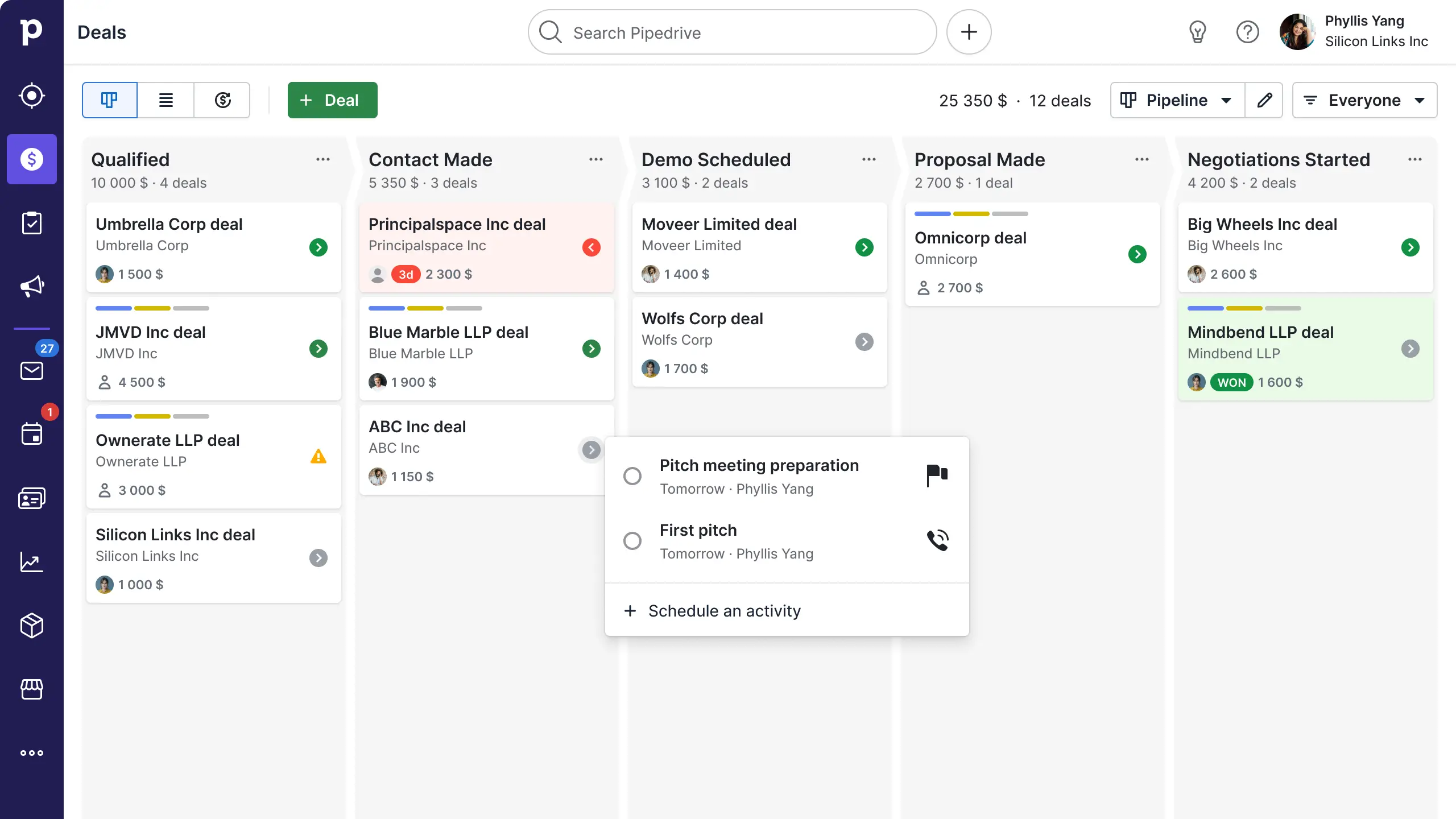
Pipedrive CRM interface
Routine Process Automation
CRM systems automate mundane tasks to simplify the workload for sales teams. Some examples of this include:
- Instantly displaying a customer’s card during a call for quick information access.
- Generating documents using templates for consistency and efficiency.
- Automatically redirecting expense requests (such as payments to contractors) to the team member in charge.
- Automatically creating deal cards and assigning them to available managers, ensuring a continuous workflo
It’s important to note, however, that CRM functionalities can vary, so not all systems may offer these specific features.
Sales Reports
A CRM system provides sales reports tailored to business objectives, allowing users to:
- Select from predefined report templates, such as number of new deals over the current period or average deal cycle length.
- Customize reports for more in-depth analyses, such as evaluating the number of deals won over a specific period or assessing a sales team’s lead conversion rate.
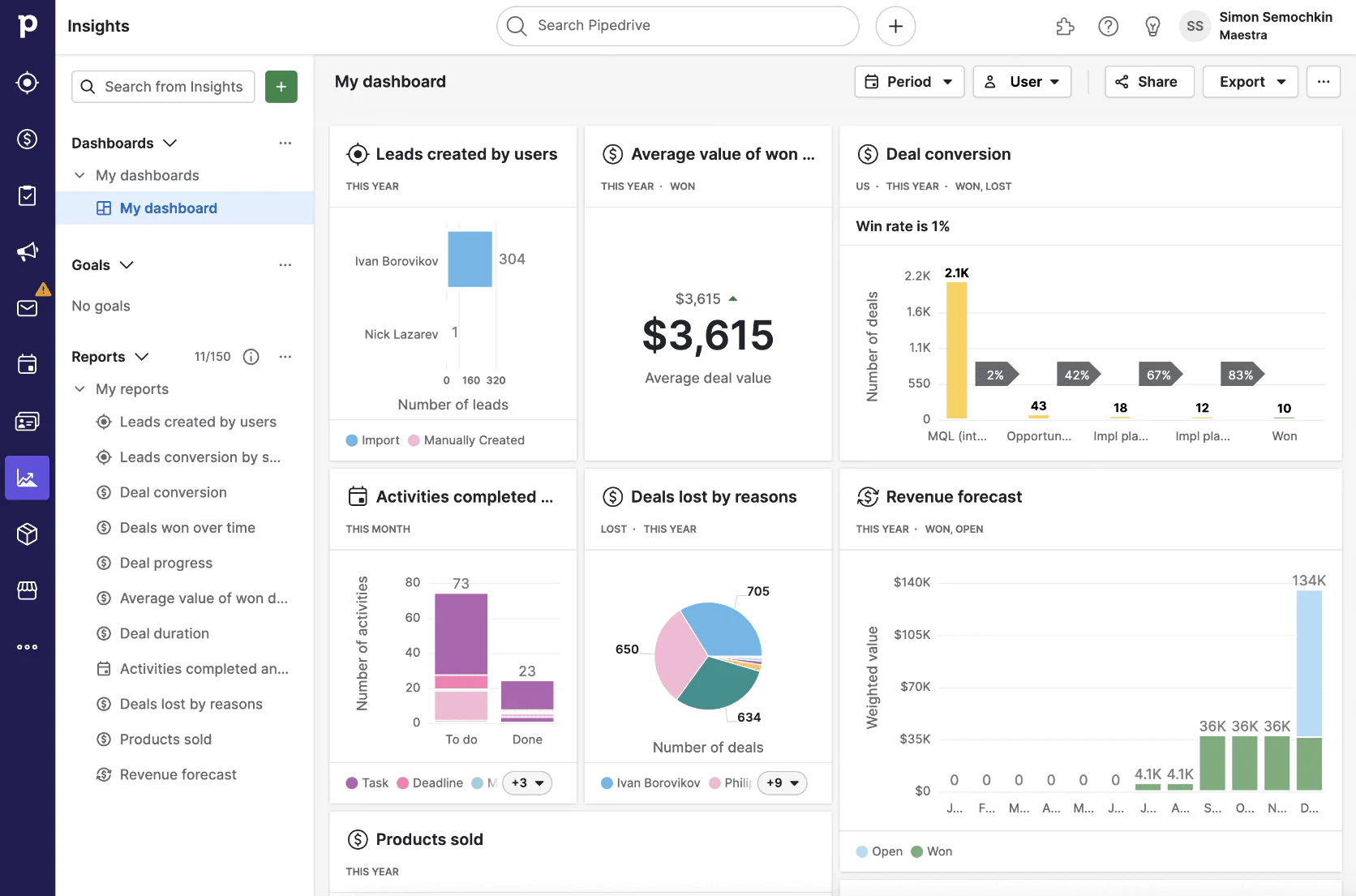
Reports dashboard in Pipedrive
Email Campaigns
CRM systems facilitate the transfer of customer data to external Email Service Providers (ESPs). This external tool is necessary due to the CRM system’s limited functionality, making it suitable for simple tasks like sending birthday greetings but insufficient for more complex tasks like addressing abandoned shopping carts.
When comparing a CRM and a CDP (Customer Data Platform), the key overarching difference is that the latter offers a wider variety of advanced features compared to a CRM, including
Data Collection, Deduplication, and Cleansing
A CDP aggregates data from various sources, such as:
- CRM systems
- Content Management Systems (CMS)
- Enterprise Resource Planning (ERP) software
- Mobile apps
- Cash registers
- Any other devices where the customer has left digital traces, such as their contact details, tokens for push notifications, device IDs, purchase and browsing history, and responses to surveys and pop-ups.
All the data collected by a CDP is automatically deduplicated, cleaned, and merged into a single profile.
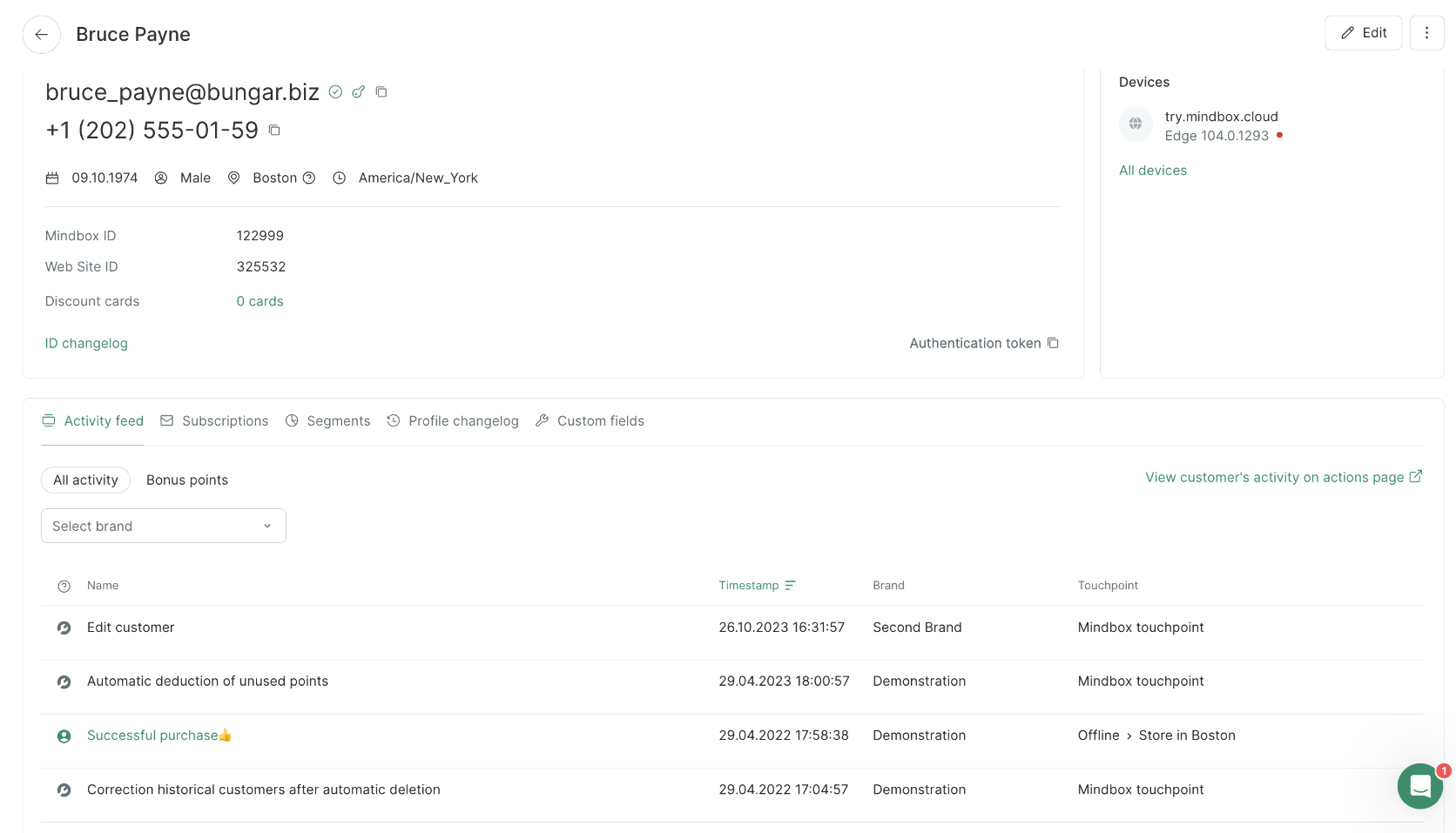
The unified profile in Maestra records information about the customer, their actions, and discount cards
For example, when switching to Maestra’s CDP, our client, PuffCuff, merged data from Attentive SMS marketing and two Klaviyo accounts. This transition streamlined its IT stack, making it easier to manage while reducing marketing costs by 73.6%.
Advanced Customer Segmentation
A CDP can segment customers based on virtually any criteria. For instance, it can send newsletters based on a customer’s age, gender, geographical location, preferred communication channel, purchase history, engagement with previous communications, and website activity.
E-book retailer, D-Steimatzky, for example, uses precise audience segments for bulk email campaigns. This approach has allowed them to develop stronger and more effective communications with customers, helping them stand out from the competition.
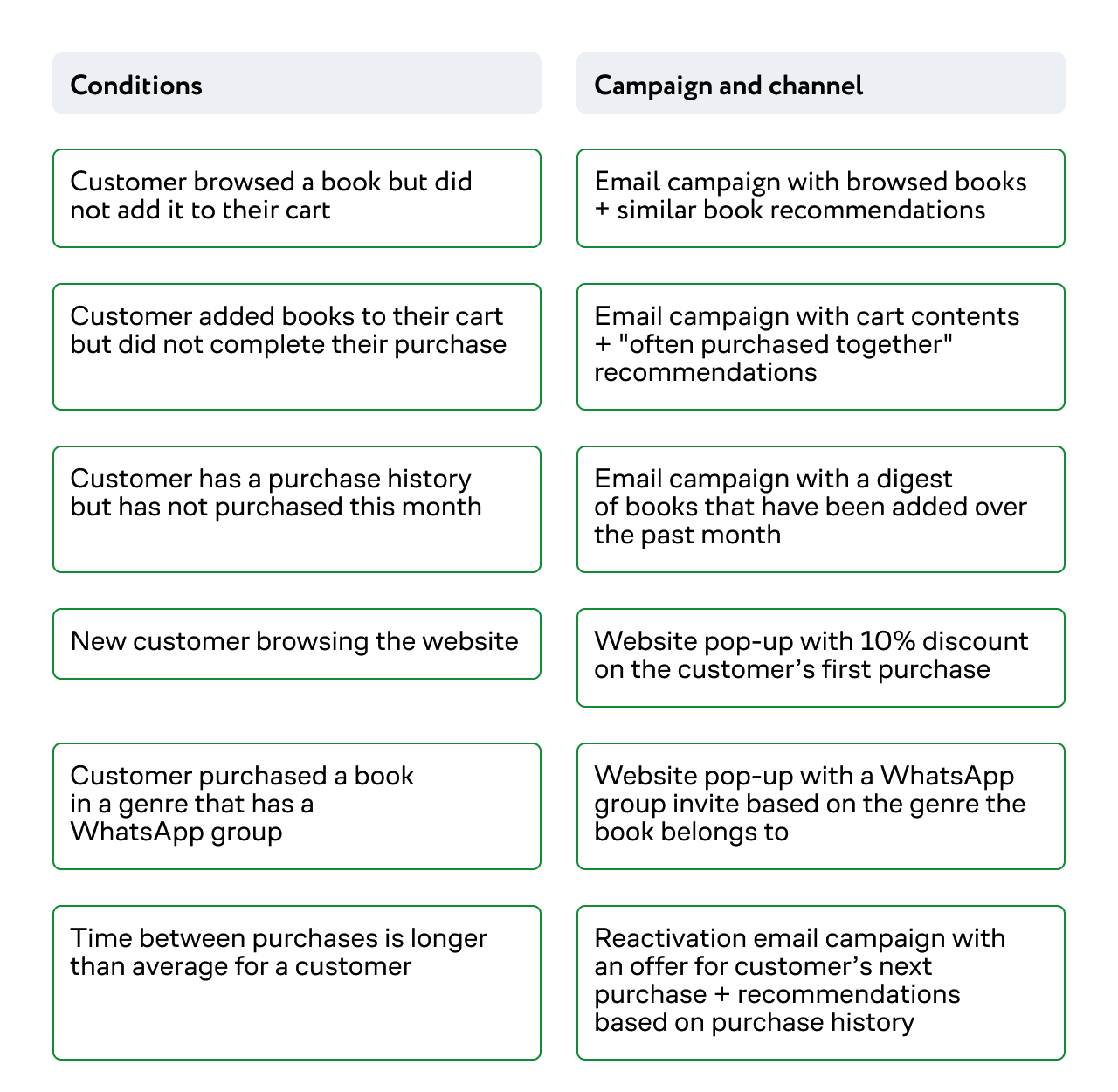
A selection of campaigns launched for different customer segments on D-Steimatzky’s project
Marketing Campaign Automation
Personalized Offers for Specific User Segments
CDPs go beyond advanced customer segments — they can help marketers automate communications with these segments and update audiences in real-time to ensure the communications stay relevant.
For example, L’Oréal Luxe integrated a CDP to segment premium brand customers and craft personalized newsletters for this segment. Currently, L’Oréal Luxe categorizes customers based on standard RFM (Recency, Frequency, Monetary value) analysis criteria, interests, and preferred communication channels. Implementing triggers and automating communications for specific segments has allowed L’Oréal Luxe to double its revenue from D2C communications.
Trigger-Based Mechanisms in Emails, Push Notifications, Chatbots, and Other Channels
This can include a welcome series, alerts for abandoned searches, views, and carts, reactivation prompts, birthday greetings, or back-in-stock notifications.
For example, household appliance manufacturer, Miele, introduces new customers to its product range using a welcome series. This series comprises four email campaigns.
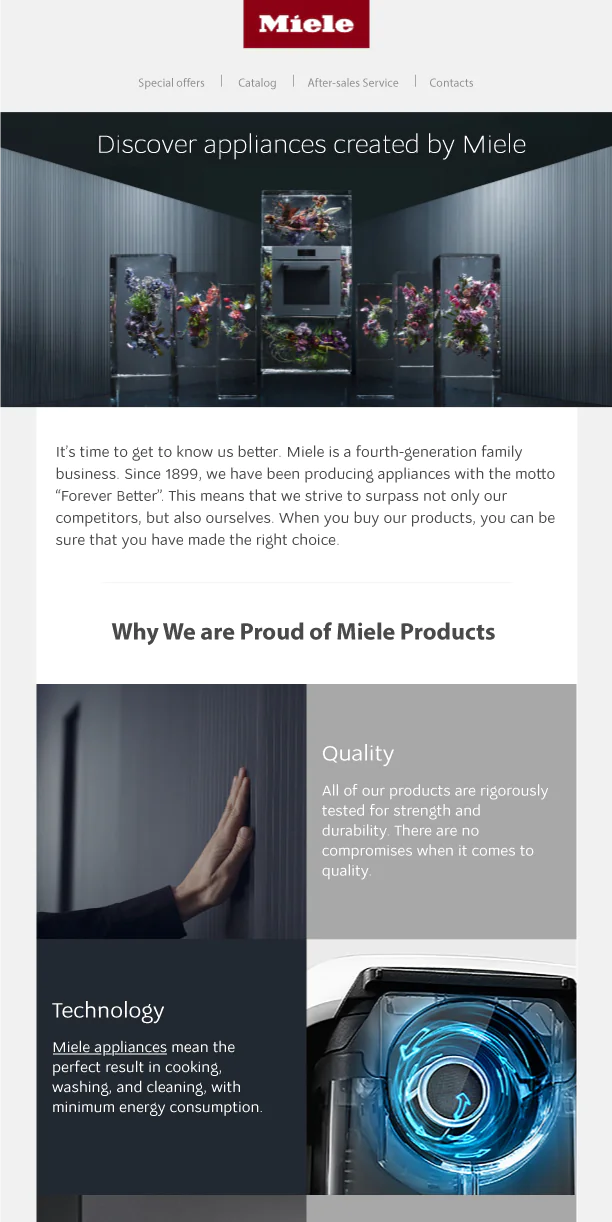
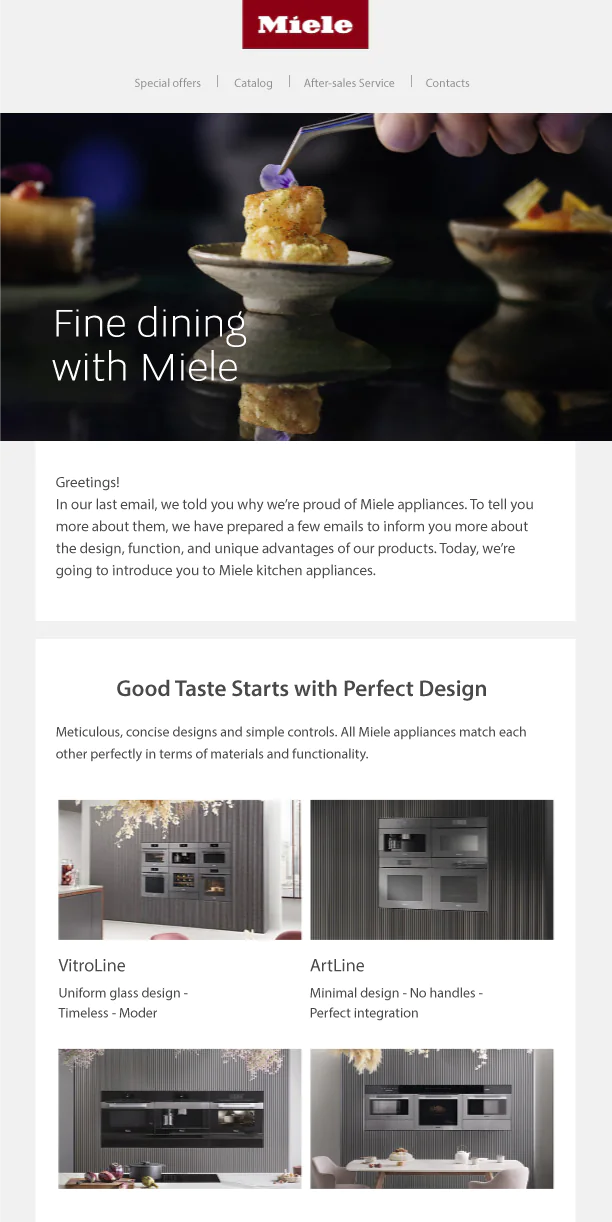
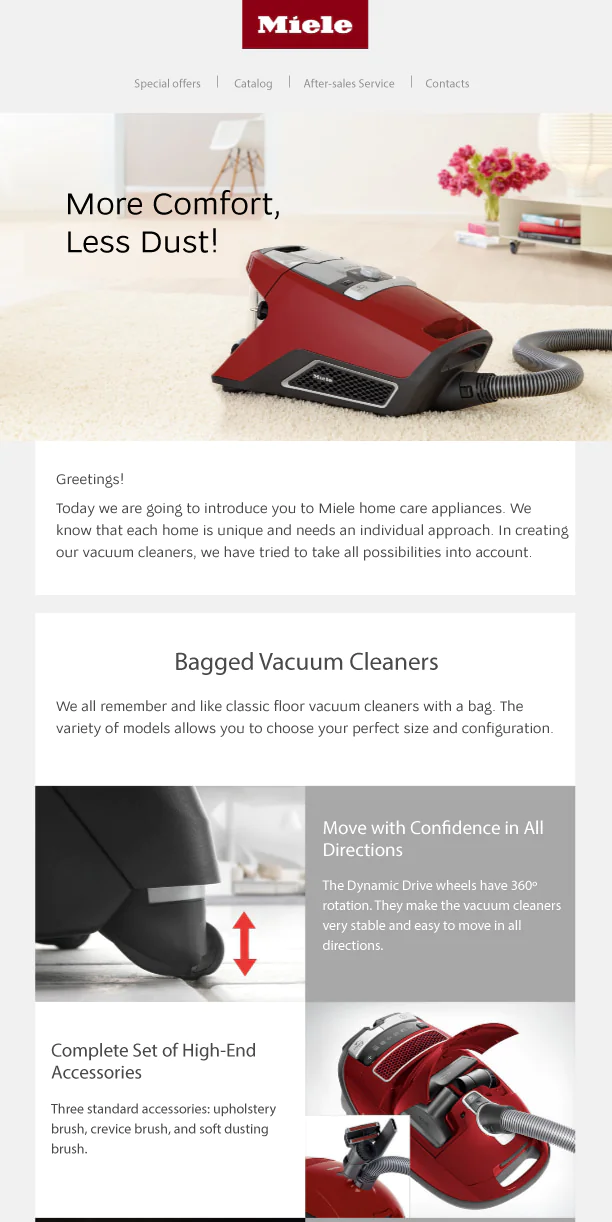
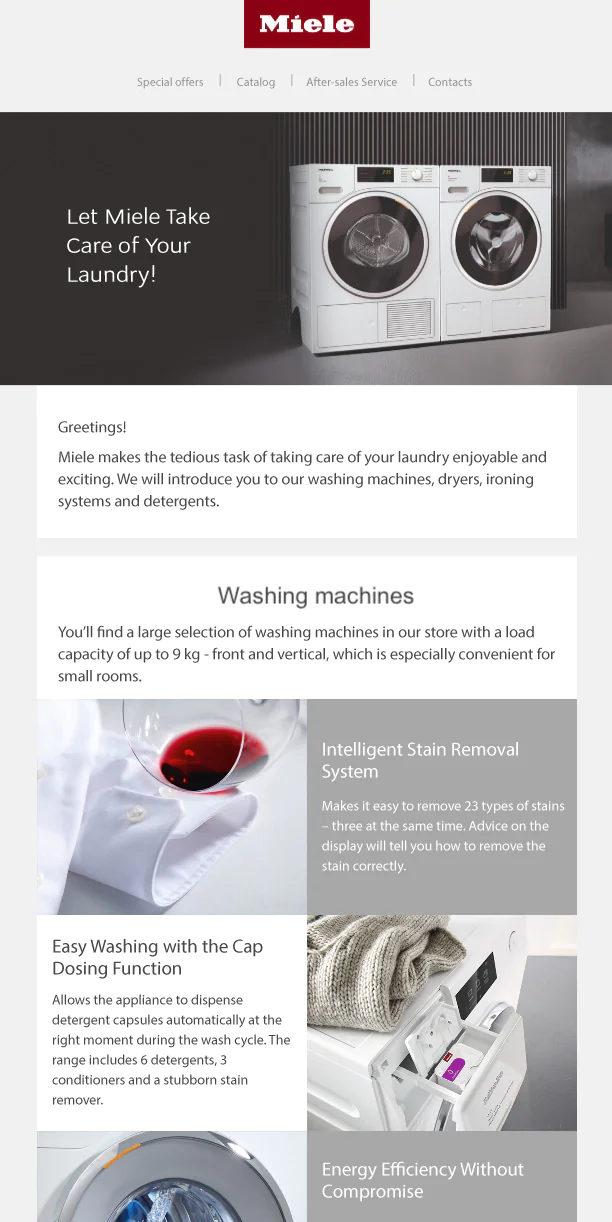
The first welcome email showcases the benefits customers gain by choosing Miele. The other three introduce the subscriber to the primary product categories, namely those for cooking, cleaning, and laundry.
Website Personalization
CDPs allow marketers to set up features such as pop-ups and website content blocks with personal recommendations or related products.
For example, Blossom Flower Delivery personalizes customers’ website browsing experiences using cookie records to determine their names.
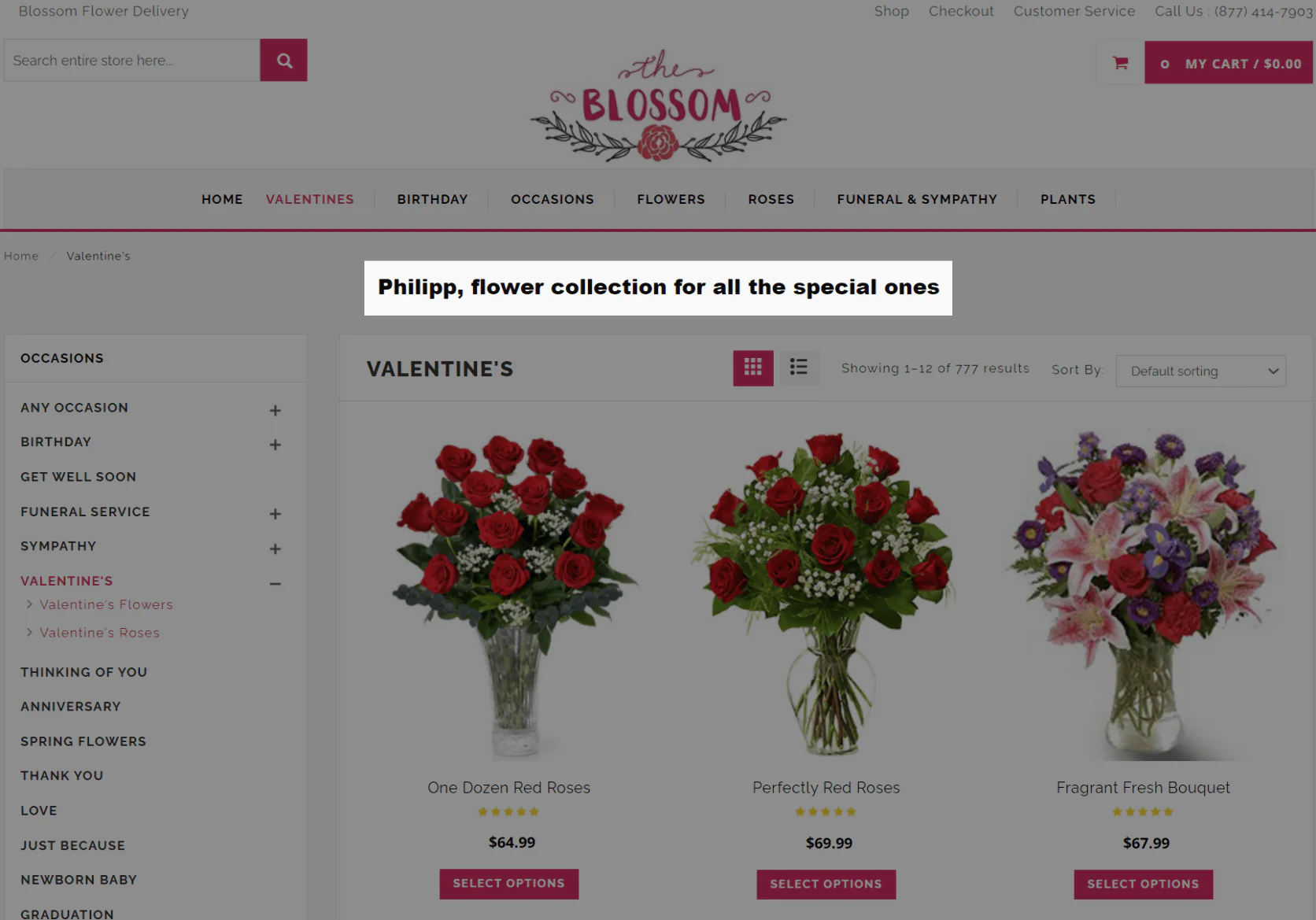
Addressing customers by name adds personal touch that creates more of a connection between Blossom and their audience
Personalized Discounts
CDPs help you offer discounts based on a customer’s segment, actions, purchases, and preferences.
Personalization can be very effective offline. For instance, prior to making a purchase, a customer may have provided their loyalty card number at the checkout. While a CRM system might not have a record of this transaction, the difference with a CDP is that it can display the customer’s recent purchases, the promotions they qualify for, and the recommendations the cashier can offer them.
Purchase Status Monitoring
Like CRMs, CDPs also record purchase statuses (for example, order payments, delivery, and returns). The difference between CDPs and CRMs in this case is that the former, purchase status information is used in conjunction with other customer data such as their preferences and purchase history to create personalized communications.
Rapid Marketing Hypothesis Testing
A CDP facilitates quick testing of new marketing hypotheses. This could include evaluating the effectiveness of a new communication channel or the impact of slight variations in marketing emails — such as the subject line, body text, and visual elements.
For example, our client, 12STOREEZ, conducts A/B tests on push notifications, pop-ups, and emails for abandoned carts. Hypothesis testing and communication enhancements have enabled the company to derive 30% of its revenue from direct communication. Here is an example of one of their A/B tests: The brand wanted to determine whether addressing customers by name would affect web push notification click rates. In this test, the team discovered that there was no significant difference in engagement between the variants
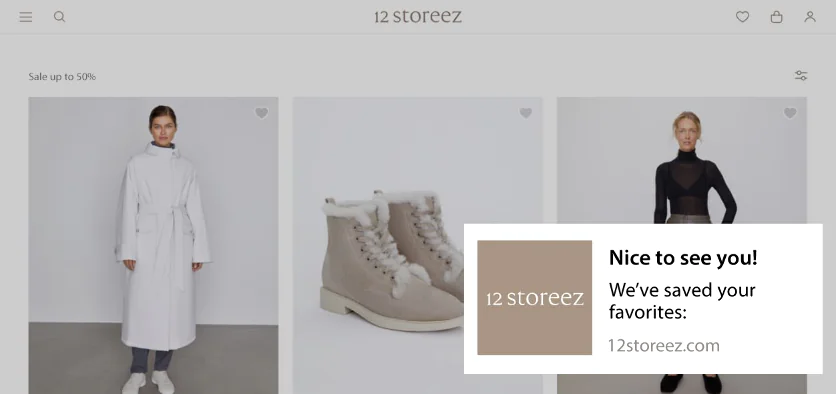
Variation 1. Nameless message
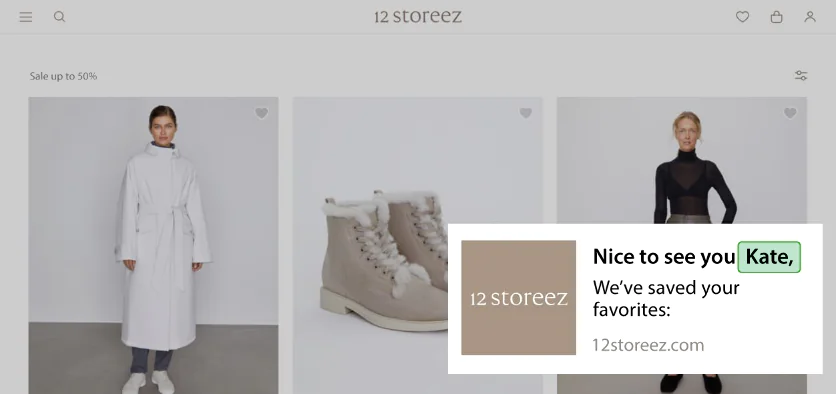
Variation 2. Customer is addressed by name
The brand wanted to determine whether addressing customers by name would affect web push notification click rates. In this test, the team discovered that there was no significant difference in engagement between the variants
Communication Effectiveness Analysis
The CDP can generate various reports, including:
- Campaign analytics to gauge key metrics such as open rates, click-through rates, and unsubscribe rates.
- Subscription source tracking to identify the channels through which customers are acquired over a given period.
- Profitability assessments for customer registration channels.
- RFM segmentation to determine the portion of the customer base that has placed orders and to identify the most valuable and at-risk customer segments.
- Product popularity insights.
Loyalty Program Data Support
Certain CDPs can be configured to support a multi-tiered points or bonus loyalty program that operates both offline and online (i.e., an omnichannel program), with various point reward conditions and unique engagement incentives.
For instance, Burger King has utilized a widespread approach in which customers are rewarded with a higher loyalty program level and more discounts each time their cumulative purchase amount surpasses a certain threshold.
Personalized Product Recommendations
Using algorithms that analyze a customer’s behavior, preferences, and purchase history, the CDP can curate a selection of product recommendations tailored to each individual.
For example, in an A/B test, Maestra’s client, FOAM, compared the performance of emails with a product recommendation section against those without. The emails containing recommendations outperformed those without, leading to their inclusion in all future communications, except in those focused specifically on a single brand or new product launches.
Advertising Personalization across Social and Ad Networks
With a unified customer profile, a CDP enables precise segmentation for advertising platforms such as Google and Criteo. It can also compile contacts from lead forms for targeted advertising campaigns, including look-alike audiences.
A case in point is our client PuffCuff. The team set up a specialized segment containing customers who had recently visited the site, made orders, and engaged with email campaigns over the last month — with all of this data obtained from Maestra’s CDP. This segment (which is updated automatically) was then uploaded to Facebook Ad Manager and used to find similar audiences for targeting. This strategy resulted in a 63.96% CPM reduction and a 43.76% decrease in the cost per order.
Given that a CDP stores more data than a CRM system, it allows marketing teams to send targeted offers, discounts, product and loyalty program updates with more precision.
For instance, some of the most advanced CDPs can use different customer segments to display different embedded banners or pop-ups on a website. If you’re targeting churned customers, you could display a special banner for those who haven’t made a purchase in more than six months and have now visited the site. This level of precision is unavailable in a CRM system because data isn’t interconnected: while it will contain data indicating that a customer hasn’t made a purchase in over six months, it wouldn’t know that the same customer has visited the website recently.
CDP vs CRM: Technical Differences
Feature
CDP
CRM
Data collection: Sources and methods
Data is collected manually and automatically from all integrated IT systems: websites, cash registers, applications.
Data is collected manually during interactions with customers, but can also be collected automatically if a request form or chat is connected to the site.
Data subjects: Whose data is collected
Both known and unknown users.
Online: If the site is integrated with the platform, the CDP gathers user data. It stores anonymous data, such as the number of pop-up displays to anonymous visitors or anonymous orders. Once anonymous users are identified, their data is linked to their customer profile. Offline: The CDP collects data when customers are identified at the register using things like their phone number or loyalty card. If the customer isn’t part of the brand’s loyalty program, the platform retains information about the anonymous purchase.
Online: If the site is integrated with the platform, the CDP gathers user data. It stores anonymous data, such as the number of pop-up displays to anonymous visitors or anonymous orders. Once anonymous users are identified, their data is linked to their customer profile. Offline: The CDP collects data when customers are identified at the register using things like their phone number or loyalty card. If the customer isn’t part of the brand’s loyalty program, the platform retains information about the anonymous purchase.
Known users who have made purchases, contacted support or the call center.
Data standardization and duplication
Data from various sources are automatically collected without duplicates and merged into a single profile.
Data from different CRM systems are isolated and must be manually matched to create a unified database.
Data storage duration
Can be stored indefinitely or deleted after a specified period.
Subject to storage volume limits.
Integration duration
Takes longer than CRM systems, as data from multiple systems are transferred and each system requires prior integration setup (website, retail stores, app). For example, Maestra’s clients might take anywhere from two weeks to three months for integration.
Integration is quick, as data is transferred from only one source.
Choosing the Right Tool: CRM System, CDP, or Both
To understand whether a company needs a CDP, it’s essential to consider the marketing objectives concerning the existing customer base.
If the goal is to orchestrate straightforward campaigns, such as order status updates and monthly newsletters about new products, a CRM system will suffice. In this case, investing in a CDP wouldn’t be cost-effective since the integration of the platform requires substantial resources and might not yield a justifiable return on investment.
On the other hand, if the marketing team has exhausted all features of their existing toolset and aims to regularly test hypotheses — conducting multiple tests, analyzing results, and pinpointing opportunities for increased revenue — a CDP becomes invaluable. Marketers will encounter the inherent limitations of a CRM system, such as the inability to define precise customer segments, set specific conditions for automated campaign triggers, and track detailed customer interactions — all of which is available in a CDP.
Furthermore, a CDP aggregates a significantly larger volume of customer data than a CRM system, resulting in a richer foundation for data-driven decision-making.
Final Thoughts: CDP vs CRM
Ultimately, the most significant difference between a Customer Data Platform (CDP) and a Customer Relationship Management (CRM) system lies in their respective focuses: the former concentrates on aggregating and analyzing customer data to create unified profiles for marketing and analytics, while a CRM is primarily centered around managing customer interactions and relationships to enhance sales and customer service processes. Although these two systems share some functional overlap, a CDP typically offers more extensive capabilities compared to a CRM system, representing the next step in a business’s evolution and marking a significant difference in how the company stores and utilizes customer data. The choice between them depends on your business’s current scale and development plans.



