A guide comparing Salesforce Marketing Cloud and HubSpot for e-commerce marketers—features, pricing, omnichannel power—and where Maestra outperforms both.
Salesforce Marketing Cloud vs HubSpot vs Maestra: Choosing Your Ideal E‑Commerce Marketing Platform
After thorough research, we found that each platform excels in different areas and serves specific business needs. Here’s how they stack up:
Salesforce Marketing Cloud (SFMC) — Best for large B2C brands or omnichannel marketers who need a broad suite of marketing tools integrated with their CRM.
SFMC includes email, SMS, push, ads, and more in an intuitive Journey Builder interface, offering powerful personalization and analytics (especially if you use the Salesforce ecosystem). However, it comes with a steep learning curve and high costs — many advanced features are add-ons, and true 360° customer views require integrating Salesforce’s separate CDP.
In short, SFMC shines at enterprise scale with expansive multi-channel capabilities, but it can be complex and costly for teams without dedicated technical resources.
HubSpot Marketing Hub — Best for small to mid-sized businesses (including B2B or hybrid models) that need an all-in-one CRM + inbound marketing platform focused on ease of use.
HubSpot offers a broad suite of tools (email marketing, content management/CMS, CRM, ads, social scheduling) under one roof, tightly integrated with its CRM. Its strengths lie in robust email marketing, content creation, and lead nurturing, all with a famously clean UI and extensive educational resources.
However, HubSpot is not e-commerce-specific — there are no built-in loyalty or referral program features, and advanced capabilities (like multi-touch automation or attribution reporting) are only available on higher-tier plans. Costs can climb quickly as your contact list grows (Marketing Hub Enterprise is around $3,600/month for 10,000 contacts, with additional charges as you scale).
To sum up, HubSpot is user-friendly and great for inbound marketing, but it lacks native e-commerce marketing features like loyalty and deep personalization, and pricing can become a challenge at scale.
Neither Salesforce Marketing Cloud nor HubSpot provides a complete out-of-the-box omnichannel solution for e-commerce. Both lack native loyalty program modules and comprehensive real-time personalization across channels, often relying on additional tools or integrations for those capabilities. They also tend to reserve hands-on support for their enterprise-tier customers — which can be a challenge for smaller teams without in-house expertise. That’s why we included Maestra in this comparison.
Maestra — Best for growing mid-market e-commerce brands (or ambitious smaller brands) seeking a unified platform to drive hyper-personalized promotions across all channels.
Maestra is an all-in-one solution that personalizes customer experiences across email, SMS, websites, mobile apps, offline stores, and paid ads — all from one place. Instead of piecing together multiple tools, Maestra lets you orchestrate everything in a single platform, leveraging unified, real-time customer data. Key features include:
- Real-time Customer Data Platform (CDP) with advanced segmentation
- Email and SMS marketing
- Real-time site personalization with in-session targeting
- Product recommendations and merchandising
- Loyalty and referral programs
- Promotions engine for targeted offers
- Mobile push notifications (iOS/Android) and web push
- Paid media audience syncing and ad optimization
- …and much more.
With end-to-end white-glove support (every client gets a dedicated Customer Success Manager), Maestra truly handles it all. It’s perfect for e-commerce teams that want to run complex omnichannel campaigns without managing a tangle of separate tools. Maestra delivers enterprise-grade marketing capabilities in a more cohesive, marketer-friendly package — often at a lower total cost than assembling several niche apps.
If that sounds like what you’re looking for, book a demo with our team today and see how Maestra can elevate your marketing to the next level!
In this in-depth comparison, we’ll evaluate Salesforce Marketing Cloud vs HubSpot vs Maestra across key criteria.
Content:
Comparison Summary: Salesforce Marketing Cloud vs HubSpot vs Maestra
Feature
Salesforce Marketing Cloud
HubSpot Marketing Hub
Maestra
Omnichannel Flows
⭐⭐⭐⭐
Strong multi-channel journey builder (email, SMS, push, ads). Visual drag-and-drop Journey Builder connects channels in one canvas. Lacks a native CDP, so truly unified flows require integrating a separate data platform. Setup can be complex (some triggers need custom configuration).
Strong multi-channel journey builder (email, SMS, push, ads). Visual drag-and-drop Journey Builder connects channels in one canvas. Lacks a native CDP, so truly unified flows require integrating a separate data platform. Setup can be complex (some triggers need custom configuration).
⭐⭐⭐
Basic multi-channel workflows. HubSpot’s automation can coordinate email, CRM updates, and ad audience sync, but it lacks native SMS or push in workflows without add-ons. It has a visual workflow builder, yet truly omnichannel campaigns (e.g. email + SMS + on-site message in one flow) aren’t possible out-of-the-box.
Basic multi-channel workflows. HubSpot’s automation can coordinate email, CRM updates, and ad audience sync, but it lacks native SMS or push in workflows without add-ons. It has a visual workflow builder, yet truly omnichannel campaigns (e.g. email + SMS + on-site message in one flow) aren’t possible out-of-the-box.
⭐⭐⭐⭐⭐
True omnichannel flow builder. Maestra enables hyper-personalized journeys that span email, SMS, web, mobile app, offline, and ads in one unified canvas. All channels react to real-time customer behavior via the built-in CDP, ensuring consistent messaging. Brands run dozens of complex flows concurrently without performance issues.
True omnichannel flow builder. Maestra enables hyper-personalized journeys that span email, SMS, web, mobile app, offline, and ads in one unified canvas. All channels react to real-time customer behavior via the built-in CDP, ensuring consistent messaging. Brands run dozens of complex flows concurrently without performance issues.
Customer Data Management & Segmentation
⭐⭐⭐⭐
Flexible but complex data model. Stores data in Data Extensions (tables) for contacts, orders, etc., allowing sophisticated segments via SQL or Einstein AI. Can unify data using Salesforce Data Cloud (CDP), but without it marketers need strong SQL/data skills. Powerful integration with Salesforce CRM for 360° profiles, but fully leveraging it often requires a dedicated specialist.
Flexible but complex data model. Stores data in Data Extensions (tables) for contacts, orders, etc., allowing sophisticated segments via SQL or Einstein AI. Can unify data using Salesforce Data Cloud (CDP), but without it marketers need strong SQL/data skills. Powerful integration with Salesforce CRM for 360° profiles, but fully leveraging it often requires a dedicated specialist.
⭐⭐⭐⭐
Unified CRM database. HubSpot was built around its CRM, so all leads/customers live in one contact database with rich properties (e.g. lifecycle stage, web activity, email engagement). Segmentation is intuitive — you can build Smart Lists/segments based on behaviors or demographics easily. However, HubSpot isn’t an e-commerce CDP: extremely granular or real-time segments (e.g. complex RFM calculations) are not native.
Unified CRM database. HubSpot was built around its CRM, so all leads/customers live in one contact database with rich properties (e.g. lifecycle stage, web activity, email engagement). Segmentation is intuitive — you can build Smart Lists/segments based on behaviors or demographics easily. However, HubSpot isn’t an e-commerce CDP: extremely granular or real-time segments (e.g. complex RFM calculations) are not native.
⭐⭐⭐⭐⭐
Real-time CDP with extreme granularity. Maestra unifies customer data from all channels into a single 360° profile automatically. It supports instant segmentation — for example, you can segment by specific product interactions, RFM metrics, or nested conditions without any coding. Maestra’s segmentation features (computed traits, nested logic, real-time updates) enable precise targeting that updates live as customer behavior changes.
Real-time CDP with extreme granularity. Maestra unifies customer data from all channels into a single 360° profile automatically. It supports instant segmentation — for example, you can segment by specific product interactions, RFM metrics, or nested conditions without any coding. Maestra’s segmentation features (computed traits, nested logic, real-time updates) enable precise targeting that updates live as customer behavior changes.
Site Personalization
⭐⭐⭐⭐
Real-time web personalization is available via Marketing Cloud Personalization (Interaction Studio) with Einstein AI, but it’s a separate module usually in higher tiers. When enabled, SFMC can tailor on-site content based on visitor behavior (e.g. product recommendations, dynamic content).
Real-time web personalization is available via Marketing Cloud Personalization (Interaction Studio) with Einstein AI, but it’s a separate module usually in higher tiers. When enabled, SFMC can tailor on-site content based on visitor behavior (e.g. product recommendations, dynamic content).
⭐⭐
Limited native personalization. HubSpot offers “Smart Content” rules to personalize website or landing page content for known contacts based on list membership or CRM data. This works if you use HubSpot’s CMS or embed its forms, but it’s fairly basic. HubSpot does not have an AI-driven product recommendation engine or in-session behavior targeting.
Limited native personalization. HubSpot offers “Smart Content” rules to personalize website or landing page content for known contacts based on list membership or CRM data. This works if you use HubSpot’s CMS or embed its forms, but it’s fairly basic. HubSpot does not have an AI-driven product recommendation engine or in-session behavior targeting.
⭐⭐⭐⭐⭐
Dynamic, in-session personalization. Maestra provides real-time website personalization out-of-the-box. It tracks visitor behavior and instantly adjusts on-page content for each user — for example, showing a tailored banner or product carousel based on that visitor’s browsing and purchase history.
Dynamic, in-session personalization. Maestra provides real-time website personalization out-of-the-box. It tracks visitor behavior and instantly adjusts on-page content for each user — for example, showing a tailored banner or product carousel based on that visitor’s browsing and purchase history.
Email
⭐⭐⭐⭐⭐
Enterprise-grade email marketing. SFMC’s Email Studio handles huge volumes and supports advanced personalization via AMPscript and Einstein features (e.g. send-time optimization). You get robust automation, deliverability tools, and analytics. The trade-off is the technical complexity — customizing emails often requires scripting or SQL knowledge.
Enterprise-grade email marketing. SFMC’s Email Studio handles huge volumes and supports advanced personalization via AMPscript and Einstein features (e.g. send-time optimization). You get robust automation, deliverability tools, and analytics. The trade-off is the technical complexity — customizing emails often requires scripting or SQL knowledge.
⭐⭐⭐⭐
Excellent email marketing tools. Email is a core strength for HubSpot. It offers an easy drag-and-drop email editor, plenty of templates, and personalization using contact data (name, company, etc.). Automation workflows for lifecycle emails (welcome series, cart follow-ups) are included on paid tiers. HubSpot also provides email health reporting and A/B testing on higher plans.
Excellent email marketing tools. Email is a core strength for HubSpot. It offers an easy drag-and-drop email editor, plenty of templates, and personalization using contact data (name, company, etc.). Automation workflows for lifecycle emails (welcome series, cart follow-ups) are included on paid tiers. HubSpot also provides email health reporting and A/B testing on higher plans.
⭐⭐⭐⭐⭐
Advanced personalized email at scale. Maestra’s proprietary email composer lets you build highly customized, lean-code emails to avoid spam filters. Every email can leverage CDP data for one-to-one personalization — e.g. dynamic content blocks that show different products or images per recipient. It supports AMP for Email (interactive emails), granular send control (500k/hour sending speed), automated UTM tagging, and built-in deliverability optimization.
Advanced personalized email at scale. Maestra’s proprietary email composer lets you build highly customized, lean-code emails to avoid spam filters. Every email can leverage CDP data for one-to-one personalization — e.g. dynamic content blocks that show different products or images per recipient. It supports AMP for Email (interactive emails), granular send control (500k/hour sending speed), automated UTM tagging, and built-in deliverability optimization.
SMS
⭐⭐⭐⭐
Integrated SMS marketing via Mobile Studio. Supports two-way messaging, automation (e.g. triggered texts), and personalization, all managed in SFMC. SMS is fairly well integrated into Journey Builder flows.
Integrated SMS marketing via Mobile Studio. Supports two-way messaging, automation (e.g. triggered texts), and personalization, all managed in SFMC. SMS is fairly well integrated into Journey Builder flows.
⭐⭐
SMS requires an add-on or integration. HubSpot only recently introduced native SMS — it’s available as a paid add-on for Marketing Hub Professional / Enterprise. Without that, users rely on third-party integrations (e.g. Twilio via workflows). Even with the add-on, HubSpot is useful for simple campaigns (e.g. event reminders, promo texts), but not as deeply integrated or high-volume as dedicated SMS platforms.
SMS requires an add-on or integration. HubSpot only recently introduced native SMS — it’s available as a paid add-on for Marketing Hub Professional / Enterprise. Without that, users rely on third-party integrations (e.g. Twilio via workflows). Even with the add-on, HubSpot is useful for simple campaigns (e.g. event reminders, promo texts), but not as deeply integrated or high-volume as dedicated SMS platforms.
⭐⭐⭐⭐⭐
SMS as a core channel. Maestra includes SMS marketing as a native, fully integrated channel. You can build SMS into any automated flow (not just standalone blasts), and it supports advanced features: high-speed sending (up to 250k messages/hour), link shortening and tracking, A/B testing of messages, two-way interactions, and cross-device customer identification. Because it’s tied into Maestra’s CDP, you can personalize texts with customer data and trigger them based on real-time behaviors (e.g. browse abandonment).
SMS as a core channel. Maestra includes SMS marketing as a native, fully integrated channel. You can build SMS into any automated flow (not just standalone blasts), and it supports advanced features: high-speed sending (up to 250k messages/hour), link shortening and tracking, A/B testing of messages, two-way interactions, and cross-device customer identification. Because it’s tied into Maestra’s CDP, you can personalize texts with customer data and trigger them based on real-time behaviors (e.g. browse abandonment).
Website & Email Product Recommendations
⭐⭐⭐⭐
Einstein Recommendations can serve personalized product or content suggestions in emails and on websites. This is powerful for enterprises, but it requires additional setup and data feeds. Out-of-the-box, SFMC doesn’t have a simple plug-and-play recommender — you’ll need to configure Einstein and ensure your catalog and behavioral data are integrated.
Einstein Recommendations can serve personalized product or content suggestions in emails and on websites. This is powerful for enterprises, but it requires additional setup and data feeds. Out-of-the-box, SFMC doesn’t have a simple plug-and-play recommender — you’ll need to configure Einstein and ensure your catalog and behavioral data are integrated.
⭐⭐
Not built for product recommendations. HubSpot isn’t an e-commerce platform, so it doesn’t manage a product catalog. You can manually insert featured products in emails or pages, but true personalized product recs would require a separate tool.
Not built for product recommendations. HubSpot isn’t an e-commerce platform, so it doesn’t manage a product catalog. You can manually insert featured products in emails or pages, but true personalized product recs would require a separate tool.
⭐⭐⭐⭐⭐
AI-driven recommendations everywhere. Maestra has a built-in recommendation engine that suggests products dynamically on your website and in emails. It uses 14 AI algorithms (bestsellers, “you might also like, ” similar items, etc.) to automatically populate content based on each customer’s behavior and attributes. These recommendations update in real time.
AI-driven recommendations everywhere. Maestra has a built-in recommendation engine that suggests products dynamically on your website and in emails. It uses 14 AI algorithms (bestsellers, “you might also like, ” similar items, etc.) to automatically populate content based on each customer’s behavior and attributes. These recommendations update in real time.
Promotions & Referrals
⭐
No native referral/promo module. SFMC can send promo emails or codes, but it doesn’t manage referral logic or track incentives internally. Salesforce offers a separate Loyalty Management product for complex promo and referral programs.
No native referral/promo module. SFMC can send promo emails or codes, but it doesn’t manage referral logic or track incentives internally. Salesforce offers a separate Loyalty Management product for complex promo and referral programs.
⭐
No native referral system. HubSpot can send promo emails with coupon codes, but it won’t generate unique codes or track referrals for you. You’d need to manually manage coupons or use an e-commerce platform’s code generator.
No native referral system. HubSpot can send promo emails with coupon codes, but it won’t generate unique codes or track referrals for you. You’d need to manually manage coupons or use an e-commerce platform’s code generator.
⭐⭐⭐⭐⭐
Built-in promotions and referral tracking. Maestra includes a full referrals program tool — you can generate unique referral links or codes for each customer and automatically reward successful referrals. It also supports sophisticated promotion campaigns: time-limited offers, personalized coupon codes, tiered discounts for VIP segments, etc., all of which can be synced across channels.
Built-in promotions and referral tracking. Maestra includes a full referrals program tool — you can generate unique referral links or codes for each customer and automatically reward successful referrals. It also supports sophisticated promotion campaigns: time-limited offers, personalized coupon codes, tiered discounts for VIP segments, etc., all of which can be synced across channels.
Loyalty Programs
⭐
No built-in loyalty system. There’s no native points or VIP tier functionality in SFMC. (Salesforce sells a separate Loyalty Cloud for this.)
No built-in loyalty system. There’s no native points or VIP tier functionality in SFMC. (Salesforce sells a separate Loyalty Cloud for this.)
⭐
No loyalty program features. HubSpot has no concept of points, tiers, or loyalty rewards built in.
No loyalty program features. HubSpot has no concept of points, tiers, or loyalty rewards built in.
⭐⭐⭐⭐⭐
Fully integrated loyalty engine. Maestra comes with a native loyalty module that lets you define point currencies, earning rules, tiers, and rewards. Loyalty data updates in real time — if a customer earns points, Maestra can instantly trigger a follow-up (like an SMS: “You earned 50 points!”). You can seamlessly incorporate loyalty into campaigns (e.g. include the customer’s point balance in an email, or offer double points via a pop-up).
Fully integrated loyalty engine. Maestra comes with a native loyalty module that lets you define point currencies, earning rules, tiers, and rewards. Loyalty data updates in real time — if a customer earns points, Maestra can instantly trigger a follow-up (like an SMS: “You earned 50 points!”). You can seamlessly incorporate loyalty into campaigns (e.g. include the customer’s point balance in an email, or offer double points via a pop-up).
Mobile & Web Push Notifications
⭐⭐⭐⭐
MobilePush supports rich push notifications to iOS and Android apps, and even web push notifications with some setup. These can be incorporated into Journey Builder. Enterprise users find it powerful but note that implementing push can be complex.
MobilePush supports rich push notifications to iOS and Android apps, and even web push notifications with some setup. These can be incorporated into Journey Builder. Enterprise users find it powerful but note that implementing push can be complex.
⭐
No native push notifications. HubSpot does not support sending push notifications to mobile apps or browsers as a marketing channel.
No native push notifications. HubSpot does not support sending push notifications to mobile apps or browsers as a marketing channel.
⭐⭐⭐⭐⭐
Native mobile and web push. Maestra supports in-app mobile push (via its SDK) and browser push out-of-the-box. You can craft push notification campaigns and automate them just like email or SMS. All push interactions are tracked in Maestra’s analytics, and you can A/B test messages or include deep links.
Native mobile and web push. Maestra supports in-app mobile push (via its SDK) and browser push out-of-the-box. You can craft push notification campaigns and automate them just like email or SMS. All push interactions are tracked in Maestra’s analytics, and you can A/B test messages or include deep links.
Ad Optimization
⭐⭐⭐⭐⭐
Advertising Studio enables audience sync and targeting across Facebook, Google, LinkedIn, etc. SFMC can leverage CRM data to create custom audiences and lookalikes, and coordinate ads as part of journeys. It’s quite powerful for ad retargeting and suppression.
Advertising Studio enables audience sync and targeting across Facebook, Google, LinkedIn, etc. SFMC can leverage CRM data to create custom audiences and lookalikes, and coordinate ads as part of journeys. It’s quite powerful for ad retargeting and suppression.
⭐⭐⭐⭐⭐
CRM-powered ad targeting. HubSpot has excellent ad integration: you can connect Facebook, Instagram, Google, and LinkedIn ad accounts and create audiences from your CRM contacts. It also tracks ad performance and ROI inside HubSpot.
CRM-powered ad targeting. HubSpot has excellent ad integration: you can connect Facebook, Instagram, Google, and LinkedIn ad accounts and create audiences from your CRM contacts. It also tracks ad performance and ROI inside HubSpot.
⭐⭐⭐⭐⭐
Real-time audience optimization. Maestra automates ad audience management using its CDP data. It can, for instance, auto-sync segments (that update in real time) to your ad platforms — ensuring, say, that customers who just bought are instantly excluded from prospecting ads, or lookalike audiences are built from your highest LTV customers.
Real-time audience optimization. Maestra automates ad audience management using its CDP data. It can, for instance, auto-sync segments (that update in real time) to your ad platforms — ensuring, say, that customers who just bought are instantly excluded from prospecting ads, or lookalike audiences are built from your highest LTV customers.
Reporting & Attribution
⭐⭐⭐⭐
Advanced reporting, especially with add-ons. SFMC offers many built-in reports and dashboards, plus the option of Datorama or Einstein Attribution for multi-touch ROI analysis. When integrated with Salesforce CRM, you get very deep funnel analytics. Expect a learning curve — for truly custom reports, SQL or BI tools may be needed. Overall, SFMC delivers extensive analytics capabilities suitable for enterprise needs.
Advanced reporting, especially with add-ons. SFMC offers many built-in reports and dashboards, plus the option of Datorama or Einstein Attribution for multi-touch ROI analysis. When integrated with Salesforce CRM, you get very deep funnel analytics. Expect a learning curve — for truly custom reports, SQL or BI tools may be needed. Overall, SFMC delivers extensive analytics capabilities suitable for enterprise needs.
⭐⭐⭐⭐⭐
Full-funnel reporting with CRM tie-in. HubSpot offers a wealth of reports and dashboards, especially on Pro/Enterprise tiers. You can track email performance, web traffic, deal pipeline, revenue attribution (first-touch, last-touch, etc.), and even customer journey analytics in one place. Its attribution models can cover the lifecycle from marketing to sales. HubSpot’s strength is making reporting fairly easy for business users, though very advanced analytics (like custom SQL queries or external data mashups) are beyond its scope.
Full-funnel reporting with CRM tie-in. HubSpot offers a wealth of reports and dashboards, especially on Pro/Enterprise tiers. You can track email performance, web traffic, deal pipeline, revenue attribution (first-touch, last-touch, etc.), and even customer journey analytics in one place. Its attribution models can cover the lifecycle from marketing to sales. HubSpot’s strength is making reporting fairly easy for business users, though very advanced analytics (like custom SQL queries or external data mashups) are beyond its scope.
⭐⭐⭐⭐⭐
Unified multi-channel reporting. Maestra provides all-in-one dashboards that directly tie campaigns to revenue and engagement across channels. You can see, for example, how an email + SMS flow impacted repeat purchase rate. It includes support for control groups to measure true incremental lift. Because Maestra tracks everything (emails, texts, on-site actions, ads, loyalty usage, etc.), you get an accurate picture of what marketing activities are driving results.
Unified multi-channel reporting. Maestra provides all-in-one dashboards that directly tie campaigns to revenue and engagement across channels. You can see, for example, how an email + SMS flow impacted repeat purchase rate. It includes support for control groups to measure true incremental lift. Because Maestra tracks everything (emails, texts, on-site actions, ads, loyalty usage, etc.), you get an accurate picture of what marketing activities are driving results.
Customer Support
⭐⭐⭐
Standard support is limited, with faster response or a dedicated rep only on premium support plans. Salesforce provides extensive documentation and a large Trailblazer community, plus a network of consulting partners. However, unless you’re on a high tier, you might experience slower support response and will lean on self-service resources.
Standard support is limited, with faster response or a dedicated rep only on premium support plans. Salesforce provides extensive documentation and a large Trailblazer community, plus a network of consulting partners. However, unless you’re on a high tier, you might experience slower support response and will lean on self-service resources.
⭐⭐⭐⭐
Responsive support and rich self-help. HubSpot is known for good support for paying customers. Even at lower tiers, you have access to email and live chat support (and phone support at Enterprise). HubSpot Academy and their knowledge base often let you self-solve issues. The user community and abundance of certified agency partners also mean help is easy to find.
Responsive support and rich self-help. HubSpot is known for good support for paying customers. Even at lower tiers, you have access to email and live chat support (and phone support at Enterprise). HubSpot Academy and their knowledge base often let you self-solve issues. The user community and abundance of certified agency partners also mean help is easy to find.
⭐⭐⭐⭐⭐
White-glove support for all clients. Every Maestra customer, regardless of plan, gets a dedicated Customer Success Manager and proactive support. This means onboarding assistance, regular strategy check-ins, migration help, and extremely fast response times (under 5 minutes on chat). Maestra’s team becomes an extension of your team, helping design campaigns and solve problems.
White-glove support for all clients. Every Maestra customer, regardless of plan, gets a dedicated Customer Success Manager and proactive support. This means onboarding assistance, regular strategy check-ins, migration help, and extremely fast response times (under 5 minutes on chat). Maestra’s team becomes an extension of your team, helping design campaigns and solve problems.
Integration Capabilities
⭐⭐⭐⭐⭐
Extensive ecosystem. SFMC boasts a vast integration network: the Salesforce AppExchange offers hundreds of pre-built connectors, and Salesforce’s MuleSoft can connect virtually any system.
Extensive ecosystem. SFMC boasts a vast integration network: the Salesforce AppExchange offers hundreds of pre-built connectors, and Salesforce’s MuleSoft can connect virtually any system.
⭐⭐⭐⭐⭐
Extensive app marketplace. HubSpot has over 1,000 integrations in its App Marketplace covering everything from e-commerce (Shopify, WooCommerce) to analytics, live chat, webinars, and more. It also provides robust APIs. Practically any popular tool a mid-market business uses can connect with HubSpot fairly easily.
Extensive app marketplace. HubSpot has over 1,000 integrations in its App Marketplace covering everything from e-commerce (Shopify, WooCommerce) to analytics, live chat, webinars, and more. It also provides robust APIs. Practically any popular tool a mid-market business uses can connect with HubSpot fairly easily.
⭐⭐⭐⭐⭐
Highly integratable + custom support. Maestra offers ready-made connectors for major e-commerce platforms and marketing tools, webhooks and an open API for custom integrations, and importantly, the Maestra team will build integrations on request if you need something bespoke. They also monitor integrations to ensure data flows smoothly.
Highly integratable + custom support. Maestra offers ready-made connectors for major e-commerce platforms and marketing tools, webhooks and an open API for custom integrations, and importantly, the Maestra team will build integrations on request if you need something bespoke. They also monitor integrations to ensure data flows smoothly.
Educational Resources
⭐⭐⭐⭐⭐
Rich training and community. Salesforce Trailhead provides free modular courses on Marketing Cloud. There are official certifications, a large user community, and many third-party blogs, webinars, and events.
Rich training and community. Salesforce Trailhead provides free modular courses on Marketing Cloud. There are official certifications, a large user community, and many third-party blogs, webinars, and events.
⭐⭐⭐⭐⭐
Top-tier training and content. HubSpot Academy is renowned, offering extensive free courses & certifications on inbound marketing, email, SEO, sales, and more. Marketers can become HubSpot experts via these polished video courses. Beyond that, HubSpot’s blogs, knowledge base, and community forums are huge resources for learning best practices.
Top-tier training and content. HubSpot Academy is renowned, offering extensive free courses & certifications on inbound marketing, email, SEO, sales, and more. Marketers can become HubSpot experts via these polished video courses. Beyond that, HubSpot’s blogs, knowledge base, and community forums are huge resources for learning best practices.
⭐⭐⭐⭐
Growing knowledge base + personal training. Maestra provides thorough documentation and one-on-one training during onboarding. Their blog and help center offer guides on omnichannel strategy, though the community is smaller (as a newer platform). That said, Maestra compensates by giving each client direct coaching and support. Instead of generic courses, you get tailored guidance from your success manager.
Growing knowledge base + personal training. Maestra provides thorough documentation and one-on-one training during onboarding. Their blog and help center offer guides on omnichannel strategy, though the community is smaller (as a newer platform). That said, Maestra compensates by giving each client direct coaching and support. Instead of generic courses, you get tailored guidance from your success manager.
Pricing
Complex, quote-based pricing. SFMC’s cost varies by modules and contact volume. It often starts around $1,250/month for basic packages and can climb into the six figures annually once you add essential components and large databases. Every additional studio or contacts tier increases cost. Bottom line: Salesforce is a premium product.
Freemium entry, mid-to-high scaling cost. HubSpot’s CRM is free, and you can start with small marketing plans at reasonable cost, but as your contact list and needed features grow, it gets expensive. Costs increase with contacts (e.g. going to 100k contacts can run tens of thousands per year). Essentially, HubSpot is budget-friendly for small scale and very feature-rich, but large B2C databases may find its pricing on par with enterprise tools.
All-in-one value (mid-market pricing). Maestra pricing is straightforward — it starts around $2,990/month for up to 80k customer profiles, including all core features and dedicated support. There are no surprise add-on fees, and per-email/SMS costs are low. Plus, Maestra often replaces several tools (loyalty app, email service, SMS service, site personalization tool, etc.) — and with the cost per profile decreasing as you grow, Maestra can come out notably cheaper than assembling and integrating multiple solutions.
Salesforce Marketing Cloud vs HubSpot vs Maestra: Omnichannel Flows
Constant Contact
HubSpot
Maestra
⭐⭐⭐⭐⭐
⭐⭐⭐⭐⭐
⭐⭐⭐⭐⭐
Salesforce Marketing Cloud is designed with omnichannel in mind. Its Journey Builder provides a drag-and-drop canvas to orchestrate emails, SMS, push notifications, ads, and more in one visual flow. For example, you can create a journey that sends an email on Day 1, a reminder SMS on Day 3 if no open, and then shows a Facebook Ad on Day 5 if still no purchase — all within a single workflow. This is a big advantage over tools that are email-only.
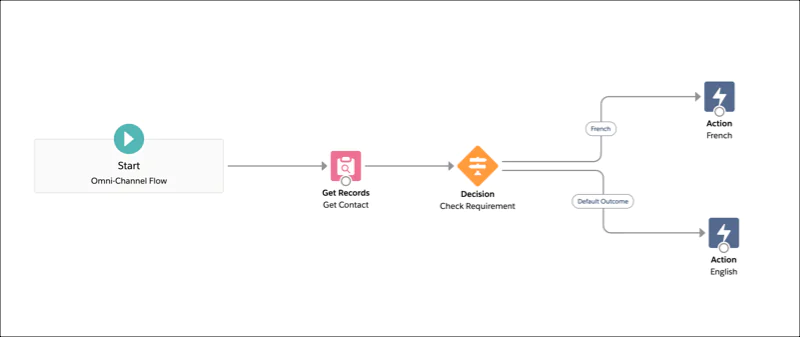
Salesforce Marketing Cloud flow builder
SFMC can handle many channels natively, but some triggers or channels require extra setup — e.g. using an API call to start a journey from an external event, or ensuring your data is unified since SFMC’s marketing database isn’t automatically a CDP.
Overall, SFMC offers powerful multi-channel automation, but making it truly real-time and unified may require integrating Salesforce’s separate CDP and having technical resources on hand. It’s excellent for enterprises that can configure it fully, whereas smaller teams might find it complex to maintain.
HubSpot provides a strong marketing automation flow builder that can coordinate multiple steps, but it’s mostly centered on email and CRM-based triggers. You can create flows that send emails, update contact properties, create tasks for sales, or add contacts to ad audiences based on behavior.
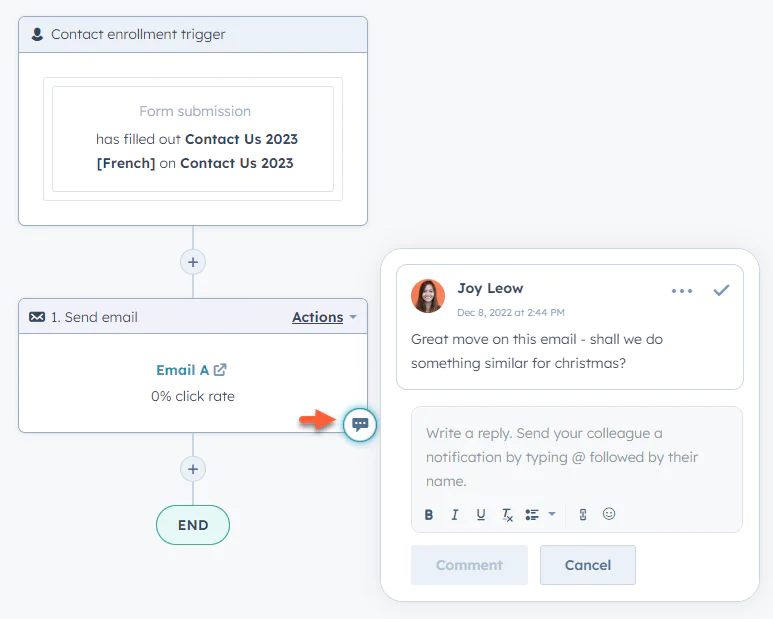
HubSpot’s flow builder
However, HubSpot’s out-of-the-box workflows do not include native SMS or push notification actions — SMS was only added recently as a paid add-on, and there’s no push option. So if you want a true omnichannel sequence (say email + SMS + on-site message), HubSpot alone can’t do it — you’d need to integrate another tool for the SMS or on-site part.
Additionally, the more advanced branching logic and multi-step capabilities are available only on Professional and Enterprise tiers (the free or Starter plans have very basic automation).
In summary, HubSpot’s workflows are user-friendly and great for multi-step email campaigns, especially for nurturing leads, but the platform is not a full omnichannel orchestrator without additional products. It works well for coordinating email with some ads and internal alerts, but it’s limited when it comes to channels like SMS, push, or in-app messaging.
Maestra truly stands out in omnichannel automation. It was built to let marketers design a single flow that spans all channels seamlessly. In Maestra’s Flow Builder, you can mix email, SMS, web pop-ups, mobile push, and even offline triggers or paid ad syncs in one timeline.
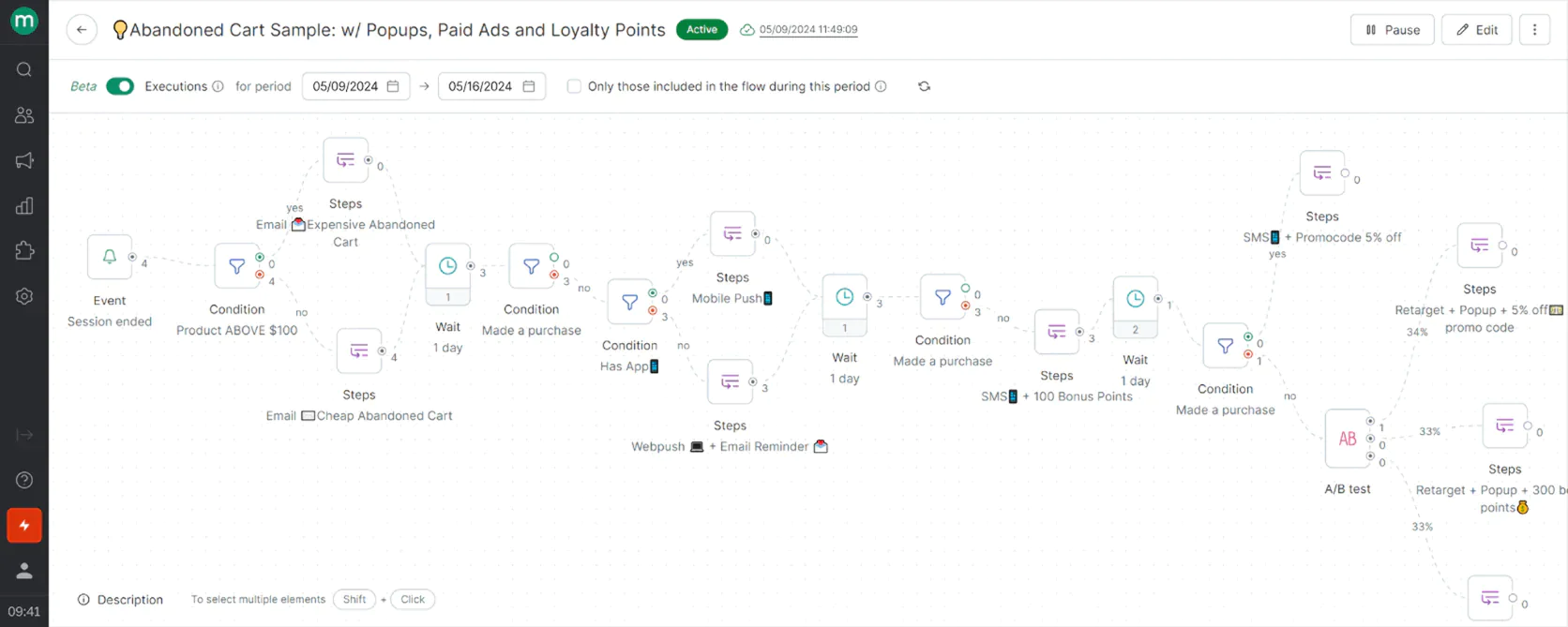
Maestra’s flow example: abandoned card flow with emails, mobile and web pushes, pop-ups, paid ads and loyalty points
All decision points in the flow use real-time CDP data — so if a customer meets certain conditions (opens email, or is a VIP, or browsed a category), the next steps automatically adapt. For example, you could have a welcome series that starts with an email, then if the customer doesn’t convert, Maestra might display a personalized homepage banner when they next visit the site, then send an SMS offer, then add them to a Facebook Ads retargeting list — all coordinated within one platform.
This level of cross-channel responsiveness is hard to achieve in SFMC (without heavy lifting) and impossible in HubSpot. Maestra also imposes no limits on the number or complexity of flows — some companies run 50–90 simultaneous automated flows targeting different segments, without performance issues. The platform keeps track so the same person won’t get conflicting messages from different flows.
Overall, Maestra delivers true omnichannel journeys that feel cohesive to the customer. It ensures every touchpoint — email, text, web, ads — is working in concert, informed by unified data. This lets a mid-market team execute sophisticated campaigns approaching what an enterprise could do with SFMC + multiple add-ons, but with far less effort.
Omnichannel Flows Winner: Maestra
Maestra unifies email, SMS, web, app, in-store, and ads into a single flow builder—no add-ons or workarounds. For marketers, that means customer-centric journeys that adapt in real time, keeping every touchpoint in sync.
Maestra enables seamless, hyper-personalized omnichannel flows that HubSpot and even SFMC struggle to match out-of-the-box.
Salesforce Marketing Cloud vs HubSpot vs Maestra: Customer Data Management & Segmentation
Salesforce Marketing Cloud
HubSpot
Maestra
⭐⭐⭐⭐
⭐⭐⭐⭐
⭐⭐⭐⭐⭐
Salesforce Marketing Cloud can act as a centralized marketing database and even a lightweight CDP when used with other Salesforce tools.
Out-of-the-box, SFMC organizes data in Data Extensions, which are basically relational tables. You might have one table for contacts, another for orders, another for products, etc., and you can link them. This is more flexible than a single flat list (you can store lots of attributes and different data types), but it means segmentation often requires writing SQL queries or using SFMC’s drag-and-drop segmentation tools on those Data Extensions.
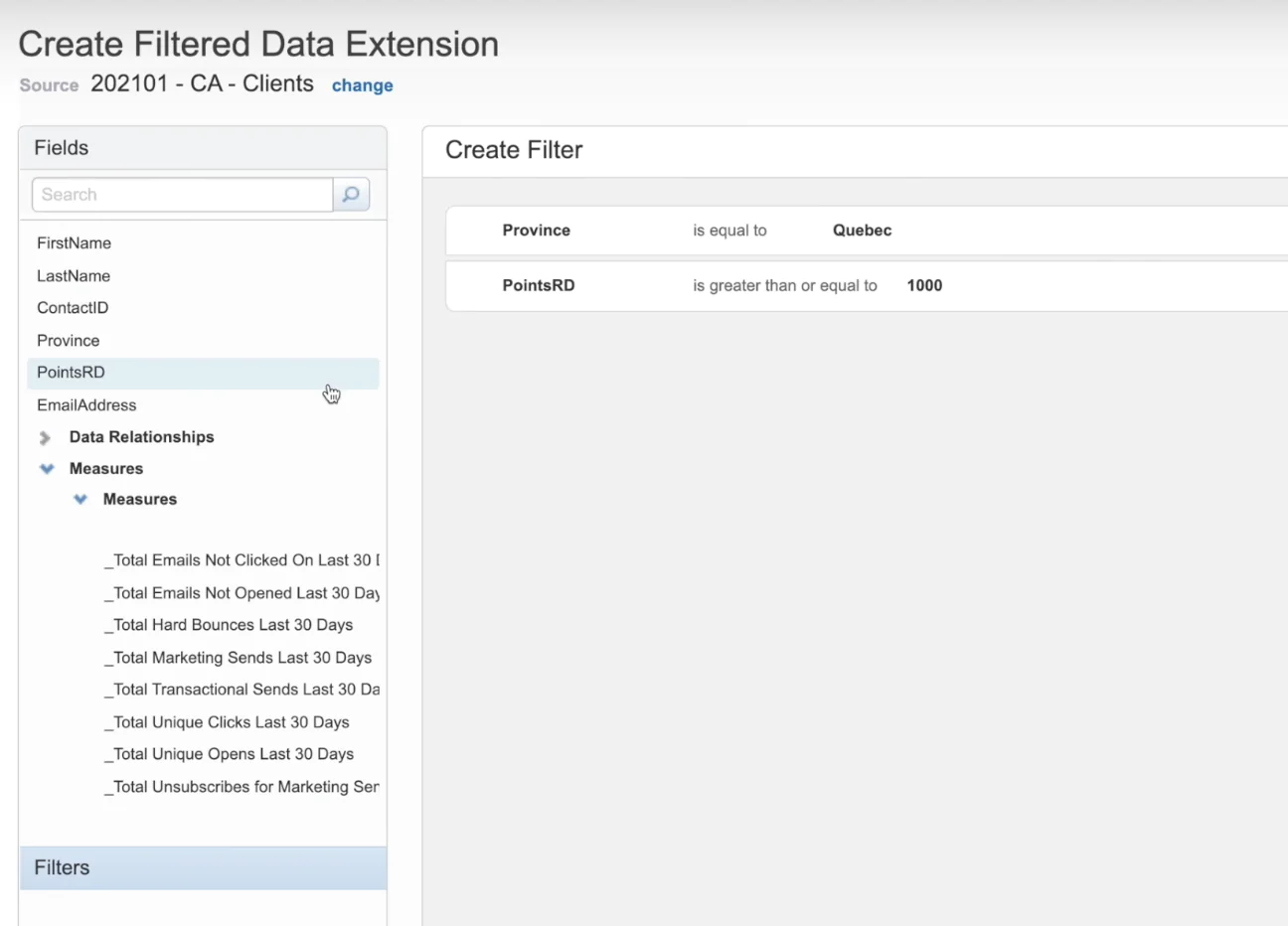
Filters in Salesforce Marketing Cloud’s Data Extension
If you also implement Salesforce’s Data Cloud (CDP), SFMC can leverage truly unified profiles from multiple sources, but that’s an add-on product. Without it, you still can do quite sophisticated segmentation (e.g. “all customers who bought >$500 AND opened an email in the last 30 days”), but you may need a technical user to set up those queries.
SFMC does offer Einstein AI segments and predictive audiences if you have that enabled.
In summary, SFMC’s data management is powerful but complex — it gives you a lot of flexibility to build segments using purchase history, web behavior, etc., especially if you import that data into SFMC, but fully leveraging it might require a dedicated data specialist or admin. The upside is for Salesforce CRM users, SFMC can integrate tightly to use CRM data for segmentation (e.g. lead scores or sales data), giving a true 360° view — but again, that integration effort is non-trivial.
HubSpot’s system is built around customer data — it originated as a CRM, so every contact lives in the HubSpot CRM database with a rich profile of properties. You get out-of-the-box fields for name, email, company, deal stage, website activity, email engagement, and more, and you can add custom properties easily. HubSpot automatically tracks interactions (email opens, site visits if tracking code installed, form fills, etc.) on contact timelines.
Segmentation in HubSpot is very marketer-friendly: you can create “Smart Lists” (Active Lists) using filters like “Visited pricing page AND Last email opened was campaign X” or “LTV > $500 AND Location = EU, ” without needing SQL. These lists update in real time as contacts meet or drop out of criteria.
You can also do static lists and use segmentation for personalizing emails or site content (via smart content).
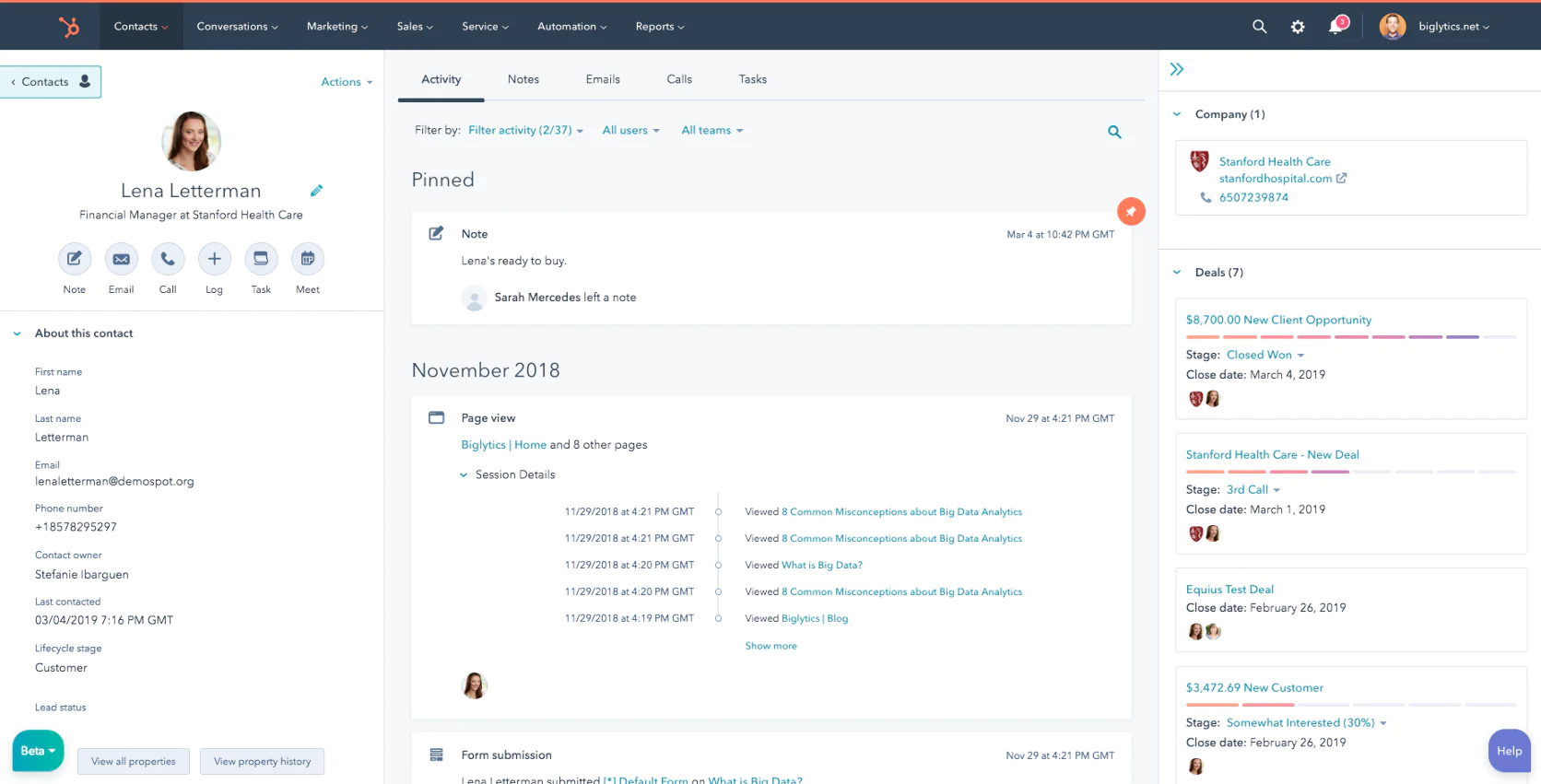
Customer’s record in Hubspot
The limitation is that HubSpot is not a true CDP that aggregates data from arbitrary external sources — it mainly knows what’s in its CRM. If you have data in other systems (e.g. offline purchases, or a back-end database), you’d need to import or sync that to HubSpot to use it in segmentation.
HubSpot does have an Operations Hub product that can help with data syncing and even custom code, which advanced users can leverage.
Overall, HubSpot offers robust contact management and easy segmentation for most use cases (especially lead and customer segmentation by behavior or profile fields). It’s excellent for marketing teams without coding skills. However, it lacks some of the ultra-advanced segmenting SFMC or Maestra can do — for instance, it doesn’t natively compute RFM scores or product affinities.
Maestra includes a full real-time Customer Data Platform at its core. This means it is constantly ingesting and updating customer data from all sources and channels — your website, your e-commerce platform, emails, SMS replies, loyalty program, in-store POS, etc. — into one unified customer profile.
Every profile in Maestra can have hundreds of attributes (from obvious ones like name and email to granular ones like loyalty tier). The system is built with e-commerce in mind, so it natively understands concepts like products, categories, orders, and loyalty points without a lot of custom setup.
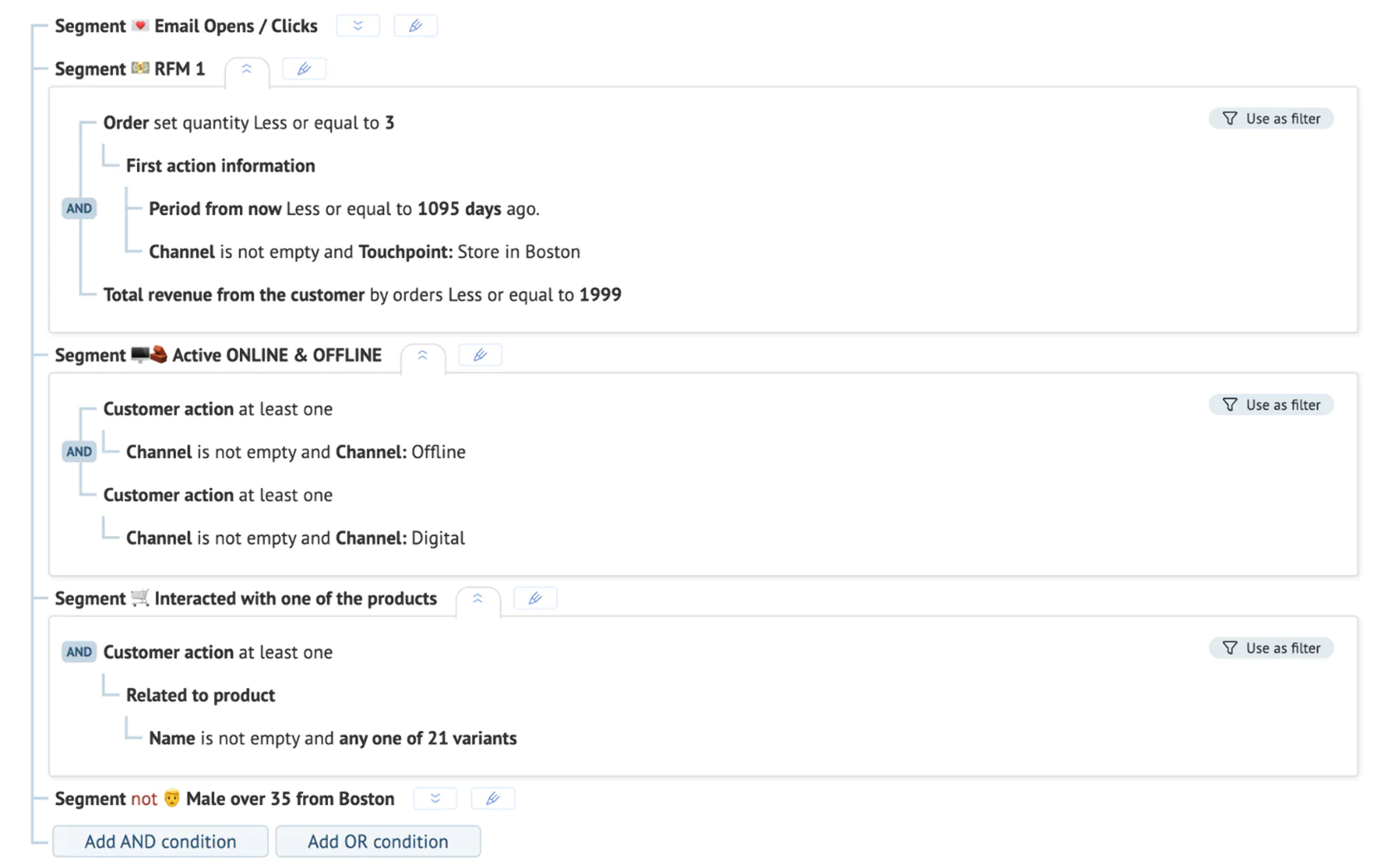
Maestra: user segmentation
With this data, Maestra allows extremely fine-grained segmentation that updates in real time. For example, you could create a segment of “VIP customers in California who bought sneakers in the last 30 days and haven’t used their 20% off coupon” — and if someone uses the coupon, they’ll exit the segment immediately.
You can layer behavioral conditions (site events, email interactions) with transactional data and even derived metrics like RFM (recency, frequency, monetary value scores).
Maestra supports computed fields and nested logic, so you can basically define any customer cohort you can dream up.
These segments fuel everything: you can target campaigns super precisely or even personalize content per segment. And unlike SFMC, you don’t need to write SQL — it’s designed for marketers to use via the UI.
In short, Maestra’s CDP gives you true 360° customer profiles and the tools to slice and dice your audience in ways that neither SFMC (without add-ons and technical work) nor HubSpot (with its simpler list approach) can easily match. This ensures that your campaigns can be as targeted as you want — you’re never limited by the data, since Maestra consolidates and utilizes all of it in real time.
Customer Data Management & Segmentation Winner: Maestra
A built-in real-time CDP Maestra stitches every order, click, and loyalty action into one profile and lets you segment with nested, no-code rules. Teams get granular, always-fresh audiences without SQL or outside tools—something SFMC needs a separate CDP for and HubSpot can’t match.
Salesforce Marketing Cloud vs HubSpot vs Maestra: Site Personalization
Salesforce Marketing Cloud
HubSpot
Maestra
⭐⭐⭐⭐
⭐⭐
⭐⭐⭐⭐⭐
Salesforce Marketing Cloud offers website personalization through a module formerly called Interaction Studio (now part of Marketing Cloud Personalization). It’s a powerful tool that uses Einstein AI to customize web content in real time. For instance, you can display personalized product recommendations, banners, or offers on your e-commerce site based on each visitor’s browsing behavior or customer segment.
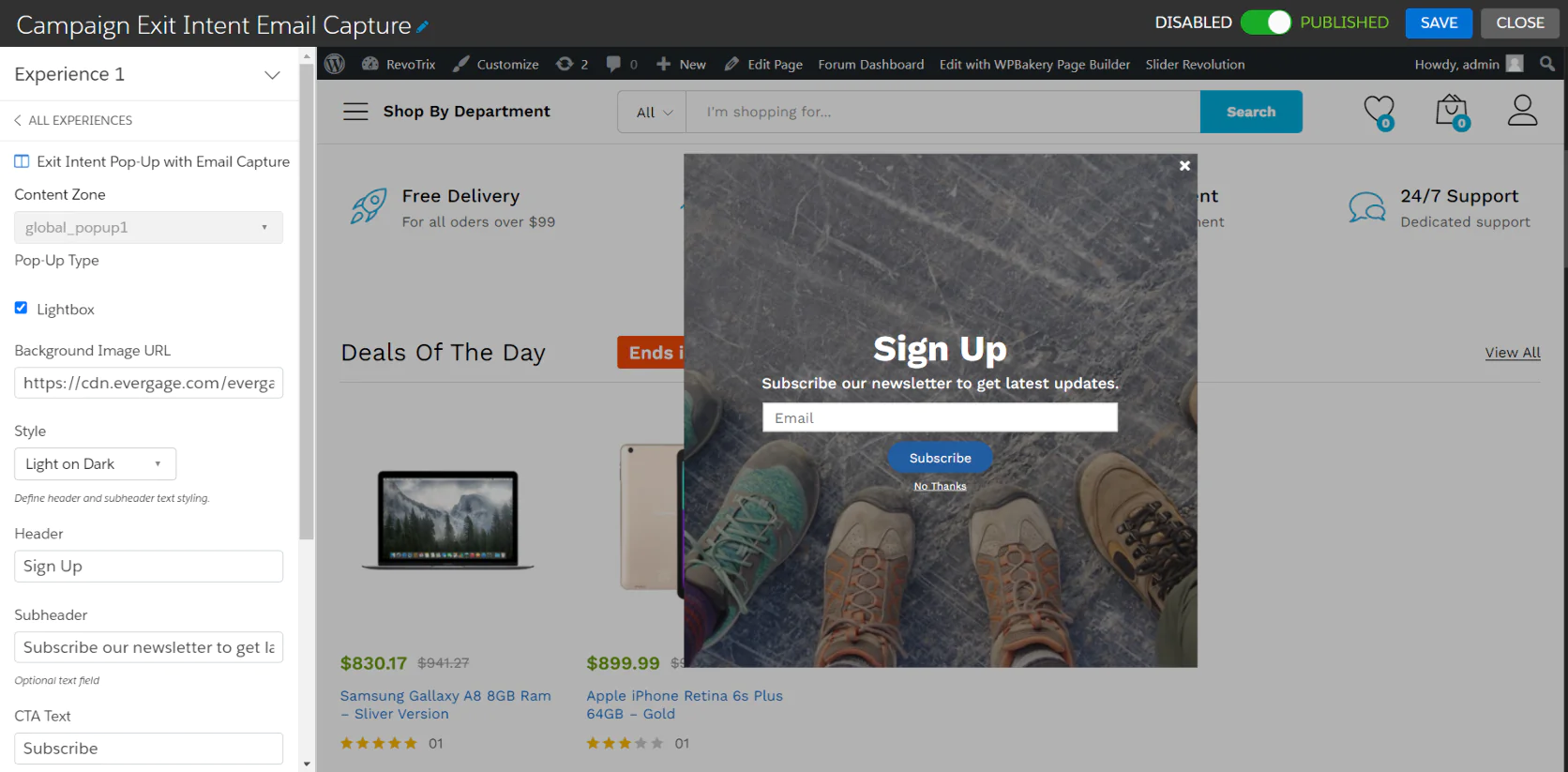
Creating pop-up with Marketing Cloud Personalization
However, this capability is not included in the base SFMC by default — it’s typically an add-on for enterprise tiers. Companies that have it can do things like: if a visitor has looked at running shoes and is a loyalty member, show a homepage banner with a discount on running gear; if another visitor is high LTV, show a premium product recommendation, etc. Without that add-on, SFMC alone doesn’t really alter your website — you’d just have email and SMS to drive people.
So, when fully equipped, SFMC’s site personalization is quite advanced, but it comes at extra cost and complexity. Many mid-sized SFMC users actually don’t have Interaction Studio enabled, meaning their on-site experience isn’t personalized by SFMC.
HubSpot has limited native web personalization, mostly focused on known contacts. If you use HubSpot CMS for your website or landing pages, you can use HubSpot’s “Smart Content” feature to swap out certain content based on visitor attributes. For example, you can have a headline or call-to-action that changes if the visitor is already a customer vs. a new lead, or display a different sign-up form for different industries. This is rules-based and requires the visitor to be identified (either through a cookie from past form submissions or by clicking from an email).
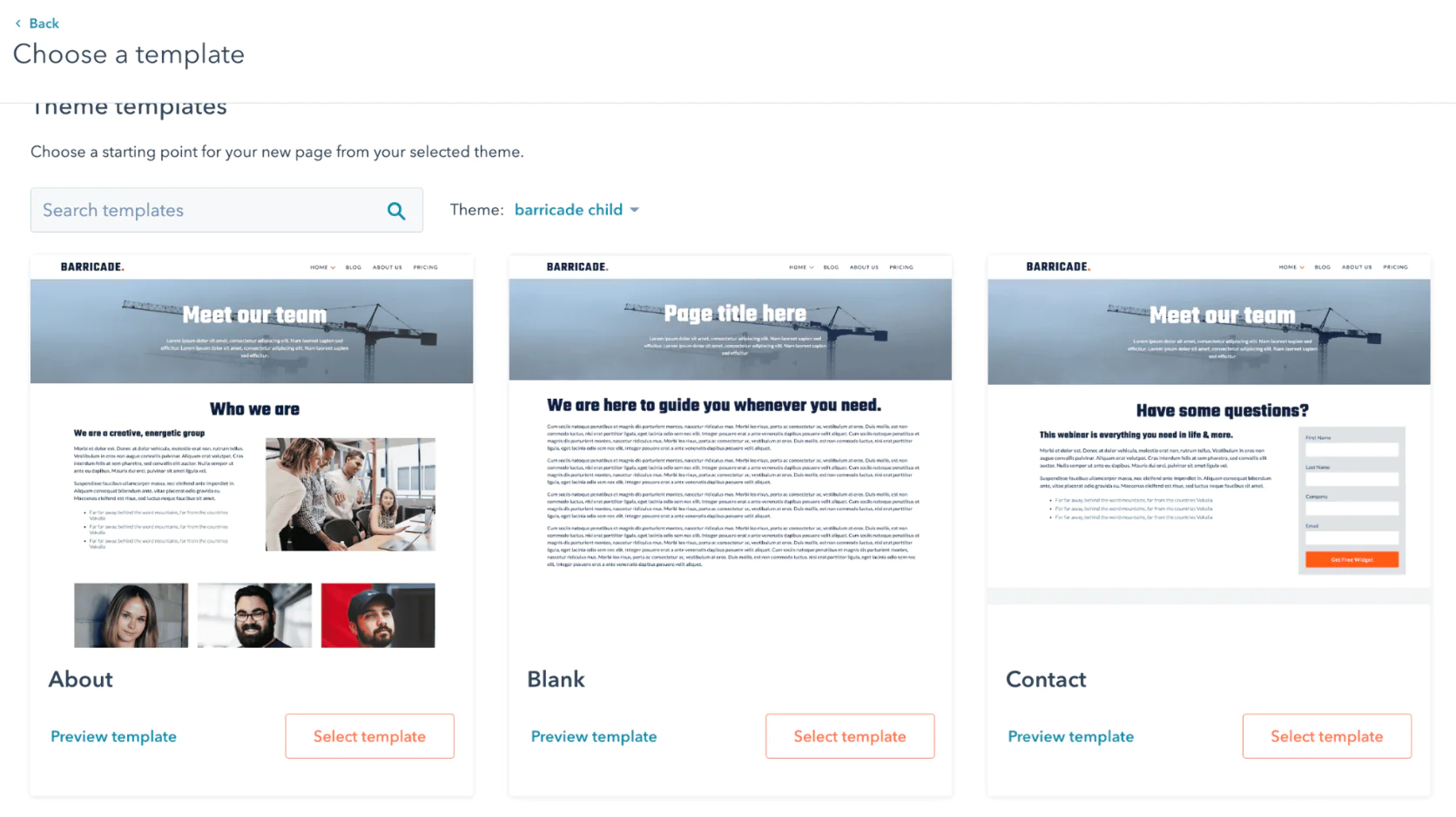
HubSpot’s landing page templates
HubSpot also offers pop-up forms that you can target based on behavior (like exit intent or scroll depth) — helpful for lead capture, but not truly personalized content in the way of product recommendations. Importantly, HubSpot does not have a built-in product recommendation engine or on-site merchandising feature.
If you integrate Shopify with HubSpot, you can insert a generic “recommended products” module in emails using Shopify’s data, but on your site, HubSpot isn’t actively changing the product listing or homepage for each user. In summary, HubSpot’s personalization on-site is basic and segmented (not individualized): greents), but it won’t auat for simple use cases (e.g., address someone by name, or hide/show blocks for certain segmtomatically generate unique content per user beyond what you explicitly set up.
Maestra provides real-time site personalization out-of-the-box. With Maestra’s web personalization, every visitor can see content tailored to them without needing to log in or be identified from an email (Maestra can personalize in-session using behavior cues). For example, Maestra can display a “Recommended for You” carousel on the homepage that’s unique to each shopper, powered by that shopper’s browsing history and Maestra’s AI recommendations.
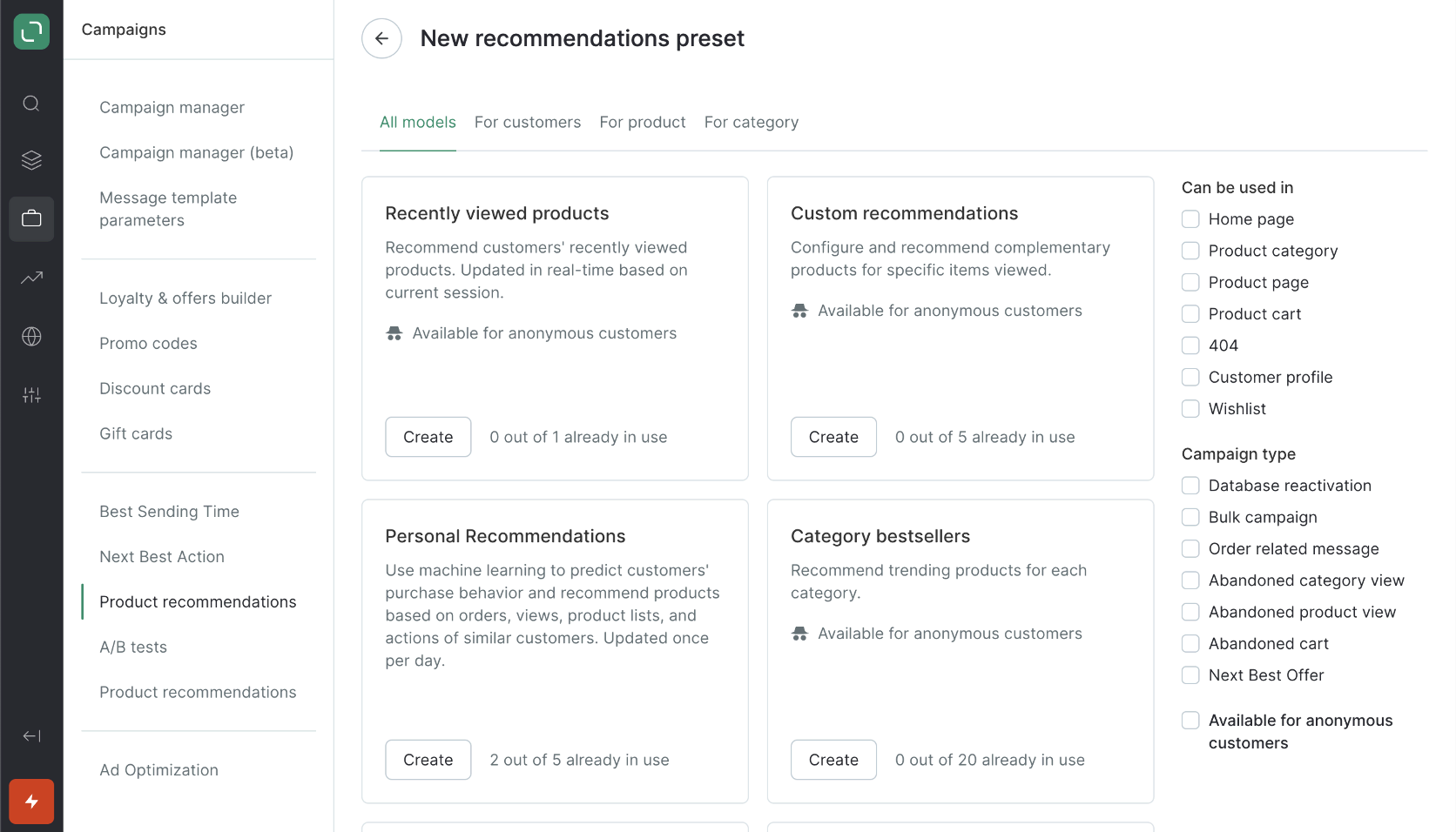
Maestra’s product recommendation presets
It can also show dynamic banners — say a first-time visitor gets a “10% off your first purchase” banner, while a returning customer with items in their cart sees a “Your cart is waiting” banner. All of this is managed through Maestra’s interface, where you set rules or algorithms for what to show.
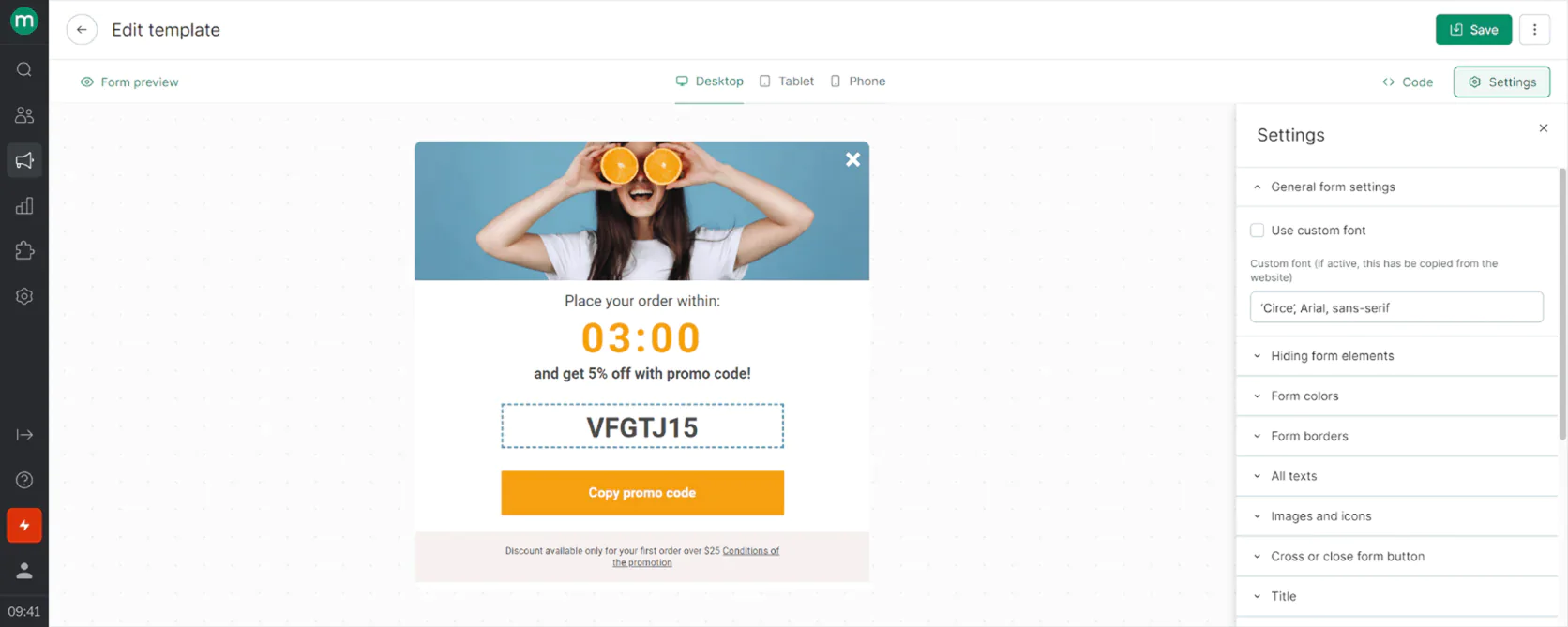
Maestra’s pop-up template editing
In-session tracking means Maestra knows what a user is doing on the site in real time (viewing Category X, reading a blog post, etc.) and can trigger changes immediately.
A concrete example: if a user views 3 products in the electronics category, Maestra could automatically populate a section of the page with top-selling electronics or even a special promo for electronics, right then and there. This level of dynamic content is something neither SFMC (without heavy add-ons) nor HubSpot (at all) offers.
The benefit is a more engaging, “Netflix/Amazon-like” experience for visitors. This kind of on-site personalization significantly increases conversion and engagement because the site essentially “greets” the user with relevant content.
Maestra’s site personalization is tightly integrated with its segments and CDP — you can create a segment (like “browsed skincare recently”) and then set a personalized homepage banner only for that segment, all within Maestra.
In summary, Maestra turns your website into another personalized marketing channel (much like email or SMS) that remembers and responds to each customer, which is a huge differentiator in the e-commerce space.
Site Personalization Winner: Maestra
Dynamic banners and AI product carousels update in-session, even for anonymous visitors. Neither HubSpot’s rule-based “Smart Content” nor SFMC’s pricey add-on delivers this Amazon-style experience out-of-the-box.
Salesforce Marketing Cloud vs HubSpot vs Maestra: Email
Salesforce Marketing Cloud
HubSpot
Maestra
⭐⭐⭐⭐⭐
⭐⭐⭐⭐
⭐⭐⭐⭐⭐
Salesforce Marketing Cloud’s email capabilities are extensive and enterprise-grade. Its Email Studio module can handle millions of emails, complex automation, and detailed personalization via scripting. You can use AMPscript and Dynamic Content to insert personalized text or images based on subscriber data (for example, different content for different product interests) — this is powerful but requires some coding logic.
SFMC also offers features like Einstein Engagement Scoring (which can predict which contacts are likely to open or click, and optimal send times) to optimize campaigns.
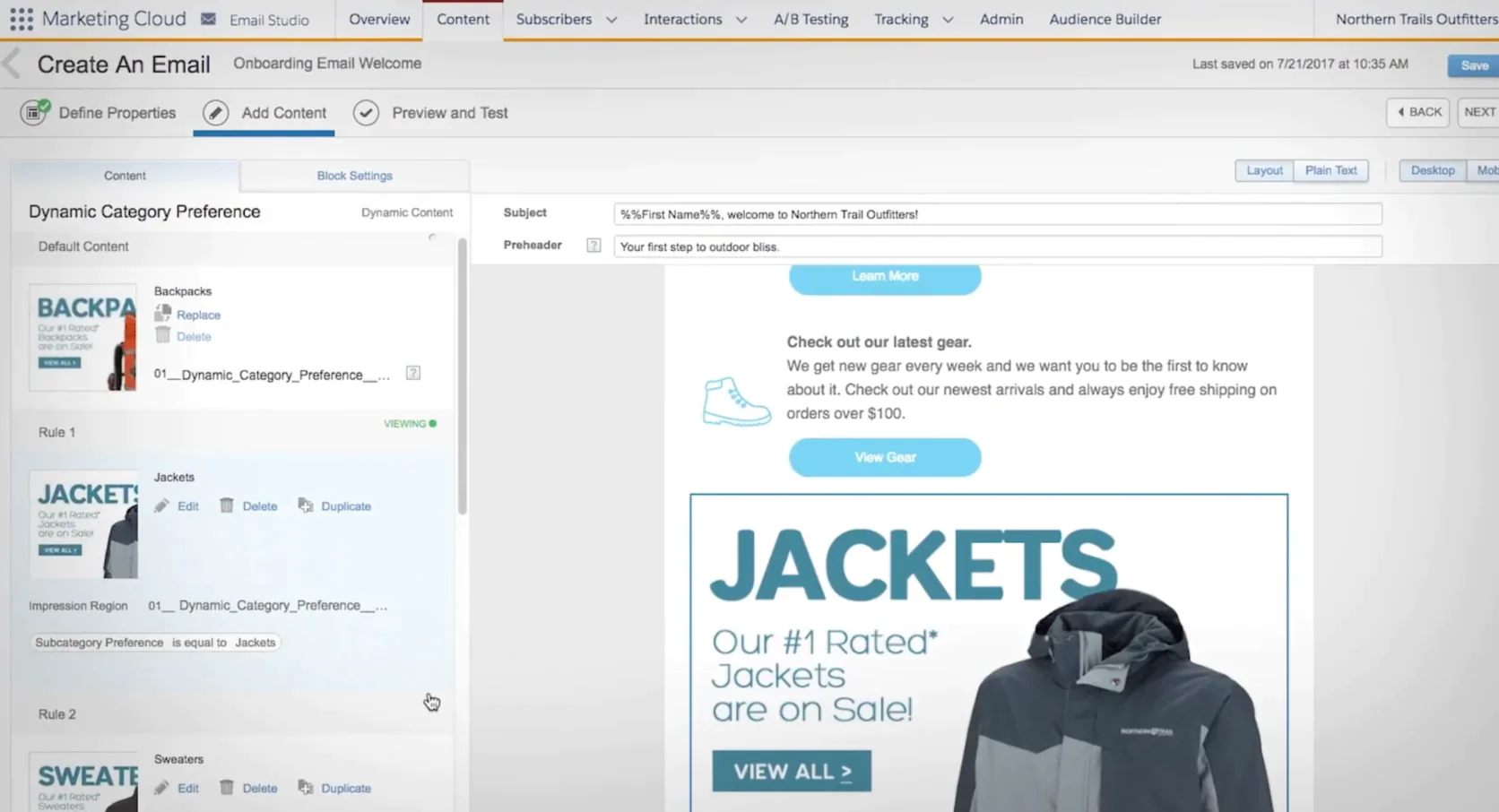
Salesforce Marketing Cloud’s email builder
Analytics in SFMC email are robust: you get open/click reporting, heatmaps, conversion tracking (especially if integrated with your site or Salesforce CRM), and you can do A/B testing on subject lines or content.
One thing to note: SFMC’s email tool, while powerful, isn’t the easiest to use for a beginner. Building a responsive email might involve its Content Builder or even HTML/AMPscript for advanced layouts. Many companies hire certified SFMC email specialists to manage campaigns.
But in terms of raw capability, anything you want to do in email, SFMC can do — from dynamic product recommendations (with Einstein or integration) to transactional messages. It’s just a matter of complexity and cost. Overall, SFMC gets top marks for email functionality, deliverability tools, and scalability, making it suitable for large-scale, highly-segmented email operations.
HubSpot offers strong email features for SMB and mid-market users.
HubSpot provides an intuitive drag-and-drop email editor, a rich template library, and built-in personalization tokens for any contact property (first name, etc.). It’s very approachable for marketers without coding skills — you can create nice-looking, responsive emails easily.
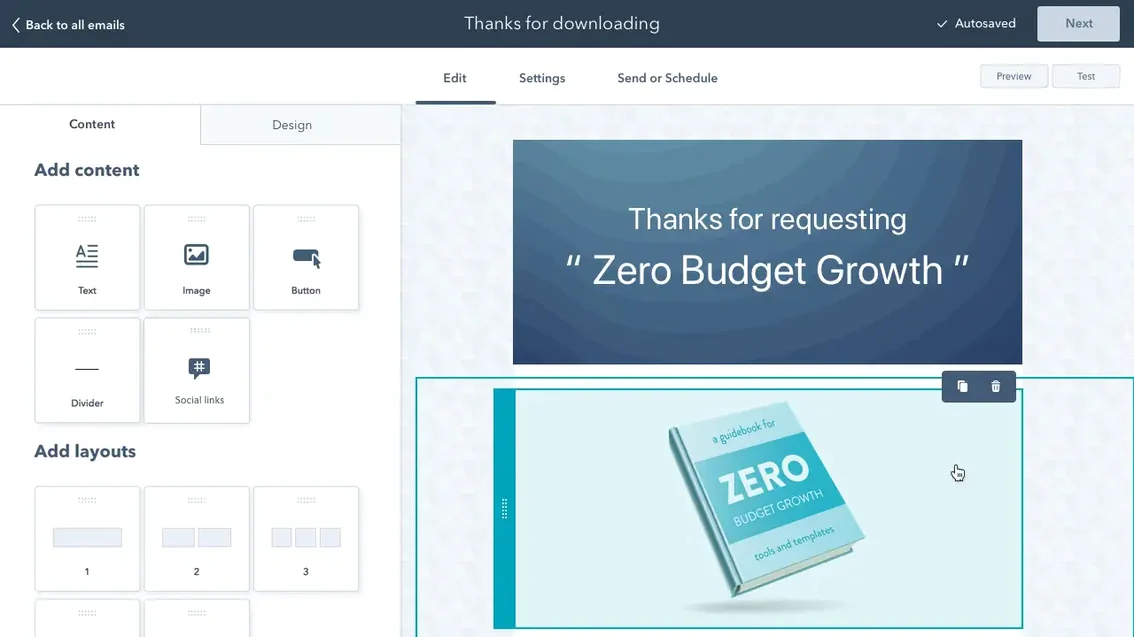
HubSpot’s email builder
HubSpot supports automated email sequences via its workflows (e.g. welcome series, nurturing drips) and has conditional logic for simple personalization (like if user is in X list, send Variant A, else Variant B). HubSpot also recently introduced internationalization support (dynamic content by language) and improved their email health analytics.
On Professional and Enterprise tiers, you get A/B testing for emails and even time-zone based sending.
One limitation: HubSpot doesn’t support advanced interactive email features like AMP for Email; it sticks to standard HTML emails.
Also, while it can pull in e-commerce data if integrated (like “include products from last abandoned cart” with Shopify), it doesn’t have an AI recommender to suggest products the way Klaviyo or Maestra do.
But for most use cases — newsletters, promotions, basic abandoned cart emails, etc. — HubSpot does an excellent job. Its deliverability is solid (and it offers tools like email send frequency cap and double opt-in).
The integration between email and CRM is a killer feature: sales or support teams can see email engagements on contact timelines, and you can use CRM data to target emails.
In short, HubSpot is ideal for email marketing when you want ease-of-use and CRM integration. It only falls short if you need truly advanced e-commerce email features (like unique per-customer product recommendations or massive scale sending) where a specialized platform might do better.
Maestra combines ease-of-use with advanced power in email. It has a proprietary email builder that is drag-and-drop but generates very clean code (to avoid the common issue of emails clipping in Gmail due to size). Marketers can create highly designed emails with dynamic sections.
The big differentiator is Maestra’s ability to personalize every email with data from its CDP. This goes beyond just “Hi {{Name}}” — you can insert product recommendations that are tailored to each recipient, content blocks that show differently based on segment or behavior, and even conditional language or offers per customer segment.
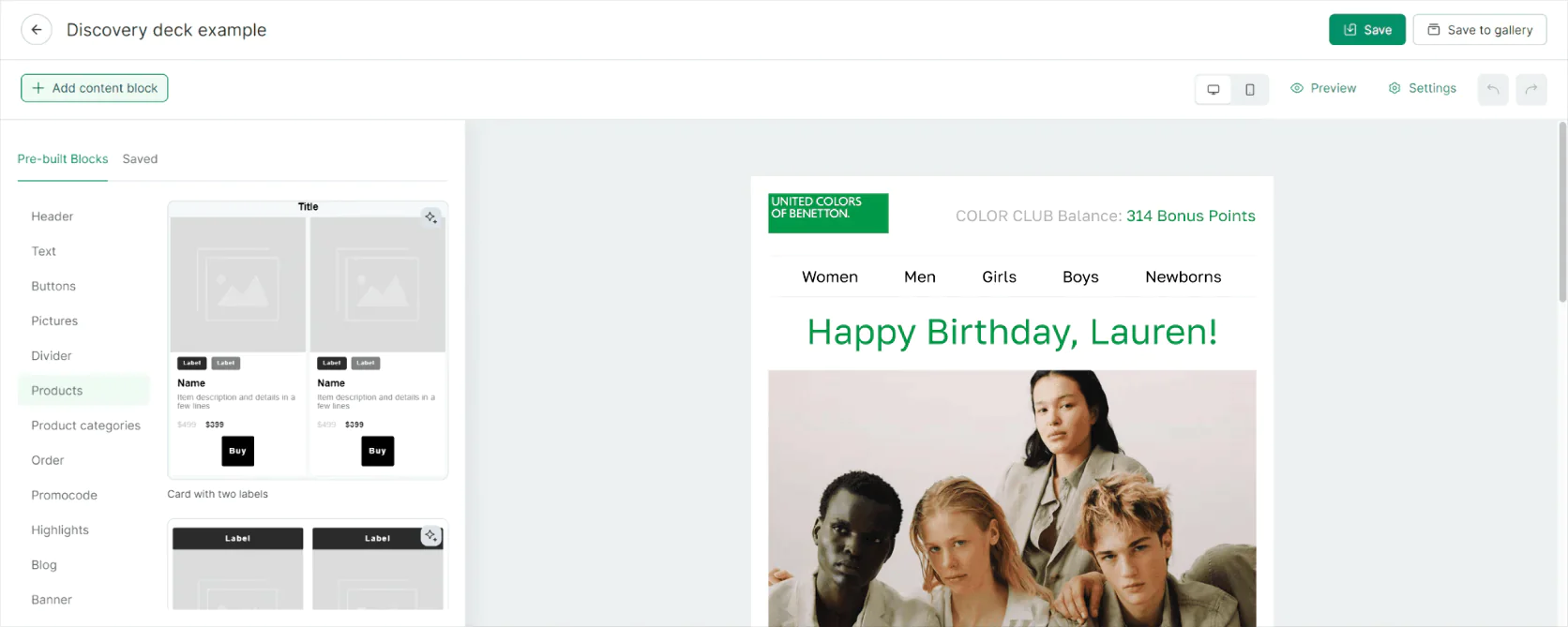
Maestra’s visual email composer
For example, in one email send, Maestra could show a $10 off $+100 offer to your high-value segment and a different 15% off coupon to bargain shoppers, automatically, based on their profile — all in one campaign.
It supports advanced testing like A/B tests and control groups (so you can send, say, 90% of people an offer and hold 10% back to measure lift).
Maestra also includes features like AMP for Email, enabling interactive elements within an email (e.g. accordion menus, live content).
Another strong point is deliverability and send management: Maestra can send up to 500k emails/hour and has automated suppression and frequency management to protect your sender reputation. It even has an Email Health Monitoring report that benchmarks your metrics vs. industry standards.
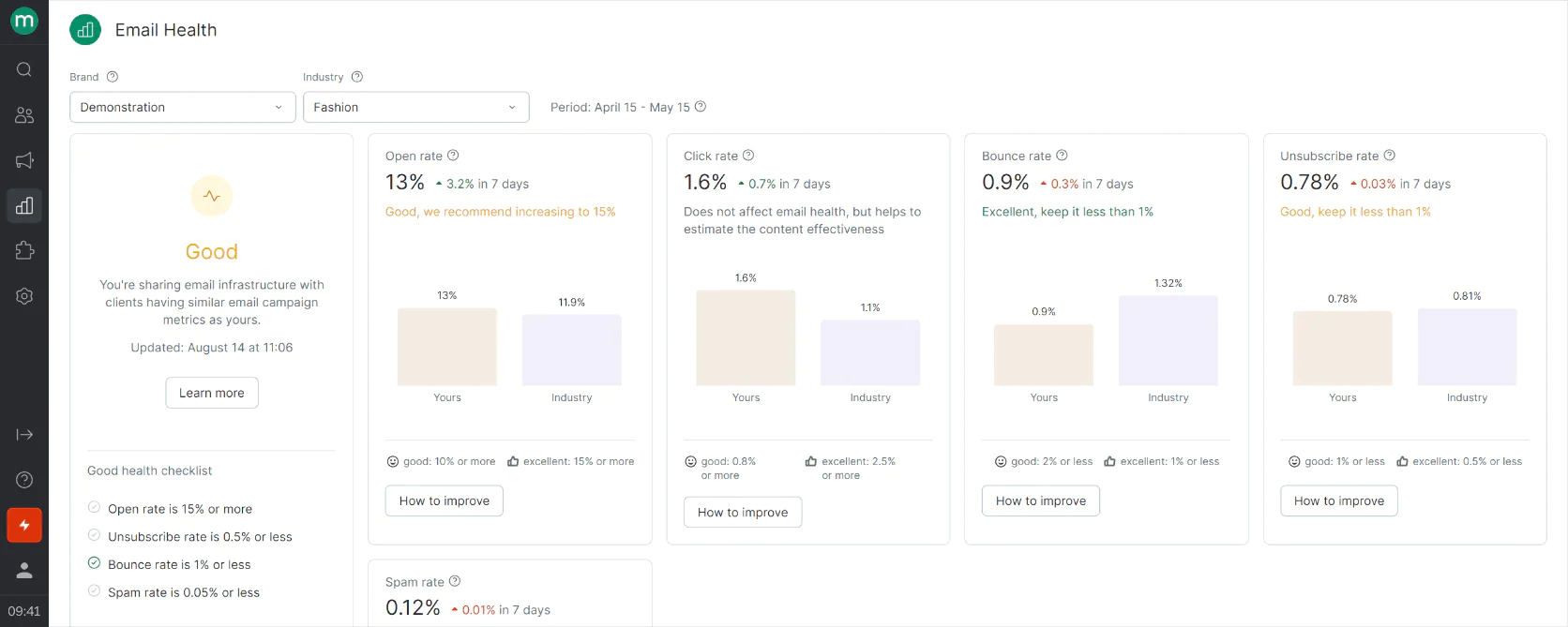
Maestra’s email health monitoring
Essentially, Maestra offers the advanced capabilities one would expect from an enterprise ESP (like SFMC or Responsys) — high volume, dynamic content, analytics — but within a unified platform that ties into all your other channels. It gives mid-sized teams the ability to execute email campaigns with a level of personalization and sophistication that is typically only seen from much larger companies. And thanks to the included strategy support, even smaller teams can implement best practices that they might not have experience with.
So Maestra’s email is enterprise-grade in power, but with more guidance and less coding needed. For an e-commerce marketer who wants to maximize email revenue and engagement, Maestra provides an edge by making emails smarter (personalized by real behavior data) and ensuring they integrate with everything else going on (like loyalty or browse activity).
Email Winner: Maestra
SFMC is powerful but complex; Maestra matches the enterprise feature set and adds easy drag-and-drop, AMP blocks, and one-to-one recommendations without scripting. Marketers get enterprise-grade personalization with startup-speed execution.
Salesforce Marketing Cloud vs HubSpot vs Maestra: SMS
Salesforce Marketing Cloud
HubSpot
Maestra
⭐⭐⭐⭐
⭐⭐
⭐⭐⭐⭐⭐
Salesforce Marketing Cloud includes Mobile Studio for SMS, which is quite robust. You can send bulk SMS campaigns and also set up triggered texts (for example, send an order confirmation or a shipping notification via SMS).
SFMC supports two-way messaging — you can allow customers to reply with keywords and branch flows based on that (common in retail for things like “Text WIN for a chance at a promo”). You can manage short codes and opt-in lists through SFMC, though sometimes provisioning short codes can be a process that involves Salesforce support and carriers.
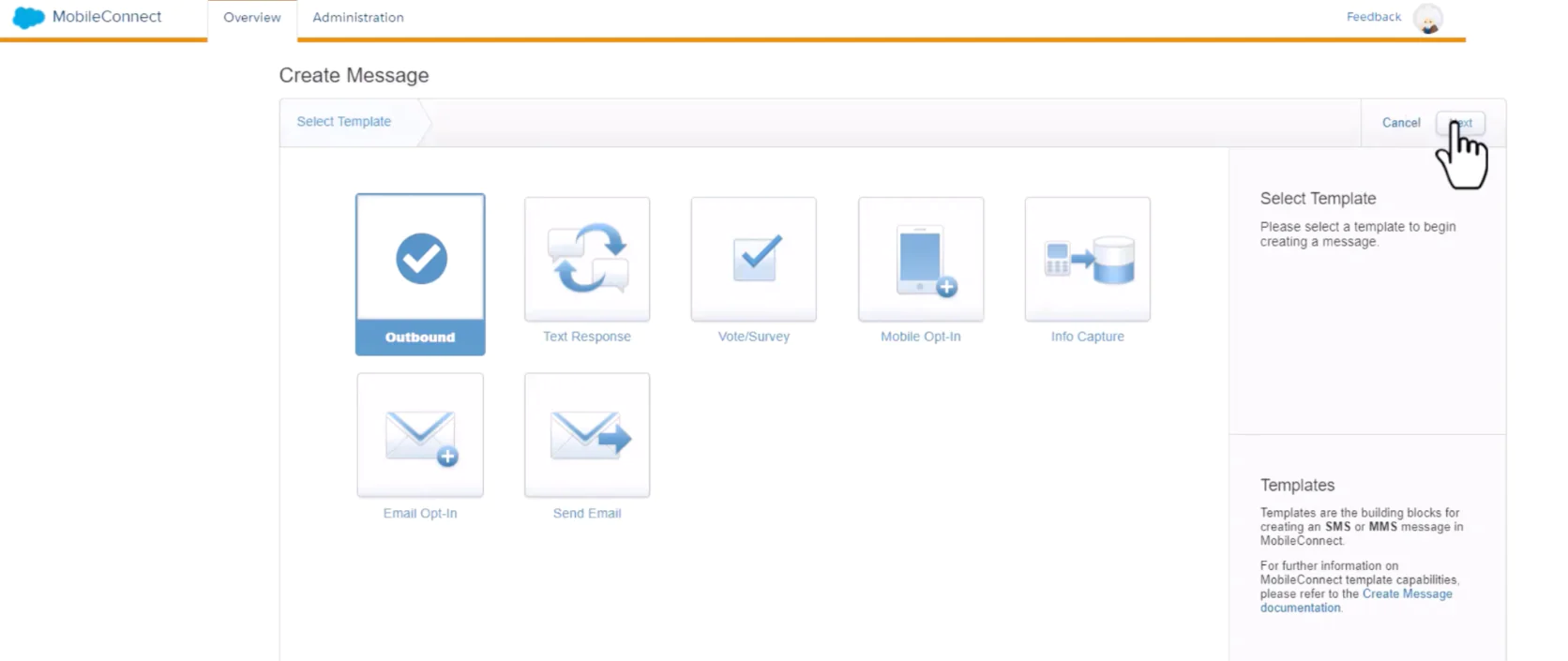
SMS templates in Salesforce Marketing Cloud
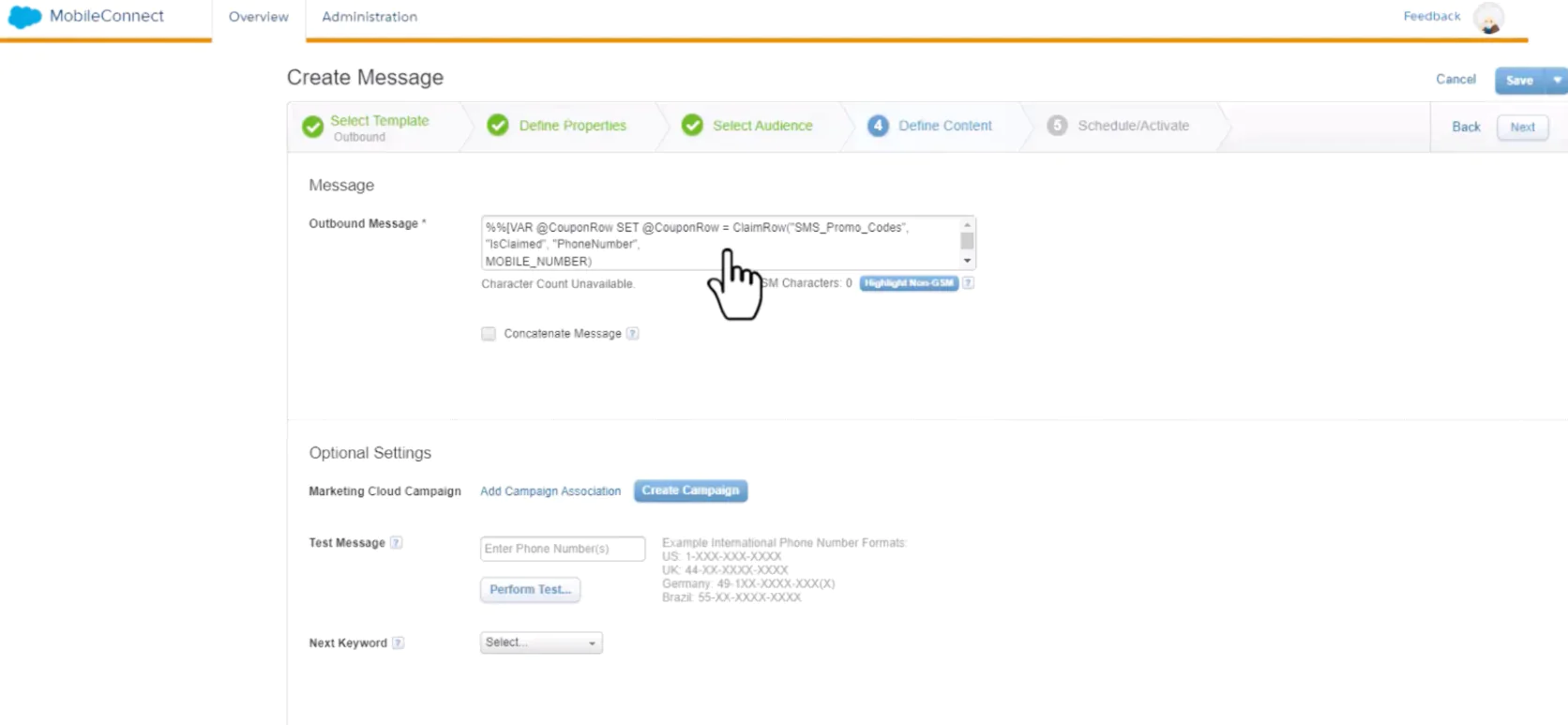
Creating a message in Salesforce Marketing Cloud
Integration-wise, SMS can be built into Journey Builder just like an email step. So you could have a journey that goes: Email, then wait 1 day, then SMS, etc. SFMC also has personalization for SMS (inserting first name or other data).
However, you might need a developer to handle complex SMS logic or use SFMC’s API for inbound message processing.
In summary, SFMC’s SMS capabilities are powerful and fully integrated for those who invest in Mobile Studio, giving enterprise users a way to include SMS in their multi-channel mix easily.
HubSpot introduced an SMS functionality very recently, but currently it’s available only as a paid add-on (not part of the standard Marketing Hub package). With the SMS add-on, marketers can compose and send text messages as an action in HubSpot workflows (Professional and Enterprise tiers). The feature is still evolving — you can personalize SMS with contact properties and schedule them, but it’s not as advanced as dedicated SMS tools.
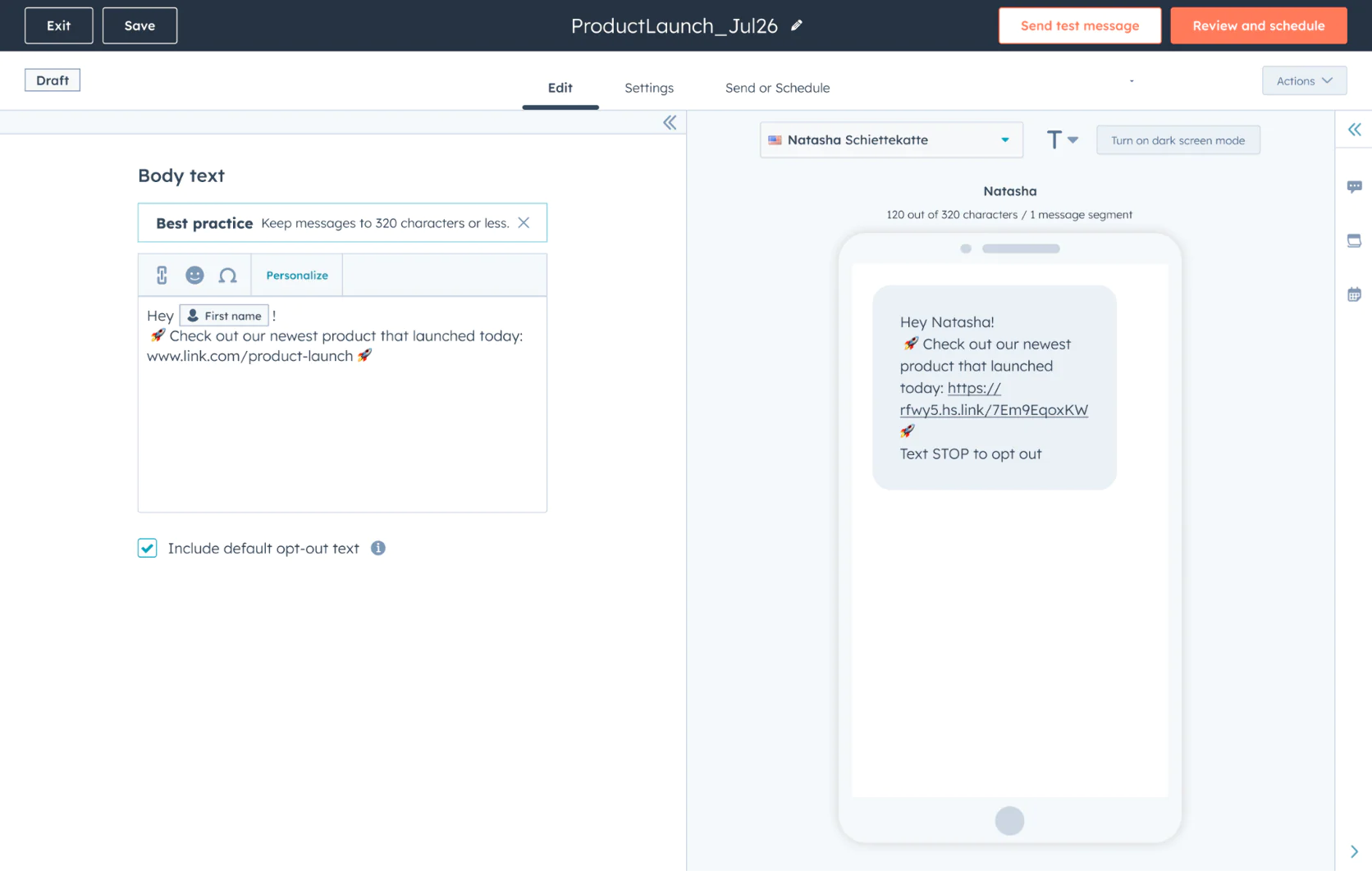
Creating a message in HubSpot
Without the add-on, the typical workaround was integrating a third-party SMS service like Twilio or Sakari via HubSpot’s workflows or using Zapier. HubSpot’s focus was more on email, and they are catching up on SMS due to demand.
So as of now, HubSpot’s SMS is basic: good for simple use cases like appointment reminders, flash sales to a list, or follow-up texts as part of a workflow. It lacks advanced SMS features such as reply handling, built-in link shortening with tracking (you’d manually add tracking), or granular send time optimization.
Also, if you have a global audience, handling different country codes or compliance (e.g. UK vs US texting rules) may require extra attention since HubSpot’s SMS is new.
In summary, HubSpot is not primarily an SMS platform — you would use it for convenience if you’re already on HubSpot and have minor SMS needs, but if SMS is a big channel for you, HubSpot alone might not suffice.
Maestra — Maestra treats SMS as a first-class channel, on par with email. That means you can do both mass promotional SMS and automated one-to-one SMS within the same platform.
Critically, SMS in Maestra is fully integrated into the omnichannel flows — e.g., a customer might get an email, then an SMS, then a push, depending on their interactions, all coordinated through Maestra.
Maestra’s SMS capabilities include: high-volume sends (it’s built to send texts at scale without latency), personalization using any customer data (you can drop in someone’s first name, or loyalty points balance, or a product they left in their cart, into a text), and short link generation for tracking clicks. It also supports A/B testing of SMS content or timing.
One standout feature is cross-device recognition — Maestra can recognize if a customer who clicks an SMS link is the same person from your site, ensuring continuity in the journey. It can handle responses too: if a customer replies “STOP”, Maestra will auto-opt-out as required; if they reply in a way that indicates interest (e.g. they text a certain keyword), you can have automated follow-ups or alerts to your team.
Another advantage is cost — Maestra’s SMS sending fees are relatively low. Because Maestra’s CDP tracks customer preferences, you can also manage frequency and opt-ins elegantly (e.g. only SMS VIP customers for certain alerts, etc.).
Overall, Maestra gives e-commerce marketers a powerful SMS tool that’s already connected to everything else — no need to bolt on a separate texting service. This means better personalization (the same unified data informs your SMS), easier automation (SMS is just another step in the drag-and-drop flow builder), and consolidated reporting (you see SMS results alongside email, push, etc.). For brands that want to leverage SMS for things like cart reminders, flash sales, delivery updates, loyalty point reminders, etc., Maestra provides an optimal solution with minimal hassle.
SMS Winner: Maestra
Maestra’s SMS is a first-class channel—high-speed sends, two-way replies, A/B tests, and deep CDP personalization come standard. HubSpot’s paid add-on is basic, and SFMC’s Mobile Studio requires extra fees and heavy setup.
Salesforce Marketing Cloud vs HubSpot vs Maestra: Website and Email Product Recommendations
Salesforce Marketing Cloud
HubSpot
Maestra
⭐⭐⭐⭐
⭐⭐
⭐⭐⭐⭐⭐
Salesforce Marketing Cloud itself doesn’t include a product recommendation engine by default, but Salesforce has an Einstein Recommendations component that you can use with Marketing Cloud.
Einstein can generate product or content recommendations based on user behavior and similarities, which you can then embed in emails or on websites. To use it, you need to feed Einstein your product catalog and enough behavior data (like browse history, purchase history), and then configure blocks in your emails or webpages to display the recommended items.
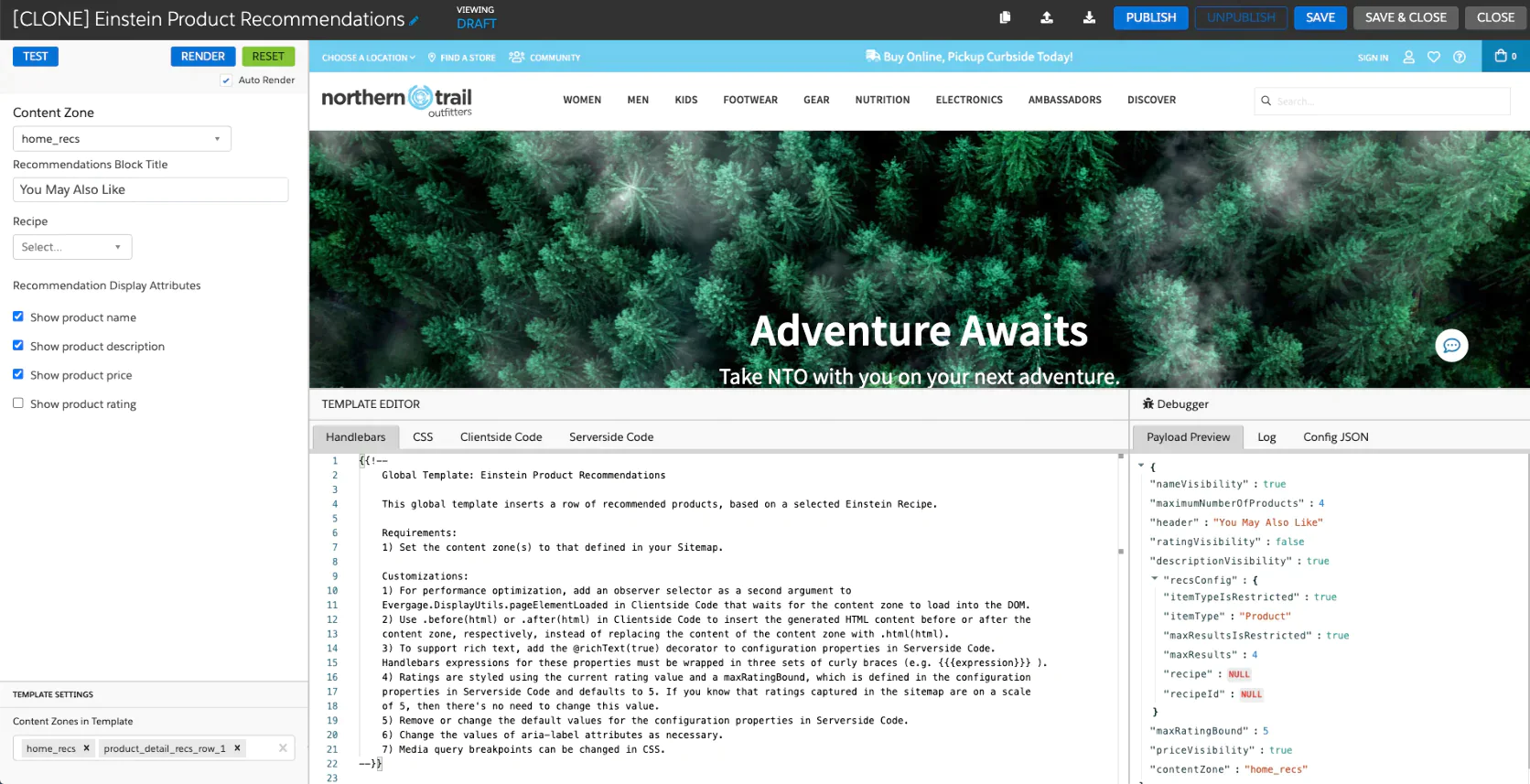
Salesforce Marketing Cloud’s Einstein product recommendations setup
It’s quite powerful for large retailers — it can handle complex catalogs and use AI to decide if “trending products” or “similar to past purchase” or other strategies work best.
However, setting it up is an extra project and often requires a higher-tier license. Many SFMC users rely on their e-commerce platform or a third-party for on-site recommendations, and maybe use Marketing Cloud to send abandoned cart or browse emails with specific items (rather than dynamically choosing items).
In short, SFMC can do recommendations, but typically only for those who invest in the Einstein module and have the technical resources to implement it. It’s not a plug-and-play feature for the average SFMC client. Without Einstein, SFMC users might resort to static “We picked these for you” sections using either static content or integration with something like Salesforce Commerce Cloud’s personalization features.
HubSpot does not have a built-in concept of a product catalog or recommendation algorithm, since it’s not inherently an e-commerce platform.
If you connect an e-commerce store (like via the HubSpot-Shopify integration), HubSpot will know about products and purchases to an extent. HubSpot can then let you insert a static product listing into an email (for example, you could design an email to include items from a customer’s abandoned cart, as passed from Shopify). But HubSpot will not automatically choose other related products to recommend to that customer.
Companies using HubSpot often rely on their e-commerce engine or apps like Nosto or Reconvert for on-site product recommendations, and perhaps include generic “Top sellers” in emails. So, HubSpot relies on other systems.
Maestra includes a native AI-driven product recommendation engine. It was built with e-commerce personalization in mind, so it can automatically suggest products both in email campaigns and on your website. Maestra’s system offers 14 pre-built algorithms for recommendations. Examples: “Best sellers in this category, ” “New arrivals, ” “You might also like” (based on what’s in the cart or what they viewed), “Frequently bought together, ” etc.
These recommendations update in real time — for instance, if a customer browses some products today, the next email they get might showcase those or related items. If they buy something, the suggestions will pivot to complementary products.
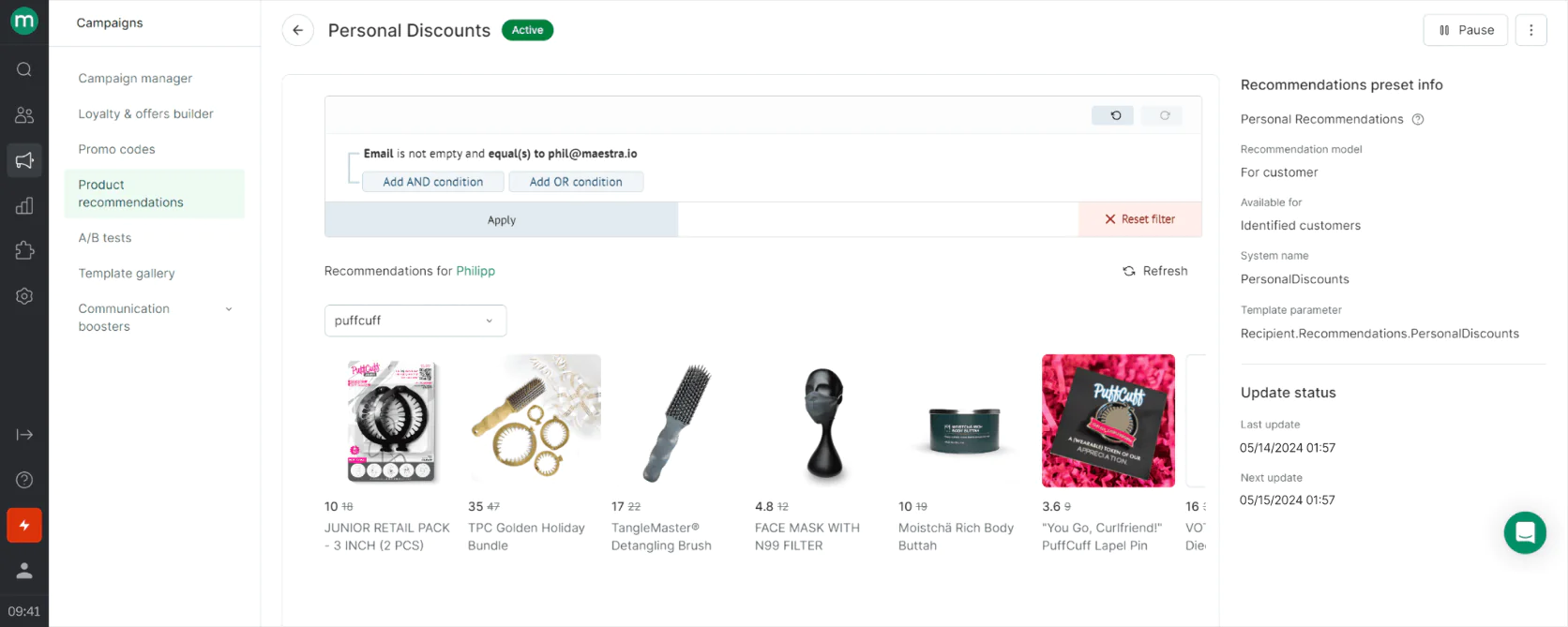
Personal product recommendations in Maestra
Implementation is straightforward: you drag a “Product Recommendation” block into an email template, or enable a widget on your site through Maestra’s script, and Maestra fills in the content. This is extremely valuable — many retailers use separate personalization tools to achieve what Maestra does natively.
By having it built-in, Maestra ensures the recommendations are using the same unified data (so it knows what the customer bought in-store, what they clicked in an email, etc., to make suggestions). The result is higher relevance. For example, Maestra might know a customer only buys eco-friendly products, so it recommends the eco-friendly items first. These personalized recs often lead to higher conversion and AOV (average order value).
In short, Maestra gives even a mid-sized brand the kind of personalization “brain” that one would see on Amazon — a continuous, learning system to cross-sell and upsell with minimal manual work.
Product Recommendations Winner: Maestra
Maestra offers 14 AI algorithms power real-time recs in communications, in app, and on-site. SFMC’s Einstein module costs extra and HubSpot has none, giving Maestra a decisive edge for boosting AOV.
Salesforce Marketing Cloud vs HubSpot vs Maestra: Promotions and Referrals
Salesforce Marketing Cloud
HubSpot
Maestra
⭐
⭐
⭐⭐⭐⭐⭐
Salesforce Marketing Cloud does not have a built-in loyalty or referral program feature within the marketing platform. You can use SFMC to distribute promotion codes — for example, upload a list of unique coupon codes from your e-commerce system and have SFMC include them in emails — but SFMC won’t generate or validate those codes on its own.
Salesforce’s solution for loyalty/referrals is typically to use the separate Salesforce Loyalty Management product (part of the Salesforce CRM suite) or a third-party app, and integrate it with Marketing Cloud. If you don’t have that, running a referral program would require manual work or another tool.
HubSpot also lacks any native referral program functionality or loyalty system. You cannot set up, say, a referral link generation or point tracking in HubSpot. If you wanted to do referrals, you’d use a specialized referral software and integrate it.
For promotions, HubSpot can certainly send out discount codes via email or ad, but it won’t create or manage those codes.
In short, HubSpot doesn’t provide the e-commerce-specific promo orchestration. Many HubSpot users rely on their Shopify or Magento for that kind of logic, and HubSpot just handles the messaging to promote it.
Maestra includes a built-in Promotions and Referrals engine. This means you can create referral campaigns (like “Give $10, Get $10”) directly in Maestra and it will generate unique referral codes or links for each customer, track when those are used, and automatically credit rewards to the referrer’s profile. This is significant — it turns what’s usually a separate app into a feature of your marketing platform.
So, you can have Maestra assign every customer a referral link, promote it via emails or the customer’s account page, and when a friend uses it to make a purchase, Maestra records that and could, for example, trigger an email to the original customer: “Your friend John just made a purchase — you earned a $10 credit!” and even generate a unique coupon for that reward. All of that can be automated.
For promotions, Maestra lets you set up various promotional campaigns and coordinate them across channels. For instance, you could configure a “Winter Sale 15% off” promo in Maestra and distribute it via email, SMS, and on-site banner, and Maestra ensures the messaging is consistent and can even ensure the code is only valid in the given timeframe.
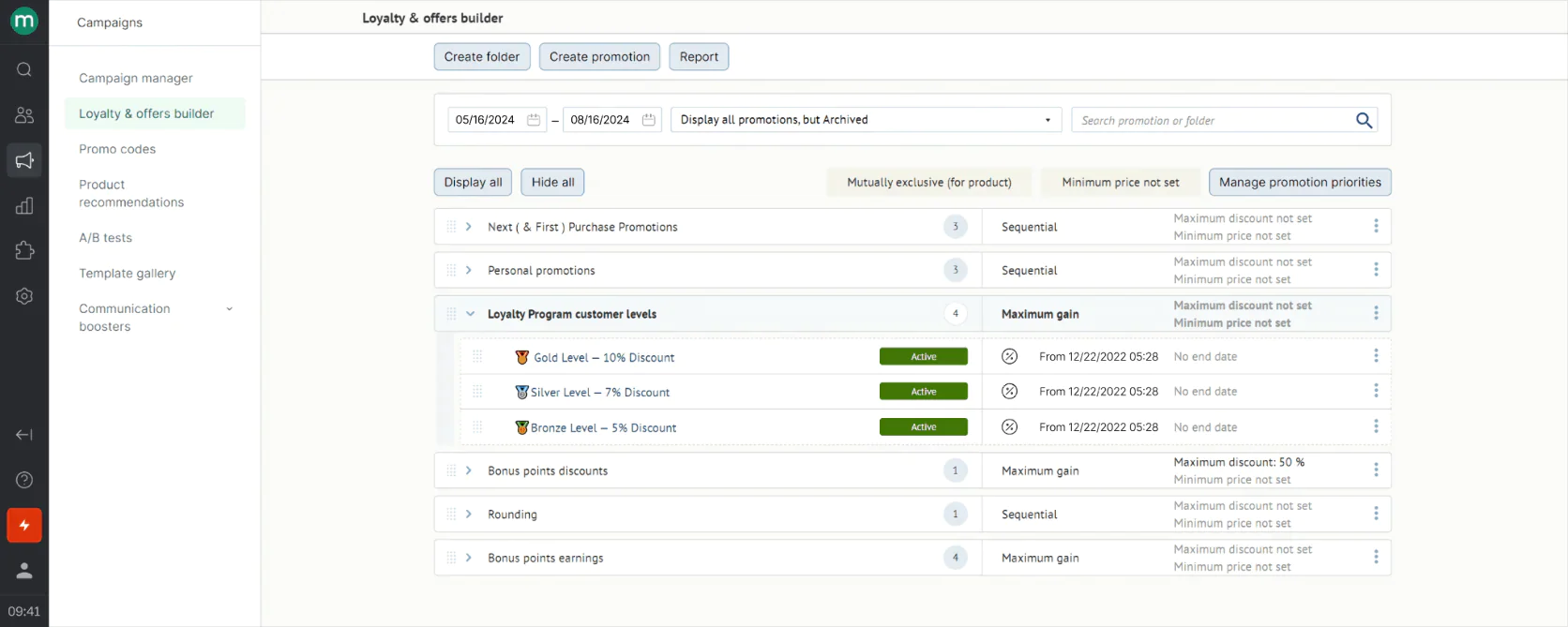
Maestra’s promotions rule engine
If your e-commerce platform supports an API for coupons, Maestra can generate one-time use codes on the fly for each customer. Additionally, Maestra’s integration of promotions with segmentation means you can do targeted promos like “extra 5% off for VIP tier customers” without needing another tool — it knows who’s VIP and can restrict that promo to them.
This integrated approach is extremely helpful for marketers, because it reduces the friction of running creative campaigns. Instead of juggling an email tool + a referral tool + a coupon spreadsheet, you use Maestra to design the incentive and the outreach in one.
The end result: brands can launch referral programs or special offer campaigns much faster and track their performance (Maestra will attribute revenue to referrals, etc.). This is a capability neither SFMC nor HubSpot offers out-of-the-box. For a scaling e-commerce brand, having promotions and referrals built into Maestra means more agility in customer acquisition and retention strategies.
Promotions & Referrals Winner: Maestra
Maestra provided built-in promo engine and referral tracking generate unique codes, enforce rules, and automate rewards. HubSpot and SFMC only distribute codes they get from elsewhere.
Salesforce Marketing Cloud vs HubSpot vs Maestra: Loyalty Programs
Salesforce Marketing Cloud
HubSpot
Maestra
⭐
⭐
⭐⭐⭐⭐⭐
Salesforce Marketing Cloud does not include loyalty program management. Salesforce’s approach is to offer a separate product (Salesforce Loyalty Management, part of the Salesforce CRM suite) that handles points, tier qualification, rewards, etc., and then you’d integrate that with Marketing Cloud to communicate with loyalty members. The Salesforce Loyalty add-on, if used, is powerful but typically aimed at large enterprises and requires a Salesforce CRM license.
Many companies using SFMC integrate with an external loyalty system or even use their e-commerce platform’s basic loyalty features. Marketing Cloud can then send loyalty emails (like “You have X points” or “New reward unlocked”) if it has that data, but it’s not calculating or updating those values.
In summary, SFMC marketers rely on other systems for loyalty logic and then use SFMC purely as a messaging tool to support loyalty initiatives.
HubSpot has no built-in loyalty program features at all. As with referrals, if a business on HubSpot wants a loyalty program, they’d use a dedicated loyalty platform (like Smile.io, Yotpo Loyalty, LoyaltyLion, etc.). Then you might use HubSpot to send an email when someone reaches a new tier or to include point balance in a newsletter by pulling from a contact field.
So, out-of-the-box, HubSpot users don’t have any loyalty program capabilities.
Maestra has a fully integrated loyalty program module as part of the platform. This is a standout feature because it eliminates the need for a separate loyalty app.
With Maestra, you can configure a loyalty program with points or discounts, set up VIP tiers (e.g., Silver, Gold, Platinum with different perks), and define rewards (coupons, free products, exclusive access) all within Maestra.
It then automatically tracks each customer’s points and tier status in their unified profile. This data is immediately usable in campaigns: you can send an SMS when someone earns enough points for a reward, show an on-site pop-up when they’re one purchase away from the next tier, or include the current points balance in every email header. Because it’s real-time, if a customer makes a purchase, Maestra can update their points instantly and trigger follow-ups (e.g., “You earned 50 points!” SMS) without any batch file imports.
Moreover, Maestra’s loyalty engine is omnichannel — points can be earned or redeemed across channels (online, in-store, etc.) if you connect those touchpoints. All the engagement a loyalty program generates (redemptions, point expiration, etc.) can feed into Maestra’s segmentation and automation.
For marketers, this is gold: you can create segments like “at-risk loyal customers” (e.g., high tier but no purchase in 90 days) easily and run win-back campaigns. You can also do creative things like offer bonus points during a promotion or give certain segments a head start in points.
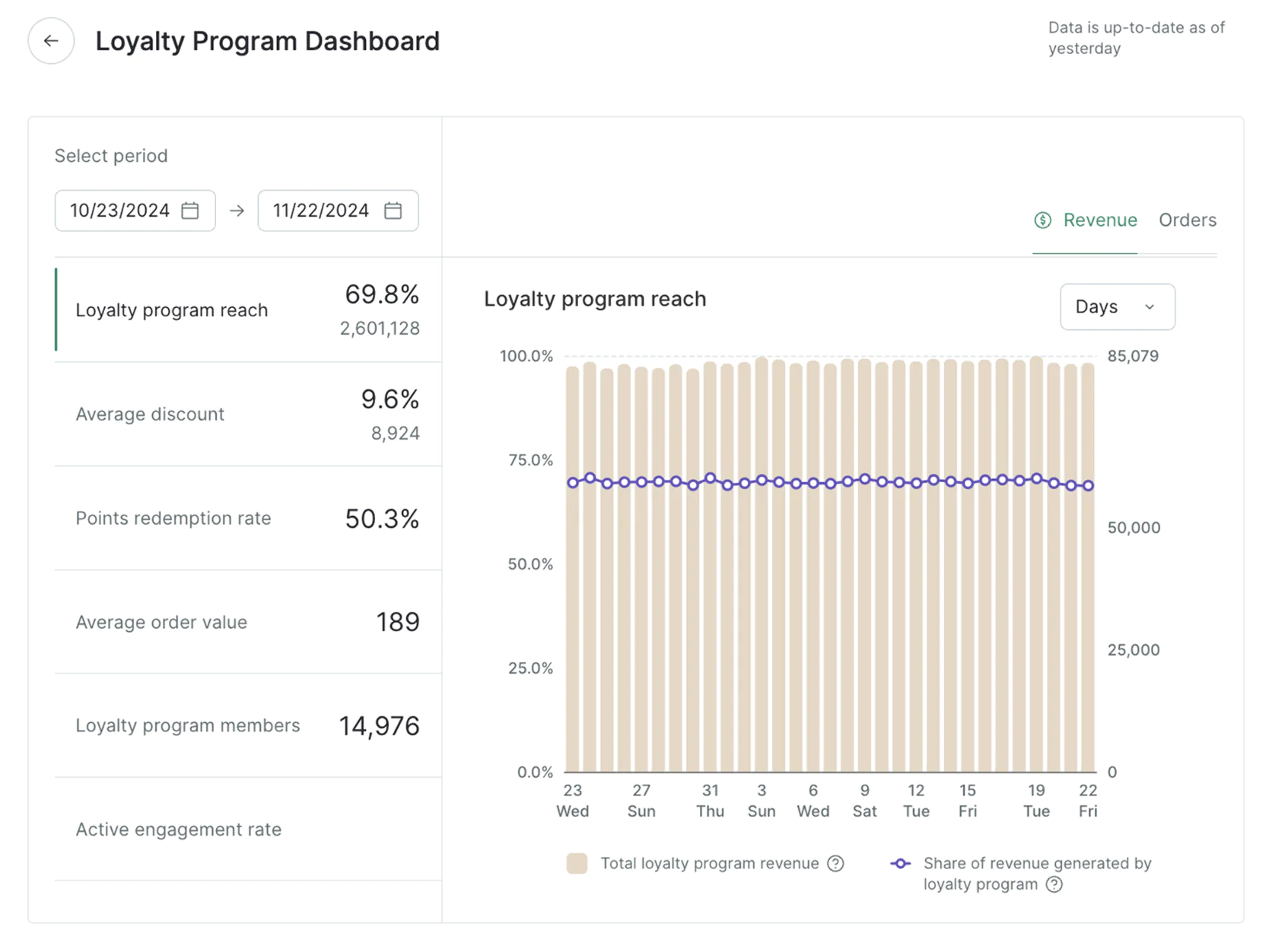
Maestra’s Loyalty Program dashboard
Since Maestra’s team provides support, they even help design the program strategy.
Overall, Maestra’s built-in loyalty capabilities mean you can launch and manage a sophisticated loyalty/VIP program without any additional software, and crucially, have it work hand-in-hand with all your marketing campaigns. This is a major benefit for brands looking to increase retention and lifetime value, as loyalty marketing becomes just another integrated part of your omnichannel strategy with Maestra.
Loyalty Programs Winner: Maestra
Native points, tiers, and rewards run inside the platform and plug into every campaign instantly. SFMC needs a separate Loyalty Cloud; HubSpot lacks loyalty altogether.
Salesforce Marketing Cloud vs HubSpot vs Maestra: Mobile and Web Push Notifications
Salesforce Marketing Cloud
HubSpot
Maestra
⭐⭐⭐⭐
⭐
⭐⭐⭐⭐⭐
Salesforce Marketing Cloud offers Mobile Push as part of its Mobile Studio. If your company has a mobile app, you can embed the SFMC SDK to enable push notifications to that app’s users. SFMC’s push supports rich content (images, buttons) and features like deep linking into the app. It also has features like scheduling, user segmentation for push (you can send to segments based on data), and tracking of open rates for pushes.
Additionally, SFMC can do web push notifications via the same module, but this might require additional configuration and isn’t as commonly used by SFMC clients as mobile app push.
The push notifications can be included in Journey Builder flows, which is great — e.g., after a purchase, send an order confirmation push, or if a user becomes inactive, send a re‑engagement push.
It’s a powerful enterprise‑grade push service — SFMC can handle very large volumes of push and provide analytics. For web push, the adoption is less due to needing to prompt website visitors to allow notifications and SFMC’s heavier focus on big clients that often have apps.
In summary, SFMC is very capable with push, aligning with its omnichannel positioning, but it’s something typically only larger, more technically equipped teams fully utilize due to the implementation overhead.
HubSpot currently does not support sending push notifications (neither mobile app push nor web push) as a marketing channel. HubSpot has a separate product, HubSpot Mobile SDK, but that’s more for in‑app tracking and there’s no feature to send push messages from HubSpot.
Maestra includes native support for both mobile and web push notifications.
For mobile push, Maestra provides an SDK that you can install in your iOS/Android app which connects the app to Maestra. This allows you to create and send push campaigns directly from Maestra’s interface, targeting users based on their profile or behavior (since Maestra’s CDP will unify their app behavior with their email/SMS/web data). You can craft rich push messages and include personalization like the user’s name or a product they left in their cart.
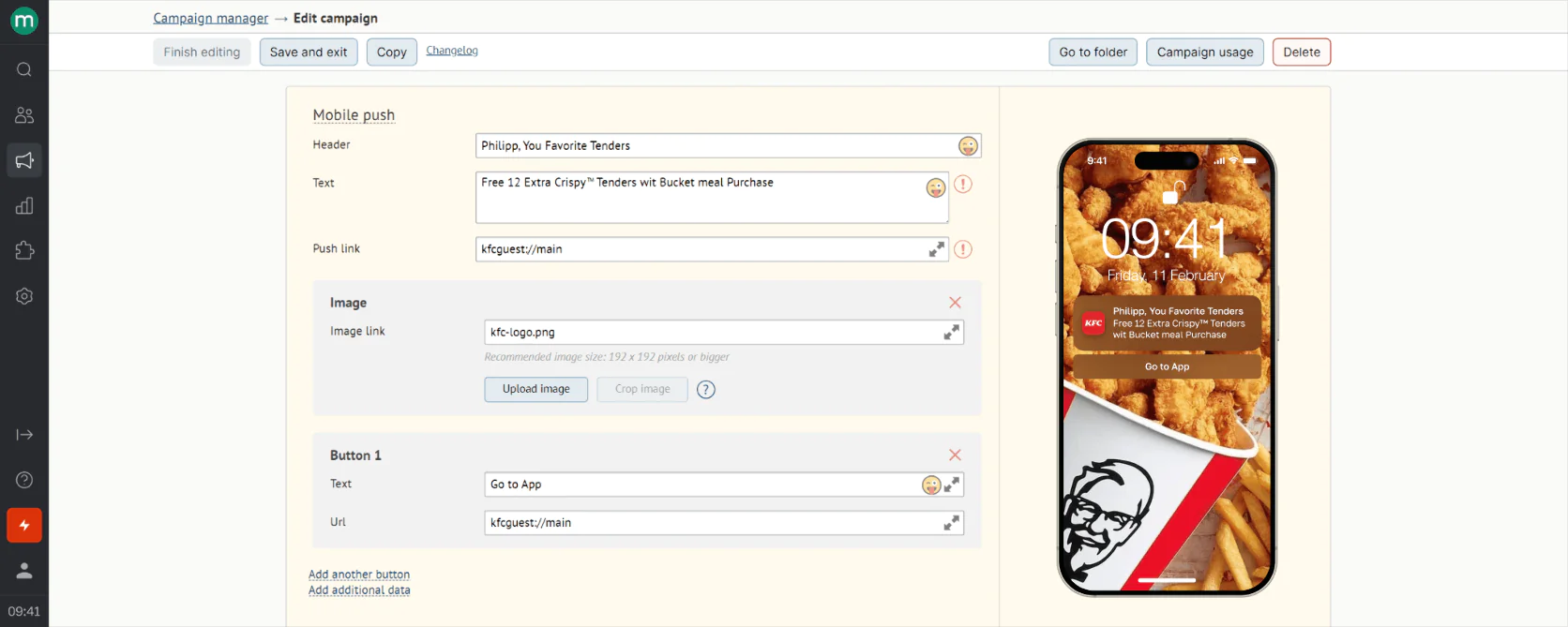
Push notifications in Maestra
For web push, Maestra can prompt visitors on your website to subscribe to notifications. If they do, you can then send pushes to those users’ browsers — for example, “Price drop on an item you viewed!” messages that appear even if they’re not on your site at that moment.
The crucial benefit is these push channels are part of Maestra’s omnichannel flows. So you can seamlessly do things like: user doesn’t open email -> send push notification with the same offer, or send a web push 5 minutes after a user abandons a cart, then maybe an hour later an SMS if still no action. Everything is coordinated.
Maestra also gives you analytics on push performance (delivery, clicks) and allows A/B testing of push content.
In summary, Maestra treats push like a native channel — you can leverage it to reach customers in real time on their devices, and use the same segmentation and automation engine that drives your emails and SMS. This leads to a more unified customer experience (and likely better results) because, for example, a customer might get a push at the right moment instead of an email they see too late. It’s a big plus for brands that want to engage users on mobile or web in a more immediate way.
Mobile & Web Push Winner: Maestra
Maestra handles mobile and browser push, fully orchestrated with email and SMS in the same flow. HubSpot offers none; SFMC’s push is strong but developer-heavy and often unused.
Salesforce Marketing Cloud vs HubSpot vs Maestra: Ad Optimization
Salesforce Marketing Cloud
HubSpot
Maestra
⭐⭐⭐⭐⭐
⭐⭐⭐⭐⭐
⭐⭐⭐⭐⭐
Salesforce Marketing Cloud offers Advertising Studio, which is a tool for managing ad audiences with your SFMC data. With Advertising Studio, you can take any segment or list from SFMC and synchronize it to Facebook, Google, LinkedIn, Twitter as a Custom Audience. This is great for things like retargeting or lookalike generation. For instance, you can automatically keep a Facebook Custom Audience updated with “all customers who opened an email but didn’t purchase” to retarget them with ads. It also allows suppression lists (e.g., don’t show ads to recent buyers).
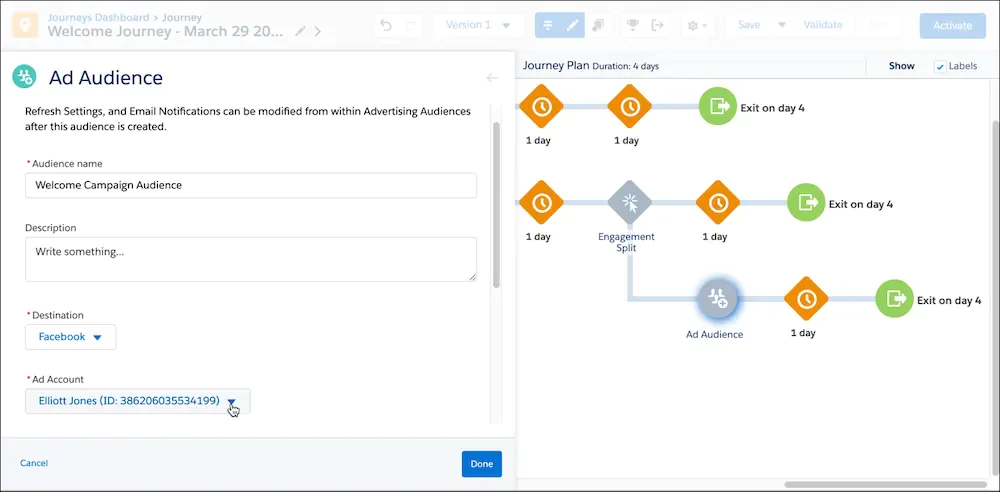
Adding ads into a welcome flow in SFMC
Because SFMC can integrate with Salesforce CRM, you can even use CRM data (like lifetime value or product preferences) to make highly refined audiences for ads. It’s not an AI that changes your bids or anything, but it gives you the infrastructure to align ads with your marketing data.
SFMC can track some campaign performance and purportedly tie back ad impressions to customer journeys if you connect it with Salesforce’s attribution tools.
The caveat: to use Advertising Studio, it’s an additional cost module in many cases.
But overall, SFMC provides very strong capabilities to optimize ads using first-party data, which is crucial in the era of increasing privacy (since relying on pixel data alone is less effective, having your own customer data integrated is a big advantage).
HubSpot has a built-in Ads tool that connects to Facebook, Google, and LinkedIn ads as well. You can create audiences from HubSpot contact lists and sync them to those ad networks, similar to SFMC’s approach.
HubSpot also can track which contacts interacted with ads (if they click and then convert on your site, HubSpot will attribute that conversion to the ad in its reporting). In fact, HubSpot’s ad dashboard will show you how many leads or customers were influenced by each campaign, using the CRM data to close the loop.
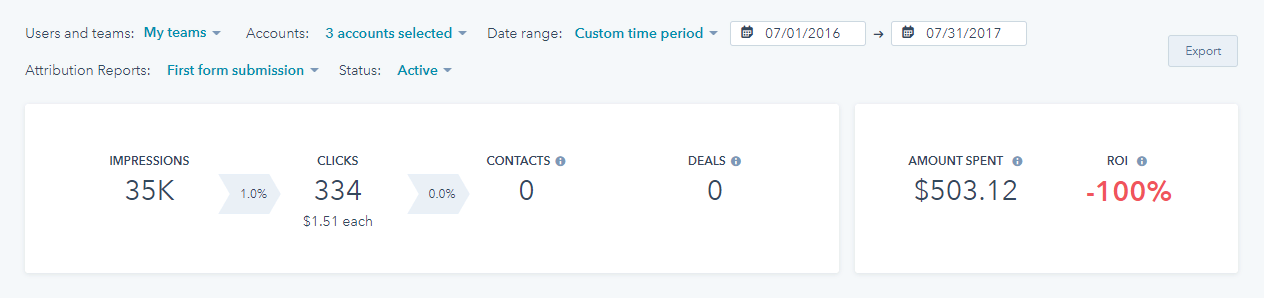
HubSpot’s ad dashboard
HubSpot’s strength is the simplicity of doing this — it’s pretty easy to set up an audience or even run an ad campaign directly from HubSpot’s interface (like a boosted post or a simple lead gen ad). That said, HubSpot’s ad features are a bit more limited than SFMC’s; it’s more SMB-oriented. It may not have all the granular control or advanced features an enterprise might want (and huge volumes of contacts might strain it or incur extra costs in HubSpot if syncing very large lists).
But for most mid-market needs, HubSpot provides excellent ad optimization tools: dynamic audience sync, lookalike audience suggestions, and revenue attribution for ads. A lot of HubSpot users enjoy seeing exactly which ads resulted in contacts who became customers — HubSpot will show ROI if you input your ad spend. So HubSpot definitely helps optimize ad spend by leveraging your contact data (for targeting) and giving clarity on performance.
Maestra — Maestra takes ad optimization to another level by focusing on real-time data and automation.
Since Maestra’s CDP always has up-to-date segments, it can continuously sync those to your ad platforms in real time. For example, the moment someone makes a purchase, Maestra can remove them from your “prospect” audience on Facebook and add them to a “repeat buyer” lookalike source — without you doing anything manually. This helps reduce wasted ad spend (why show an acquisition ad to someone who just bought?).
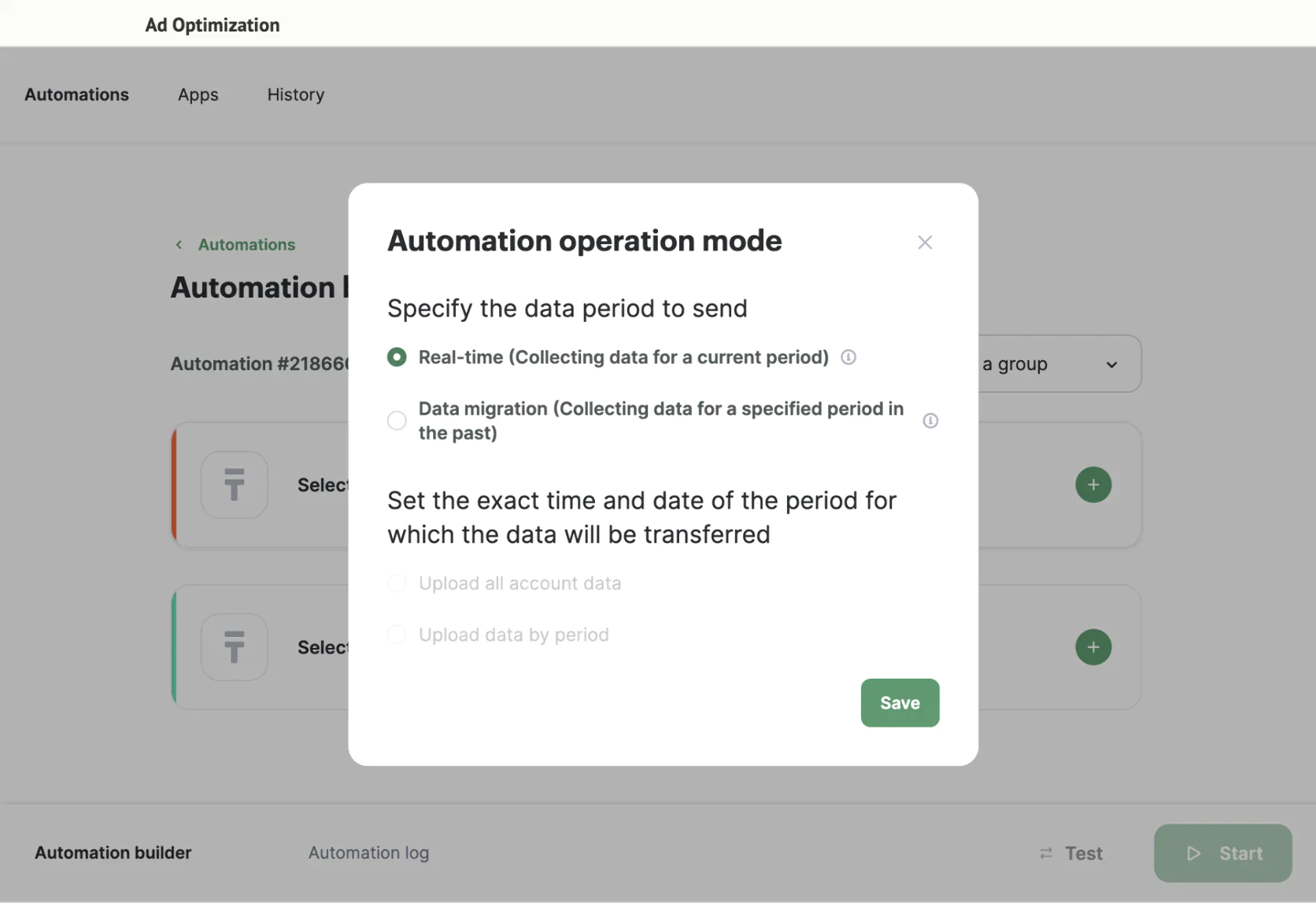
Maestra’s audience automated segmentation for ads in real-time
Maestra also can create very precise audiences — like “high lifetime value customers” — and automatically push those for lookalike modeling, ensuring your ads target better prospects.
Additionally, Maestra’s integration with paid media isn’t just static lists: it can trigger events like showing a specific Google Display Ad only to a segment for a short time during a promo, etc., by syncing that segment on schedule.
Because Maestra orchestrates all channels, it also avoids overlap — e.g. if someone is in an email flow, Maestra might pause showing them certain ads to save money (this can be done by how you set up segments). Maestra’s philosophy is to use your first-party data to maximize ad efficiency.
Also noteworthy, Maestra captures leads from social ads directly into its CDP (through lead form integrations), so those people immediately can enter omnichannel flows (and conversely, ad audiences update with Maestra’s internal data).
Overall, Maestra provides advanced, automated audience management for ads, ensuring your paid media is tightly integrated with everything else. This is something only top-tier enterprise stacks can do (and even then, often with delays), whereas Maestra offers it in a unified way. For an e-commerce brand, that could mean significantly higher ROAS (return on ad spend) because you’re always targeting the right people with the right message, and not overspending on those already engaged via other channels.
Ad Optimization Winner: Maestra
Real-time segments auto-sync to ad platforms, pausing or expanding audiences the moment behavior changes—saving budget and lifting ROAS. SFMC and HubSpot sync lists, but not with Maestra’s immediacy or granularity.
Salesforce Marketing Cloud vs HubSpot vs Maestra: Reporting and Attribution
Salesforce Marketing Cloud
HubSpot
Maestra
⭐⭐⭐⭐
⭐⭐⭐⭐⭐
⭐⭐⭐⭐⭐
Salesforce Marketing Cloud has a variety of reporting tools. Out-of-the-box, Email Studio gives a range of email performance metrics (sends, opens, clicks, unsubscribes, etc.). Journey Builder can show path analytics (how many went down each branch, etc.).
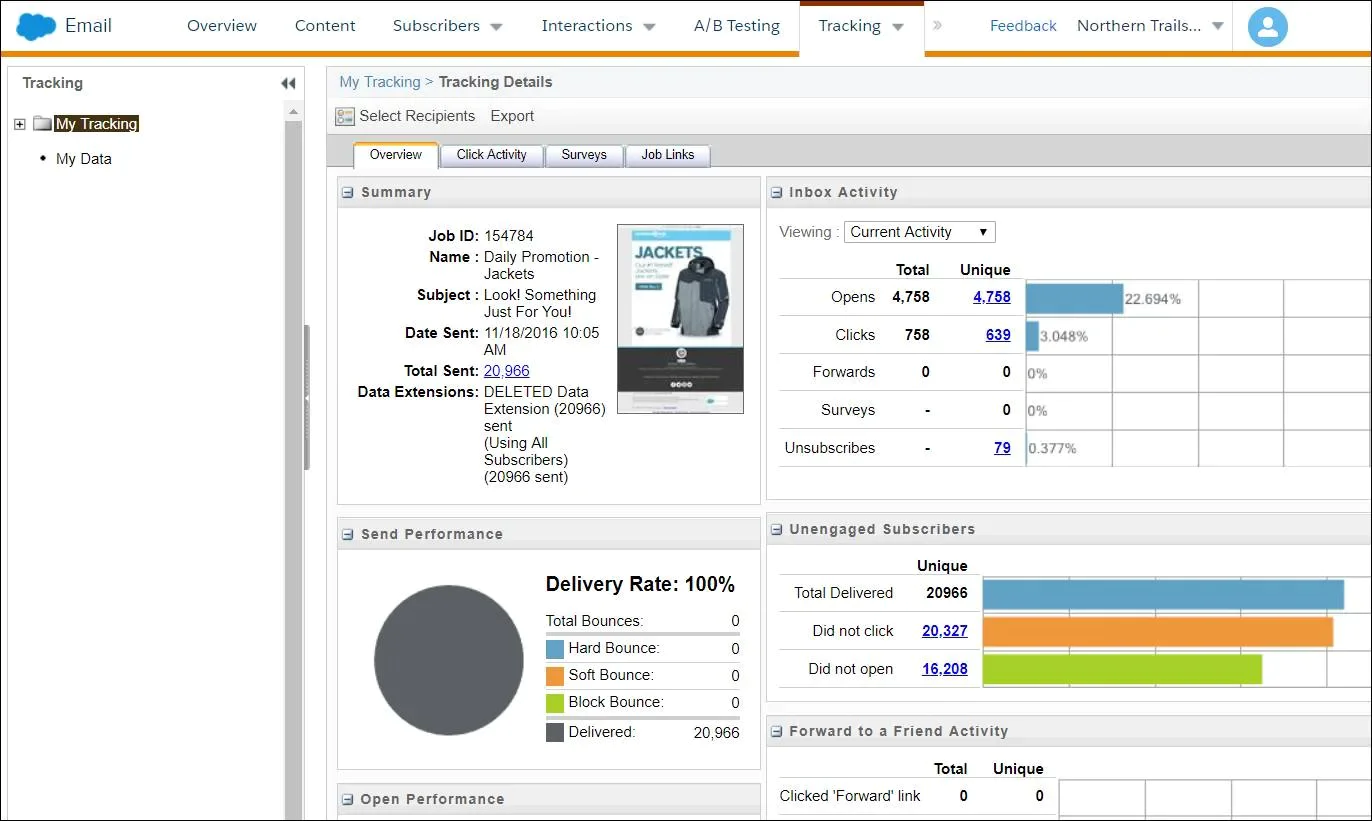
Email performance metrics in Salesforce Marketing Cloud
For deeper analytics, Salesforce often pairs Marketing Cloud with Datorama (Marketing Cloud Intelligence) or with its CRM to do multi-touch attribution. With the right add-ons, SFMC can provide advanced attribution models — e.g., crediting revenue to a sequence of touchpoints (first touch, last touch, even spread, etc.) — especially if Sales Cloud is involved to connect to actual sales data. Many SFMC enterprise clients have custom dashboards built or use Tableau/Datorama to get holistic reporting.
There’s also Einstein Insights that can predict things like the best time to send or likelihood to engage (not exactly attribution, but predictive analytics).
SFMC’s strength is that if you integrate everything (web analytics, sales, service), you can achieve a true 360° reporting system. But doing so typically requires significant effort and expertise (or additional software). On its own, SFMC will tell you a lot about marketing outputs (how many emails, how many clicks) and some about outcomes (how many conversions if you tie it to conversion events), but multi-channel attribution usually needs extra.
In short: SFMC offers powerful reporting potential, but to fully realize it, companies often use the Salesforce ecosystem of analytics tools (and possibly data warehouses). For everyday marketers, SFMC’s built-in reports are fine for channel metrics but might feel lacking for holistic ROI unless set up correctly.
HubSpot excels in making reporting fairly accessible. It provides dashboard templates for things like email performance, blog traffic, contacts growth, deals closed, etc. Because HubSpot combines marketing, sales, and sometimes service data in one system, it can do attribution quite nicely.
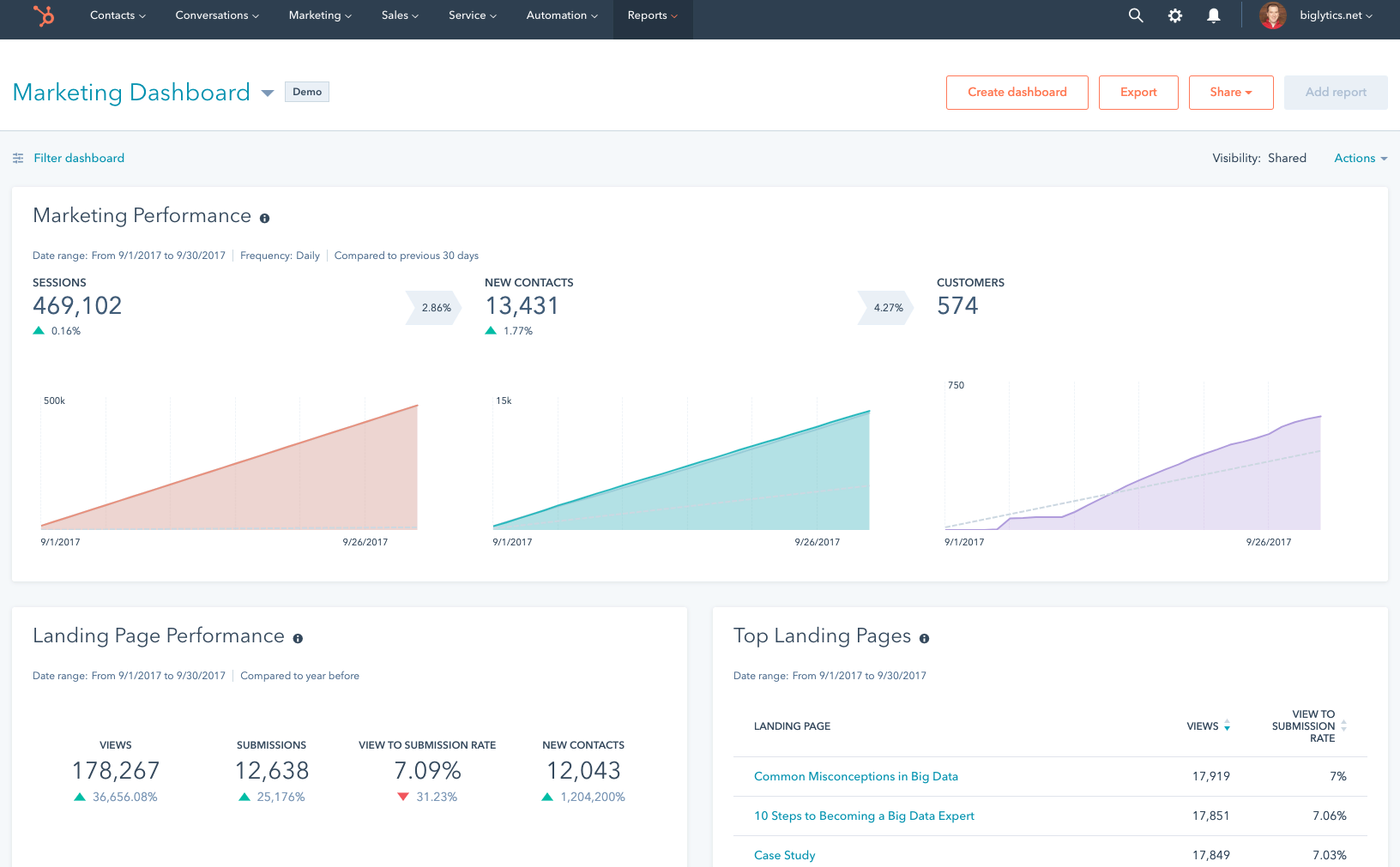
Hubspot’s reporting
HubSpot’s Professional and Enterprise tiers include an Attribution Reports tool where you can choose models like First Interaction, Last Interaction, Linear, Time Decay, etc., and see how contacts or revenue are attributed to different marketing touches (e.g., organic search vs paid vs email).
Many marketers love HubSpot’s built-in funnel reports and cohort analysis as well. For example, you can easily report “Revenue by Lead Source” if everything’s in HubSpot.
Also, HubSpot has a reporting add-on called Advanced Reporting that can combine data in custom ways. For e-commerce, if Shopify is connected, HubSpot can report on revenue from campaigns or emails.
All in all, HubSpot gives a full-funnel view (marketing leads to deals to revenue) for those using multiple Hubs, which is very valuable. It may not have as many bells and whistles as a dedicated BI tool, but for most marketing teams, HubSpot’s analytics are more than enough to gauge what’s working and where to invest.
Maestra offers unified cross-channel reporting and attribution tailored to e-commerce metrics. Since Maestra tracks all campaigns (email, SMS, push, ads integration, loyalty usage, etc.) and all customer behaviors (browse, purchase, etc.), it can attribute outcomes very precisely. Maestra’s dashboard can show, for example, total revenue driven by each channel, or by each automated flow, and even account for overlaps using control groups.
One advanced feature: Maestra supports setting up control groups for campaigns — meaning a random portion of your audience is excluded from a campaign (or even all campaigns) to serve as a baseline, and then Maestra can measure the true incremental lift of that campaign. This is something typically only enterprise data teams do (it’s like scientific A/B testing for marketing impact), but Maestra builds it in, which greatly enhances attribution confidence.
Maestra also can tie in offline revenue if input, loyalty redemption effects, etc., to give a holistic view of customer lifetime value and campaign ROI.
Essentially, Maestra’s reporting is about connecting all the dots: you can see how a mobile push, followed by an email, plus a loyalty offer, together contributed to a sale. And because it’s real-time, you don’t wait weeks for results — you can check dashboards anytime and even have alerts (e.g., if a certain metric drops).
In summary, Maestra delivers advanced, yet user-friendly analytics that tie marketing efforts directly to business outcomes, leveraging its unified data. It’s like having a built-in marketing data analyst that continually measures what’s working across all channels, so you can optimize accordingly.
Reporting & Attribution Winner: Maestra
Cross-channel dashboards, holdout tests, and revenue lift metrics come built-in — no extra BI stack required. SFMC demands Datorama/Tableau skills; HubSpot’s models are good but less precise for retail cohorts.
Salesforce Marketing Cloud vs HubSpot vs Maestra: Customer Support
Salesforce Marketing Cloud
HubSpot
Maestra
⭐⭐⭐
⭐⭐⭐⭐
⭐⭐⭐⭐⭐
Salesforce Marketing Cloud offers tiered support. By default, standard SFMC support for most customers can be a bit slow — you typically submit tickets and might wait for responses within a business day or more. Salesforce does have extensive documentation and a user community (the Trailblazer Community) where many questions are answered, which is a resource many admins use.
For faster support, Salesforce sells Premier Support or Success Plans, which can get you things like 24/7 phone support or a dedicated account rep, but these come at a significant extra cost. Enterprise clients often have an assigned Salesforce Success Manager (mostly focused on adoption rather than technical support).
Additionally, the SFMC ecosystem relies a lot on certified consultants and partners — many companies hire an agency or consultant for implementation and troubleshooting.
Essentially, direct support from SFMC is fine for break-fix issues and basic guidance, but to really get help, many customers pay more or use third-party help.This is a point of frustration for some SFMC users (especially smaller ones). However, SFMC’s reliability is generally high, so support is often about “how to do X” rather than downtime.
In short, SFMC support is robust in knowledge resources, but personalized help is mostly reserved for top-tier customers or via paid add-ons.
HubSpot is well-regarded for its customer support and customer success teams.
All paying HubSpot customers (even at the relatively low-cost Starter tier) get access to email and in-app chat support. Professional and Enterprise get 24/7 support, including phone support at the Enterprise level. HubSpot’s support reps are known to be friendly and fairly knowledgeable, often able to help with both technical issues and best-practice questions. Because HubSpot’s user base is large and more SMB, they’ve invested in making support quick and helpful as a differentiator.
In addition, HubSpot has the HubSpot Academy and a huge community forum, so users often find answers or get advice outside of official support too. HubSpot also has a network of Solutions Partners (agencies) for those who need more hands-on help. But for day-to-day issues, most customers praise HubSpot support for responsiveness and quality.
Overall, HubSpot’s support approach aligns with its brand: accessible, helpful, and geared towards enabling non-experts. This is a strong point in comparisons — many choose HubSpot over more complex tools partly for the support and ease factors.
Maestra provides white-glove, high-touch support to all its clients as a core part of its offering. Every Maestra client is assigned a dedicated Customer Success Manager (CSM) who is basically your point person for everything.
This CSM (and their team) will help with onboarding, strategy, and even execution tips. For example, they assist you in building your first campaigns or flows, help import data, and ensure integrations are working — essentially acting almost like an extension of your marketing team.
Support is not just reactive but proactive: Maestra schedules regular calls (weekly or biweekly) to discuss performance and new ideas. On the technical support side, Maestra offers very fast response via chat (under 5 minutes during business hours). Since Maestra is targeting rapidly scaling small brands and mid-market companies who may not have a huge in-house tech team, they intentionally make support very hands-on.
If something isn’t working, Maestra’s team will often jump in and fix it for you or even build a solution (like a new integration or a custom report) if needed. This level of support is unusual in the software world, especially without extra charge.
It’s a big selling point for Maestra — they know implementing an omnichannel platform can be daunting, so they mitigate that by guiding you through everything.
Essentially, Maestra support feels more like a consultative partnership: they advise on strategy (e.g., how to improve an automation’s performance) and ensure you’re using the platform to its full potential. This can be invaluable for resource-strapped marketing teams, the service model is clearly to deliver a concierge experience — something neither SFMC nor HubSpot (at standard levels) provide.
In sum, Maestra’s support is top-notch and included for all customers: you get personalized, fast help and even execution assistance, which can dramatically accelerate success and reduce the burden on your team.
Customer Support Winner: Maestra
Every client gets a dedicated CSM, sub-5-minute chat responses, and proactive strategy coaching at no extra cost. Salesforce charges for Premier support; HubSpot help is reactive and tier-dependent.
Salesforce Marketing Cloud vs HubSpot vs Maestra: Integration Capabilities
Salesforce Marketing Cloud
HubSpot
Maestra
⭐⭐⭐⭐⭐
⭐⭐⭐⭐⭐
⭐⭐⭐⭐⭐
Salesforce Marketing Cloud, being an enterprise solution, has very extensive integration capabilities. Firstly, if you’re already in the Salesforce ecosystem (using Salesforce CRM, Commerce Cloud, etc.), Marketing Cloud can integrate deeply — Salesforce provides connectors to sync data from Sales/Service Cloud to SFMC (like contacts, leads, etc.).
Beyond Salesforce products, SFMC has the AppExchange, which offers hundreds of third‑party integrations and plugins. Examples include integrations with Shopify or Magento (via partners) and ServiceNow.
There’s also built‑in connectors to popular data sources and a robust REST API and SOAP API that developers can use to push or pull data from SFMC. For instance, you can programmatically add contacts or trigger sends via the API. SFMC also supports SFTP data transfers; many use cases involve dropping files of data into SFMC via SFTP for import or export.
Additionally, Salesforce has MuleSoft (a separate offering) for enterprise integration needs — with MuleSoft, SFMC can essentially connect to any system in a sophisticated way, although that’s an extra layer and cost.
The bottom line: SFMC can integrate with pretty much anything, given enough technical effort. Out‑of‑the‑box, it has plenty of adapters for databases, cloud storage, and more.
However, integration in SFMC often requires a technical resource — it’s not just plug and play for every app. Many mid‑market companies might struggle to connect SFMC to certain niche tools without developer help.
But for scale, SFMC is built to be a data hub if needed. It’s common for SFMC customers to feed it with data from multiple sources such as CRM, e‑commerce, and POS systems to make the CDP‑like functionality work.
In summary, SFMC offers top‑tier integration options, befitting an enterprise tool — but using them can range from employing a marketplace app to writing custom API scripts depending on your scenario.
HubSpot has invested a lot in its integration ecosystem as well, especially as it targets growing businesses that use many SaaS apps. The HubSpot App Marketplace lists over 1,000 integrations. These include native integrations built by HubSpot (for Salesforce CRM, Shopify, Zapier, and others) and many built by third parties. Installing them is usually a few clicks and some authentication.
HubSpot also has a friendly REST API for developers and even a new GraphQL API.
Common integrations include connecting HubSpot with an e‑commerce platform such as Shopify (bringing order data into HubSpot), linking webinar tools like Zoom and GoToWebinar, syncing event platforms, or connecting live chat tools. Many such integrations sync contacts and related activities. HubSpot also supports webhook actions in workflows, so you can send data to other systems when something happens in HubSpot, and its Operations Hub (if purchased) can run custom code actions in workflows to push or pull data from external systems.
On the database side, HubSpot can import or export via CSVs easily and connect to some data warehouses. For a marketing team without many developers, HubSpot’s app marketplace is a huge boon — likely whatever major tool you use, there’s already an integration. For example, you can connect HubSpot to Slack to get notifications or to Gmail to log emails.
All in all, HubSpot is very integration‑friendly for common business tools. It might not directly connect to an old legacy system without some custom development, but for modern SaaS it’s usually covered. This is critical in making HubSpot a central hub — it plays nicely with others.
Maestra integrates with the typical tools an e‑commerce brand uses. Right out of the box, Maestra has pre‑built integrations for major e‑commerce platforms like Shopify, Magento, and BigCommerce, bringing in order and product data continuously. If something isn’t available, Maestra provides an open API and webhooks so yourcan connect external systems relatively easily.
What really sets Maestra apart is its willingness to build custom integrations for you on request as part of their service. For example, if you use a niche ERP or a custom platform, Maestra’s team can develop the connector to Maestra’s CDP. This is possible because Maestra is focused on customer success — they position themselves as a replacement for many other tools, so they know they have to integrate deeply.
They also proactively monitor integrations: if an integration breaks, perhaps because an API changed on the other side, Maestra will fix it and alert you. The fact that a dedicated success manager can oversee and troubleshoot your integrations is a big relief compared to trying to coordinate between two SaaS supports who might blame each other.
So effectively, Maestra can integrate with virtually anything relevant to e‑commerce, either through existing connectors or bespoke ones, and they’ll handle the heavy lifting. This ensures your data truly flows into one place. For instance, your online store, offline POS, loyalty app, and ads data can all aggregate in Maestra, giving you that full picture.
In conclusion, Maestra’s integration capabilities are very strong for e‑commerce needs, and its “we’ll help make it work” approach is a differentiator. You won’t be left stranded if an integration is missing; Maestra will either use its API or build a new connector to get the job done.
Integration Capabilities Winner: Salesforce Marketing Cloud
AppExchange plus MuleSoft means virtually any system can connect, albeit with time and talent. Maestra builds bespoke connectors on request and HubSpot has +1,000 apps, but SFMC still wins on sheer breadth.
Salesforce Marketing Cloud vs HubSpot vs Maestra: Educational Resources
Salesforce Marketing Cloud
HubSpot
Maestra
⭐⭐⭐⭐⭐
⭐⭐⭐⭐⭐
⭐⭐⭐⭐
Salesforce Marketing Cloud provides Trailhead, which is a free online learning platform with modules and trails on all Salesforce products, including Marketing Cloud. Trailhead has a guided learning path for SFMC where you can learn basics of Email Studio, Journey Builder, Automation, etc., complete with quizzes and hands-on practice (through demo orgs). It’s quite extensive and is a key part of Salesforce’s training ecosystem.
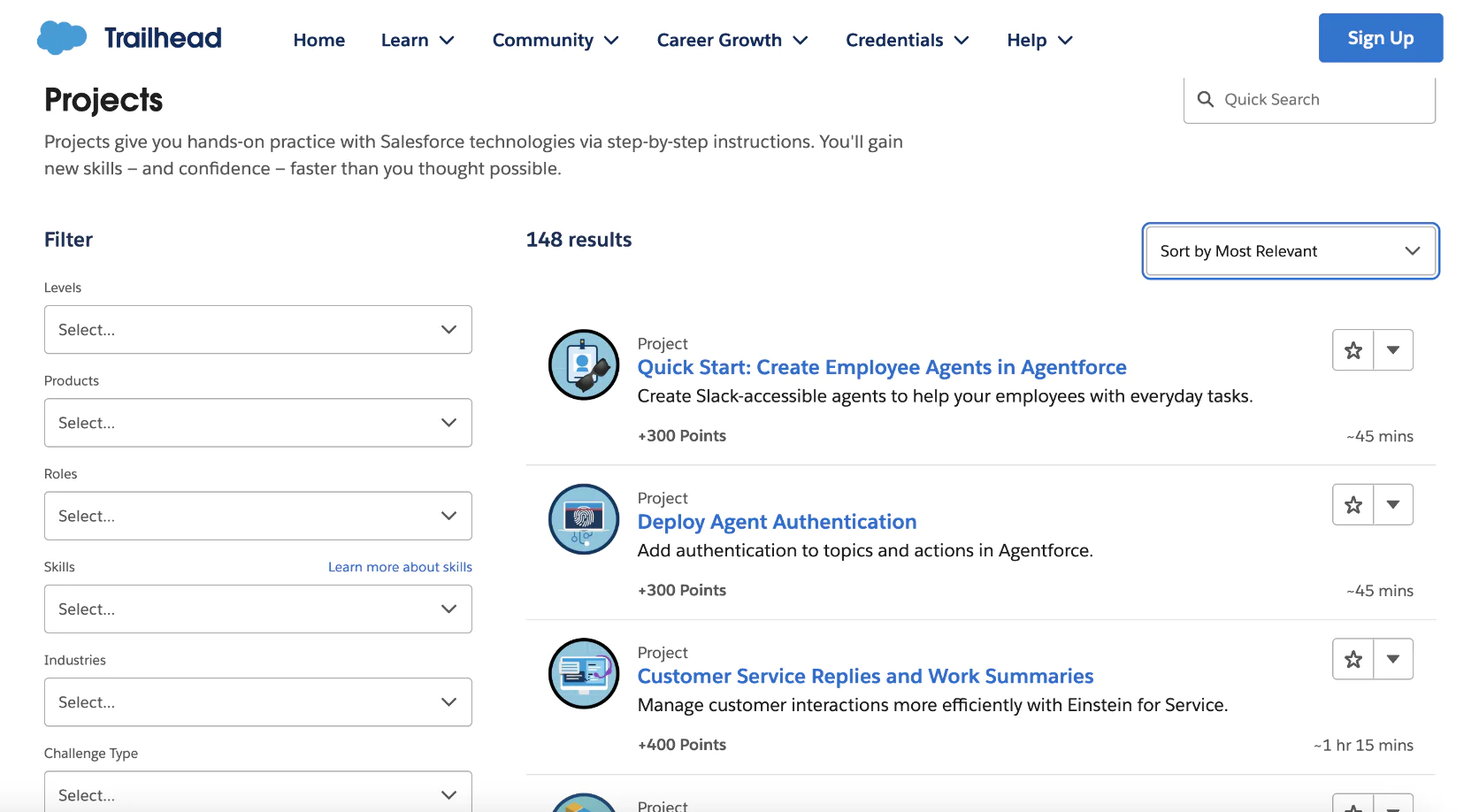
Salesforce Marketing Cloud’s Trailhead blog
There are also a plethora of third-party blogs, YouTube channels, and forums discussing SFMC tactics (though sometimes information is spread out and specific to certain use cases).
The Trailblazer Community forums are very active — you can usually find answers from SFMC experts or past Q&As for many problems, from AMPScript coding tips to query examples. Salesforce also runs user groups and events (Dreamforce, Connections) where users can learn more.
Overall, Salesforce’s educational resources are vast and well-structured, they cater to both marketers and more technical users. The only downside is SFMC’s breadth can make the learning curve steep despite the resources — hence the existence of specialized certifications. But in terms of availability: if you’re motivated, you have many guides, docs (Salesforce’s documentation is thorough, if sometimes dense), and community help at your fingertips. Salesforce pretty much sets the standard in formal training content with Trailhead and the large ecosystem around it.
HubSpot is famous for its Academy. HubSpot Academy offers free courses and certifications on not just HubSpot software (like HubSpot Marketing Software Cert, HubSpot CMS Cert, etc.) but also general inbound marketing topics. These courses include video lectures, quizzes, and practical exercises. They are well-produced and fairly accessible to non-technical users. For example, someone new to email marketing can take HubSpot’s Email Marketing Certification and learn both best practices and how to implement them in HubSpot.
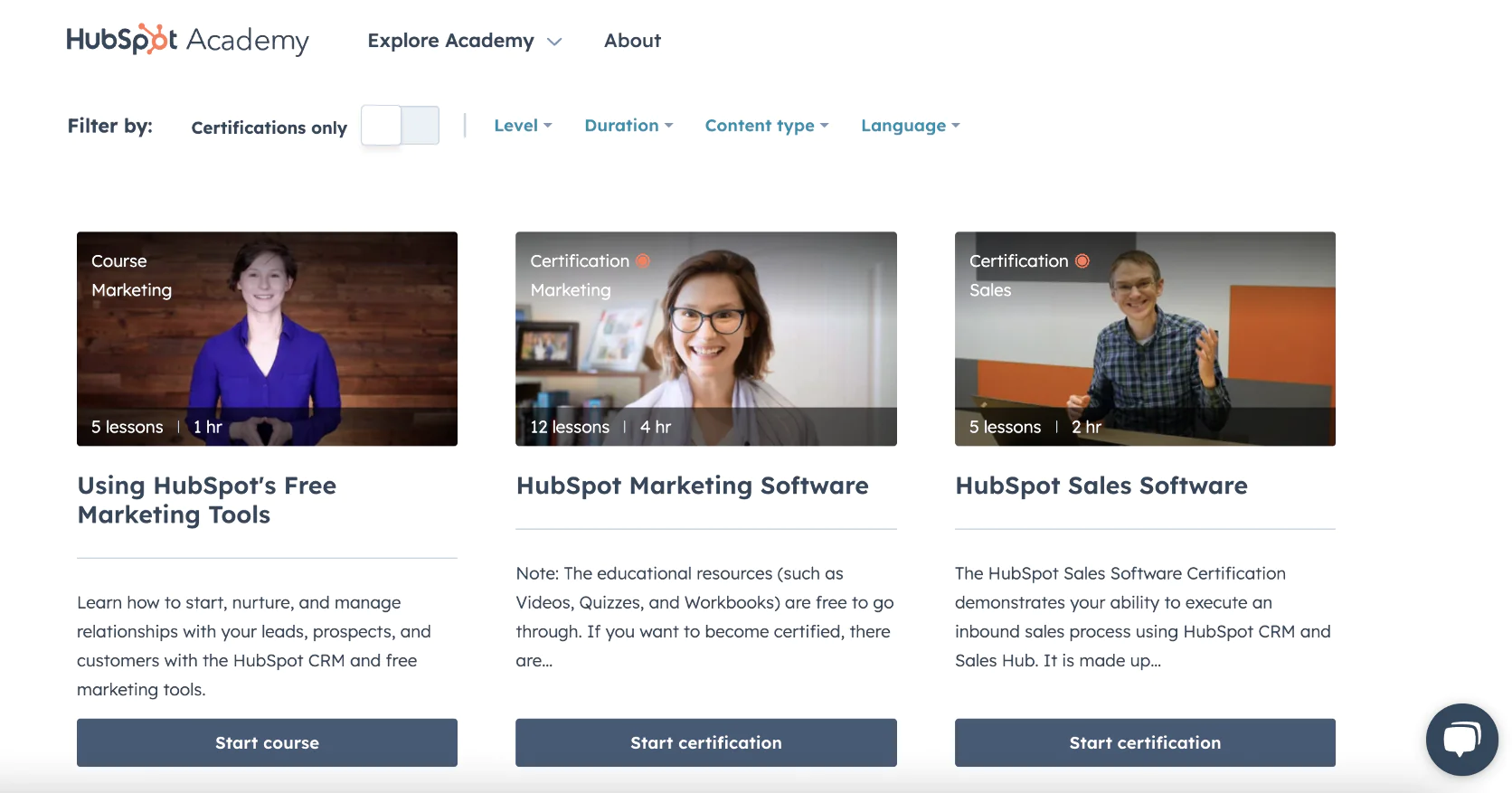
HubSpot Academy
Beyond that, HubSpot maintains an extremely active blog (multiple ones: marketing, sales, dev, etc.) with how-tos and tips. Their knowledge base documentation is also solid, with step-by-step articles on using each feature.
On the community side, the HubSpot Community forums allow users to ask questions; HubSpot reps and power users often respond. And because HubSpot has a large user base, chances are your question has been asked by someone.
Additionally, there are independent user groups (HUGs — HubSpot User Groups) that meet occasionally, and many agencies provide HubSpot tutorials. HubSpot also hosts an annual conference (INBOUND) full of educational sessions (though not solely product-focused).
In summary, HubSpot’s educational resources are top-tier in quantity and quality, reflecting their inbound philosophy (educate to attract). Whether you like video courses, reading blogs, or attending webinars, HubSpot has it. This helps users ramp up quickly and get the most out of the platform, often without needing paid training.
Maestra, being a newer platform, doesn’t yet have the massive academy that Salesforce or HubSpot boast, but it does provide comprehensive documentation and personalized training. Maestra has an online help center with guides on each feature (e.g., how to create a flow, how segmentation works), and they continue to add to it. They also produce content like blog posts and e‑books about omnichannel marketing and how to succeed at it (both educational and marketing in nature).
Given Maestra’s support model, a lot of the education is actually delivered one‑on‑one: during onboarding, your CSM will train your team on how to use Maestra specifically for your business, effectively a custom workshop. This can be more effective than generic video modules because it uses your data and goals as examples.
They do have case studies and playbooks gleaned from working with various e‑commerce companies, which they share as part of the consulting approach.
In essence, Maestra’s educational resources may not be as volumetric as HubSpot’s, but they are targeted and supplemented by personal guidance. For a client, this means you won’t be left to figure things out alone; you learn by doing, with an expert at your side, and you have written resources to refer to as well.
Educational Resources Winner: HubSpot
HubSpot Academy’s free, polished courses and certifications set the industry standard for self-serve learning. Maestra relies on personalized training over volume content. Salesforce’s Trailhead is vast yet technical.
Salesforce Marketing Cloud vs HubSpot vs Maestra: Pricing
Salesforce Marketing Cloud’s pricing is quote-based and can be quite high. It often depends on the number of contacts (or messages) and which Studios/Clouds you use.
Entry-level could be ~$1-2k/month for a basic edition, but a full-featured implementation for a large database can run into many thousands per month, plus possibly extra for support or SMS sends. It’s generally aimed at mid-large enterprises with significant budgets.
Annual contracts are standard (Salesforce loves multi-year deals). There may also be implementation costs via a partner.
HubSpot has a wide range: they have a free CRM and low-cost Starter plans (Marketing Hub Starter starts at $50/mo), but the Marketing Hub Professional is ~$890/month (with 2,000 contacts included) and scales up with contacts, and Enterprise is $3,600/month for 10k contacts. Adding more contacts is incremental (e.g., every additional 10k contacts might add a few hundred dollars). So for large e-commerce lists (hundreds of thousands of contacts), HubSpot can become very expensive, possibly comparable to SFMC.
However, HubSpot’s value is you often get CRM, CMS, etc., included. They also often require a one-time onboarding fee for Professional (around $3k) where a HubSpot expert helps you get started.
HubSpot pricing is transparent on their site. It is modular: you pay for each "Hub" (Marketing, Sales, Service) if you use them, but they have bundle discounts.
Maestra currently operates on a flat-rate pricing by customer profiles tier, which starts around $2,990/month for up to 150k contacts. That includes all features (no modular add-on fees) and unlimited email sends; SMS are charged at a low per-message rate (around $0.0045).
Essentially, Maestra can replace multiple tools (ESP, SMS platform, loyalty app, etc.) so it’s price may be less than the combined cost of those tools — and the price per contact becomes cheaper as you scale (they likely have higher tiers for, say, 200k contacts, 500k, etc., with relatively smaller increments than HubSpot would charge).
They often mention no long-term contract lock-ins and “cancel anytime” (likely a month-to-month possibility, though enterprise clients may sign annual deals anyway). Maestra doesn’t charge extra for support or onboarding — it’s all included, which is a big value.
So for a mid-market e-commerce brand with, say, 100k contacts, Maestra might cost around $2-3k/month, whereas HubSpot might be more, and SFMC could also be more plus need extra tools. Of course, exact pricing requires quoting and maybe negotiating.
The key is Maestra’s pricing is designed to be simpler and more predictable, tied mostly to contact count (like a true CDP model). This can often be more cost-effective as you grow, because they don’t penalize you heavily for extra contacts the way HubSpot’s pricing tiers do. One has to consider though: switching to Maestra is a bigger platform move, but purely on cost, it can save money if it replaces 2-3 tools and their combined subscriptions.
Final Verdict: Which Platform is Right for You?
After comparing all these dimensions, it’s clear that each platform serves a different audience and needs:
Salesforce Marketing Cloud is a powerhouse for large enterprises that require a broad, highly customizable marketing suite and have the technical resources to manage it. If you need enterprise‑scale emailing, advanced multi‑channel campaigns, and you’re already in the Salesforce ecosystem (or willing to invest in integration), SFMC can deliver virtually anything — but with complexity and cost to match.
It’s best for organizations with a dedicated marketing ops/tech team. For example, a Fortune 500 retail brand with millions of customers and multiple divisions might choose SFMC to leverage its depth and tie into a larger CRM strategy. Just be prepared for a significant investment in both money and skilled personnel to run it. If that’s you — large scale, complex requirements, and budget isn’t an issue — SFMC is a proven solution.
HubSpot shines for small to mid‑sized companies (including B2B and hybrid B2C) that want an all‑in‑one platform that’s easy to use and integrates marketing with CRM. It’s great for content‑driven marketing and companies that perhaps do a mix of lead generation and online sales.
HubSpot’s interface and educational resources lower the learning curve, making it a favorite of small marketing teams. For an e‑commerce brand that’s heavily focused on inbound marketing, storytelling, and doesn’t require sophisticated loyalty or on‑site personalization features, HubSpot can cover email, basic automation, and CRM in one place.
However, as your needs become more advanced in e‑commerce‑specific areas (like dynamic merchandising, loyalty, or real‑time triggers), you’ll hit limits with HubSpot alone. Also, if your contact list grows large, HubSpot’s cost ramps up considerably. So HubSpot is the right choice if you prioritize ease‑of‑use and a broad but somewhat shallow toolset, and if you’re comfortable augmenting it with a few e‑commerce add‑ons. Many scaling brands start on HubSpot but later outgrow it when they need more sophisticated retail marketing capabilities or find the pricing less favorable at scale.
Maestra is ideal for rapidly scaling small, mid‑market and enterprise e‑commerce brands that want to drive personalized, data‑driven marketing across all channels without managing a dozen tools. If you have an established customer base and are looking to level‑up through better segmentation, loyalty programs, product recommendations, and truly synchronized campaigns, Maestra offers that in a unified platform.
Crucially, Maestra’s high‑touch support mitigates the risk of complexity — they will help execute advanced strategies. The companies that benefit most from Maestra are those that are ready for sophisticated omnichannel marketing (they have the data and the team to leverage it, even if small) but don’t want to invest the kind of budget and resources SFMC demands.
Also, if providing a tailored customer experience (like custom on‑site content, loyalty rewards, etc.) is a key differentiator for you, Maestra is built for that. Think of Maestra as giving mid‑sized brands a competitive advantage — the kind of personalization and automation “muscle” that typically only the big players have — in an affordable, service‑backed package.
Each platform has its merits, but they cater to different stages and priorities. The decision comes down to your company’s size, technical resources, and strategic needs:
- Choose Salesforce Marketing Cloud if you operate at enterprise scale and need a highly customizable, all‑encompassing marketing platform — and you’re prepared to invest significantly in tooling and talent. It’s the big rocket ship, but you need a skilled crew to pilot it.
- Choose HubSpot if you want an intuitive, all‑in‑one marketing & CRM solution to execute campaigns quickly and don’t require deep e‑commerce‑specific features. It’s excellent for inbound marketing and small teams, though it may strain as you grow larger or more sophisticated in requirements.
- Choose Maestra if your focus is e‑commerce and you want to engage customers with personalized, omnichannel experiences to drive higher LTV and growth — without the headache of integrating multiple tools. It’s a unified engine that can elevate your marketing to an enterprise‑like level, while still being manageable with a lean team (thanks to Maestra’s support). For mid‑market retailers especially, Maestra often delivers the best balance of power and simplicity, and in many cases, a stronger ROI by consolidating functionality.
In our view, many growing e‑commerce brands will find they outgrow HubSpot and find Salesforce too heavy — and that’s exactly where Maestra fits as a growth catalyst. If you’re aiming to build lasting customer relationships through tailored engagement across email, SMS, web, and beyond, Maestra is worth a serious look.
Ready to take your e‑commerce marketing to the next level? Consider taking Maestra for a spin — its unified approach could be the game‑changer that drives higher conversions, retention, and customer loyalty for your brand. Book a demo today!
As always, ensure you evaluate your specific needs, but armed with this comparison, you’re well‑equipped to make the best choice for your marketing future.
As always, ensure you evaluate your specific needs, but armed with this comparison, you’re well‑equipped to make the best choice for your marketing future.
