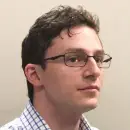Discover why switching to Maestra during your e-commerce replatforming can save costs, ensure brand consistency, and provide better data continuity. Learn how to test before building and get expert support throughout your migration
May 14, 2025
Why You Should Consider Switching to Maestra During Your E‑Commerce Replatforming
Executive Summary
Replatforming your e-commerce site is like replacing the foundation of your house while still living in it, risky, complex, and ideally something you do only once. During this high-stakes project, most marketers instinctively freeze any other tech changes to minimize disruption.
But there’s a smarter approach. When marketers tell me they’re planning a replatform, I often suggest switching to Maestra’s marketing platform at the same time. It may sound counterintuitive, but making both moves together can actually make replatform smoother, and more strategic. Here’s why:
- Testing before building: Use Maestra’s no-code tools like pop-ups and widgets to validate design ideas with real users before your developers write a single line of code.
- Brand consistency: Ensure all customer touchpoints (emails, SMS, popups, site widgets) match your new design from day one.
- Cost savings: Avoid paying twice for marketing stack integration—once with your old platform, and again with your new one. Maestra’s free migration service takes care of integrations at any time during your subscription
- Data continuity: See pre- and post-launch performance side-by-side in one system. You’ll get a clear picture of how replatforming impacts conversion and engagement.
- Expert reinforcements: You’ll have Maesra’s customer success team as an extra layer of support during your most complex project.
Quick note: While I’m talking about Maestra, these benefits apply to any marketing platform you switch to during a replatform. The difference? With Maestra, all these benefits come standard, while other platforms may require custom requests or extra negotiation.
Testing Before Development
Introducing Maestra early gives your team a huge advantage: the ability to test before you build.
With Maestra’s no-code tools, you can experiment with new UX/UI concepts and measure real user impact before writing a single line of code. That means you can make informed decisions backed by data, not guesses, saving development hours and budget.
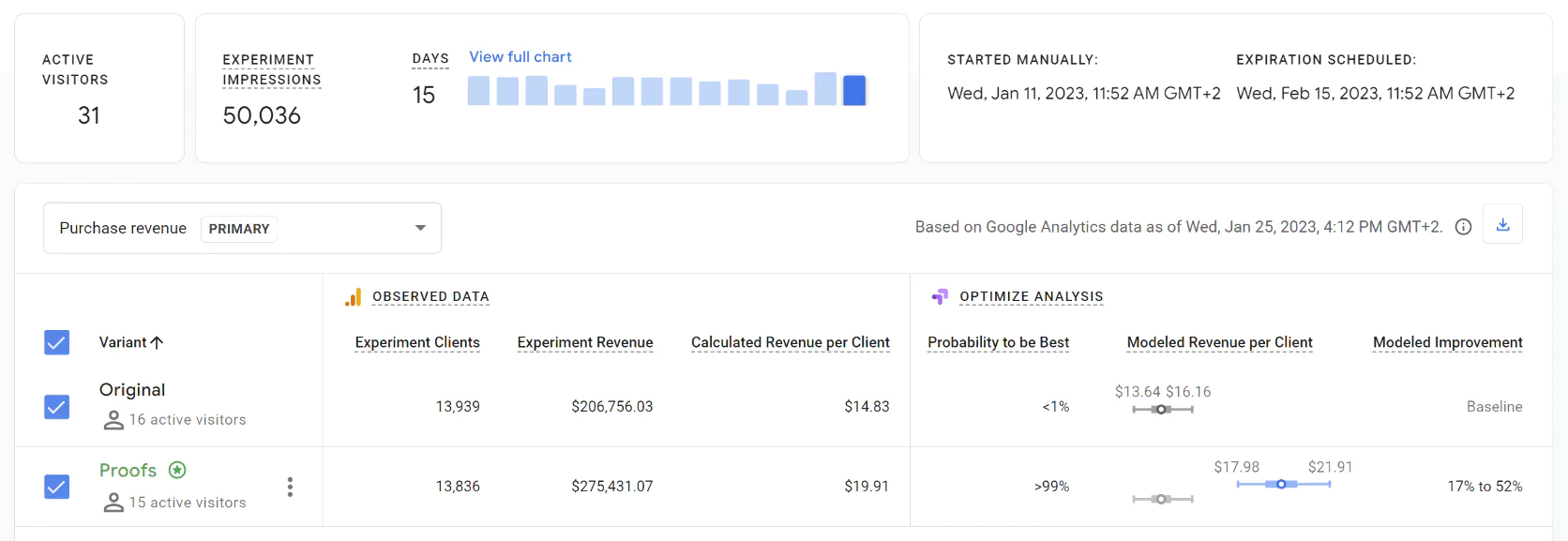
For Blossom Flower Delivery, our CSM tested a social proof block. Its median uplift was +34% over the course of 15 days and 50,000 sessions
Implementation takes weeks, not months, so testing starts well before your new site goes live. That means you’ll launch with proven improvements, not just educated assumptions.
Campaign & Template Lead Times
A new site often comes with fresh design and branding, but marketing assets and campaign templates can lag behind.
Switching to Maestra during replatforming gives your team a head start on updating everything from email flows to product recommendation widgets. That way, your campaigns are ready to match your new look the moment the site goes live.
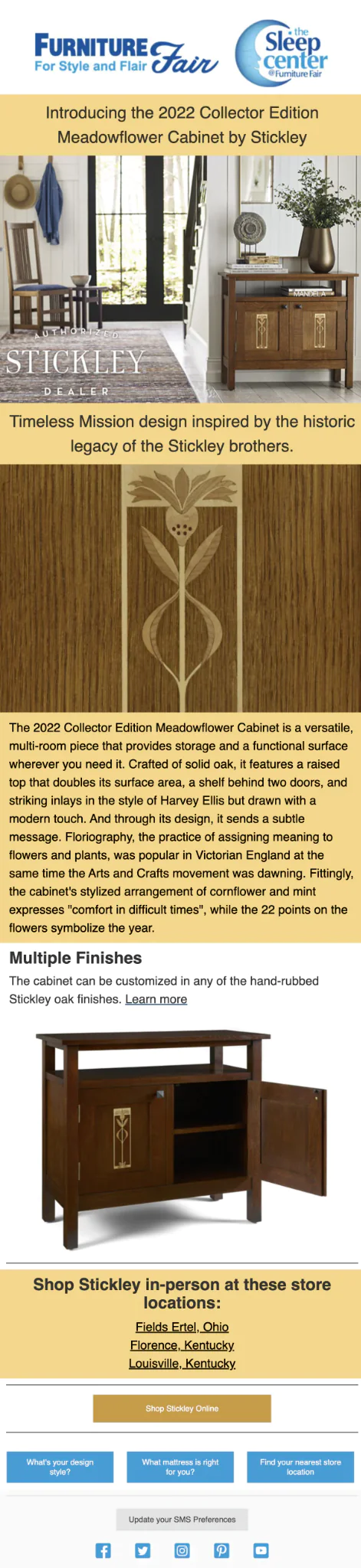
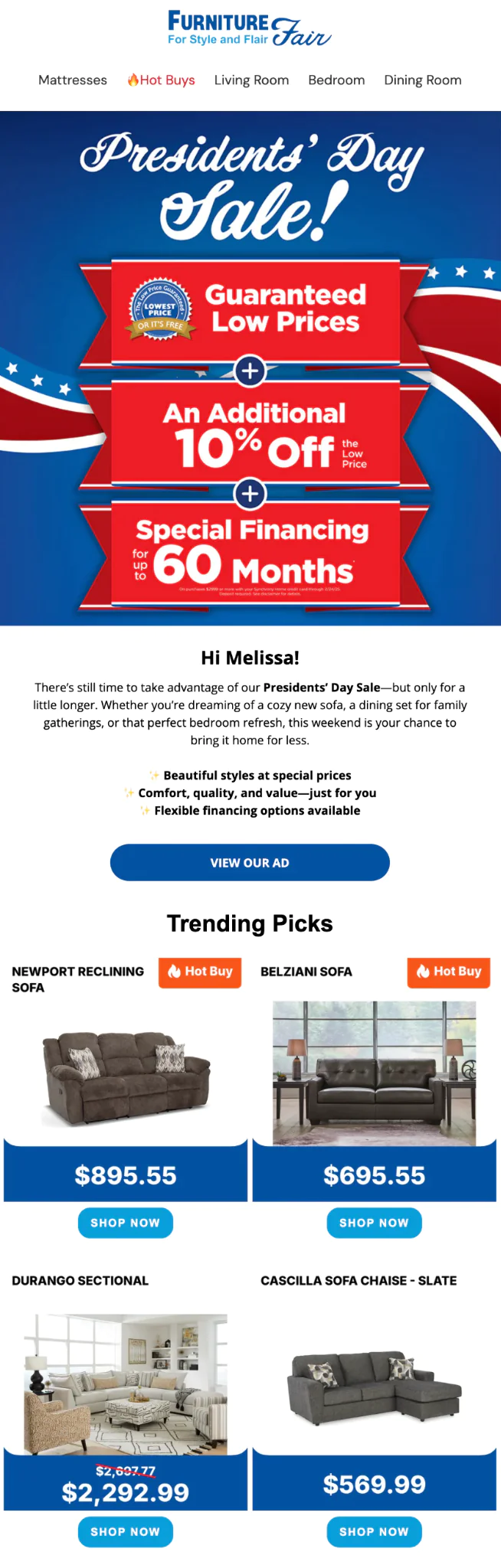
Outdated vs. new email template for Furniture Fair. Our CSM designed five new branded email templates for different message types
One important note: not every vendor will help here. You’ll want to confirm it with your sales contact. But with Maestra, your customer success manager will actually help build these templates, so your team can stay focused on the replatform itself.
The result? On launch day, everything aligns perfectly. No delays, no catch-up, just a cohesive brand experience from day one.
Reduced Onboarding & Development Costs
This benefit is where Maestra stands out, though you might be able to negotiate similar terms elsewhere.
Most marketing platforms charge onboarding fees, plus additional costs anytime your platform or theme changes. Maestra takes a different approach: migration, integrations, and flow rebuilding are all included, and not just within the “migration” period.
Your dedicated Customer Success Manager handles everything, from data transfer to full integration with your new e-Commerce platform. When it’s time to replatform, Maestra takes on the heavy lifting.
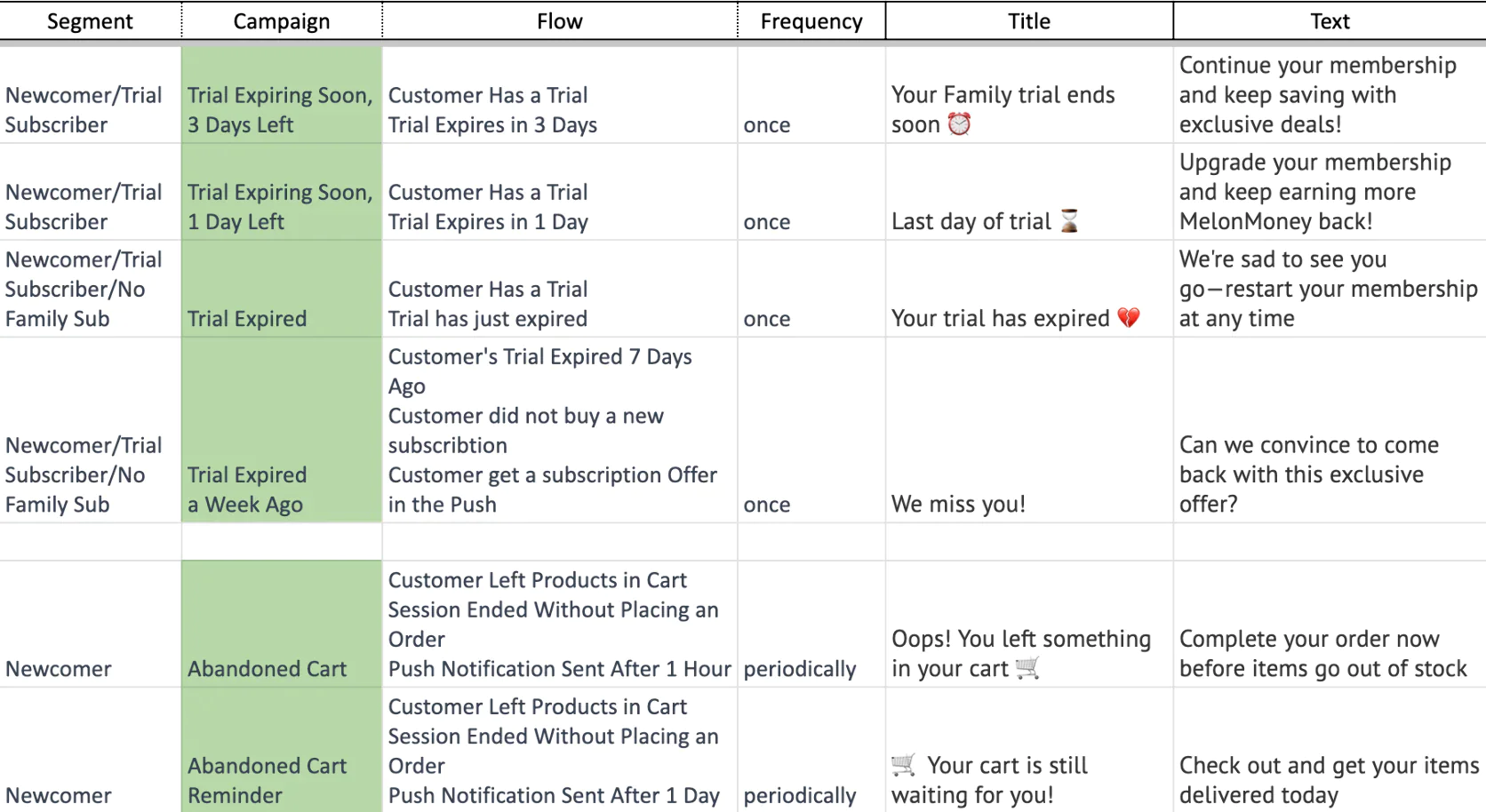
CSM not only rebuilds existing flows, but suggests new ones. The mobile push campaign list was proposed for health food startup Pinemelon
This means you can confidently start using Maestra now, without worrying about paying twice or stalling until the new site is ready.
Historical Data & Performance Benchmarking
One common post-migration challenge: analytics get messy or lost. When your customer data lives in different systems, you can’t always tell whether improvements come from better UX or just new attribution rules.
Switching to Maestra during replatforming helps you maintain a single source of truth before and after the transition. Historical customer data, campaign performance, engagement rates: it all stays intact.
That means you can directly compare results between platforms. If your old site had a 2.5% lead capture rate, you’ll know exactly if the new site is outperforming it.
No data gaps. No guessing. Just clear evidence of what’s working.
More Hands on Deck
Launching a new site stretches internal teams to their limits. This is where a dedicated Customer Success Manager becomes a real asset.
During replatforming, your Maestra CSM steps in to review your new site, flag issues, and offer practical recommendations. They bring firsthand insights from other migrations, insights your team may not have access to or would need to pay for.
While your developers focus on launch-critical tasks, your CSM can drive high-impact marketing improvements like:
- Dynamic product recommendations to improve discovery and cover for weak navigation during early-stage site structure. Once live, they keep delivering without added work.
- Site personalization to patch key friction points developers can’t get to right away due to backlog or shifting priorities.
- Faster transition to minimize the transition dip and get your new site into peak shape quickly, especially important ahead of high-traffic periods like BFCM.
Each Maestra CSM handles only 10-15 clients (vs. 60+ at many providers), so they have time to go deep with your brand.
All of this white-glove support is included with your subscription, it’s like gaining an experienced team member without adding headcount.
The real game-changer? Maestra’s customer service. Anytime we needed a feature, their team was like 'We’ll make it happen'. Having direct access to them via Slack has been the most helpful thing in the world.
With this level of personalization, we doubled our customer LTV. As a bonus, our marketing costs went down since Maestra offers more flexible pricing—unlike Klaviyo, which gets expensive with our 7 million customers.
Final Thoughts
Replatforming isn’t just a technical upgrade, it’s your chance to raise the bar for your entire customer experience.
By switching to Maestra at the same time, you align every touchpoint (email, SMS, pop-ups, personalization) with the future state of your brand. You reduce ramp-up time, improve day-one performance, and eliminate the friction of staggered tech transitions.
If you’re preparing to replatform, we’d love to help. Our team has supported dozens of brands through seamless migrations, and we’re ready to support yours.
Book a consultation to see how Maestra can support your replatforming.
Frequently Asked Questions About Implementing Maestra During Replatforming
How long does migration to Maestra take?
Most brands are up and running in just a few weeks. A standard migration takes about 2–4 weeks. More complex setups with custom workflows may take 4–6 weeks, and full enterprise implementations typically wrap up in 6–8 weeks.
If you’re on a tight timeline, Maestra’s team can accelerate the process to meet your goals. Billing only starts after migration is fully complete—so there’s no cost until you’re ready to go live.
What can we do to avoid disrupting current operations while switching to Maestra?
Switching to Maestra won’t interfere with your existing setup. Your current systems stay live while our team works behind the scenes.
Our team handles the full migration—including integration setup, data transfer, and rebuilding your flows—at no extra cost and without pulling in your internal resources.
Once everything is tested and running in parallel, we’ll switch you over when it’s fully ready. There’s no downtime, no interruptions, and no “dark periods”—your customers won’t notice a thing.
What kind of support will we receive from Maestra?
Every Maestra subscription includes high-touch support from a dedicated Customer Success Manager—no extra fees, no call centers. Your CSM is available in real time (often via shared Slack or Teams) with a 5-minute response time SLA. They’ll guide you through onboarding, handle technical setup, assist with campaigns and flows, and meet with you weekly to align on strategy.
Because each CSM works with only 10–15 clients (compared to 60+ at most providers), they have time to go deep and act as a true extension of your team.
Does Maestra integrate with our e-commerce platform and other tools?
Yes—Maestra connects seamlessly with 150 tools out of the box, including Shopify, Magento, Salesforce Commerce Cloud, and other major platforms. These pre-built integrations sync your data and events with minimal lift from your team.
If you’re using a custom-built system or niche tools, Maestra provides open APIs and will build the integration for you—at no extra cost. Our team ensures everything connects smoothly so your workflows stay intact.
How is Maestra's pricing structured? Are there additional fees?
Maestra uses simple, transparent subscription pricing with no hidden fees. Your subscription includes the full platform—CDP, email, SMS, personalization, recommendations—and dedicated support from a Customer Success Manager.
There are no onboarding costs, migration fees, or surprise charges for sending messages or adding integrations. Billing is flexible, with month-to-month options that prioritize delivering ROI over locking you into long contracts.
Most clients see strong returns—often 20x ROI within a few months—driven by higher conversions, increased average order value, and significant time savings across their marketing operations.