Explore the top MoEngage alternatives in 2025 for mid-market & enterprise ecommerce brands. Compare key features, strengths, weaknesses, and pricing to choose your ideal platform.
MoEngage Alternatives—Better Options for E-Commerce Marketers
Many retail and digital brands use MoEngage to create automated customer journeys and trigger the right message at the right time based on user behavior. Yet MoEngage isn’t a one-size-fits-all solution. As robust as it is, some teams eventually run into its limitations.
In this article, we break down 10 top MoEngage alternatives. From enterprise solutions to specialized tools, discover which platform will best elevate your customer engagement.
Content:
A Quick MoEngage Overview
MoEngage is a cloud-based customer engagement platform designed for mobile-first, omnichannel marketing. Its strength lies in enabling personalized, data-driven messaging across channels without requiring a ton of engineering support.
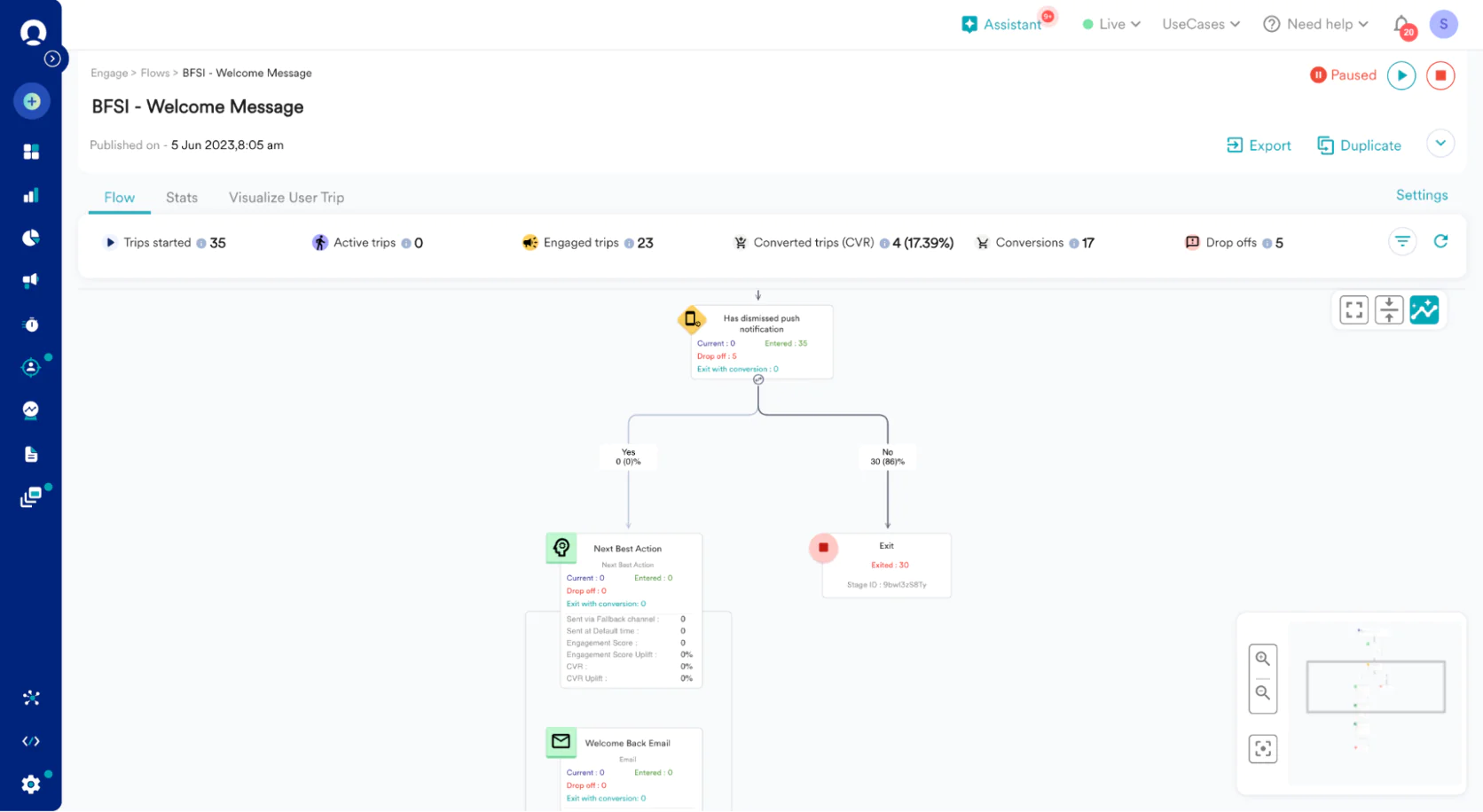
MoEngage’s flow builder
Marketers get a visual journey builder to set up campaigns that respond to customer actions in real time (e.g. send a push notification if a user abandons cart, follow up with an email if they don’t convert). Under the hood, MoEngage provides a robust segmentation engine to define target audiences, plus a suite of AI features for predictive insights—things like churn probability scores and optimal send times are built in.
An integration marketplace makes it easier to connect MoEngage with your other data sources and tools, from your e-commerce platform to your analytics stack.
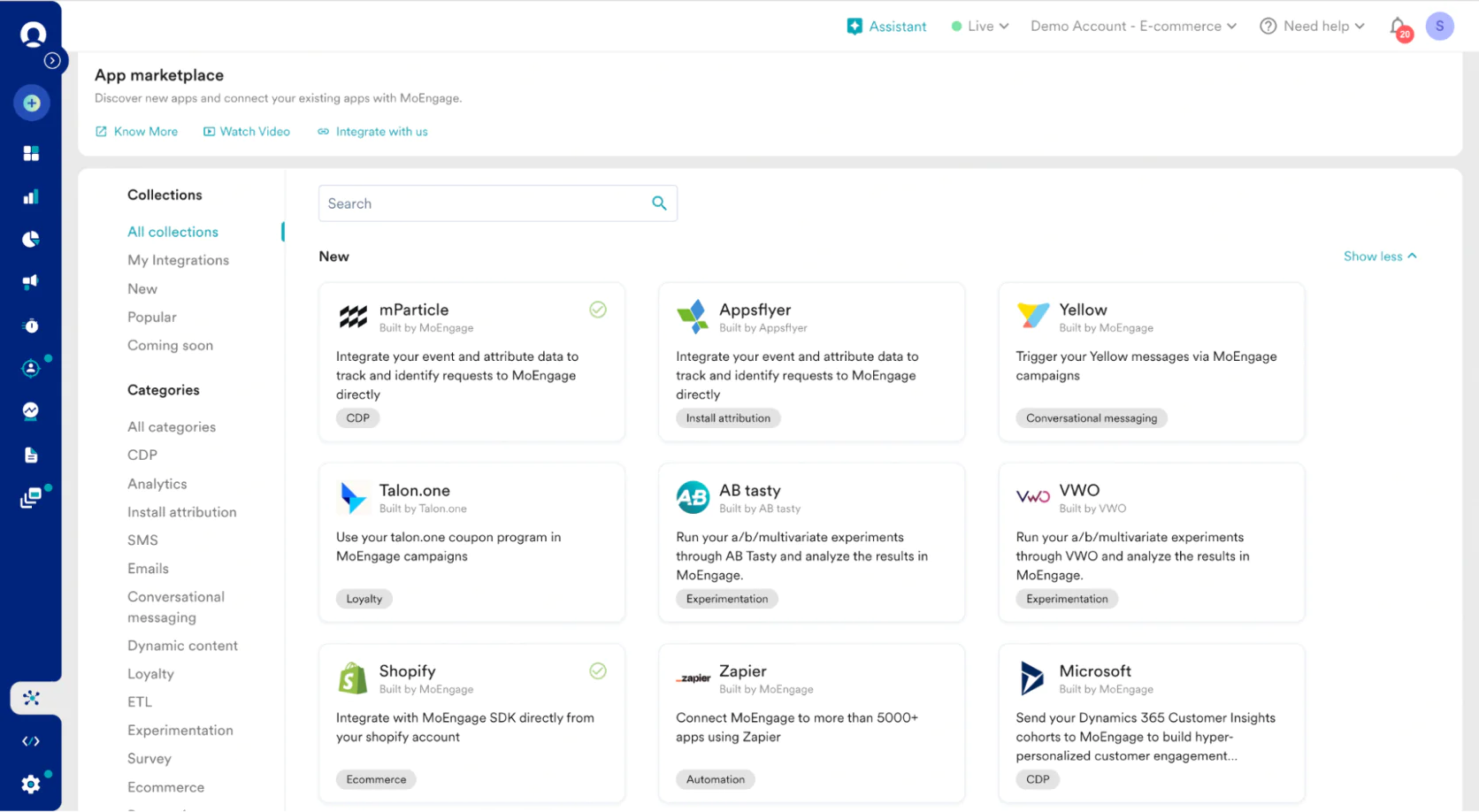
MoEngage’s App Marketplace
In short, MoEngage’s promise is “insights-led engagement”: use deep analytics about customer behavior to trigger the right messages on the right channel. It appeals to teams who value agility and a unified dashboard over piecing together point solutions.
If you have a consumer mobile app or a strong mobile web presence, MoEngage gives you a solid foundation for engagement—covering push, email, SMS, in-app messaging, and even emerging channels like WhatsApp—all in one place.
Strengths and Weaknesses
MoEngage excels at omnichannel messaging, enabling seamless campaign orchestration across mobile and web channels like push notifications, emails, SMS, and on-site messages within a single workflow for consistent customer experiences.
Its robust analytics and segmentation tools allow precise targeting based on behavior, demographics, or predicted intent, with dashboards tracking funnels and conversions to optimize campaigns.
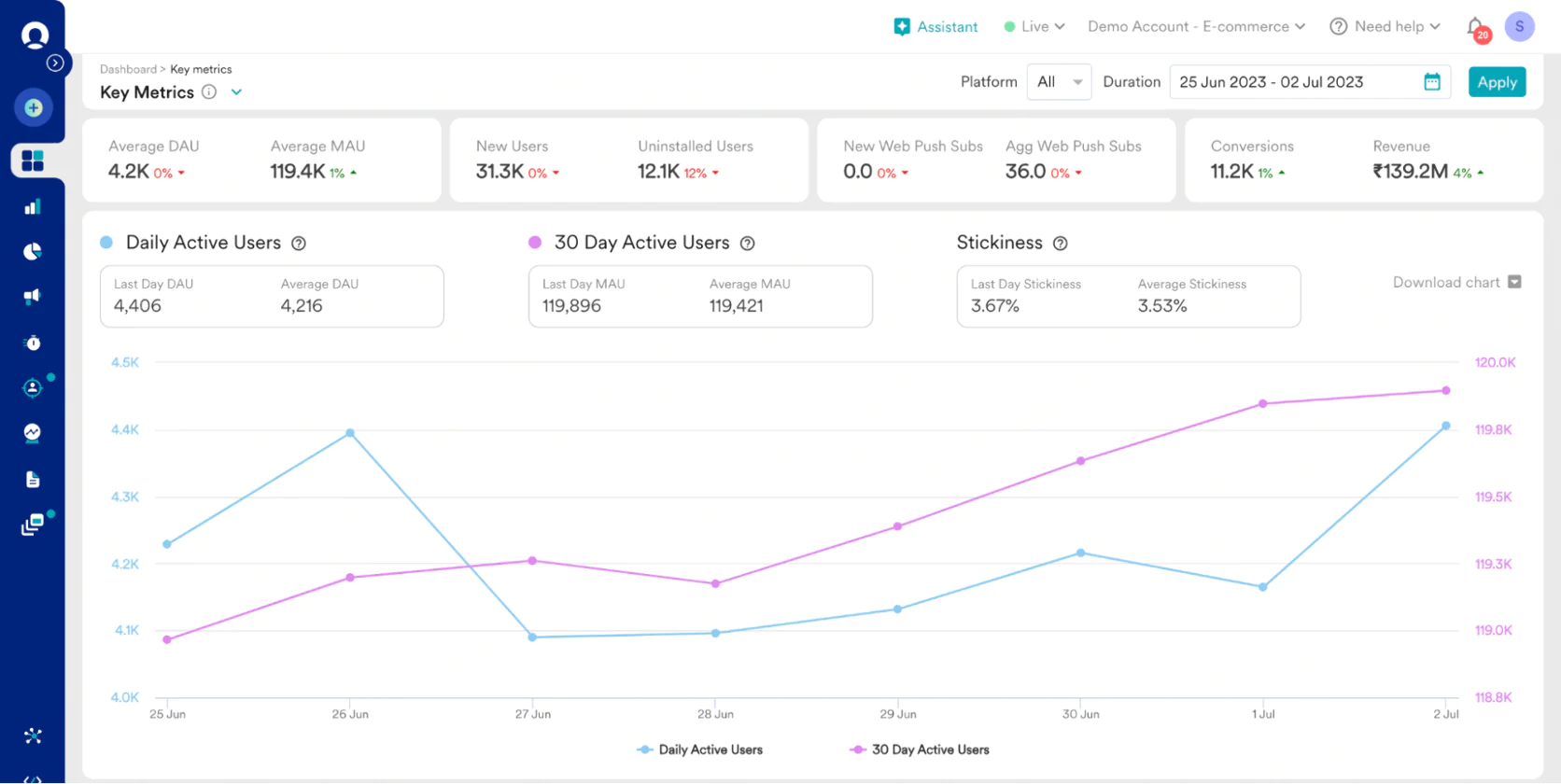
MoEngage’s reporting
AI-driven features, such as predictive scoring and optimal send-time predictions, enhance personalization without requiring data science expertise.
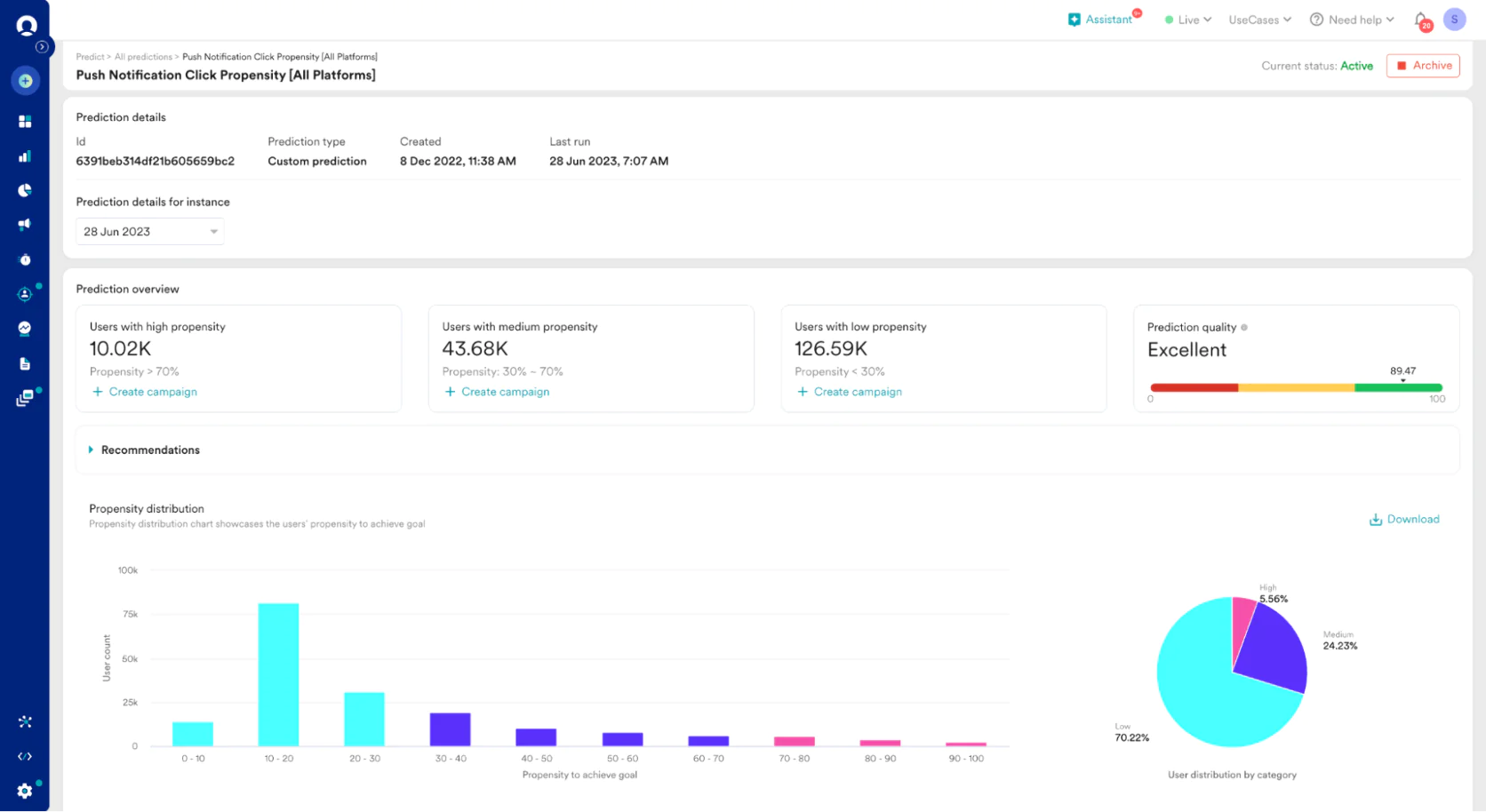
MoEngage’s push notification click propensity
Compared to complex enterprise tools like Salesforce Marketing Cloud, MoEngage offers a marketer-friendly, no-code interface with a clean UI and straightforward workflows. For mid-market brands, its pay-as-you-grow pricing model is cost-effective, delivering high value compared to pricier competitors like Braze.
Where MoEngage Struggles
MoEngage’s focus on messaging means it lacks built-in retail features like loyalty programs or robust product recommendation engines, requiring integrations for e-commerce needs.
Advanced personalization, such as dynamic content or individual recommendations, demands significant data input and external systems, as it’s not a full Customer Data Platform.
For enterprises, MoEngage may lack the scalability and real-time throughput of tools like Braze, potentially hitting constraints with complex, high-volume use cases. In-app messaging can feel basic, with delayed or less contextual pop-ups, falling short for precise onboarding or interactive experiences.
Lastly, feature updates can be infrequent, and support for complex issues may require multiple touchpoints.
Why You Might Consider an Alternative
If you’re reading this, you likely have specific reasons to explore MoEngage alternatives. Perhaps you’re an e-commerce or retail marketer who needs more built-in retail marketing features—like loyalty rewards, advanced product personalization, or seamless online-to-offline data integration—that MoEngage doesn’t natively provide.
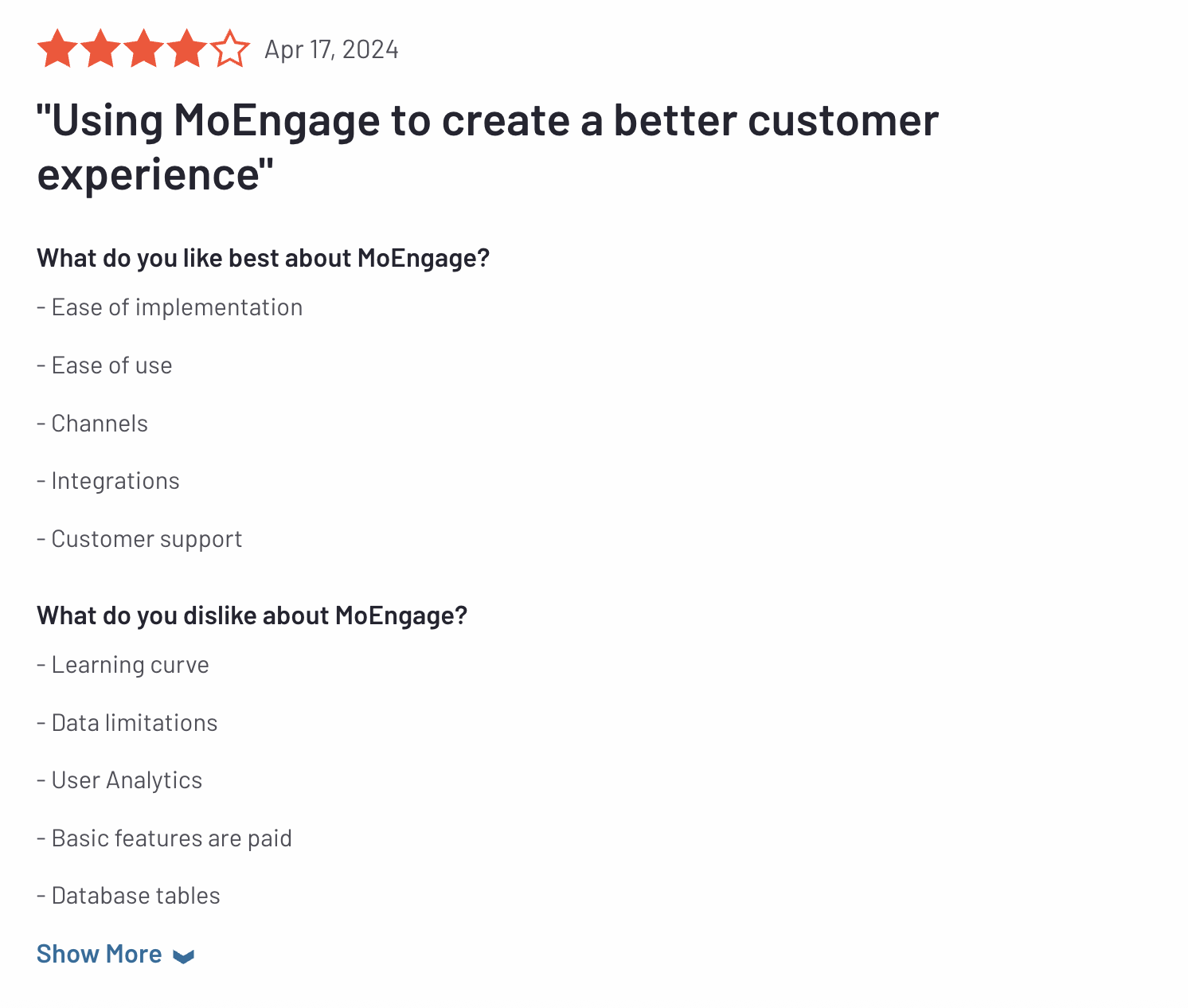
It could also be a matter of fit and resources. MoEngage covers a lot, but if your team is struggling with its quirks—be it the UI limitations, the need for more flexible integrations, or just wanting more hands-on support—switching to a platform that better aligns with your needs can save time and headaches.
Cost is another consideration: MoEngage is mid-market friendly, but as your contact list and messaging volume grow, you might find an alternative that offers more bang for your buck or a more predictable pricing model.
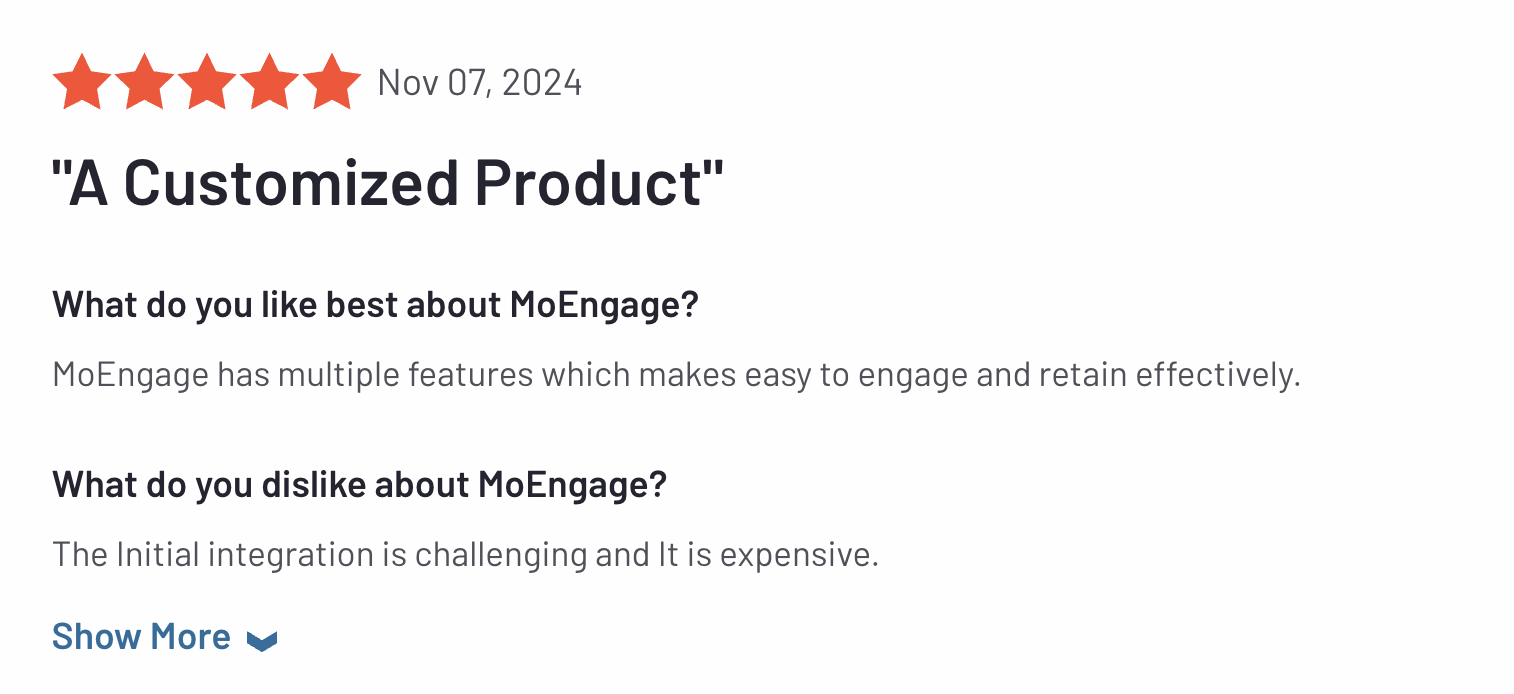
Whatever the driver, the good news is that there are several strong contenders in the customer engagement space. Below, we’ll take a look at 11 of the best MoEngage competitors and how they stack up.
The Alternatives at a Glance
Platform
Best For
Key Features
Price Range
Maestra
All-in-One Growth Platform
All-in-One Growth Platform
Full-funnel marketing for ambitious e-commerce brands
• Real-time CDP for unified & behavior-driven segmentation;
• Omnichannel campaign flows (email, SMS, push, on-site) with hyper-personalization;
• Built-in loyalty and promotions engine;
• AI-driven product recommendations;
• Dedicated Customer Success Manager included
• Omnichannel campaign flows (email, SMS, push, on-site) with hyper-personalization;
• Built-in loyalty and promotions engine;
• AI-driven product recommendations;
• Dedicated Customer Success Manager included
From $2,990/month (flat rate, full suite)
Braze
Enterprise Cross-Channel
Enterprise Cross-Channel
Enterprise-scale messaging & personalization
• Powerful visual journey builder (“Canvas” A/B testing);
• Real-time data processing & triggers;
• Granular audience segmentation;
• Rich push/in-app messaging SDKs
(No native loyalty or on-site personalization)
• Real-time data processing & triggers;
• Granular audience segmentation;
• Rich push/in-app messaging SDKs
(No native loyalty or on-site personalization)
Custom pricing (often $60k+/year)
Iterable
Cross-Channel Automation
Cross-Channel Automation
Braze-level capabilities with (slightly) easier onboarding
• Multi-channel campaigns (email, mobile, SMS, in-app);
• Flexible data integrations & APIs;
• Advanced personalization (data feeds, catalogs);
• Collaborative workflow builder, modern UI
(No native loyalty/promo module)
• Flexible data integrations & APIs;
• Advanced personalization (data feeds, catalogs);
• Collaborative workflow builder, modern UI
(No native loyalty/promo module)
Enterprise pricing (no public plans; comparable to Braze)
CleverTap
Mobile Engagement Analytics
Mobile Engagement Analytics
Mobile-first apps focusing on retention & monetization
• Real-time mobile analytics & user funnels;
• Clever AI engine for churn & conversion predictions;
• TesseractDB—fast event data store;
• Omnichannel messaging (push, in-app, SMS, email, WhatsApp);
• Strong push notification delivery rates
• Clever AI engine for churn & conversion predictions;
• TesseractDB—fast event data store;
• Omnichannel messaging (push, in-app, SMS, email, WhatsApp);
• Strong push notification delivery rates
Tiered plans—e.g. ~$75/month for 5K MAUs; enterprise plans custom
WebEngage
Cost-Effective Omnichannel
Cost-Effective Omnichannel
Mid-market brands needing multi-channel basics on budget
• Unified journey designer for email, SMS, push, etc.;
• Easy-to-use interface with minimal setup;
• Basic CDP for event tracking & user profiles;
• Pre-built templates for common journeys (cart dropoff, etc.);
• Easy-to-use interface with minimal setup;
• Basic CDP for event tracking & user profiles;
• Pre-built templates for common journeys (cart dropoff, etc.);
Flexible pricing—usage-based or startup packages (generally lower cost than MoEngage)
Insider
AI-Powered Personalization
AI-Powered Personalization
Enterprise marketers seeking cutting-edge personalization
• Integrated CDP unifying customer data;
• Machine-learning segmentation & predictions (churn, next-best product);
• Individualized web and mobile personalization (content, product recs);
• Multi-channel campaign orchestration (incl. web push, WhatsApp, ads);
• Conversion rate optimization tools (A/B testing, overlays)
• Machine-learning segmentation & predictions (churn, next-best product);
• Individualized web and mobile personalization (content, product recs);
• Multi-channel campaign orchestration (incl. web push, WhatsApp, ads);
• Conversion rate optimization tools (A/B testing, overlays)
Custom enterprise (premium pricing, Fortune-500 clientele)
Salesforce Marketing Cloud
Marketing Suite
Marketing Suite
Large enterprises needing a comprehensive marketing suite (email, ads, social)
• 360° customer view via Salesforce CRM integration;
• Modules for Email/SMS, Advertising, Social, Push, etc.;
• Advanced segmentation and analytics capabilities;
• Highly extensible via AppExchange and partners;
• Modules for Email/SMS, Advertising, Social, Push, etc.;
• Advanced segmentation and analytics capabilities;
• Highly extensible via AppExchange and partners;
Premium pricing (mid-tier ~$1,500–$3,000/month); typically annual contracts
SAP Emarsys
Retail Marketing Hub
Retail Marketing Hub
Established retail brands seeking a turnkey omni-channel solution
• Pre-built industry-specific campaigns (e.g. replenishment, win-back);
• Personalization engine with product recommendations;
• Loyalty management integration for rewards & tiers;
• Omnichannel execution (email, SMS, push, ads) tied to commerce data;
• Personalization engine with product recommendations;
• Loyalty management integration for rewards & tiers;
• Omnichannel execution (email, SMS, push, ads) tied to commerce data;
Custom pricing (mid-market to enterprise; often bundled with SAP CX suite)
Klaviyo
E-Commerce Email & SMS
E-Commerce Email & SMS
Small-to-mid online stores looking for quick, easy marketing wins
• Plug-and-play integrations with Shopify, Magento, etc.;
• Email and SMS automation tailored to e-commerce events (cart abandon, post-purchase);
• Easy segmentation based on purchase behavior;
• Template library and drag-and-drop email builder;
• Email and SMS automation tailored to e-commerce events (cart abandon, post-purchase);
• Easy segmentation based on purchase behavior;
• Template library and drag-and-drop email builder;
Freemium & Up—Free up to 250 contacts, then from ~$20/month (scales by contact count)
Customer.io
Flexible Messaging (Tech-Savvy)
Flexible Messaging (Tech-Savvy)
Startups and tech-driven teams needing a highly customizable workflow
• Extremely flexible data model (define custom events & attributes easily);
• Workflow builder that supports email, SMS, push, webhooks together;
• Ability to use liquid scripting for advanced personalization logic;
• Lightweight in-app messages and transactional API support;
• Workflow builder that supports email, SMS, push, webhooks together;
• Ability to use liquid scripting for advanced personalization logic;
• Lightweight in-app messages and transactional API support;
Usage-based—Free trial available; starts around $100/month for basic volumes; scales with usage
Tool #1: Maestra—The Unified Marketing Powerhouse
Best MoEngage alternative for comprehensive e-commerce marketing
Maestra is an all-in-one omnichannel marketing platform built specifically for e-commerce and retail brands that are ready to leave the patchwork of point solutions behind. Think of it as a marketing command center: it combines customer data, multi-channel messaging, personalization, and even loyalty rewards into one unified system.
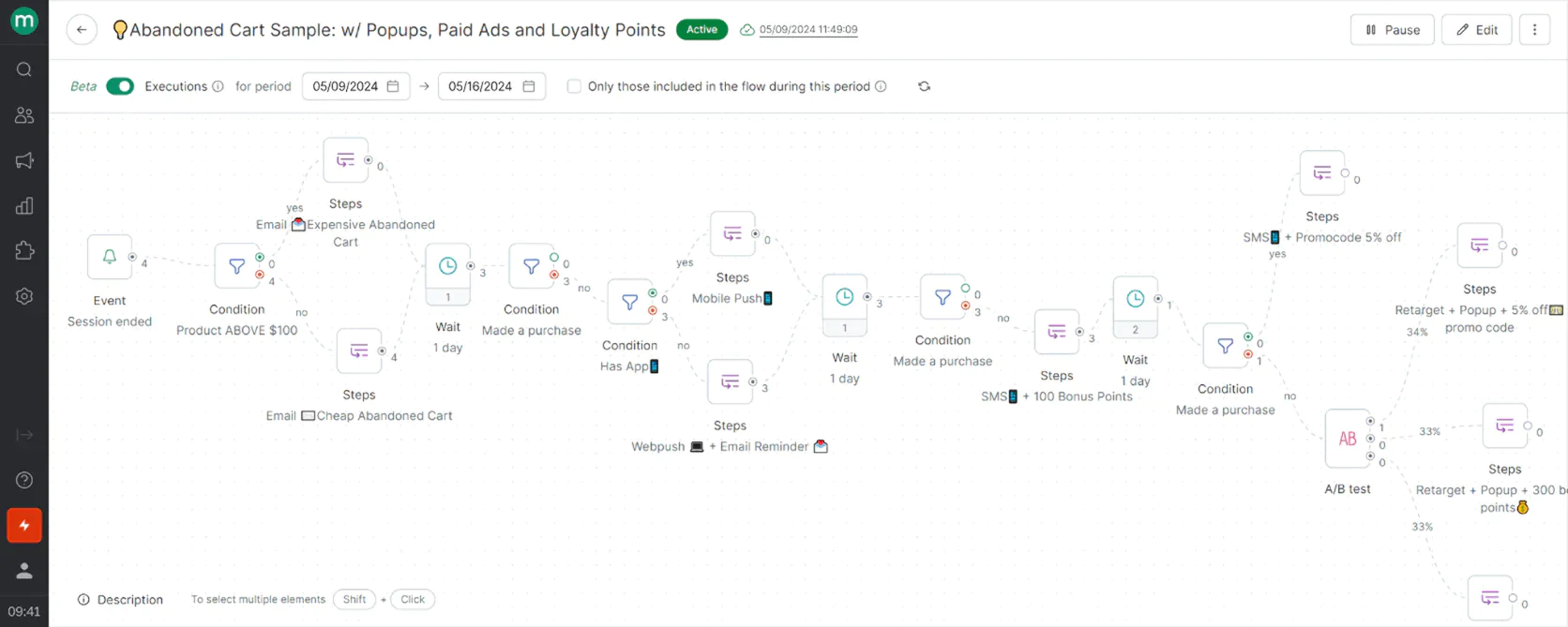
Maestra’s flow example: abandoned card flow with emails, mobile and web pushes, pop-ups, paid ads and loyalty points
With Maestra, you’re not just managing campaigns—you’re crafting end-to-end customer experiences, from acquisition through retention, with every tool you need under one roof.
Key Features:
- Real-Time CDP & Segmentation: Maestra includes a full Customer Data Platform that updates customer profiles and segments in real time. Every click, purchase, or page view streams into Maestra instantly, triggering segment membership updates on the fly. This means you can build ultra-granular segments (e.g. “VIP customers in NYC who browsed shoes in the last 24 hours”) and target them immediately.
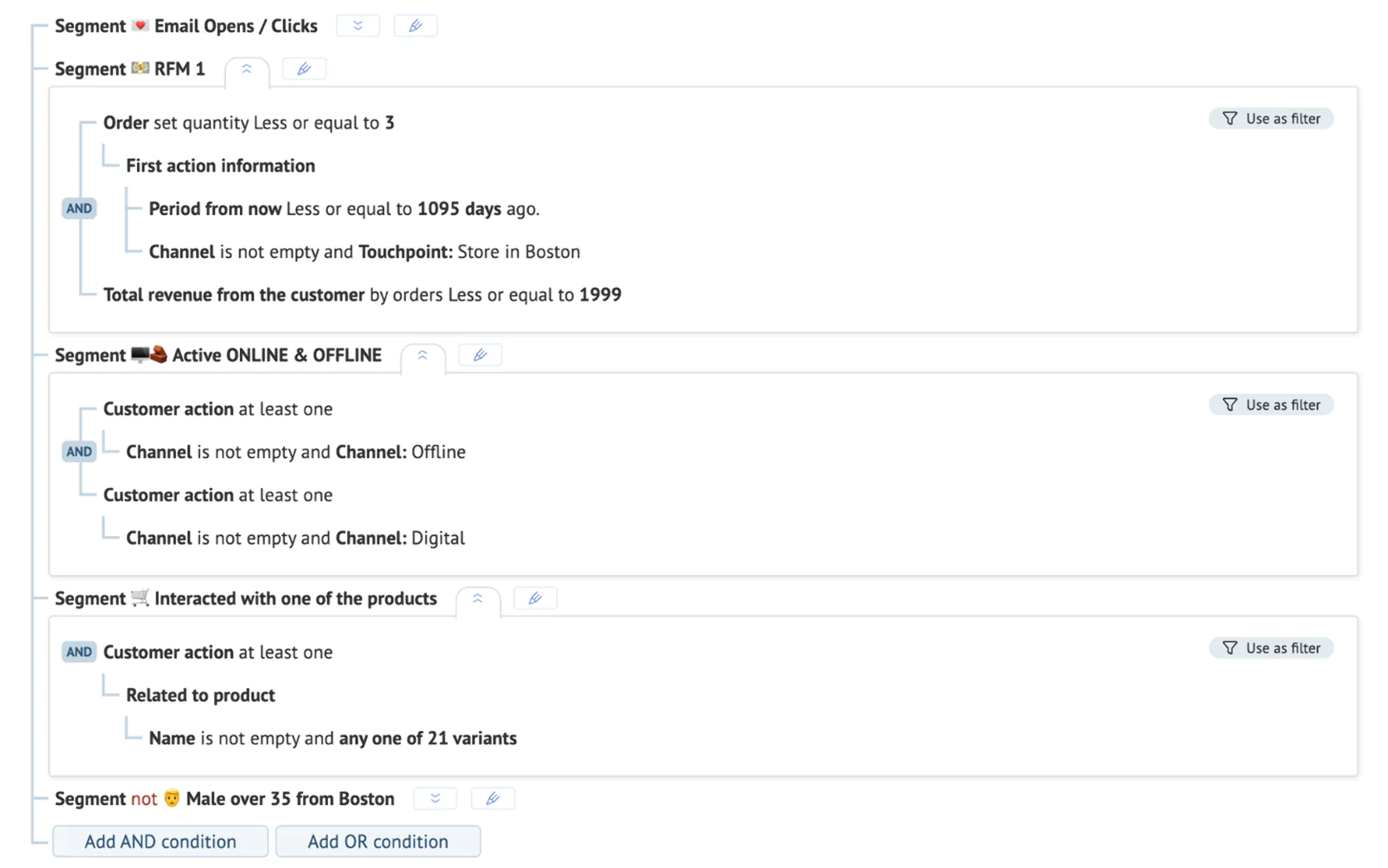
Maestra: user segmentation
- Omnichannel Journey Orchestration: Maestra lets you design customer journeys across email, SMS, mobile push, web push, on-site popups, and more using a visual drag-and-drop flow builder. These aren’t static workflows—they can branch based on behavior and update in real time.
- Personalization & Product Recommendations: Personalization is deeply integrated. You can embed product recommendation blocks in emails or on the homepage that are generated by Maestra’s algorithms (which consider browsing history, similar customers, etc.). The dynamic content capabilities mean each customer could see different images, offers, or even subject lines, all tailored to them. Personalization extends to timing, too—e.g. send a back-in-stock alert only when that customer’s size is available, or show a special promo on the website if a VIP customer is visiting.
- Built-in Loyalty and Promotions Engine: Here’s a big differentiator—Maestra has a native loyalty program module. You can create point-based loyalty programs, VIP tiers, referral bonuses, and more without needing a third-party loyalty platform. This ties directly into your campaigns: for instance, set a workflow to automatically issue loyalty points for certain actions, or trigger an SMS with a unique coupon when someone hits a new tier.
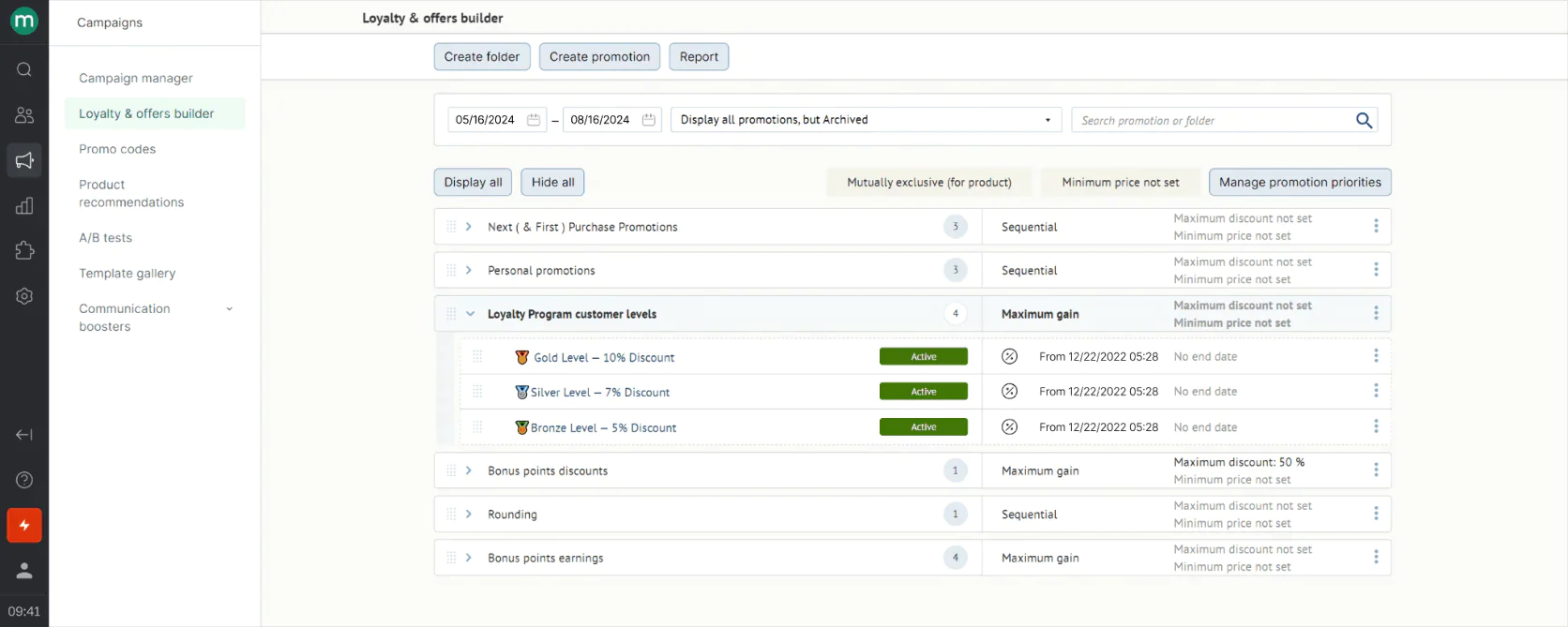
Maestra’s promotions rule engine
- AI-Driven Insights & Optimization: Maestra employs AI to optimize campaign content and targeting. It can auto-generate suggested send times or even identify which product category a customer is most likely to buy next.
- Dedicated Customer Success & Services: Unlike many software platforms, Maestra includes a dedicated Customer Success Manager for every client. This means when you onboard, experts help migrate your data and set up initial campaigns. They’ll continue to work with you on strategy, best practices, and even customizations as you grow. For mid-market brands that may not have a huge in-house CRM team, this high-touch support is a game-changer—it’s like adding an experienced marketing ops specialist to your team via the platform.
Strengths and Weaknesses
Maestra’s biggest strength? It makes every customer interaction feel personal and connected. It’s not about just hitting “send” on a blast—it’s about hitting the mark with the right message, at the right moment, on the right channel.
The platform’s unified nature means no more data silos or clunky integrations; email, SMS, site personalization, loyalty incentives—they all work in concert. Marketers can easily drag-and-drop sophisticated workflows that would otherwise require hacking together 3-4 different tools. This “single brain” approach leads to campaigns that don’t just reach customers, but genuinely resonate and drive action.
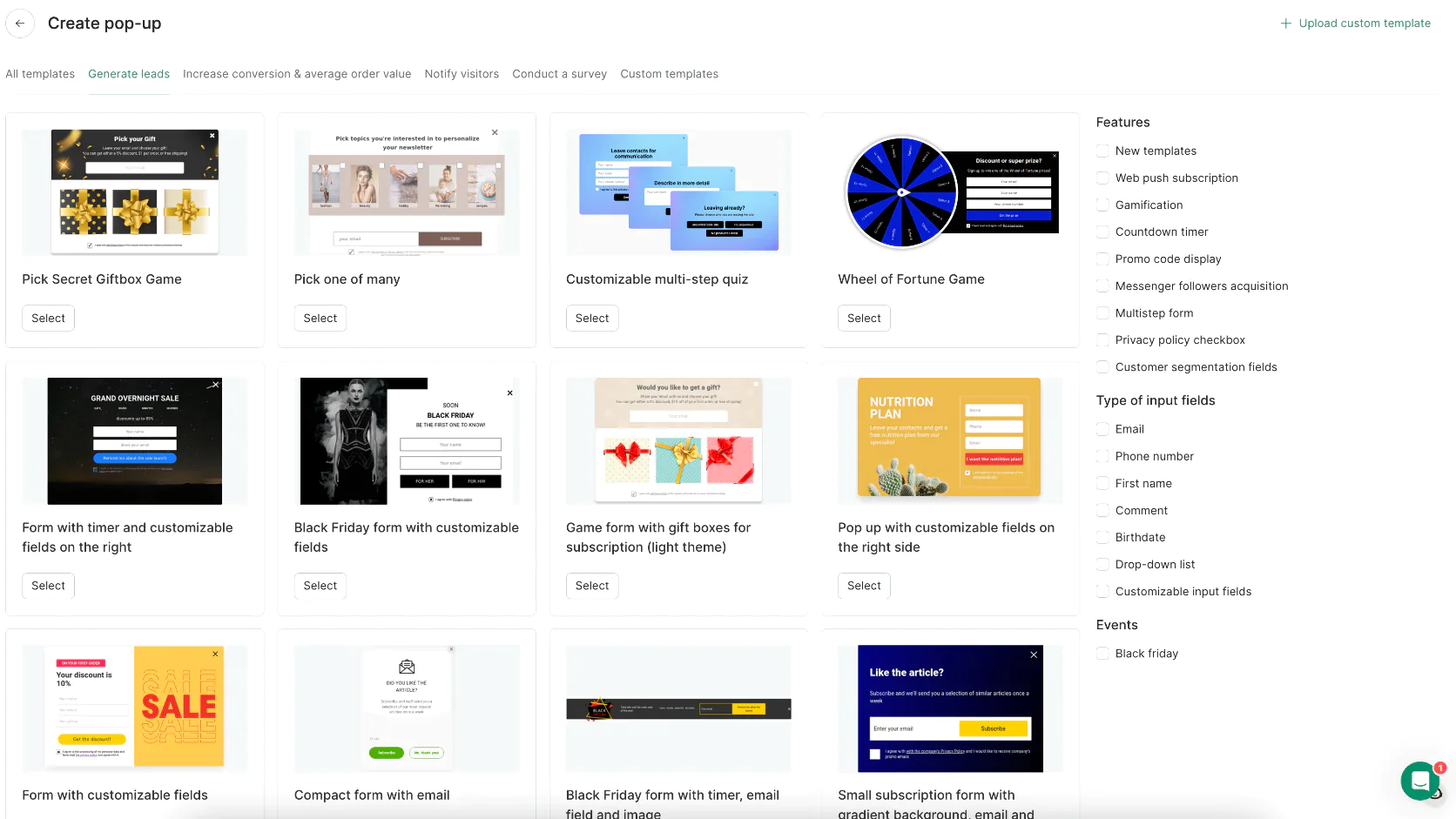
The devil is in the details, and Maestra shines there too. For example, it has real-time triggers like “low stock alert”—if an item a customer showed interest in is almost sold out, Maestra can fire off an urgent email or push notification. Similarly, a price-drop trigger can immediately target anyone who looked at an item yesterday that just went on sale today. These kinds of instant, event-driven communications help capture sales that might otherwise slip away.
The dynamic email composer is another highlight: it ensures your emails are not only richly personalized but also optimized for deliverability (no more emails getting clipped by Gmail because they’re too long or full of code—Maestra handles that for you). Little touches like that translate into better engagement and revenue.
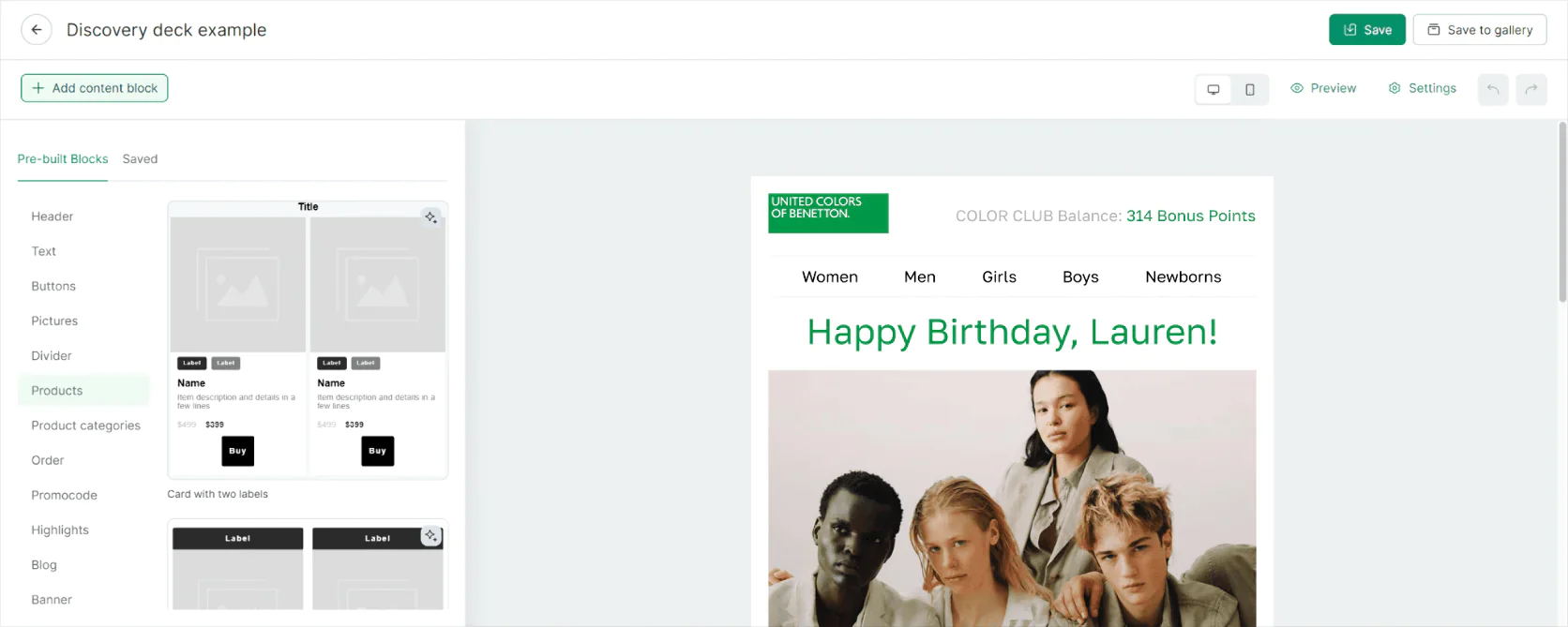
Maestra’s visual email composer
When it comes to drawbacks, Maestra doesn’t give you much to gripe about—but it’s not for everyone. The platform is built for mid-market and enterprise brands; its pricing starts at $2,990 per month, which can be steep for very small businesses. Essentially, Maestra packs in so much value (and includes dedicated support) that it’s priced as a premium product. For brands with the budget and growth ambitions, the cost is well justified—you’re consolidating spend from multiple tools into one and likely boosting ROI with more effective campaigns.
Another area to note is that Maestra is laser-focused on marketing and retention. It covers 95% of use cases out of the box, but a couple of fringe capabilities (like in-depth UGC/review management or a built-in survey/forms builder) aren’t native.
For instance, while Maestra excels at incentivizing reviews and leveraging social proof within campaigns, it doesn’t itself host product review displays or social media UGC galleries the way a tool like Yotpo might. Most brands won’t feel this as a limitation, but it’s worth mentioning that Maestra isn’t trying to replace your entire e-commerce stack (just all the marketing parts of it!).
Compared to MoEngage
MoEngage and Maestra share a goal—helping brands connect with customers across channels—but they approach it differently. MoEngage is strong in mobile push and analytics, acting as a campaign execution engine. Maestra is a more complete growth platform.
The most obvious difference is in breadth: Maestra eliminates the need for a patchwork of add-ons. It’s your email service provider, SMS broadcaster, push notifier, loyalty program, and personalization engine all in one. With MoEngage, if you wanted those extra functions (loyalty, on-site personalization, product recs), you’d be stitching together third-party apps, which can lead to data silos or synchronization issues. Maestra gives you one unified dataset and toolkit, so you spend less time on integration and more time on strategy.
There’s also a difference in real-time responsiveness and targeting sophistication. MoEngage supports real-time triggers and segmentation, but Maestra was architected with a real-time CDP at its core—it’s built to adapt to customer actions moment by moment. For example, if a customer is browsing your site, Maestra can change what promo pop-up they see later that same session. MoEngage has good automation, but it can feel more rigid in comparison.
Another big point is ease and support. MoEngage prides itself on being marketer-friendly and it is, but Maestra takes “white glove” to another level. The fact that every Maestra client gets a dedicated success manager means you effectively have an extension of your team focused on your success. MoEngage offers support to its clients too, of course, but typically high-touch support is reserved for their largest enterprise contracts. Maestra’s philosophy is that even a mid-market client should get consultative support. So if you value having expert guidance (for migration, campaign design, technical questions, etc.), Maestra stands out there.
In summary, if MoEngage is working okay for you but you find yourself needing to add other tools alongside it—or wishing it could do more than it does—that’s where Maestra really pulls ahead. It’s the “one platform to rule them all” for marketing, whereas MoEngage might always be one part of a larger puzzle.
For an e-commerce brand that wants to truly unify channels, data, and loyalty in real time, Maestra offers a level of flexibility and capability that a MoEngage setup would require multiple extensions to match.
Tool #2: Braze—Enterprise-Grade Customer Engagement
Best MoEngage alternative for large-scale, sophisticated cross-channel marketing
Braze is often the first name that comes up when discussing high-end customer engagement platforms. It’s a powerhouse used by many big-name brands and apps to manage messaging across mobile and web. Braze provides a highly scalable, real-time platform that excels at delivering billions of personalized messages (push, emails, SMS, in-app, etc.) reliably.
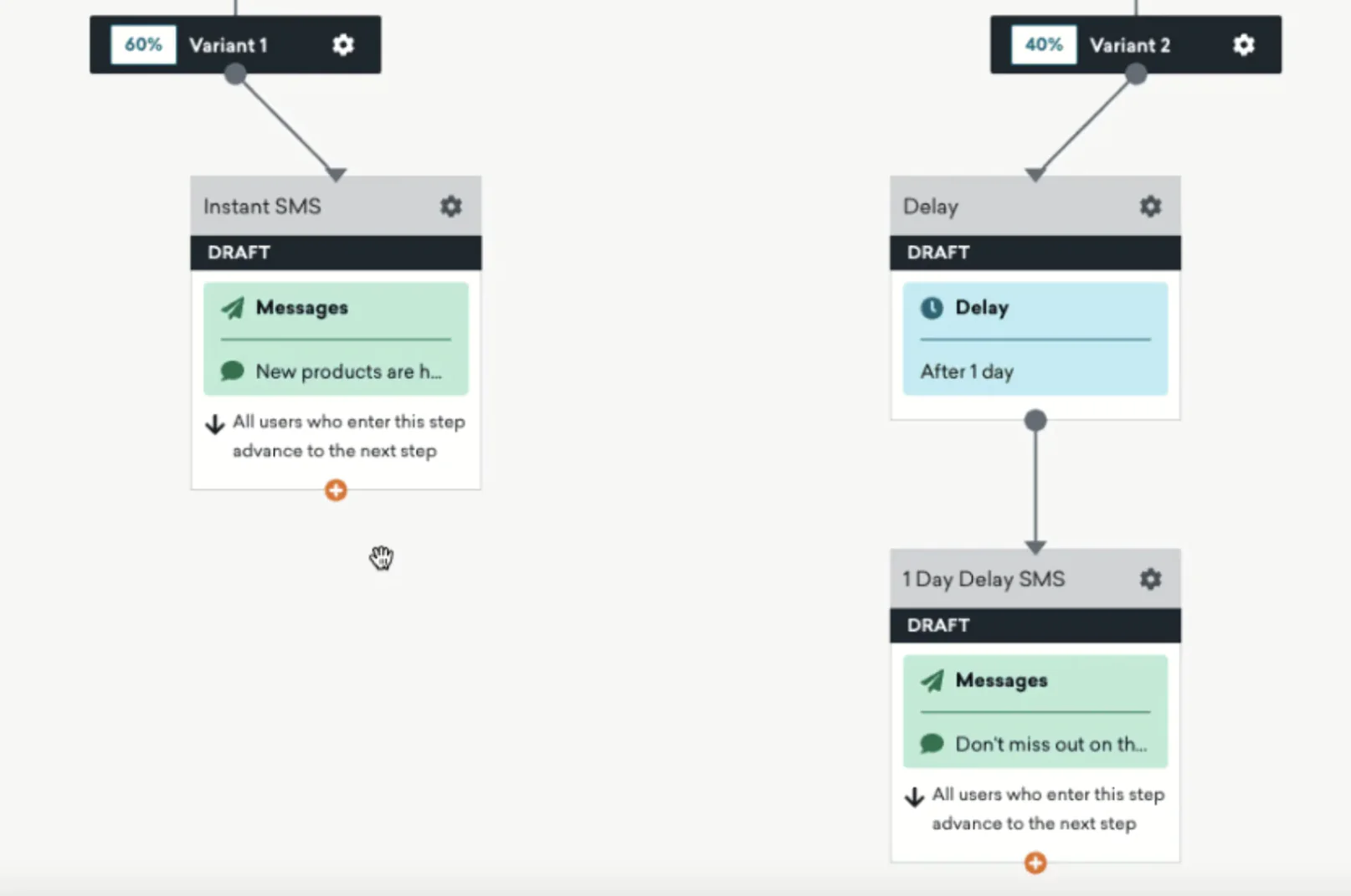
Braze’s Canvas tool
If MoEngage is a solid all-rounder, Braze is like the performance-tuned sports car built for those who demand top-tier speed and customization—albeit with the maintenance requirements to match.
Key Features:
- Visual Journey Orchestration (“Canvas”): Braze’s signature feature is its Canvas campaign builder, a drag-and-drop interface to create multi-step customer journeys. Marketers can build branching logic (with A/B test splits, delay nodes, decision paths based on user behavior) in a very flexible way.
- Real-Time Processing & Triggers: One of Braze’s biggest strengths is how it handles data in real time. It ingests user events on the fly and can trigger campaigns or personalization within seconds of an action. This real-time capability is critical for things like abandoned cart messaging or onboarding prompts, ensuring near-instant reactions to user behavior.
- Advanced Segmentation and Targeting: Braze allows very granular segmentation and targeting rules. You can combine attributes (like demographics) with behaviors and even inaction (e.g. “purchased in last 30 days AND has not opened app in 7 days”). It also supports location-based targeting (with geofences or beacons) and other contextual triggers. This is great for enterprises with tons of user data wanting to do fine-tuned targeting.
- Extensibility and Integrations: Over the years, Braze has built a strong network of integrations—whether through its Currents (data export feeds), partnerships with attribution tools, or integration with data warehouses. It doesn’t operate in a vacuum; many brands use Braze alongside a CDP or analytics tool, and Braze makes that fairly easy (though sometimes at extra cost). Its documentation and developer support are often cited as strong, which matters for enterprise teams that will heavily customize their implementation.
Strengths and Weaknesses
Braze’s strength is power at scale. It’s battle-tested to handle extremely large user bases and high message volumes without breaking a sweat. For companies that need to send tens of millions of messages per day and ensure each one is personalized and timely, Braze is a reliable choice.
It’s also extremely flexible and customizable—almost any user journey or targeting rule you can conceive, Braze can likely implement. This makes it beloved by technically savvy marketing teams and product growth teams who want that ultimate control. The breadth of channels means you can consolidate a lot of messaging through Braze (though not things like loyalty or on-site personalization—those are outside its scope, as we’ll note).
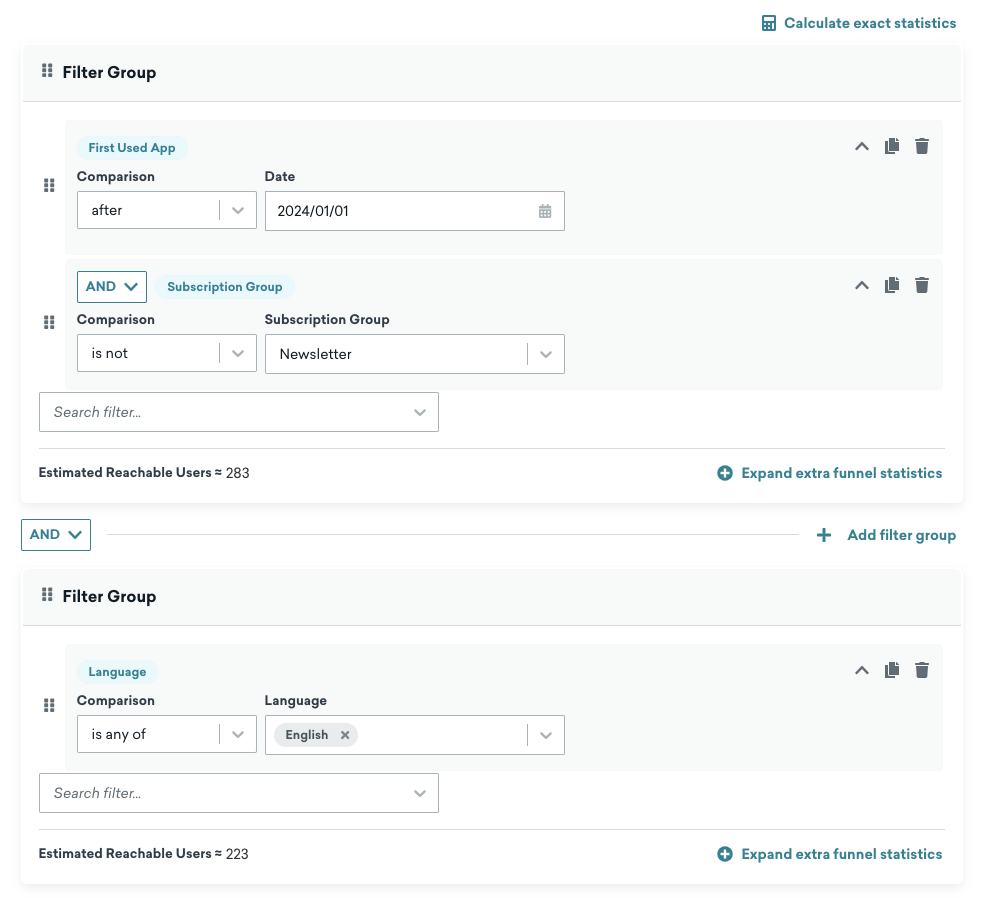
Creating a segment in Braze
However, all that power comes with trade-offs. Braze is known to have a steep learning curve. The interface is powerful but can be overwhelming for newcomers—it’s not as straightforward as some newer platforms. Maximizing Braze often requires a dedicated team or at least a Braze expert on hand. Many brands end up involving engineers or specialized “marketing ops” folks to manage Braze, especially early on during implementation. This isn’t to say non-technical marketers can’t use it (they definitely do), but to unlock Braze’s full potential, expect to invest time in training and possibly technical integration work.
Cost is another weakness—Braze is one of the priciest platforms in this space. There’s no free tier; even modest-sized implementations often run into the tens of thousands per year. And Braze’s pricing can be complex (often based on monthly active users plus add-on costs for certain features or higher message volumes).
A specific limitation for e-commerce marketers is that Braze, by design, focuses solely on messaging. It doesn’t have modules for loyalty programs, product recommendations, or on-site personalization.
Also, while Braze does email and has a visual editor, some users find Braze’s email tooling less intuitive or flexible than dedicated email platforms. It’s improved over time, but feedback often suggests the email template editing and reporting could be better.
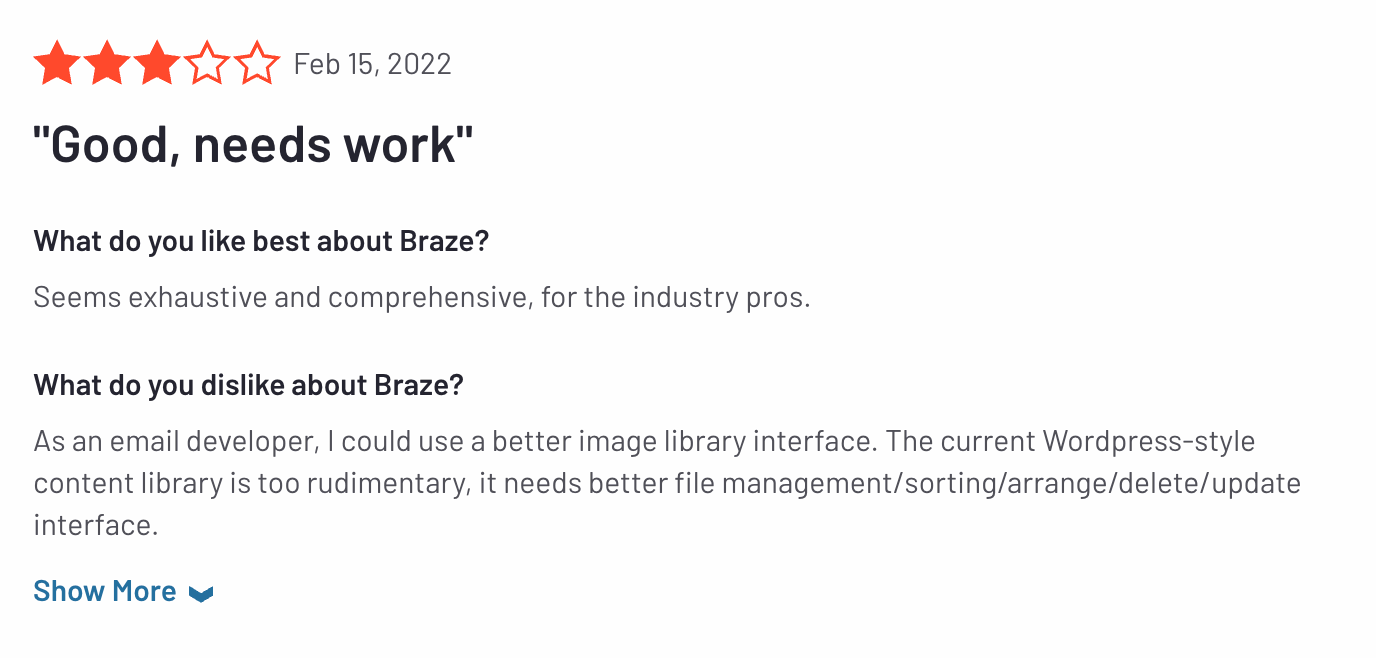
Compared to MoEngage
For a team considering MoEngage vs Braze, it often boils down to scale, resources, and needs. Braze is frequently chosen by companies that have very advanced requirements or enormous user bases where MoEngage might start to strain.
It’s also a better fit if you have the technical support to really leverage features like Currents (data streaming) or custom event properties, etc. MoEngage, in contrast, tries to be a bit more turnkey and simplified.
Braze’s big advantage is that it’s a mature platform with lots of enterprise deployments, so things like deliverability, scalability, security, and support for complex use-cases are proven.
MoEngage is more cost-effective and often easier for a lean team to adopt. If budget and speed of implementation are key, MoEngage might win out for those reasons. MoEngage also includes some out-of-the-box AI (Braze relies more on you plugging in your own machine learning if you want that). For a mid-sized company without a huge tech team, MoEngage can reach a “good enough” level faster, whereas Braze might be overkill.
One way to frame it: If you find that MoEngage can achieve everything you want today, you probably don’t need Braze. But if you’re pushing MoEngage’s limits—maybe in segmentation complexity, or you require faster data triggers, or you need better integration with your data pipeline—Braze becomes attractive.
In terms of results, both can deliver strong engagement when used well. Braze might edge out MoEngage for very data-driven teams because of its flexibility and the sophistication of campaigns you can build. MoEngage might enable a faster go-to-market for a team that doesn’t have time for a lengthy implementation.
Also, Braze’s support model often gives dedicated attention only to very large clients, whereas MoEngage may be more responsive to mid-sized clients needing help (Braze isn’t bad at support, but it’s just a scale thing—they have many large customers).
So, choose Braze over MoEngage if you are running into walls with MoEngage’s capabilities and have the resources to invest in a more complex platform—especially if you need that extreme reliability at massive scale.
But be mindful that you’ll likely be paying a premium, and possibly signing up for more complexity in your day-to-day operations.
Compared to Maestra
Braze and Maestra actually complement and differ more than they directly clash. Braze is a specialized engagement engine; Maestra is a broader marketing platform. If we compare them from an e-commerce marketer’s perspective: Braze will handle your messaging as well as anything, but you’ll still need other tools for loyalty, on-site personalization, and some analytics. Maestra wraps those needs into one solution.
Where Braze lacks native loyalty or product recommendation capabilities, Maestra includes them by design.
Another point is usability vs. customizability. Maestra is designed to be marketer-friendly and comes with high-touch support, meaning even without a technical team you can execute sophisticated campaigns. Braze, while certainly usable by marketers, often reveals its full value only when you have a data engineer or developer.
Finally, consider cost-to-value. Braze is expensive, and you might be paying for flexibility you won’t use. Maestra’s pricing starts at $2,990, but you’re paying for multiple solutions in one. For a retail brand, the ROI of having loyalty + messaging together can be huge in terms of customer lifetime value.
In summary, Braze is ideal if you only want to focus on best-in-class messaging and have the muscle to support it. Maestra is ideal if you want a broader marketing solution that comes with guidance and covers more lifecycle touchpoints out-of-the-box.
Tool #3: Iterable—Cross-Channel Automation for Growth
Best MoEngage alternative for flexible cross-channel marketing (with a friendly UI)
Iterable is another top-tier player in the marketing automation space, often mentioned in the same breath as Braze and, by extension, as an alternative to MoEngage. Iterable offers a robust set of cross-channel marketing capabilities—you can orchestrate campaigns across email, push, SMS, in-app messaging, and more—but it’s known for being a bit more user-friendly and implementation-friendly than Braze.
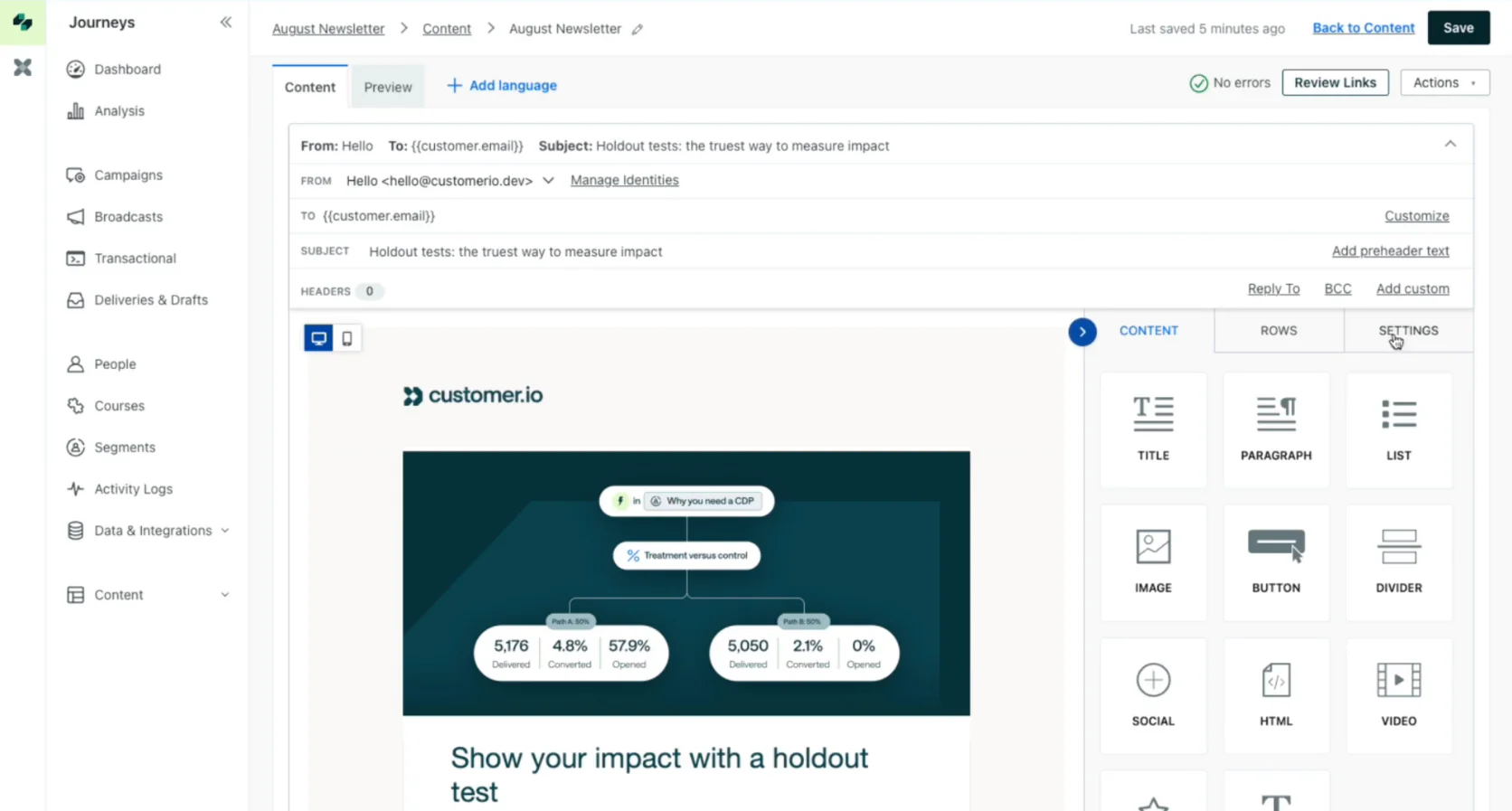
Iterable’s visual email composer
Think of Iterable as having 90% of the power of an enterprise platform, with perhaps a gentler learning curve and a company culture of strong customer support, which makes it attractive for teams who need sophistication without the headache.
Key Features:
- Multi-Channel Campaigns & Journeys: Like others, Iterable provides a visual workflow builder (called Workflow Studio) to create multi-step campaigns. You can mix channels such as email, mobile push, SMS, and even direct mail or webhooks in these workflows.
- Flexible Data Integration: One of Iterable’s big selling points is its flexible data model and APIs. You can easily define custom events and attributes, and Iterable doesn’t impose a rigid schema. This means if your business has unique data points (like “membership level” or “preferred store location”), you can bring those into Iterable and use them in segmentation or personalization.
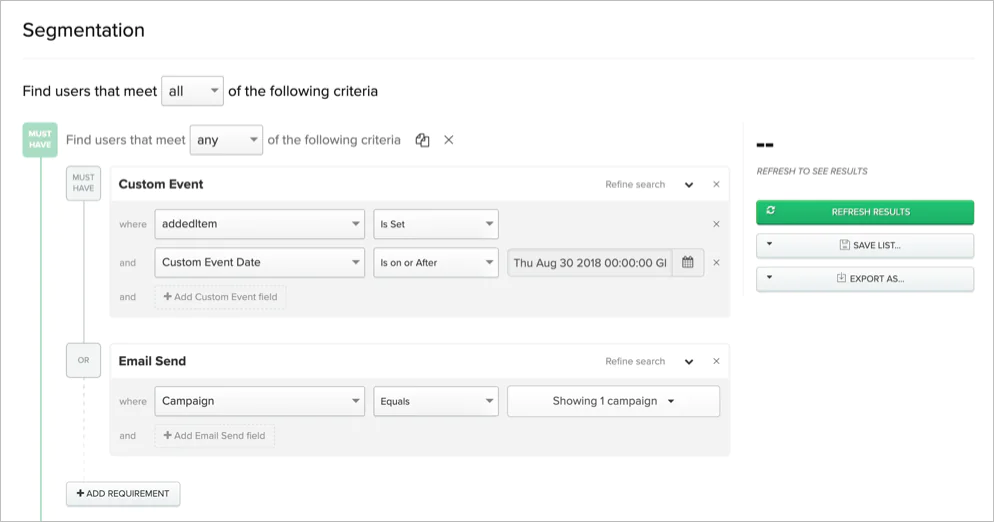
Iterable: user segmentation
- Personalization & Templates: Iterable has strong support for personalization in messages. Their template language (Knex) lets you use conditional logic and dynamic content in emails or other messages. Iterable also offers a feature called Catalog, which is great for e-commerce—you can store product data and then easily insert product recommendations into messages.
- Collaboration & Usability: Iterable is often praised for having a modern, clean UI that both marketers and developers find approachable. It also has built-in collaboration features—for instance, you can have multiple users work on campaigns, leave comments, and manage approvals.
- Strong Customer Support and Community: Users often cite that Iterable’s team is responsive and helpful during implementation and beyond. They also have good documentation and a community forum for users.
Strengths and Weaknesses
Iterable’s strengths lie in hitting a sweet spot between power and ease. It offers nearly the full gamut of cross-channel marketing features that enterprise tools have, but in a way that a mid-market team can realistically implement and use.
Another strength is how integration-friendly it is. For a brand that has invested in a customer data platform or likes to maintain a separate single source of truth, Iterable will play nicely.
Additionally, Iterable’s focus on being “marketer-friendly” means the UI for segmentation or building a template is intuitive—you can click to create segments with nested logic without writing code, and the preview/testing tools are robust.
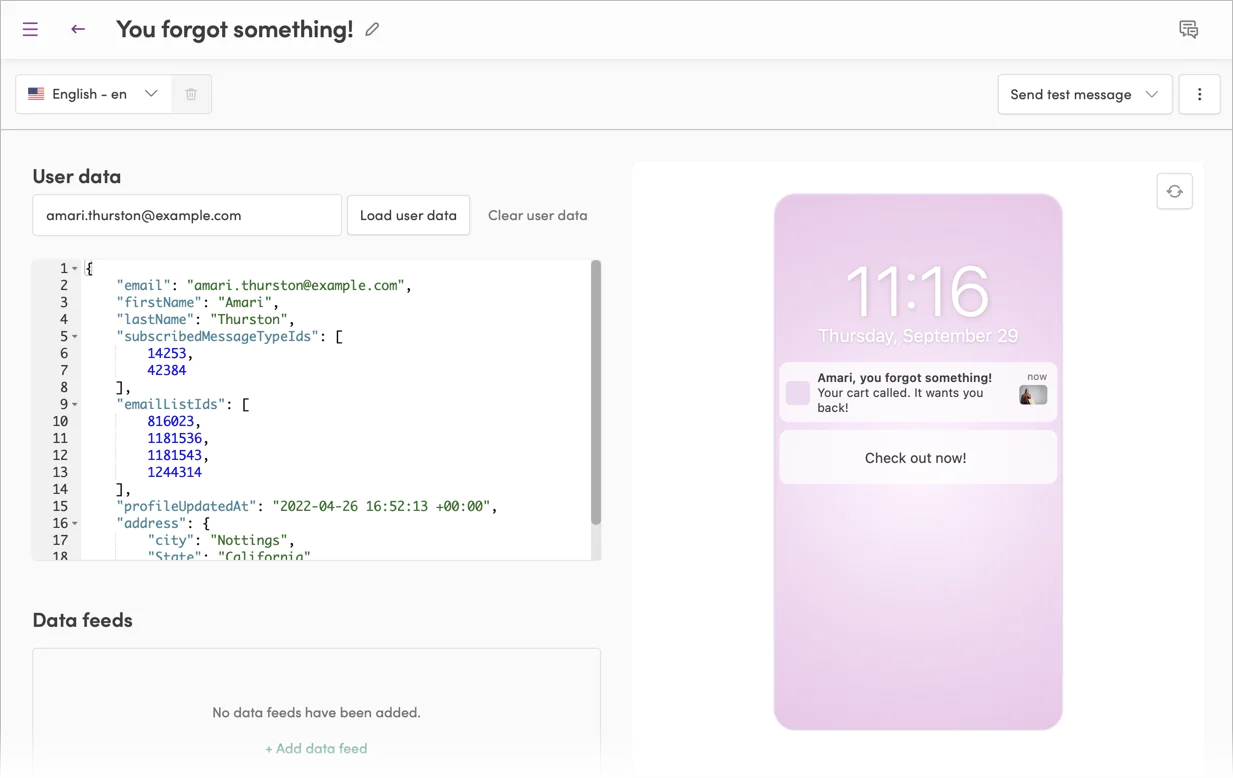
Iterable: сreating push notification template
On the flip side, Iterable is still an enterprise-grade solution in terms of cost and some complexity. There’s no free tier beyond a trial, and small companies will likely find it expensive.
Also, because Iterable tries to be easier, there might be a few ultra-advanced things Braze can do that Iterable cannot or that require workarounds. For instance, Braze has very fine control over messaging triggers and maybe more options in certain API capabilities. Iterable offers most of the same, but power-users might find a few edge-case features missing.
One weakness relative to MoEngage specifically: Iterable does not have any loyalty program or on-site personalization built in. It’s focused on messaging and automation, not on web personalization widgets or loyalty logic. So if MoEngage users are looking for an alternative that adds those things, Iterable alone won’t cover them (you’d need additional tools). Iterable is more a direct competitor in the campaign automation arena.
Compared to MoEngage
Iterable and MoEngage have overlapping capabilities, but Iterable is often seen as a step-up for teams that outgrow MoEngage in terms of flexibility or need for integration. If MoEngage is like an all-in-one that tries to keep things simple, Iterable is like a more open and extensible platform that can adapt to your custom needs.
For example, MoEngage provides a set structure for data and campaigns that works out-of-the-box but can be rigid. Iterable provides more freedom—you can create custom events and use them in ways MoEngage might not support, or integrate Iterable into a complex data pipeline.
One notable difference users cite is ease of implementation and support—Iterable tends to be easier to get up and running than some enterprise tools. If a company had trouble with MoEngage’s support or felt on their own, they might find Iterable’s customer success to be a breath of fresh air.
In terms of features, both handle cross-channel messaging well. MoEngage includes some AI-driven features natively (like churn prediction, etc.), whereas Iterable might rely on you bringing your own models or just using segmentation rules. Iterable does have send-time optimization and some adaptive features, but MoEngage markets “insights-led” as a core thing.
From a cost perspective, if you’re moving from MoEngage to Iterable, expect costs to increase if you were on the lower tiers of MoEngage. Iterable is typically not positioned as a cost-saving alternative but rather a capability-enhancing one. If MoEngage’s pricing was, say, transparent and lower for certain tiers, Iterable will likely be quote-based and higher.
Compared to Maestra
Iterable covers the core messaging and automation channels similar to Maestra and MoEngage, but it does not include the “extras” that Maestra does (loyalty programs, on-site personalization, etc.).
One way to decide between Iterable and Maestra would be to consider how much value you put on having an integrated loyalty/personalization solution and high-touch support. Maestra is more of an all-in-one for a retail brand, whereas Iterable could be one component of your stack. For a marketing team that already has, say, a loyalty platform they love or a personalization engine, adding Iterable could make sense. But for a team that is looking to simplify and get everything in one, Maestra holds appeal.
Also, Maestra vs Iterable on ease: Both pride themselves on being user-friendly, but Maestra goes further by including strategic services. Iterable will give you a great toolset, but your team uses the toolset to build things. Maestra gives you the toolset plus some expertise to actually craft those things (especially for those who want guidance).
To sum up: Iterable is a strong choice if you primarily need a cross-channel messaging and automation engine and perhaps have an in-house data/marketing operations team to maximize it. It gives you flexibility but is generally considered a bit more approachable and often has friendlier support.
Maestra can deliver more value if you want more features under one roof (like loyalty and web personalization baked in) and a partner-like support model.
Tool #4: CleverTap—Insights-Led Mobile Engagement
Best MoEngage alternative for mobile app-focused brands that crave analytics
CleverTap is a customer engagement platform very similar in heritage to MoEngage—both originated with a focus on mobile app engagement and analytics, and both are popular in regions like Asia-Pacific and beyond. In fact, CleverTap and MoEngage are direct rivals often compared side by side.
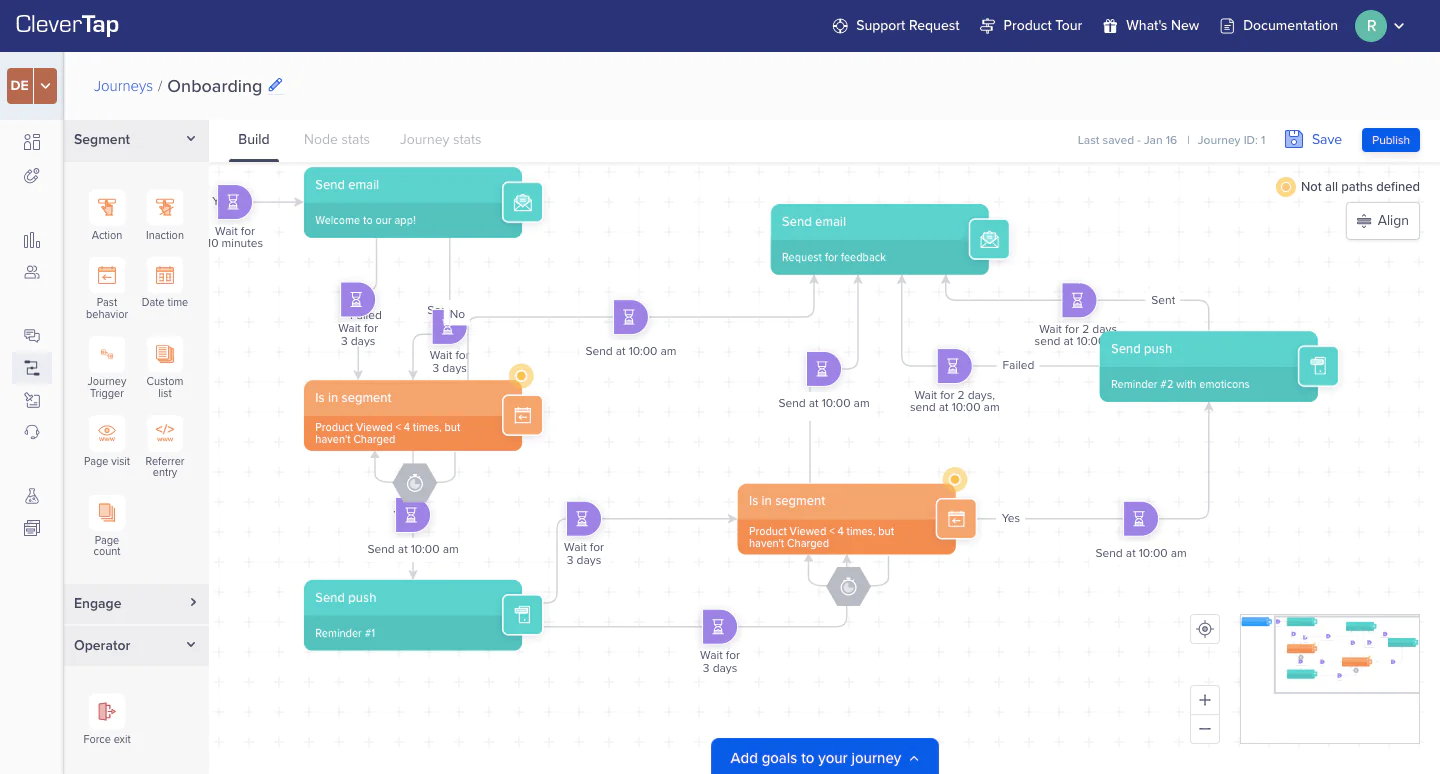
CleverTap’s flow builder
For a business that is mobile-first (or mobile-only), CleverTap can be a fantastic alternative to MoEngage, especially if advanced analytics and in-app engagement are top priorities. It brings not just multi-channel messaging, but also a deep understanding of in-app user behavior.
Key Features:
- Mobile Analytics & Dashboards: Unlike many marketing tools that bolt on analytics, CleverTap has analytics in its DNA. It provides real-time user analytics, cohorts, funnels, and retention dashboards built into the platform. You can easily analyze how users move through your app (or site)—without needing a separate product analytics tool.
- AI-Powered Segmentation (Clever AI): Clever AI applies machine learning to user behavior data. This can generate predictive segments—like people likely to churn, or likely to convert, etc. The AI can also recommend what time of day each user is most likely to engage, similar to send-time optimization.
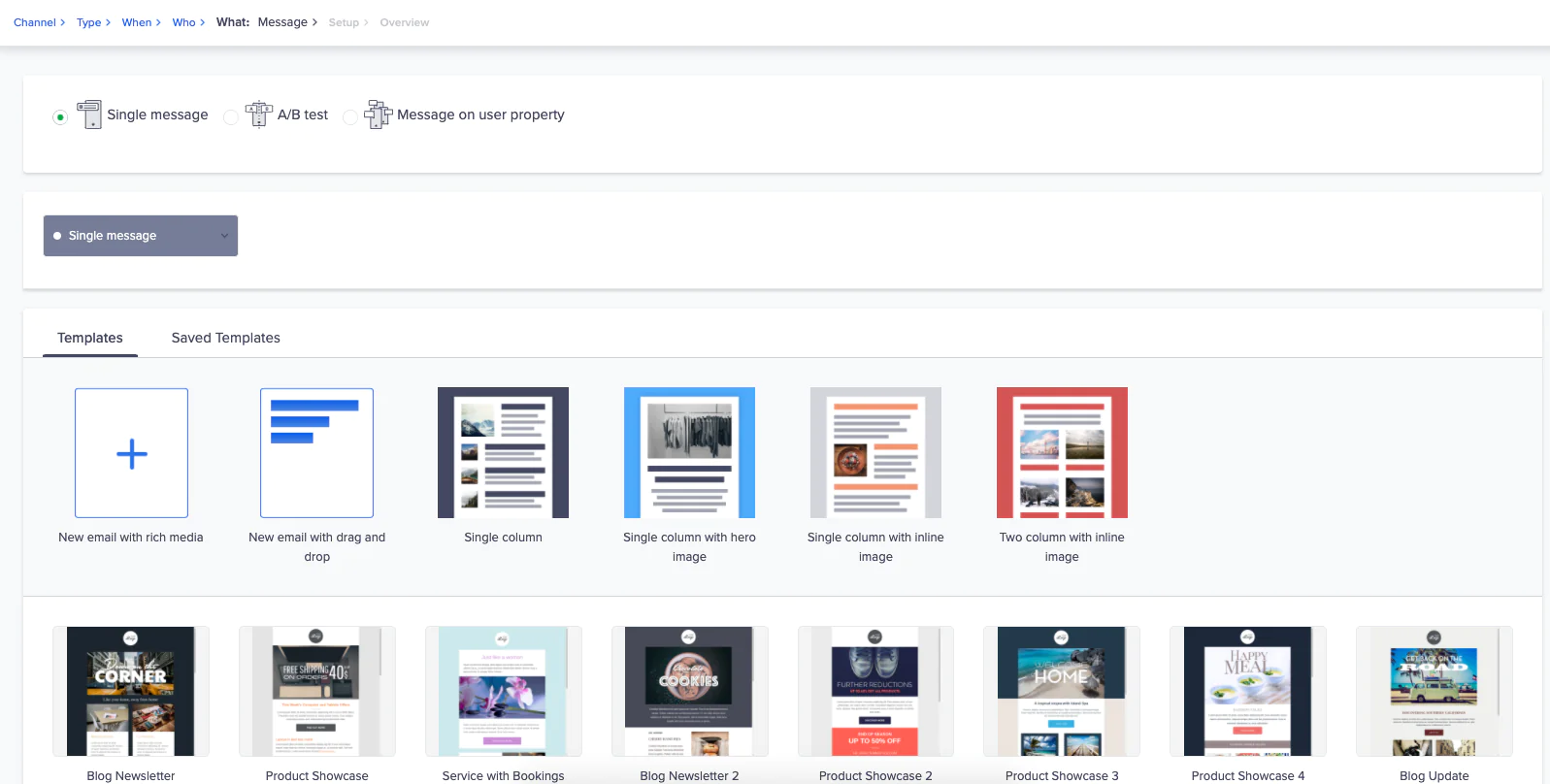
Creating an email with Clever AI’s recommendations
- Rich In-App Engagement Features: Beyond push and email, CleverTap shines with in-app messaging and experiences. It supports things like in-app notifications, interstitials, app inbox messages, and even feature walkthroughs or tooltips. CleverTap also recently introduced things like “Product Experiences” which let you create in-app surveys or NPS prompts easily. This focus makes it great for improving user onboarding and feature adoption in apps.
- Omnichannel Messaging (with WhatsApp): Originally a mobile-first tool, CleverTap now does omnichannel as well—including email, SMS, web push, and notably WhatsApp messaging integration.
- TesseractDB (Big Data Store): Under the hood, CleverTap touts its TesseractDB, which is essentially a proprietary fast database optimized for user behavior data. What this means in practice is CleverTap can handle huge volumes of events—even millions of events per user—and still query them quickly for segmentation or analytics.
Strengths and Weaknesses
CleverTap’s key strength is that it’s built for engagement and retention, especially on mobile apps. It’s like having a marketing platform and a lightweight product analytics platform in one. For teams that don’t want to flip between, say, Firebase/Amplitude for analytics and another tool for messaging, CleverTap is a great convergence.
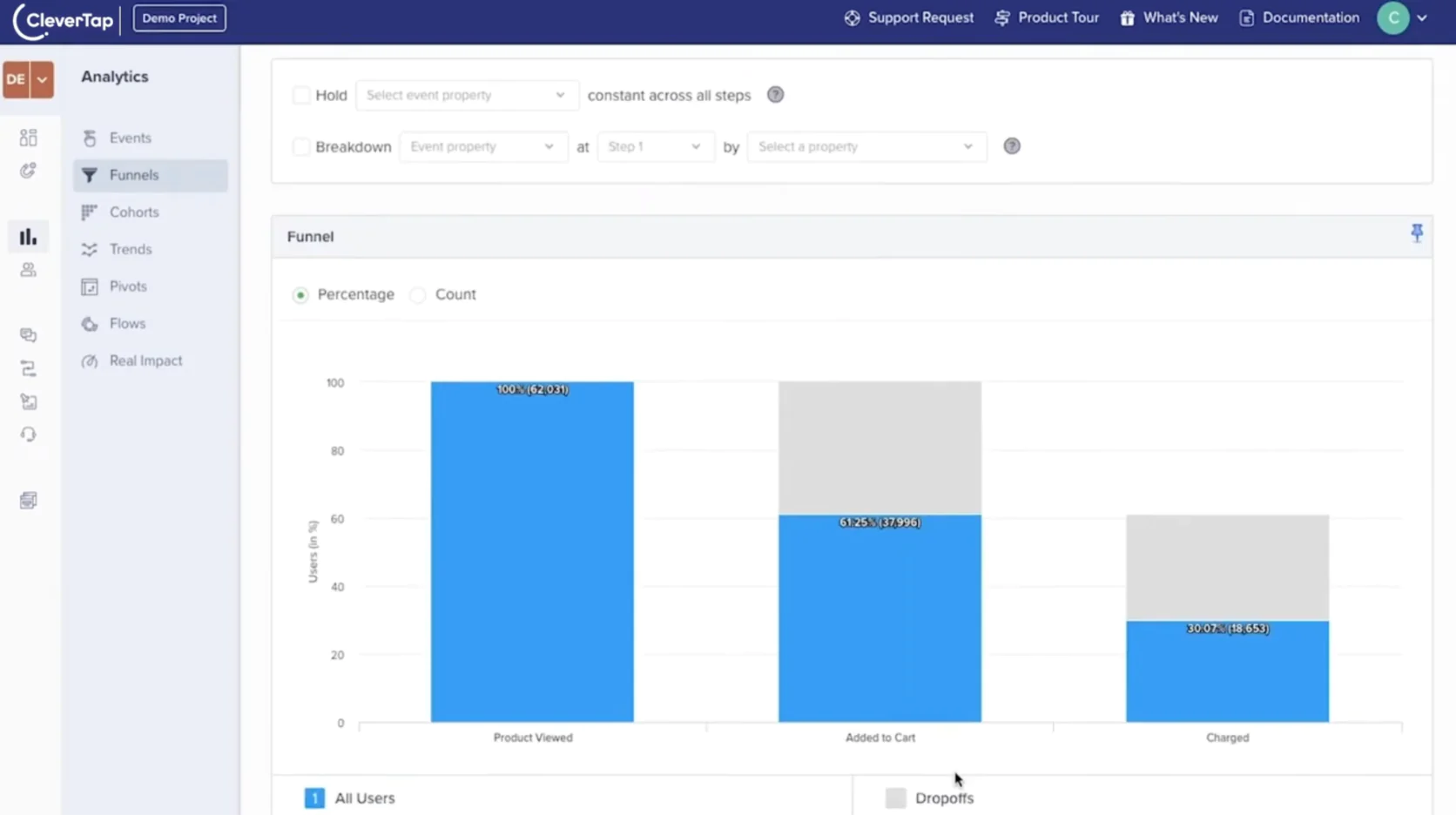
CleverTap’s funnel dashboard
You can identify a problem in your funnel using CleverTap’s analytics and then immediately act on it by creating a segment and campaign—all in one place. That speed from insight to action is a big selling point.
Another strength is deliverability and optimization of push notifications. CleverTap often brags about industry-leading push delivery rates (ensuring your push actually reaches devices). They have features to handle things like push amplification (resending to unreceived pushes) and best-time push send.
CleverTap also tends to be cost-effective for startups in its home markets. They often have startup packages and free tiers (limited by MAUs) to get new apps on board, which is nice. As you scale, costs rise and become custom, but they do try to hook growing companies early with affordable plans.
Weaknesses: If your business is not app-centric, CleverTap’s advantages diminish. For example, if you mainly do email marketing for an e-commerce website, CleverTap might be more tool than you need. It’s really tailored to scenarios where users are interacting with your product frequently (like daily active usage), as opposed to just occasional shoppers.
Another consideration: CleverTap is evolving fast, but some parts of its UI or campaign setup could feel a tad less polished than Iterable or Braze. It’s powerful, but some users note it can be a lot to navigate when you utilize everything. It’s still easier than building an in-house solution though.
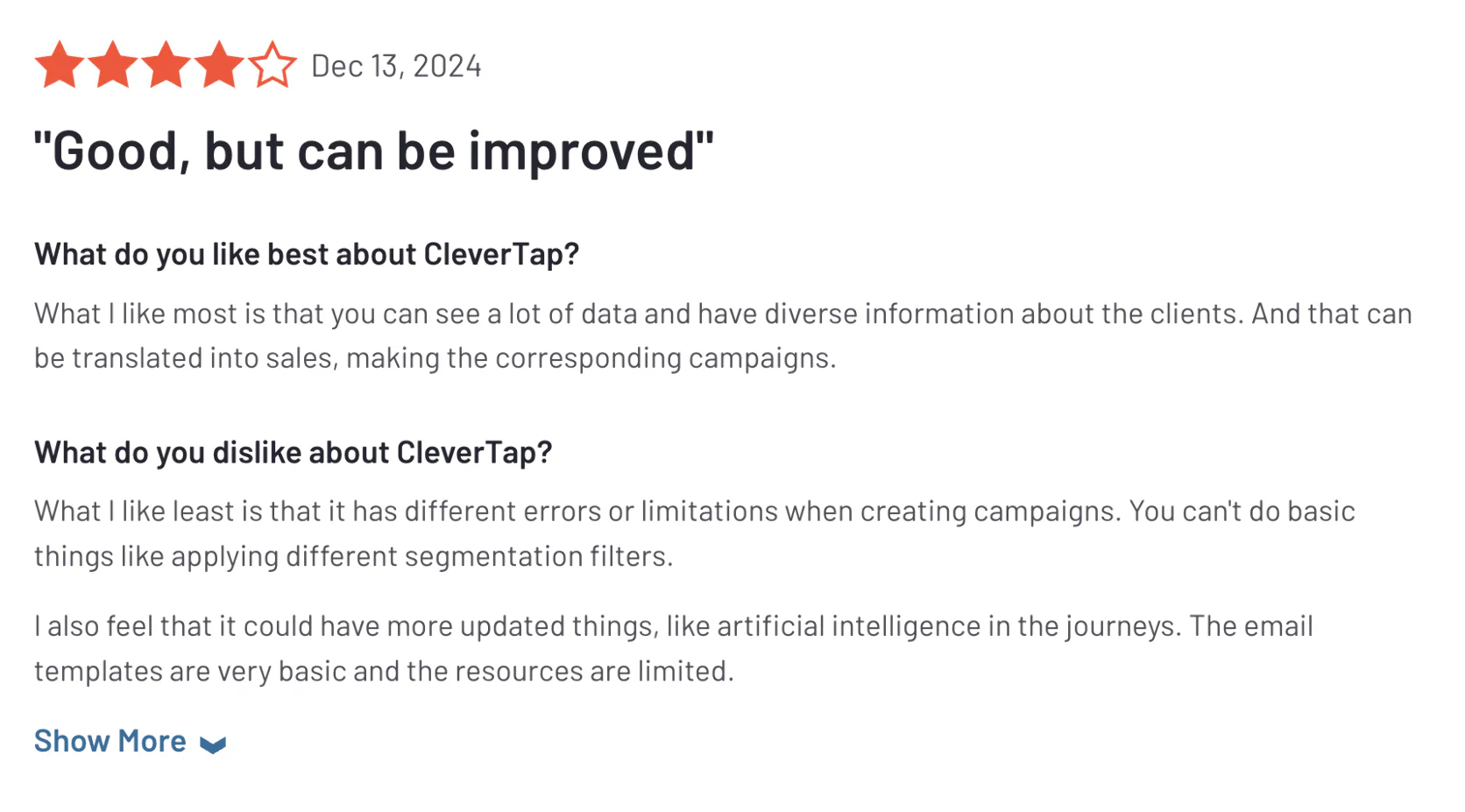
Additionally, while CleverTap has global clients, its presence is heavily in India, SE Asia, Middle East, etc. Depending on your region, the quality of support might vary. They do have offices and support in the US and elsewhere now, but MoEngage and CleverTap have been trading blows, each claiming the other has weaker local support in X region. It’s worth checking references in your region of operation.
Compared to MoEngage
CleverTap and MoEngage offer very similar core feature sets (in fact, it’s almost uncanny how closely they match in capabilities). Both cover push, email, SMS, in-app; both have analytics; both use AI for predictions.
Choosing between them often comes down to specific strengths or even pricing deals. Historically, some have said CleverTap had an edge in push notification deliverability and in-app engagement features, whereas MoEngage had a somewhat more user-friendly interface for general campaign building (though this is subjective).
If you find MoEngage’s analytics limited, CleverTap will certainly give you more depth in exploring user behavior. On the other hand, if you primarily value a smooth, simple workflow for multi-channel campaigns and maybe a slightly lower price at scale, MoEngage might edge out.
One difference: Pricing model. MoEngage often prices on MTUs (monthly tracked users) or similar, while CleverTap often uses MAUs (monthly active users) and event counts. CleverTap has offered a generous free tier. Companies might find one model suits them better cost-wise depending on their user activity patterns.
If you already use MoEngage and are happy with it but just want better in-app capabilities or analytics, you might add a product analytics tool or an in-app tool rather than switch. But if you want a single solution and MoEngage’s analytics feel shallow, CleverTap gives that one-stop-shop for both engagement and insight.
Compared to Maestra
CleverTap vs Maestra is an interesting comparison because they have different philosophies. CleverTap is great for mobile app engagement and granular behavioral analytics, while Maestra is built for omnichannel marketing with a focus on e-commerce use cases (including loyalty).
If you run, say, a shopping app and your main goal is to boost in-app conversions and retention, CleverTap is a fine choice—it will give you the toolset to engage users inside the app and out, plus understand what those users are doing in the app in detail.
However, if you’re also concerned with things like building a cohesive cross-channel experience beyond the app, or you want to integrate loyalty programs directly into your marketing flows, Maestra provides those out of the box.
Also, if your business has a significant web component (like many e-com retailers do both web and app), Maestra might offer a more unified approach to web+app, whereas CleverTap is slightly more app-centric historically.
In short: Pick CleverTap if your priority is mobile growth—you want the best tool to understand and engage app users with clever tactics and you’re comfortable adding other pieces for non-app channels or features.
Pick Maestra if you need a more all-encompassing marketing solution that covers not just messaging but loyalty and on-site experiences, particularly tuned for retail/e-commerce needs. CleverTap will strengthen mobile retention; Maestra will give you mobile retention plus broader marketing orchestration including real-time data unification across web store, mobile, email, etc.
For a mobile-first startup, CleverTap is like a turbocharger for app engagement. For a cross-channel retailer aiming to increase CLTV across all touchpoints, Maestra is the comprehensive platform that ties engagement with revenue-driving loyalty and personalization.
Tool #5: WebEngage—Lean Marketing Automation for Emerging Markets
Best MoEngage alternative for cost-conscious brands wanting omnichannel basics
WebEngage is another platform that, like MoEngage and CleverTap, originated with a focus on the emerging market needs (India/Asia) and has grown into a full-suite customer engagement tool. WebEngage is often seen as a slightly more accessible or affordable alternative to CleverTap/MoEngage, especially for mid-sized businesses.
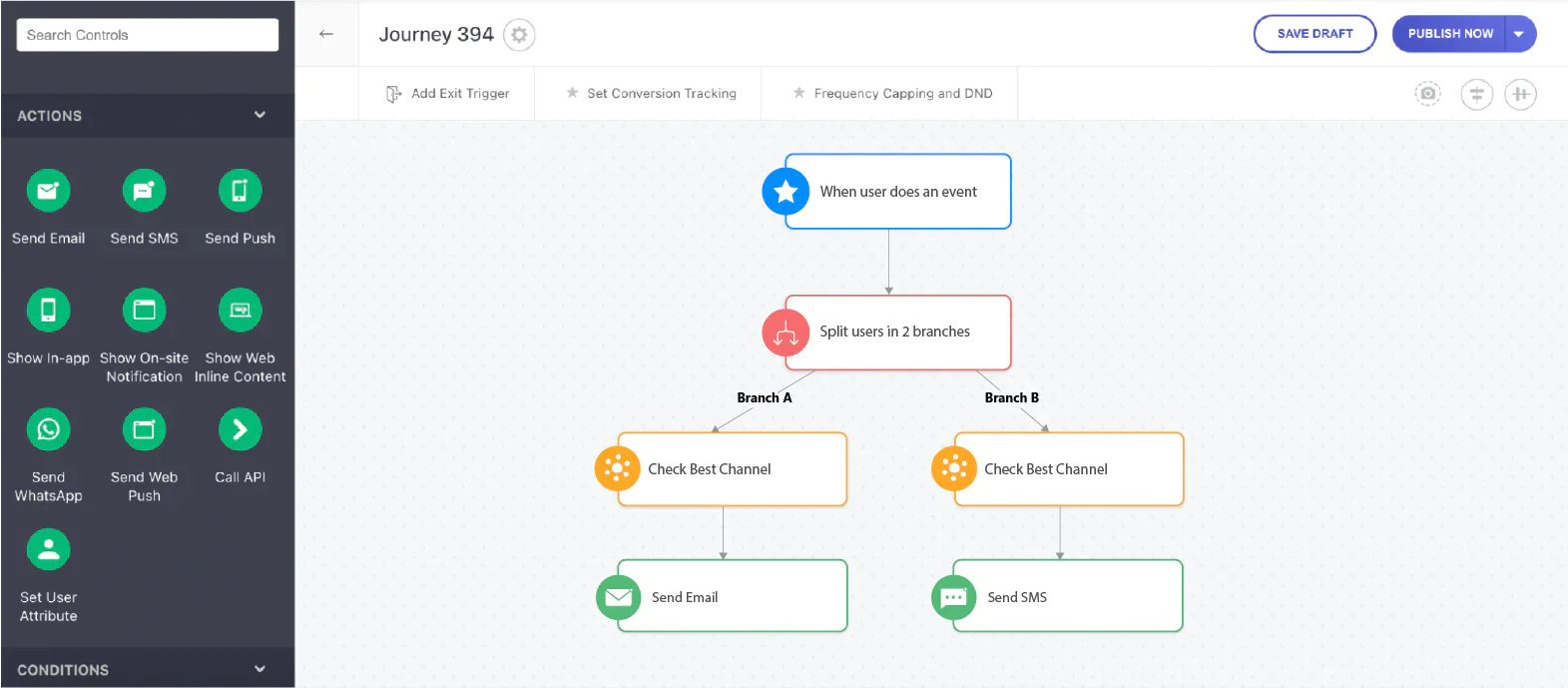
WebEngage’s Journey Designer
It offers a very similar array of features—multi-channel campaigns, segmentation, automation, and analytics—but positions itself on providing an easy-to-use interface and flexible pricing. If MoEngage felt a bit pricey or complex, WebEngage could be the down-to-earth option that still covers your needs.
Key Features:
- Omnichannel Journey Designer: WebEngage provides a visual Journey Designer for creating campaigns across channels. It supports email, SMS, push notifications, in-app, web push, and WhatsApp. The interface is often praised for being clean and straightforward, making it easy for marketers to put together flows without steep learning.
- User Segmentation and Single View: WebEngage includes a user profile database where all user events and attributes come together (much like a CDP light). You can create segments based on behavior, demographics, or campaign interactions. One nice thing is the “single customer view” it provides—you can click on an individual user and see their entire activity timeline, what segments they belong to, and which campaigns they’ve received.
- Built-in Templates & Playbooks: WebEngage, knowing many of its clients are new to marketing automation, offers a bunch of pre-built templates and playbooks for common campaigns.
- Integration of Channels with Personalization: WebEngage supports inserting personalized content into messages and can also do some simple on-site personalization like pop-ups or notification widgets. While not as advanced as dedicated personalization tools, it can, for example, show a targeted offer on your site if a user is in a specific segment. Additionally, their emails and SMS support multilingual content, which can be useful in markets with multiple languages.
- Surveys and Feedback: An interesting differentiator—WebEngage originally started as a customer feedback tool, so it still offers a survey/feedback module. You can deploy on-site or in-app surveys to gather feedback or NPS data, and then use that data in segmentation. This is a nice extra if you want to, say, survey users who performed a certain action, all within the same platform.
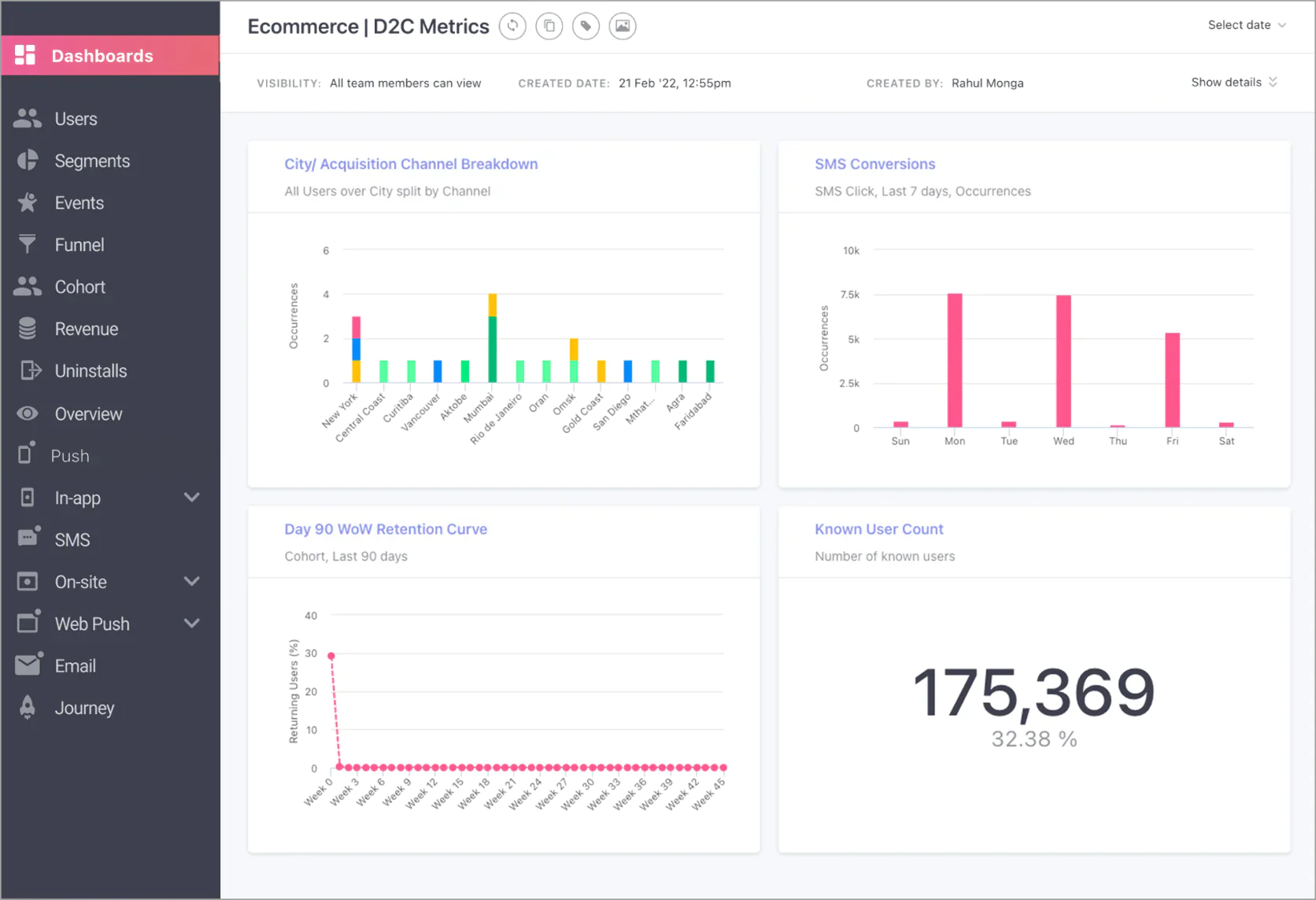
WebEngage’s dashboards
Strengths and Weaknesses
One of WebEngage’s strengths is its focus on ease-of-use and quick time-to-value. It’s often described as very marketer-friendly, with a modern UI that doesn’t overwhelm. For small teams that don’t have a dedicated marketing ops person, WebEngage can be easier to pick up and run with. The presence of those playbooks and templates underscores that WebEngage caters to practitioners who want results fast without necessarily designing everything from scratch.
Another strength is affordability and flexibility in pricing. WebEngage has been known to offer competitive pricing, and even startup programs. They sometimes do usage-based or event-based pricing, which for some businesses can be cheaper than the user-based pricing of MoEngage/CleverTap (depending on how active your users are).
Also, they have a reputation for working closely with clients on packages—being a bit more flexible if needed. This can be appealing if you got sticker shock from others.
Feature-wise, WebEngage has kept up with the core must-haves: you can do transactional messaging, recurring campaigns, journey automation, etc., all integrated. Many mid-tier businesses find it has everything they need without the bloat. It’s like the “90% solution” that covers almost all common use cases.
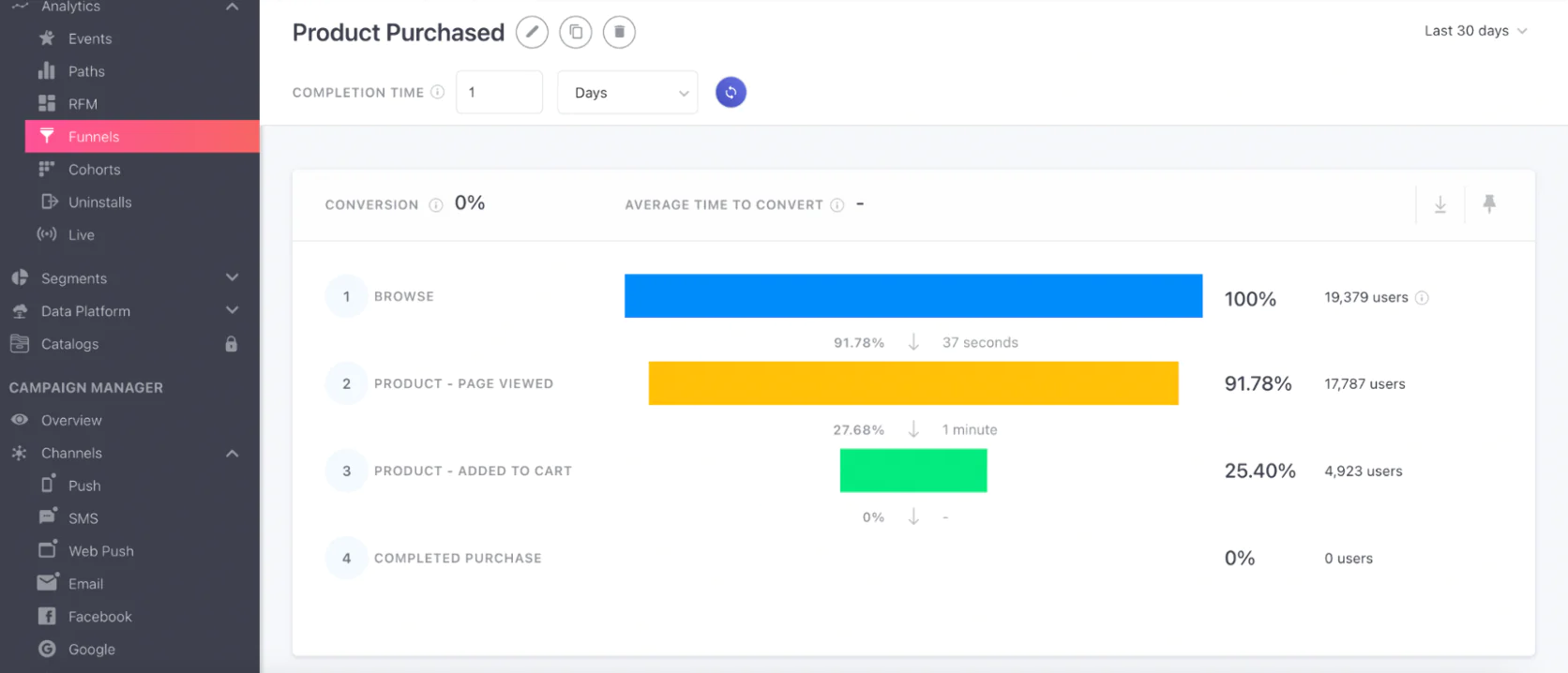
WebEngage’s funnels analysis
However, being a leaner solution also means WebEngage might lack some of the cutting-edge or highly advanced features that MoEngage or Braze have. For instance, its AI capabilities might be more limited—it can do basic predictive segments (likely to convert, etc.) but it doesn’t heavily market an AI engine.
Another potential weakness is scale and enterprise readiness. WebEngage is certainly used by some large companies, but it’s less often the choice for Fortune 500 scale (where Braze or enterprise clouds come in). If you anticipate needing extremely high scale or very complex multi-region data deployment, you’d vet WebEngage carefully for that. It may be perfectly fine, but it’s perceived as more mid-market oriented.
Also, outside of its home markets, WebEngage is less known. So North American or European companies might not find as large a local user community or as many local agency partners familiar with it. They do serve those regions, just with a smaller footprint historically.
Compared to MoEngage
WebEngage and MoEngage overlap a lot. Both aim at the cross-channel engagement problem and offer similar channels and automations. The key difference often comes down to pricing and approachability. WebEngage is typically a bit more affordable, especially for mid-sized volumes. If a company loved MoEngage’s features but not the price, WebEngage is a logical alternative to evaluate.
In terms of features, MoEngage might have a slight edge on things like built-in AI predictions and perhaps some marketplace integrations. But WebEngage has the survey/feedback piece which MoEngage doesn’t natively.
For startups, WebEngage has a known startup program which MoEngage may not advertise as openly. For enterprises, MoEngage might have more reference clients, which can matter in procurement.
At the end of the day, if someone is switching from MoEngage to WebEngage, it might be because they found MoEngage’s pricing or support not fitting their needs anymore, or they want a partner who will give them more attention. Feature-wise, they will find WebEngage very familiar—with maybe a few pluses (surveys) and a few minuses (slightly less AI).
Compared to Maestra
WebEngage focuses on the messaging engagement layer and not on things like loyalty or on-site personalization to the degree Maestra does. WebEngage is a great choice if you need a solid, straightforward campaign automation tool that won’t break the bank. But it’s not trying to be a holistic marketing cloud.
Maestra, on the other hand, includes more advanced capabilities like a loyalty engine, product recommendations, and such. So if those are important, WebEngage would require integrating with additional tools to get equivalent functionality. For example, WebEngage could trigger loyalty emails, but it doesn’t manage a loyalty points system—you’d plug one in.
If a company is relatively small and can’t invest in Maestra yet (or doesn’t need all of it), WebEngage could be a stepping stone to get multi-channel campaigns going. But as they grow and want to incorporate loyalty, deep personalization, etc., they might look to graduate to something like Maestra or add on a lot of tools.
Also, Maestra’s forte is real-time unified data and high-touch support. WebEngage does unify data, but perhaps not with the depth of a dedicated CDP that Maestra has. And support from WebEngage is reportedly good, but Maestra’s model of dedicated success managers is a different level.
In essence: WebEngage is a strong alternative if you want MoEngage-like functionality at potentially lower cost and with a very user-friendly vibe. It’s particularly popular among emerging market brands and those who want value for money.
But for a unified, top-of-line solution that covers engagement + loyalty + on-site personalization, Maestra would have the upper hand. It depends on whether you’re optimizing for cost/simplicity (WebEngage) or comprehensive capabilities (Maestra).
For many mid-market e-commerce players who just need to get their segmentation and automated emails/push going, WebEngage will do the job admirably. But as their strategy matures to include more advanced retention marketing (VIP tiers, individualized web content, etc.), they might find a ceiling that tools like Maestra are designed to break through.
Tool #6: Insider—AI-Powered Personalization for Enterprise Marketers
Insider is an AI-driven customer experience platform often chosen as a MoEngage alternative by large brands that prioritize personalization. It acts as a personalization layer on top of your marketing stack, unifying customer data and using machine learning to tailor messages and on-site content to each user. MoEngage with a heavy focus on predictive analytics and dynamic content.
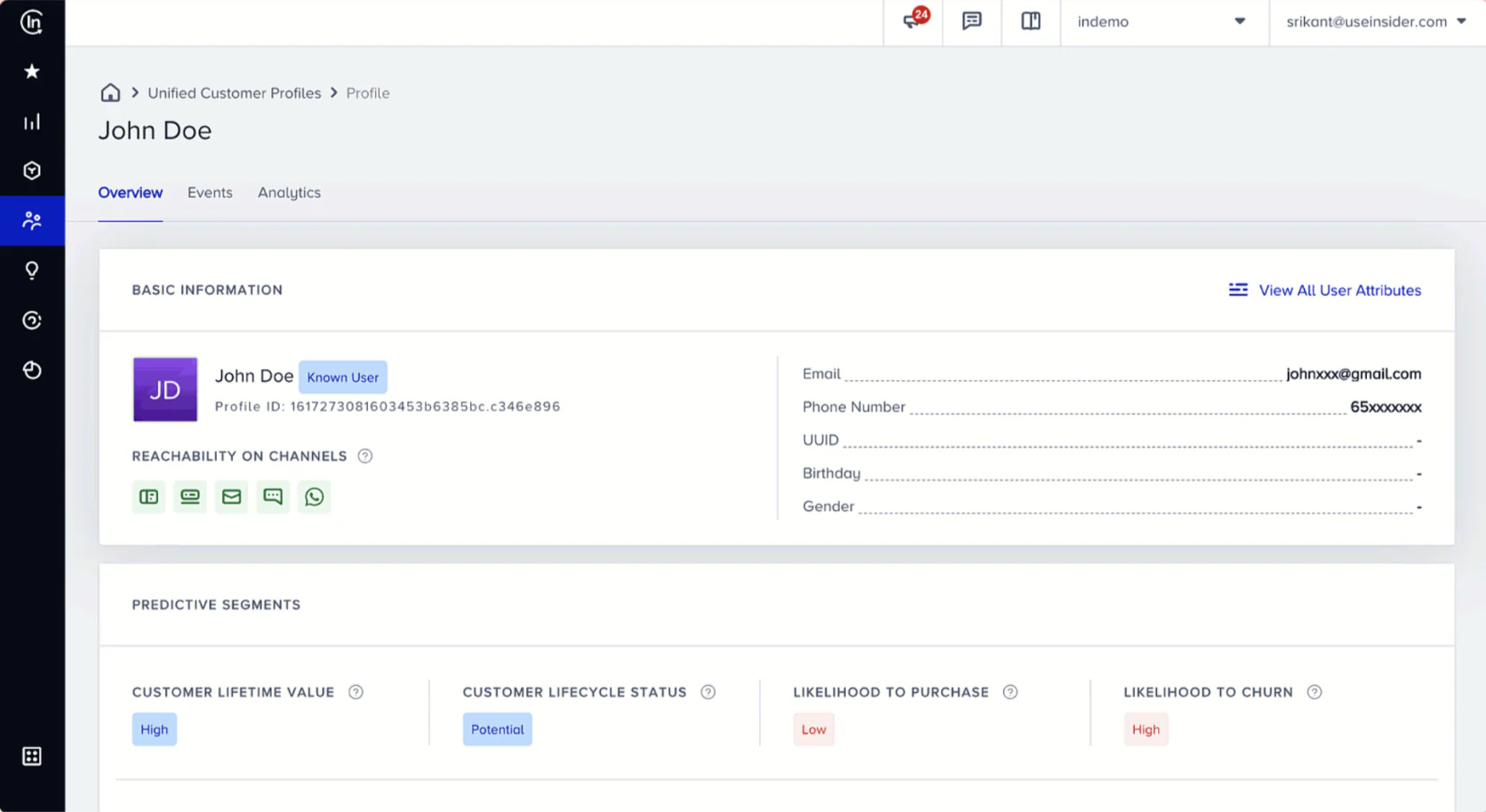
Insider’s customer profile
The platform provides a unified profile for each customer, displaying their attributes and AI-generated scores (like lifetime value and churn risk). Marketers can leverage these insights to automatically segment high-value shoppers or at-risk users and target them with individualized campaigns. This data-driven approach exemplifies Insider’s emphasis on deep personalization and helps brands maximize engagement from each site visitor.
Key Features:
- Integrated CDP and AI Engine—Collect and connect data across channels, then predict future behavior (e.g. next product to buy, churn likelihood) with built-in machine learning models.
- Omnichannel Orchestration—Coordinate campaigns on web (on-site personalization, overlays), mobile app, email, SMS, web push, and even WhatsApp or Facebook Messenger from one platform.
- AI-Based Segmentation—Automatically create segments like “likely to churn” or “high purchase intent” using an AI intent engine, and target these groups with tailored messages.
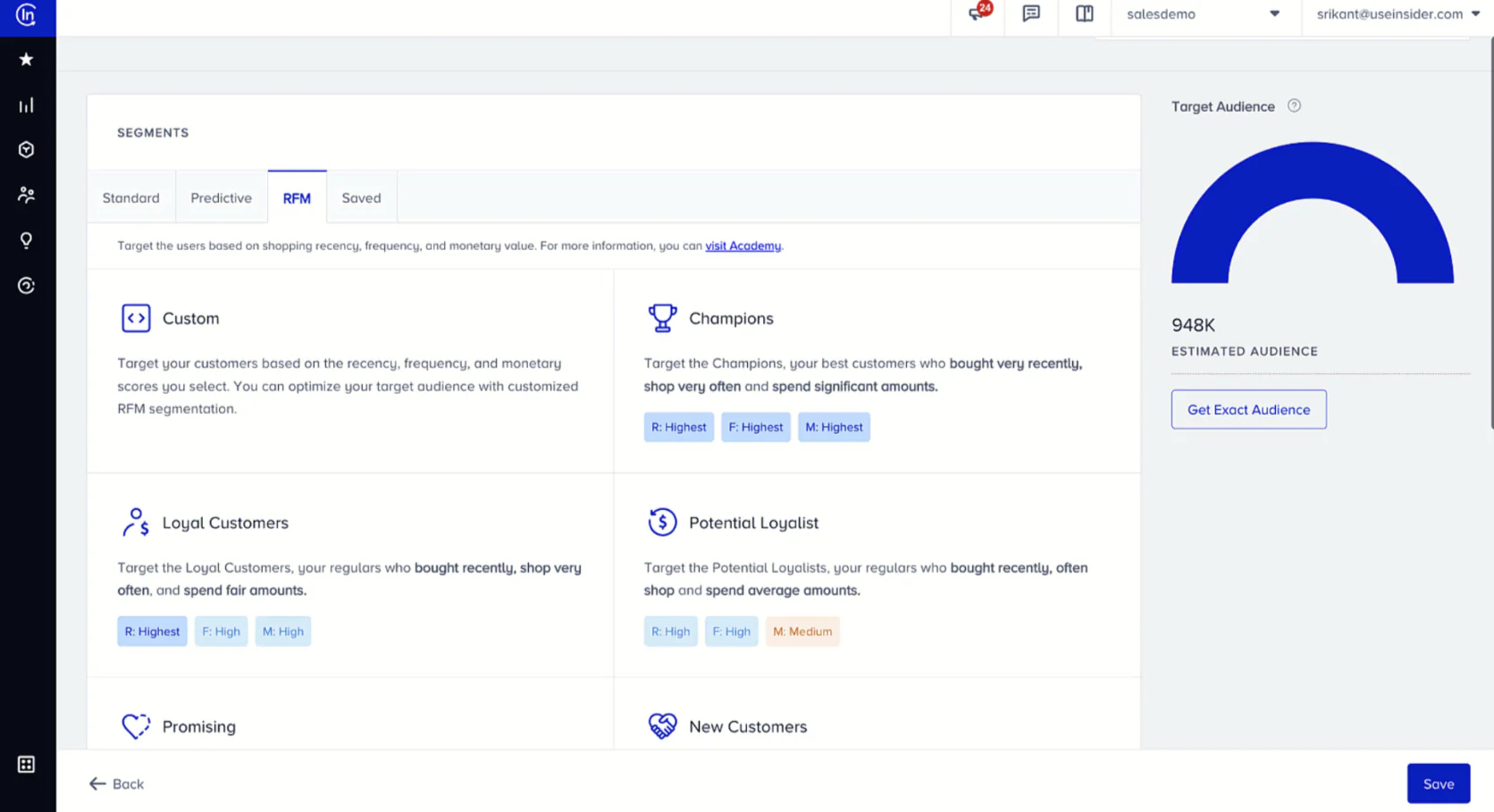
Insider’s segmentation
- Personalized Web Experiences—Dynamically modify website content or product recommendations for each user based on their profile and real-time behavior (beyond MoEngage’s primarily messaging-centric approach).
- Pre-built Playbooks—Leverage template campaigns for common e-commerce use cases (cart abandonment, churn reactivation, product recommendations, etc.), which accelerate execution for marketing teams.
Strengths and Weaknesses
Insider’s strengths lie in its advanced personalization, leveraging AI-driven targeting and on-site customization to deliver tailored recommendations and experiences for each customer.
It offers broad channel coverage, supporting a wide range of channels, including newer messaging apps and on-site content, providing enterprise marketers with multiple touchpoints to engage customers.
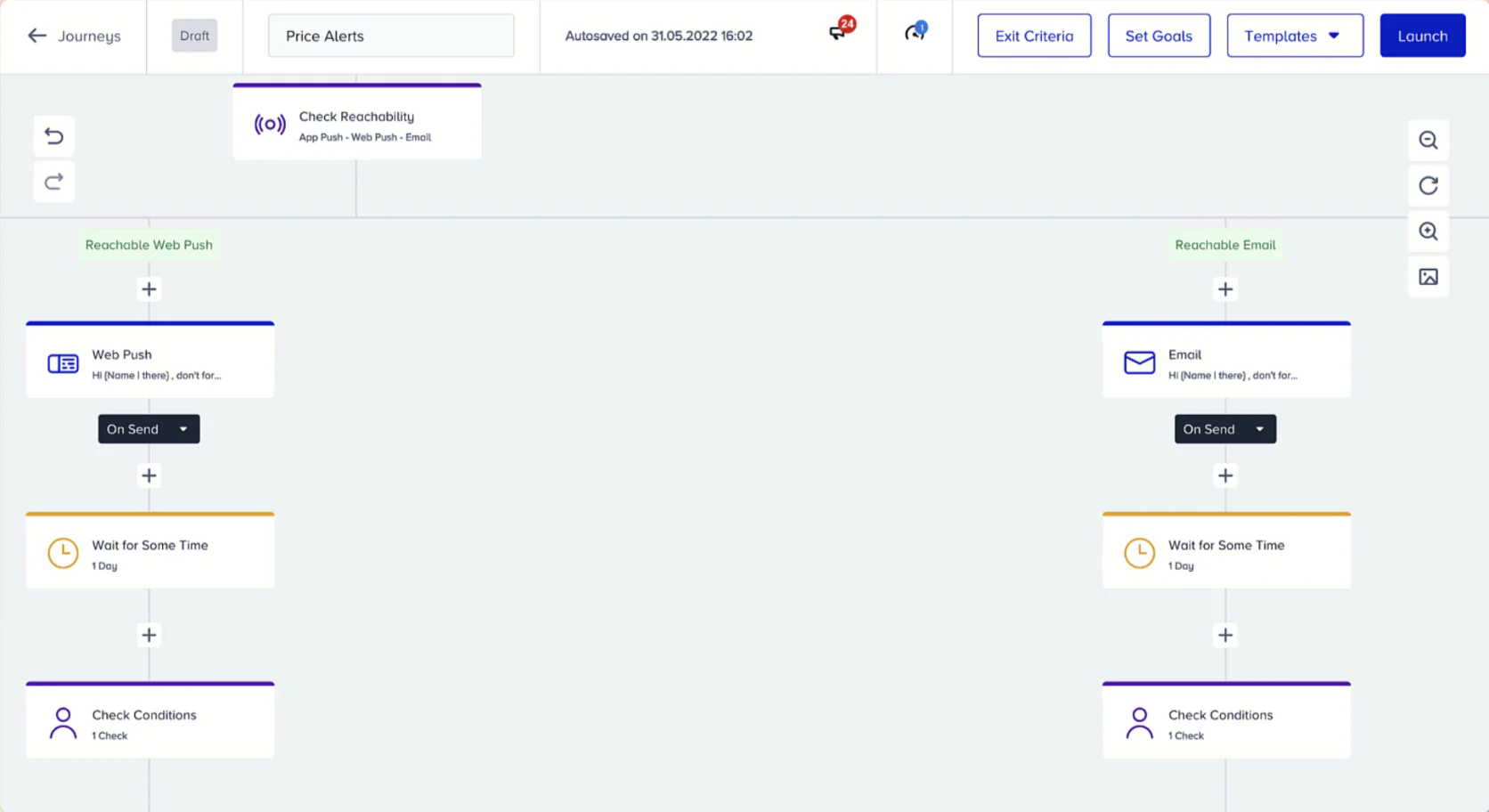
Insider’s flow builder
The platform excels in data unification, combining Customer Data Platform (CDP) capabilities with campaign execution, enabling large brands to consolidate data silos and drive insights-led marketing within a single system.
Designed with an enterprise focus, Insider is built for Fortune 500-scale companies, capable of managing large user bases and complex, multi-country campaigns, backed by robust account support for major clients.
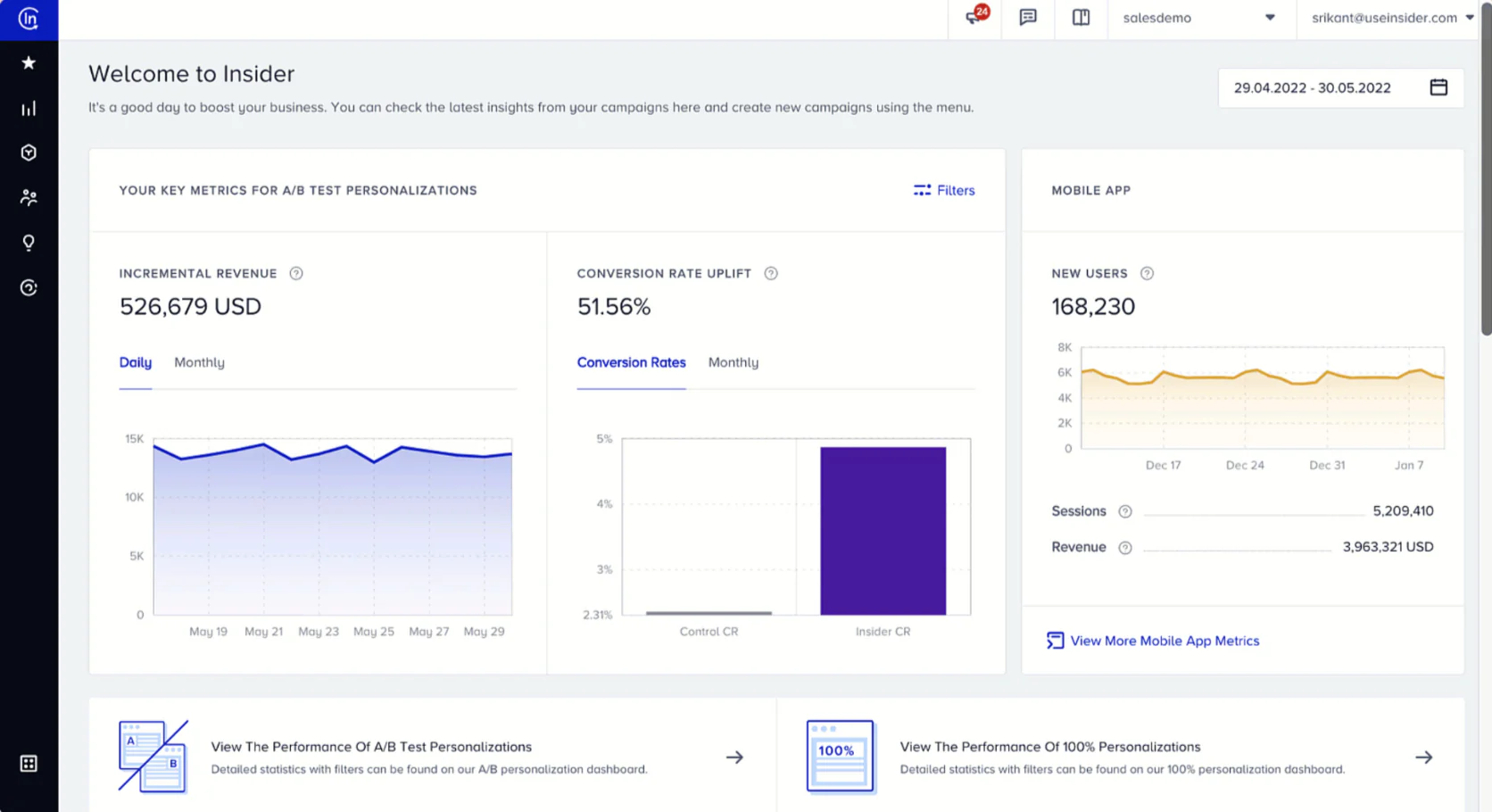
Insider’s reporting
However, Insider’s sophisticated features come with high complexity, presenting a learning curve that may overwhelm smaller teams or require significant training to master.
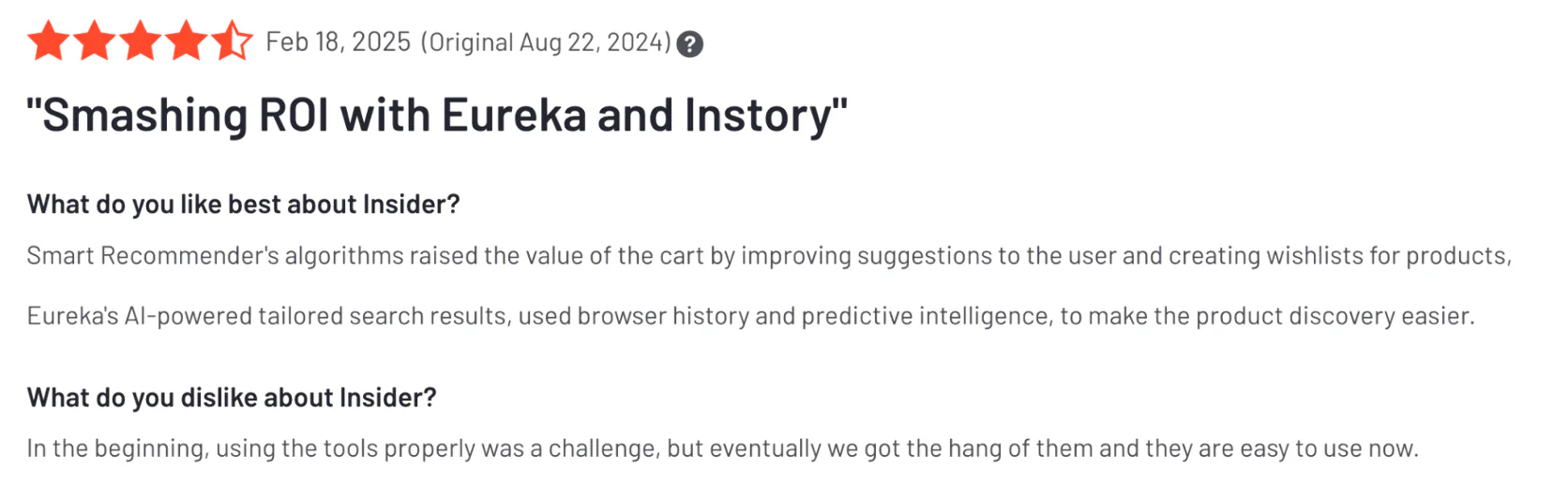
Its premium pricing targets enterprise budgets, making it potentially cost-prohibitive for mid-market companies that don’t immediately need cutting-edge AI capabilities. Additionally, Insider has limited marketing extras, lacking native support for functions like loyalty programs or referral systems, which may necessitate integrating additional tools.
For some companies, Insider often serves as a complement to existing campaign automation tools, enhancing personalization for email or SMS execution. When used standalone, it may lack certain campaign management conveniences offered by platforms like MoEngage or Maestra.
Compared to MoEngage
Insider and MoEngage both enable omnichannel messaging, but Insider's core differentiator is its AI-driven personalization.
MoEngage offers segmentation and basic predictive scores, but Insider goes further with sophisticated machine learning models that decide not just when to send a message, but what content to show each user. For example, Insider can automatically swap out homepage banners or product recs based on a user’s intent, which MoEngage cannot do natively.
On the flip side, MoEngage is often seen as more straightforward and cost-effective for broad campaign orchestration.Mid-market teams that find Insider too complex or pricey might stick with MoEngage's easier UI and strong mobile push capabilities.
In short, choose Insider over MoEngage if maximizing one-to-one personalization is a top priority and you have the resources to harness it—otherwise, MoEngage may cover your needs with less complexity.
Compared to Maestra
There is some overlap (both have a unified customer database and multi-channel engagement), but Insider’s focus is on predictive analytics and personalization, whereas Maestra’s focus is on all-in-one marketing execution.
Insider is the choice if you primarily want an AI powerhouse to refine who gets what message (and you're willing to pair it with other tools as needed). Maestra, on the other hand, includes not just personalization but also campaign management, loyalty programs, and promotions in one unified suite.
Notably, Insider doesn't provide a loyalty module or certain e-commerce conveniences out-of-the-box—Maestra does, making it more immediately useful for retail marketers who need those features.
Bottom line: Insider is like a laser-focused personalizer, whereas Maestra is a balanced, full marketing suite. Brands with big personalization budgets might layer Insider on top of their stack, but those wanting a more holistic solution often favor Maestra's full-suite approach.
Tool #7: Salesforce Marketing Cloud—Comprehensive Marketing Suite for Big Enterprises
Salesforce Marketing Cloud (SFMC) is a heavyweight, enterprise-grade marketing automation suite and a common alternative to MoEngage for large organizations. It’s part of the broader Salesforce ecosystem—meaning it natively integrates with Salesforce CRM and other Salesforce products. Companies already invested in Salesforce often consider SFMC to leverage a unified customer view across sales, service, and marketing.
As an all-in-one cloud, SFMC offers modules (“Studios” and “Builders”) for email, mobile messaging, social media, advertising, and more. This makes it far more expansive than MoEngage, but also more complex—essentially a toolkit that can be tailored to almost any marketing need with enough expertise.
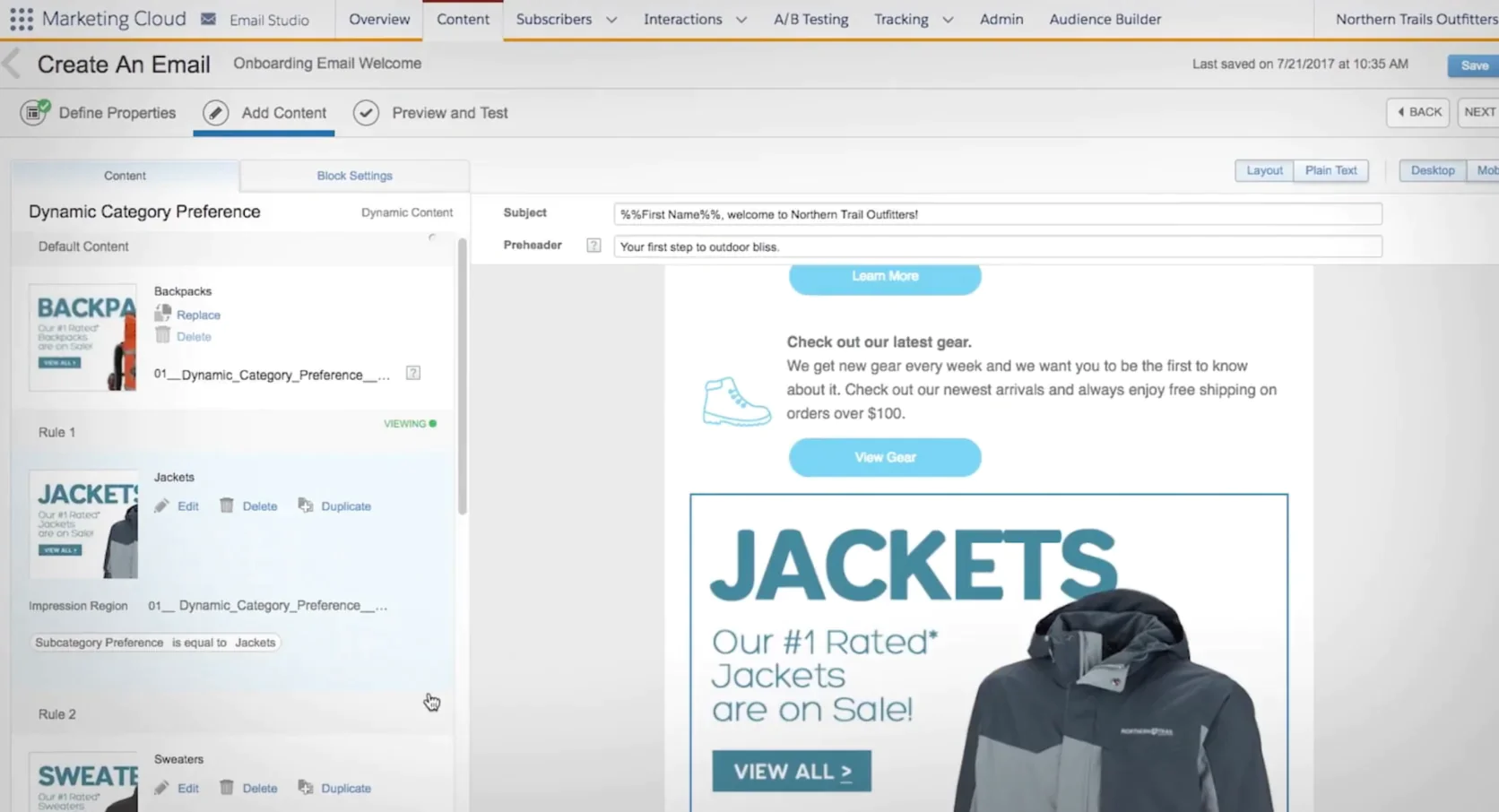
Salesforce Marketing Cloud’s email builder
SFMC’s Email Studio (part of Content Builder) allows highly customizable email campaigns. Marketers can design emails with dynamic content blocks that change based on customer attributes, tapping into data from Salesforce CRM. This deep data integration is a hallmark of SFMC—for instance, you can automatically insert a customer’s loyalty tier or past purchase categories into an email, provided that data lives in Salesforce. Such CRM-driven personalization is more manual or limited in MoEngage’s environment.
Key Features:
- Multi-Channel Studios: Dedicated applications for Email, Mobile (SMS, push), Social Media, and Advertising campaigns—all under the SFMC umbrella. (E.g. Email Studio for email marketing, Mobile Studio for SMS/push, Advertising Studio for managing ads/audiences.)
- Journey Builder: A visual workflow tool to design complex customer journeys with multiple steps, decisions, and triggers (comparable to MoEngage’s Flows, but supporting more data sources and channels).
- Salesforce CRM Integration: Native access to CRM data and objects—you can trigger marketing messages from sales events (like a purchase or case closure) or use rich CRM attributes in segmentation without extra integration work.
- Einstein AI Features: Built-in AI components (Salesforce Einstein) for things like send-time optimization, predictive scoring (which customers are likely to engage or convert), and even automated content tagging/recommendations in some Studio modules.
- Analytics and Reporting: Robust reporting dashboards, especially when combined with Salesforce’s analytics tools (Tableau CRM or Datorama). Marketers can get detailed campaign performance, customer engagement metrics, and even ROI analysis across channels.
- Scalability and Customization: The platform can be highly customized via scripting (AMPscript, SQL queries on data extensions) and has an expansive API—allowing enterprises to mold SFMC to very specific workflows or integrate with other enterprise systems.
Strengths and Weaknesses
SFMC covers nearly every digital marketing channel in one suite, reducing the need for multiple point solutions. If you can envision a campaign, SFMC likely has the means to execute it.
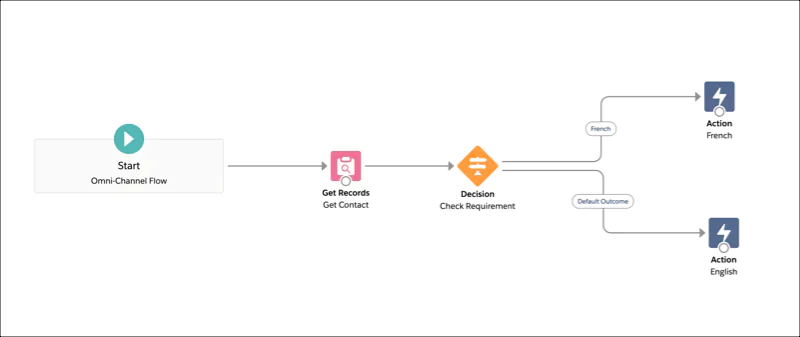
Salesforce Marketing Cloud’s Journey Builder
Also, SFMC scales to millions of contacts and messages, with enterprise-grade security, compliance (great for regulated industries), and a large network of certified consultants/agencies for support.
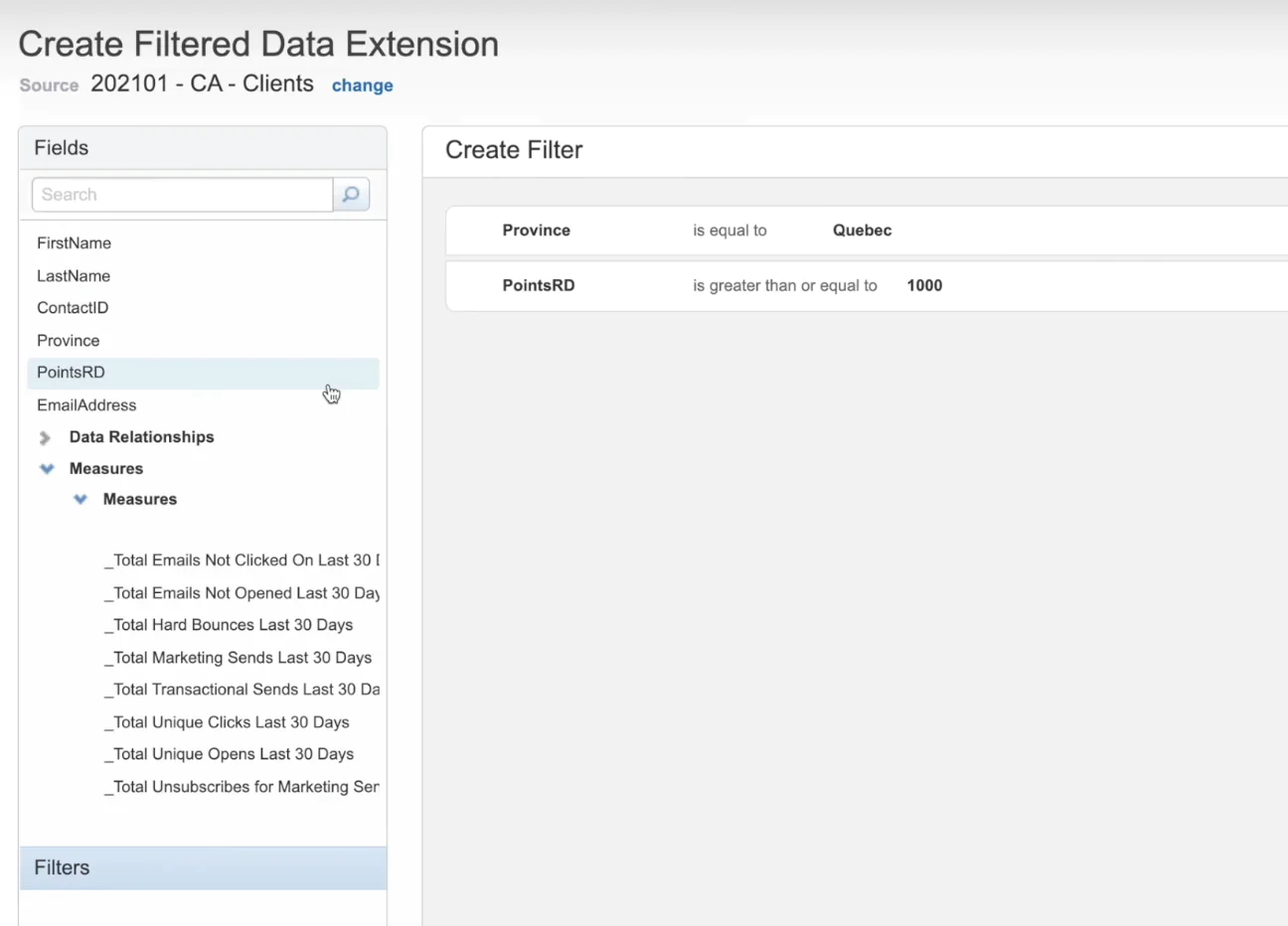
Salesforce Marketing Cloud: user segmentation
Being part of Salesforce, it plugs into an ecosystem of add-ons and partners. Need a loyalty solution or advanced analytics? Salesforce likely offers an add-on product or integration for it, which can tie into SFMC. Advanced users can write scripts for dynamic content, build custom integrations, and essentially tailor the platform extensively—it’s very flexible if you have the resources.
However, SFMC is notorious for its complexity. The multitude of studios and tools can feel fragmented, and mastering them often requires training or even certified specialists. Many companies hire dedicated SFMC experts or rely on agencies.
It’s an enterprise-priced solution (usually negotiated contracts in the tens-to-hundreds of thousands annually). For organizations that won’t utilize its full breadth, the ROI might not justify the expense when compared to nimbler platforms like MoEngage.
Plus, some features (for example, certain Einstein AI capabilities or additional studios) might cost extra depending on your SFMC edition. There’s a risk of needing multiple Salesforce products to achieve what a full-suite alternative like Maestra includes in one package.
Implementing SFMC can be a project in itself—configuring data connections, setting up Data Extensions (SFMC’s data tables), and ensuring deliverability all take time. Ongoing management can also be heavy if you don’t have a solid ops team.
Overall, SFMC might be less agile for small teams. A lean marketing team may find SFMC overwhelming. Simple tasks (like setting up a basic drip campaign) can involve more steps in SFMC than in more streamlined tools. It shines in complex use cases, but for basic campaigns MoEngage or similar tools are far easier.
Compared to MoEngage
SFMC and MoEngage both cater to multi-channel marketing, but they differ dramatically in approach.
MoEngage is a unified, out-of-the-box SaaS platform—easier to get started with, but narrower in scope—whereas SFMC is a toolkit for enterprises, offering massive scope but demanding more effort.
If you are a large enterprise already on Salesforce CRM, SFMC offers native data synergy that MoEngage would require custom integration to achieve. For example, MoEngage can trigger messages based on events, but tying in a trigger like "opportunity closed in Salesforce" would need API work—SFMC can do that natively.
On the other hand, MoEngage often appeals to teams that want speed and simplicity. You could deploy MoEngage and start building app push campaigns in weeks, where SFMC might take months to fully implement for the same.
Also, MoEngage has strengths in areas like mobile push notifications (a heritage of being mobile-first) and a more modern, marketer-friendly UI. SFMC, while comprehensive, has an older interface and a reputation for requiring technical support.
In terms of cost, MoEngage tends to be more accessible for mid-market budgets, whereas SFMC comes into play when you're willing to invest in a marketing operations function.
In summary, choose SFMC over MoEngage if you're an enterprise needing tight CRM integration, extreme customization, and a one-vendor solution for all channels (and you have the team/budget to handle it).
If you lack those dedicated resources or are more focused on app-centric engagement, MoEngage could be the more pragmatic choice.
Compared to Maestra
Marketo vs Salesforce Marketing Cloud vs Maestra: Choosing Your Ideal Omnichannel Marketing Platform
Maestra positions itself as a full-suite marketing platform that's much easier to use than SFMC yet covers core needs. The key difference is simplicity vs. flexibility.
Maestra's value proposition is a streamlined package: it bundles omnichannel campaigns, loyalty management, personalization, etc., with a marketer-friendly interface and hands-on support—so a marketing team can operate it without writing SQL or hiring a specialist.
SFMC, in contrast, is like a Swiss Army knife that can do almost anything if you configure it correctly, but that configuration often requires technical skill (or consulting). If you're a large enterprise with a dedicated marketing ops team and you love Salesforce's ecosystem, SFMC can be incredibly powerful.
However, many mid-sized retail brands find that Maestra delivers ~90% of what SFMC would, but in a far more user-friendly way.
Also, Maestra includes features out-of-the-box that SFMC might require additional modules for—for example, a built-in loyalty/rewards module or web personalization. Those come standard in Maestra, whereas in Salesforce you might need separate products like Loyalty Cloud or Interaction Studio (and then integrate them).
The trade-off comes down to this: SFMC offers ultimate flexibility and integration for those willing to invest heavily; Maestra offers convenience and completeness for those who want robust marketing capabilities without the heavy lifting.
Companies not prepared to spend months on implementation and ongoing admin often lean toward Maestra's approach.
Conversely, a Fortune 500 that already uses Salesforce everything might accept SFMC's complexity as the price of a fully integrated stack.
Tool #8: SAP Emarsys—Omnichannel Marketing Platform with Retail Focus
SAP Emarsys is a marketing automation platform tailored for consumer retail and e-commerce brands, making it a noteworthy MoEngage alternative for those industries. Acquired by SAP in 2020, Emarsys comes with a strong set of out-of-the-box campaigns and even a built-in loyalty solution, reflecting its focus on driving repeat purchases and customer lifetime value.
The platform’s mantra is accelerating time-to-value—it provides pre-built strategy templates (“Tactics”) for common marketing scenarios and a library of best practices that help even a lean team run sophisticated campaigns quickly.
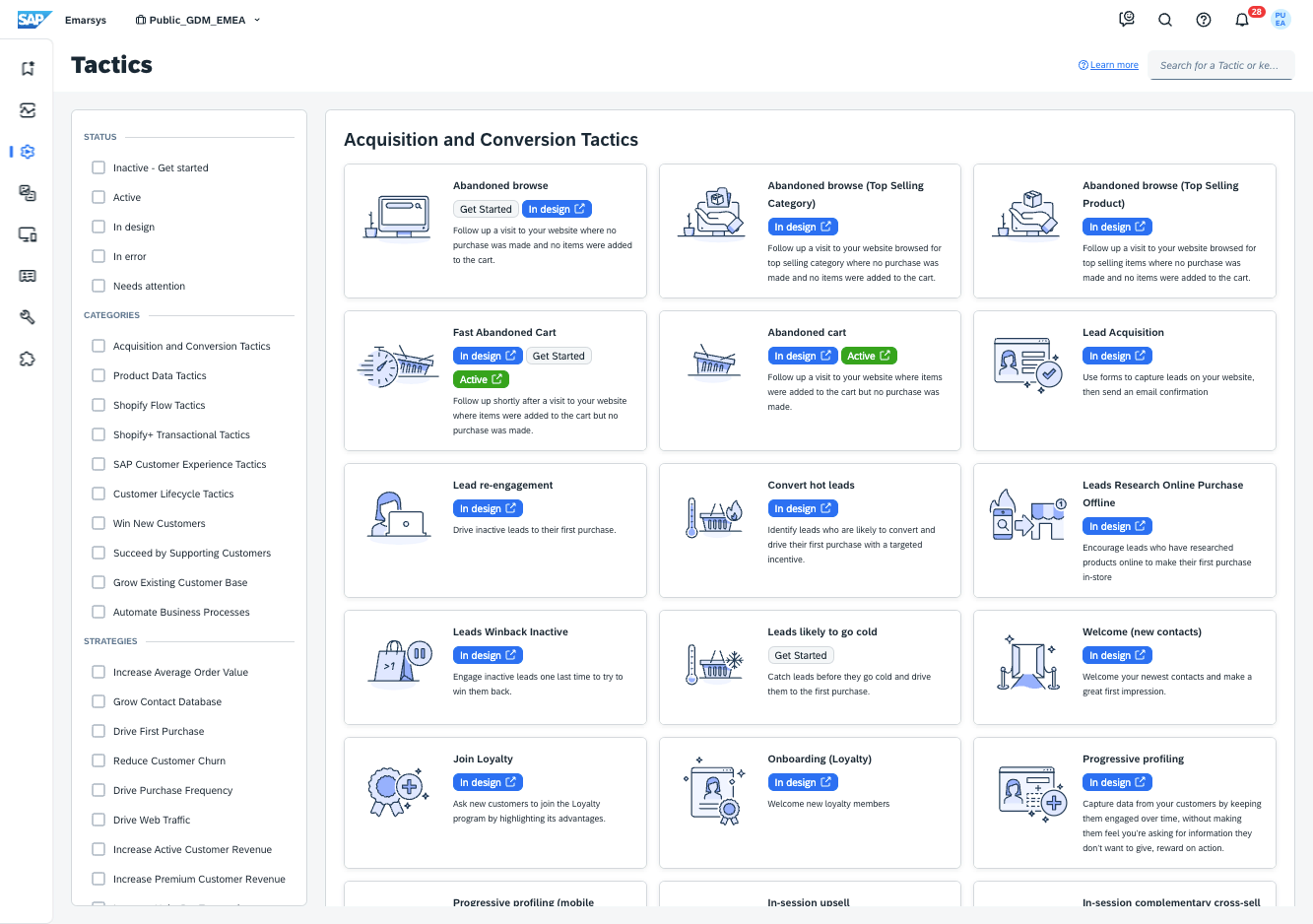
Emarsys’s flow templates
Companies often choose Emarsys over MoEngage when they want a ready-made playbook for e-commerce marketing and tight integration with commerce systems (including SAP Commerce Cloud, Magento, Shopify, and more).
Emarsys shines in a retail context where both online and offline channels are in play. For example, it can ingest in-store purchase data alongside e-commerce events, enabling truly omnichannel customer profiles.
Key Features:
- Omnichannel Campaign Automation: Execute campaigns across email, SMS, push notifications, in-app, web overlays, and even direct mail or in-store channels. Emarsys is channel-agnostic, letting you design customer journeys that might start on email, follow up via SMS, and conclude with a push or a physical postcard, all based on unified customer data.
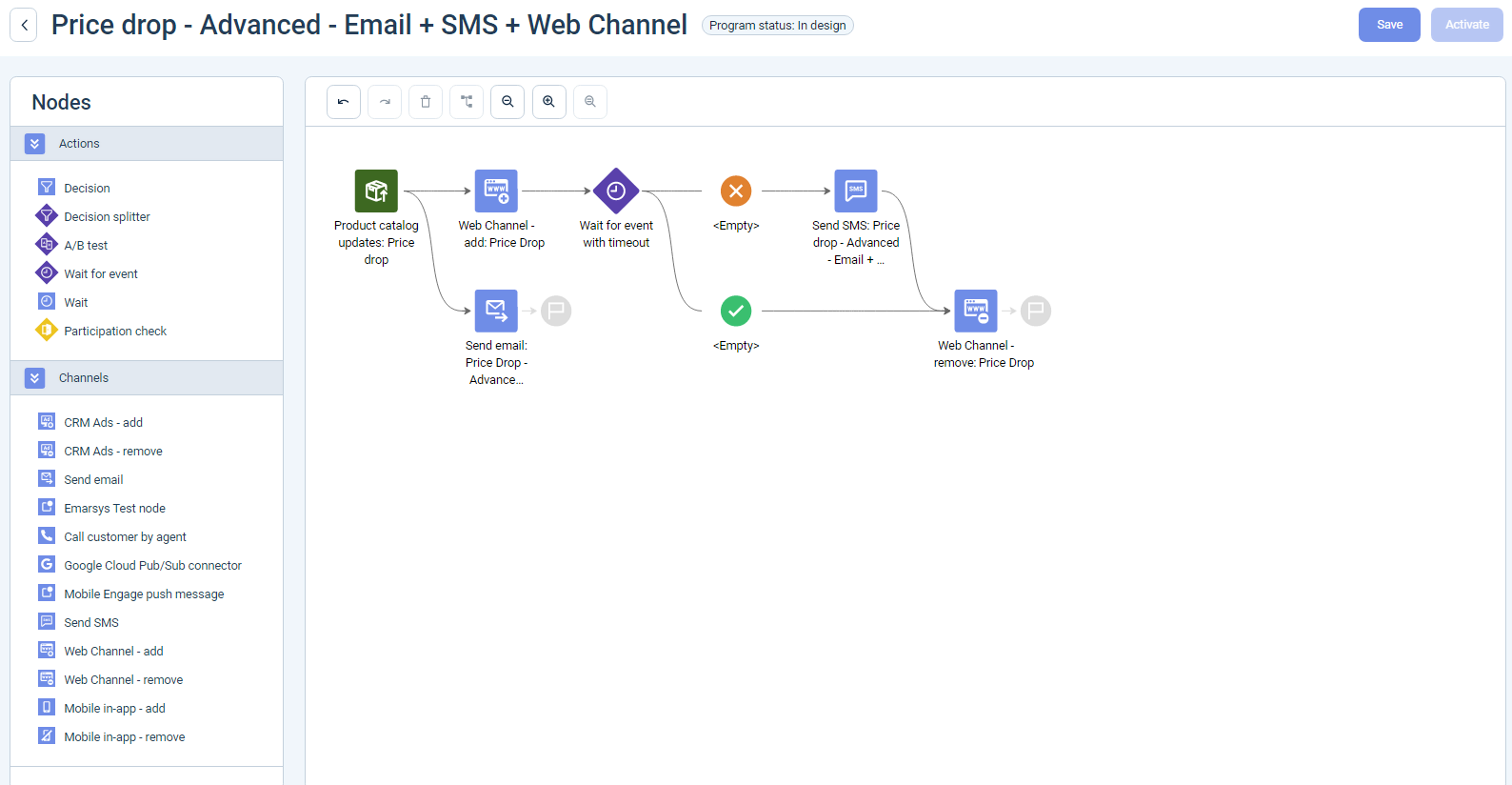
Emarsys’s flow builder
- Pre-Built Tactics & Use-Case Templates: Over 100 pre-built campaign “Tactics” for goals like customer reactivation, cart recovery, product replenishment reminders, etc. These are essentially plug-and-play automation workflows. A marketer can activate a cart abandonment series with a few clicks, then customize the content—saving a ton of time versus building from scratch (a key selling point against MoEngage’s more manual approach).
- AI-Powered Personalization: Emarsys includes AI to optimize send times, product recommendations, and even generate predictive scores. For instance, it can automatically recommend products in an email based on a customer’s browsing history and similar profiles’ behavior, which is great for retail upselling.
- Integrated Loyalty Management: Unusual among marketing platforms, Emarsys has a built-in loyalty module. Brands can set up loyalty tiers, reward points, and campaigns targeting, say, “Gold” customers differently from “Bronze”.
- Commerce and ERP Integration: Being part of SAP, Emarsys readily connects with SAP’s commerce platform, CRM, and ERP solutions. Even outside of SAP, it has out-of-the-box connectors for popular e-commerce platforms. This means product feeds, sales data, and inventory info can flow into Emarsys easily.
- Analytics & Dashboards: Emarsys provides marketer-friendly dashboards that tie campaigns to revenue. For example, the “Strategic Dashboard” highlights key metrics like total revenue driven by marketing, new vs. repeat purchase rates, and even in-store vs. online revenue splits. These insights (including attribution for each tactic) help retail marketers quickly gauge what strategies are working.
Strengths and Weaknesses
Emarsys comes with years of retail marketing know-how baked in. The preset tactics and recommended segments (RFM segments, first-time buyers, lapsed customers, etc.) reflect best practices, which can significantly help teams that don’t have a dedicated CRM analyst to configure these.
Emarsys’s accelerated time-to-value is a major advantage. Marketers can launch complex automated programs (like multi-step win-back series or post-purchase cross-sell campaigns) in days using templates, whereas in other platforms they might spend weeks planning and building these flows.
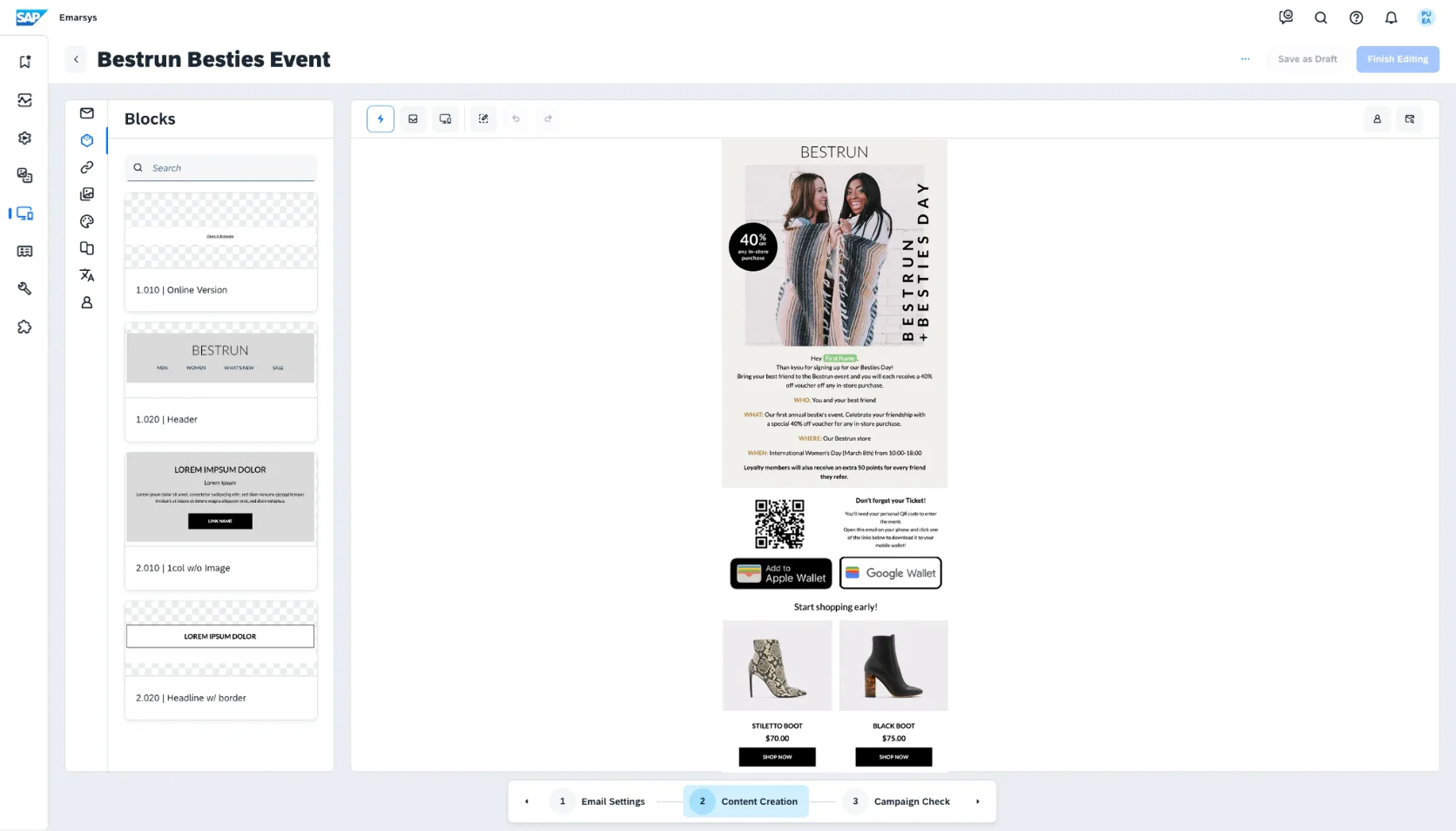
Emarsys’s email editor
In addition, the inclusion of loyalty features means one less system for a retailer to manage. You can reward customers and message them based on loyalty status all within Emarsys. Similarly, the platform is very focused on lifecycle marketing—it has built-in concepts of customer lifecycle stages and associated tactics to move customers from one stage to the next.
Emarsys can coordinate with offline channels (like triggering a direct mail piece or syncing audiences to Google and Facebook for ads). This is crucial for retailers with physical stores who want a consistent customer experience.
For businesses in the SAP ecosystem, Emarsys offers a smooth connection to SAP data sources and Customer Data Cloud. Even outside SAP, users often praise Emarsys’s integration flexibility—there are plenty of connectors and APIs to bring in data. MoEngage, in contrast, might require more custom API work to achieve the same level of data unity in some cases.
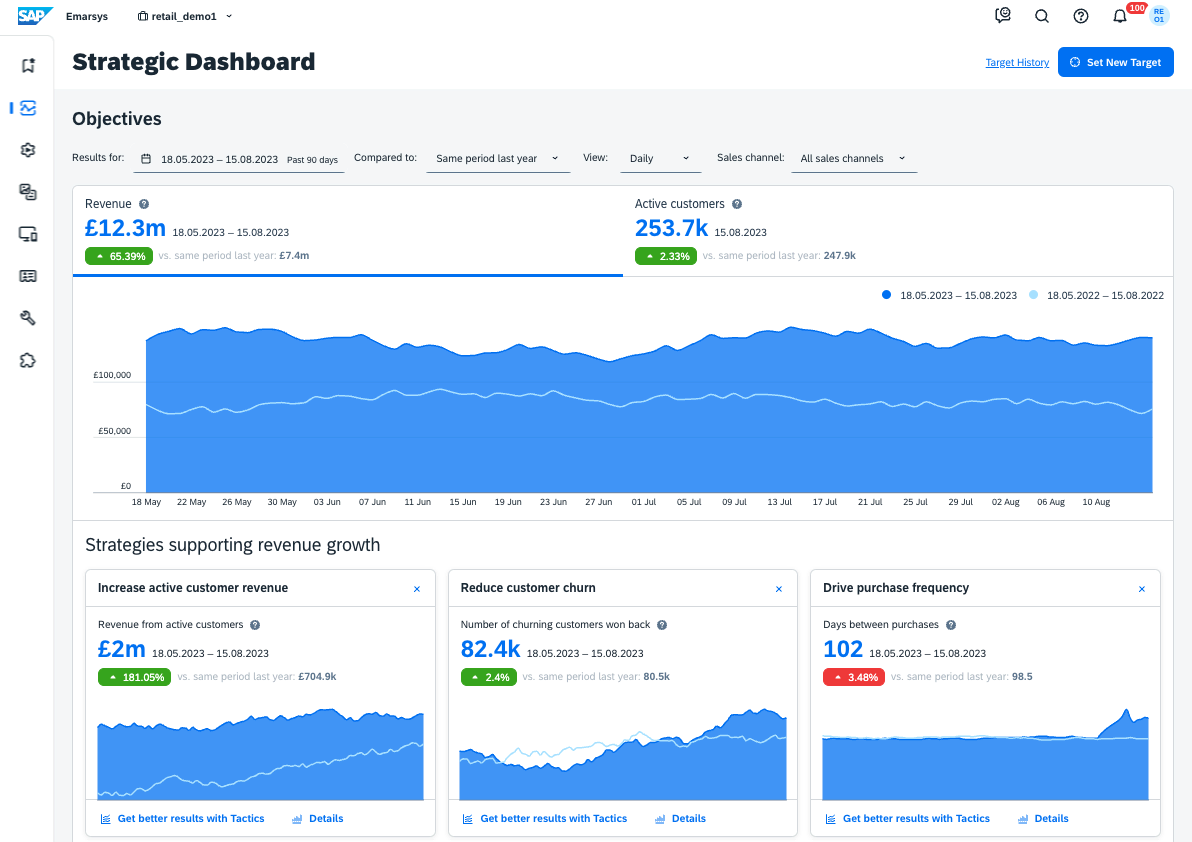
Emarsys’s reporting
While easier than many enterprise tools, Emarsys is still a robust system that can become complex when you move beyond the out-of-the-box tactics. Customizing campaigns deeply or setting up non-standard workflows might require expertise. Smaller businesses that don’t follow common marketing “recipes” could find the system a bit rigid or overwhelming.
Emarsys has been modernizing its interface (especially after the SAP acquisition, aligning it with SAP Fiori design). Still, some users feel parts of the UI aren’t as slick or intuitive as newer platforms. MoEngage’s interface might actually feel simpler in comparison for day-to-day campaign setup, even if Emarsys provides more guidance via templates. Also, mobile app-centered companies might find Emarsys’s mobile push and in-app messaging less mature than MoEngage’s.
And one last thing.While you don’t need SAP systems to use Emarsys, companies not using SAP might not take advantage of some deep integrations that are a selling point. In such cases, Emarsys is essentially a powerful standalone marketing platform—but one could question if a non-SAP shop might also evaluate other standalone platforms (like Braze or Iterable). It’s a minor point, but relevant in strategic decisions.
Compared to MoEngage
Emarsys and MoEngage have overlapping capabilities in omnichannel messaging, but their philosophies differ.
MoEngage provides a solid canvas for building your own campaigns and has made strides in AI, but Emarsys comes with a lot pre-packaged for retail use. For a retailer, this means Emarsys might deliver value faster—you click a few buttons to enable, say, a lapsed-customer win-back series, whereas with MoEngage you’d manually craft that flow (the tools to do it are there, but not the content or structure).
Additionally, Emarsys has built-in loyalty features; MoEngage users would have to integrate a separate loyalty system or wait for loyalty data from elsewhere.
On the channel front, both cover email, SMS, mobile and web push. MoEngage has an edge in mobile-specific features (e.g., device-level push delivery optimization, in-app message styles), while Emarsys has an edge in tying in offline channels (like point-of-sale data feeding into campaigns or printing mailers).
If you’re an e-commerce or retail marketer, you might find Emarsys speaks your language out-of-the-box—RFM scores, product catalog syncing, etc., are ready to use. MoEngage can certainly be used for retail too (and many do), but you might need to configure those elements yourself.
In short: Emarsys is often favored by retail and D2C brands that want a ready-to-run solution with industry best practices baked in, whereas MoEngage might be preferred by digital-first companies (especially in Asia/India markets) that want a flexible, cost-effective platform and are willing to build their programs with more hands-on work.
Cost-wise, they can be in a similar range at enterprise scale, but MoEngage sometimes undercuts Emarsys for mid-sized deployments.
The decision could come down to whether you value Emarsys’s rich template library and loyalty features (then lean Emarsys) versus MoEngage’s perhaps simpler UI and strength in app engagement (then lean MoEngage).
Compared to Maestra
Both SAP Emarsys and Maestra position themselves as full-suite solutions for consumer brands, so the comparison is of two “all-in-one” approaches. They each cover email, SMS, push, segmentation, personalization, and loyalty.
The key differences lie in approach and ecosystem.
Emarsys, being part of SAP, is great if you want to plug into a larger enterprise stack (ERP, CRM, etc.) or if you value the extensive pre-built tactics for retail. Maestra, as an independent platform, emphasizes ease-of-use and concierge support even more.
For example, while both have loyalty modules, Maestra’s might be extremely straightforward to launch (with pre-set loyalty program structures and a team to help configure it) whereas Emarsys’s loyalty features are powerful but may need more customization to fit your exact program rules.
Maestra also bundles content personalization for web (similar to Insider-like capabilities) directly, whereas Emarsys tends to focus on messaging personalization and relies on integration for on-site content changes (unless using a web channel campaign for overlays).
When it comes to support, SAP Emarsys offers support certainly, but Maestra prides itself on high-touch customer success—essentially being a partner to your marketing team. If your team could benefit from that kind of hand-holding, Maestra might have an edge in practice.
On the flip side, Emarsys’s industry-specific playbooks might appeal more if you prefer software that tells you what to do (as in, “launch these 5 tactics to boost repeat purchase rate”). Maestra provides best practices too, but Emarsys has a very formalized library of them.
In terms of scale and reliability, both handle mid-to-large enterprises globally, so there’s parity there.
Ultimately, a brand choosing between them should consider: Do you want the backing of a giant like SAP and its integrations? Emarsys fits. Do you want a somewhat more nimble, marketer-driven experience with an all-in-one that includes things like a built-in CMS for landing pages or more intuitive journey building? That leans toward Maestra.
They’re both aiming to increase your marketing efficiency; Maestra might do so by being simpler and more unified (one login for everything, very streamlined), while Emarsys does it by providing lots of pre-built content and leveraging SAP’s robustness.
Tool #9: Klaviyo—Email & SMS Specialist for Growing E-commerce Brands
Klaviyo has become the go-to marketing platform for small and mid-sized e-commerce companies, making it a natural consideration as a MoEngage alternative especially for those earlier in their growth.
Whereas MoEngage is a broad engagement platform, Klaviyo is laser-focused on email and SMS marketing for online stores.
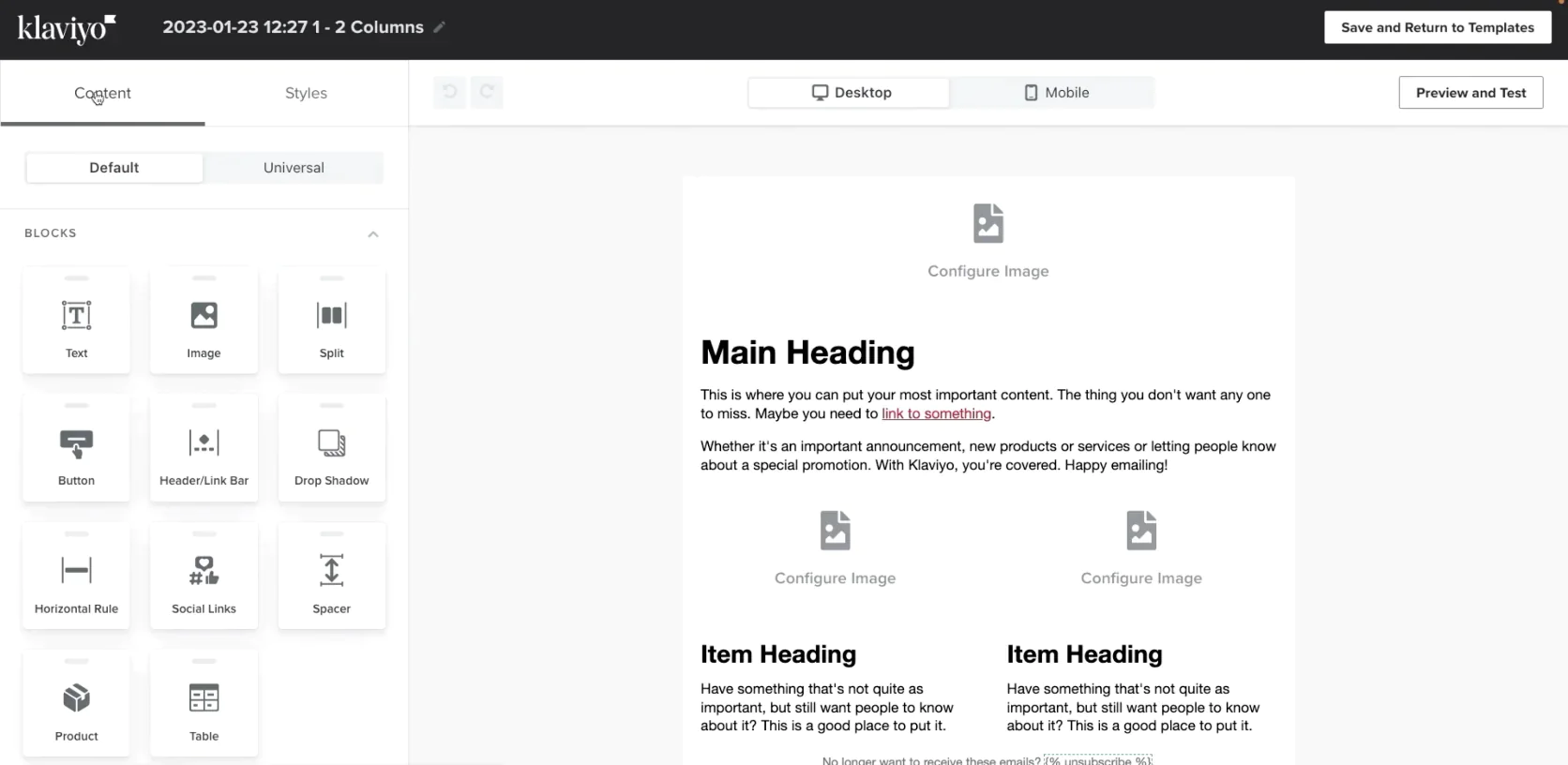
Klaviyo’s email composer
It built its reputation by offering deep, plug-and-play integrations with e-commerce platforms like Shopify, BigCommerce, and Magento. This means Klaviyo easily pulls in customer, product, and order data and allows highly targeted messaging with minimal setup—a huge draw for lean teams that might find MoEngage’s setup (and pricing) geared more toward larger organizations.
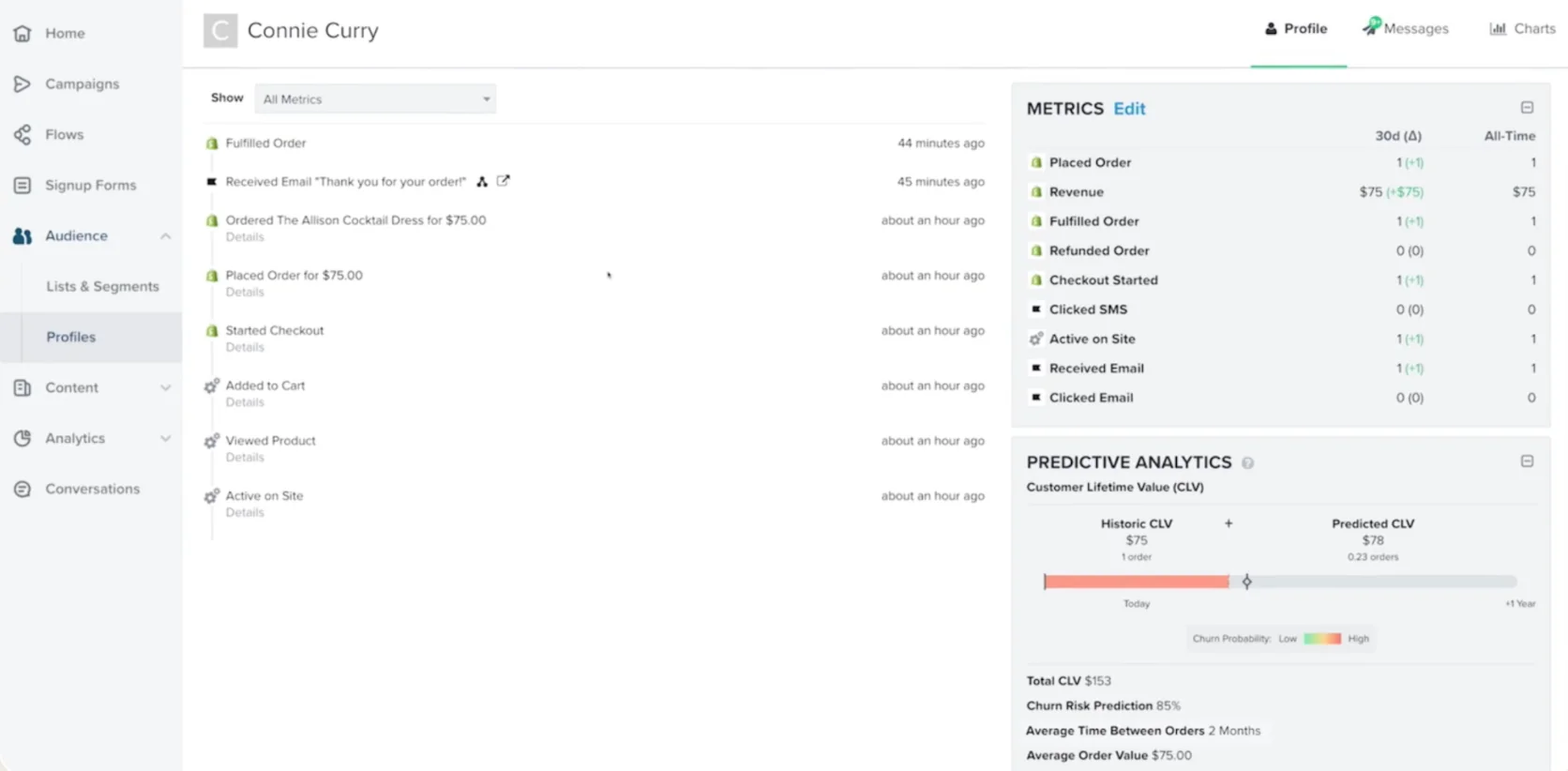
Customer profile in Klaviyo
If you run an online retail business, Klaviyo covers your essential needs out-of-the-box: sending beautifully designed promotional emails, automating lifecycle flows (welcome series, abandoned cart reminders, post-purchase follow-ups), and doing so in a way that directly ties to revenue. It provides clear attributions like “this campaign earned $X in sales, ” which is very appealing to ROI-focused marketers.
While Klaviyo has recently added capabilities (they’ve dabbled in push notifications and have a beta for in-app messaging), it intentionally remains simpler than MoEngage, excelling in its niche of email/SMS rather than trying to be an all-channel solution.
Key Features:
- Native E-commerce Data Integration: Klaviyo syncs with your store to import purchase history, product catalog, site browsing events, and more. You can use this data to create segments (e.g. “High spenders in the last 90 days” or “Viewed product X but never purchased”) without any coding—the Shopify or Magento integration handles it.
- Email & SMS Campaign Management: A drag-and-drop email builder with a rich template library makes designing newsletters and promos easy. SMS is built-in as well; you can manage text campaigns and collect consent within Klaviyo. Both channels can be combined in the same flow (e.g. send an email, then an SMS follow-up to non-openers).
- Pre-built Automation Flows: Klaviyo provides a library of pre-defined automation flows tailored to e-commerce. These flows come with recommended timing and sample content—you just tweak to your brand’s voice and go live.
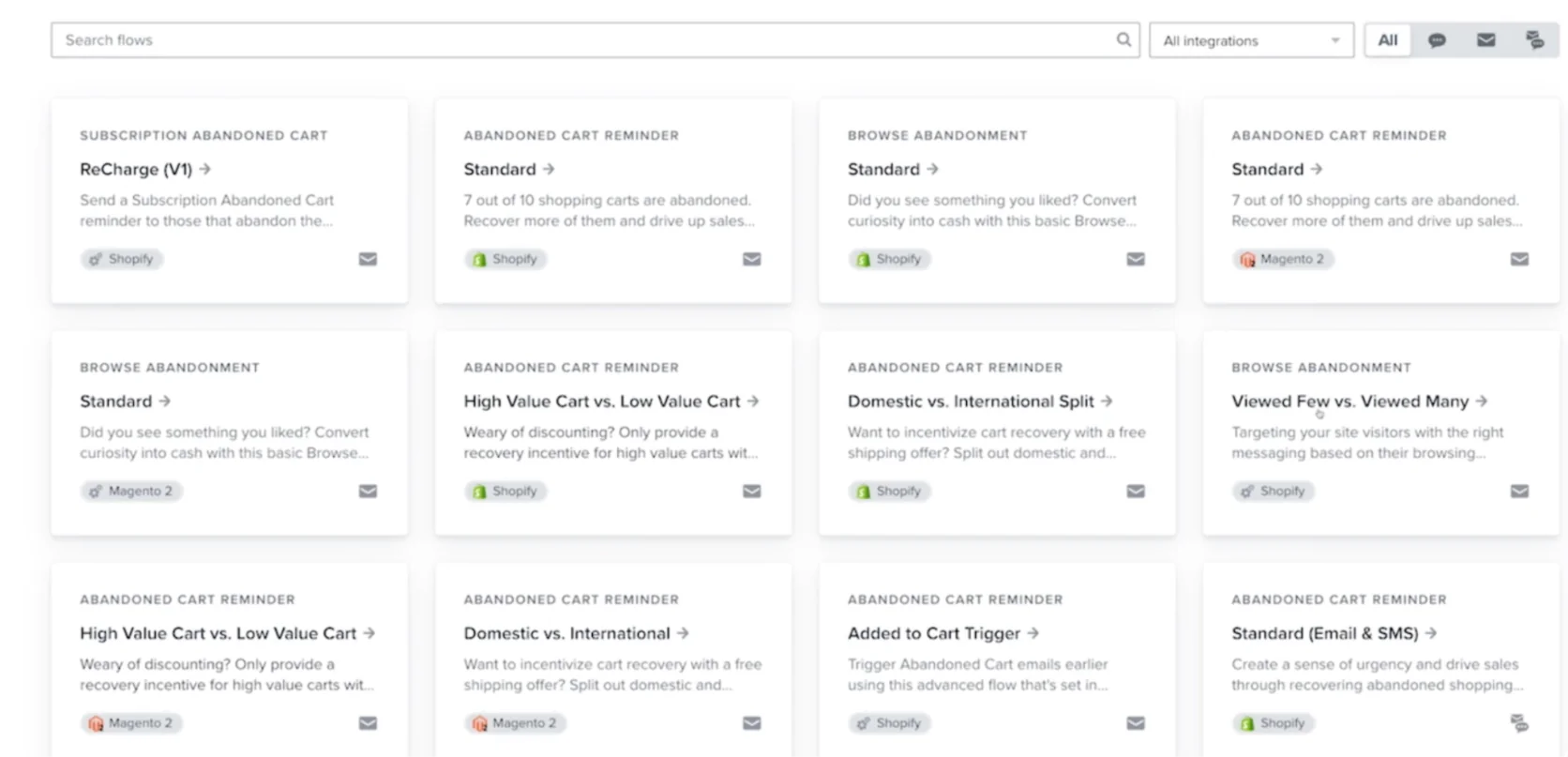
Flow templates in Klaviyo
- Segmentation & Personalization: Marketers can build segments using conditions on customer attributes, behavior, or campaign engagement. For instance, a segment of “VIP Customers” who spent over $500 and opened at least 3 emails in the last month. Personalization tokens allow insertion of customer names, past products viewed, or predicted metrics (like predicted CLV) into emails.
- Predictive Analytics: Klaviyo has rolled out predictive scoring, such as predicted Customer Lifetime Value and churn risk, based on machine learning over a merchant’s data. These scores enable more advanced segmentation (you might target high-CLV customers with different content, for example)—a nod towards features historically seen in larger platforms like MoEngage.
- E-commerce Analytics Dashboard: You get reporting focused on sales: Klaviyo will show how much revenue each campaign or flow generated, the average order value from customers in a certain segment, and other commerce-centric metrics. This tight feedback loop helps marketers quickly gauge the ROI of their efforts (e.g., “Our cart abandonment flow recovered $5,000 this week”).
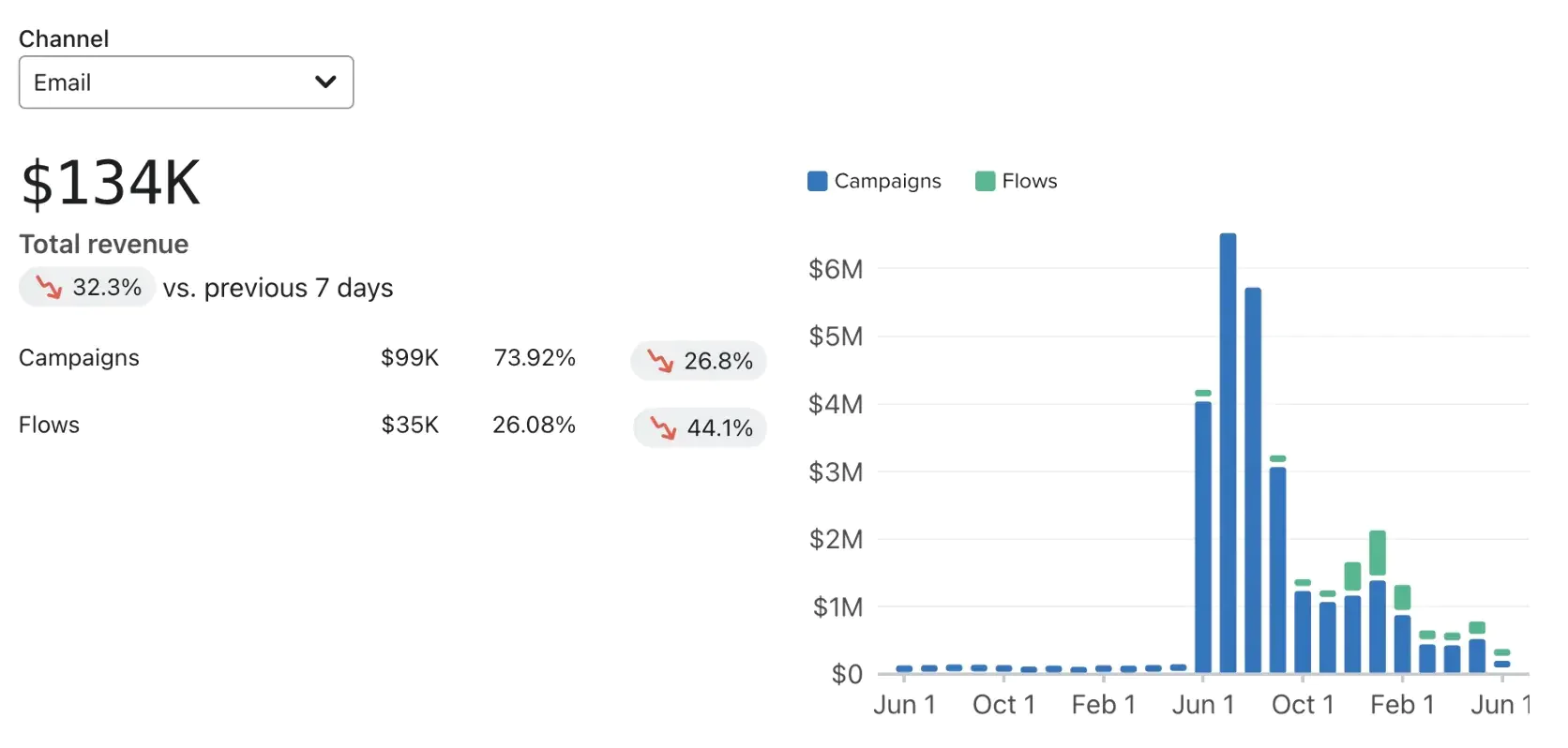
Fragment of Klaviyo’s business review dashboard
Strengths and Weaknesses
Klaviyo is very marketer-friendly. Non-technical users can self-serve almost everything—from connecting the store integration to building complex flows—thanks to an intuitive UI and helpful guides.
Because of the pre-built flows and templates, an e-commerce store can start making money with Klaviyo very quickly (sometimes within days of integration, the abandoned cart emails alone start driving revenue). It’s practically turnkey compared to setting up a similar flow in MoEngage where you’d start from a blank canvas.
All features are designed with online shopping in mind. This means things like one-click integration of product recommendations in emails, automated back-in-stock alerts, or targeting by product category come naturally. A generic platform might require more manual configuration to do the same.
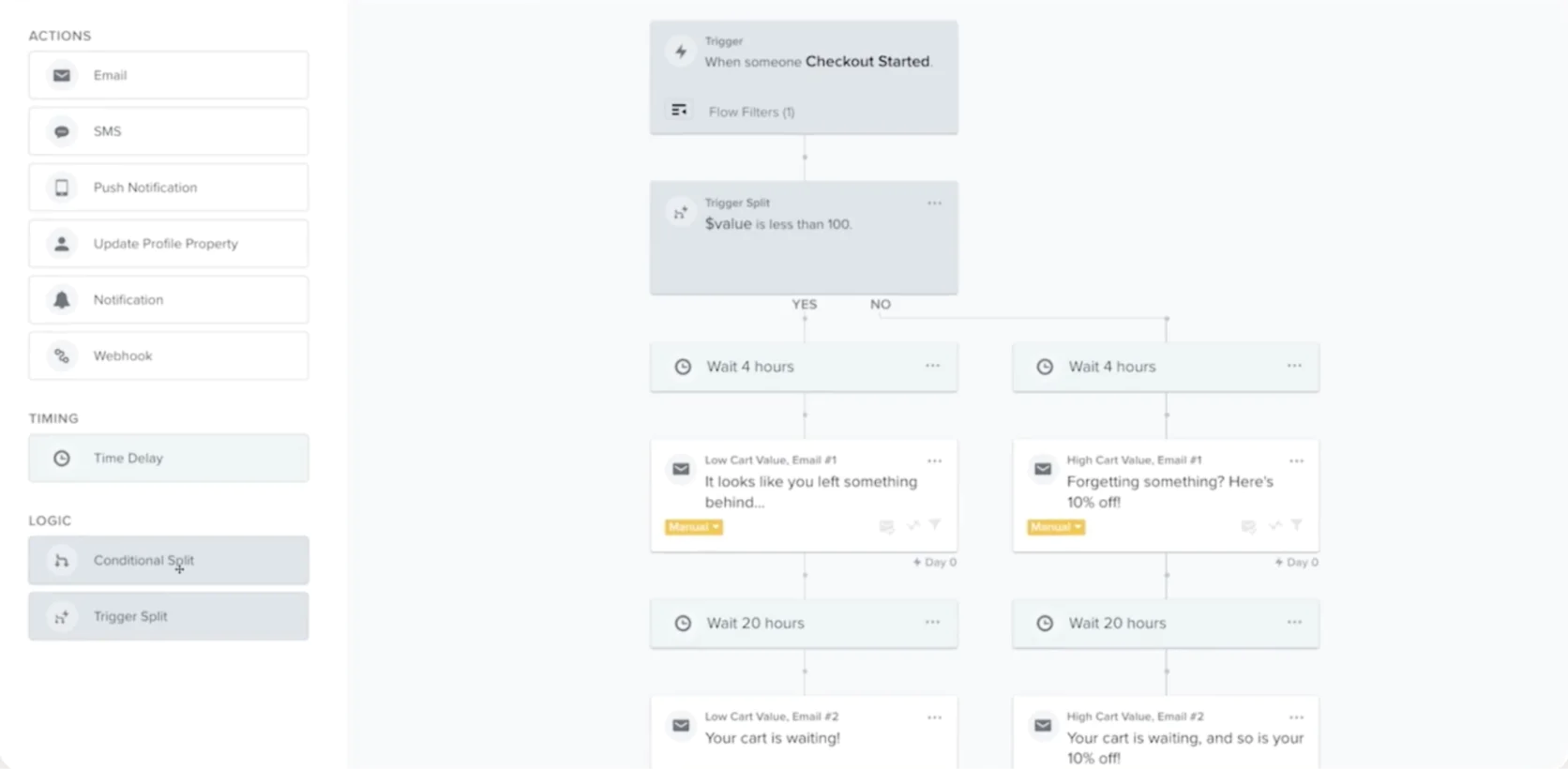
Klaviyo’s flow builder
Klaviyo operates on a freemium/gradual pricing model. Small businesses can start free (up to a certain number of contacts) and then pay as their list grows. There’s no big up-front fee or long contract for entry-level use, which is attractive compared to enterprise platforms.
Given its large user base in the D2C space, Klaviyo has invested in good email deliverability practices and infrastructure. Marketers benefit from that shared infrastructure—inbox placement for promotional emails is generally strong. Support resources for things like avoiding spam filters are geared to its user base.
Beyond just the store platform, Klaviyo integrates with review apps, help desks, loyalty apps, etc. This allows, say, a segment of customers with a 5-star review, or including loyalty point balance in an email—similar outcomes that you might achieve with MoEngage plus a CDP, but here often doable with a few clicks connecting to popular apps.
On the downside, Klaviyo primarily does email and SMS (with some minor forays into push notifications via web push). It does not support in-app messaging for mobile apps, and its push notification capabilities for mobile require custom setup or aren’t as robust. If you need a true multichannel hub (adding WhatsApp, in-app, on-site personalization, etc.), Klaviyo on its own won’t suffice.
Klaviyo’s Flow builder is great for linear drip campaigns and branching based on simple conditions (opened email vs not, purchased vs not). However, it’s not as advanced as MoEngage’s journey builder for complex scenarios. For example, orchestrating a user journey that involves dozens of steps, multiple conditional splits, and cross-channel switches can become unwieldy in Klaviyo. MoEngage or enterprise tools handle at-scale journey logic more gracefully.
In addition, while Klaviyo integrates well with loyalty programs or personalization tools, it doesn’t provide those capabilities itself. If you want to add a points system or personalize your website content by user segment, that’s outside Klaviyo’s scope—you’d need to use another service and then perhaps feed that data into Klaviyo. This can lead to a fragmented stack as you grow (many Klaviyo users end up with 5-6 specialized tools).
Klaviyo’s pricing is based on contact volume and messages sent. It’s very affordable when your list is small. As you accumulate hundreds of thousands or millions of contacts, costs climb significantly. Big D2C brands have found that once they reach a certain scale, Klaviyo isn’t as cost-advantageous.
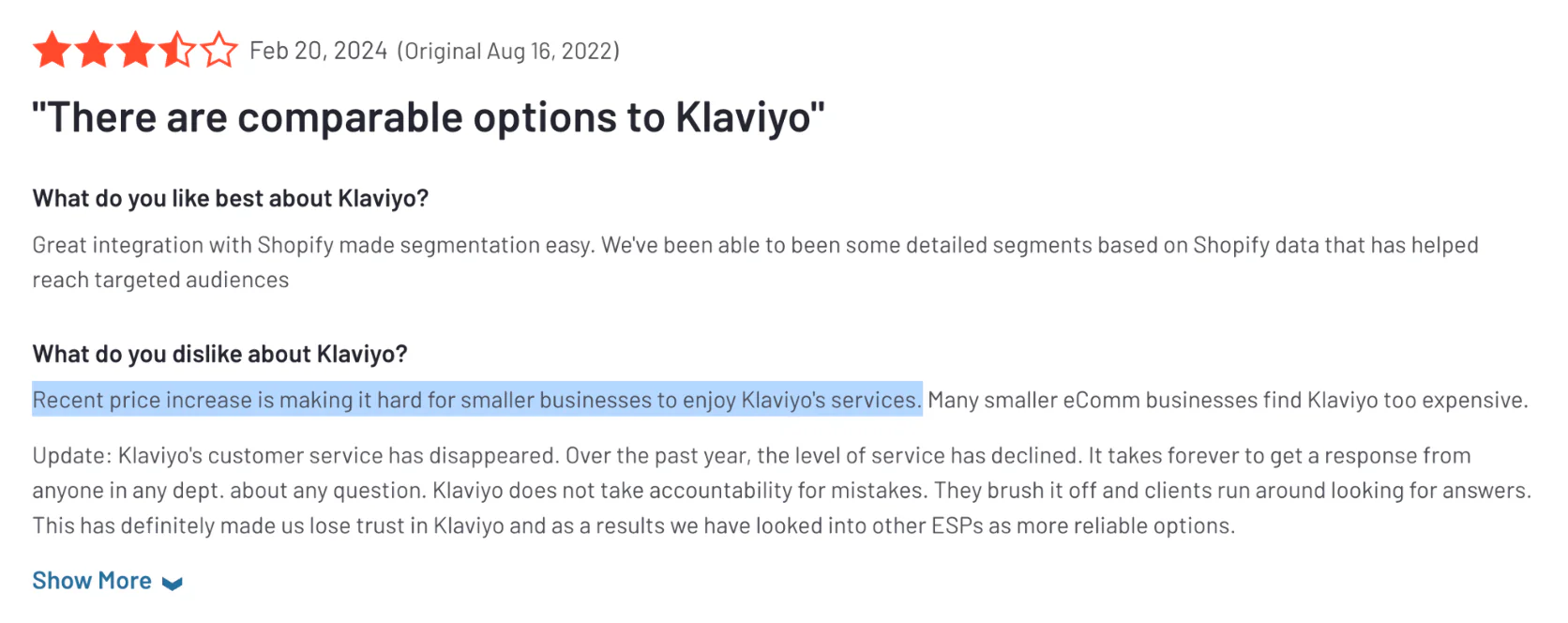
Compared to MoEngage
Klaviyo vs MoEngage often comes down to the stage and channels of the business.
For an SMB or emerging brand in e-commerce, Klaviyo offers a lower barrier to entry—it's incredibly easy to get started and focuses on the two channels (email and SMS) that typically drive the bulk of revenue for such brands.
MoEngage, in contrast, might be overkill for a smaller team, offering channels and features (like in-app messaging, advanced push, AI predictions) that a young brand isn't ready to utilize. Additionally, MoEngage usually involves sales-led engagement and contracts, whereas Klaviyo you can start using self-serve.
On the other hand, as a company grows, MoEngage can accommodate a wider strategy: it can consolidate mobile app and web engagement, incorporate more real-time triggers across channels, and generally act as a central hub as marketing operations mature.
A practical example: if you run only an online storefront, Klaviyo covers you well. If you later launch a mobile app and want to message users in-app or via push when they do certain actions, MoEngage handles that natively, but Klaviyo would require either a workaround or a secondary tool.
Another difference is data flexibility—MoEngage allows custom events and more complex user attributes beyond commerce, which could be key for subscription services or apps; Klaviyo sticks closely to shopping-related schemas.
Cost-wise, MoEngage might be more expensive at the very low end (because Klaviyo's free tier and low-tier plans are hard to beat), but for a large contact database, MoEngage's pricing could be competitive or even cheaper when you factor in multiple channel usage.
In summary, choose Klaviyo if you are an e-commerce-centric team that wants quick, tangible results in email/SMS and doesn't need a lot of extra channels. Choose MoEngage if you are reaching a point where multi-channel engagement (especially involving a mobile app or complex journeys) and a broader feature set is required—often this is when brands "graduate" from Klaviyo's simplicity to a more scalable solution like MoEngage.
Compared to Maestra
Klaviyo and Maestra target somewhat different segments of the market. Klaviyo excels for startups, indie brands, and those who need a self-service solution to get going fast. Maestra is geared toward rapidly scaling and established brands (often those that have outgrown tools like Klaviyo) that seek an integrated platform with high-touch support.
One way to frame it: Maestra includes the core of what Klaviyo does—blast emails, drip campaigns, basic segmentation tied to store data—but then adds a lot that Klaviyo doesn’t, all in one package (loyalty system, advanced multi-channel journeys, on-site personalization, etc.)
So a company that has been successful with Klaviyo but is now hitting its limits (maybe they launched an app, or want to run a points-based VIP program, or need better cross-channel coordination) would look to something like Maestra as the next step. Maestra's team can even help migrate your email/SMS programs from Klaviyo and then layer on the new capabilities.
Another difference is support and strategic guidance: Klaviyo is largely self-serve (they have support and account reps for bigger customers, but it's not very high-touch for most). Maestra, like many full-suite providers, usually assigns a dedicated customer success manager who actively helps optimize campaigns, integrate data sources, etc. This can be invaluable for a marketing team that is leveling up but doesn't have experience with, say, loyalty programs—Maestra will bring that expertise, whereas Klaviyo would leave it to you or a consultant.
On the flip side, if you don’t need those extras yet, Klaviyo’s specialization can be an advantage—you’re not paying for features you won’t use. Some brands actually stay with Klaviyo alongside adding point solutions for other needs until it clearly makes sense to consolidate.
When comparing directly: Maestra offers more channels and features unified under one roof, reducing the need for multiple vendors (vs. a Klaviyo user who might have to add a separate push notification service, a separate loyalty platform, etc.). However, Maestra typically comes into play at a certain scale (mid-market and up).
In conclusion, Klaviyo is often an entry point for D2C marketing, and Maestra is a destination for when you require a more comprehensive, enterprise-grade approach without wanting the complexity of something like SFMC. Maestra can be seen as what you adopt when you've "graduated" from the basics that Klaviyo covered during your growth phase.
Tool #10: Customer.io—Flexible Messaging Automation for Lean, Tech-Savvy Teams
Customer.io is a popular choice for startups and product-centric companies that need a lightweight, highly customizable messaging platform. Unlike MoEngage, which comes with a broad array of marketer-friendly features, Customer.io is more bare-bones by design—and that’s its appeal. It provides the building blocks (APIs, workflow builder, segmentation) to send targeted emails, pushes, and SMS based on user behavior, but it leaves a lot of the structure up to the user.
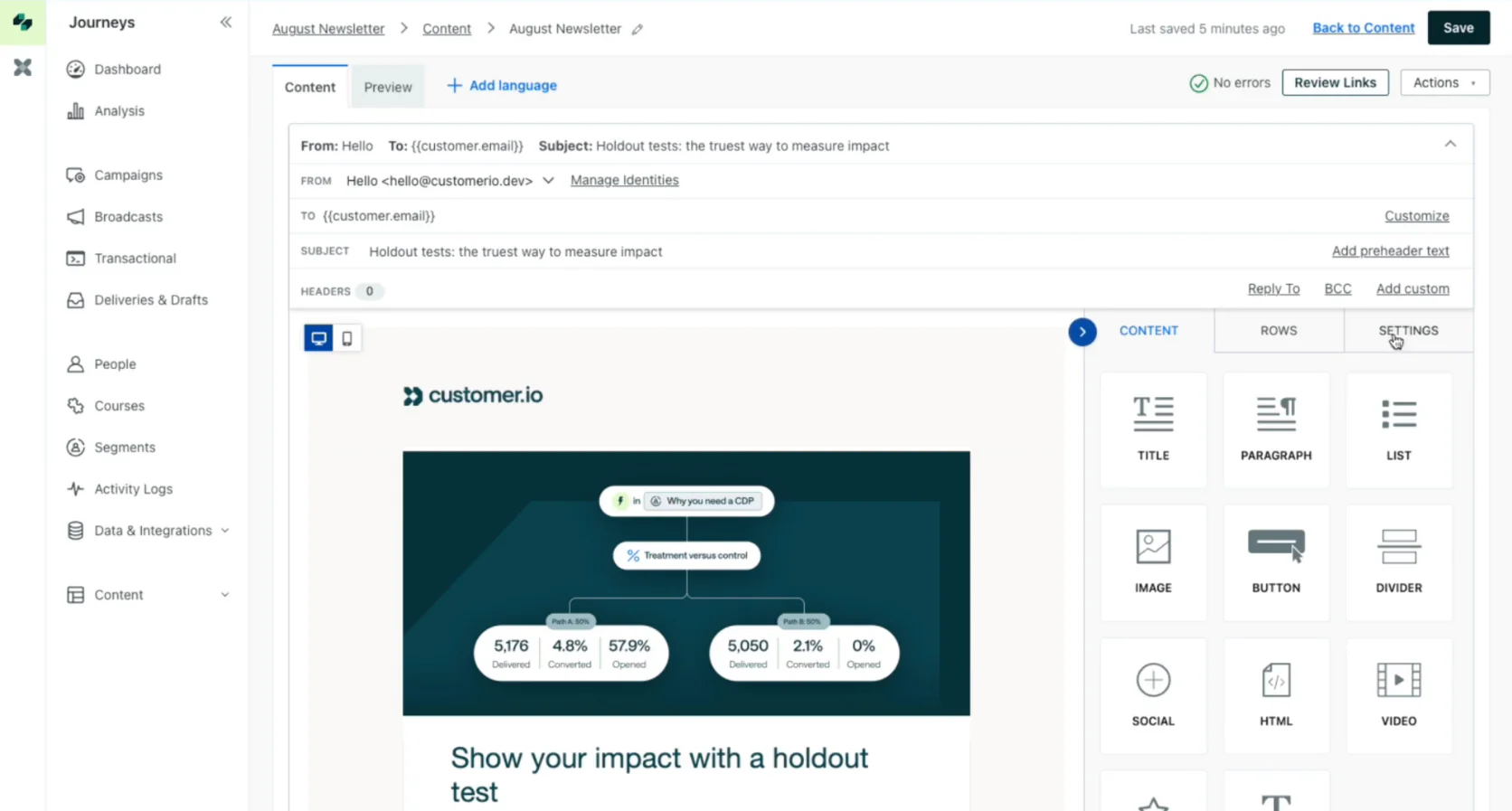
Customer.io: visual email composer
This makes it a kind of “DIY” alternative to MoEngage, well-suited for teams that have engineering or growth talent to shape the tool to their needs. If MoEngage is a fully-furnished house, Customer.io is a toolkit and raw materials: more flexible in some ways, but you construct the end result.
Many early-stage companies choose Customer.io because it’s cost-effective and developer-friendly. The platform has evolved to include a visual campaign builder and even a rudimentary in-app message feature, but it stays true to its core of event-driven messaging. It also tends to be channel-neutral in pricing and capabilities; you’re not paying per channel module, but rather on usage, which can be attractive for sending lots of transactional messages.
Key Features:
- Event-Based Triggers: Customer.io is built to act on events you send to it. Whether it’s “user_signed_up”, “item_added_to_cart”, or any custom event, you can set up real-time triggers or drip sequences in response. This is great for product and app scenarios (e.g., send a welcome email series after a signup event, or a nudge if a user hasn’t opened the app in 7 days).
- Visual Workflow Builder: A drag-and-drop campaign composer allows you to create multi-step workflows with branching logic. You can mix channels (send an email, then if user doesn’t click, send an SMS, etc.), add time delays, and use conditional splits based on user data or behavior. It’s comparable to MoEngage’s journey builder, though generally simpler in UI and features.
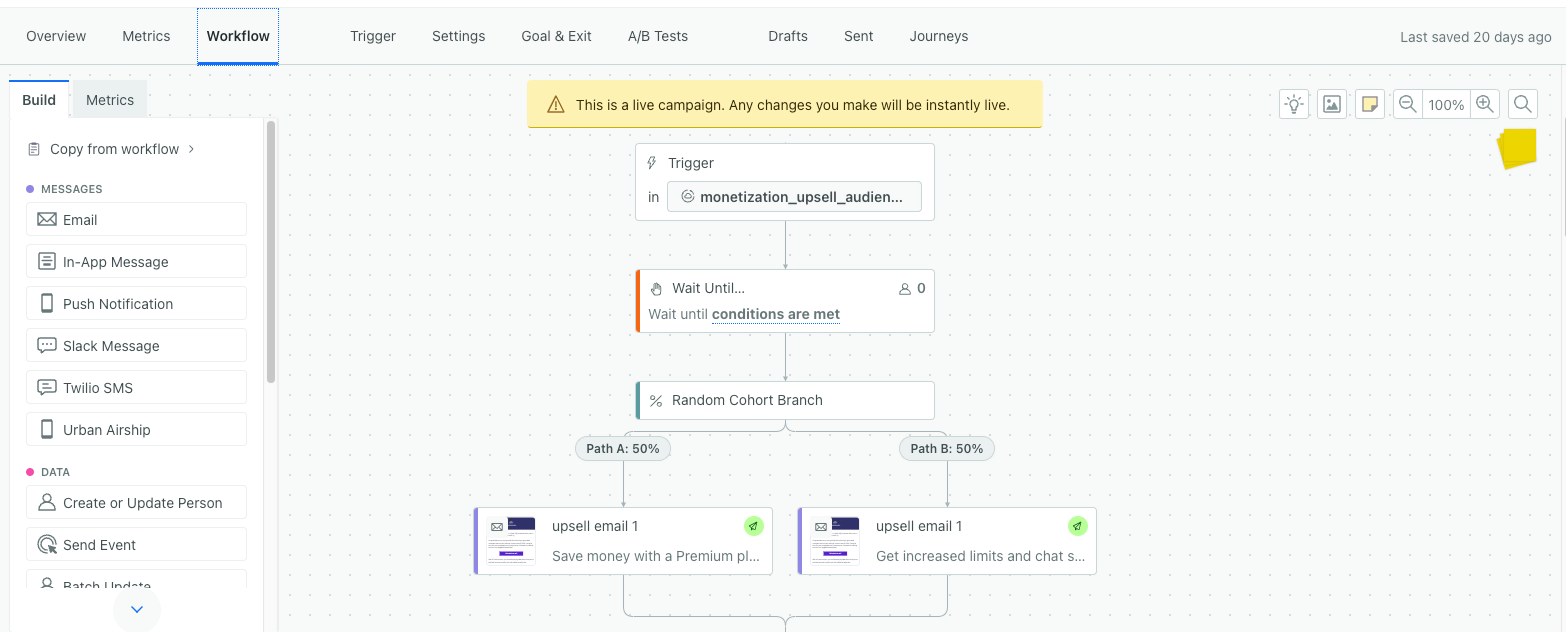
Customer.io: flow builder
- Flexible Data Model: Unlike some platforms that impose a rigid schema, Customer.io lets you define your own customer attributes and event structure. You can attach any data to a user profile (last purchase category, subscription plan, game high score—whatever makes sense for you) and then use that in conditions and message personalization.
- Liquid Templating for Personalization: When crafting messages, Customer.io supports Liquid, a templating language that enables advanced personalization logic within the content. For instance, you can write Liquid code to conditionally show different text or iterate over a list of items (like a list of recently viewed products) in an email.
- Multi-Channel Messaging: Initially email-focused, Customer.io now also supports mobile push notifications, SMS, and even Slack messages as actions in workflows. It may not support as many channels out-of-the-box as MoEngage (no WhatsApp or on-site widget, for example), but it covers the core direct channels and allows webhooks for custom actions, meaning you can integrate it with other services or send data out to trigger external actions.
- Audience Segmentation: You can create segments based on attributes or behavior (e.g., “Users who have not logged in in 30 days” or “Users on Pro Plan AND plan_expires_soon”). Segments update in real time as new data comes in. These segments can be used to filter who enters a campaign or even to trigger campaigns (entering or leaving a segment can start a workflow).
Customer.io also recently added the ability to sync segments to ad platforms as audiences (like Google or Facebook Ads), extending its reach into advertising similar to how MoEngage integrates with ad networks.
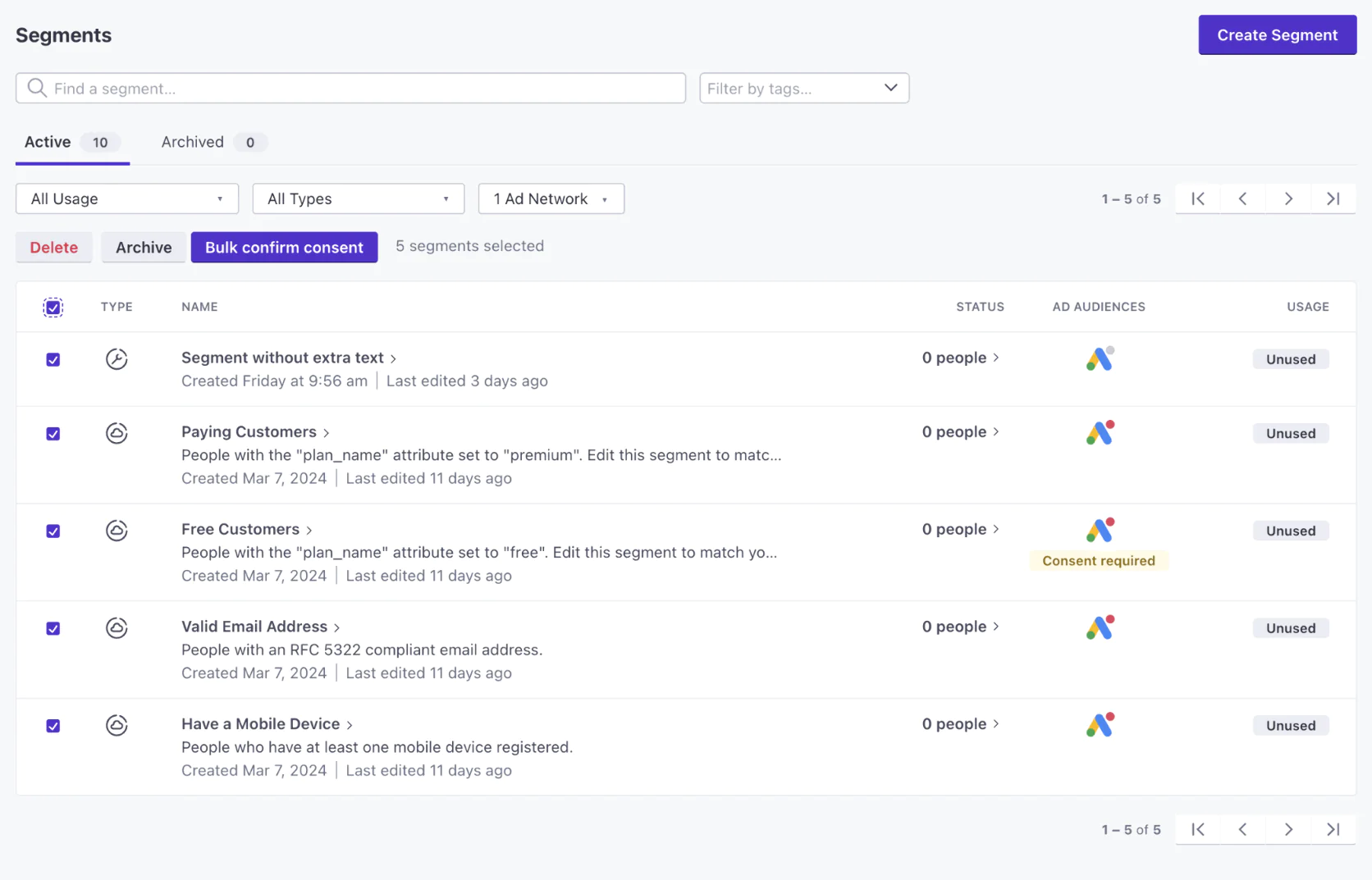
Customer.io’s ad audience management
Strengths and Weaknesses
For teams that have specific ideas about customer messaging, Customer.io imposes few limits. You can define complex logic both in workflows and in message content—essentially custom-tailoring how the messaging works to your app or service. This appeals to developers and “growth hackers” who like to experiment.
Implementing Customer.io is straightforward—send data via their REST API or use services like Segment to pipe events in. Many engineers find the documentation clear and the API reliable. This means you can instrument event tracking once and then endlessly tweak messaging rules on top of that data, without needing to constantly involve engineering after initial setup.
Customer.io’s pricing is typically based on the number of profiles and messages, often coming out cheaper than MoEngage for companies that have lots of events but maybe a smaller marketing list. There is also a free tier (recently introduced via their “Data & Messaging” tier) for small volumes, which is friendly for startups. In contrast, MoEngage usually doesn’t offer a free plan and might be out of budget range for a very early-stage startup.
Despite being self-serve oriented, Customer.io is known for responsive support and good documentation. Smaller companies often report that they get helpful responses directly from Customer.io staff. Because the user base includes many startups, the company is attuned to their needs (for example, providing guidance on setting up common flows, ensuring their SDKs are up to date, etc.).
Customer.io can be thought of as “messaging infrastructure” more than a full marketing suite. It doesn’t come with product recommendation engines, out-of-the-box A/B testing on the level of optimizing entire user journeys, or built-in templates for campaigns — those are up to you. Marketers who are used to turnkey solutions might find it comparatively bare.
The UI is utilitarian. While it has improved (the workflow builder is visual now), some tasks like creating complex segments or debugging why a user didn’t enter a campaign might require looking at raw data or logs.
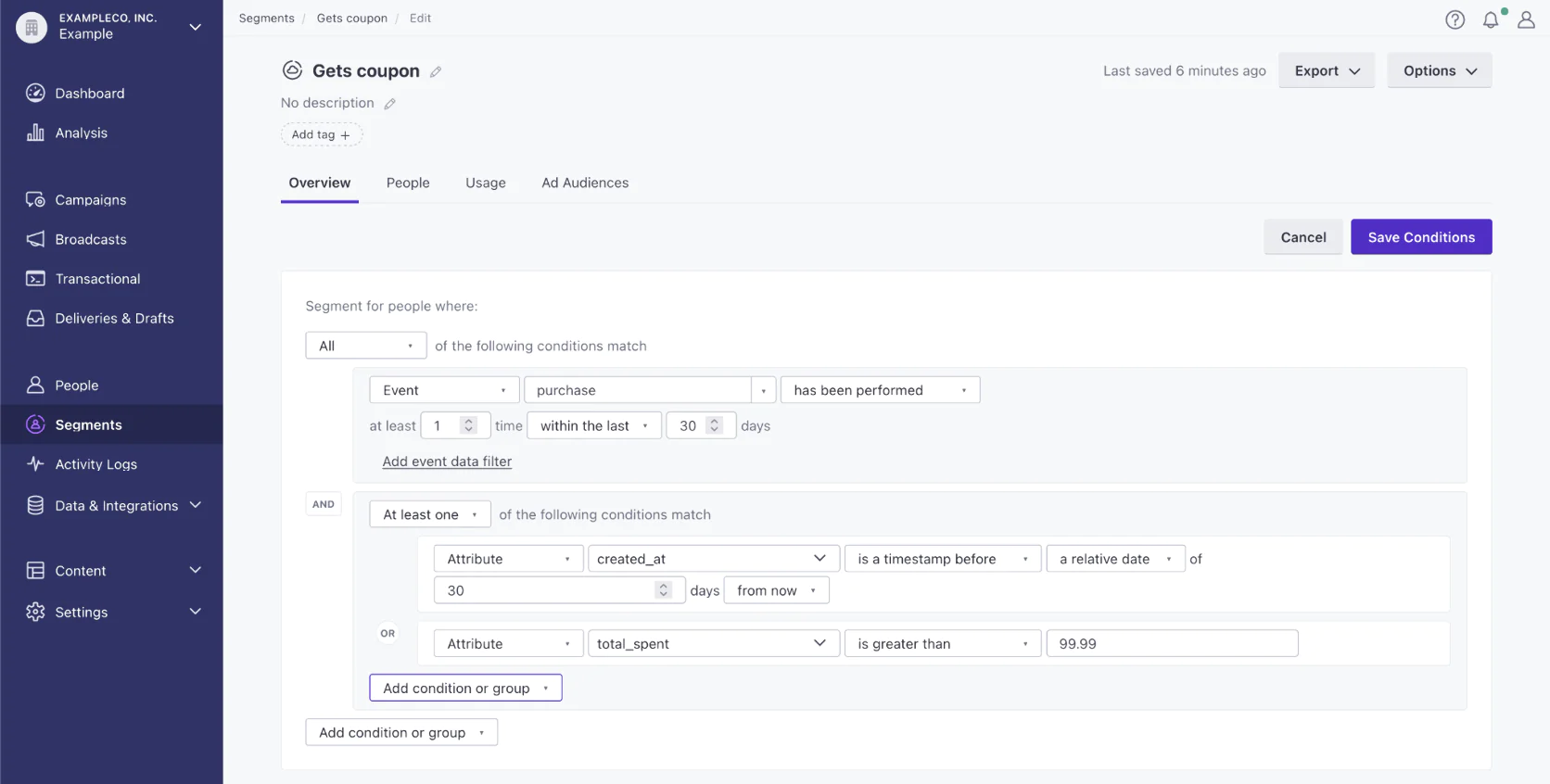
Customer.io: user segmentation
In MoEngage, many of these concepts (like push amplification settings, time optimizations, etc.) are exposed via toggles or wizards. In Customer.io, achieving similar outcomes could be more manual. Essentially, non-technical marketers might feel more at home in MoEngage’s UI than in Customer.io unless they get comfortable with its logic.
Customer.io offers fewer native channels. The platform only recently added native push notifications and SMS. It doesn’t have an in-app message composer for mobile apps the way MoEngage does, nor does it natively handle emerging channels (no WhatsApp out-of-box, for example). If you need a truly omnichannel approach with minimal effort, Customer.io could fall short.
The reporting in Customer.io is modest. You can see how many people got a message, clicked, converted (if you set up conversion goals), etc., at a campaign level. But it’s not a comprehensive analytics suite. MoEngage offers funnel analysis, cohort retention reports, and other insights within the product, whereas with Customer.io many teams rely on exporting data to their own data warehouse or connecting analytics tools to get deeper insights.
Compared to MoEngage
When comparing Customer.io to MoEngage, think of simplicity and flexibility vs. completeness and polish. Customer.io can be a "lighter-weight Braze" in many respects – it will do triggered messaging brilliantly if you feed it data, and do so at a fraction of the cost of an all-in-one platform. This makes it attractive if your primary needs are transactional or lifecycle emails and pushes driven by app events (for example, sending a welcome series, an onboarding drip, and some re-engagement nudges). In cases like that, MoEngage might feel like overkill in budget and features.
However, MoEngage brings a lot to the table that Customer.io would require you to build or integrate: built-in AI for optimal send times, pre-built campaign templates, easy-to-create in-app notifications, and richer analytics on user behavior.
If you're a small, developer-led team, you might prefer Customer.io because you can set it up exactly how you like and you won't be paying for features you don't use. If you're a marketer-led team with fewer tech resources, MoEngage will likely get you further faster (and you might struggle to fully leverage Customer.io).
Another key point: MoEngage includes a UI for push and in-app messages that a non-developer can use, whereas with Customer.io, setting up mobile push requires using their SDK and might involve more technical work, and true in-app messages (as overlays or pop-ups in an app) would require a separate solution entirely.
Cost-wise, for moderate volumes Customer.io is usually cheaper and more predictable in pricing (flat pricing tiers), while MoEngage might come at a higher price point but bundled with more functionality and support.
We also should note that MoEngage offers more extensive customer success involvement (especially for enterprise clients), whereas Customer.io is self-serve; that's not a product feature, but it matters depending on how much guidance you need.
In summary, choose Customer.io if you want a lean, customizable messaging core that you can plug into your app with minimal fuss (and you're comfortable managing the strategy in-house). Choose MoEngage if you prefer a fuller product that brings marketing best practices along with it (and you're willing to invest a bit more for those conveniences and breadth of channels).
Compared to Maestra
Customer.io and Maestra represent two ends of the spectrum. Customer.io is like a toolset for those who want to build their own marketing engine; Maestra is a ready-made engine with all the components working in concert.
A company that opts for Customer.io likely has a strong growth engineering culture and wants to keep things flexible by orchestrating multiple tools (or building on top of the API). In contrast, a company considering Maestra is looking for an all-in-one solution with full support—essentially to outsource the complexity of integrating multiple marketing functions.
For example, Customer.io on its own won’t give you a loyalty program or a referral system or a rich template library; Maestra provides those out-of-the-box, in addition to doing what Customer.io does.
Maestra’s philosophy is to save marketers from needing significant engineering help by offering a unified platform (data, campaigns, loyalty, personalization, analytics under one hood). Maestra includes more marketing features natively (visual email editor with content blocks, pre-built journey templates, AI-driven product recommendations, etc.), whereas Customer.io expects you to handle those aspects (either via custom HTML emails, your own recommendation logic, etc.).
Additionally, Maestra comes with concierge-style service — their team helps with onboarding, strategy, and ongoing optimizations — while Customer.io is self-guided (though with good customer support, it’s not proactively managed for you).
Many companies actually use Customer.io as a stepping stone: they start with it when their needs are primarily focused on triggered emails and they have low overhead, then as they scale and their marketing needs become more complex, they migrate to a full-suite like Maestra (or Iterable, Braze, etc.) to get broader capabilities and support.
In essence, Customer.io gives you freedom and low cost, Maestra gives you convenience and completeness. If you have the resources to "own" your messaging tech stack and iterate quickly on your own, Customer.io is fantastic. But if you’d rather have a partner platform that provides a lot of functionality ready-made — from loyalty programs to advanced segmentation without coding — Maestra would be the more efficient choice.
Maestra’s full-suite approach means less stitching together for you; Customer.io’s approach means you pick and choose components (and you might integrate Customer.io with, say, a separate analytics tool, a separate survey tool, etc., whereas Maestra would try to cover many of those needs internally). So, the decision lies in whether you want a DIY toolkit (Customer.io) or a one-stop marketing shop (Maestra).
Final Thoughts—Choosing the Right Alternative
As we’ve seen, there’s no shortage of capable MoEngage alternatives. The “best” choice ultimately depends on your business’s specific needs—your channels, your customer base, your technical resources, and growth strategy.
If you’re a mobile-first brand craving deep analytics and in-app engagement, a tool like CleverTap might be your best bet. If you’re a large enterprise already invested in a complex tech stack, Braze or Salesforce Marketing Cloud could slot in with immense power (and a high price tag). For those looking to keep things lean and cost-effective while covering the basics, WebEngage provides solid value. And specialized scenarios exist too: Insider for AI-driven personalization, Klaviyo for e-commerce email/SMS simplicity, Customer.io for the tech-savvy DIY approach, and so on.
Maestra, however, stands out as a compelling choice for mid-market and enterprise e-commerce marketers who “want it all” in one platform. While some tools excel in specific areas—Braze in cross-channel messaging scale, CleverTap in mobile retention, Emarsys in turnkey retail campaigns, etc.—Maestra combines many of these strengths into a unified solution. It’s not just about sending messages; it’s about building relationships through every touchpoint, be it loyalty rewards, personalized product recommendations, or timely omnichannel outreach.
Why juggle five different tools (and five different datasets) to piece together what Maestra offers natively? With Maestra, you get a real-time CDP, multi-channel marketing automation, advanced personalization, and loyalty mechanics all working in concert. More importantly, you get a platform that evolves with your business—with dedicated support to ensure you’re leveraging it fully.
To recap in simple terms, here’s how some of the top alternatives stack up:
- Enterprise Cross-Channel Muscle: Braze and Iterable give you robust messaging across channels at scale—great if you have the team and budget to harness them.
- Mobile App Focus: CleverTap (and to an extent MoEngage itself) shine if your priority is app user retention with rich in-app engagement.
- AI-Powered Personalization: Insider brings next-level personalization and a focus on web/app optimization—ideal if you want to squeeze maximum conversions with machine learning.
- E-Commerce Specialization: SAP Emarsys and Klaviyo cater directly to retail marketers—Emarsys as an enterprise suite, Klaviyo as a nimble SMB tool. They speak the language of commerce.
- Developer/Tech-Friendly: Customer.io and OneSignal appeal to those who want flexible, self-serve platforms (and perhaps to save money by doing more in-house).
- Value for Money: WebEngage offers a full toolkit that’s easy to use and won’t bust your budget—perfect for emerging brands scaling up.
- Unified All-in-One: Maestra combines cross-channel automation, real-time data, loyalty, and personalization—perfect for brands that don’t want to compromise and prefer one cohesive platform to drive both acquisition and retention.
In the end, the goal is to elevate your customer engagement beyond what you have today. MoEngage helped many brands get started on that journey, but you don’t have to stop there. Whether you need more power, more features, or more support, one of these alternatives is likely a better fit for where your business is headed.
If you’re ready to break free of the limitations and unlock new growth opportunities, consider giving Maestra a try. With its comprehensive approach and hands-on guidance, you might find it’s the upgrade you’ve been looking for—a platform not just to send messages, but to build the kind of customer experiences that keep shoppers coming back and your revenue climbing.
Take the next step: Get in touch with Maestra for a demo to see firsthand how it can transform your marketing. And whatever you choose, rest assured that the tools exist to help you achieve smarter, more impactful customer engagement. The right platform will feel less like a vendor and more like a partner in your success—so choose the one that aligns with your vision, and go forth and delight your customers!
