What Is a Transactional Mailing? Transactional mailing is a mailing triggered automatically by a customer – for example, when placing an order, making a purchase, or booking movie tickets. These messages don’t have promotional purposes. Customers find transactional messages important and want to receive them promptly. Contents Examples of transactional mailings Difference between transactional and […]
Blossom Flower Launched 38 Automated Campaigns over the Course of a Month and Received a ROI of 426% On Marketing Automation
Challenges
Launch direct marketing communications, set up automated reminders for existing customers, acquire new leads using pop-ups
Solutions
Centralize data from the CMS and CRM in the CDP
Launch segmented bulk campaigns based on order history and automated campaigns based on customer behavior
Add lead capture pop-ups on the website
Launch segmented bulk campaigns based on order history and automated campaigns based on customer behavior
Add lead capture pop-ups on the website
Integrated with:
WooCommerce
Results
The ROI on marketing automation over the course of 41 days is 426% (and growing)
Unifying data has helped find 200,000 “lost” customers that had been scattered across multiple data storage systems
Unifying data has helped find 200,000 “lost” customers that had been scattered across multiple data storage systems
Blossom Flower Delivery is a same-day flower and gift delivery service. Customers choose an arrangement they like, select a delivery date, specify the occasion and place their order. More than 850,000 people have used Blossom Flower Delivery over the past few years. Its website is based on WooCommerce. The integration with the website using Google Tag Manager took 2 days and the first campaign was sent a week after the Blossom team signed their implementation contract.
In this story, we’ll reveal how Blossom Flower worked with Maestra to develop their automation, website and email campaign personalization strategy, launched 38 automated campaigns, found 200,000 missing clients, and received 426% ROI within their first 5 weeks of using the platform. Keep reading to see examples of the most successful campaigns that have helped the company increase purchase frequency and get more leads and feedback from customers.
Blossom Flower Delivery testimonial
Results
ROI
The ROI from implementing the platform is 426% (over the course of 41 days). For every dollar invested in automation, Blossom Flower Delivery has earned $4.26. Revenue was calculated using Blossom’s CRM system from completed orders using the last click attribution model.
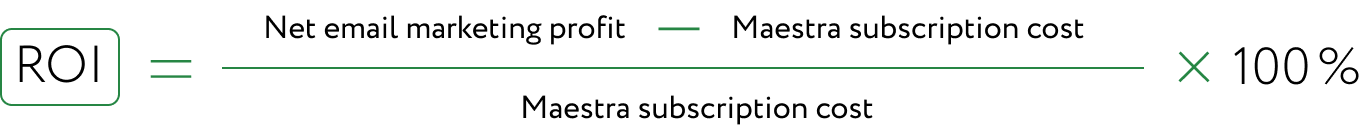
+200,000 customers
Prior to its Maestra implementation, Blossom Flower Delivery’s customers were scattered across multiple data storage solutions. Order history was stored on one platform and customer data (such as names and email addresses) were stored on another. Order history data from the CRM was not always uploaded to their email storage system.
As a result, the business ended up “losing” around 200,000 of its customers. Consolidating all the data in Maestra’s CDP has allowed us to store all customer data in one place and the integration monitoring dashboard helps us determine and fix any potential data transfer issues.
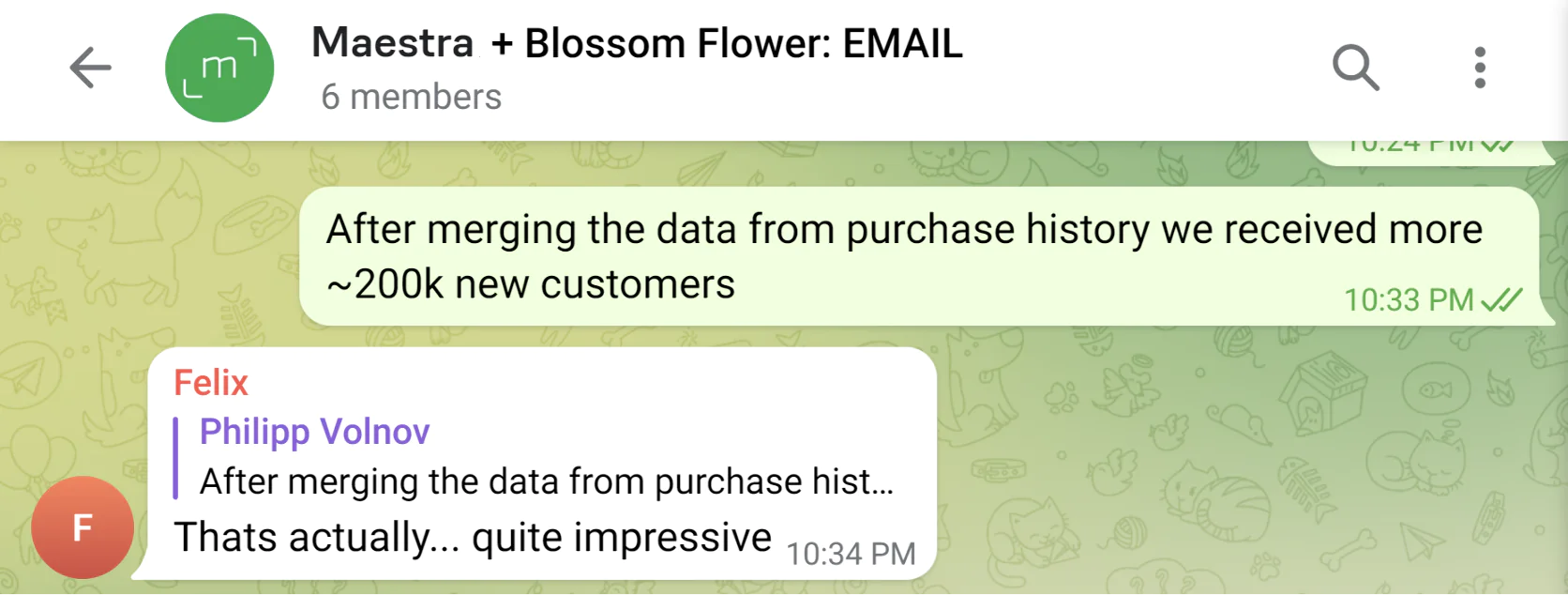
Screenshot of our group chat
38 automated campaigns launched over the course of 1 month
We launched a total of 9 marketing workflows covering the email and website channels:
- Welcome series — once a new visitor lands on the website, they’re shown a pop-up that offers them a promo code in exchange for their name and email address. Once they submit this info, they’re sent a personal discount code.
- Exit intent — if the visitor is planning on leaving the website, they’re shown a pop-up with a personalized offer. Here, we’re motivating customers to stay on the website in exchange for a discount.
- Abandoned view — when a customer browses some flowers but does not add any to their cart.
- Abandoned cart — when a customer adds flowers to their cart but does not place an order.
- Abandoned order — when a customer begins placing an order, but does not complete their purchase.
- Purchase reminders — customers are sent a reminder that they ordered some flowers a year ago, encouraging them to place another order this year.
- Cross-sale — add-on item recommendations which include balloons and toys.
- NPS — customers are asked to rate their shopping experience and provide some feedback after their order has been delivered.
- Churn reactivation — campaigns for customers that have not made a purchase in a long time.
We’ll take a closer look at some of the most noteworthy workflows a bit further into this article.
Marketing automation launch strategy
Before we began, one of Maestra’s Customer Success Managers built an integration roadmap using Blossom Flower’s website and CRM, as well as an automation strategy that took the customer’s goals into account. These included collecting new leads, encouraging existing customers to make repeat purchases (e.g., on wedding anniversaries, birthdays, and other special occasions), and collecting post-purchase feedback.
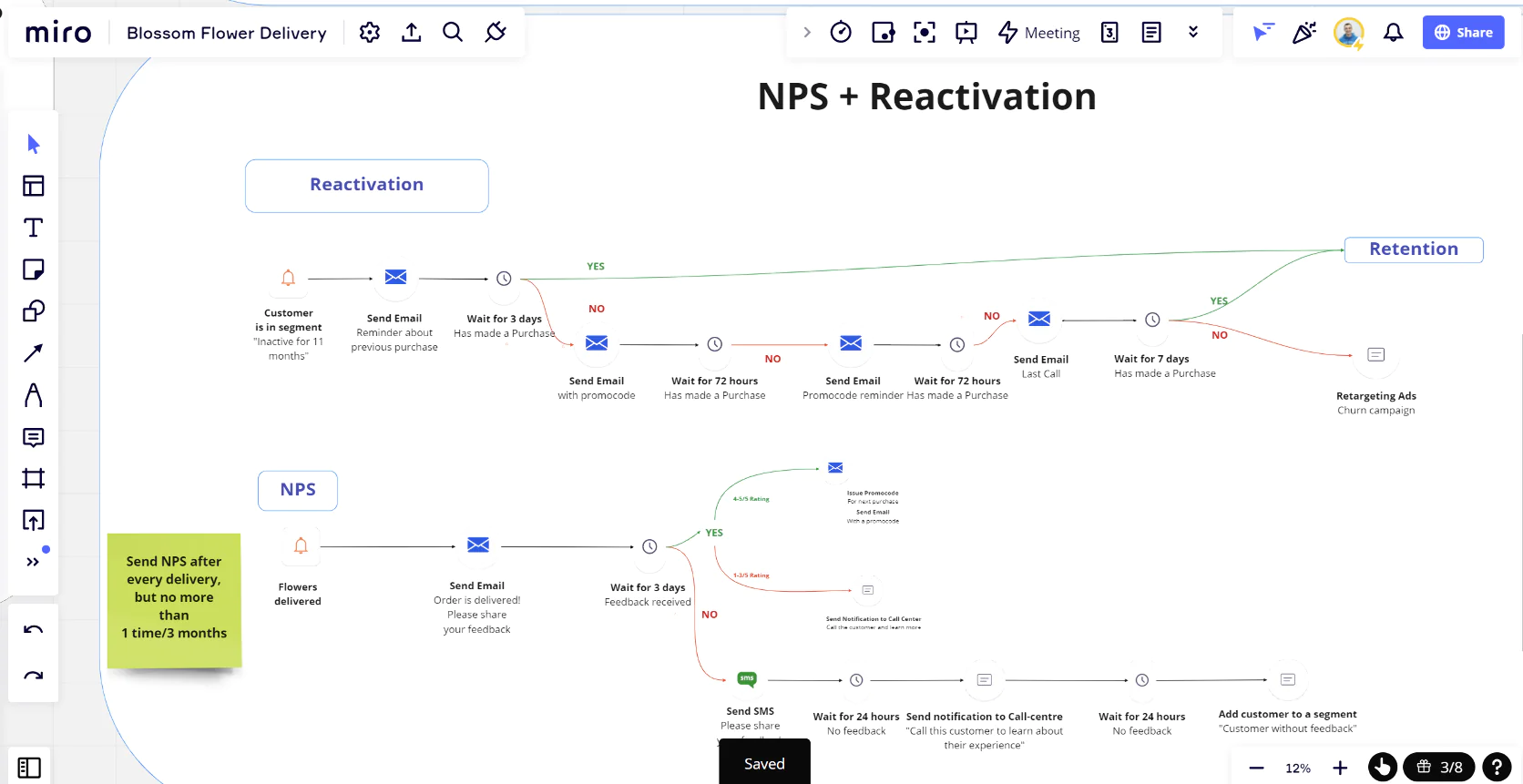
A fragment of Blossom Flower Delivery’s Miro map, outlining their campaign launch strategy
More detail on the campaigns launched
Bulk email campaigns
Before the Blossom team implemented Maestra, their campaigns tended to be irregular and were not sent according to any particular strategy. Audience segmentation was a challenge, which resulted in promo campaigns getting sent to customers that had just made a purchase.
Now Blossom Flower Delivery sends out bulk holiday campaigns that take each customer’s behavior into account — such as the date of their last purchase, their order satisfaction ratings, email marketing activity, and the occasions they usually purchase flowers for.
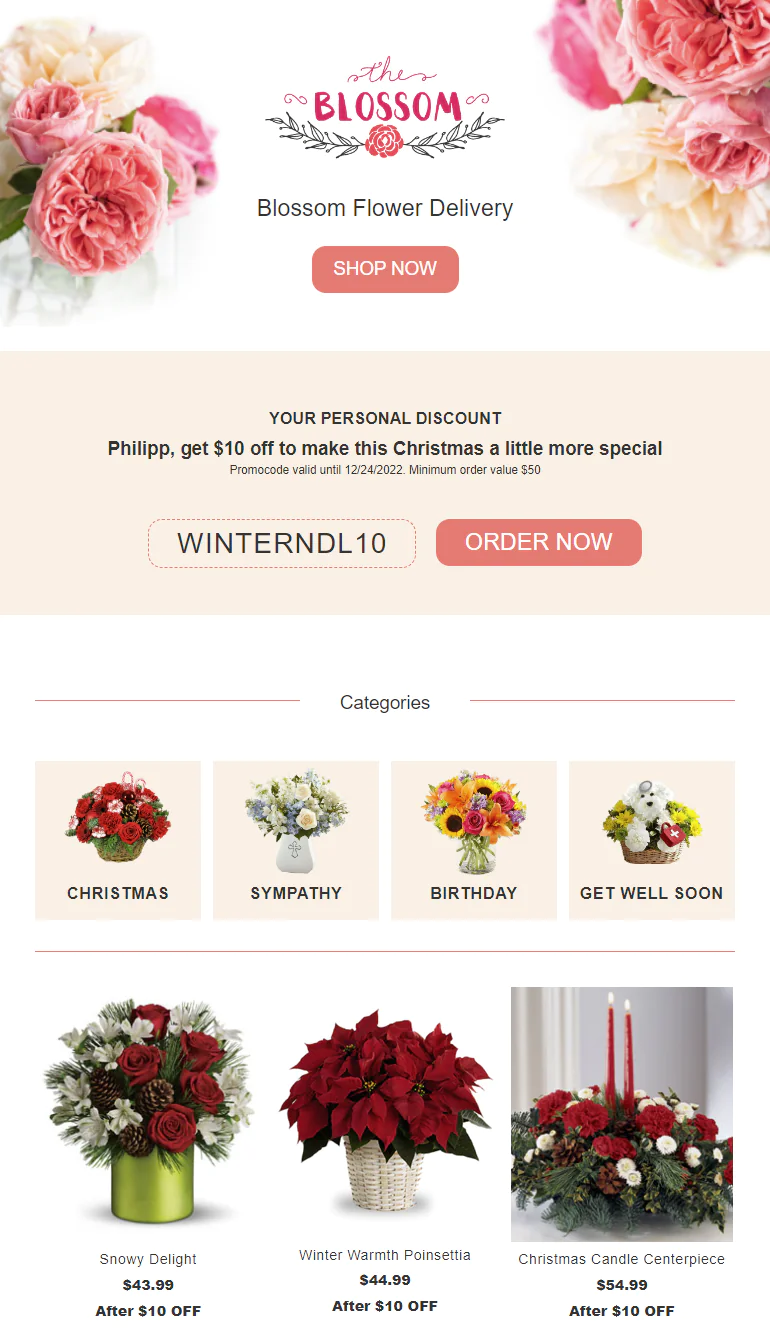
A sample bulk Christmas campaign
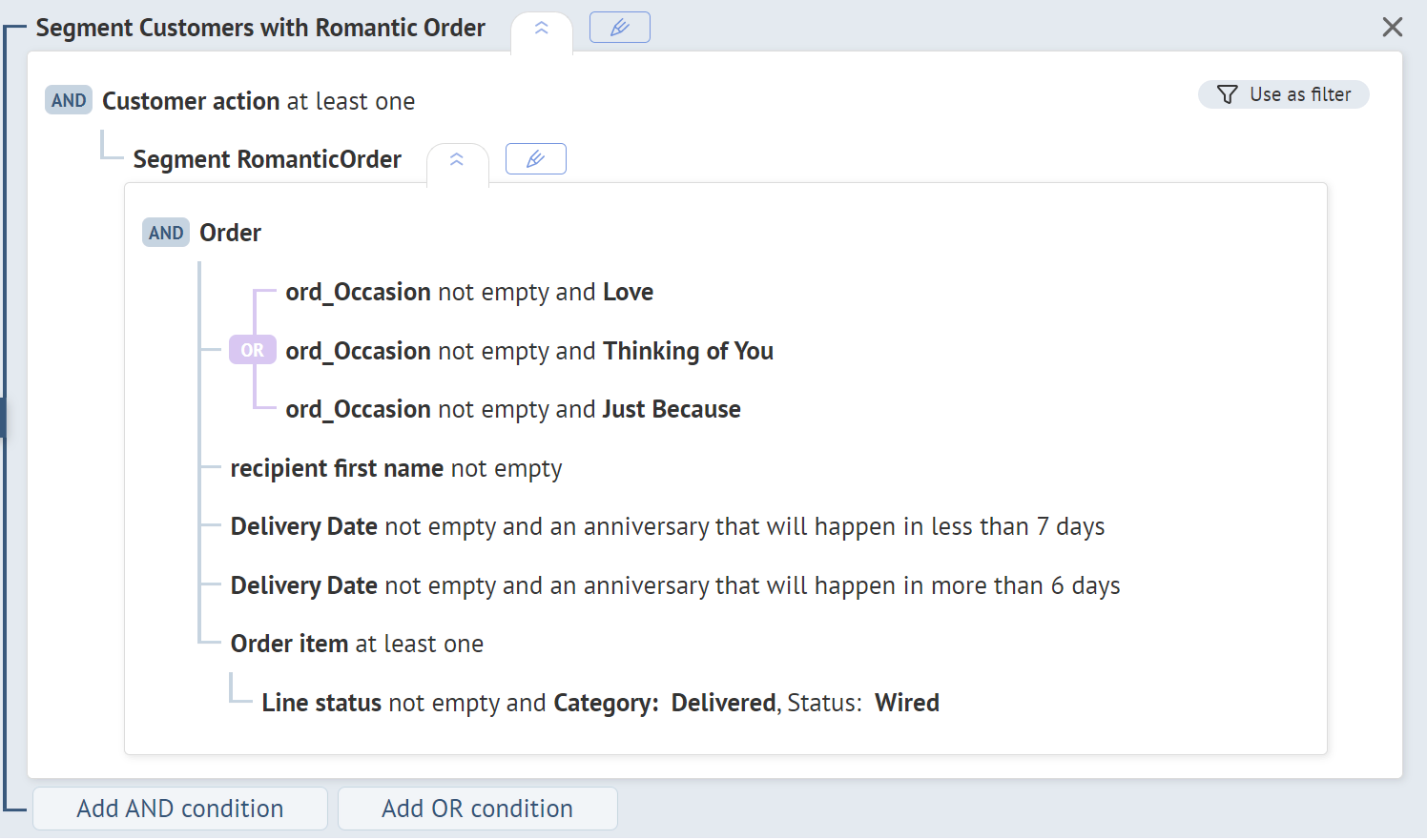
An example of customer segment created using purchase history data: customers that placed a “Just Because”, “Love”, or “Thinking of You” order a year ago
Automated reminders
Customers tend to buy flowers for special occasions — from wedding and relationship anniversaries to birthdays and other memorable dates. For this reason, we decided to create automated campaigns for customers who had made a purchase for a specific occasion a year ago, reminding them of the upcoming date and helping them prepare a gift in advance. The campaign content is customized based on the type of occasion the customer purchased flowers for — be it an anniversary, Thanksgiving, or Christmas.
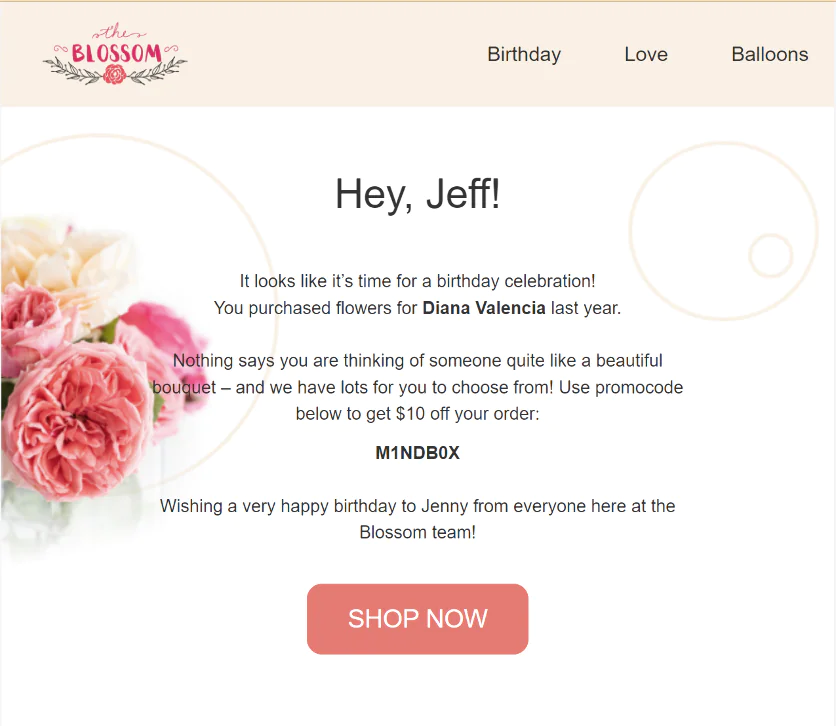
Birthday reminder
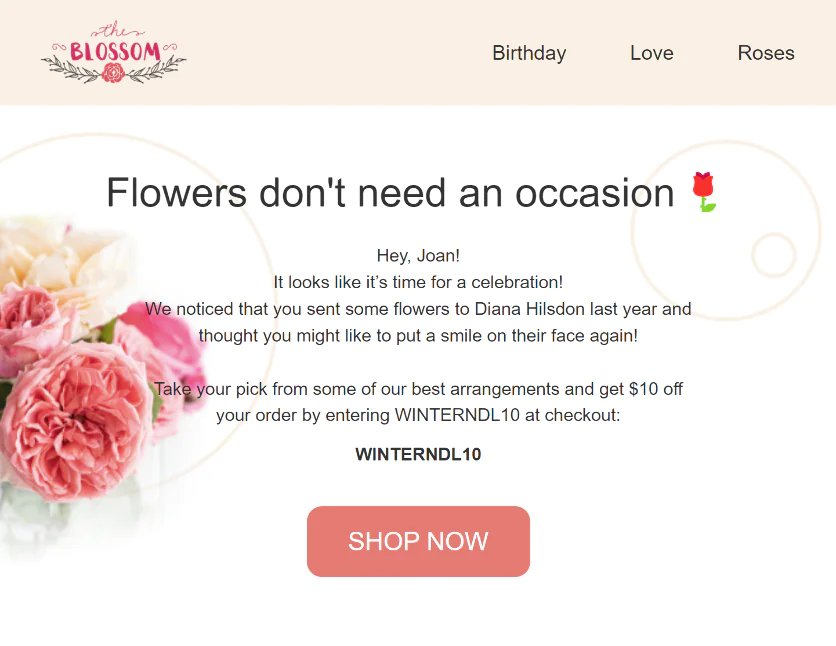
Love reminder
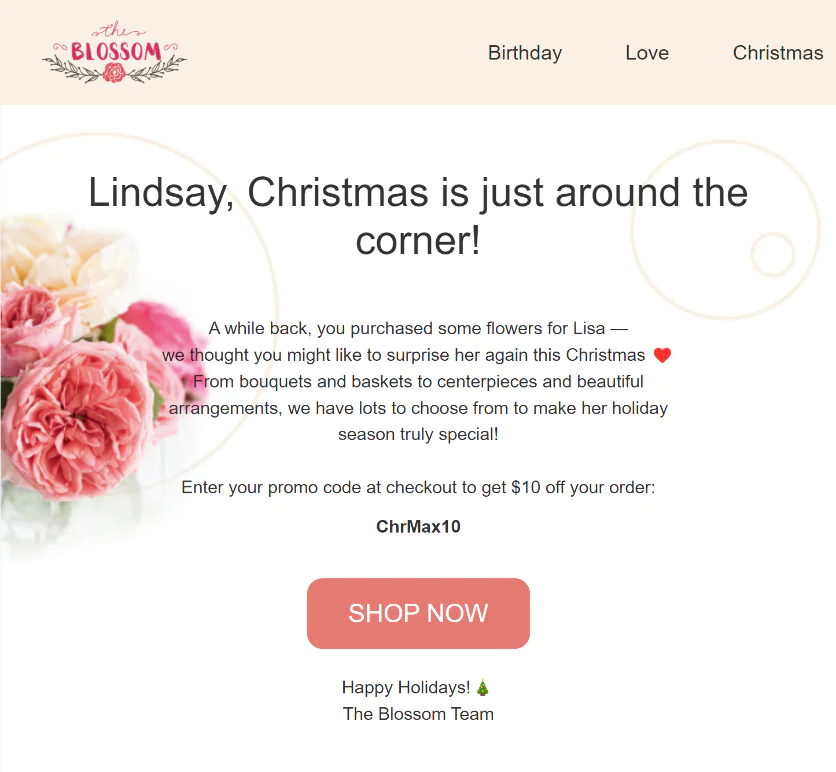
Christmas reminder
Lead capture pop-ups
The website now displays behavior-based lead capture pop-ups. Customers who are already in the database are excluded from the targeting conditions based on their cookie data.
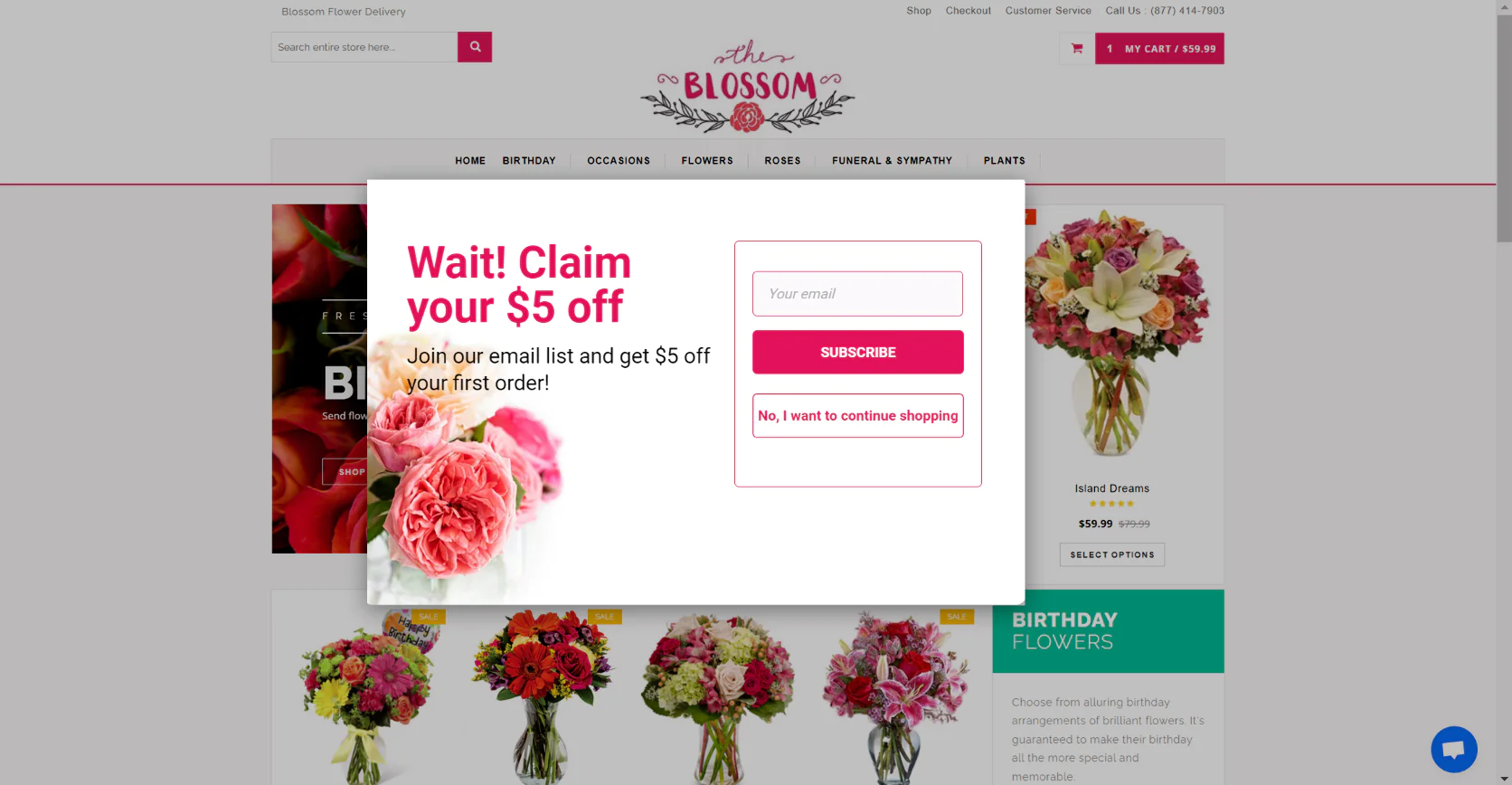
The exit intent pop-up appears when the customer moves their mouse cursor in an attempt to close the website tab/window
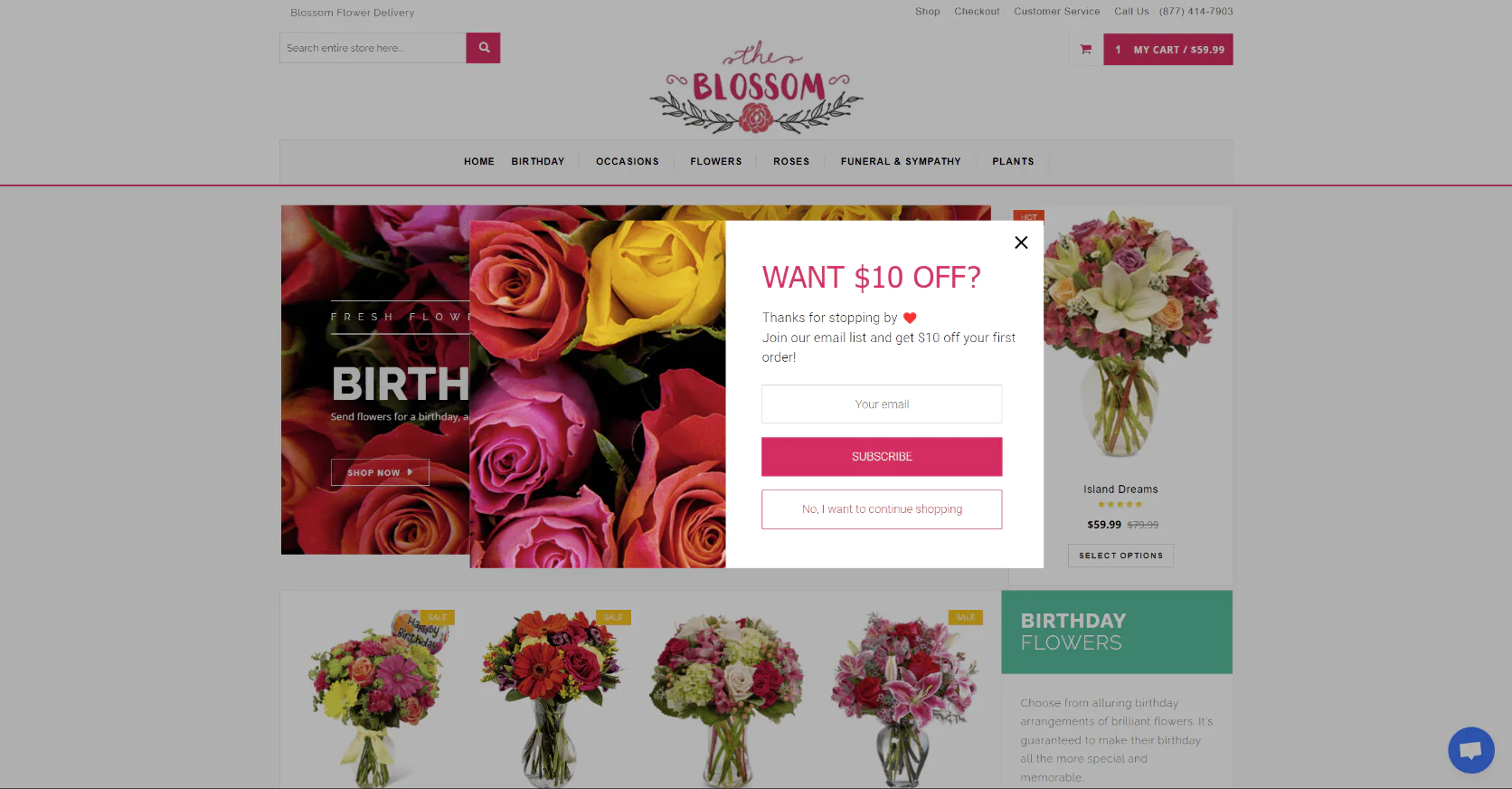
Welcome pop-up for new website visitors from free traffic sources
Abandoned browse, cart, and order workflows
These three workflows are essentially reminders for customers to come back and complete their order. The type of communication workflow launched for the customer depends on the sales funnel stage in which they ended their session — whether this was after browsing an item, after adding an item to their cart or when they were in the process of placing their order.
Each workflow consists of a series of email campaigns, at the end of which Blossom Flower sends out a personalized promo code discount on the customer’s order.
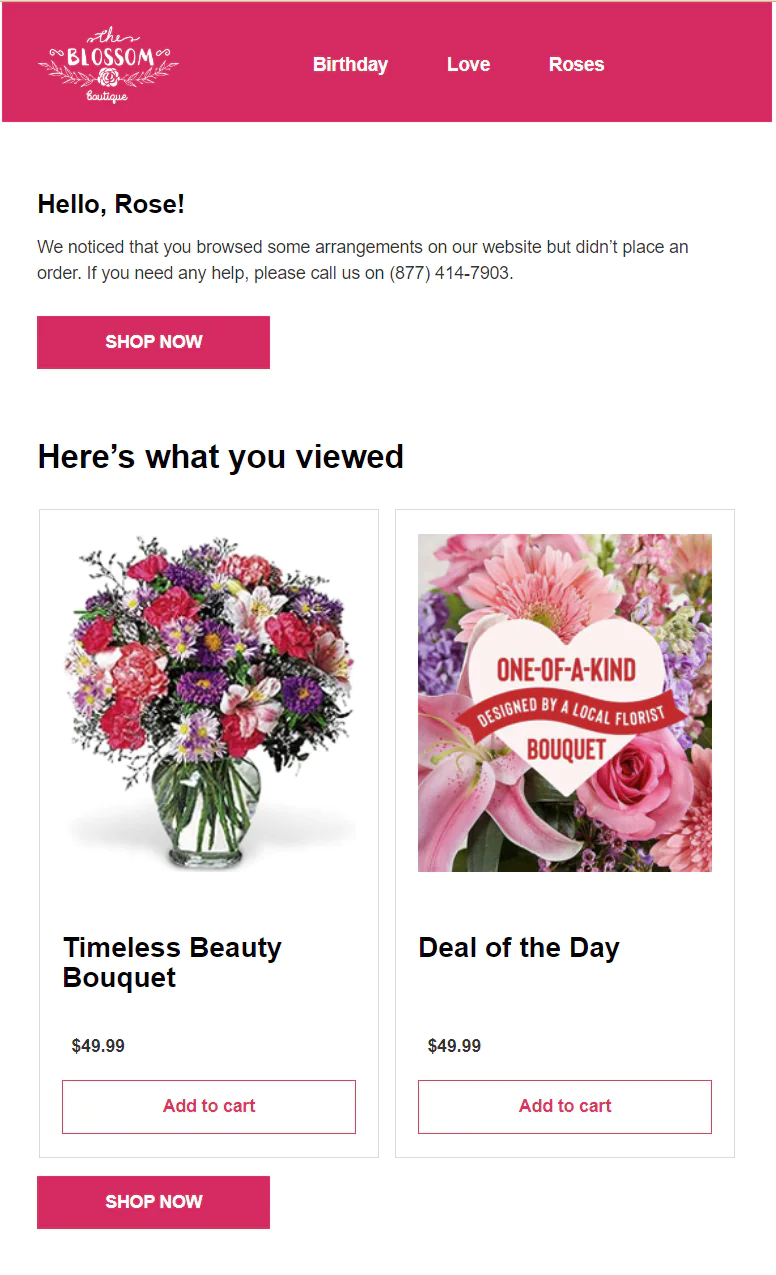
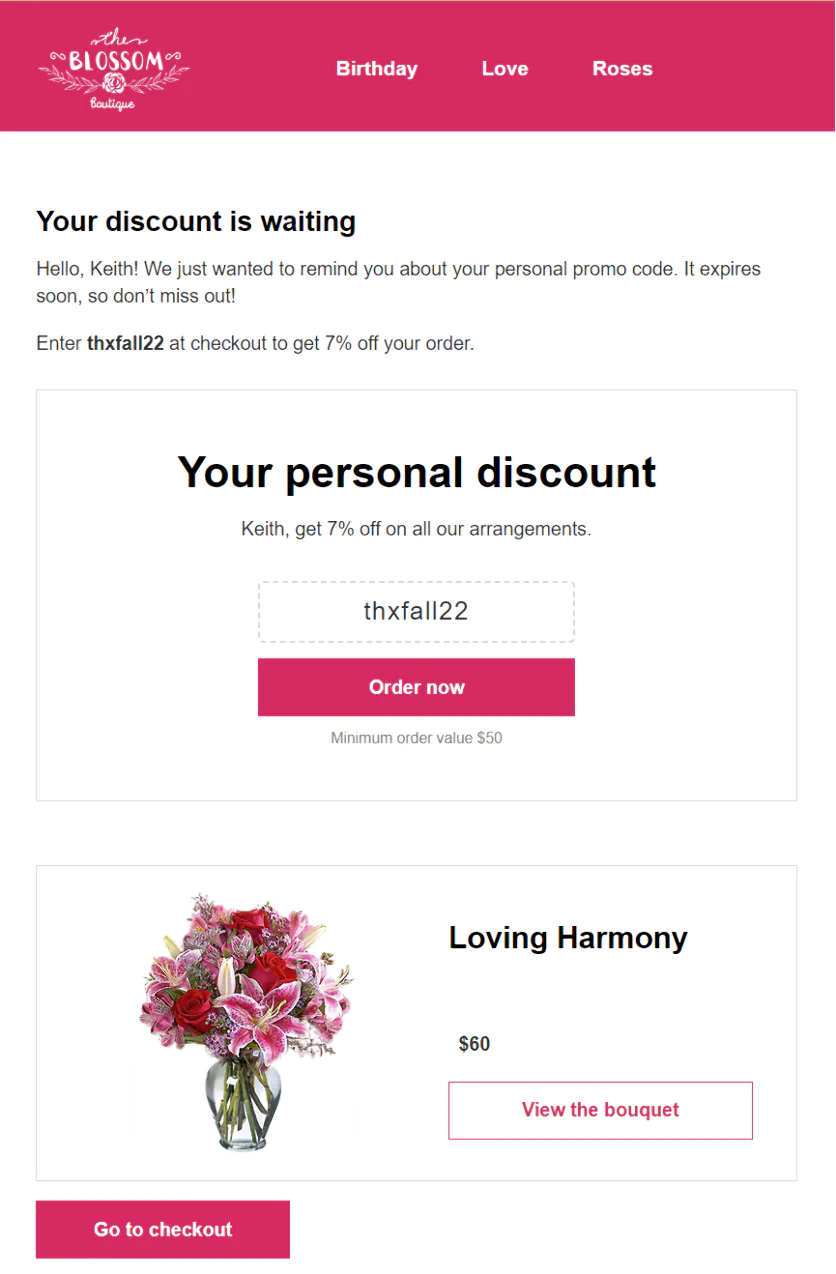
Abandoned Cart
Abandoned View
Feedback collection
Feedback plays an important role in Blossom Flower Delivery’s relationship with its customers. This is in part because florists may sometimes make mistakes when putting together the arrangements — it’s important to make note of instances like this and come up with ways of avoiding them in the future.
Blossom’s feedback email asks customers to rate their experience on a scale of 1 to 5. Once the customer selects a score, they’re redirected to a page where they can go into more detail and leave a comment. Each person’s score and comments are recorded in their customer profile. This information is used by the customer service team to boost customer satisfaction rates.
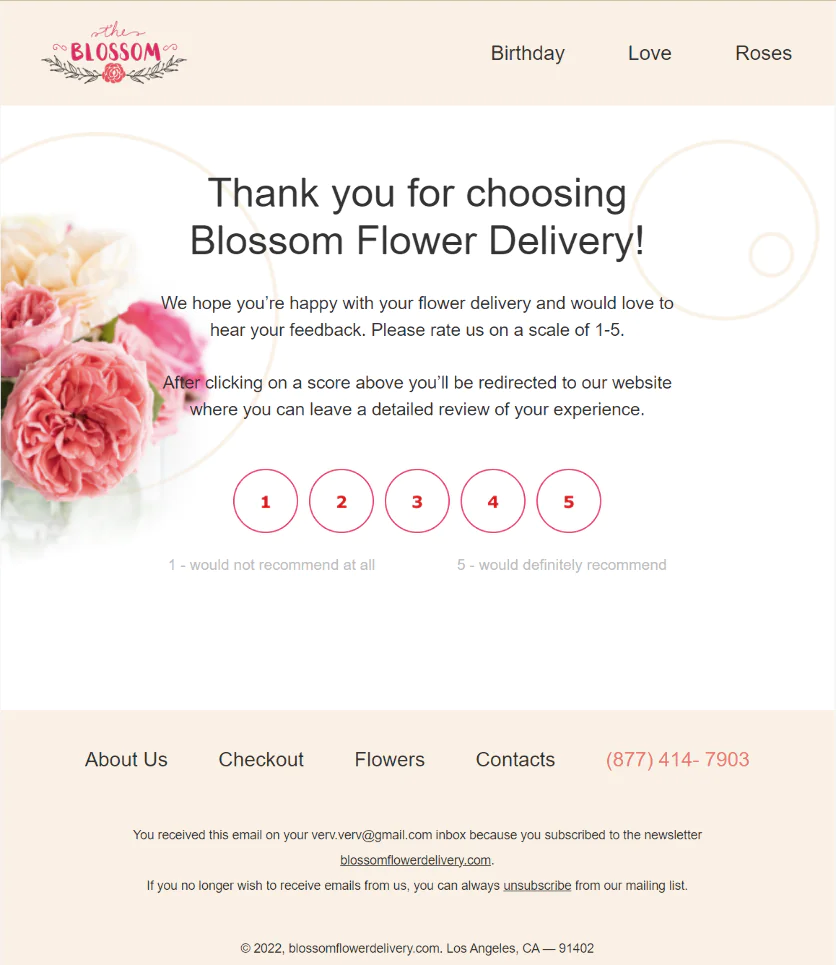
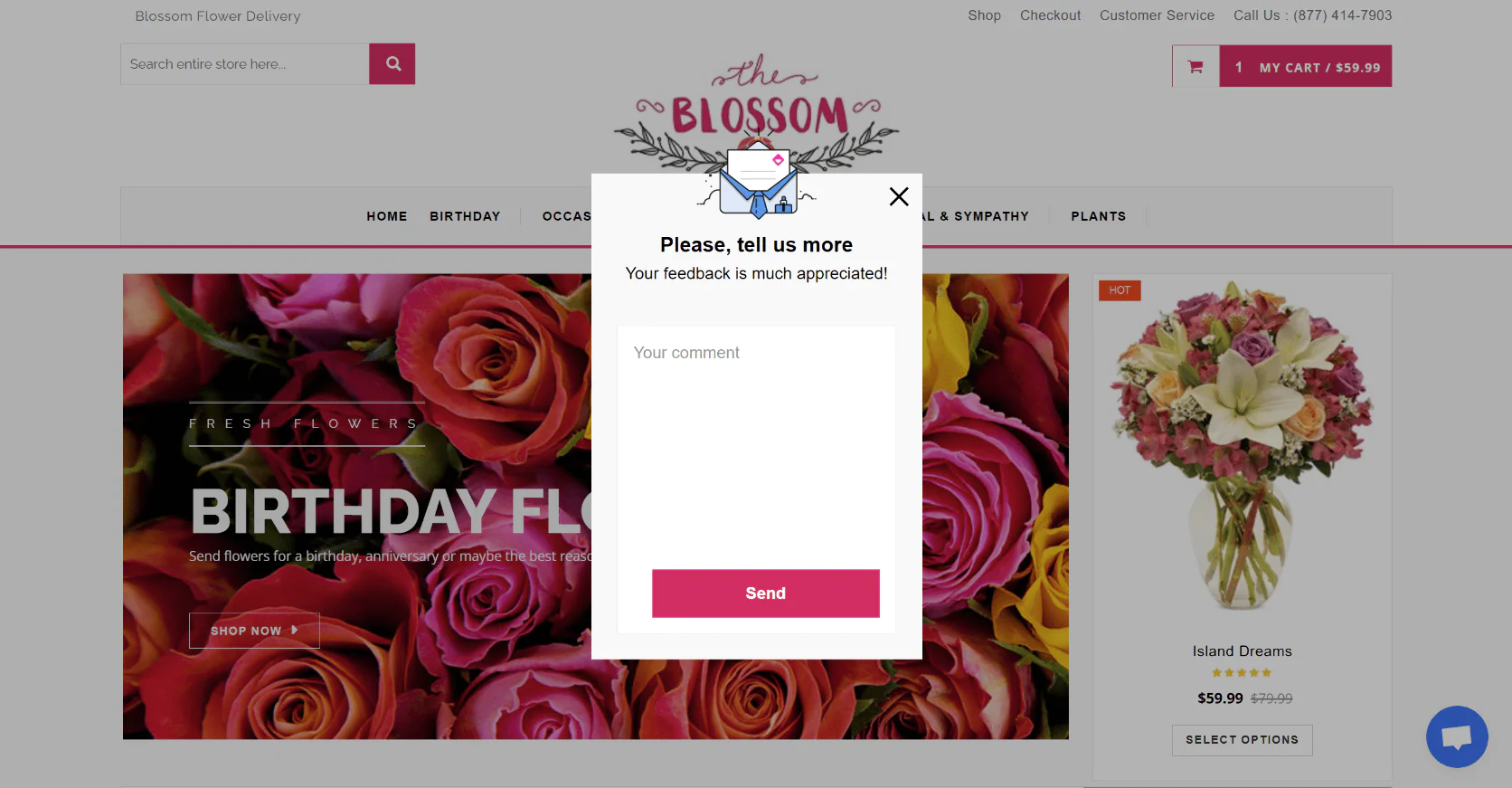
Next steps
Over the course of a month, we launched 38 campaigns in 9 different workflows. The marketing automation ROI amounted to 426%. In the next 3 months, Blossom Flower Delivery plan to test:
- Lookalike campaigns on Facebook based on their loyal customers (i.e., those who make more frequent purchases than others and show higher campaign engagement rates)
- More in-depth approaches to website personalization, including purchase motivators such as “Order within the next hour and get your flowers delivered today” and social proof notifications like “X others purchased this arrangement today.


