Unleash the potential of triggered emails and witness higher open rates. Explore examples, tips, and best practices for successful marketing campaigns.
December 1, 2023
Trigger Emails: The Key to Targeted Marketing Campaigns
Question
How do triggered emails work? What are the best practices to make trigger emails highly effective
Answer
Trigger emails are automated, behavior- or segment-driven messages, and they work best when you personalize content, control frequency, build omnichannel flows, and A/B test key elements.
Let’s break down how to set up better triggered emails and why they are the key to targeted campaigns.
In today’s digital marketing landscape, staying ahead of the curve requires innovative strategies that resonate with customers on a personal level — this is where triggered emails come into play. These campaigns respond in real-time to customer actions, offering a more personalized touch than standard emails. The secret to these highly personalized touchpoints is using triggers to send the right message at the right time based on specific customer behaviors.
The strength of triggered emails lies in their customization. From addressing a recent purchase to reminding the customer about an abandoned cart, each email is an opportunity for direct and relevant communication. This article will dive into how trigger email campaigns work, practical ways to incorporate them into your marketing efforts with real-life examples from Maestra’s clients, as well as insights on how to evaluate the effectiveness of these campaigns.
What Are Triggered Email Marketing Campaigns?
Trigger emails are automated messages sent to a customer when a specific event occurs. Unlike bulk campaigns, the timing and content of trigger emails are tailored for each individual recipient.
Triggers for these campaigns can be customer actions or their inclusion in certain segments. For example, customer actions may include:
- Adding an item to the cart but not completing the purchase (cart abandonment).
- Signing up for a loyalty program.
- Installing a mobile app.
Examples of customer segments can include:
- Customers who registered more than 7 days ago but have not made any purchases.
- Customers who previously made regular purchases but have not bought anything in the past 60 days.
- Customers who are loyalty program members but have not installed the mobile app.
Benefits of Using Trigger-Based Marketing Emails
Increased Customer Engagement
Trigger-based emails are tailored to the specific actions or behaviors of customers, making them highly relevant and personal. This relevance significantly boosts customer engagement, as recipients find the content more useful and appealing.
Higher Conversion Rates
By sending the right message at the right time, trigger emails often see higher open and click-through rates, leading to increased conversion rates. Whether it’s an abandoned cart or a reactivation email, these targeted messages are effective at nudging customers towards a purchase.
Enhanced Customer Experience
Trigger emails contribute to a more personalized and satisfying customer experience. By acknowledging special occasions like birthdays, or providing timely updates about orders and stock availability, customers feel valued and understood.
Automated Routine Work
Trigger-based emails automate routine communication tasks, freeing up valuable time for marketing teams to focus on more strategic initiatives. This automation streamlines workflows and increases overall operational efficiency.
Types of Trigger Campaigns
Triggered email campaigns are typically divided into several categories:
- Welcome campaigns.
- Order notifications.
- Back in stock notifications.
- Abandoned browse, cart, and payment.
- Reactivation campaigns.
- Birthday campaigns.
- Feedback requests
Let’s take a closer look at each type with real-life examples.
Welcome Campaigns
A welcome campaign is triggered when a customer joins a company’s mailing list. These campaigns usually consist of a series of emails that not only introduce the customer to the brand but also emphasize its benefits, and detail elements like loyalty program rules and exclusive offers.
Our client, Pinemelon, for example, uses a personalized welcome series to guide users through the brand’s local-first approach, enhance their experience, and increase first order conversion rates. The series has evolved from a simple set of three introductory emails into a communication flow with multiple branches, where email content varies based on whether the customer has made their first purchase and subsequent purchases.
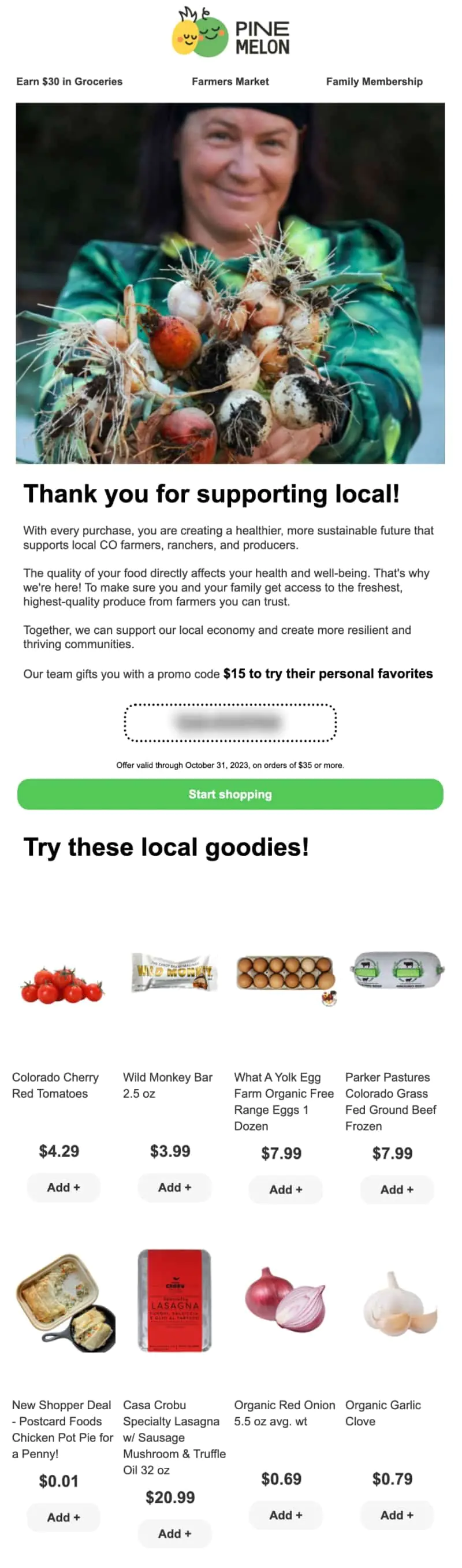
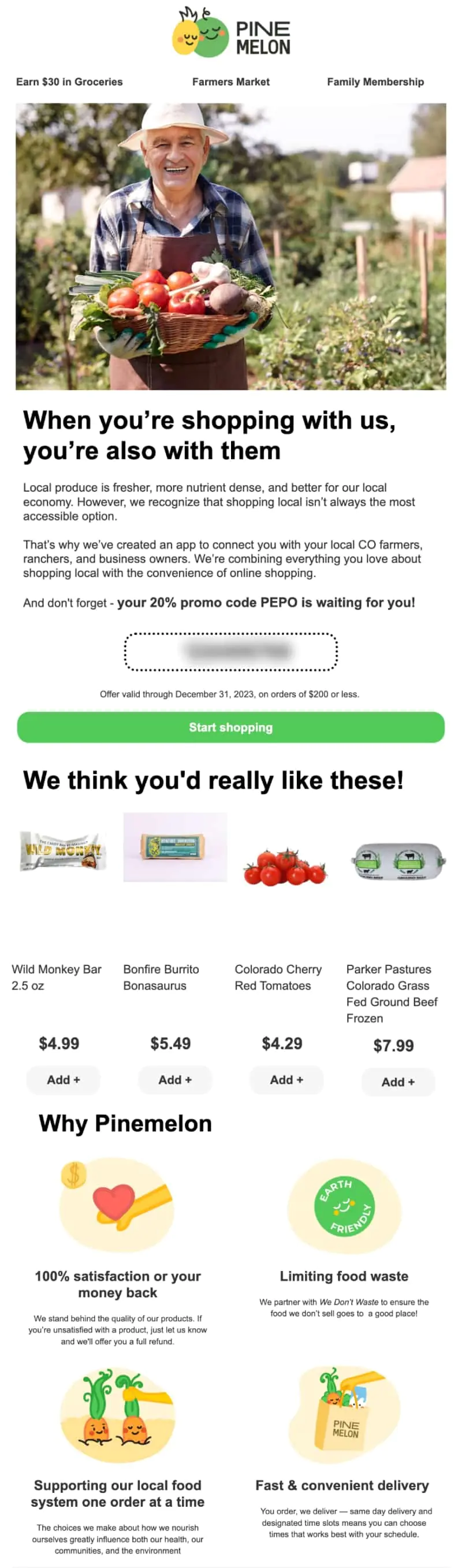
dsEach email includes personalized product recommendations to help customers select products they’ll love.
Each email includes personalized product recommendations to help customers select products they’ll love.
Order Notifications
When creating a trigger email strategy, order notifications play a vital role by updating customers about their purchase progress. These emails are automated to send at various stages. For example, after a customer places an order, they will often receive a confirmation email, followed by a payment status update, and eventually, a dispatch email with tracking details. This streamlines customer communication, reducing the volume of customer inquiries and enhancing satisfaction. Such timely notifications are key in maintaining transparency and trust, integral to a positive and engaging e-commerce experience.
Back in Stock Notifications
Back in stock notifications are designed to re-engage customers who showed interest in products that were previously unavailable. These notifications are automatically sent when an out-of-stock item is replenished, promptly alerting customers who had expressed interest or added the item to their wishlist. Back-in-stock communications encourage a stronger connection with the brand — customers appreciate being kept in the loop about items they care about, which often leads to repeat visits and purchases.
Abandoned Browse, Cart, and Payment
Each of these three types of campaigns is designed to serve a distinct purpose in re-engaging customers at different stages of their shopping journey:
- Abandoned browse emails target those who have shown interest in certain products or categories without adding them to the cart.
- Abandoned cart emails are sent when a customer adds products to their cart but leaves the website or mobile app without making an order.
- Abandoned payment emails come into play when a customer goes through the checkout process but stops short of completing the payment.
These trigger emails aim to reignite the customer’s interest, providing a gentle push to finalize their purchase. Implementing these notifications effectively can significantly reduce lost sales and increase overall conversion rates.
Our client, German Kabirski, for example, has implemented a multi-campaign “Abandoned Checkout” flow containing different strategies to win back customers, such as discount codes. These campaigns are also enriched with personalized product recommendations aimed both at boosting the average order value and winning back customer interest.
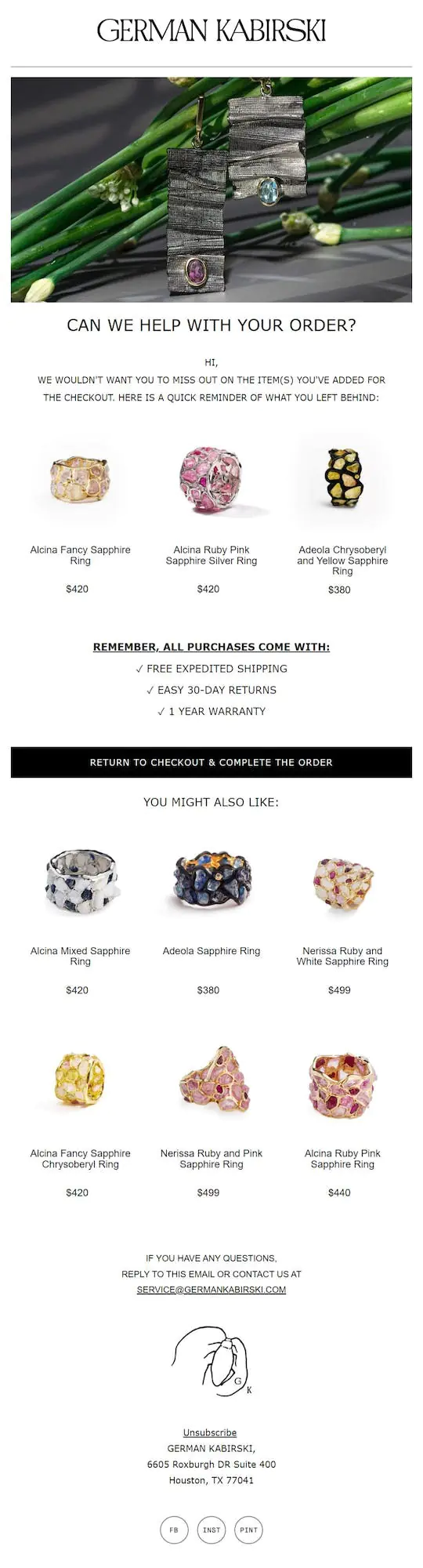
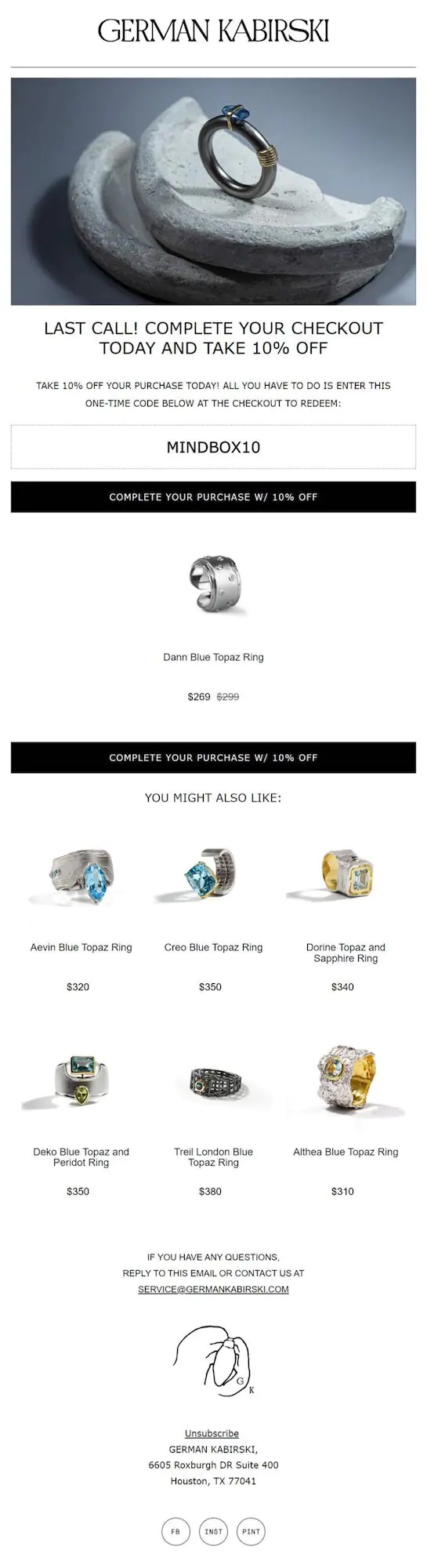
Samples from German Kabirski’s triggered email series. This automated flow demonstrates a conversion rate of 1.5% on average.
Reactivation Campaigns
Reactivation campaigns are aimed at rekindling the interest of churned, inactive, or dormant customers. Triggered by a set period of inactivity, these emails often feature enticing offers, news about the latest products, or tailored messages that underscore the brand’s appeal. The objective is to lure these customers back into active interaction, prompting them to re-engage with the brand and renew their purchasing activities.
Birthday Campaigns
Birthday campaigns add a personalized touch to triggered email marketing by celebrating a customer’s special day. Using customer data to schedule timely birthday wishes, these emails often include unique offers, special discounts, or thoughtful gifts, showing appreciation and enhancing the customer-brand connection. These types of trigger newsletters strategy not only personalizes the shopping experience but also drives sales by offering incentives on a significant and happy occasion.
Big box retailer METRO, for instance, showcases an advanced take on the traditional triggered birthday campaign by employing an omnichannel approach. The sequence starts with a triggered email featuring a discount code, dispatched seven days before the customer’s birthday, which is followed by a web push notification two days later. The series concludes with a final email one day before the birthday. This comprehensive, multi-channel strategy ensures heightened effectiveness by engaging customers on multiple platforms, enhancing the impact of their birthday outreach.
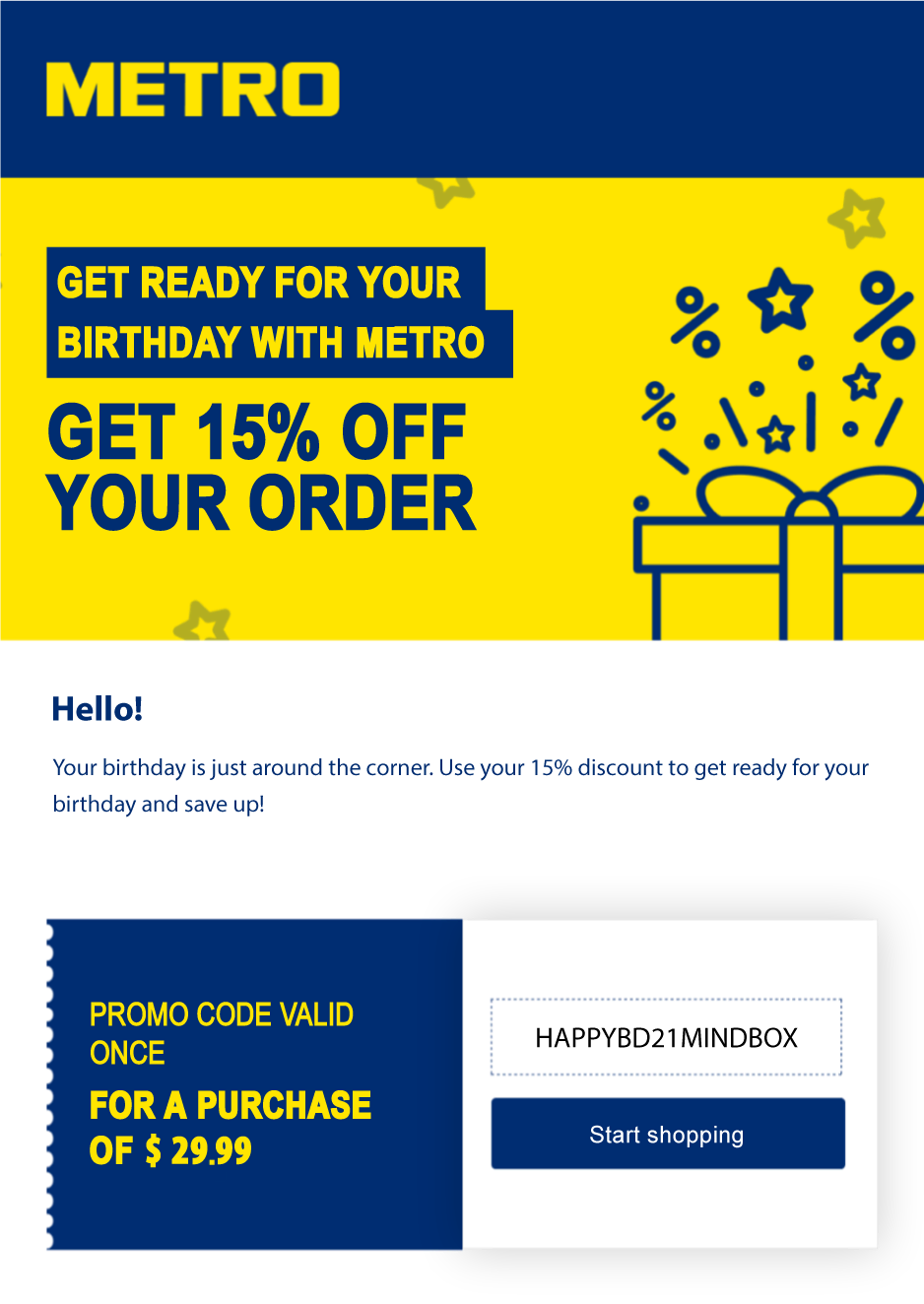
Excerpt from the first campaign in METRO’s triggered birthday series, sent one week before the customer’s birthday
Feedback Requests
Triggered feedback requests are aimed at gathering insights from customers after they’ve received an order or interacted with customer service. For example, a follow-up email post-delivery might invite customers to rate and review their purchase. Similarly, after a customer service encounter, an email could be sent to ensure that all issues were adequately resolved. This approach not only provides essential data for service and product improvement but also conveys to customers that their feedback is valuable, thereby enhancing the overall customer experience and strengthening the brand-customer bond.
Our client, PuffCuff, for example, sends customers an automated email once they have received their order, asking them to leave a review on the Judge.me website in exchange for a 15% discount. Once the customer’s review has been published, they are sent a follow-up triggered email with a personal discount code.
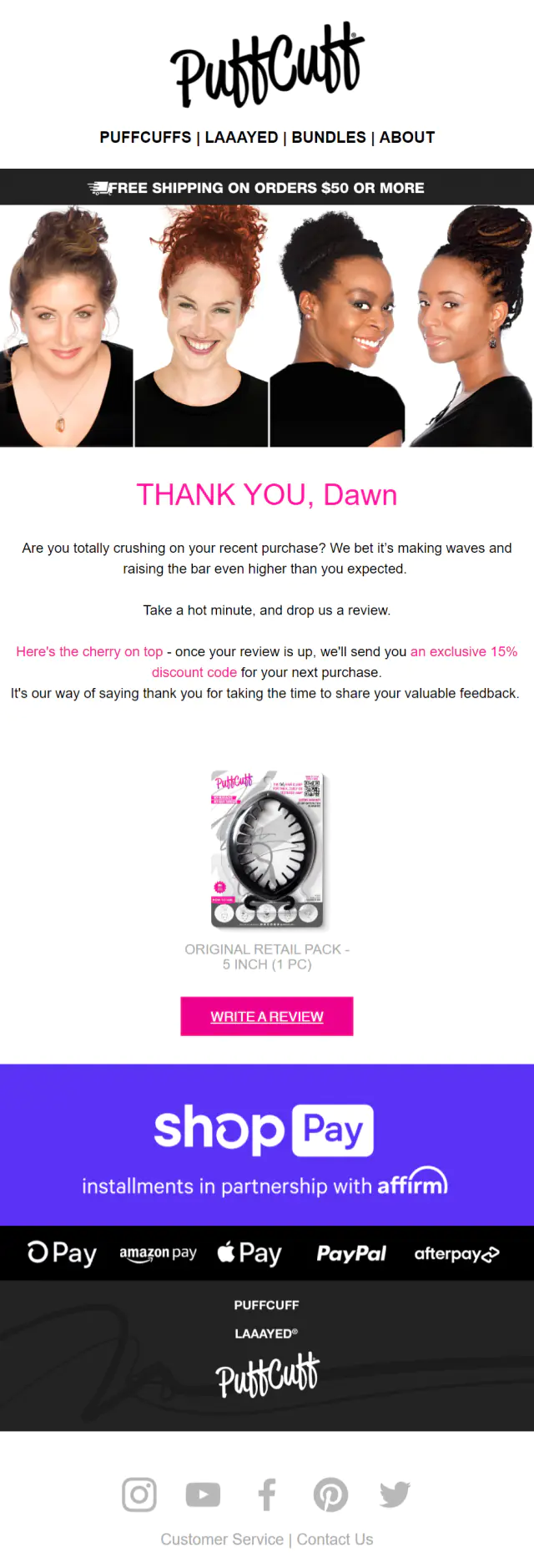
Email 1: Review request
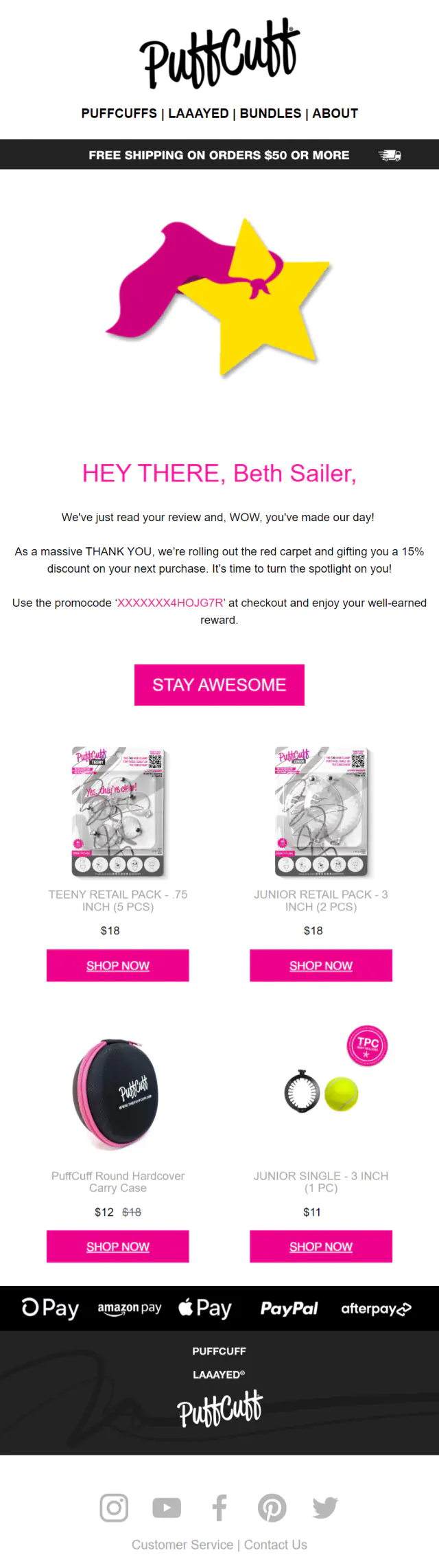
Email 2: Email with a promo code and personalized recommendations after the review has been published
Best Practices for Trigger Emails
To maximize the effectiveness of your trigger communications, consider the following best practices:
Personalize Content
Personalization goes beyond just addressing the customer by name. To create a more engaging and meaningful connection, use all the data you have on your customer to tailor content based on their past behavior, preferences, and purchase history. This can include everything from personalized recommendations based on their size, favorite colors, and styles, to more unusual details such as memorable dates.
For instance, Blossom Flower Delivery has set up a special trigger that uses customers’ purchase history to remind them about a potential upcoming anniversary:
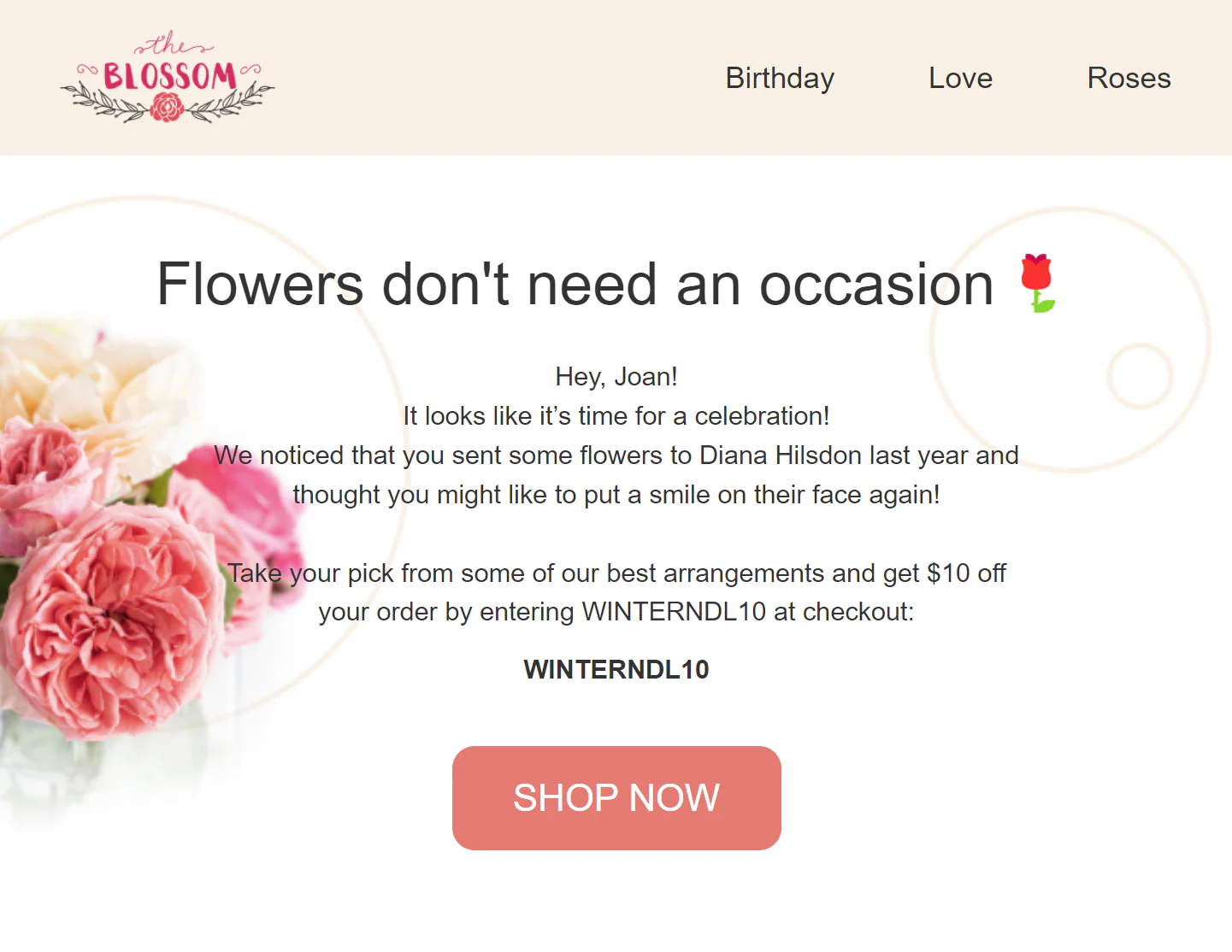
Customers who purchased flowers for a special occasion a year ago are sent a reminder with a $10 discount code
Optimize Email Frequency
Excessive campaigns can lead to disengagement or unsubscribes, so it’s vital to optimize the frequency of trigger emails to avoid overwhelming customers. A well-thought-out sending strategy should align with customer behaviors and preferences, ensuring communications are well-received and effective. This means spacing out emails appropriately often enough to stay top-of-mind but not so much that they become to feel intrusive. Finding this balance is key to maintaining a positive and responsive relationship with your audience.
Some marketing platforms (like Maestra) even incorporate specialized machine-learning algorithms to automatically adjust trigger email frequency based on customer engagement and behavior.
Utilize Trigger Sequences
Implementing multiple trigger-based emails can create comprehensive communication sequences or "flows." In these sequences, email campaigns are triggered by an event or multiple events. Automated email series like these are designed to guide the customer through a journey, with each email building on the last.
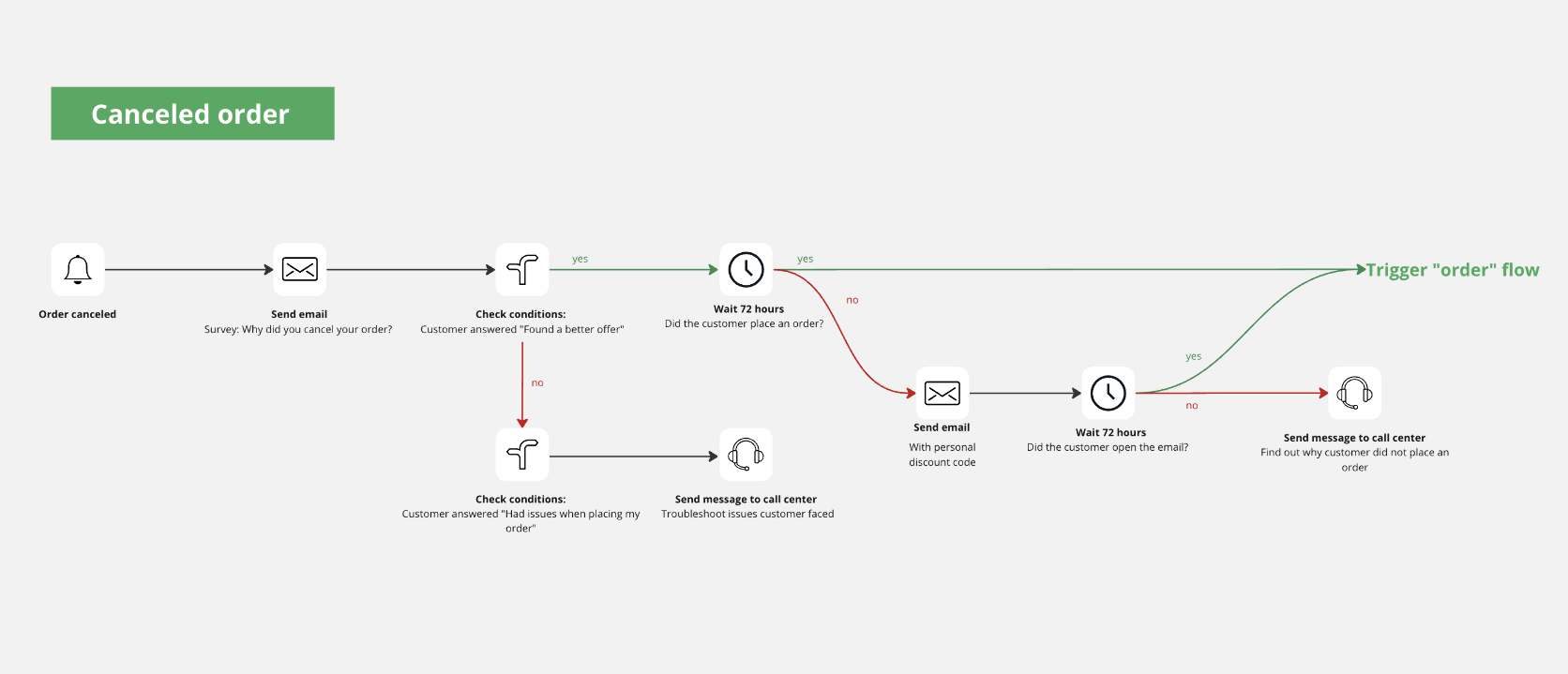
A Miro map visualization of what a trigger flow may look like after a customer canceled an order. This sequence adapts based on the customer’s response in the survey and ensures that that customer service is available to help
Incorporate an Omnichannel Strategy
Building on the concept of trigger sequences, integrating an omnichannel strategy can significantly enhance the effectiveness of your communication. By extending beyond just email to include channels like text messages, mobile and web push notifications, you can reach customers on the platforms they use most. This approach ensures that your messages are not just timely and relevant, but also delivered through the most convenient and preferred channels for your audience, increasing the likelihood of engagement and boosting conversion rates.
Test and Optimize
Once you have set up trigger emails, you need to ensure that you carry out regular tests on different elements of these emails, including subject lines, email content (such as buttons, widgets, and styles), and send times. Use A/B testing to determine what resonates best with your audience and continuously refine your strategy for better results.
How to Evaluate Trigger Campaign Effectiveness
There are two key ways to evaluate the financial effectiveness of triggered newsletters: using the Last Click report in Google Analytics and comprehensive campaign report (s) in the platform you use to send your emails — in our case, we’ve used Maestra as an example below.
Last Click in Google Analytics
Google Analytics provides a report that allows you to view the revenue generated from trigger campaigns through last click attribution. If each link in the email includes the mandatory UTM campaign parameter, then the email report will be accessible by clicking on "Campaigns" → "All Campaigns."
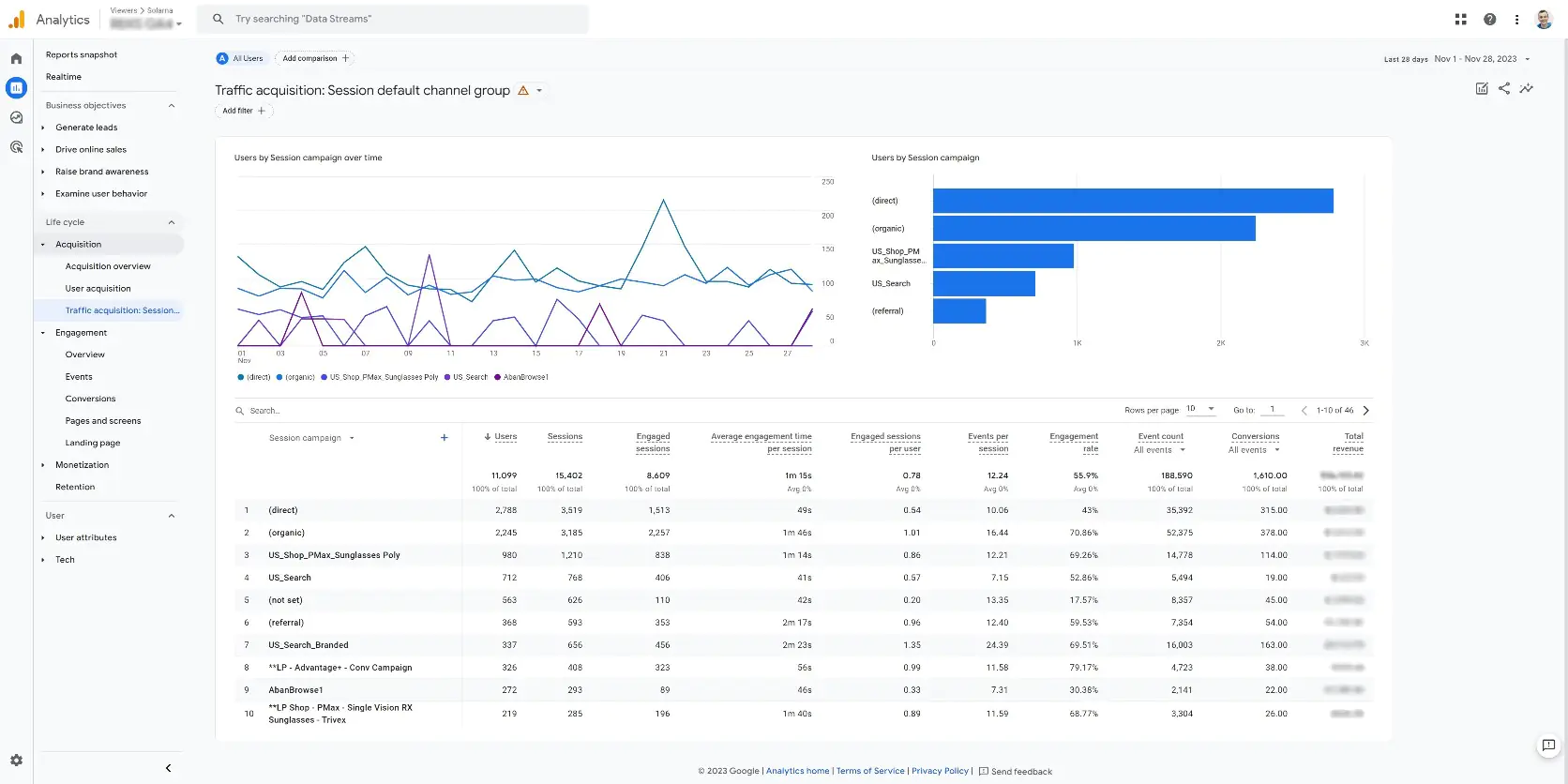
Campaign report in Google Analytics
Inbuilt Reports In Your Marketing Platform
Marketing platforms typically include various reporting features. For instance, Maestra’s users have access to extensive email campaign reports. These reports detail open rates, click-throughs, unsubscribes, conversion rates, and revenue attributed to the "Last Paid Channel." This comprehensive reporting provides an in-depth analysis of every facet of the email campaign, tracing the journey from initial customer engagement all the way to ROI.
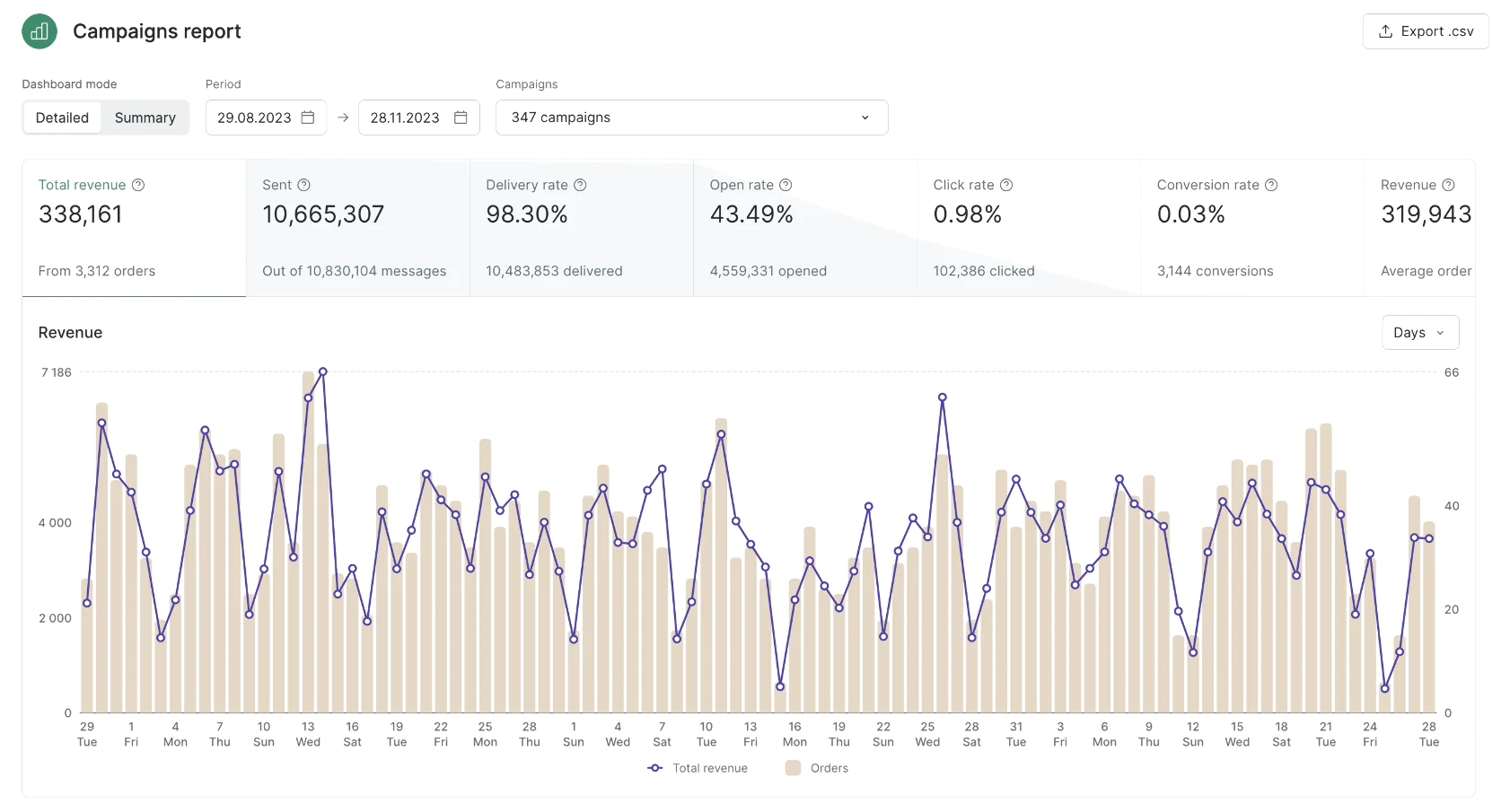
An example of an inbuilt report in Maestra
Final Thoughts
In summary, trigger emails are a key component of effective digital marketing, offering targeted, timely, and personalized communication with customers. Covering a range of interactions from welcoming new subscribers to re-engaging inactive ones, these automated emails enhance customer experience and satisfaction. Utilizing A/B tests and analytics tools for performance tracking can enable marketers to optimize their strategies effectively. Ultimately, a well-executed trigger email can significantly boost engagement and sales, especially when used as part of a multi-step omnichannel marketing sequence.


