Looking to replace Salesforce Marketing Cloud in 2025? Explore 6 top alternatives including Maestra, Klaviyo, Adobe Journey Optimizer, Iterable, Braze, and HubSpot. Compare features, pricing, and which platform fits your eCommerce growth strategy best.
Top 6 Salesforce Marketing Cloud Alternatives
Salesforce Marketing Cloud is a heavyweight: robust and comprehensive, but sometimes slow, rigid, and costly for what today’s fast-moving e-commerce brands need. As customer expectations rise and marketing teams seek more value and flexibility, many are deciding that the question isn’t if they should find an alternative—it’s when.
That’s why we’re breaking down 6 top Salesforce Marketing Cloud alternatives.
Salesforce Marketing Cloud Overview
Salesforce Marketing Cloud (SFMC) is a comprehensive digital marketing platform designed primarily for large B2C brands and enterprise-level businesses requiring sophisticated omnichannel marketing capabilities. Here's an overview of its key functions:
Journey Builder: SFMC's visual journey builder provides a drag-and-drop interface for orchestrating multi-channel customer journeys. Marketers can map out complex customer interactions across email, SMS, push notifications, and advertising channels all within a single interface. This allows for sophisticated cross-channel campaigns where customer actions in one channel can trigger personalized responses in another.

Salesforce Marketing Cloud flow builder
Email Studio: This enterprise-level email marketing solution handles massive subscriber lists and complex campaigns. It supports dynamic content through AMPscript (SFMC's scripting language) which enables deep personalization. Email Studio includes Einstein engagement scoring to predict optimal send times and likelihood to open, helping marketers optimize their email campaigns for better performance.

Salesforce Marketing Cloud’s email builder
Mobile Studio: This module manages SMS marketing, including two-way messaging capabilities, keyword responses, and concatenated messages.
Mobile and Web Push: It includes features like rich media, deep linking, push amplification, and analytics on delivery and engagement.
Marketing Cloud Personalization: It enables real-time website personalization. It uses Einstein AI to track visitor behavior and dynamically adjust content based on interests and engagement patterns.

Salesforce Marketing Cloud’s Einstein product recommendations setup
Advertising Studio: Connects with major ad platforms to manage audiences based on your SFMC data. It enables marketers to create suppression lists, lookalike seed audiences, and coordinate ad targeting with other marketing activities.
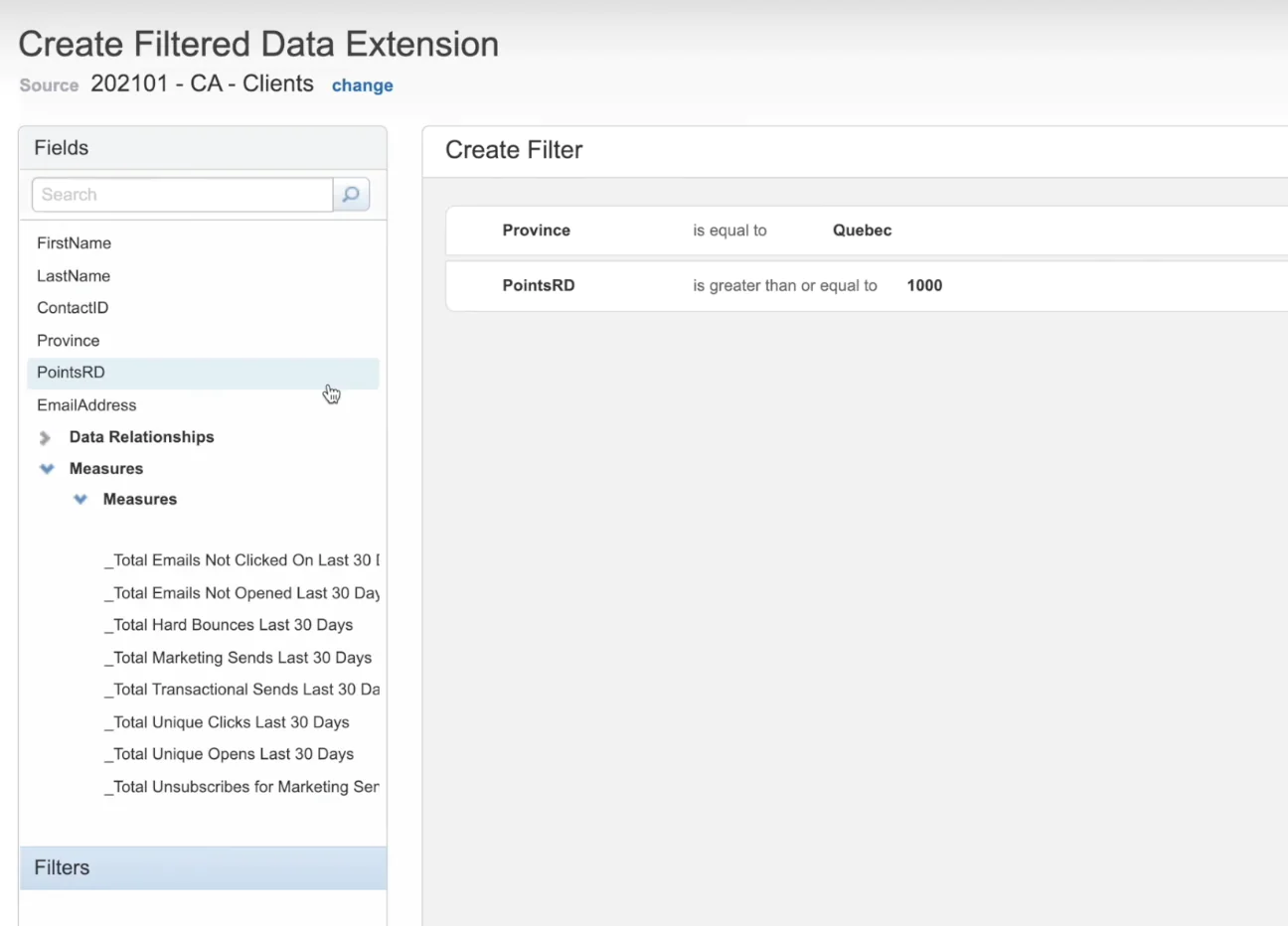
Salesforce Marketing Cloud: user segmentation
Why (or When) to Consider Alternatives
For many marketing leaders, Salesforce Marketing Cloud became a double-edged sword. The platform’s power comes with hefty costs and complexity, leaving mid-market and enterprise e-commerce teams wondering if there’s a better way.
Licensing often starts around $1,250/month and rapidly climbs into six figures per year once you add essential modules and contacts, not to mention the certified specialists needed to run it. The result? An expensive toolkit that can be overkill or underutilized if you don’t have a large team of technical experts on hand.

Now the search for Salesforce Marketing Cloud alternatives is in full swing. E-commerce and retail marketers want agility, unified customer data, and reliable support—without breaking the bank or drowning in complexity.
SFMC’s fragmented “studios” (Email, Mobile, Social, etc.) require significant integration effort for a unified view, and many users struggle with its steep learning curve (think custom SQL queries and proprietary scripting just to personalize campaigns).
To top it off, getting help isn’t always easy—unless you pay extra for premium support, you could be waiting in long queues for answers.
The Alternatives at a Glance
Platform
Best For
Key Features
Price Range
Maestra
Full-funnel marketing for ambitious e-commerce brands
• Real-time CDP with AI-driven segmentation
• Hyper-personalized omnichannel flows
• Built-in loyalty & promotions engine
• Real-time site personalization
• Dedicated CSM support
• Hyper-personalized omnichannel flows
• Built-in loyalty & promotions engine
• Real-time site personalization
• Dedicated CSM support
From $2,990/month
Klaviyo
Easy email & SMS marketing for growing online stores
• Email/SMS automation tailored to e-commerce
• Plug-and-play integrations (Shopify, etc.)
• Segmentation based on purchase behavior
• User-friendly campaign builder & templates
• Plug-and-play integrations (Shopify, etc.)
• Segmentation based on purchase behavior
• User-friendly campaign builder & templates
Free (up to 250 contacts); paid from ~$20/month (scales with list size)
Adobe Journey Optimizer
Enterprise omnichannel journeys (especially Adobe stack users)
• Built on Adobe Experience Platform (real-time unified profiles)
• Orchestrate cross-channel campaigns (email, push, SMS, in-app)
• AI-driven personalization and next-best-action
• Deep integration with Adobe Analytics & tools
• Orchestrate cross-channel campaigns (email, push, SMS, in-app)
• AI-driven personalization and next-best-action
• Deep integration with Adobe Analytics & tools
Custom (enterprise pricing)
Iterable
Multi-channel automation for data-driven mid-market teams
• Cross-channel messaging (email, SMS, push, in-app)• Flexible workflow builder for behavior triggers• Advanced segmentation & personalization (AI-assisted)• Real-time data sync from websites, apps, CRM
Custom (quote-based; no free plan)
Braze
Mobile-focused customer engagement at scale
• Powerful mobile marketing (push notifications, in-app messaging)
• Real-time event streaming & triggers
• Cross-channel journey orchestration (Canvas Flow)
• Rich analytics and performance insights
• Real-time event streaming & triggers
• Cross-channel journey orchestration (Canvas Flow)
• Rich analytics and performance insights
Custom (typically $60k–$200k/year)
HubSpot Marketing Hub
All-in-one inbound marketing for CRM-centric teams
• Unified platform: CRM, email, ads, social, content
• Drag-and-drop email & landing page builders
• CRM-driven automation workflows
• Built-in blog, SEO, and lead capture tools
• Drag-and-drop email & landing page builders
• CRM-driven automation workflows
• Built-in blog, SEO, and lead capture tools
Free CRM; Marketing plans ~$50 to $3,600/month (tiered by features & contacts)
Tool #1: Maestra
Best Salesforce Marketing Cloud alternative for unified e-commerce marketing.
Maestra is an all-in-one omnichannel marketing platform built specifically for e-commerce brands ready to leave the patchwork of multiple tools behind. It combines what typically requires several products—a real-time customer data platform, email and SMS automation, on-site personalization, product recommendations, loyalty and referral programs, push notifications, and more—into one unified solution.
With Maestra, you can design a customer journey that flows seamlessly from an email to an SMS to a personalized website banner to a loyalty reward, all from one drag-and-drop interface. In other words, it’s not just about sending messages—it’s about orchestrating personalized customer experiences across every touchpoint.

Maestra’s flow example: abandoned card flow with emails, mobile and web pushes, pop-ups, paid ads and loyalty points
Key Features:
- Omnichannel Flow Builder: Create campaigns that reach customers via email, SMS, web pop-ups, push notifications, even sync to Facebook/Google ads—all in one canvas.
- Real-Time CDP & Segmentation: Maestra’s built-in CDP updates customer data instantly and lets you segment on anything from browsing behavior to purchase history. No delays or manual list pulls—if a customer’s status changes, your campaigns can react immediately.

Maestra: user segmentation
- Loyalty and Promotions Engine: Unlike SFMC (which requires a separate loyalty add-on at high cost), Maestra includes a native loyalty/rewards program and promotion code management. You can reward repeat buyers with points, run tiered VIP programs, and automate personalized offers without a separate loyalty platform.
- Site Personalization & Product Recommendations: Maestra can dynamically change content on your website for each user—e.g. showing product recommendations or special offers based on that individual’s behavior or segment, in real time. This in-session personalization is typically something you’d need an additional tool for (or an SFMC add-on), but it’s baked into Maestra.

Personal product recommendations in Maestra
- White-Glove Support: Every Maestra client gets a dedicated Customer Success Manager for onboarding, strategy, and ongoing support. This is a stark contrast to the standard support model of big platforms—and it means even smaller teams get expert help (without paying extra).
Strengths and Weaknesses
Maestra’s biggest strength is making every customer interaction feel personal. It’s designed so that marketers can easily build complex, data-driven campaigns without needing a technical army.
The drag-and-drop simplicity of its journey builder and segmentation tools hides a lot of advanced horsepower under the hood. For example, you can set up triggers like “low stock in cart” or “price drop alert” that send timely messages at exactly the right moment—nudging a shopper to complete a purchase before their size runs out, or re-engaging them when a wished item goes on sale. These real-time, granular triggers ensure your marketing is always a step ahead, something very hard to do with SFMC unless you bolt on extra systems.
Another standout is Maestra’s email composer—it automatically optimizes and personalizes content so emails load fast and don’t get clipped, helping improve deliverability and conversion. And the platform’s flexibility means you can adjust campaigns on the fly; flows can have multiple branches and dynamic conditions that adapt to each customer’s behavior in real time.

Maestra’s visual email composer
In terms of weaknesses, Maestra doesn’t cater to very small budgets. Its rich feature set comes with a starting price of about $2,990 per month, which is geared toward mid-market and larger brands (there’s no free tier). However, considering it can replace several point solutions (and comes with hands-on support), many find the value justifies the cost.
Another limitation is that Maestra does not yet include a built-in user-generated content/reviews module. It can incentivize reviews via its loyalty and email tools, but if you need a full UGC management system, you’d integrate a third-party. Maestra focuses on activating customer data and driving engagement, rather than being a reviews platform—which for most e-commerce brands is an acceptable trade-off.
Compared to Salesforce Marketing Cloud
Salesforce Marketing Cloud is a broad toolkit, but to achieve what Maestra offers out-of-the-box, an SFMC user often needs multiple add-ons and significant IT support. For example, real-time site personalization and an integrated loyalty program in SFMC would require purchasing Marketing Cloud Personalization (formerly Evergage) and Loyalty Management, each at a steep cost (SFMC’s loyalty module alone can run $20k/month). Maestra includes those capabilities natively.
SFMC’s strength is its extensive ecosystem and flexibility at the very high end—if you invest in heavy customization, you can tailor it endlessly. But that also makes it rigid and complex for day-to-day use. Marketers often need to involve developers to do things that Maestra users can do with a few clicks.
SFMC’s data model isn’t truly real-time—without bringing in Salesforce’s separate CDP, you’re dealing with data extensions and scheduled syncs, which can lag. Maestra’s real-time CDP means your campaigns always use up-to-the-second data, no extra integration required.
In terms of support, SFMC offers a large support team but, as many users note, meaningful help often comes with extra fees or through third-party consultants. Maestra, in contrast, feels more like a partner than a vendor—the dedicated CSM works with your team closely, handling migration, best-practice coaching, and even campaign setup if needed. For a mid-market brand without a huge in-house tech team, that support can be a game-changer.
Bottom line: Maestra delivers 90% of what SFMC promises, in a fraction of the time and with far less headache. It’s built for e-commerce out-of-the-box, whereas with SFMC you often pay for lots of capabilities you won’t use (and struggle to implement the ones you do need). For marketers who want enterprise-grade power minus the enterprise complexity, Maestra is a compelling upgrade from Salesforce Marketing Cloud.
Tool #2: Klaviyo
Best Salesforce Marketing Cloud alternative for email & SMS automation in e-commerce.
Klaviyo has made a name for itself as the go-to marketing platform for online stores, especially those on Shopify and similar e-commerce platforms. It’s an easy-to-use email and SMS marketing solution that plugs directly into your store, so you can start sending targeted campaigns almost immediately.

Klaviyo’s flow builder
Thousands of mid-sized and even smaller enterprise retail brands use Klaviyo for its powerful e-commerce integrations and pre-built automation recipes (think welcome series, abandoned cart reminders, post-purchase follow-ups, etc.—all ready to go). If SFMC feels like a spaceship you’re not sure how to launch, Klaviyo feels like a car you can start driving today.
Strengths and Weaknesses
Klaviyo’s strengths lie in its simplicity and e-commerce focus. Marketers love the intuitive interface—building an email or setting up a flow is drag-and-drop, with a shallow learning curve.

Klaviyo’s email composer
It automatically pulls in purchase history, site activity, and product catalog data from your store, making segmentation a breeze. Want to target everyone who bought item X but not item Y in the last 30 days? That’s a few clicks in Klaviyo.

Customer profile in Klaviyo
It also shines in deliverability and testing—you get built-in A/B testing and clear analytics on revenue per campaign, which speak directly to an e-com marketer’s goals.
Another big plus is out-of-the-box integrations. Klaviyo connects with Shopify, BigCommerce, Magento, WooCommerce, and dozens of other tools (reviews platforms, helpdesks, etc.) so you can centralize your customer data for messaging.
It even lets you sync audiences to Facebook and Instagram for lookalike ad targeting. And for brands on a budget, Klaviyo is accessible: there’s a free plan for small lists, and you pay as your contact list grows.
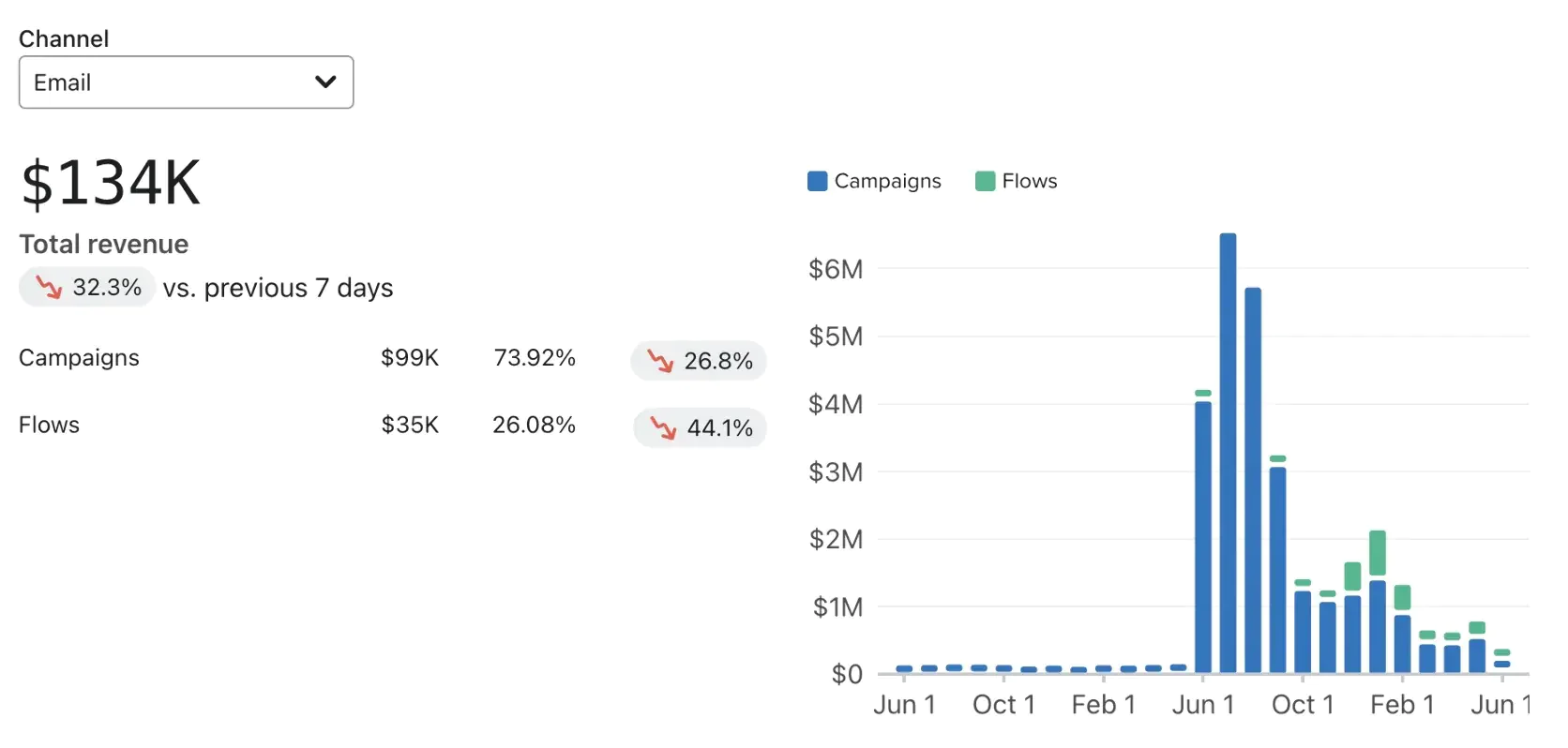
Fragment of Klaviyo’s business review dashboard
However, Klaviyo is not an all-in-one marketing cloud. Its scope is narrower—primarily email, SMS, and some simple on-site forms/pop-ups.
It doesn’t natively do push notifications, in-app messaging, or on-site personalization beyond basic product recommendation emails. There’s no built-in loyalty program or advanced cross-channel orchestration like journeys that include ads or direct mail (you’d integrate other apps for that).
Essentially, Klaviyo covers the core of lifecycle messaging for e-commerce, but as your marketing strategy matures, you might feel the limits.
Another weakness to watch is cost scalability: while affordable at first, Klaviyo’s pricing grows with your number of contacts and messages—large e-commerce lists can end up paying thousands per month, which sometimes approaches the cost of more advanced platforms.

Also, support beyond the extensive self-help docs is tiered; smaller customers rely on email/chat support, while only bigger accounts get a dedicated manager.
Compared to Salesforce Marketing Cloud
Compared to SFMC, Klaviyo is laser-focused on e-commerce and much easier to use. If SFMC is a swiss army knife (with tools you may never touch), Klaviyo is a sharp blade for a specific job: increasing your online store sales via email and text.
Implementation that could take months with SFMC can often be done in days with Klaviyo—you connect it to your store, and it immediately starts ingesting your product and customer data. SFMC, by contrast, would require configuring data extensions, connecting maybe through Marketing Cloud Connect or custom APIs, and possibly waiting on IT to map fields.
For a marketing leader, one big difference is agility. Want to launch a new automated campaign in SFMC? You might need to engage a developer to script advanced personalization or navigate Journey Builder’s complexities. In Klaviyo, a marketer can often do it solo.
Klaviyo also has pre-built e-commerce segments and templates (e.g. “repeat purchasers,” “VIP customers,” “at-risk customers”) that SFMC doesn’t provide out-of-the-box. This e-commerce savvy can translate into quicker wins for retention and repeat revenue.

Flow templates in Klaviyo
That said, SFMC has capabilities Klaviyo doesn’t. SFMC can handle multi-channel campaigns beyond email/SMS—e.g. integrating with Sales Cloud data for complex B2C2B scenarios, or orchestrating a journey that includes an ad campaign and a customer service touchpoint. Klaviyo doesn’t play in those areas. SFMC also can manage much larger databases and compliance requirements more robustly (important for truly global enterprises). But for the typical mid-market retail brand, those might be overkill.
In summary, Klaviyo is a straightforward, cost-effective alternative to SFMC if your main needs are email, SMS, and basic CRM segmentation for an online store. You’ll sacrifice some breadth of channel and enterprise extras, but you’ll gain speed and simplicity. Many brands actually graduate to SFMC when they outgrow Klaviyo—but plenty are now looking to switch the other way, from SFMC to Klaviyo, to cut costs and complexity.
Compared to Maestra
Klaviyo and Maestra share an e-commerce focus, but Maestra offers a far more expansive toolset than Klaviyo. Where Klaviyo stops at email/SMS, Maestra continues with integrated loyalty programs, on-site personalization, push notifications, and even ad retargeting audiences—all in one platform.
This means Maestra can replace Klaviyo and the additional tools you’d need alongside Klaviyo to achieve the same multi-channel customer experience. For example, if you wanted to implement a loyalty program or show personalized product content on your website, Klaviyo alone can’t do that (you’d need separate apps). Maestra does it natively as part of your campaigns.

Maestra’s promotions rule engine
Another difference is real-time data and scale. Maestra’s CDP architecture is continuously updating profiles with every action a shopper takes on any channel. Klaviyo updates fairly quickly (it’s polling your e-commerce platform and tracking site events), but it’s not the same unified database engine that Maestra has. Maestra can thus handle more complex trigger conditions and segment logic across channels.
Ease-of-use for basic tasks is great in both platforms—a marketer can operate either without coding. But Maestra, being more powerful, has more features to navigate (it’s still intuitive, but there’s simply more under the hood). A team that is literally just starting with email marketing might find Klaviyo’s limited scope even easier. However, for marketing leaders aiming to go beyond “just send an email” and truly orchestrate omnichannel journeys, Maestra offers a higher ceiling.
In terms of support, Klaviyo provides good documentation and community forums, and you can get human support on paid plans, but you won’t get the hands-on strategic guidance unless you’re a very large account. Maestra, as mentioned, assigns a CSM to all clients, ensuring you get that strategic and technical hand-holding if needed. This can be crucial when stepping up from simple email blasts to sophisticated campaigns.
So, if you’re comparing Klaviyo vs Maestra: choose Klaviyo for a simple, budget-friendly start in e-commerce messaging, but choose Maestra if you want an all-in-one solution that can scale your personalization and loyalty efforts without adding a half-dozen other apps down the line. Maestra essentially covers Klaviyo’s functionality and much more—albeit at a higher price point—making it ideal for brands that feel ready to move past the basics.
Tool #3: Adobe Journey Optimizer
Best Salesforce Marketing Cloud alternative for enterprise-grade, real-time journey orchestration (especially if you’re in the Adobe ecosystem).
Adobe Journey Optimizer (AJO) is Adobe’s answer to the modern multichannel marketing hub. It’s a newer platform (launched in the past couple of years) built on the Adobe Experience Platform (AEP), which is Adobe’s unified customer data platform. In essence, AJO aims to centralize your customer profile and then let you orchestrate personalized experiences across all channels in real time.

Email personalization in Adobe Journey Optimizer
If you’re already using Adobe Analytics, Adobe Commerce (Magento), or other parts of Adobe’s stack, AJO slots in naturally and leverages that data and content. Think of it as Adobe’s fresh, cloud-native take on what SFMC offers—with an emphasis on real-time data and AI-driven decisions.
Strengths and Weaknesses
The core strength of Adobe Journey Optimizer is real-time personalization at scale. Because it’s tied into Adobe’s CDP, you can have a live customer profile that updates with each interaction, and AJO can trigger journeys or next-best-action decisions instantly based on those changes.
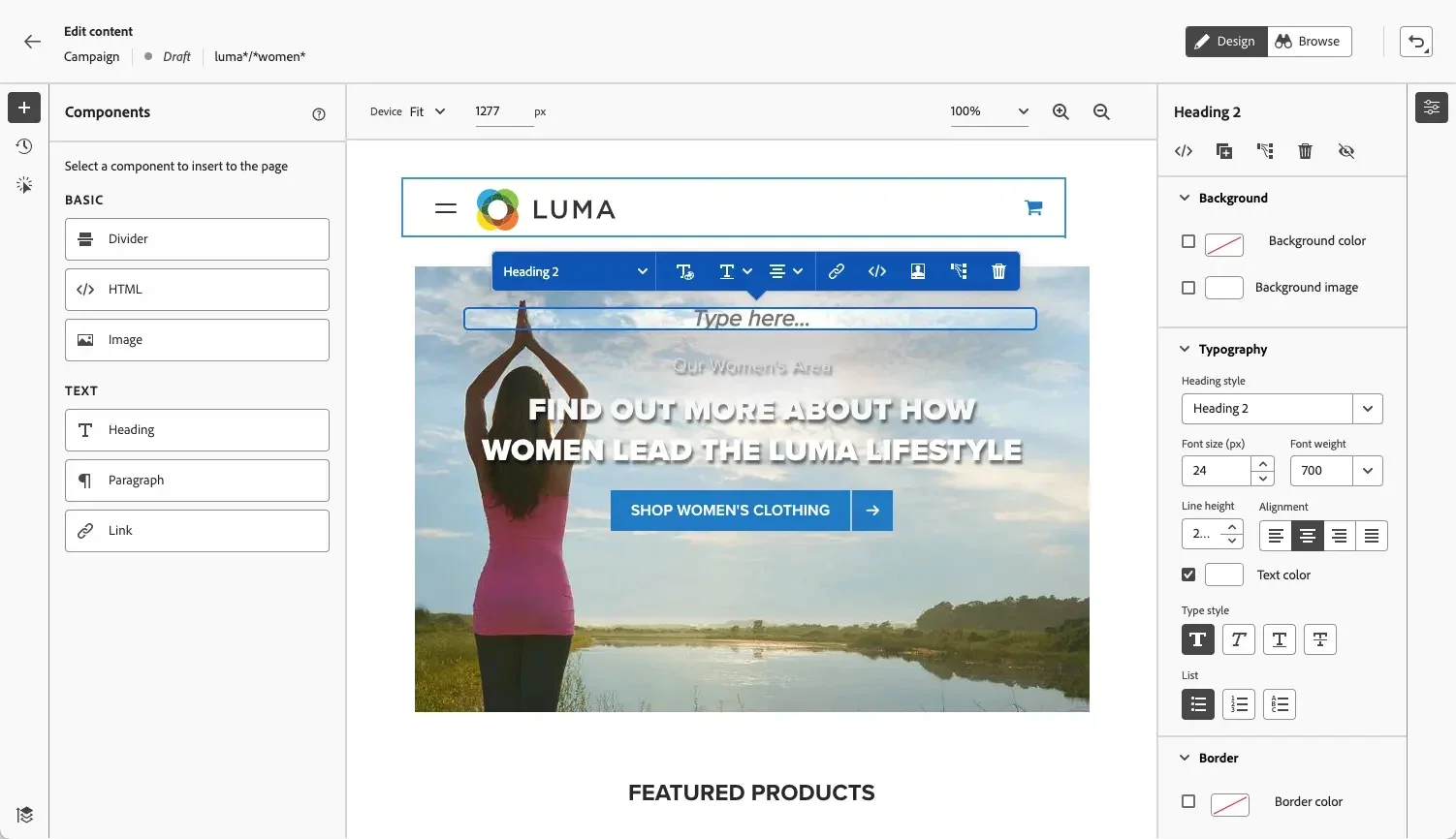
Web design in Adobe Journey Optimizer
For example, if a customer browses a product on your site, Adobe’s system can immediately incorporate that into the profile and perhaps trigger an in-app message or email via Journey Optimizer while the customer is still engaged. SFMC typically would need a data sync or an integration step to do something similar.
AJO also boasts a visual journey designer that is user-friendly and supports a wide range of channels (email, SMS, push notifications, in-app messages, web personalization, etc.).
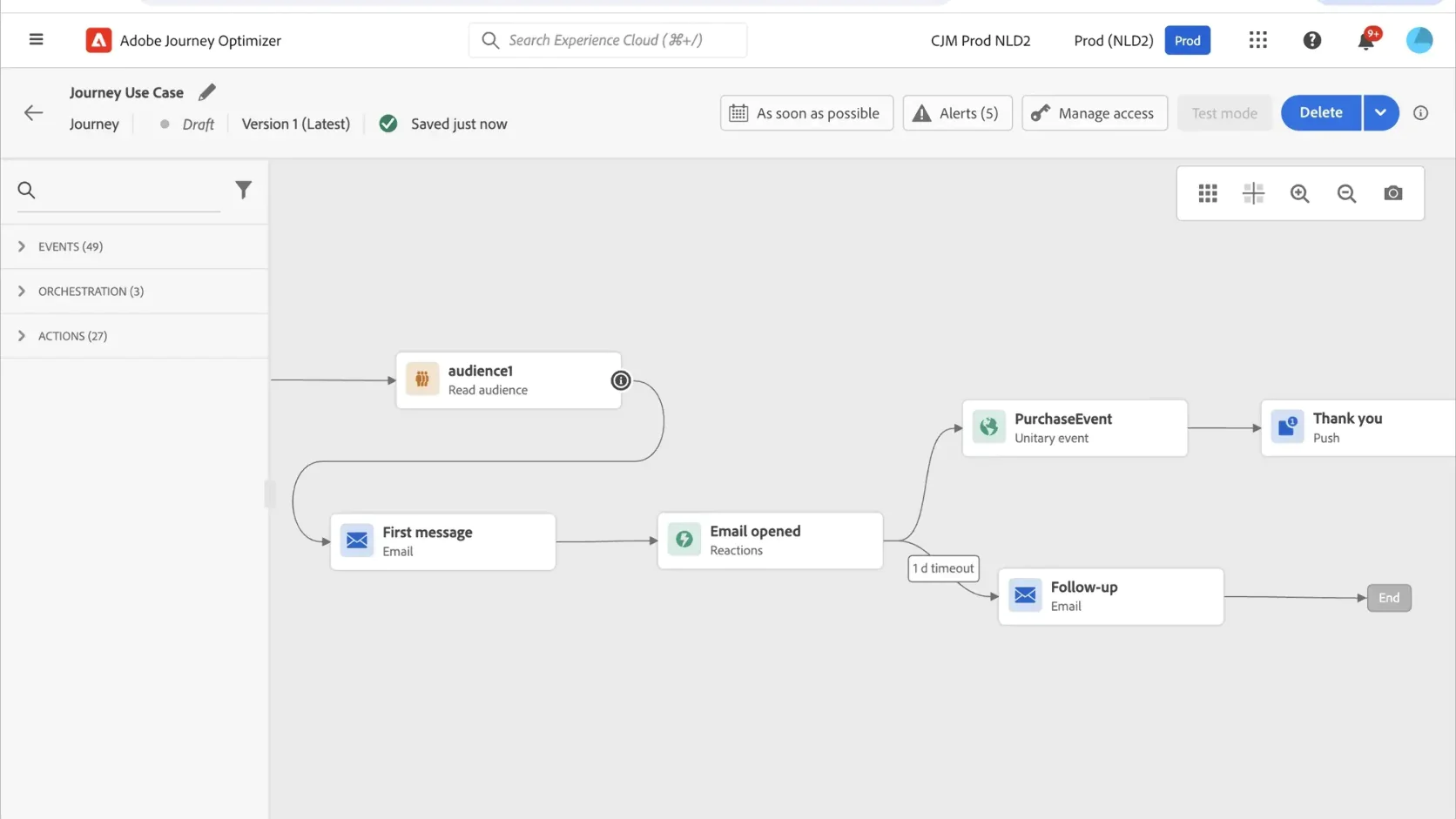
Flow in Adobe Journey Optimizer
You can canvas out complex scenarios and use Adobe’s AI (Adobe Sensei) for things like determining the best send time or best channel for each user. Another plus is deep analytics—you can tap into Adobe Analytics data within journeys to make decisions, and measure impact with the robust reporting Adobe is known for.

Profiles Dashboard in Adobe Journey Optimizer
However, Adobe Journey Optimizer is still maturing. Some advanced marketing features that SFMC developed over many years might not all be present yet or are in progress (for instance, SFMC has a huge library of third-party integrations and a long history of email deliverability tools—Adobe’s are catching up).
Also, AJO is largely a part of a bigger ecosystem; to get full value, you often need Adobe’s other products. On its own, AJO might lack, say, a built-in loyalty module (Adobe doesn’t have a native loyalty product analogous to Salesforce’s, to my knowledge)—you’d integrate one. So, while AJO covers messaging channels and decisioning, you might still need additional Adobe services (or external ones) for things like loyalty, reviews, or certain types of mobile marketing features.

Cost and complexity are another consideration: Adobe’s solutions are enterprise-level in pricing and implementation. AJO typically comes into play for large organizations, and while Adobe has improved the interface, getting AJO up and running with all your data properly integrated can be a significant project (often handled by Adobe Consulting or a partner). In short, it’s powerful but not a quick plug-and-play for a lean team.
Compared to Salesforce Marketing Cloud
Adobe Journey Optimizer vs SFMC is a bit of a heavyweight bout. Both are aimed at large-scale, sophisticated marketing operations.
The key difference is architecture and data handling. SFMC grew out of older architectures (ExactTarget, etc.) and often requires bolting on a separate CDP (Salesforce Data Cloud) to truly unify data. Adobe built AJO on their unified profile from the ground up. That means if unified, real-time data is your priority, AJO has an edge—it’s literally designed for real-time customer journeys with millisecond-level data updates.
On channels and capabilities, SFMC and AJO have a lot of overlap: both do email, SMS, push, and can personalize web or mobile experiences (Adobe via integration with Adobe Target or built-in AJO personalization, Salesforce via Interaction Studio/Personalization add-on). SFMC’s Journey Builder is a tried-and-true tool for multi-step campaigns, and Adobe’s Journey Optimizer is its newer rival. They achieve similar goals—send the right message on the right channel at the right time.
SFMC might have more out-of-the-box marketing apps (for example, SFMC has Advertising Studio for managing ad campaigns, whereas Adobe would rely on integrating with Ad Cloud or just exporting audiences to Facebook/Google). So Salesforce’s marketing suite is a bit more extensive in marketing-specific widgets, while Adobe’s advantage is in the data platform and content integration (if you use Adobe Experience Manager for content, AJO can pull in those assets seamlessly, etc.).
For an enterprise deciding between the two, it often comes down to existing stack and expertise. If you’re a “Salesforce shop” with Sales/Service Cloud and your team knows SFMC, you might lean that way. If you’re an “Adobe shop” using their analytics, CMS, e-commerce, you’ll see value in how AJO connects everything.
One notable difference is technical resource needs: Both require skilled resources, but SFMC often demands specialized SFMC-certified folks (and possibly writing AMPscript or SQL), whereas AJO might demand more data engineering upfront (to set up AEP profiles and data streams). Neither is trivial, but some reviews note SFMC can feel “too complex for daily use” if you’re not all-in.
Finally, in terms of cost, both are premium. SFMC is usually sold module by module; AJO is sold as part of Adobe’s Experience Cloud package. Companies have reported SFMC engagements costing hundreds of thousands per year when fully loaded, and Adobe solutions in similar ranges. So cost may not be the differentiator—your negotiation and scope will. It’s more about capability fit.
Compared to Maestra
Comparing Adobe Journey Optimizer to Maestra is almost a contrast of philosophy and target audience. Maestra works well for rapidly scaling and mid-market brands and is turnkey for e-commerce, whereas AJO is built for large enterprises and is a toolkit to construct your ideal solution. Maestra comes with many features purpose-built (loyalty engine, product recommendations, etc.) that in Adobe’s world would be separate solutions (Adobe has Magento for commerce and product recs, and no native loyalty, so you’d integrate a loyalty platform).
If you have the resources to assemble Adobe’s full stack and fine-tune it, you can achieve amazing personalized marketing—but Maestra offers a lot of that out-of-the-box, with far less setup. For instance, to do a real-time cart abandonment campaign with a discount code, Adobe’s approach might involve AJO plus Adobe Commerce plus an Offer Decisioning service; Maestra would let you build that in one flow including generating a unique coupon and applying loyalty points, without custom integration.
Maestra’s advantage is also in ease and support. A lean marketing team could run Maestra; the same team would likely struggle to manage AJO without dedicated technical help. Adobe’s platform might be overkill for a mid-market retailer that just needs effective campaigns quickly.
In summary, Maestra competes by offering 90% of what a behemoth like Adobe can do, but as a managed, unified service for mid-market users. If you don’t have an Adobe-sized budget or the appetite for a long implementation, Maestra will get you to personalized omnichannel marketing much faster.
If you are a large enterprise already deep into Adobe’s ecosystem, AJO might slot in more naturally despite the higher complexity. It’s a choice between a ready-made unified platform (Maestra) and a bespoke enterprise toolkit (Adobe Journey Optimizer).
Tool #4: Iterable
Best Salesforce Marketing Cloud alternative for multi-channel marketing automation with a friendly UI and strong support.
Iterable is a marketing automation platform that often flies under the radar of non-techies, but it has a devoted following among growth-oriented brands. It’s designed to deliver cross-channel messaging (email, SMS, push, in-app) in a cohesive way, powered by flexible segmentation and data integrations.

Iterable: сreating push notification template
If your brand isn’t quite “enterprise behemoth” level but still needs serious marketing firepower, Iterable is frequently on the shortlist. It’s particularly popular with digitally savvy companies (think subscription services, tech startups turned unicorns, online marketplaces) that need to engage users across web and mobile with sophisticated campaigns without the old-school enterprise software feel.
Strengths and Weaknesses
Iterable’s strengths center on being powerful yet user-friendly. Marketers often praise its clean, modern interface—you can build workflows (called Journeys in Iterable) using a visual canvas that’s intuitive. It allows for branching logic, delays, triggers, all the usual automation, but it doesn’t require writing code for most use cases.

Iterable’s visual email composer
Another big plus is Iterable’s flexible data model: it can ingest events and attributes from your product or e-commerce platform in real time. You’re not constrained to a fixed set of fields—if you want to use custom data (like a gaming company might use “last level completed” or a retailer “last category browsed”), you can feed that in and segment on it. This makes personalization quite rich.

Iterable: user segmentation
Iterable also gets kudos for excellent customer support and training. Users often mention that Iterable’s team is responsive and helpful in onboarding, providing live training sessions, etc. . (In fact, some reviews contrast this with Braze, where support is good but more expensive or limited for smaller clients—we’ll touch on that in Braze’s section.) Iterable has features like AI-powered optimization (send time optimization, etc.) and built-in A/B testing, which are expected now but nice to have integrated.
On the flip side, Iterable is a paid-only, premium platform—there’s no free tier and pricing is not transparent. You need a demo and a custom quote, and costs can add up based on the size of your user base and message volume. Iterable can be as expensive as or even slightly more than Braze for similar volumes—meaning it’s truly an enterprise-class cost structure (tens of thousands per year at least). This is a weakness for budget-conscious teams.
Another weakness is that while Iterable covers messaging channels well, it doesn’t have native extra modules like loyalty or reviews or advanced on-site personalization. You can integrate with other tools for those, but unlike Maestra or even SFMC (with add-ons), Iterable sticks to being great at communications.
Also, some users note that Iterable’s learning curve, while easier than SFMC’s, is still present—especially if a team is new to marketing automation.

It’s powerful, so you need to invest time to fully leverage features like catalogs (for dynamic content) or data feeds. It’s not as simple as a Klaviyo for absolute beginners; rather it’s aimed at teams that can handle a bit of complexity.
Lastly, because Iterable is not as massive a company as Salesforce or Adobe, it might not have the same breadth of implementation partners and community content (though it has a solid community).
Compared to Salesforce Marketing Cloud
Iterable often comes up as a more nimble and modern alternative to SFMC. The contrast is similar to others we’ve discussed: speed and ease vs. breadth and legacy.
With Iterable, a marketing team can typically get going faster and make changes on the fly easier. For example, building a complex triggered campaign in SFMC might involve multiple Studios (Email Studio, MobileConnect for SMS, Journey Builder for flow, maybe Contact Builder for data)—whereas Iterable consolidates all that in one place with a unified campaign canvas. There’s less “module hopping” and more continuity.
SFMC’s advantage is again the ecosystem—if you need things like direct Salesforce CRM syncing or you want to use Salesforce’s Advertising Studio, etc., Iterable would require some custom integration to achieve similar results (e.g., exporting lists to upload to ad platforms, or connecting to your CRM via API). SFMC also has more in-depth out-of-the-box tools for email design (Salesforce’s Content Builder vs Iterable’s simpler template builder).
One area where SFMC sometimes lags that Iterable addresses is real-time triggers and data usage. SFMC can technically do event-triggered sends, but setting up something like a real-time in-app event to trigger an email can be complex. Iterable was built with an API-first mindset, meaning your developers can send an event to Iterable (like “User just completed purchase”) and Iterable can immediately fire the follow-up flow. That level of responsiveness is something SFMC often only achieves with additional add-ons or custom work.
In terms of maintenance, SFMC often requires constant care—e.g., monitoring data extensions, keeping an eye on query activities, etc. Iterable simplifies a lot of that by handling data scaling behind the scenes and offering a more straightforward segmentation interface. And if we consider analytics, both have reporting but SFMC can integrate with Salesforce’s broader analytics tools, whereas Iterable has its built-in performance dashboards (which are generally seen as easy to use but not as exhaustive as some enterprise BI tools).
Bottom line: If a mid-sized brand is drowning in SFMC’s complexity, Iterable can be a breath of fresh air—providing 80% of the functionality with a much gentler learning curve and faster execution. However, for massive organizations with extremely specialized needs, SFMC (with all its modules and customizations) might still have an edge. Iterable is a direct challenger in the “marketing cloud” space and often wins over teams that want a more agile platform without sacrificing multi-channel capabilities.
Compared to Maestra
Iterable and Maestra overlap in that both target B2C brands with cross-channel needs, but Maestra has a more specialized e-commerce lens. Iterable is industry-agnostic—it’s used by fintech apps, SaaS products, media companies, as well as retail. Maestra is purpose-built for retail/e-commerce, which means it includes certain features Iterable doesn’t: for example, loyalty program management, referral incentives, and on-site personalization widgets. If an e-commerce brand used Iterable, they might need to pair it with a loyalty platform (like Smile.io or others) and perhaps a personalization tool for their site. Maestra rolls that into one.

Maestra’s Loyalty Program dashboard
Support-wise, both companies pride themselves on support quality. Iterable often assigns account managers for mid-to-large clients and has high customer satisfaction on support. Maestra’s approach of a dedicated CSM for all clients is a differentiator in making sure even midmarket clients feel enterprise-level care.
A key comparison is data and AI. Iterable has a feature called Catalogs that lets you manage collections of data (like product catalogs, content) to personalize messages, and it has some AI experimentation features. Maestra has a built-in product recommendation engine (also AI-driven) specifically for commerce. They’re somewhat comparable on those fronts, each bringing AI to the table for personalization; Maestra’s is tuned to e-com (like “similar products” or “frequently bought together” in emails), whereas Iterable’s is more generalized or requires you to train it on your data.
For a marketing leader choosing between them, it might come down to priorities: If you want an all-in-one that covers from data to loyalty to messaging—and you’re focused on retail—Maestra is very compelling. If you have a strong tech team and perhaps a unique business model (not just standard retail) and want a flexible communication platform to integrate into your stack, Iterable is a great option.
In essence, Maestra vs Iterable = unified e-commerce suite vs versatile cross-industry toolkit. They both can handle core email/SMS/push automation well; Maestra edges out for retail-specific features and ease, Iterable for flexibility and perhaps for organizations that want to build a more bespoke stack around it.
Tool #5: Braze
Best Salesforce Marketing Cloud alternative for mobile-first brands and real-time customer engagement.
Braze is a powerhouse in cross-channel marketing, particularly strong in mobile app engagement. It’s used by many big-name consumer apps and retail brands to deliver coordinated messages via push notifications, in-app messages, emails, SMS, and more. Braze’s claim to fame is its ability to handle high-volume, real-time data—essentially, it’s built to take streams of events (like what users do in your app or on your site) and respond with messaging flows that feel immediate and personalized.
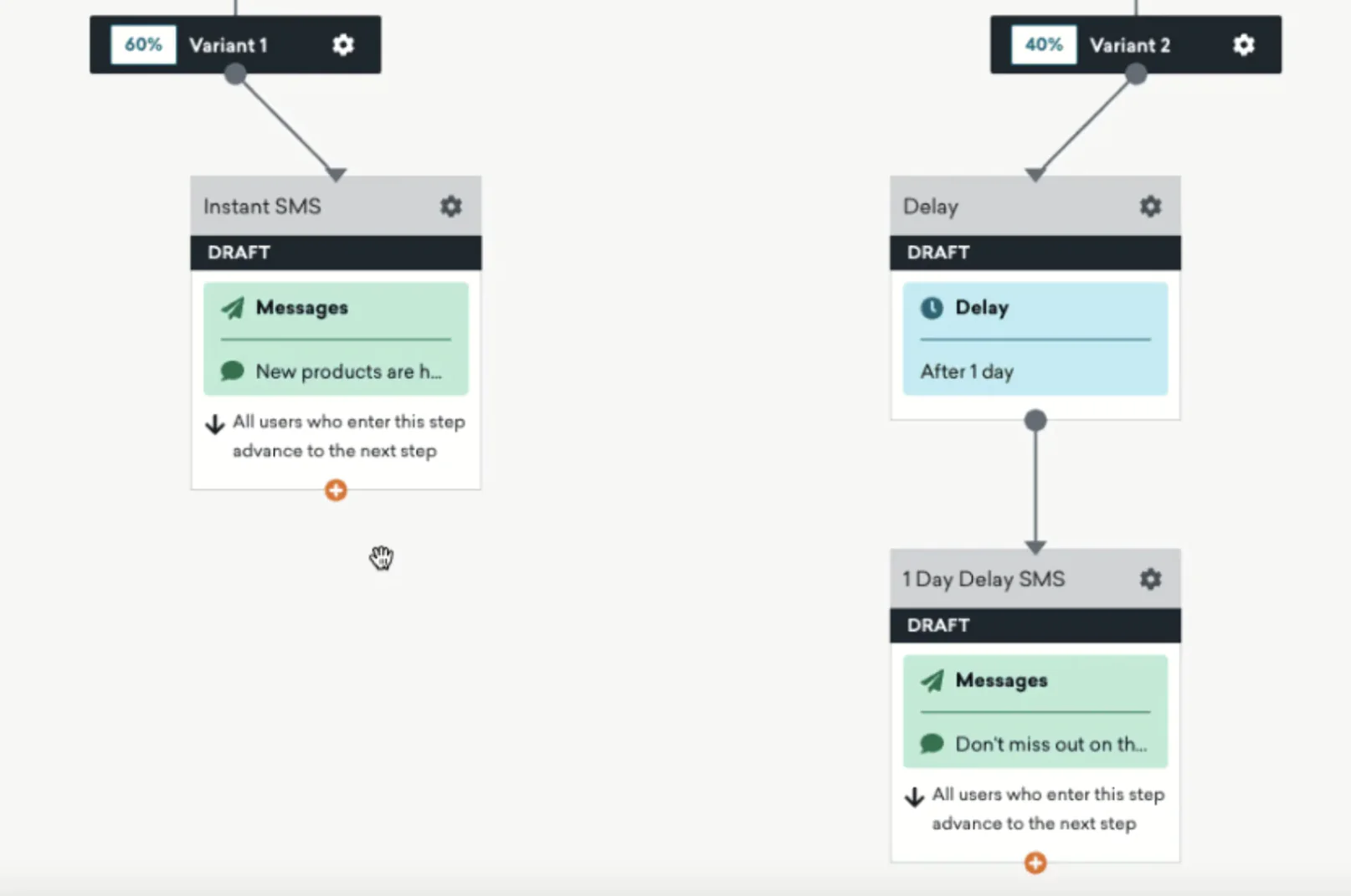
Braze’s Canvas tool
If your marketing strategy leans heavily into mobile user experiences (for example, you have a popular shopping app or you rely on push notifications for timely offers), Braze is often considered the gold standard.
Strengths and Weaknesses
Braze’s key strength is in its robust mobile and cross-channel capabilities. It offers very rich support for in-app messaging, including things like in-app modal popups, banners, surveys, and even innovative formats like “Content Cards” that live inside your app. Few marketing platforms have this depth on mobile engagement.
Braze also has powerful segmentation and personalization options—it can segment users on the fly based on almost any attribute or behavior, and it supports real-time personalization with data from its “Currents” streaming or via connected APIs.

Creating a segment in Braze
Marketers can design quite complex multi-step campaigns using Braze’s Canvas interface (similar to Journey Builder/Iterable’s workflows). An advantage over SFMC is that Braze’s Canvas can handle multiple paths and recurring triggers elegantly, whereas SFMC Journey Builder historically was more linear (Salesforce has improved, but Braze was designed with flexible branching in mind).
Braze also integrates AI for things like predictive churn scores and has a feature for testing not just A/B but multiple variants and even automated winner selection. Analytics and reporting in Braze are strong, giving cohort analyses and revenue impact, which marketing teams appreciate for optimization.
However, Braze is not without weaknesses. One is that to unlock its full potential, you often need decent developer involvement—integrating Braze’s SDK into your app, setting up event tracking, etc. It’s very powerful if you feed it lots of data, but setting that data pipeline up requires work. This means Braze is fantastic for a tech-savvy team, but for a purely marketing-driven team without dev support, some features might be underutilized.

Another consideration is that Braze, like Iterable, does not include certain out-of-the-box marketing features like loyalty programs or a built-in CDP of record. It expects you have a data warehouse or other system and you’ll pipe data in. If you need a single customer view, you either rely on Braze’s user profile (which is good but somewhat limited in scope compared to a full CDP) or integrate an external CDP.
Also, some users mention Braze’s dashboard can be a bit overwhelming because of the breadth of features—it’s powerful, but not as simplistic as some email-focused tools.
Cost-wise, Braze is typically enterprise-level pricing. It’s usually priced on MAUs (monthly active users) or the volume of messages (“data points”) and can range widely. To give a sense, a mid-sized app with a few hundred thousand users might spend in the high five or low six figures annually on Braze. There’s no free tier, and even smaller volume plans start relatively high. So it’s an investment similar to SFMC in many cases.
Compared to Salesforce Marketing Cloud
Braze and SFMC both target multi-channel customer engagement, but Braze excels in real-time mobile engagement whereas SFMC excels in breadth of platform. If you compare the two: SFMC can cover email, SMS, ads, social, web—but its mobile push and in-app capabilities come from an add-on (Marketing Cloud Mobile Studio) that isn’t as renowned as Braze’s.
For an e-commerce or retail brand, one might consider SFMC as the “all-in-one” that ties with CRM, but if a brand’s priority is, say, their shopping app experience, Braze might serve them better for that focus.
Braze’s ability to handle instant triggers and complex messaging logic based on in-app events is something SFMC often struggles with or requires more effort to do. SFMC tends to be campaign-centric (you plan a journey, schedule sends, etc.), whereas Braze is more event-centric and continuous, listening for triggers constantly.
Data integration is another point: SFMC often requires nightly syncs or periodic updates from external systems (unless you have their CDP). Braze, by design, is often streaming data in real time (via its SDK or APIs). This means Braze can react within seconds to user behavior, which is huge for certain use cases (flash sales, live events, cart abandonment while the interest is hot, etc.).
On the downside, SFMC comes with that Salesforce pedigree—for instance, if you heavily use Salesforce CRM, SFMC will natively tie in to some degree (though interestingly, SFMC is not as tightly coupled to Salesforce CRM as one might expect—it still often needs connectors). Braze would need you to integrate via API for CRM data.
SFMC also has more built-in campaign management features like approval workflows, fine-grained user roles/permissions for large teams, and an email content library that big organizations might need; Braze is catching up on those enterprise admin features but SFMC, being older, has had more time to develop them.
In short, SFMC is a full suite ideal for a broad marketing ops environment, while Braze is a lean mean engagement machine ideal for real-time, especially mobile-heavy, use cases. Many companies with mobile apps actually use both in tandem, but if picking an alternative, Braze can replace the messaging functionality of SFMC with a more modern tool—you’d just potentially need other solutions for the pieces Braze doesn’t cover (e.g., if you needed a loyalty program, you’d still need a separate loyalty system with Braze, whereas Salesforce could sell you one).
Compared to Maestra
Braze versus Maestra is an interesting comparison because they approach the problem from different angles. Braze is a general-purpose cross-channel tool with a mobile emphasis, and Maestra is an all-in-one marketing suite with an e-commerce emphasis.
If we consider a retail brand: Maestra provides not just messaging but also the loyalty engine, promo code management, and on-site personalization. Braze provides excellent messaging (email, push, SMS, etc.), but for loyalty, Braze would have to integrate with your loyalty software, and for on-site changes, you’d pair it with maybe a personalization tool or custom coding.
For example, consider doing a loyalty points reminder campaign: With Maestra, you can have a flow that checks a customer’s points (in the built-in loyalty module) and sends an email or SMS encouraging redemption, even show a web banner when they visit. With Braze, you’d need to have the loyalty points figure fed into Braze as an attribute (from your external loyalty system) and then you can certainly send an email or push—Braze can do that messaging part beautifully—but showing something on the website might require your web app to query Braze or use Braze’s API to fetch messages (Braze does have web hooks and API-driven messages, but it’s more technical to set up).
Maestra also simplifies the data unification for you—it’s the central hub for your customer data and events (like a CDP). With Braze, larger organizations often use an external CDP or data pipeline (Segment, mParticle, etc.) to feed data into Braze and other tools simultaneously. That’s an additional moving part (though it offers flexibility).
Where Braze might have an edge is if your brand experience is heavily app-based and you want really customized in-app interactions. Maestra supports mobile push and some in-app, but Braze might have a richer set of in-app messaging types.
Support and service: Maestra includes strategy and support as part of the package (dedicated CSM). Braze generally offers strong support but a dedicated success manager might be reserved for bigger clients or as a paid service. So a mid-market brand could very well get more hands-on attention with Maestra.
In summary, Braze is fantastic for executing sophisticated messaging, especially if you have the tech resources to harness it, whereas Maestra is more of a marketing department’s dream of “everything in one place” with less assembly required. If a brand wants to maximize mobile app engagement and already has other systems for e-com specifics, Braze could fit nicely. But for a brand that wants a single system to run website + email + SMS + loyalty + ads, Maestra provides that cohesion that Braze alone would not.
Tool #6: HubSpot Marketing Hub
Best Salesforce Marketing Cloud alternative for companies seeking an all-in-one CRM + marketing solution (and willing to trade some advanced e-commerce features for ease-of-use).
HubSpot is a bit of a different beast in this lineup. It started in the world of inbound marketing and CRM, but over the years HubSpot’s Marketing Hub has grown into a formidable platform for email marketing, automation, and customer relationship management.

HubSpot’s flow builder
For mid-market businesses that have one foot in B2C and another in B2B, or those that place a big emphasis on content marketing and lead generation, HubSpot is often the go-to. It’s included here because many marketing leaders consider HubSpot as an alternative to SFMC when they want something more user-friendly and integrated with sales/CRM—especially if their e-commerce operations involve a lot of content or if they run both an online retail business and other services.
Strengths and Weaknesses
HubSpot’s strength is its breadth and integration. It’s an all-in-one platform that covers email marketing, a robust CRM, a content management system for your website/blog, social media scheduling, and even customer service tools. This means your data is all in one place—your contacts, their email engagement, website visits, form submissions, sales pipeline status, etc., are unified (without needing a separate CDP). For a marketing leader, this can simplify reporting and targeting a lot. For example, you can easily set up an automation that triggers when a contact views a pricing page or when a deal moves stage, blending marketing and sales actions.

Hubspot’s web traffic analytics
Another strong point is ease-of-use and education. HubSpot is famous for its clean UI and extensive educational resources. Marketers with minimal technical background can build email templates, workflows (automation sequences), and landing pages with relative ease. HubSpot also has a large network of agency partners and a community, which helps in finding solutions or talent familiar with it.
For e-commerce specifically, HubSpot has improved—it offers native Shopify integration, which pulls in purchase data, and you can trigger HubSpot workflows based on e-commerce events (like a purchase or an abandoned cart). It can also sync to ads platforms to create audiences (similar to how Klaviyo does).
HubSpot’s strength in content is useful if you do things like email newsletters, blog content to drive traffic, etc., as it ties those efforts to your CRM leads and customers.
However, HubSpot’s weaknesses in this context come from it being less specialized in retail. There’s no built-in loyalty or referral program module in HubSpot. If you wanted to run a points program, you’d need an external solution. Advanced promotional campaign tools (like unique coupon code management, complex discount logic) are not really part of HubSpot’s marketing platform either.
Also, while HubSpot workflows can handle many scenarios, they are generally less flexible than, say, an SFMC Journey Builder or Maestra’s flow builder when it comes to complex branching based on event streams. HubSpot’s automation is very capable for lead nurturing and simple e-com triggers, but it’s not as oriented towards real-time behavioral triggers across channels—it’s somewhat more linear (though it has if/then branches, yes).
Scalability and cost are a double-edged sword for HubSpot. It scales technically (many large companies use HubSpot), but pricing ramps up aggressively as your contact list grows and as you need higher-tier features. The Professional and Enterprise plans that unlock the full power (like sophisticated automation, team permissions, advanced analytics) get expensive. For instance, Marketing Hub Enterprise is around $3,600/month (with 10,000 contacts included), and you pay more for additional contacts. So large B2C lists can become very costly in HubSpot, sometimes rivaling SFMC in price.
Unlike SFMC, though, HubSpot does include the CRM and CMS in that price if you choose to use them, which SFMC doesn’t give you (SFMC assumes you have a separate CRM like Salesforce Sales Cloud or another).
Compared to Salesforce Marketing Cloud
HubSpot vs SFMC often comes down to simplicity vs complexity, and integration vs specialization. SFMC is purely a marketing suite—and it expects you to integrate with a separate CRM (Salesforce or otherwise) for customer data beyond marketing. HubSpot grew from the CRM outward, so the marketing and CRM are one system. For a marketing leader, if aligning closely with sales, having that one system can be a big advantage (no data sync issues between marketing and sales platforms, no “this contact is in CRM but not in SFMC yet” problems).
In terms of capabilities, SFMC can do more in pure marketing automation depth (e.g., complex segmentation using SQL, custom objects, multi-channel journeys including direct mail, etc.), whereas HubSpot covers a broader surface area but each part might not be as deep. For example, SFMC’s email personalization can involve AMPscript and dynamic content rules that are very granular; HubSpot’s personalization is typically based on known contact fields or simple logical branches—powerful, but not to the level of scripting languages.
For e-commerce specifically, SFMC might integrate with your commerce platform at a deeper level if set up (especially Salesforce Commerce Cloud, naturally), enabling things like transactional emails, whereas HubSpot’s e-commerce integration (with Shopify, etc.) is more marketing-focused (abandoned cart emails, customer re-engagement).
One notable difference: time to value. HubSpot can often be rolled out and show results faster with a smaller team. SFMC, as we’ve covered, usually takes more time and people to get going fully. If a marketing leader needs quick wins and doesn’t have a dedicated SFMC admin, HubSpot is attractive.
However, if you need the enterprise marketing depth and you have a large operations team, SFMC might still be more fitting. Some very large companies outgrow HubSpot’s model because of cost or needing extremely custom solutions (at which point they often consider SFMC or Adobe).
Compared to Maestra
HubSpot and Maestra have a bit of overlap but largely different focuses. Maestra zeroes in on e-commerce growth and retention, whereas HubSpot straddles marketing and sales enablement.
For a pure online retailer, Maestra checks more of the specialized boxes: loyalty/rewards, advanced cart abandonment with incentives, product recommendations, etc. HubSpot would require piecing together those parts—for instance, you might use HubSpot for emails and a separate loyalty app that feeds data into HubSpot.
On the flip side, HubSpot offers components Maestra doesn’t aim to: a full CRM for sales and customer support. If your company, say, both sells online and has a sales team for B2B wholesale deals, HubSpot can manage both sets of activities in one platform.
Ease of use for basic marketing tasks is high in both. But Maestra being newer and more specialized has an advantage in e-commerce campaign creation workflow—for example, setting up a “back in stock” alert with Maestra might be very straightforward as it’s a common retail use case, whereas in HubSpot you’d have to custom build that logic and ensure the inventory data is triggering HubSpot.
Support: HubSpot’s support is generally good, and they offer onboarding services (sometimes mandatory for higher tiers). They have an ecosystem of HubSpot-certified agencies as well. Maestra’s model of giving every client a CSM means very proactive support on the marketing strategy itself, not just reactive technical support. That’s more akin to a high-end agency service included with the software—HubSpot doesn’t include that unless you pay for their consulting or an agency separately.
In terms of cost, at scale a fully loaded HubSpot can actually cost more than Maestra. For example, a company with say 500k contacts in HubSpot Marketing Hub Enterprise could be paying well above $4-5k/month (just an illustrative figure; exact pricing varies). Maestra’s flat pricing (with generous contact limits due to its CDP nature) might be more predictable. Of course, HubSpot has lower entry points (Starter as low as ~$50/month).
In summary, choose HubSpot if you need an all-in-one tool that combines marketing with CRM and perhaps you have a content-driven strategy or multi-faceted business model. Choose Maestra if your primary goal is maximizing e-commerce customer lifetime value across channels and you want all the specialized tools to do that in one package.
Conclusion: Finding Your Best Fit
Salesforce Marketing Cloud has long been the titan of marketing suites, but as we’ve seen, today’s market offers no shortage of compelling alternatives. The right choice comes down to your brand’s priorities:
- If you crave a unified platform that ties everything together—from real-time data to loyalty to personalization—and you’re focused on e-commerce growth, then Maestra stands out as a tailor-made solution. It brings enterprise-grade omnichannel marketing within reach, minus the headaches, and with hands-on support to ensure success.
- If simplified email/SMS and plug-and-play e-commerce integration top your list (and you’re smaller-scale), Klaviyo could be your workhorse, delivering quick wins in customer retention with minimal fuss.
- For those in the Adobe universe or needing cutting-edge real-time profiles, Adobe Journey Optimizer presents a strong case, though it requires the investment and vision to leverage its ecosystem fully.
- Teams looking for a modern, marketer-friendly tool that still packs serious power should weigh Iterable—it’s a balanced middle ground for multi-channel marketing without legacy baggage, as long as the budget aligns.
- If your brand is mobile-app heavy or you demand lightning-fast, event-triggered campaigns, Braze might be the secret sauce to engage customers on their devices in ways SFMC can struggle to match.
- And for companies that need to run on inbound content as much as outbound campaigns, HubSpot brings everything under one roof—just be mindful of its e-commerce limitations and scaling costs.
Ultimately, there’s no one-size-fits-all. What’s clear is that you no longer have to accept the status quo of high cost and high complexity. Each alternative we’ve discussed offers unique ways to improve automation, enrich customer journeys, and often save money or time compared to a sprawling SFMC setup.
As you assess your next move, consider a platform like Maestra for a free demo. Seeing how it consolidates capabilities could spark ideas on streamlining your stack and accelerating results. The best marketing platform is the one that empowers your team to execute boldly and efficiently. Now is the time to break free from tools that hold you back and choose one that propels you forward.
Ready to elevate your marketing? Explore Maestra and see how a unified approach can help you build customer loyalty and drive revenue growth, without the usual headaches. Your next big wins might just be a demo away.
