Explore the top Adobe Marketing Cloud alternatives for 2025. Compare features, pricing, and pros & cons to pick the right omnichannel marketing platform for your e-commerce brand.
Top Adobe Marketing Cloud Alternatives for E-Commerce in 2025: Agile Marketing for Growth
Navigating e-commerce marketing in 2025 can feel like piloting a spaceship—powerful, but complex.
Adobe Marketing Cloud (part of Adobe Experience Cloud) is a heavyweight in the field, offering everything from analytics to automation. Yet for many brands, it can be overkill: an expensive, steep-learning-curve solution that demands significant resources.
Its all-in-one promise sometimes feels like using a sledgehammer to crack a nut—robust, but clunky and hard to maneuver for day-to-day agility. As customer expectations soar, e-commerce teams are seeking leaner, more specialized platforms that deliver results without the bloat or budget burn.
That’s why we’re breaking down the top Adobe Marketing Cloud alternatives in 2025.
Content:
Adobe Marketing Cloud: E‑Commerce Marketing Overview
Cross‑Channel Campaigns and Personalization
Adobe Marketing Cloud is built to power omnichannel marketing campaigns that meet customers wherever they are. It combines different Adobe products like Adobe Campaign (for email, SMS, push notifications, and more) and Adobe Target (for on‑site personalization and A/B testing) to create a consistent customer experience across every touchpoint.
An e‑commerce brand can, for example, send a promotional email, follow up with a personalized mobile push notification, and adjust on‑site content—all orchestrated from one platform. This cross‑channel approach lets marketers move beyond one‑off blasts, crafting connected customer journeys that feel seamless whether the shopper engages by email, social, or the online store.
Adobe Campaign covers the major channels—email, SMS, push, and even offline direct mail—so teams can manage newsletters, cart‑abandonment reminders, and re‑engagement messages without juggling different tools.
Personalization is a core strength of Adobe’s suite—a must for e‑commerce, where tailored offers drive conversion. Adobe Target lets marketers dynamically personalize web and mobile content. A fashion retailer, for instance, can display different homepage banners or product recommendations based on a visitor’s browsing or purchase history.
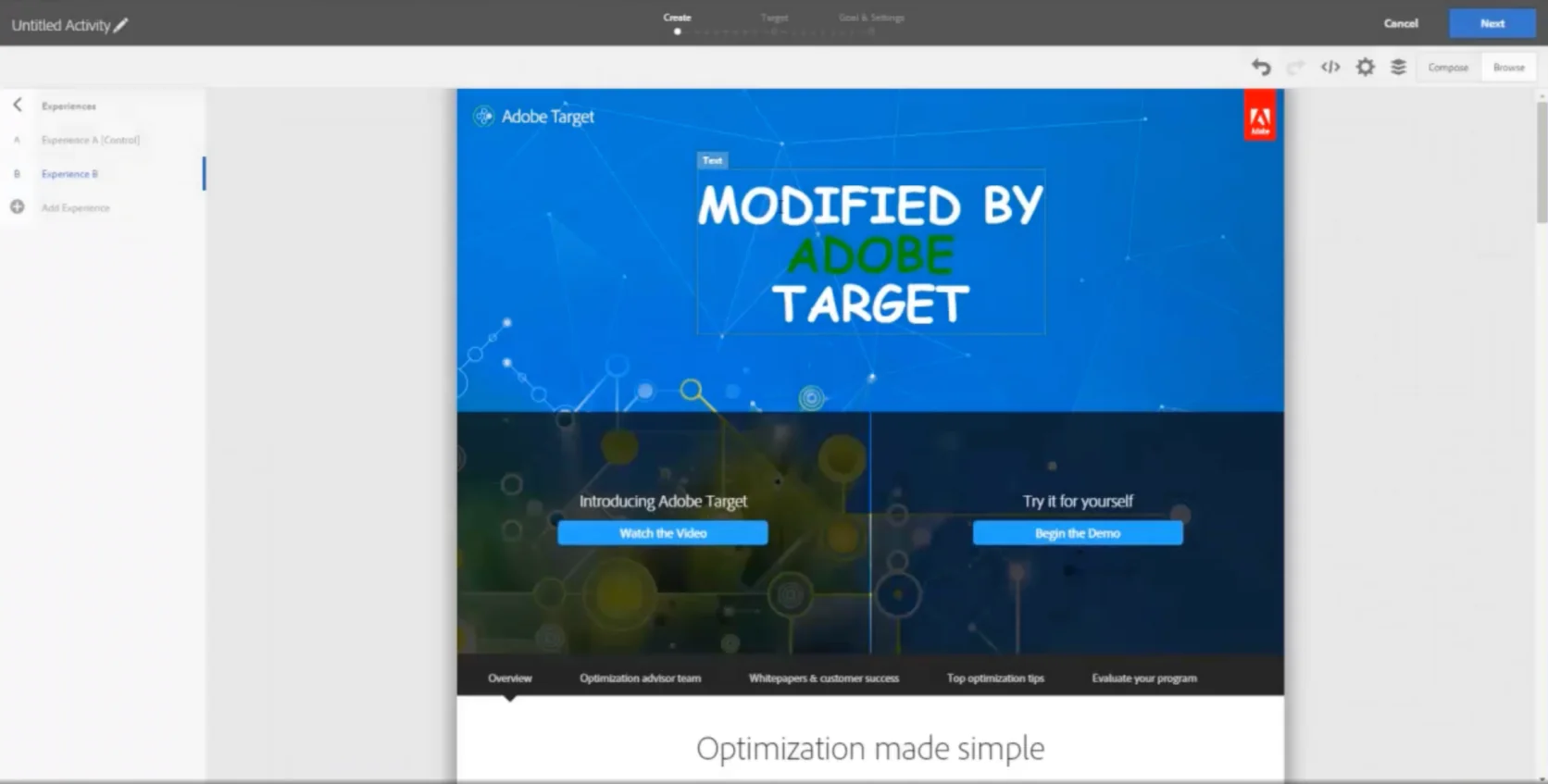
Adobe Target’s Visual Experience Composer
Target’s built‑in A/B and multivariate testing fine‑tunes which experience performs best for each segment. Meanwhile, Adobe Campaign and related journey tools enable automated flows with branching logic and triggers.
All interactions pull from the same customer data, keeping messaging consistent and contextually relevant. Adobe Marketing Cloud also integrates with e‑commerce platforms—especially Adobe Commerce (formerly Magento) and, via APIs, others—to ingest real‑time shopping events.
In short, campaigns and on‑site experiences work in tandem, guiding shoppers smoothly from first touch to checkout.
AI and Customer Insights
Underpinning those cross‑channel capabilities is a robust data foundation. The Adobe Experience Platform (AEP) centralizes customer data from websites, mobile apps, CRMs, and storefronts into unified profiles. For marketing leaders, that means finally connecting browsing behavior, purchase history, email interactions—even in‑store transactions—into a single view.
Unified profiles unlock advanced segmentation. Marketers can target, for example, “high‑value customers who bought running shoes in the last six months and viewed new arrivals this week.” Segments update in near real time, and AEP activates them across the suite—fueling personalization rules in Target and audiences in Campaign.
On the analytics side, Adobe Analytics offers deep web and marketing insight far beyond basic reporting. It captures granular behavior, campaign performance, and customer journeys, letting marketers visualize funnels from product view to purchase broken down by source or segment. Because analytics are multi‑channel, teams can attribute revenue to each touchpoint—email, ads, organic search—to see what truly drives sales. Customizable dashboards keep KPIs such as conversion rate, AOV, and CLV front and center.
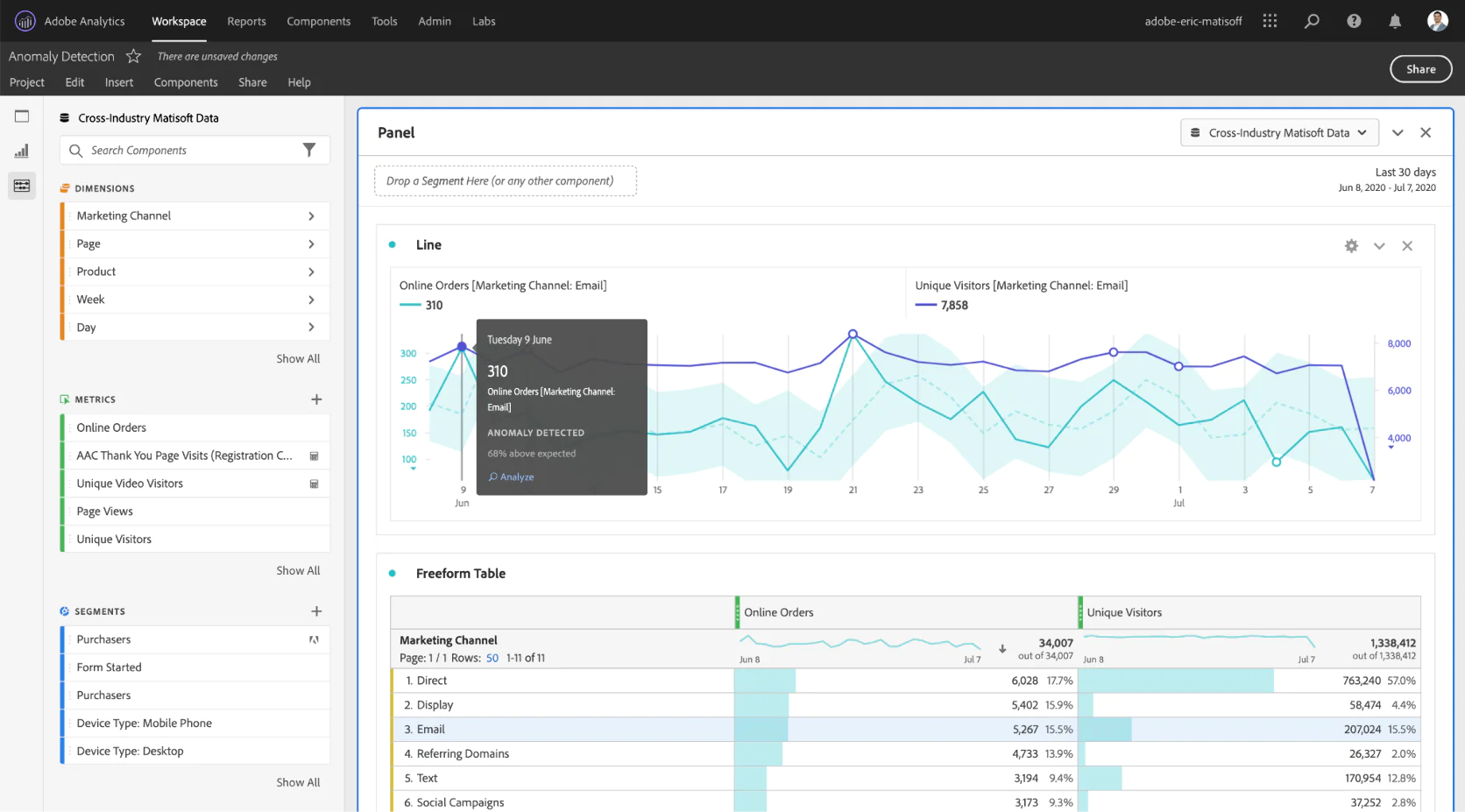
Anomaly detection in Adobe Analytics
Adobe infuses AI and machine learning (branded Adobe Sensei) throughout the stack. In practice, AI predicts customer behavior and optimizes campaigns. Adobe Campaign can suggest the best send time for each contact or flag customers likely to churn so you can trigger win‑back offers. Adobe Target’s algorithms automatically choose the highest‑converting experience or recommendation for each visitor.
Content creation benefits, too: tools such as Marketo Engage (now under the Marketing Cloud umbrella) offer generative AI assistants that draft subject lines or copy variations. For retailers, AI‑driven product recommendations are especially valuable, analyzing browsing and purchase histories to surface items customers are most likely to buy—both on‑site and in emails. These AI/ML capabilities help teams work smarter and scale personalization, though strategy and clean data remain essential.
Pain Points with Adobe Marketing Cloud
Even with its extensive power, Adobe Marketing Cloud brings trade‑offs that e‑commerce leaders must weigh.
Cost
Adobe’s suite demands a significant budget. Pricing is custom‑quoted and can climb into six figures annually for a full deployment. Separate licenses for Analytics, Campaign, Target, and other modules add up quickly, and costs rise as databases and send volumes grow.
Implementation isn’t cheap either—many brands rely on Adobe or certified partners for setup and integration, adding to total cost of ownership. The platform typically suits mid‑ to large‑size businesses; smaller teams may struggle to realize ROI.
Complexity and Usability
With great power comes a steep learning curve. Adobe tools are feature‑rich and therefore complex. Teams need training—sometimes dedicated specialists—to unlock their potential. Interfaces such as Adobe Campaign Classic or Analytics Workspace can overwhelm newcomers, and tasks like building data schemas in AEP or custom integrations require technical know‑how. Adobe continues to improve usability, yet day‑to‑day work can still feel heavy compared with more streamlined platforms.
If your team only taps 30 % of features, the rest becomes costly baggage. Expect to invest in talent or partner support and allow extra time for seemingly simple tasks, such as launching a promo email.
Integration
Adobe works best end‑to‑end. Brands running a mixed stack—say, Shopify storefronts, Salesforce CRM, and a separate data warehouse—often invest effort in custom connectors or middleware. While AEP offers APIs and some packaged connectors, truly seamless integration can demand engineering time, and maintaining those links becomes a hidden cost as you grow.
Customer Support and Onboarding
Support is tiered. Enterprise plans come with SLAs and dedicated reps; basic plans rely on ticket queues and knowledge bases. Mid‑sized clients sometimes report slower resolutions for complex issues. During peak periods—think Black Friday—waiting on help can be stressful.
Onboarding usually involves consultants (internal or external). Once that project wraps, continuing best‑practice guidance may require additional contracts or self‑service learning. Many companies mitigate this by hiring Adobe‑savvy staff or retaining agencies, effectively building their own support network.
The Alternatives at a Glance
Alternative
Best For
Key Features
Price Range
Full-funnel marketing for ambitious e-commerce brands
• Real-time CDP for behavior-driven segmentation
• Hyper-personalized omnichannel campaigns
• Built-in loyalty & promotions engine
• On-site personalization & product recommendations
• Dedicated CSM with hands-on support
• Hyper-personalized omnichannel campaigns
• Built-in loyalty & promotions engine
• On-site personalization & product recommendations
• Dedicated CSM with hands-on support
From $2,990/month (cloud SaaS)
Enterprise omnichannel marketing at scale
• Comprehensive email, SMS, social, and ad automation
• AI-driven personalization (Einstein) across channels
• Deep CRM integration with Salesforce Sales/Service
• Journey Builder for multi-step campaigns
• Extensive third-party ecosystem and add-ons
• AI-driven personalization (Einstein) across channels
• Deep CRM integration with Salesforce Sales/Service
• Journey Builder for multi-step campaigns
• Extensive third-party ecosystem and add-ons
Starts ~$1,250/month (base); can exceed $100k/year with add-ons (cloud SaaS)
Retail and D2C brands seeking personalized omnichannel engagement
• Pre-built industry-specific marketing programs
• AI-driven product recommendations and segmentation
• Email, mobile, web, and ads in one platform
• Loyalty management and predictive analytics
• Integration with SAP commerce & CRM systems
• AI-driven product recommendations and segmentation
• Email, mobile, web, and ads in one platform
• Loyalty management and predictive analytics
• Integration with SAP commerce & CRM systems
Custom quote (tiered plans: Essential, Advanced, Max AI) (cloud SaaS)
Inbound marketing and CRM for growing businesses
• User-friendly email marketing & automation workflows
• Built-in CRM with contact tracking and scoring
• Content creation tools (blog, SEO, landing pages)
• Social media scheduling and ads tracking
• Extensive integrations via HubSpot App Marketplace
• Built-in CRM with contact tracking and scoring
• Content creation tools (blog, SEO, landing pages)
• Social media scheduling and ads tracking
• Extensive integrations via HubSpot App Marketplace
Free (limited features); paid from $20/month (Starter) to ~$3,600/month (Enterprise) (cloud SaaS)
Email/SMS marketing for SMB e-commerce (Shopify, DTC brands)
• Powerful segmentation based on e-commerce behavior
• Email and SMS campaigns with drag-and-drop builder
• Pre-built flows for cart abandonment & welcome series
• Integration with e-com platforms (Shopify, Magento, etc.)
• Predictive analytics for customer LTV and churn
• Email and SMS campaigns with drag-and-drop builder
• Pre-built flows for cart abandonment & welcome series
• Integration with e-com platforms (Shopify, Magento, etc.)
• Predictive analytics for customer LTV and churn
Free for small lists; from ~$20–$30/month for ~500 contacts, scaling by list size (cloud SaaS)
Data-driven personalization for digital commerce
• Unified customer + product data platform (CDP + CEP)
• AI-driven product recommendations and search
• Omnichannel campaign orchestration (email, push, SMS)
• Web personalization and A/B testing
• Headless, API-first architecture for flexibility
• AI-driven product recommendations and search
• Omnichannel campaign orchestration (email, push, SMS)
• Web personalization and A/B testing
• Headless, API-first architecture for flexibility
Custom pricing (based on customers, catalog size, events) (cloud SaaS)
Cross-channel personalization and rapid growth experiments
• All-in-one Growth Management Platform for marketing
• Personalized experiences on web, mobile, email, messaging
• AI predictions for customer behavior and segmentation
• Multi-channel orchestration with templates
• Real-time messaging (web push, WhatsApp, etc.)
• Personalized experiences on web, mobile, email, messaging
• AI predictions for customer behavior and segmentation
• Multi-channel orchestration with templates
• Real-time messaging (web push, WhatsApp, etc.)
Custom pricing (quote-based, tailored to business needs) (cloud SaaS)
Mobile-first customer engagement at scale
• Real-time messaging: push notifications, in-app & email
• Dynamic segmentation of users (based on in-app behavior)
• Canvas visual flow builder for cross-channel journeys
• High-volume data streaming and personalization (API driven)
• Strong developer toolkit and integration options
• Dynamic segmentation of users (based on in-app behavior)
• Canvas visual flow builder for cross-channel journeys
• High-volume data streaming and personalization (API driven)
• Strong developer toolkit and integration options
Custom pricing (typically $60k–$200k/year for mid-size deployments; usage-based SaaS)
User-centric marketing for app-centric or emerging markets brands
• Multichannel campaign automation (mobile push, email, SMS, web)
• Machine-learning optimization for send times and content
• In-app analytics and cohort segmentation
• AI recommendations and predictive insights
• Easy integration with mobile apps & websites (SDKs)
• Machine-learning optimization for send times and content
• In-app analytics and cohort segmentation
• AI recommendations and predictive insights
• Easy integration with mobile apps & websites (SDKs)
Custom pricing (quote-based SaaS; generally mid-market friendly)
Cost-effective marketing automation for SMBs
• Email marketing and marketing automation workflows
• CRM and sales automation built-in (pipeline management)
• SMS and site messaging on higher tiers
• Hundreds of automation templates and integrations
• Predictive sending and simple A/B testing
• CRM and sales automation built-in (pipeline management)
• SMS and site messaging on higher tiers
• Hundreds of automation templates and integrations
• Predictive sending and simple A/B testing
Plans $29–$150/month for most SMB use cases; Enterprise from ~$549/month (cloud SaaS)
Growth marketing for data-rich scale-ups & enterprises
• Cross-channel campaign orchestration (email, push, SMS, social)
• Flexible data ingestion for 360° customer profiles
• Workflow builder for complex lifecycle journeys
• In-app messaging and personalization APIs
• Experimentation and audience analytics
• Flexible data ingestion for 360° customer profiles
• Workflow builder for complex lifecycle journeys
• In-app messaging and personalization APIs
• Experimentation and audience analytics
Starts ~$500/month (entry tier); custom pricing based on users/messages (cloud SaaS)
Oracle Marketing Cloud (Eloqua/Responsys)
Large enterprises in the Oracle ecosystem
• Robust email campaign management (Responsys for B2C)
• Advanced lead nurturing and scoring (Eloqua for B2B)
• Audience segmentation and data management platform
• Multi-channel orchestration (email, SMS, push, ads)
• Oracle CX integration (sales, service, data tools)
• Advanced lead nurturing and scoring (Eloqua for B2B)
• Audience segmentation and data management platform
• Multi-channel orchestration (email, SMS, push, ads)
• Oracle CX integration (sales, service, data tools)
Custom enterprise pricing (e.g. ~$2,000+/month with annual contracts; on Oracle cloud or hybrid)
Tool #1: Maestra
Best Adobe Marketing Cloud alternative for comprehensive e-commerce marketing
Maestra is a cloud-based, all-in-one marketing platform built specifically for e-commerce and retail brands. It combines the capabilities of a customer data platform (CDP), marketing automation suite, and personalization engine under one roof. In practice, that means every customer touchpoint—from email and SMS to on-site interactions—can be managed and optimized in Maestra’s unified interface.
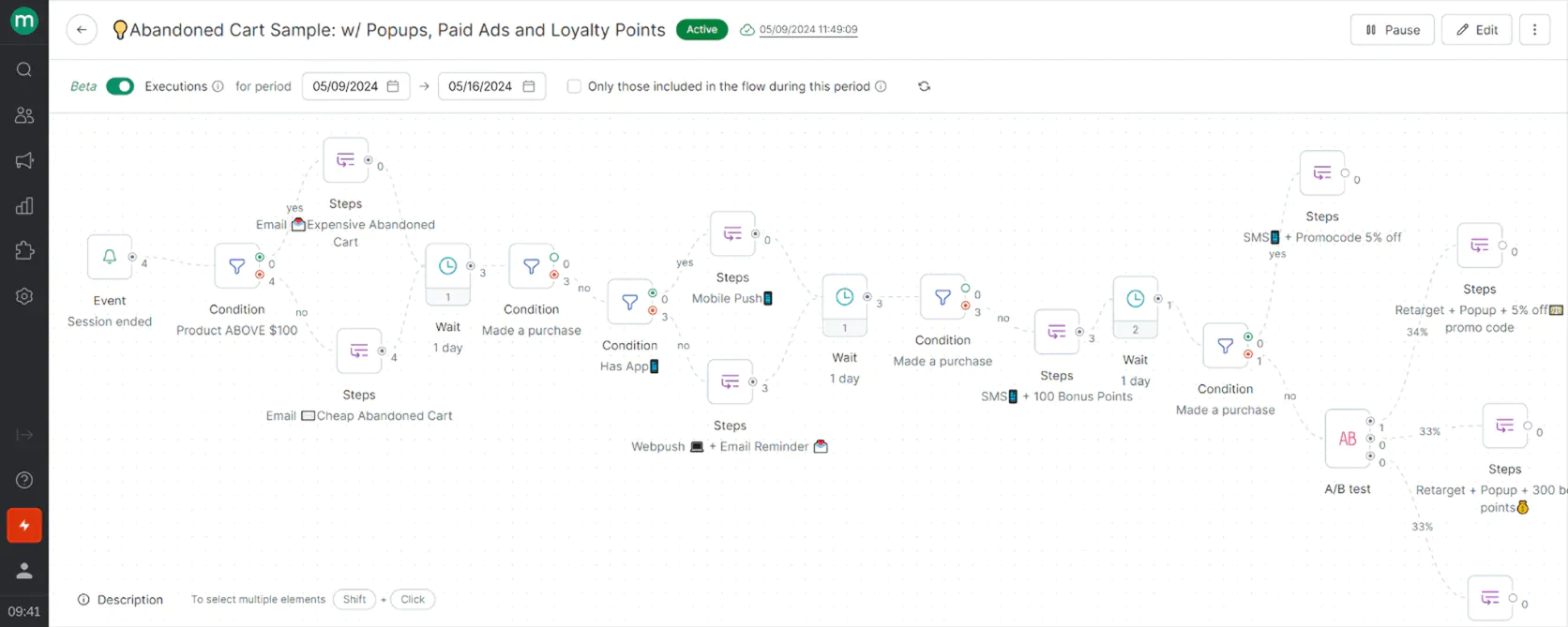
Maestra’s flow example: abandoned card flow with emails, mobile and web pushes, pop-ups, paid ads and loyalty points
The platform works in real time, enabling brands to react instantly to customer behaviors (like viewing a product or abandoning a cart) with personalized messages or offers. It also includes a built-in loyalty and promotions engine, so you can run VIP programs, referrals, and targeted deals without needing a separate loyalty app.
Key Features:
- Real-time CDP and segmentation: Maestra automatically builds a 360° profile of each shopper with up-to-the-moment data, allowing ultra-granular audience segments based on behavior, preferences, and purchase history. No more waiting for overnight data syncs—segments update in real time.
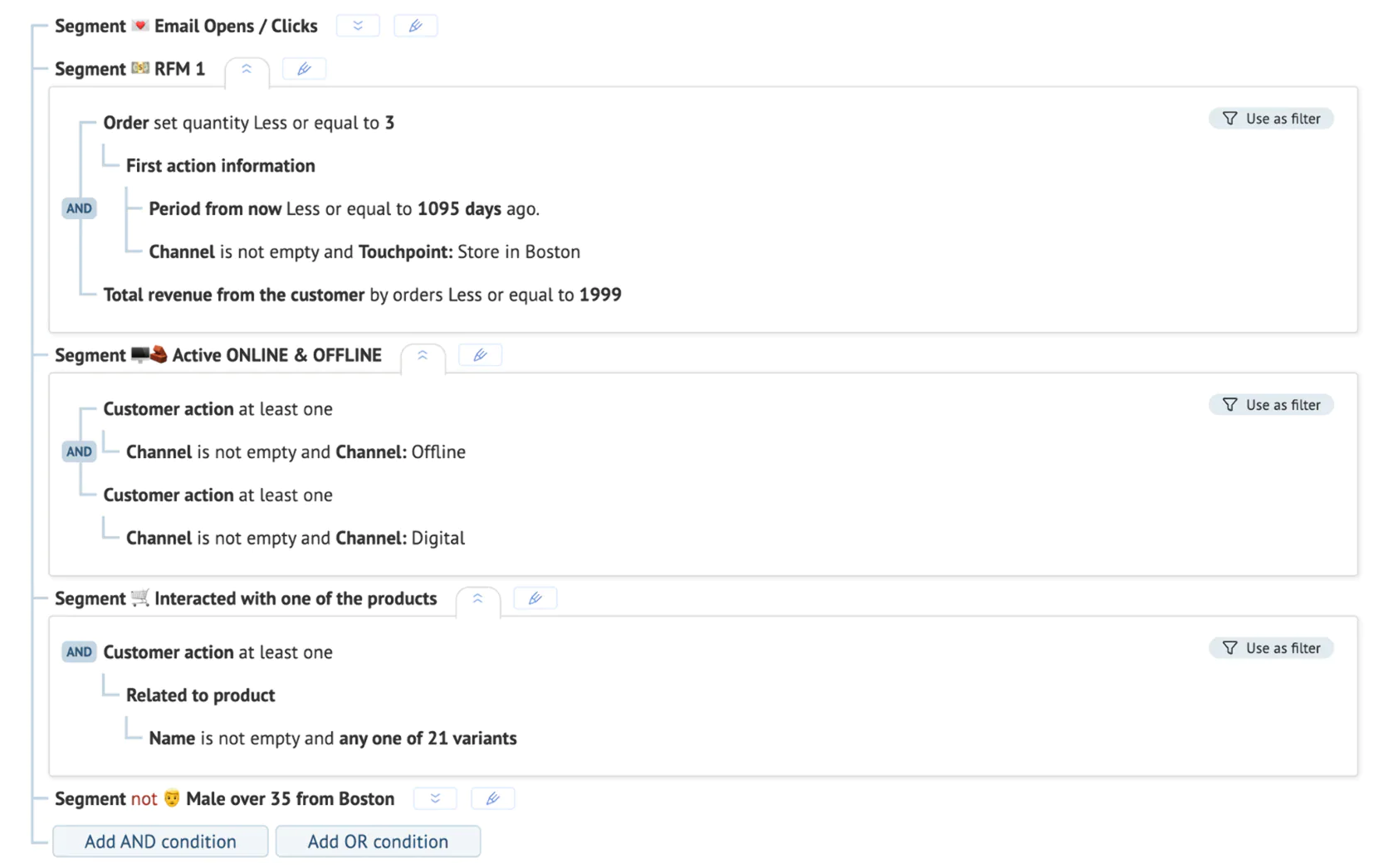
Maestra: user segmentation
- Omnichannel marketing automation: Design and automate flows across email, SMS, push, and on-site channels with a visual drag-and-drop journey builder. For example, you can create a cart abandonment series that starts with an email, follows up with an SMS reminder, and then shows a personalized site pop-up with a discount—all orchestrated in one place.
- Website personalization and recommendations: Maestra lets you dynamically change content on your site for each user—from personalized product recommendations to tailored homepage banners—driven by its real-time understanding of that customer. It’s like having Adobe Target’s personalization, but baked into the same platform that sends your emails and texts.
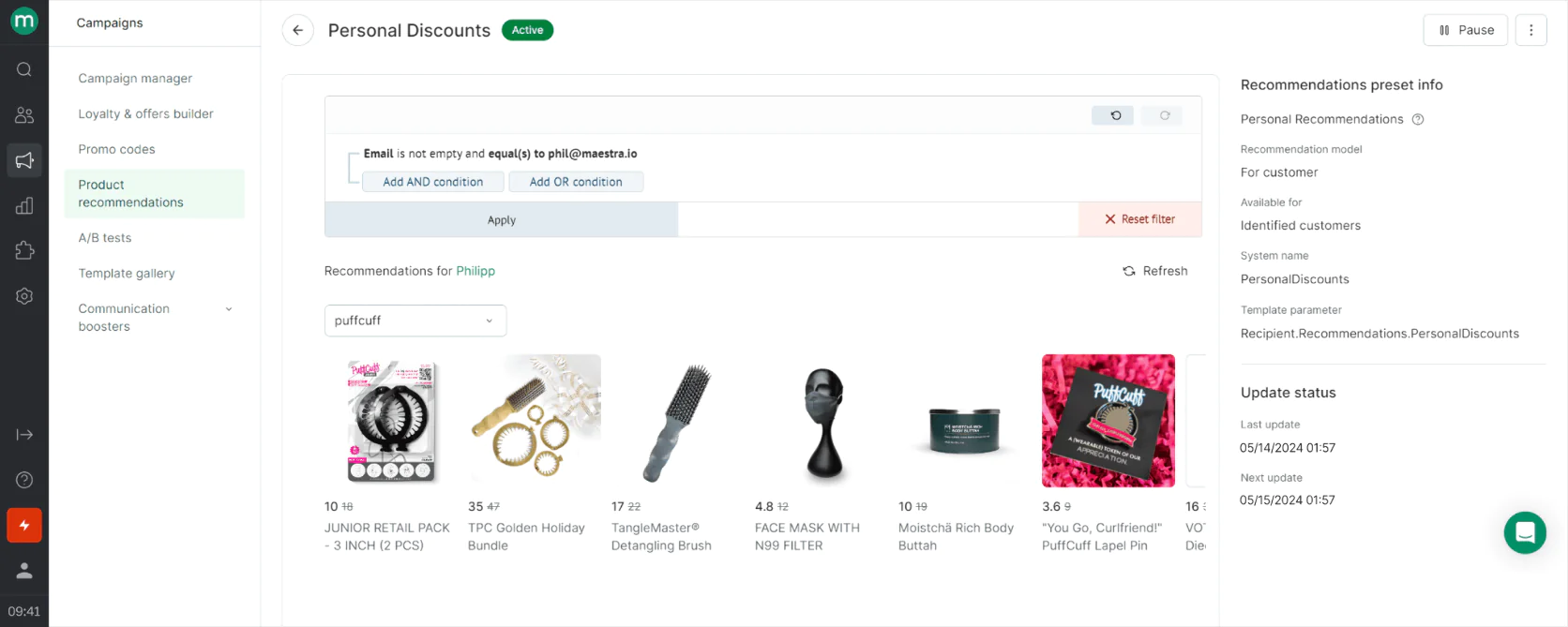
Personal product recommendations in Maestra
- Built-in loyalty & promotions engine: Instead of bolting on a loyalty program, Maestra includes one. You can reward purchases with points, issue unique coupon codes, run referral programs, and track it all natively. This ties directly into campaigns—e.g. automatically emailing a reward when a customer hits a point threshold.
- Dedicated Customer Success Manager: Maestra stands out by offering a high-touch support model. Every client (especially on higher tiers) gets a dedicated CSM who assists with strategy, onboarding, and campaign optimizations. This means even smaller teams can execute advanced campaigns with guidance (something usually reserved for enterprise tools).
Strengths and weaknesses
Maestra’s biggest strength is making every customer interaction feel personal at scale. It leverages its real-time data engine to ensure marketing messages are always contextually relevant—no more one-size-fits-all blasts.
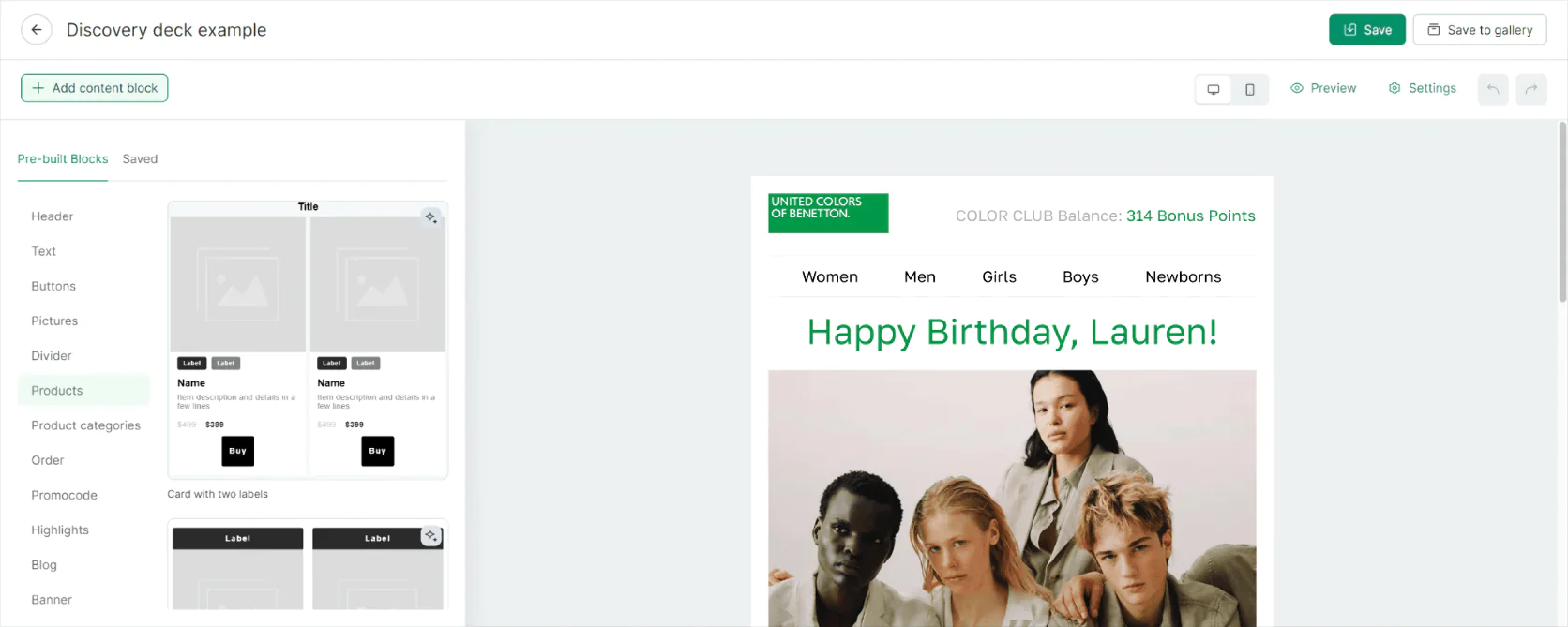
Maestra’s visual email composer
Users praise its ease in building complex automated flows and segmentations without needing a developer. The unified approach (CDP + campaign tooling in one) eliminates data silos, so e-commerce marketers can quickly turn insights into action.
Plus, Maestra is cloud-based and continuously updated, so new AI-driven features roll out without painful upgrades.
Another boon is the hands-on support—Maestra’s team often helps brands set up campaigns or migrations that would otherwise require expensive consultants on other platforms.
On the flip side, Maestra is a relatively new player compared to Adobe’s decades of experience, so very large enterprises might miss some add-ons that a mature ecosystem like Adobe or Salesforce offers.
Its focus on e-commerce means it’s laser-tuned for retail use cases—if you need a solution for, say, offline event marketing or a non-commerce industry, some of Maestra’s features might feel less applicable.
Additionally, the breadth of the platform (it does a lot) means there’s still a learning curve to master all its modules, especially for smaller teams—although customers report that learning curve is gentler than Adobe’s steep climb.
Compared to Adobe Marketing Cloud
Adobe Marketing Cloud is a powerhouse that spans content management, analytics, and marketing—but that breadth comes with complexity and cost. Maestra, in contrast, aims to deliver Adobe-like capabilities in a more agile package.
Where Adobe often requires stitching together multiple products (Analytics + Campaign + Target + AEM) to achieve a unified strategy, Maestra provides a single seamless platform out of the box. This means no need for costly integrations or waiting on data to sync—everything in Maestra happens in one place and in real time.
Adobe’s strength is in its advanced analytics and its deep integration with creative tools, but it might leave an e-commerce team scrambling for external add-ons for loyalty or real-time triggers. Maestra fills those gaps natively.
In short, Adobe is feature-rich but can be overwhelming and pricey for mid-market brands, whereas Maestra offers a targeted, ready-to-go solution that covers the customer journey end-to-end without requiring a PhD (or a platoon of consultants) to operate.
Tool #2: Salesforce Marketing Cloud
Best Adobe Marketing Cloud alternative for enterprise-grade omnichannel marketing
Salesforce Marketing Cloud (SFMC) is a cloud-based marketing automation and customer engagement platform geared toward large and enterprise businesses. It’s often the top choice for companies already using Salesforce’s CRM, as it bolts on seamlessly to Sales Cloud and Service Cloud data.
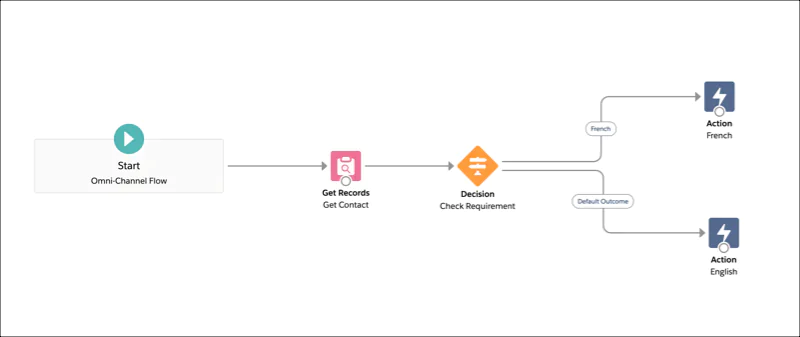
Salesforce Marketing Cloud flow builder
SFMC spans a wide range of capabilities: email marketing (Email Studio), mobile messaging, social media management, ads, and web personalization. It also includes Journey Builder for designing customer journeys and a robust analytics suite.
In essence, Salesforce Marketing Cloud offers a similar “marketing cloud” vision as Adobe—but with the DNA of a CRM company behind it.
Key Features:
- Journey Builder & Automation: A visual canvas to map out customer journeys across channels. You can define triggers (signup, purchase, etc.) and automate messages on email, SMS, push notifications, and more, with branching logic for different behaviors.
- Email, Mobile, and Social Studios: Dedicated modules for managing email campaigns, SMS/MMS and push campaigns, and social media engagement. Each comes with templates and tools optimized for that channel (e.g., AMPscript and dynamic content for emails).
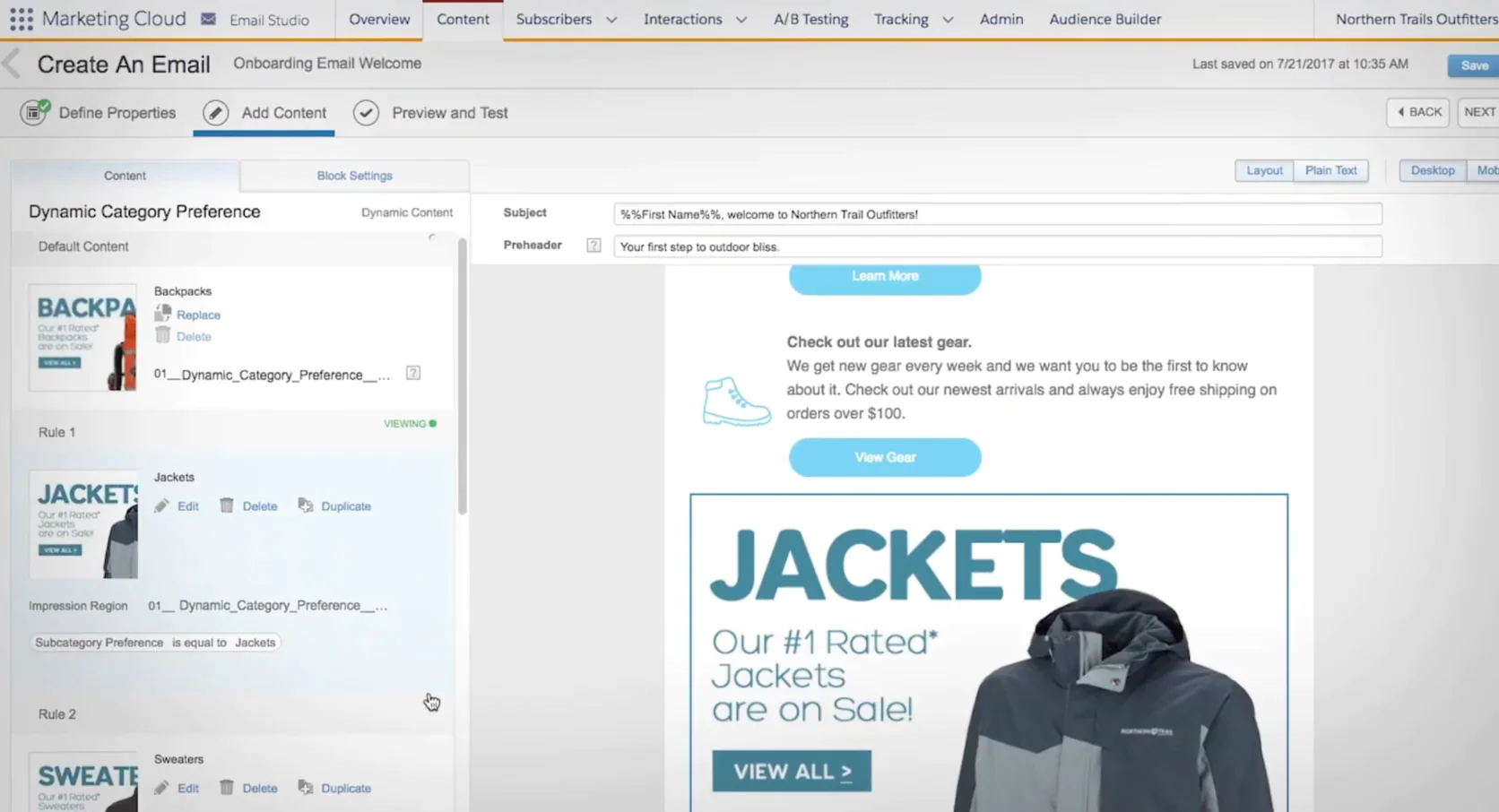
Salesforce Marketing Cloud’s email builder
- AI Personalization with Einstein: Salesforce’s Einstein AI layer adds features like predictive scoring (likelihood to open or convert), automated send time optimization, and even content recommendations—all based on machine learning, similar in spirit to Adobe’s AI personalization.
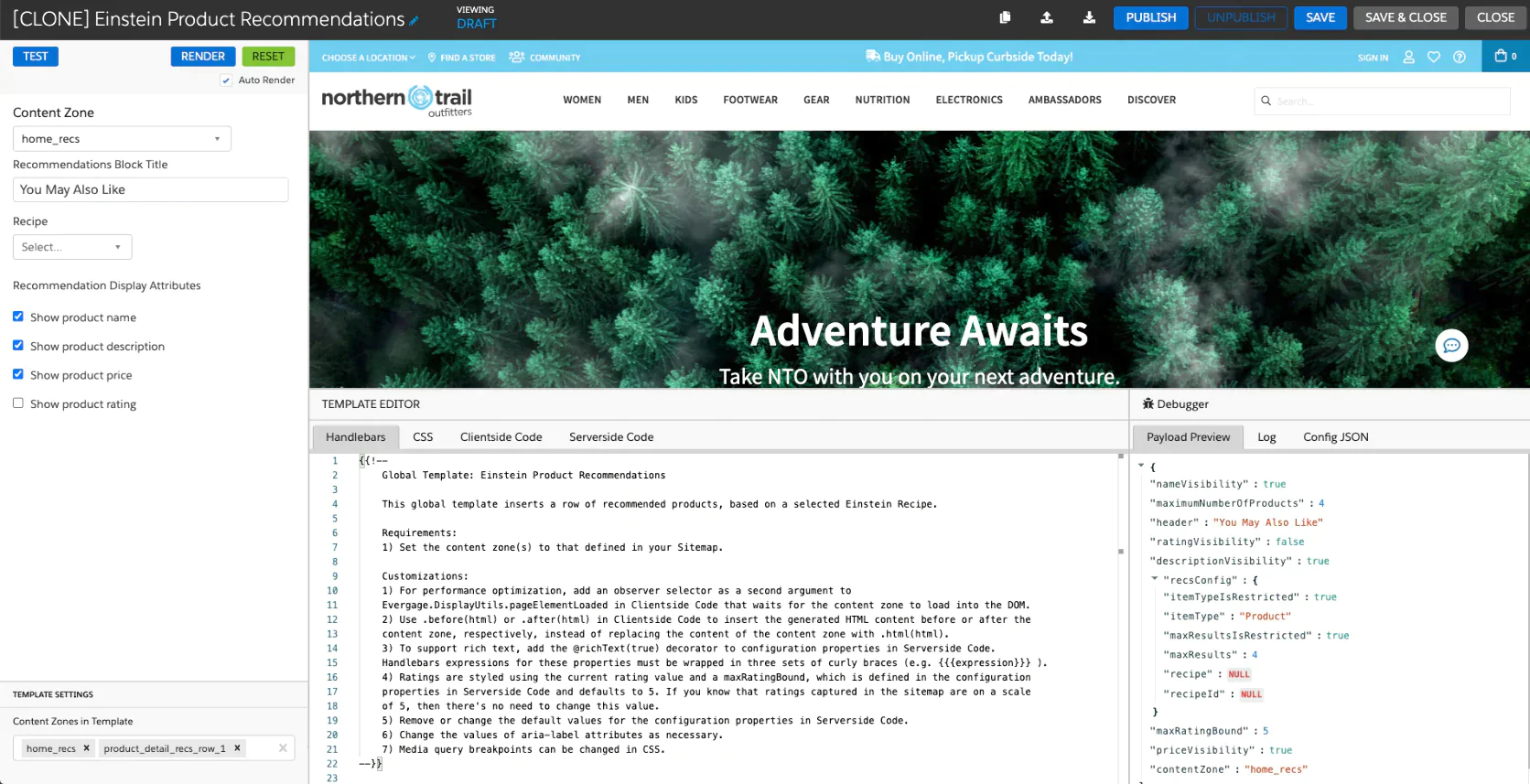
Salesforce Marketing Cloud’s Einstein product recommendations setup
- Unified CRM Integration: Because it ties into Salesforce’s core CRM, Marketing Cloud can leverage rich customer data (like sales interactions or service cases) easily. This is great for e-commerce brands that might use Salesforce Commerce Cloud or have an omnichannel retail operation and want marketing to integrate with sales/support.
- Extensible Ecosystem: SFMC has a large ecosystem of third-party apps and partners. From Salesforce’s AppExchange marketplace, you can find add-ons for loyalty programs, advanced analytics, or niche messaging apps that plug into Marketing Cloud.
Strengths and weaknesses
Salesforce Marketing Cloud’s strength lies in its comprehensiveness and enterprise scalability. It’s battle-tested for sending high volumes of personalized emails and messages (many global retail brands deliver millions of emails a day via SFMC).
The integration with Salesforce’s CRM is a huge plus—all your customer data and purchase history can flow directly into campaign segmentation and triggers.
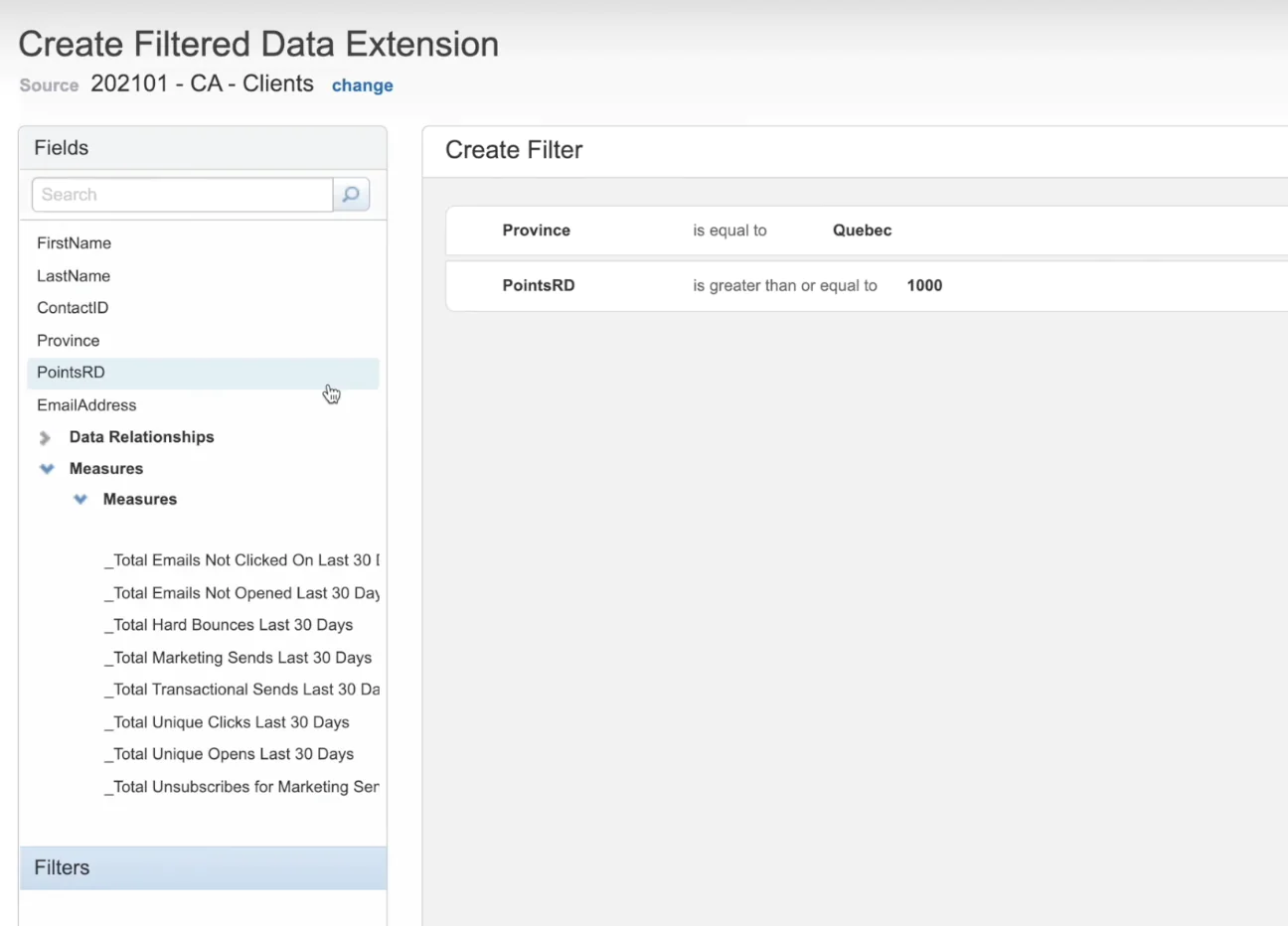
Salesforce Marketing Cloud: user segmentation
The interface, while complex, is built with marketers in mind, and Salesforce provides a lot of documentation and an active user community.
Another pro is the continuous innovation; Salesforce frequently adds features (often under the “Einstein” AI branding) that marketers can use without deep technical know-how.
However, cost is a significant drawback. Marketing Cloud’s pricing can be confusing and quickly becomes expensive as you add contacts or modules. Companies often need to budget for support or certified SFMC consultants to manage advanced use cases.

The platform, much like Adobe’s, isn’t known for being lightweight—smaller teams can feel overwhelmed by the sheer number of features and the not-so-intuitive setup of data extensions, queries, and scripts needed for customization.
While Salesforce excels in CRM integration, some users find certain Marketing Cloud components (like reporting) less flexible than expected out-of-the-box, sometimes needing external tools or custom work to fill gaps.
Compared to Adobe Marketing Cloud
Adobe and Salesforce are often considered head-to-head competitors for enterprise marketing suites. Both offer email, mobile, web personalization, and analytics—but with different heritage.
Adobe shines in content and web experience, coming from strengths in web CMS and analytics, whereas Salesforce shines in data and CRM connectivity, leveraging its sales/customer data backbone.
For an e-commerce brand, Adobe’s advantage might be tighter integration with content creation (Adobe Commerce, Experience Manager, etc.), while Salesforce’s advantage is using all that rich CRM data in marketing campaigns effortlessly. Adobe is great for marketers and analysts, but not as naturally in sync with sales data.
Cost-wise and complexity-wise, they’re in a similar boat (premium solutions requiring investment).
Compared to Maestra
Salesforce Marketing Cloud is like a Swiss army knife for enterprise marketers, but all those tools can become a lot to handle. Maestra, on the other hand, takes a streamlined approach focused on e-commerce.
Where SFMC might require configuring separate studios for email vs. mobile, Maestra offers a unified campaign builder—less setup, less chance for something to misfire.
Maestra’s real-time CDP can also mean faster data activation; Salesforce can ingest a ton of data, but in practice, setting up real-time triggers in SFMC (using platform events or custom integrations) can be complex, whereas Maestra bakes real-time behavior tracking right in.
Additionally, Maestra provides a level of hands-on support that Salesforce typically doesn’t unless you pay top dollar—think minutes response time, not days.
If you have a robust tech team and already use Salesforce, SFMC is a natural fit. But for a brand that wants enterprise power without enterprise fuss, Maestra delivers a more tailored, concierge experience that can accelerate time-to-value (often a pain point with SFMC implementations).
Tool #3: SAP Emarsys
Best Adobe Marketing Cloud alternative for retailers seeking turnkey omnichannel marketing
SAP Emarsys is a cloud-based omnichannel customer engagement platform tailored for B2C companies, especially in retail, e-commerce, and direct-to-consumer.
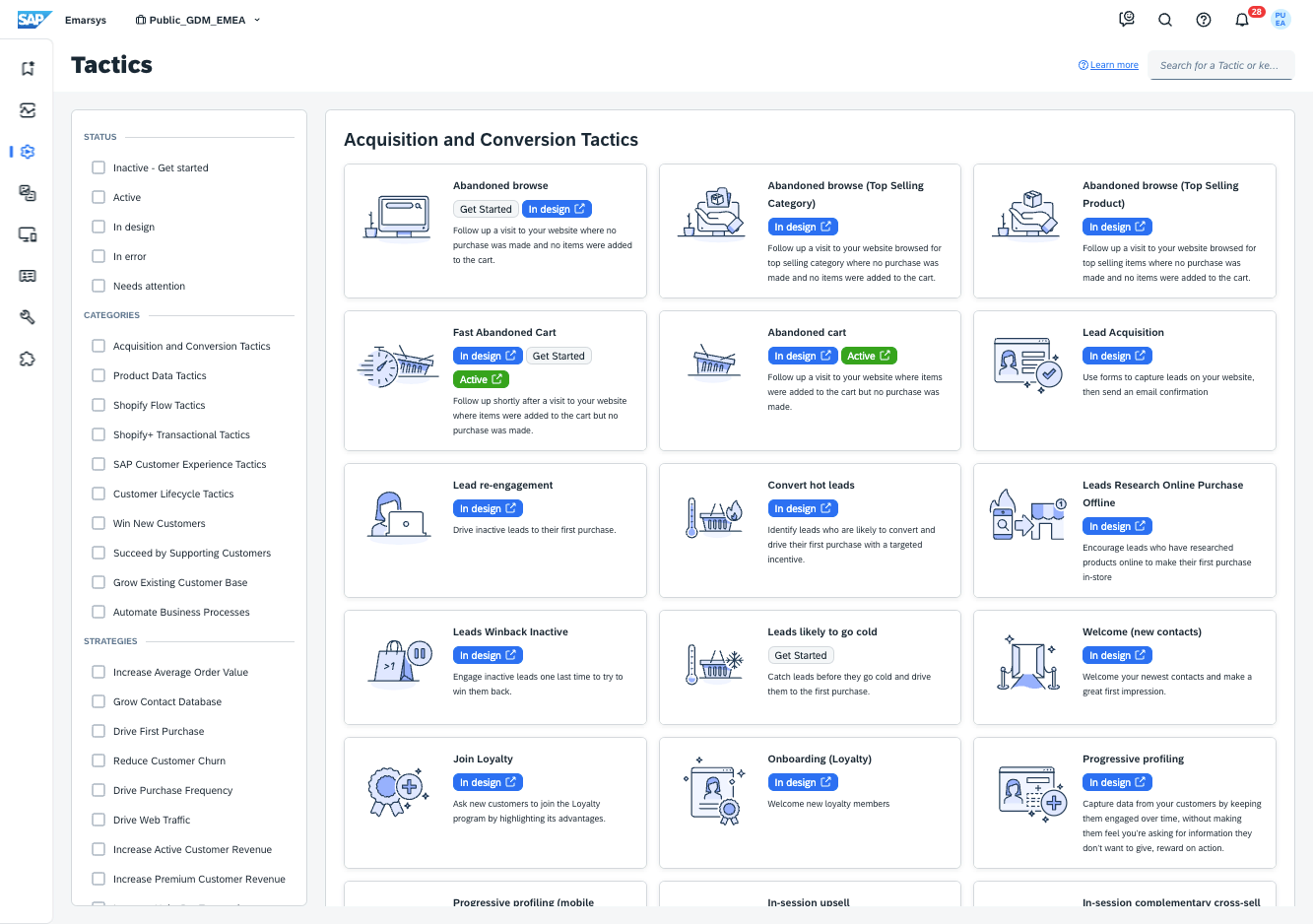
Emarsys’s flow templates
Emarsys (acquired by SAP) distinguishes itself by offering pre-built marketing solutions—essentially out-of-the-box campaigns and personalization tactics based on industry best practices. The idea is to reduce the time and complexity needed to execute sophisticated marketing: you get templates and AI recommendations to quickly launch loyalty campaigns, win-back series, product recommendations, and more.
Emarsys covers email, SMS, mobile app messaging, and integrates with ad channels, with an emphasis on delivering 1:1 personalized experiences at scale.
Key Features:
- Industry-specific strategies: Emarsys comes with pre-built “Tactics”—templates and automation blueprints for common retail scenarios (abandoned cart, post-purchase upsell, lapsing customer win-back, etc.). This is a huge plus for teams that want quick wins using proven campaign logic.
- AI-driven personalization: The platform includes AI to predict customer behavior and personalize content. For instance, it can recommend products based on a customer’s browsing and purchase history, and even auto-adjust send times and channels to maximize engagement (similar to Adobe’s AI, but often cited as very marketer-friendly).
- Loyalty and retention tools: Emarsys has modules for managing loyalty programs and customer retention campaigns. You can create tiers, track points, and trigger rewards communications—all feeding back into the same customer profile for use in campaigns.
- Omnichannel Automation: Like other contenders, Emarsys allows you to build automations that span email, SMS, push, and ads. It integrates with Facebook, Google, and other ad networks to, say, sync segments for retargeting or suppression.
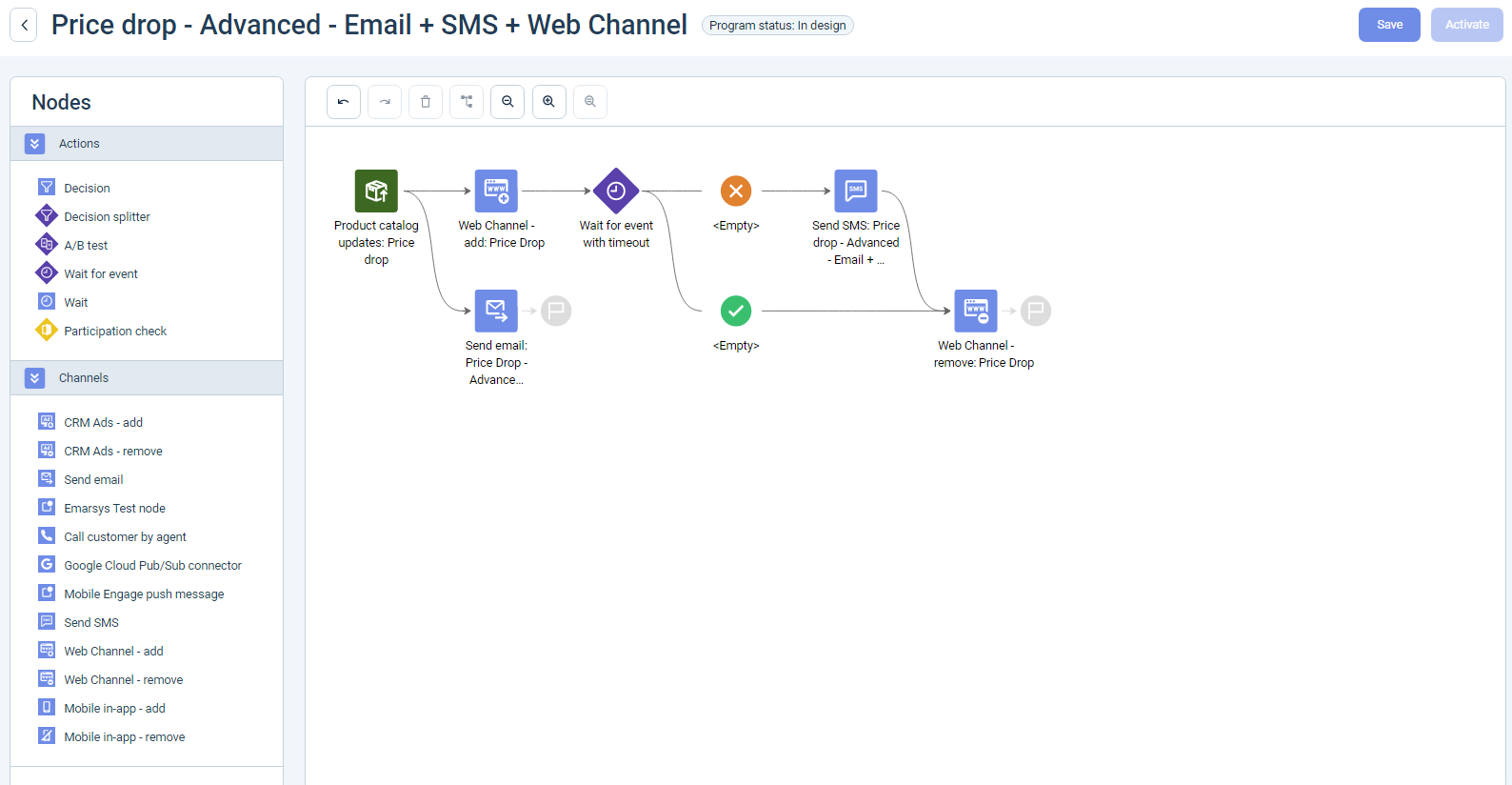
Emarsys’s flow builder
- SAP ecosystem integration: For companies using SAP Commerce Cloud or Customer Data Platform, Emarsys plugs in natively. Even if you’re not an SAP shop, Emarsys offers open APIs and connectors to popular e-commerce platforms (Magento, Shopify Plus, etc.) to bring in transaction and catalog data.
Strengths and weaknesses
Emarsys’s strength is speed to value for e-commerce marketers. Its library of pre-built campaigns and intuitive UI mean you can get sophisticated programs running in weeks, not months—a point many users highlight. The platform is truly designed with retail in mind, so features like product catalog management, revenue attribution to campaigns, and repeat purchase predictions are baked in.
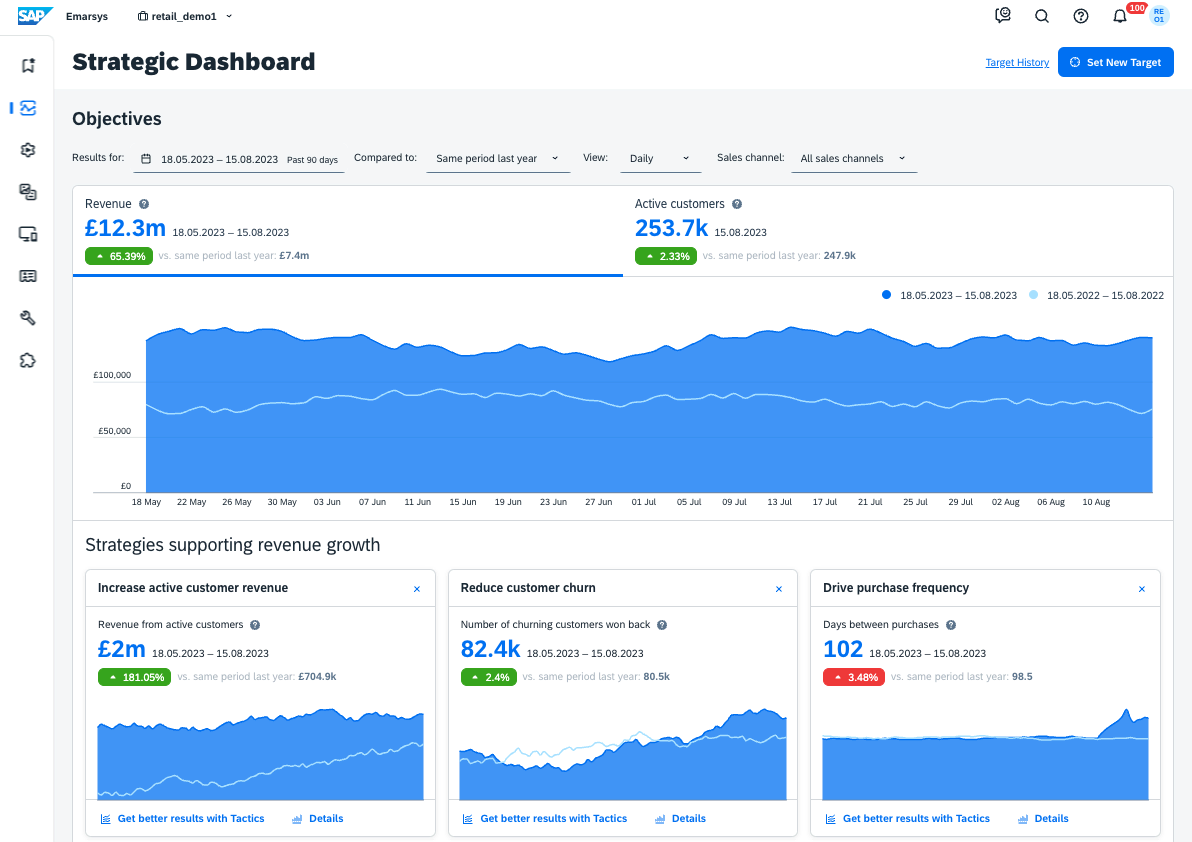
Emarsys’s reporting
Also, as part of SAP, it benefits from stability and resources, and can appeal to IT departments that trust the SAP brand for data security and compliance.
Emarsys also scores well for cross-channel execution—marketers can manage campaigns in one place rather than juggling multiple single-channel tools.
On the flip side, Emarsys is less known outside of retail/E-commerce circles, meaning a smaller community of experts compared to Adobe or Salesforce.
If your marketing needs are very unique, you might find the templates limiting (the flipside of being turnkey). While it’s powerful, extremely large enterprises might still bump into some scalability ceilings or desire more custom analytics than Emarsys offers out-of-the-box.
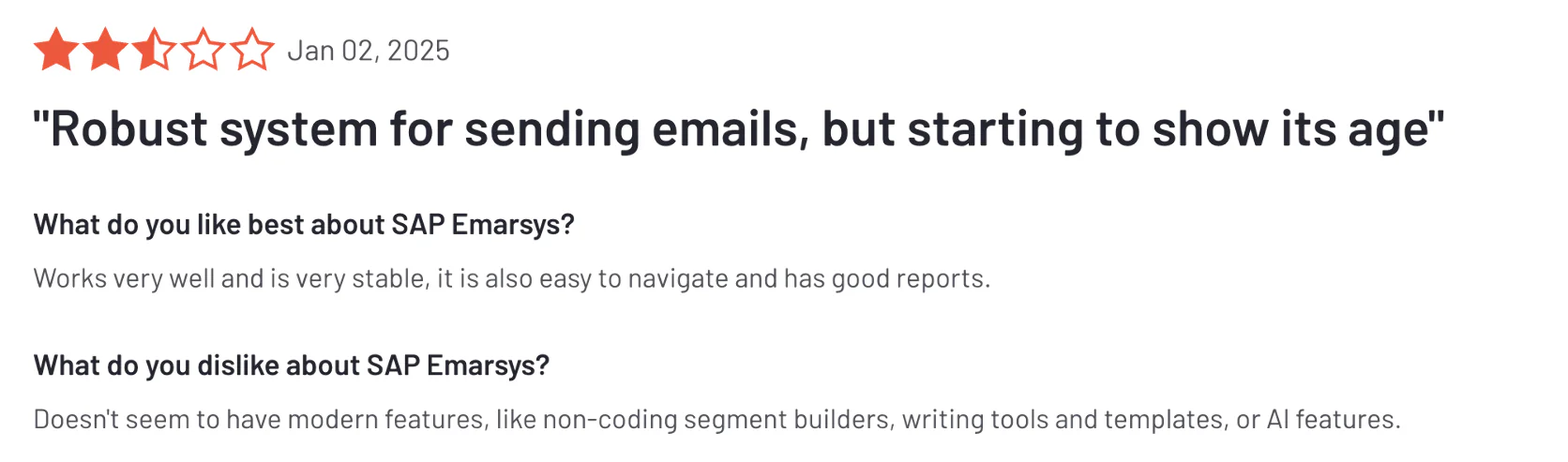
Additionally, being a part of SAP, its pricing is custom and often on the higher end; smaller brands might find it beyond reach unless bundled with other SAP products.
Finally, if you need capabilities like a full web content management or on-site testing suite, Emarsys doesn’t offer that (where Adobe does via its other modules).
Compared to Adobe Marketing Cloud
Adobe Marketing Cloud is a jack-of-all-trades across industries, whereas Emarsys zeroes in on retail and e-commerce marketing outcomes. For an e-commerce team, Emarsys can feel more immediately actionable—you’re greeted with retail-specific dashboards and suggestions, versus Adobe’s blank canvas that you must mold.
Adobe’s strength is its flexibility and deep analytics (you can build nearly any report or custom integration), but that can be overkill if your primary goal is to increase purchase frequency and customer lifetime value with known tactics. Emarsys essentially productized those tactics—a very different philosophy from Adobe’s do-it-yourself toolkit.
In terms of omnichannel, both cover similar channels, but Adobe’s integration between them might require more setup (connecting Adobe Campaign + Target + Analytics), whereas Emarsys was built as one system for engagement.
If Adobe is the super customizable toolkit, Emarsys is the ready-to-wear suit for B2C marketers—less flexible, perhaps, but quick and tailored for commerce. Brands that find Adobe too generic or resource-intensive often appreciate Emarsys’s focus and efficiency.
Compared to Maestra
Maestra and Emarsys share a similar mission—empowering e-commerce marketers—but take slightly different approaches.
Emarsys provides those pre-built playbooks which are fantastic for quick deployment, but Maestra offers more real-time flexibility thanks to its unified CDP. For example, Emarsys might generate a segment of “at-risk customers” once a day for a reactivation email, whereas Maestra’s real-time engine could trigger a dynamic offer the moment a customer’s behavior indicates they’re losing interest.
In terms of usability, both are marketer-friendly, but Maestra’s one-on-one support can walk teams through creating campaigns that aren’t cookie-cutter.
On pricing and deployment, Maestra can often be more accessible to mid-sized brands, whereas Emarsys tends to aim for slightly larger organizations (often those considering Salesforce or Adobe).
If you want plug-and-play campaigns and are okay with a somewhat templated approach, Emarsys is a strong choice. But if you’re looking for a platform that can adapt like clay to your unique retention or personalization ideas, Maestra’s real-time, all-in-one nature provides that malleability—with guidance to boot.
Tool #4: HubSpot Marketing Hub
Best Adobe Marketing Cloud alternative for inbound marketing and mid-market growth
HubSpot Marketing Hub is a popular cloud-based marketing automation platform known for its ease of use and all-in-one approach.
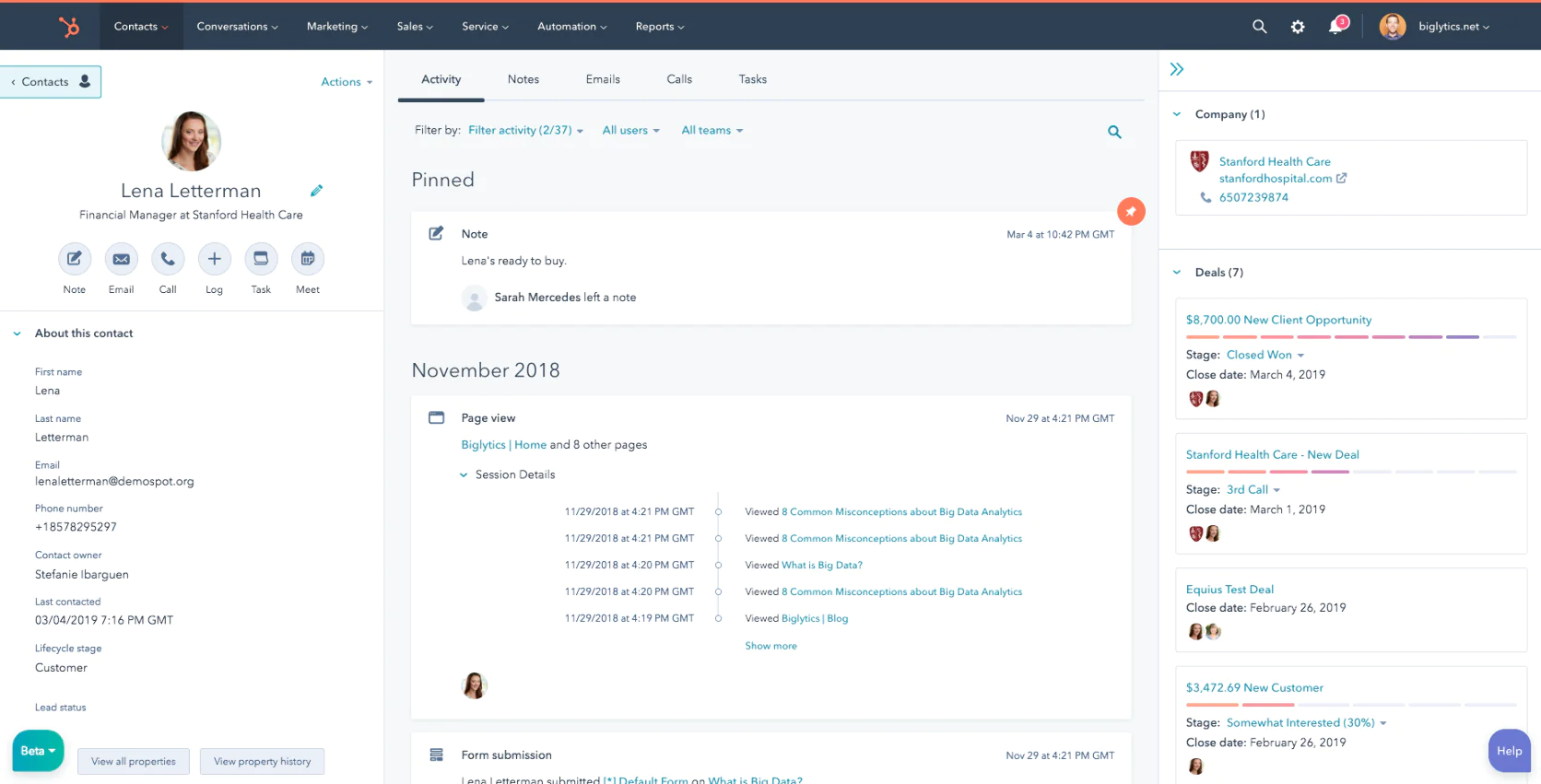
Customer’s record in Hubspot
Unlike Adobe, which targets enterprise needs, HubSpot has historically focused on small to mid-sized businesses (though it now serves many enterprises too) with a philosophy of being extremely user-friendly. It includes email marketing, marketing automation workflows, blogging and content management, social media scheduling, SEO tools, and a built-in CRM—all packaged with a slick interface.
For e-commerce businesses, HubSpot can integrate with platforms like Shopify to pull in customer and order data for use in campaigns, though it’s especially loved by content-driven brands and B2B companies.
Key Features:
- Email & Automation: Design emails easily with a drag-and-drop editor and automate follow-ups with if/then logic using HubSpot’s Workflow builder. It’s great for nurturing leads or customers over time. While not as advanced in multi-channel flows as Adobe, it covers email and simple branching logic well.
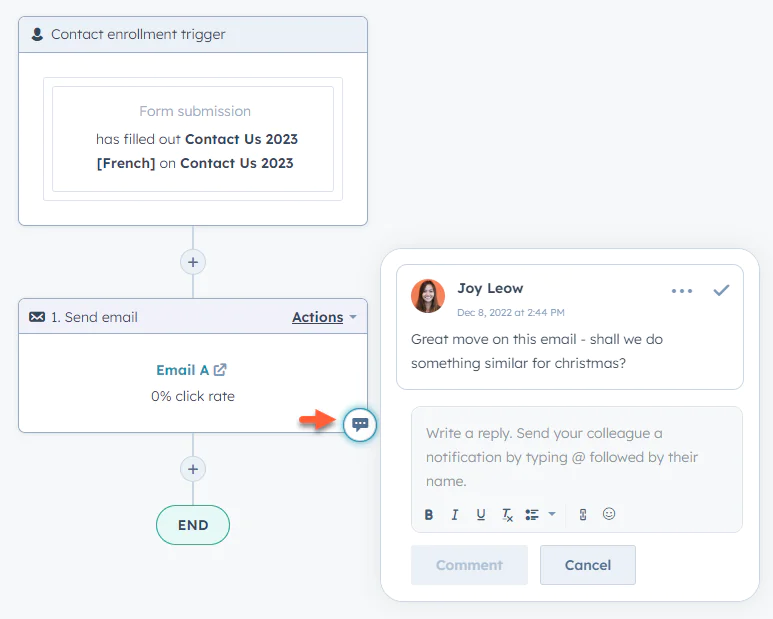
HubSpot’s flow builder
- Content and SEO Tools: HubSpot includes a blog and landing page builder with SEO recommendations, which is unique among many marketing platforms. You can manage your content marketing (like publishing articles to drive organic traffic) alongside your email campaigns—useful for brands doing inbound marketing.
- Social Media Management: You can connect social accounts to schedule posts, monitor engagements, and even track which social messages drive the most traffic or leads, all from HubSpot’s interface.
- CRM and Single Customer View: Every contact (lead or customer) that engages with you is stored in HubSpot’s free CRM. You can see a timeline of their interactions—emails opened, website pages viewed, etc.—and use that for segmentation. It’s not a full CDP like Adobe’s, but for many mid-market companies it provides a very handy unified view.
- Analytics and Attribution: HubSpot provides dashboards for campaign performance, and multi-touch revenue attribution (Enterprise tier) that help you see how marketing efforts translate to sales. It’s not as granular as Adobe Analytics for web tracking, but the out-of-the-box reports are straightforward and insightful for marketers.
Strengths and weaknesses
HubSpot’s key strength is usability. Marketing teams frequently rave about how quickly new users can get comfortable on the platform compared to more complex tools. The interface is clean, unified, and purpose-built to guide you (they have helpful hints and a huge library of HubSpot Academy tutorials).
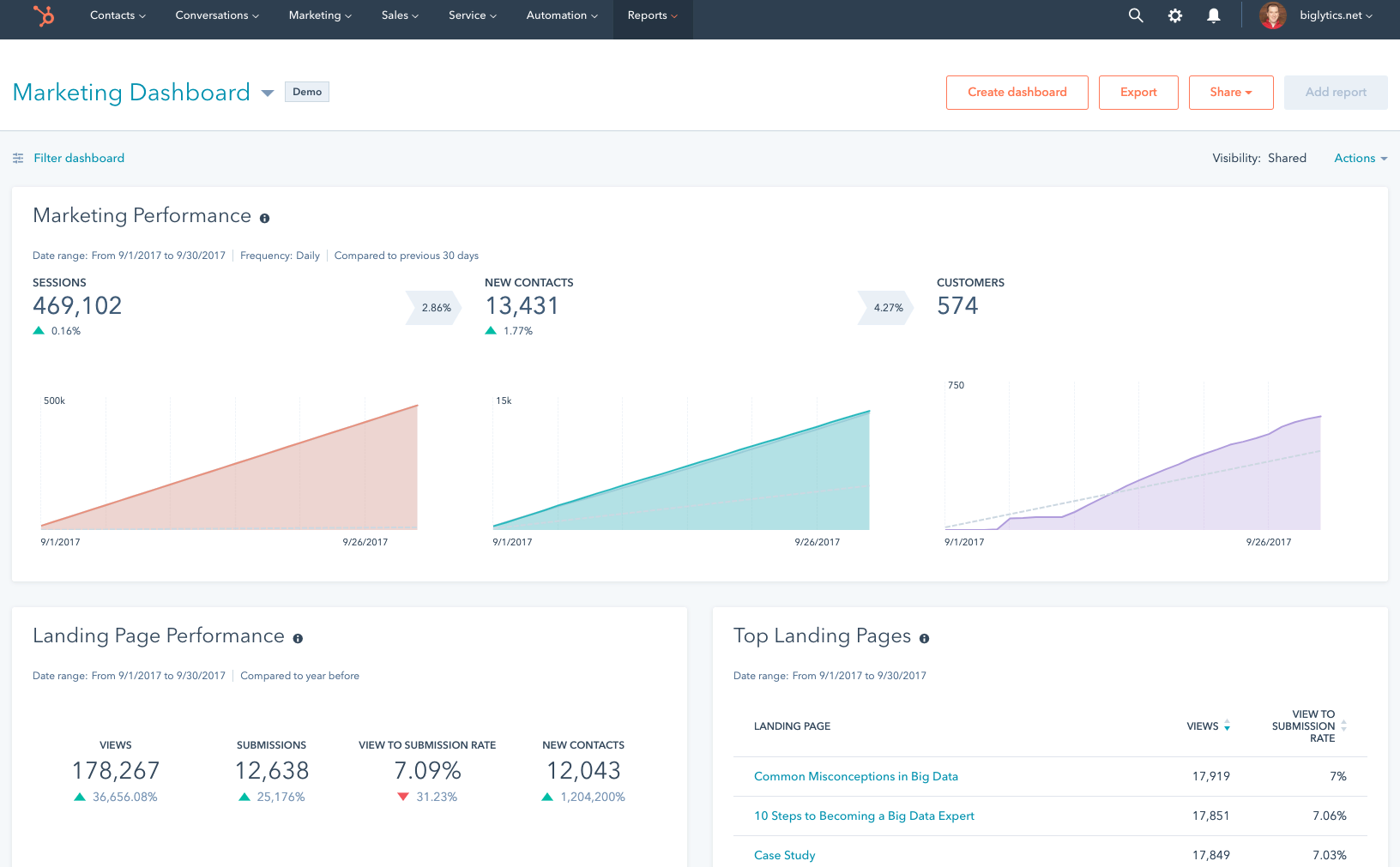
Hubspot’s reporting
Another strength is the breadth for the price—especially at Starter and Professional tiers, you get a lot of tools (email, ads, content, CRM) in one, which might replace 2-3 separate systems.
HubSpot also has a robust ecosystem of integrations (from e-commerce platforms to webinar software), making it quite extensible despite being all-in-one.
And of course, the fact that it’s free to start for basic features lowers the barrier; you can grow into higher plans as needed. However, HubSpot can become expensive as you scale up, particularly with contact-based pricing. Many users start cheap and then experience sticker shock when their subscriber list grows into higher tiers.
In terms of raw power, HubSpot isn’t as advanced as Adobe or others for complex segmentation or event processing—for example, its flow logic, while good, has limits if you’re trying to build very intricate multi-step, multi-branch journeys. Likewise, its personalization on-site is limited (you can do simple dynamic content, but nothing like Adobe Target’s testing and personalization capabilities). It’s truly an all-rounder, which means depth in specific areas (like analytics or multi-channel automation) is moderate rather than cutting-edge.
Finally, for very large enterprises, HubSpot might lack some compliance and advanced settings that Adobe offers—though HubSpot has been beefing up its enterprise offerings recently.
Compared to Adobe Marketing Cloud
Adobe Marketing Cloud is an enterprise powerhouse; HubSpot is the friendly kid on the block. If Adobe is known for complexity and infinite customization, HubSpot is known for simplicity and an opinionated, guided approach.
For an e-commerce company, Adobe can do more in terms of personalization and data crunching—e.g., Adobe can integrate in-store purchase data, serve up dynamic web experiences, and analyze cross-channel journeys deeply—but you might need a team of experts to harness all that.
HubSpot, conversely, might not have every advanced feature, but it lets a small team achieve a lot quickly. Adobe’s learning curve is steep, whereas HubSpot’s is gentle.
Also, HubSpot’s built-in CRM means it serves as both the marketing and lightweight customer database, whereas Adobe often requires bolting onto an external CRM or data warehouse.
Cost-wise, Adobe is largely custom (and often very high), while HubSpot has transparent packaging—it can become costly at enterprise scale, but you have the flexibility to start small.
In short: choose Adobe when you need enterprise-grade power and have the means to wield it; choose HubSpot when you value agility, ease, and a more inclusive platform that combines marketing with content and CRM.
Compared to Maestra
HubSpot and Maestra actually cater to somewhat different mindsets. HubSpot is fantastic for inbound marketing and general automation, but it wasn’t exclusively built for e-commerce the way Maestra is.
Take segmentation and triggers: HubSpot can segment contacts by properties and some behaviors, but Maestra’s real-time CDP lets you target users based on live browse behavior or purchase intent signals HubSpot wouldn’t catch.
Enlightened Equipment Achieves 15% Website Conversion Growth with AI-Powered Product Recommendations
Also, Maestra’s campaign capabilities extend further into personalization (like on-site changes, product recommendations, etc.) which HubSpot only does at a basic level.
On the flip side, HubSpot offers content tools (blog, SEO) that Maestra doesn’t, since Maestra assumes you have a separate CMS or store front end. If you’re a content-heavy brand that also sells online, HubSpot’s all-in-one might appeal.
But for a pure-play e-commerce that needs to squeeze conversion rate and repeat sales with sophisticated tactics, Maestra is more specialized.
It’s like comparing a multi-tool (HubSpot) to a scalpel (Maestra)—the multi-tool is easier and covers more general needs, but the scalpel is what you reach for when you need precision (and in Maestra’s case, the vendor will even help you wield it through their CSM service).
Tool #5: Klaviyo
Best Adobe Marketing Cloud alternative for email & SMS marketing for SMB e-commerce
Klaviyo is a cloud-based email and SMS marketing platform that has become a go-to solution for small and medium e-commerce businesses, especially those on Shopify and similar platforms.
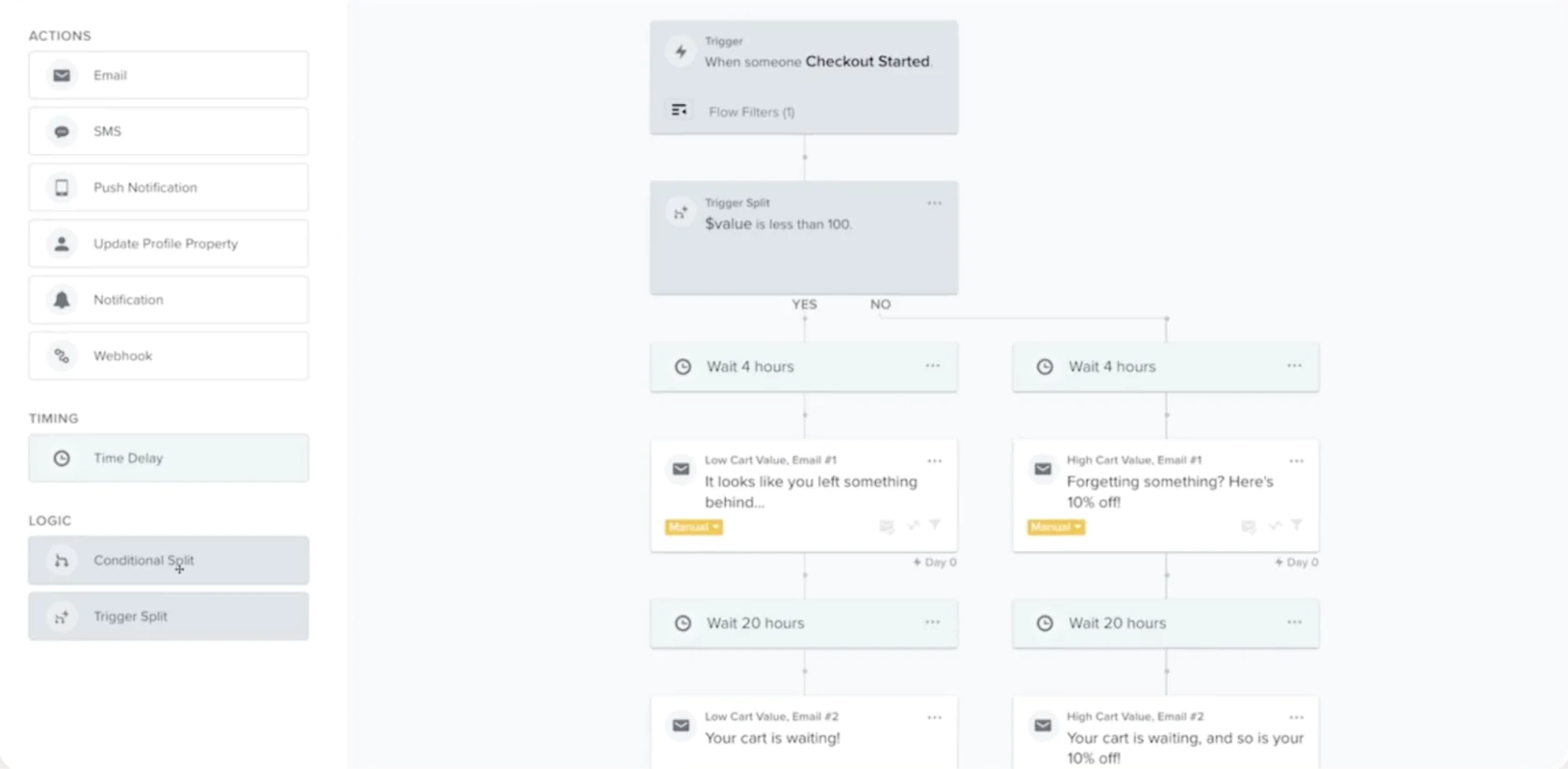
Klaviyo’s flow builder
Klaviyo’s claim to fame is making powerful, automated email/SMS campaigns accessible to brands without enterprise budgets or tech teams. It acts as a central hub for customer data (albeit focused mostly on marketing attributes) and allows granular segmentation and targeting.
While Klaviyo doesn’t attempt to be a full “marketing cloud, ” it excels in its niche: it helps online stores send more personalized, higher-converting emails and texts by leveraging their e-commerce data (like shopping behavior, purchase history, etc.).
Key Features:
- Deep E-commerce Integrations: Klaviyo plugs into Shopify, BigCommerce, WooCommerce, Magento and more, pulling in real-time data such as product catalog, orders, and website events. This means you can easily set triggers like “browse abandonment email if someone viewed a product but didn’t buy”—without custom coding.
- Pre-built Flows & Templates: The platform offers a variety of pre-built automation flows for common scenarios: welcome series, cart abandonment, post-purchase follow-up, win-back campaigns, etc. You can use their templates as-is or customize them. This is similar in spirit to Emarsys’s tactics, on a smaller scale.
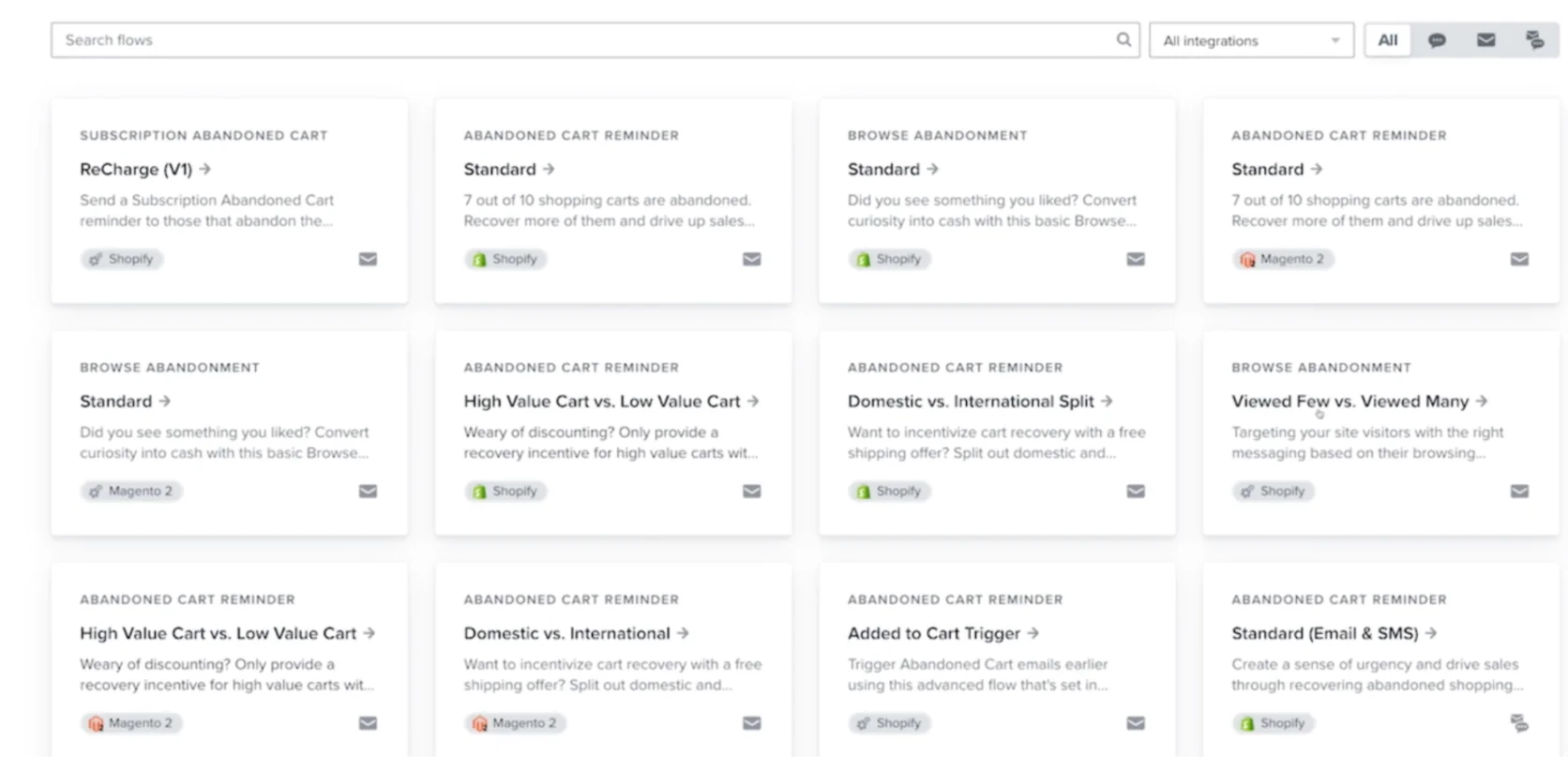
Flow templates in Klaviyo
- Email and SMS in one: Klaviyo added SMS capability, so you can manage text message campaigns alongside emails. You can even create flows that use both (e.g., send an SMS 2 hours after an abandoned cart email if the customer hasn’t converted).
- Powerful Segmentation: One of Klaviyo’s strengths is its segmentation UI—you can segment on almost any behavior or attribute (e.g., “customers who bought product X in the last 90 days but not product Y, and have opened at least one email in the past month”). These segments update in real time and can be used to target campaigns.
- Analytics & A/B Testing: Klaviyo provides clear revenue attribution for campaigns (so you know how much $ a particular email generated) and cohort analysis like repeat purchase rates. It also supports A/B testing of emails and flows. While it’s not as broad as Adobe Analytics, it’s highly focused on metrics that matter to e-com merchants (revenue, conversion, average order value from campaigns, etc.).
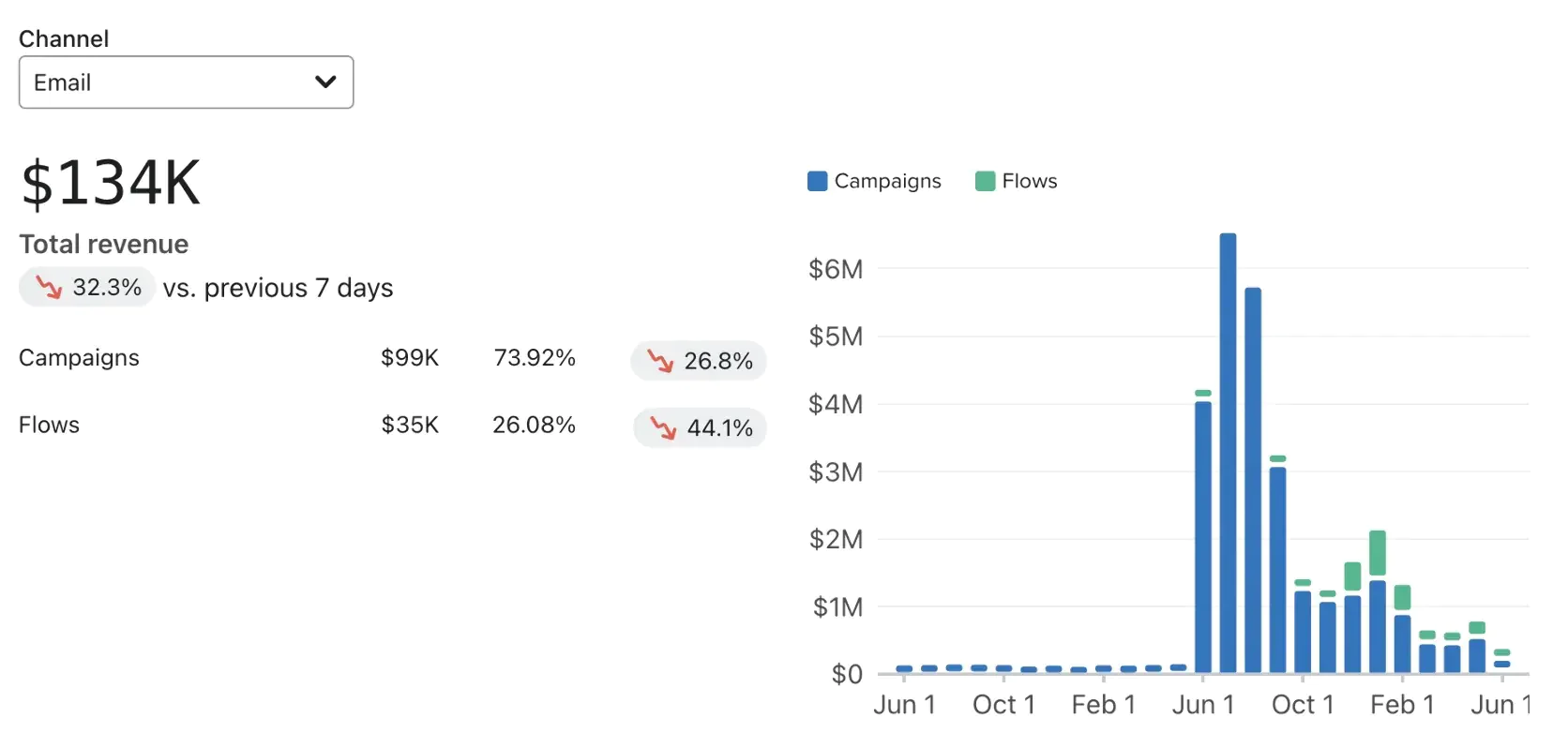
Fragment of Klaviyo’s business review dashboard
Strengths and weaknesses
Klaviyo’s strength is laser-focus on e-commerce retention and revenue. It delivers out-of-the-box what many smaller brands need most: effective email and SMS marketing that drives sales.
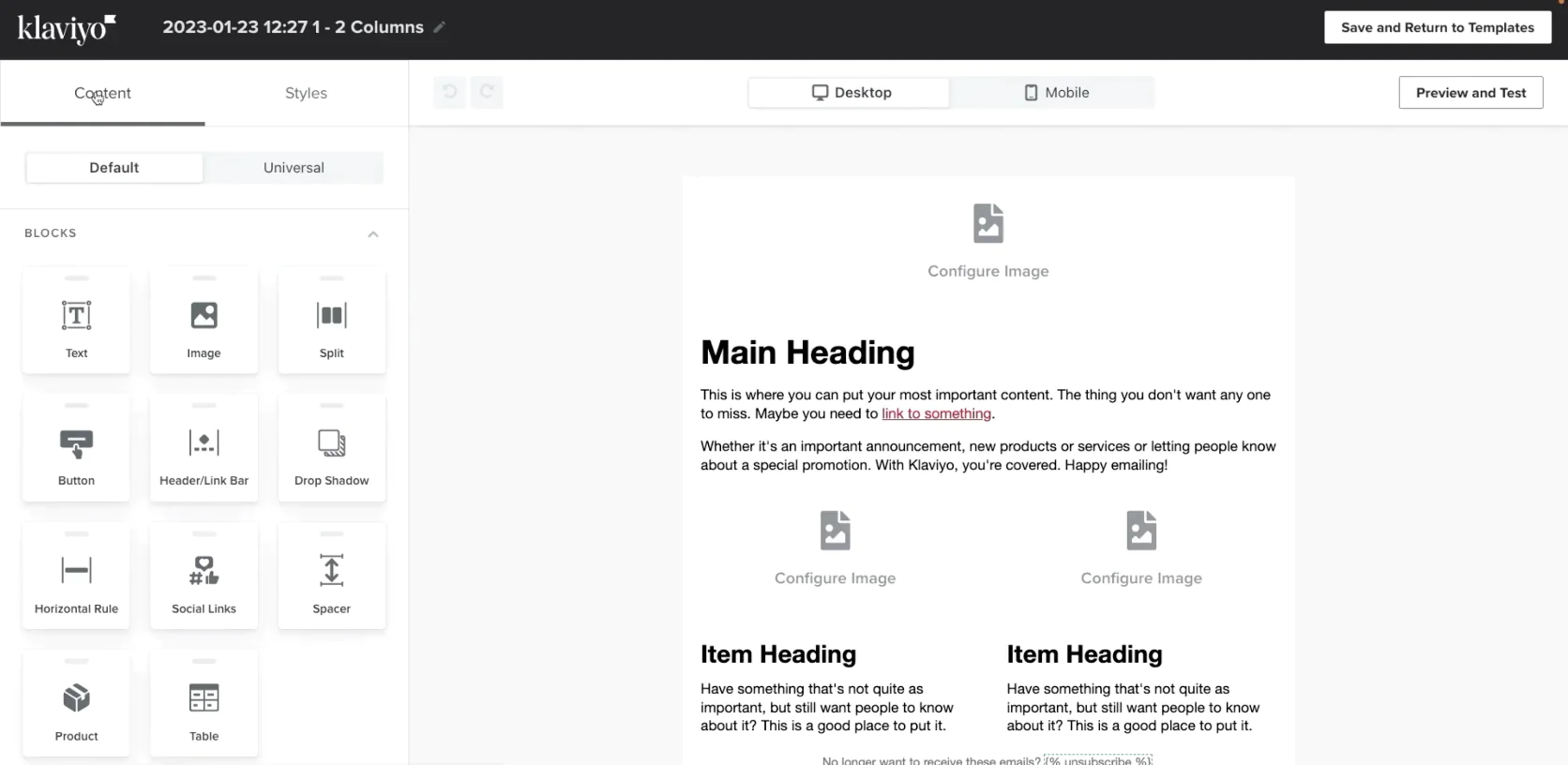
Klaviyo’s email composer
The learning curve is relatively gentle—many users manage to set up profitable abandoned cart sequences and personalized newsletters within days of installing.
Another strength is its scalability for its target market: it’s used by tens of thousands of Shopify stores, proving it can handle large volumes of contacts and messages reliably. The segmentation and personalization capabilities (like inserting recommended products or unique coupon codes in emails) give smaller businesses some of the sophistication that previously only enterprise tools had. And importantly, Klaviyo’s pricing is pay-as-you-grow (based on contacts/messages), which is very transparent.
On the downside, Klaviyo is not an all-in-one marketing suite. It doesn’t handle on-site personalization, SEO, social posting, or broader marketing analytics—you’d use other tools for those and possibly integrate.
For growing brands, cost can ramp up as the subscriber list grows: at high volumes, Klaviyo can become one of the pricier options in its class (some large users faced recent price increases as Klaviyo now charges for all active contacts, not just those emailed). So, while it starts economical, a booming store might outgrow Klaviyo’s cost-effectiveness.
Additionally, Klaviyo’s focus means it’s less flexible: for instance, cross-channel journey orchestration is rudimentary compared to Adobe (Klaviyo mainly focuses on email/SMS, with limited push notifications). It also might not natively support complex B2B flows or non-ecommerce use cases well.
Compared to Adobe Marketing Cloud
Adobe Marketing Cloud is a multi-faceted giant—including email capabilities (via Adobe Campaign or Marketo) but also web personalization and more. If you only look at the email/SMS piece, Klaviyo holds its own remarkably well for its target segment.
Adobe’s solutions are far more complex to implement; for example, to replicate Klaviyo’s core functionality using Adobe, you’d need Adobe Campaign plus integrations to your e-commerce platform and possibly Adobe Analytics to get the same level of purchase data insight.
Klaviyo, on the other hand, is purpose-built for quick integration and immediate results for online stores. It lacks the breadth of Adobe—no fancy web content experiments or deep analytics—but many smaller brands don’t need those.
In terms of ROI and effort, Klaviyo can often drive revenue faster for an SMB: you install it, in a day you’re sending effective abandoned cart emails. Adobe might take weeks of setup for similar basic flows.
Where Adobe wins is if you require a unified marketing approach across many channels and perhaps multiple brands or markets—or if you need on-site personalization tightly coupled with email. Otherwise, Klaviyo is a nimble, cost-effective alternative that covers “the 80%” of email/SMS needs with a fraction of the headache.
Compared to Maestra
Maestra vs. Klaviyo is an interesting one: Maestra actually includes the kind of email and SMS capabilities Klaviyo offers, plus it goes beyond into on-site personalization and more channels.
For a brand considering Klaviyo, Maestra might come into play when you start feeling the limitations of just email/SMS. For example, Klaviyo might segment and target emails well, but Maestra can take that same data and change the website experience or trigger a push notification as part of a larger journey.
Maestra’s real-time data processing means it can do things like update a user’s segment mid-session and immediately adapt offers—something Klaviyo can’t, as it mostly acts between sessions (email/send after the fact rather than live on-site).
On the other hand, Klaviyo is superb for a lean team just starting out—it’s simpler than Maestra and very focused.
So, a good rule of thumb: use Klaviyo when you primarily need email/SMS done right; consider Maestra when you’re ready to orchestrate the entire customer journey across channels with advanced personalization. Maestra can then take you to that next level beyond what Klaviyo alone can do.
Tool #6: Bloomreach Engagement
Best Adobe Marketing Cloud alternative for AI-driven personalization in commerce
Bloomreach Engagement (formerly Exponea) is a digital marketing and customer data platform designed specifically for commerce experiences.
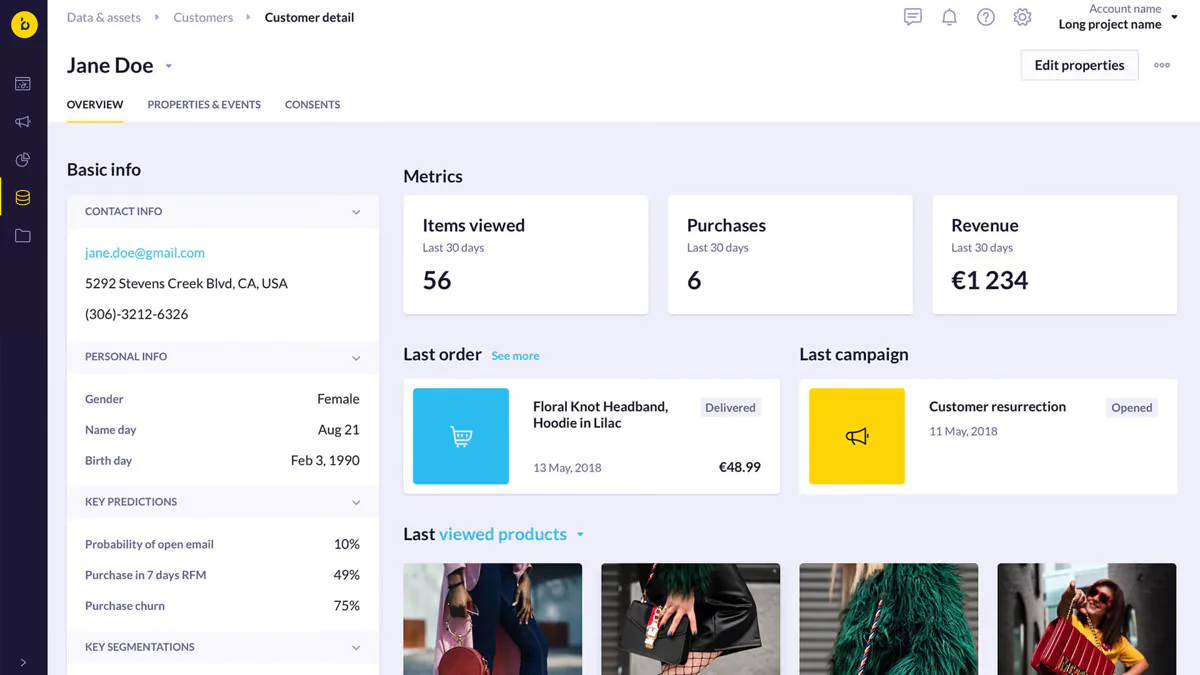
Customer’s profile in Bloomreach
Bloomreach as a company offers a few products (Discovery for search/merchandising, Content for CMS, etc.), and Engagement is their solution that combines a CDP with omnichannel marketing automation. It’s used by retailers and online businesses to unify customer and product data, then deploy personalized campaigns across email, mobile, web, and other channels.
In many ways, Bloomreach Engagement aims to provide similar benefits to Adobe Experience Cloud—deep personalization, unified data, A/B testing—but in a package tailored for faster deployment in retail contexts.
Key Features
- Unified Customer & Product Data: At its core, Engagement is a CDP that brings in customer behaviors (browsing events, transactions) and product catalog data. This allows very context-aware campaigns, like emailing a customer with related products when an item they viewed goes out of stock or drops in price.
- Omnichannel Campaign Orchestration: You can create scenarios that trigger messages on various channels—email, SMS, push, in-app messages, even website overlays. The visual flow builder is quite flexible, letting you set conditions and delays similar to other automation tools.
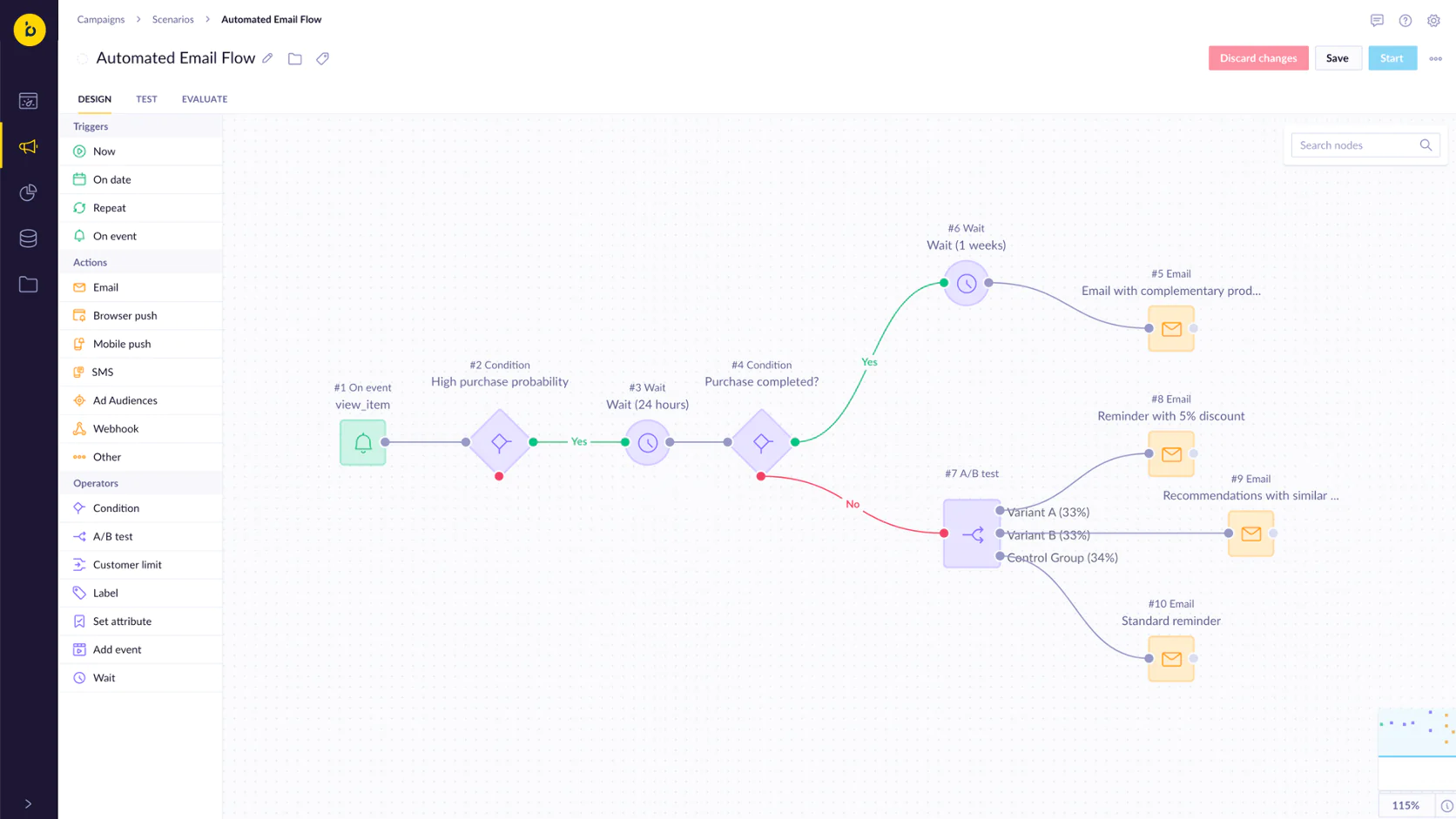
Bloomreach’s flow builder
- AI-Powered Personalization: Bloomreach leverages AI for things like product recommendations (e.g., “Customers who viewed X ultimately bought Y”), predicting customer lifetime value, and finding the best time or channel to engage each user. Essentially, it has many Adobe-like personalization capabilities but oriented around commerce/catalog data.
- Testing and Optimization: It has built-in A/B/n testing for campaigns and even on-site content. Marketers can set up experiments to test different email content or different homepage versions for personalization, and the system will help determine winners.
- Web Personalization & Triggered Overlays: With a simple script on your site, Bloomreach can personalize web pages for different customer segments or trigger pop-ups and banners based on behavior (for instance, show a special offer if a VIP customer is about to exit the site). This overlaps with some of what Adobe Target does, but managed through the Engagement interface.
Strengths and weaknesses
Bloomreach Engagement’s strength is in combining data, analytics, and marketing action in one for commerce players.
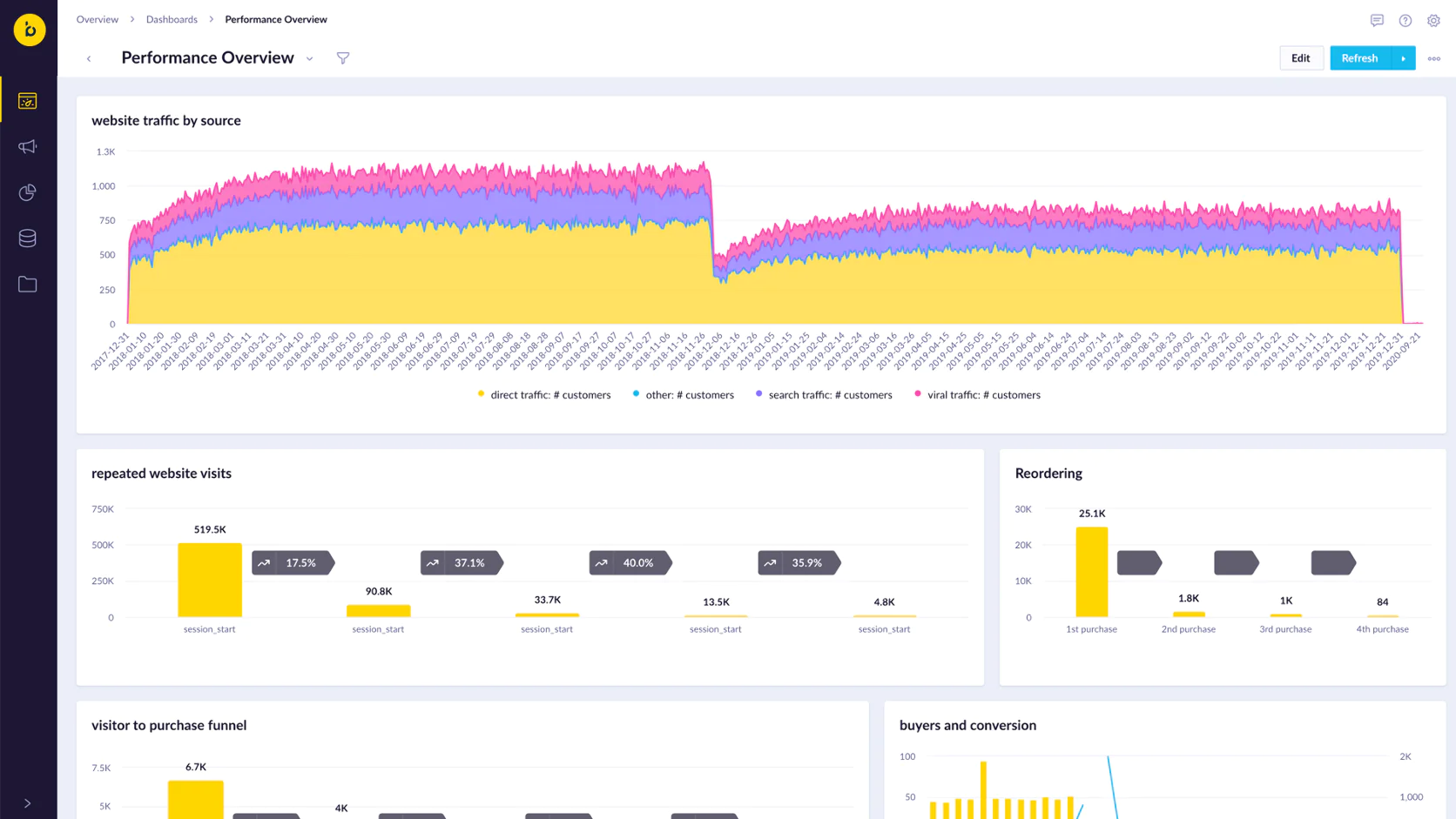
Bloomreach’s Performance Overview dashboard
Users often comment on how they can dig into customer data (like a mini data warehouse), uncover insights, and immediately turn those into targeted campaigns without exporting data to another tool. The platform is quite flexible—it’s beloved by marketing analysts and CRM managers who want to get hands-on with segment building and campaign logic.
Also, Bloomreach’s focus on product data means retail-specific use cases (product affinities, back-in-stock alerts, etc.) are very well supported.
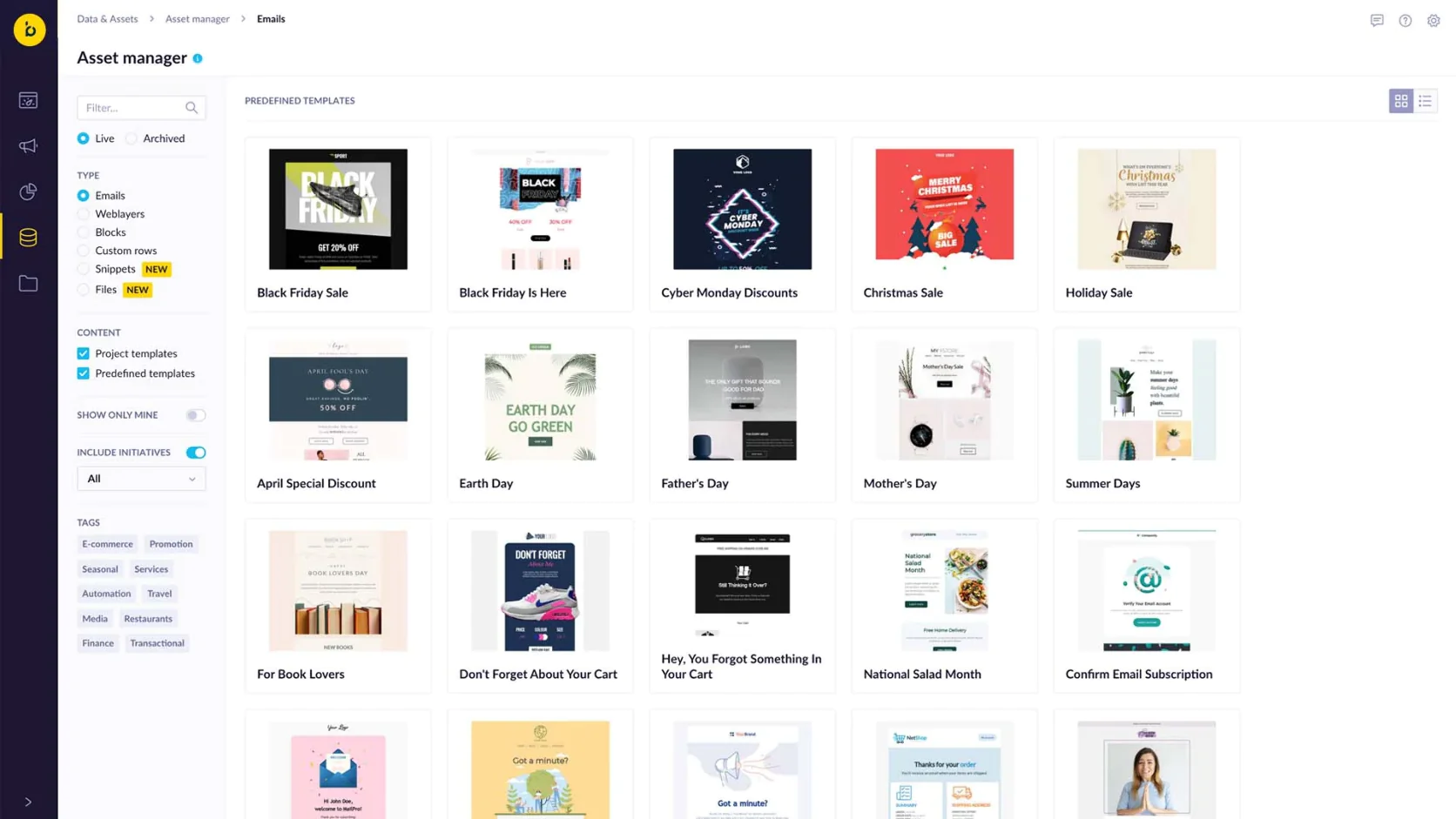
Bloomreach’s asset manager
In terms of ROI, Bloomreach often touts quick wins by increasing conversion through personalization and triggered campaigns that would be hard to set up on more manual platforms.
On the downside, Bloomreach Engagement is a premium solution (typically custom-priced) which may be out of range for smaller brands.
Its power also comes with complexity—while easier than coding things from scratch, smaller teams might still find the depth of options overwhelming.
In the past, some users noted the UI isn’t the flashiest (Exponea had a more utilitarian interface compared to slick newer tools).
Additionally, as an integrated suite, you might have to invest in multiple Bloomreach products (like their Content or Discovery modules) to rival the full scope of Adobe’s offerings.
If you only use Engagement and not their web CMS, you’ll still rely on integrating with your existing CMS or shop frontend for certain on-site changes.
Support and community are also more niche than Adobe’s vast network—you’ll likely be leaning on Bloomreach’s team for help, which fortunately is generally responsive.
Lastly, because it’s quite flexible, proper implementation is key—without good initial schema design for your data, you might not get the full value (this is a common truth for CDP-like platforms).
Compared to Adobe Marketing Cloud
Adobe’s solution stack for a retailer might consist of Analytics + Target + Campaign (and maybe Magento for commerce). Bloomreach Engagement tries to streamline a lot of that into one.
Compared to Adobe, Bloomreach can be faster to deploy for personalized marketing, since you’re dealing with one primary interface and a unified data model (no need to manually connect your analytics to your email tool to your personalization engine—it’s all together).
Adobe, however, offers more granularity and possibly more sophisticated individual tools—for example, Adobe Analytics is still a gold standard for deep web analytics, whereas Bloomreach’s analytics, while good, is tuned to marketing needs.
For an e-commerce team, one notable difference is content management: Adobe provides more content and creative control (especially if using Adobe Experience Manager), while Bloomreach relies on your existing site but enhances it with personalized elements.
Cost-wise, both are custom for enterprise, but Adobe often ends up more expensive, especially if you license multiple modules.
If your priority is rapid personalization and a single view of the customer without a massive IT project, Bloomreach Engagement is often mentioned as a friendlier alternative to Adobe’s heavier stack.
On the other hand, if you already use many Adobe tools (like Creative Cloud or AEM), Adobe’s marketing suite might slot in more naturally than bringing in Bloomreach.
Compared to Maestra
Bloomreach Engagement and Maestra have a lot of overlap: both combine a CDP with marketing execution, yet they aim at slightly different audiences. Bloomreach tends to cater to larger enterprises or well-funded scale‑ups, while Maestra also welcomes rapidly scaled and mid‑market brands that might lack a big data team.
In terms of capabilities, they compete closely on email, SMS, web personalization, and recommendations. One area Maestra might edge out is built‑in loyalty program features, whereas Bloomreach might integrate with a separate loyalty system.
Maestra offers high‑touch support and arguably more intuitive UI for marketers who are not data scientists.
Bloomreach might offer more analytics depth if you have the expertise to use it—for instance, you can write complex queries or custom scripts in Bloomreach, which power users love, but which average marketers might shy away from.
When it comes to real‑time action, both are strong, though Maestra prides itself on real‑time triggers.
If you’re a growing brand wanting enterprise‑grade tech without the typical enterprise friction, Maestra is attractive. If you’re a large retailer with a capable data team wanting fine‑grained control and possibly to build on top of an existing big‑data environment, Bloomreach is a worthy alternative.
In summary, Maestra offers a concierge‑like experience and quick impact, while Bloomreach provides a customizable powerhouse—both aimed at making e‑commerce marketing smarter.
Tool #7: Insider
Best Adobe Marketing Cloud alternative for cross-channel personalization and rapid growth optimization
Insider is an integrated Growth Management Platform that helps digital marketers drive growth across the funnel—from acquisition to activation and retention—through personalized, cross-channel customer experiences. It’s a SaaS solution that offers a wide range of engagement channels: web push, mobile app messaging, SMS, email, web personalization, and even WhatsApp and Facebook Messenger.
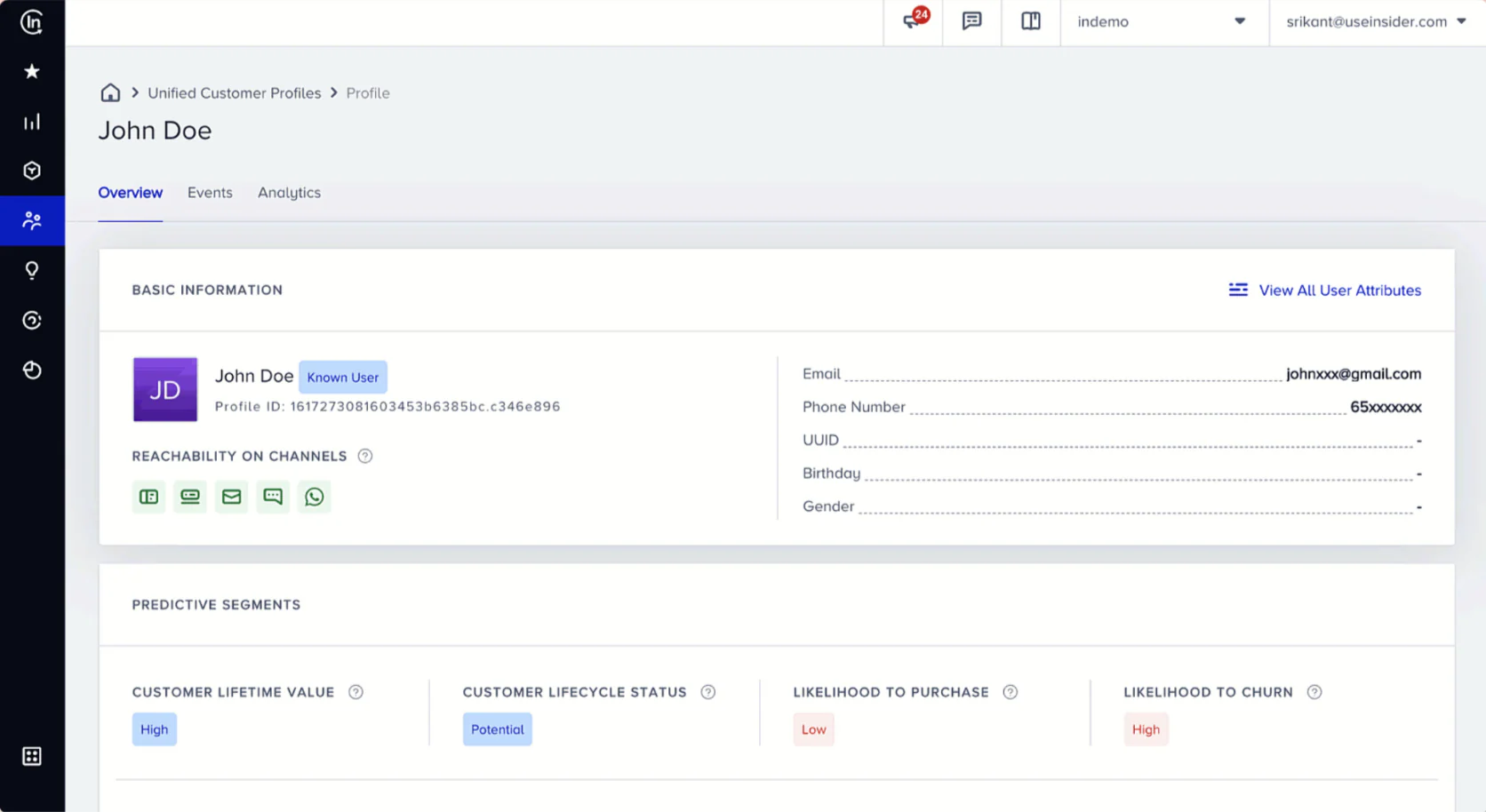
Insider’s customer profile
Insider’s focus is on helping brands deliver cohesive, AI-driven customer journeys without requiring multiple point solutions. It’s often mentioned as an up-and-coming alternative to bigger marketing clouds, having gained popularity in Europe and Asia and now globally.
Key Features:
- Multichannel Orchestration: Insider allows marketers to design customer journeys that span channels. For example, you can set up a sequence where a customer gets a push notification, then an email, then an in-app message, depending on their interactions—all in one platform.
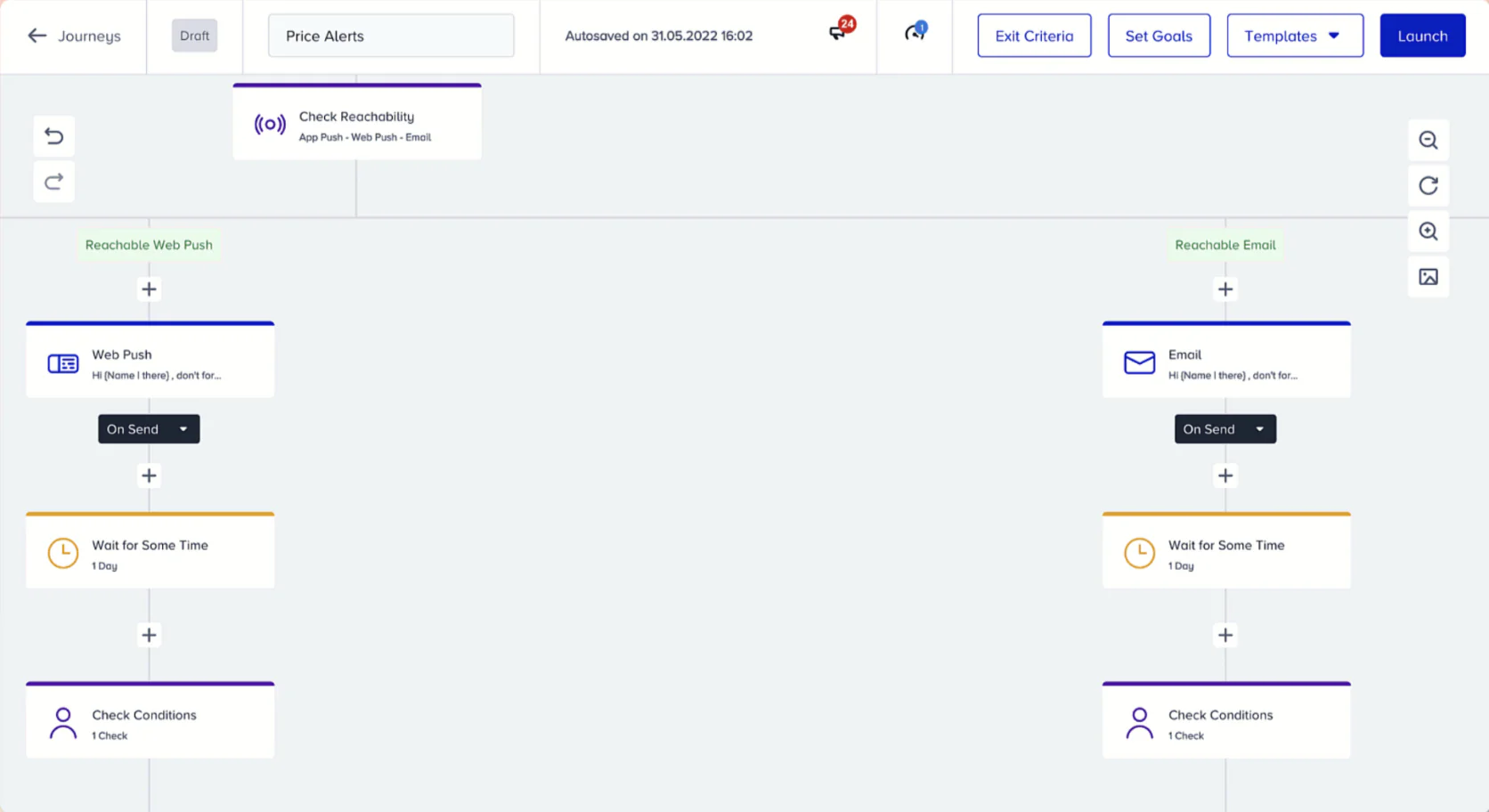
Insider’s flow builder
- Web & App Personalization: You can create personalized product recommendations, dynamic content, and even personalized story-like content (Insider’s “InStory” feature) on your website or in your mobile app. The platform can adjust banners, pop-ups, and embedded content to match user profiles.
- AI Predictive Segmentation: Insider’s AI, called Sirius, can predict things like churn probability, likelihood to convert, and customer lifetime value. These predictive scores can then be used to build segments or trigger specific campaigns (e.g., send an incentive to a high-value customer who looks likely to churn).
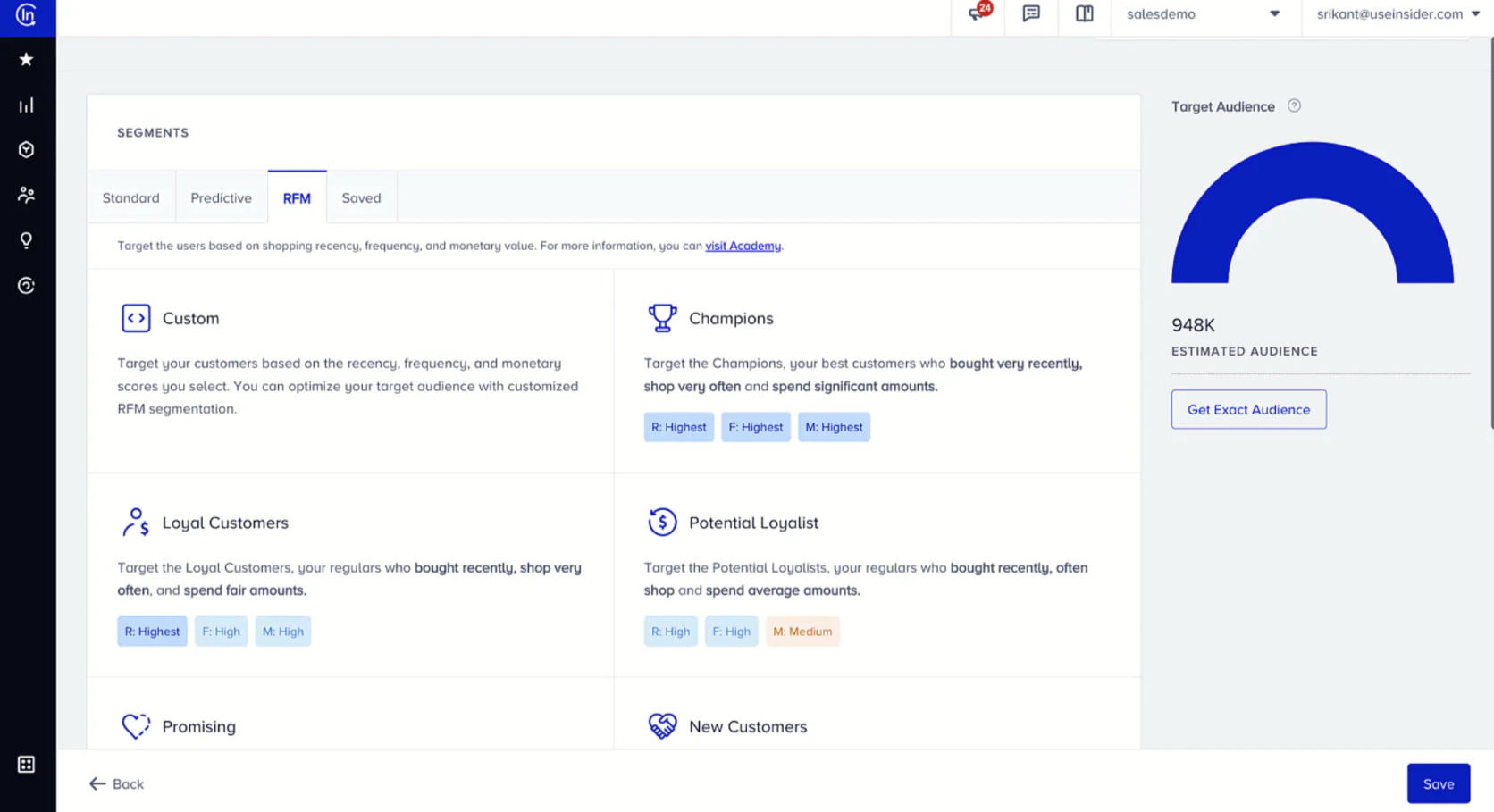
Insider’s segmentation
- On-site Conversion Tools: Insider comes with engagement widgets like exit intent pop-ups, slide-in notifications, social proof widgets (showing how many others are viewing a product), etc., which help increase on-site conversion rates. It’s a blend of marketing automation and a bit of CRO (conversion rate optimization) toolkit.
- Integration & Data Management: It acts as a mini-CDP, capturing user events and attributes. Insider also offers ready integrations with e-commerce platforms and other systems to ingest customer data. While maybe not as robust as Adobe’s full Experience Platform, it covers the need for a unified customer view for campaign purposes.
Strengths and weaknesses
One of Insider’s strengths is speed and flexibility for marketers. It often earns praise for how quickly you can go from idea to live experiment—whether that’s a new personalized homepage layout or a multi-channel campaign. The collection of pre-built engagement tools (like various overlay templates, recommendation blocks, etc.) means marketers don’t always need to involve developers to implement on-site experiments or campaigns.
Additionally, Insider is known for being ROI-driven—their platform emphasizes growth KPIs, and their customer success team often helps brands ideate growth hacks. The breadth of channels (including newer ones like WhatsApp) is a plus for brands in regions or demographics where those channels are key. Overall, it’s a very marketer-friendly package for personalization and engagement.
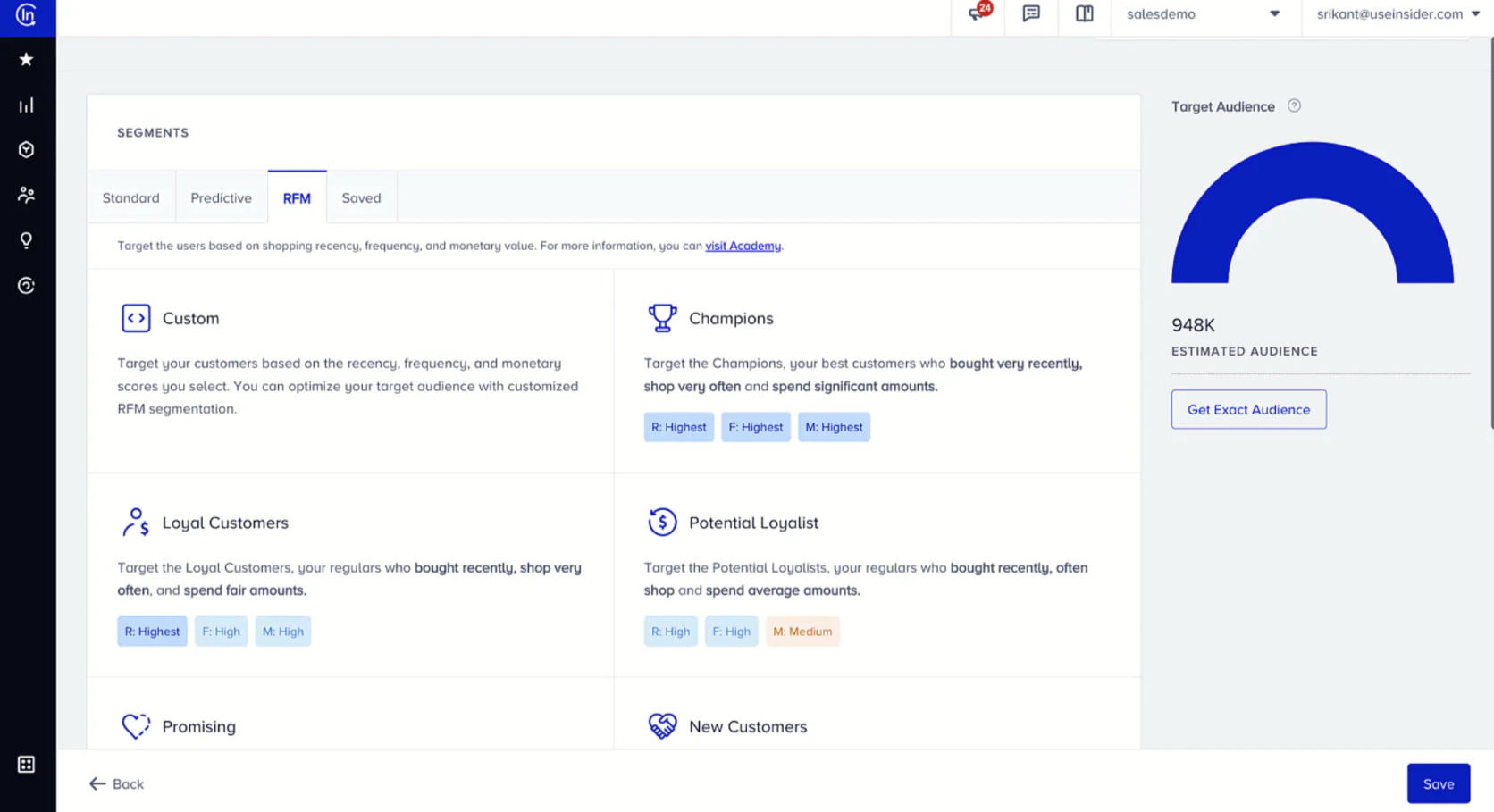
Insider’s segmentation
In terms of weaknesses, Insider is still a smaller fish compared to Adobe, so it lacks the extensive third-party ecosystem and perhaps some of the polish of long-established players.
Some users find certain advanced analytics or data query capabilities limited—you might not get the deep dive analysis you’d have with Adobe Analytics, for instance.
Also, as with any platform that does a lot, there can be a learning curve to use Insider’s full capabilities; its modules span many functions, which can overwhelm a team that might have initially only wanted, say, web push and finds themselves with ten other tools.
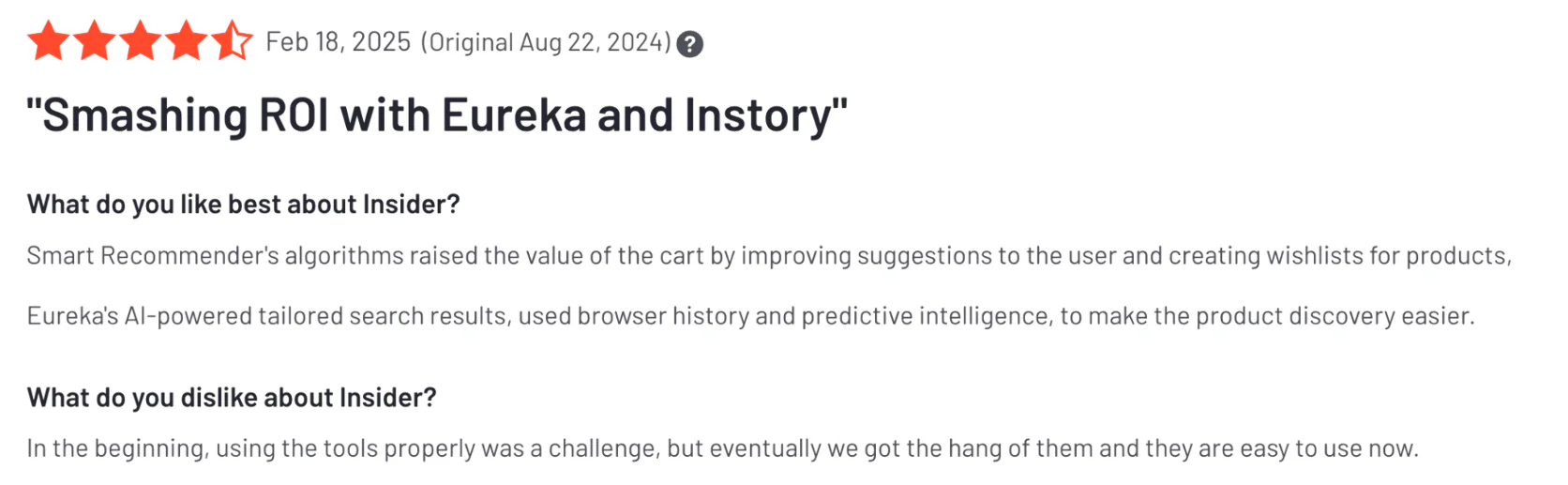
Pricing is custom and typically aimed at mid-to-large companies; very small businesses might find it out of reach.
Another consideration: while Insider promises code‑free personalization, truly custom experiences may still require cooperation from your dev team (Adobe’s similar in this regard—code‑free to a point).
Lastly, if a company’s marketing strategy is not experimentation‑driven, they might underutilize Insider’s growth features, making it an expensive proposition just for basic campaigns.
Compared to Adobe Marketing Cloud
Adobe Marketing Cloud offers pieces that together can achieve what Insider does: Adobe Target for web personalization, Adobe Campaign/Marketo for cross-channel messaging, Adobe Analytics for insights, etc. The difference is Insider bundles all of that in one and positions itself as quicker to execute.
If Adobe is an orchestra of specialized instruments, Insider is a talented one‑man band. For a brand, the choice might come down to resources: Adobe’s tools might achieve slightly finer control or more integration with other enterprise systems, but require skilled practitioners and integrations to work in concert.
Insider might not have quite as advanced a feature in each category (Adobe Target might have more testing algorithms, for example), but it’s plenty powerful and far more unified—and often a fraction of the cost in total. Insider also supports certain emerging channels natively (WhatsApp, etc.) that Adobe might require partners for.
However, Adobe’s trust and reputation in the enterprise space are hard to match; some conservative organizations will choose Adobe for its brand and long track record. In summary, Adobe = ultimate flexibility + complexity, Insider = agility + breadth in one platform. For many e‑commerce teams looking to boost conversions and engagement without a massive tech investment, Insider can accomplish in one platform what Adobe might in three or four.
Compared to Maestra
Insider and Maestra have a lot in common in vision—omnichannel personalization made easy—but there are nuances.
Insider has a strong emphasis on on‑site conversion tools and experimentation (living up to its “growth management” moniker). Maestra covers on‑site as well but also integrates a loyalty engine which Insider lacks.
Where Maestra really differentiates is its real‑time CDP core and the tight integration of all data; Insider has a unified data layer too, but Maestra often touts even faster real‑time triggers and more advanced segmentation due to its purpose‑built e‑commerce data schema.
Another difference is support: Insider certainly provides customer success, but Maestra’s dedicated CSM model and hands‑on approach might mean even more white‑glove assistance in executing campaigns.
From a use‑case perspective, if a brand’s priority is quick on‑site wins (like boosting conversion rate this quarter), Insider’s pre‑built templates might get you there slightly faster. If the priority is building a long‑term lifecycle marketing machine deeply tailored to your brand (and tying in loyalty, repeated purchases, etc.), Maestra provides that all‑in‑one ecosystem with extra guidance to boot.
In many cases, these two could be close competitors—both far easier than Adobe for an e‑commerce team to use. It might come down to trial and personal preference of the UI and the relationship with the vendor.
Either way, both Maestra and Insider can outpace older legacy suites by focusing on delivering personalization and cross‑channel engagement in a marketer‑friendly way—but Maestra aims to be the more all‑encompassing solution (with loyalty, offers, etc. included) versus Insider’s focus on growth hacking and optimization.
Tool #8: Braze
Best Adobe Marketing Cloud alternative for mobile-focused customer engagement at scale
Braze is a customer engagement platform renowned for its strength in mobile app messaging and real-time responsiveness. It’s used by many consumer brands (think streaming services, mobile apps, quick-service restaurants, and yes, some retailers) to send coordinated messages across push notifications, in-app messages, emails, SMS, and more.
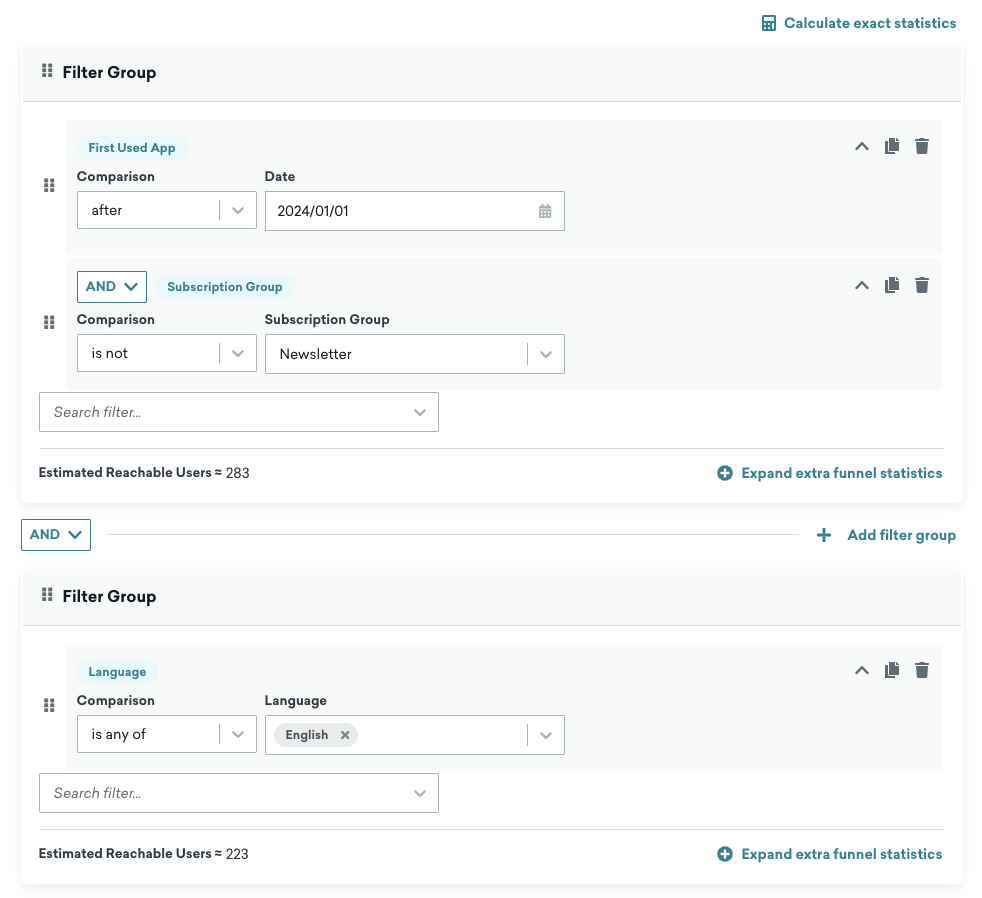
Creating a segment in Braze
Braze’s philosophy is centered on helping brands create “human conversations” with their users, powered by data and triggered by real-world behaviors. It’s a developer-friendly platform with powerful APIs, but also provides marketers with tools to design and automate campaigns.
Key Features:
- Multichannel Messaging with Canvas: Braze’s Canvas is a campaign orchestration tool that allows you to map out messaging flows across channels and time. You can target users on their preferred channel or multiple channels, and do so based on actions (like app opens, purchases, etc.) in real time.
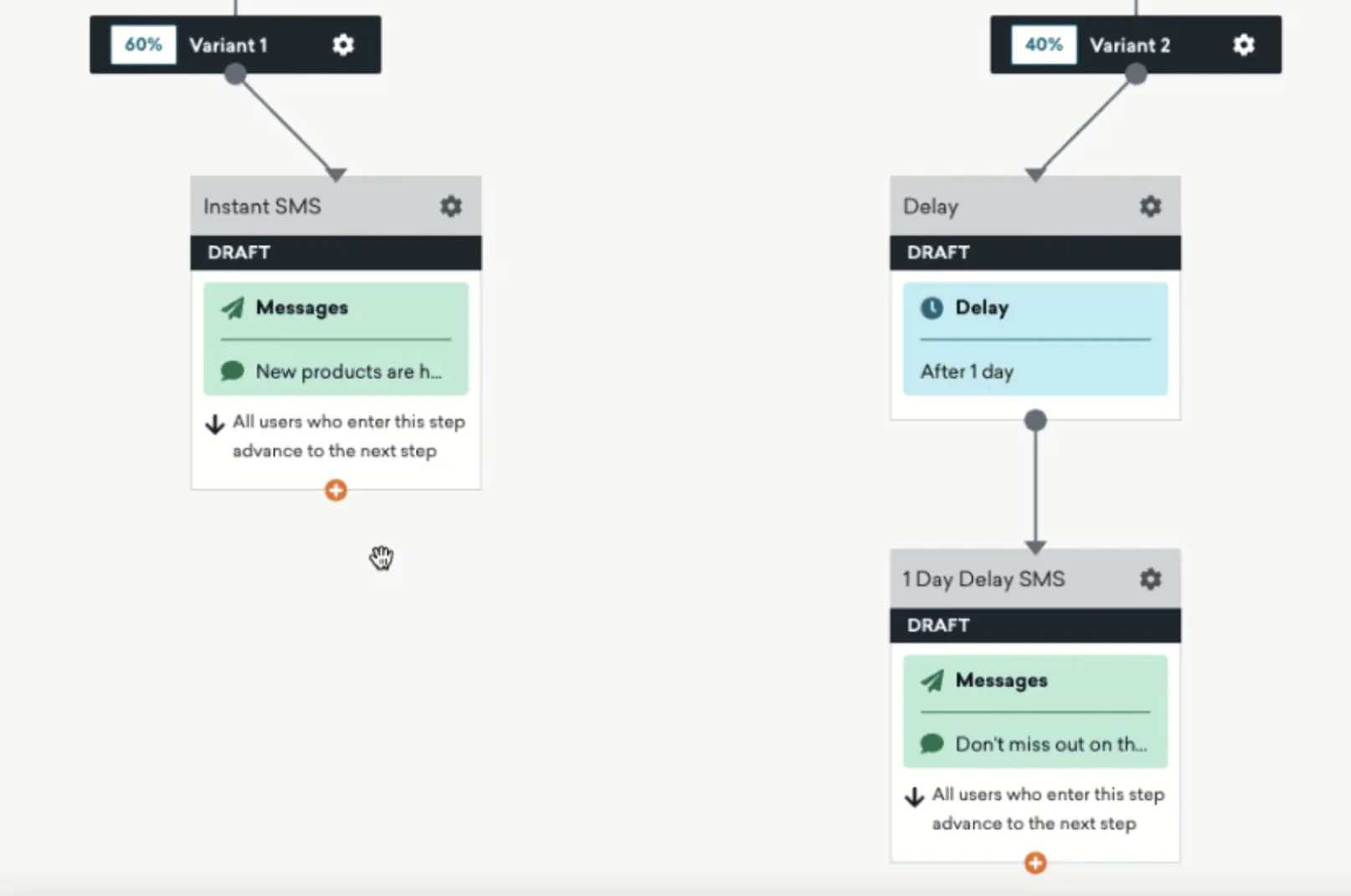
Braze’s Canvas tool
- Real-Time Event Streaming: One of Braze’s biggest strengths—it processes user events extremely fast. This means if a customer does something in your app or on your site, Braze can react almost instantly with the appropriate message. This event-driven architecture is great for timely, behavior-triggered communications (like sending a push momentarily after someone finishes a level in a game, or an email right after a purchase).
- Personalization & Liquid Templating: Braze supports advanced personalization in messages using Liquid (a templating language). Marketers can pull in user attributes or even do conditional logic in the content of messages. This allows highly tailored content (e.g., “Hey John, your order #12345 is out for delivery to 123 Main St!” type messages).
- Analytics & Testing: Braze provides cohort analysis, funnel reports, and delivery metrics to gauge campaign performance. It also supports multivariate tests in messaging.
- SDKs and API for Developers: Companies with strong dev teams appreciate Braze’s robust SDKs for web and mobile, and its API. This makes it possible to integrate Braze deeply or build custom behaviors. For example, a developer can log a custom event “VIP Customer Enters Store” and Braze can immediately send that person a special offer via push—bridging offline and online.
Strengths and weaknesses
Braze’s strength is real-time, high-volume messaging. It can handle millions of users and respond to their actions individually, which is crucial for big consumer apps and sites.
It’s also channel-agnostic in a practical way: you define the logic once and Braze figures out whether to send a push, email, SMS, etc. based on availability and your setup.
Many brands love Braze for mobile engagement—if you have a mobile app, Braze’s in-app messaging and push notifications are top-notch, giving rich customization (images, carousels, buttons in notifications, etc.). The platform is quite flexible in terms of message personalization and targeting criteria, so creative marketers (often with a bit of SQL or coding knowledge) can do a lot with it.
However, Braze can be expensive—it’s typically priced based on monthly active users and number of messages, and mid-to-large deployments often range in the tens to hundreds of thousands of dollars per year. It’s worth it at scale, but smaller businesses might find it cost-prohibitive.
Another weakness is that Braze isn’t an all-in-one marketing cloud; it focuses on communications. It doesn’t offer a built-in content management or robust web personalization like Adobe does. You’d still need a separate system for, say, on-site A/B tests or CMS.
Braze also assumes you have a decent data pipeline—implementing it to its full potential means instrumenting your app or site to send a rich stream of events. For less tech-savvy teams, that initial implementation can be a hurdle.
In sum, Braze is super powerful for messaging, but narrow in scope (compared to something like Adobe) and needs a certain scale and maturity (technical and budgetary) to shine.
Compared to Adobe Marketing Cloud
Adobe’s marketing suite covers email and some mobile via Campaign, but Braze is from the ground up built for the modern mobile-centric, real-time world.
If you compare Adobe Campaign vs Braze for transactional and triggered messaging, Braze often wins in agility and speed—it’s just very good at reacting to events and handling cross-channel logic on the fly.
Adobe, though, covers more ground: an Adobe user has access to deep web analytics, testing, content assets from AEM, etc. In contrast, Braze would rely on integrating with best-of-breed tools in those areas (for example, many Braze clients use Amplitude or Mixpanel for analytics alongside Braze).
For an e-commerce scenario, you might use Adobe to personalize both the website and emails in tandem; with Braze, you’d personalize emails, SMS, push excellently, but for website changes you’d need something else.
When it comes to mobile app marketing specifically, Braze is often considered superior to Adobe’s offerings—Adobe Campaign can do push but doesn’t have the richness of Braze’s in-app messages or notification types.
Adobe’s advantage would be if you need a single vendor for everything and tight integration with things like your content library or analytics—then the Adobe ecosystem might appeal. But if you are looking specifically to upgrade your cross-channel messaging and lifecycle capabilities,
So Adobe = breadth and integration, Braze = real-time messaging depth.
Compared to Maestra
Braze and Maestra overlap in cross-channel messaging, but Maestra provides a more holistic e-commerce marketing package. Braze will excel if you have a mobile app and need rich push/in-app campaigns—that’s something Maestra doesn’t focus on as much (though it can do push notifications, it’s not as specialized in app UI components).
On the other hand, Maestra includes things like loyalty program management and on-site personalization, which are outside Braze’s scope. For an e-commerce brand without a heavy app presence, Braze might actually be more power than necessary in the mobile department and a miss in the on-site/loyalty department.
Maestra’s strength is simplifying the tech stack—you get email, SMS, push, site personalization, and data platform in one. Braze would require pairing with other systems (loyalty platform, web personalization tool, etc.) to achieve what Maestra gives you out-of-the-box.
Additionally, Maestra’s real-time CDP means it’s doing what Braze does (react to events) plus feeding that insight into website changes or loyalty triggers seamlessly.
In terms of ease, Maestra might be easier for a lean marketing team since it’s designed to be operated without much coding, whereas Braze often involves marketers and developers in tandem.
In conclusion, if you are very app-heavy and need the best-in-class app messaging, Braze is a great component to have (potentially even alongside Maestra). But if your goal is a unified, simpler stack and you value integrated loyalty/personalization, Maestra stands out as a more comprehensive solution for an e-commerce marketer’s needs.
Tool #9: MoEngage
Best Adobe Marketing Cloud alternative for AI-optimized mobile and omnichannel campaigns
MoEngage is an insights-driven customer engagement platform geared towards orchestrating campaigns across mobile, web, and email with a strong emphasis on automation and optimization. Much like Braze and Insider, MoEngage is known for helping brands coordinate messaging in a unified way.
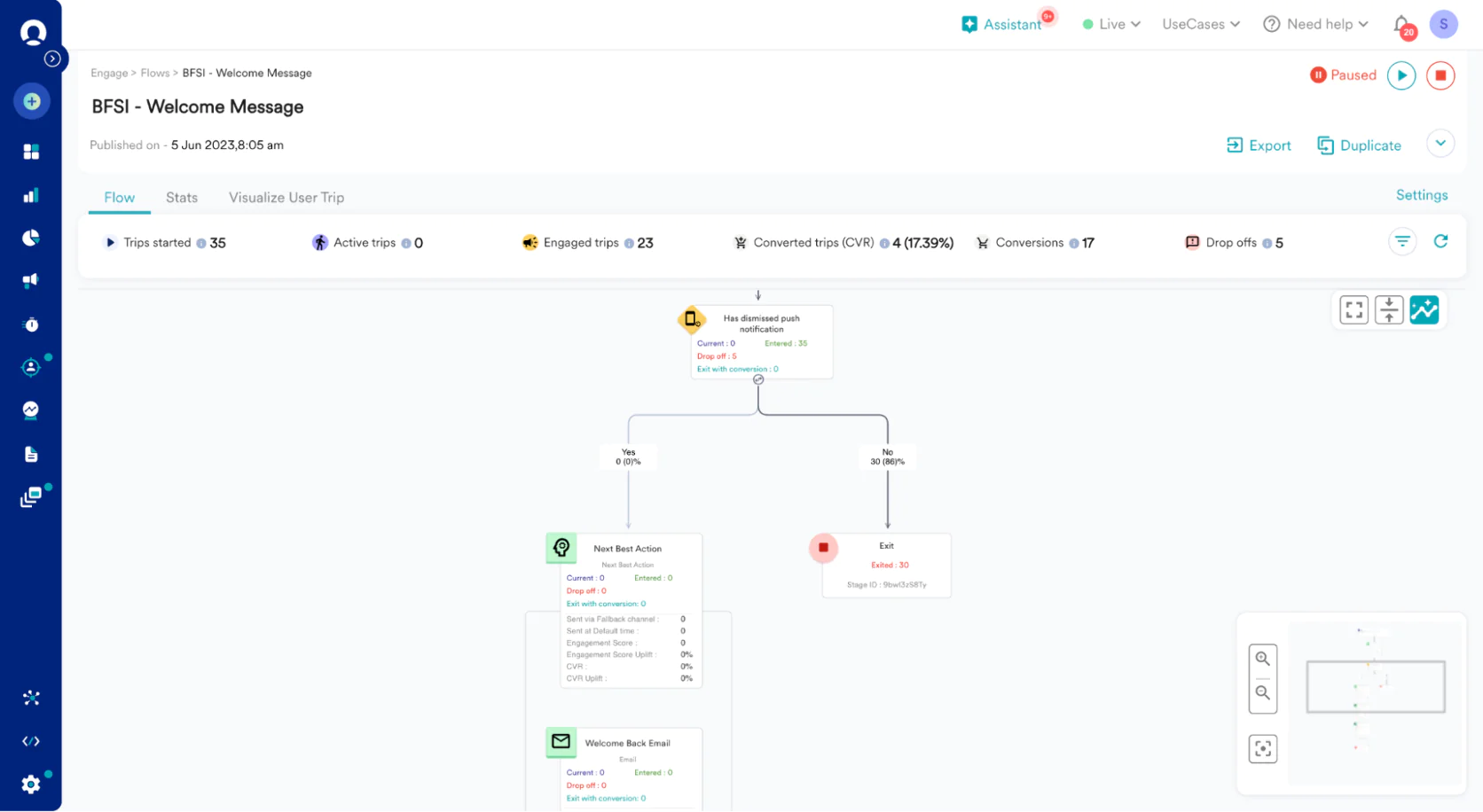
MoEngage’s flow builder
It particularly gained popularity among companies in emerging markets and mobile-first industries, with strengths in push notifications and in-app messaging for mobile apps. Its value proposition is to leverage machine learning to automatically optimize campaigns (for example, choosing the best time or channel to reach each customer) and to make personalization scalable across millions of users.
Key Features:
- Omnichannel Journeys: MoEngage provides a journey builder where you can create flows that involve push notifications, emails, SMS, web push, and even in-app messages or cards. It’s designed so that a single workflow can handle multi-channel logic (e.g., send a push, if not engaged then send an email after X hours, etc.).
- AI Optimization (Sherpa): Their AI engine optimizes things like send time (Send Time Optimization), channel preference (if a user never opens emails but does open push, it can favor push for that user), and even content variations to maximize conversion. This kind of built-in optimization helps improve engagement rates without manual intervention.
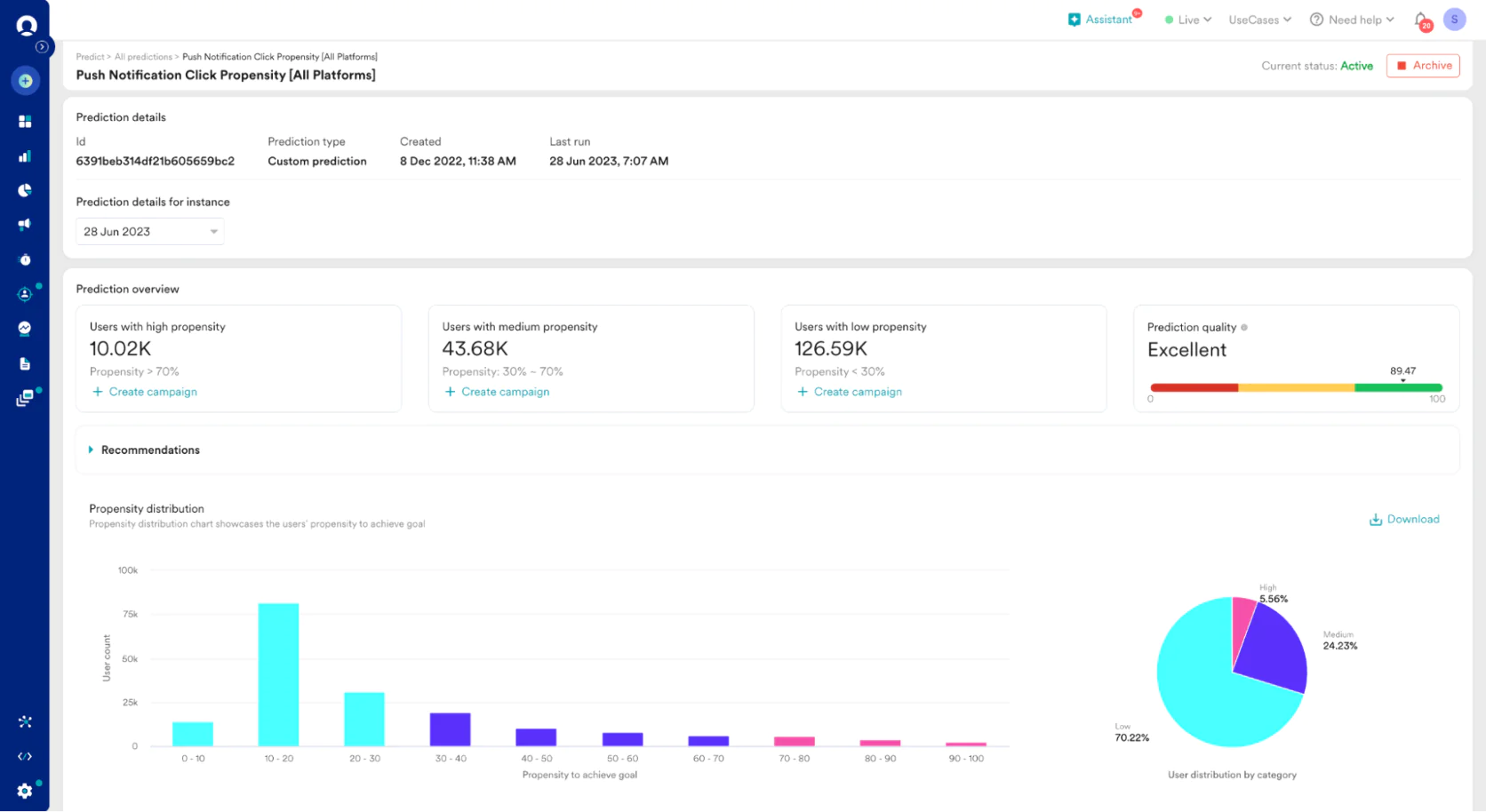
MoEngage’s push notification click propensity
- Predictive Segmentation: Similar to others, MoEngage can predict user behaviors such as likelihood to churn or convert, and allow you to build segments based on these propensities. Marketers can then target “high churn risk” users with win-back campaigns proactively.
- In-App Messaging & Feedback: For apps, MoEngage supports various in-app messaging styles (banners, modals, tooltips) to guide users or promote features. It also has capabilities for gathering user feedback via in-app surveys or ratings prompts, which is useful for product teams.
- Analytics and Insights: MoEngage includes dashboards for retention metrics, funnel analysis, and campaign impact. It’s not as deep as a full analytics product, but it gives marketers quick health checks (e.g., 7-day retention rate of app users, or conversion rate of a specific campaign).
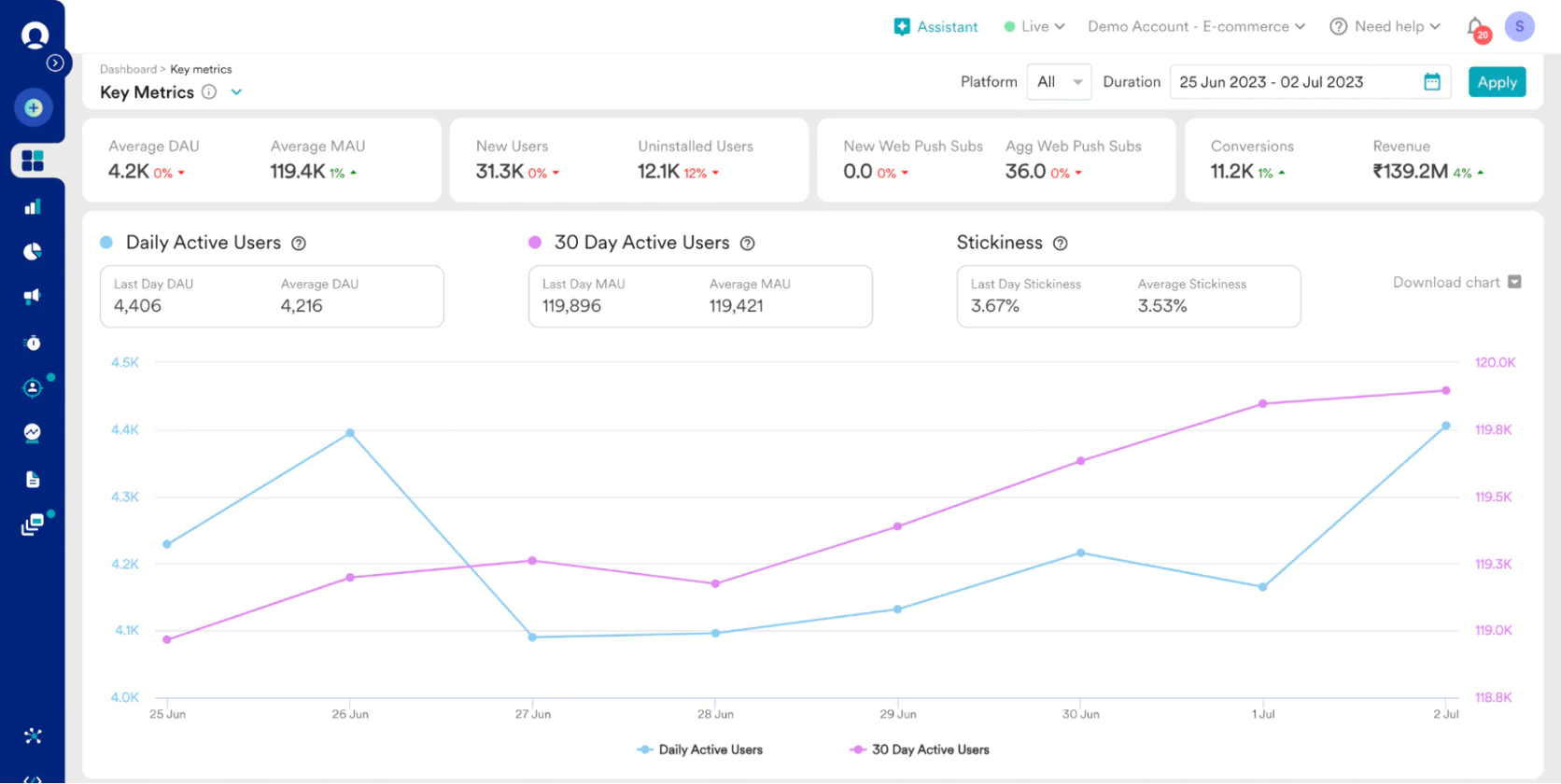
MoEngage’s reporting
Strengths and weaknesses
MoEngage’s strengths lie in its ease of creating cross-channel campaigns and the AI smarts to fine-tune them. Users often mention that it’s relatively straightforward to set up journeys and that the interface is intuitive for marketers.
The AI optimization features are a standout—for a resource-strapped team, having the system figure out the best send time for each user or the best channel removes a lot of guesswork (and manual scheduling of segmented sends).
MoEngage also tends to be cost-effective compared to some competitors, making it attractive for mid-market companies and those in price-sensitive markets.
On the flip side, MoEngage is less known at the high end of enterprise—extremely large companies might question its scalability (though it does serve some big ones) and may miss the extensive ecosystem of Adobe.
While MoEngage has solid analytics, if you need very advanced analysis or export capabilities, you might find it a bit limited (many MoEngage users still use another analytics tool in conjunction).
Additionally, the depth of customization in things like email design or complex logic could be a tad less than in Braze or Adobe; MoEngage focuses on simplicity and may abstract away some technical details that advanced teams might want access to.
Overall, it’s a strong mid-to-upper range solution, but it’s not pitched as a heavy-duty enterprise marketing cloud with infinite flexibility—it’s more about intelligent automation for common digital engagement needs.
Compared to Adobe Marketing Cloud
Adobe Marketing Cloud is the heavyweight with massive flexibility and components; MoEngage is more streamlined and automated. If Adobe is like having a custom race car you can tweak, MoEngage is like a smart self-driving car—it may not let you manually tweak every little thing, but it will likely get you to your destination with less effort.
For an e-commerce or mobile commerce brand, Adobe provides more comprehensive solutions (including things like content management, which MoEngage doesn’t do), but requires assembling those pieces. MoEngage won’t manage your content or website, but it will very effectively manage how you message users on various channels and when.
A notable difference: time-to-implement and operate—MoEngage can often be up and running faster and with fewer specialist staff than Adobe. It’s also generally cheaper in total cost.
However, Adobe might be chosen by a company that needs, for example, a world-class analytics platform integrated (Adobe Analytics) or who values the Adobe brand and support. In terms of functionality overlap, Adobe Campaign + Journey Optimizer vs MoEngage are comparable—MoEngage’s built-in AI optimizations might even outshine Adobe in some cases (unless you custom build similar logic in Adobe). But Adobe’s ecosystem (Analytics, Target for on-site, etc.) goes beyond what MoEngage offers.
So it boils down to needs and resources: MoEngage is a nimble alternative if you don’t need all of Adobe’s bells and whistles and prefer a more guided, automated approach.
Compared to Maestra
Maestra and MoEngage both seek to unify customer engagement across channels, but their heritage differs: Maestra is very e-commerce-centric, whereas MoEngage has a bit more of a mobile/app orientation historically.
For a retailer with both web and app presence, both tools could do a great job with emails, push, SMS, etc. Maestra, however, layers in things like on-site personalization and loyalty features which MoEngage doesn’t have internally.
Also, Maestra’s real-time CDP focus might give it an edge in doing very instantaneous website changes or complex segmentation. MoEngage’s AI is a strong suit—it automates optimization, something Maestra clients might do through testing or rules (though Maestra also has machine learning components for recommendations and such).
In terms of usability, both aim to be easy; MoEngage’s interface might be a tad more generic since it serves various industries, whereas Maestra’s interface and playbooks might speak more directly to retail use cases.
If a brand is looking for a full lifecycle marketing + loyalty solution, Maestra covers more of that natively. If the goal is to improve engagement on a tight budget and benefit from AI scheduling without adding too many new tools, MoEngage is very appealing.
From a support standpoint, Maestra offers very high-touch support which can accelerate success, whereas MoEngage, while supportive, might not assign a dedicated expert to your account to the same degree.
All in all, both are more accessible alternatives to Adobe. Maestra might replace a bundle of tools (CDP + email + personalization + loyalty) whereas MoEngage would replace just the engagement automation parts and still need to work alongside your existing data warehouse or CMS.
For many mid-size e-commerce players, Maestra’s all-in-one scope might be more bang for the buck, whereas a digital product or app-heavy business might lean MoEngage for its optimization focus.
Tool #10: ActiveCampaign
Best Adobe Marketing Cloud alternative for affordable marketing automation for small businesses
ActiveCampaign is a cloud-based email marketing and automation platform that also incorporates simple CRM and sales automation features. It has carved out a niche among small-to-medium businesses by offering advanced email automation capabilities (on par with or better than many pricier solutions) at a very accessible price point.
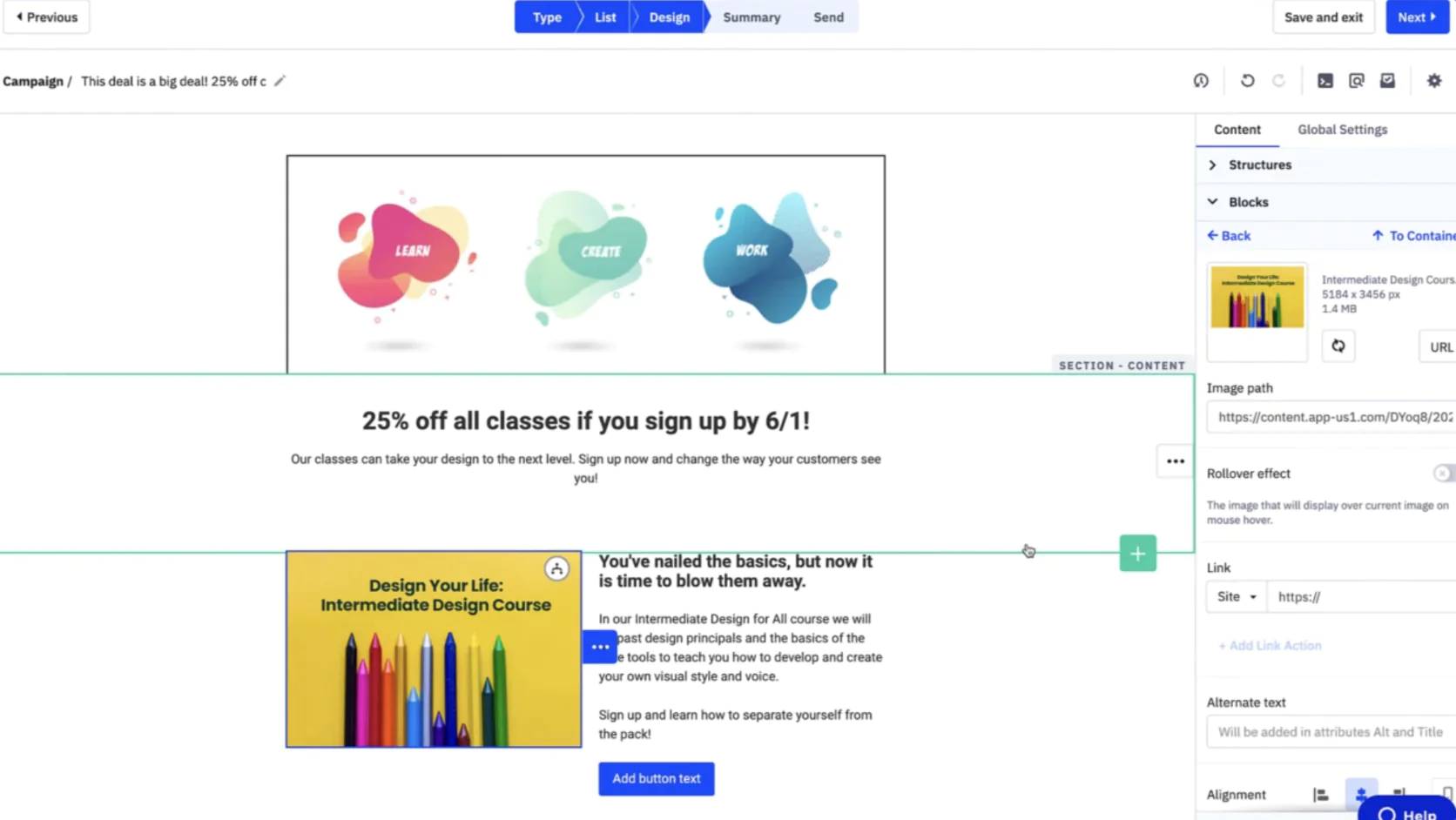
ActiveCampaign’s email composer
While ActiveCampaign is not e-commerce-specific, many small online retailers use it for its powerful automation and segmentation combined with ease of use. It’s significantly more lightweight than Adobe Marketing Cloud—think of it as focusing on email, basic multi-channel outreach (email and SMS), and simple customer management.
Key Features:
- Visual Automation Builder: ActiveCampaign’s hallmark feature is its automation workflow builder. It allows you to create flowcharts of triggers, actions, and conditions (e.g., “If user does X, wait Y days, then send email Z or add tag W”). This enables quite sophisticated drip campaigns, nurturing sequences, and conditional messaging without coding.
- Email Marketing & Templates: It provides a robust email design tool and a library of responsive templates. You can personalize emails with contact details and even conditional content blocks. For many, it replaces tools like Mailchimp with more flexibility in automation.
- Contact Segmentation and Tagging: Contacts can be tagged and scored based on interactions or data, allowing granular segmentation. For example, an e-com store might tag contacts as “Viewed Category: Shoes” and then send targeted campaigns to those with that tag.
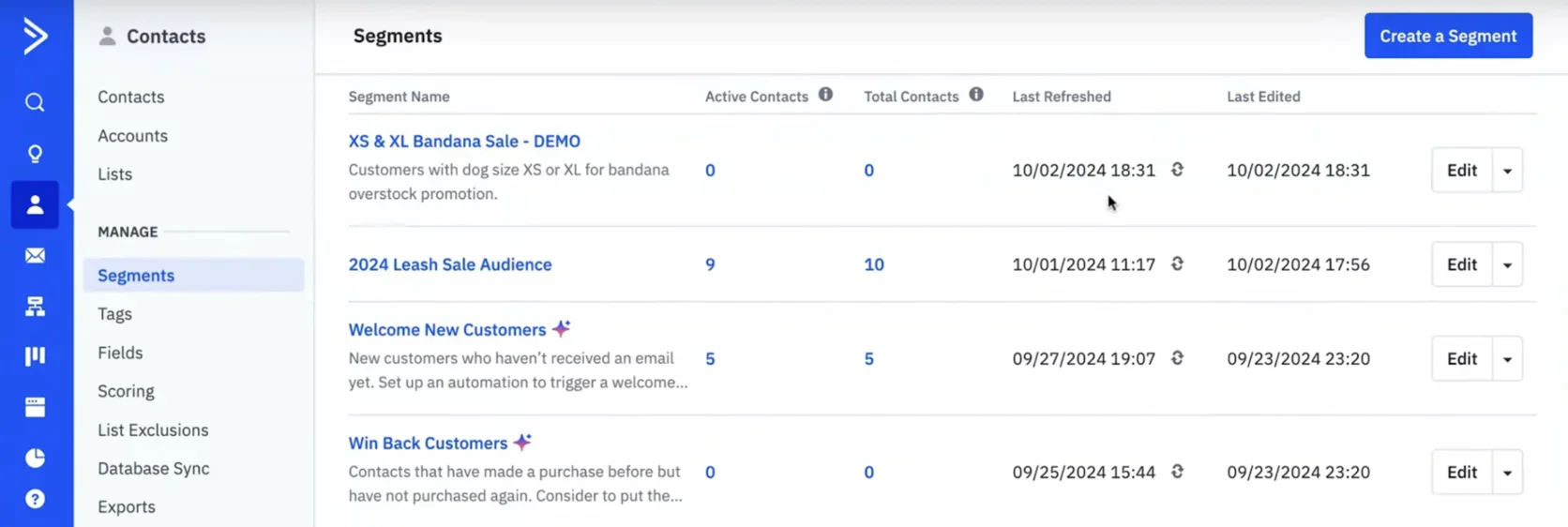
ActiveCampaign’s segments
- Built-in CRM & Lead Management: There’s a CRM component for sales pipeline management, which is particularly useful for businesses that do both marketing and sales follow-ups (this is more B2B oriented, but even some D2C brands use it for managing wholesale inquiries or high-value clients).
- Site and Event Tracking: ActiveCampaign can track website visits and certain events if you install a snippet. While not as deep as Adobe’s tracking, it means you can trigger automations if someone visits a specific page, for instance. It also integrates easily with e-commerce platforms (Shopify, WooCommerce, etc.) to pull purchase data for use in campaigns.
Strengths and weaknesses
ActiveCampaign’s strength is automation power at a low cost. Many marketing tech reviewers note that ActiveCampaign offers features (like multi-step conditional automations, lead scoring, etc.) that you’d typically only see in much more expensive tools—making it a darling among savvy small businesses.
It’s quite user-friendly given its capabilities; non-developers can grasp the automation builder and set up effective campaigns. The platform also continuously updates with new features (they’ve added landing pages, live chat, etc., in recent years) to increase its value prop as an all-in-one for SMBs.
Another pro: pricing transparency—plans range roughly from $30 up to a few hundred per month depending on contacts and features, which is far below enterprise marketing clouds.
On the downside, ActiveCampaign is not aimed at complex enterprise needs. It lacks the enterprise-scale database and identity resolution of Adobe’s CDP, for example. For e-commerce, while it integrates, it might not capture as many nuanced events as a dedicated CDP or an Adobe Analytics might.
Its reporting is fine for basic campaign stats, but if you want intricate multi-touch attribution or cohort analysis, ActiveCampaign will fall short.
Also, once you start to have very large lists (hundreds of thousands of contacts), the interface and campaign management can get a bit unwieldy—it’s technically capable, but it’s not as optimized for massive data handling as Adobe’s systems.
There’s also limited support for channels beyond email and SMS—no push notifications (unless via integration) or on-site personalization directly. Essentially, ActiveCampaign covers the basics brilliantly, but it’s not an enterprise omnichannel hub.
Compared to Adobe Marketing Cloud
Comparing ActiveCampaign to Adobe Marketing Cloud is a bit of a mismatch in scope—Adobe is a Ferrari and ActiveCampaign is a trusty sedan. For a scrappy small business, though, that sedan gets the job done every day.
Adobe will outshine ActiveCampaign in large-scale personalization, analytics, multi-channel breadth (Adobe can deeply integrate web, mobile app, email, ads, etc.), and in catering to complex org structures and big data. But all of that comes at huge cost and complexity.
ActiveCampaign is often good enough for a vast number of use cases at a fraction of the cost and with near-zero technical fuss. If your e-commerce operations are relatively straightforward—you need to send targeted campaigns, maybe set up some cart abandonment emails, do customer re-engagement, etc.—ActiveCampaign can absolutely handle that, and you could invest the money you saved (by not choosing Adobe) into more marketing or inventory.
However, if you are an enterprise looking to finely orchestrate every customer touchpoint online and offline, and derive analytics insights across millions of data points, ActiveCampaign will feel limiting.
In essence, ActiveCampaign is an SMB alternative to the email automation piece of Adobe, but it doesn’t try to replace all of Adobe’s capabilities. It’s chosen when simplicity, agility, and budget trump the desire for a comprehensive (but complex) suite.
Compared to Maestra
Maestra vs ActiveCampaign comes down to scale and ambition. If you are just starting with marketing automation, ActiveCampaign is a fantastic entry—low cost, easier to learn, and you can implement basic to moderately complex campaigns. Maestra, however, aims to elevate a brand beyond basic automation to true omnichannel marketing.
For example, ActiveCampaign can send an abandoned cart email; Maestra can send an email, plus an SMS, plus change the homepage content for that user—and also enroll them in a loyalty offer if they’re high value—all in one coordinated flow. ActiveCampaign doesn’t have native web personalization or a loyalty engine or a unified customer profile tracking across sessions in the same way.
Also, as your contact list and needs grow, you might find yourself stitching multiple tools on around ActiveCampaign (like adding Optimizely for on-site experiments, a separate CDP for better data, etc.), which is exactly the kind of fragmentation Maestra consolidates.
One could say ActiveCampaign is a bit of a stepping stone: many brands graduate from it when they outgrow its confines. If you reach the point where you need more real-time action, more channels, and a more single-source-of-truth for customer data, that’s where Maestra shines.
That said, if budget is a concern and needs are modest, ActiveCampaign is hard to beat. Maestra will typically be a larger investment but also drive larger returns by unlocking more advanced strategies.
The decision might hinge on where your business is: ActiveCampaign is ideal for establishing solid email/SMS marketing foundations; Maestra is what you adopt to build an orchestrated, personalized customer journey once you’re ready to go beyond the basics.
Tool #11: Iterable
Best Adobe Marketing Cloud alternative for data-rich, cross-channel growth marketing teams
Iterable is a marketing automation and customer engagement platform designed for growth marketers at B2C companies, especially those that are data-savvy. It enables brands to create, execute, and optimize campaigns across email, mobile push, SMS, in-app, and more, with a heavy focus on using data from various sources to personalize communication.
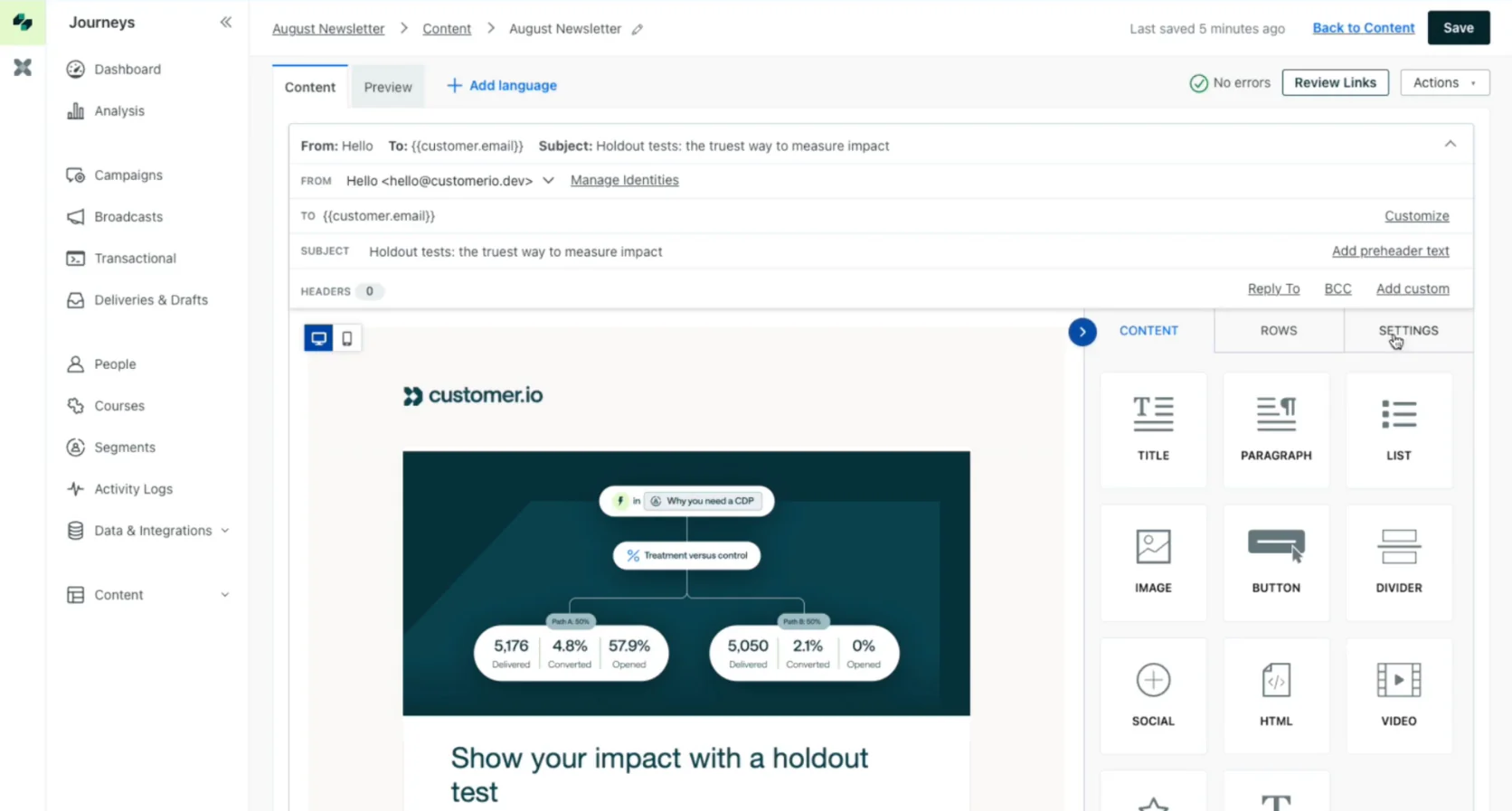
Iterable’s visual email composer
Iterable is often seen as a challenger to enterprise tools like Oracle Responsys and Salesforce Marketing Cloud for high-volume consumer messaging, with a more modern, flexible approach. It’s geared towards companies that want to be highly data-driven in their marketing—think subscription services, tech startups, marketplaces, and yes, online retailers with a strong digital focus.
Key Features:
- Workflow Studio (Journey Builder): Iterable offers a visual canvas to build customer journeys, much like others. You can drag triggers (sign-ups, purchases, etc.) and define multi-step paths that include emails, pushes, SMS, or even webhooks to trigger external actions. It’s praised for its flexibility—you can create quite complex branching logic and time delays easily.
- Data Flexibility: Iterable is built to ingest data from lots of sources—whether it’s user attributes, event streams, or e-commerce transactions. You’re not limited to a fixed schema; if you have a custom event like “Liked a product” or “Used coupon XYZ,” you can feed that in and use it in segmentation or triggers. This makes it very powerful for teams that track custom user behaviors.
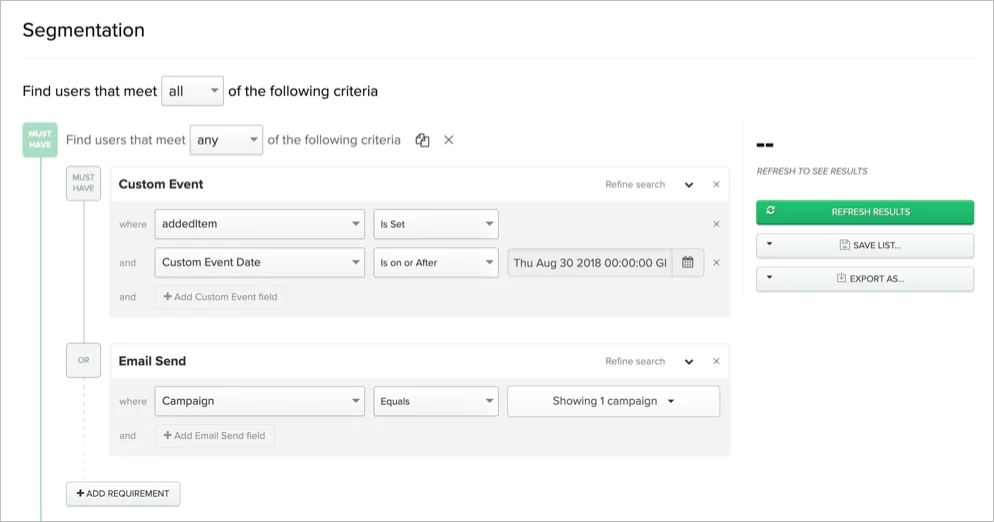
Iterable: user segmentation
- Personalization and Templates: Like Braze, Iterable supports liquid templating in messages for advanced personalization. It also can pull in data from catalogs or APIs at send time, enabling things like personalized product recommendations in an email if you integrate it with your product feed.
- In-App Messages & Web Push: Besides email and SMS, Iterable supports in-app notifications (for those with mobile apps) and web push notifications. So it covers many direct channels a brand would need, within one system.
- AI Experiments (Beta): Iterable has been adding some AI optimization features, such as Send Time Optimization and some predictive models, though these might not be as central to its offering yet as some others. Iterable’s focus is more on giving the marketers the tools to test and optimize themselves (A/B testing is built-in, etc.), rather than fully automating it via AI.
Strengths and weaknesses
Iterable’s strength is flexibility and scalability for the data-driven marketer. Companies often choose Iterable when they outgrow simpler tools and need more open-ended data capabilities without going to a heavyweight like Adobe or Oracle.
The platform’s ability to handle custom events and large volumes is a big plus—for example, a fast-growing e-commerce marketplace with tens of millions of users can use Iterable to send personalized emails to all users, each with content tailored to their on-site actions, relatively easily.
The user interface is generally considered clean and modern, and their support for experimentation means teams can continuously run A/B tests or channel tests to optimize engagement.
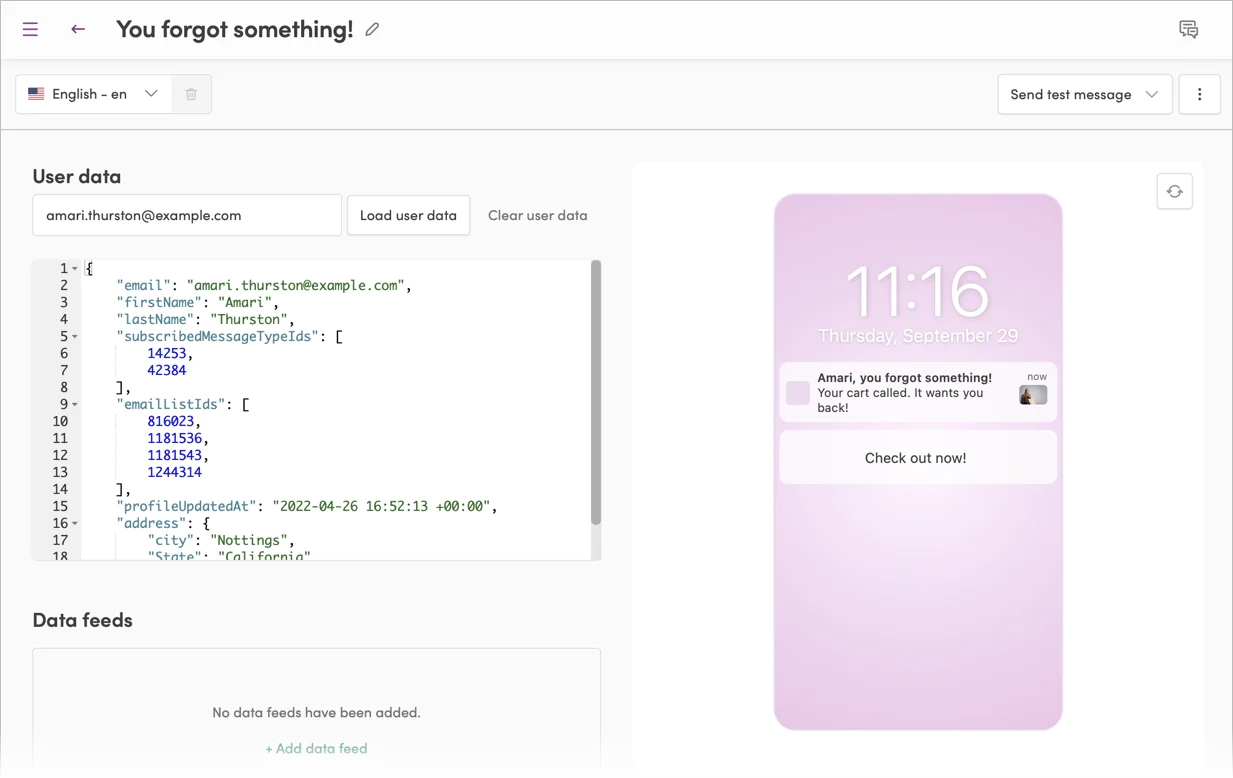
Iterable: сreating push notification template
Iterable also gets points for its API-first approach—it plays nicely if you need to trigger campaigns or update data from external systems in real time.
On the downside, Iterable is not cheap. It operates in that enterprise/near-enterprise pricing realm (often starting around a few thousand dollars a month and going way up based on volume), so it’s an investment typically for companies with serious scale or funding.
Implementing Iterable to its fullest also requires technical input: you need to pipe in all that rich data, which means developer resources to set up data feeds or use their APIs.
So, while the platform is marketer-friendly in daily use, getting the most out of it is a joint marketer-developer effort, at least initially. Additionally, because Iterable offers so much flexibility, smaller teams might find it more than they need—it doesn’t come with the same kind of pre-built recipes or guidance that something like Emarsys or even HubSpot might provide.
In terms of features like on-site personalization or built-in loyalty, Iterable doesn’t cover those—you’d integrate with other tools or your own systems. And some users mention that certain analytics in Iterable (like cohort analysis or revenue attribution) aren’t as fleshed out, meaning you might export data to a BI tool for deeper analysis.
Compared to Adobe Marketing Cloud
Iterable is, in a sense, trying to be a leaner, more modern version of parts of Adobe’s (or Oracle’s, or Salesforce’s) marketing cloud—specifically the cross-channel campaign management part. It doesn’t replace Adobe Analytics or Adobe Target or AEM (content management); it replaces or rivals Adobe Campaign/Marketo capabilities. So, if a company is mainly looking for a robust way to manage and send personalized communications, Iterable is a viable alternative to the Adobe approach, often with a shorter learning curve and more open architecture for data.
Adobe might be favored by an IT department that wants a one-vendor solution or needs the extreme customization it allows. Iterable might be favored by a marketing team that values agility and isn’t afraid to get their hands a bit dirty with data to achieve it.
Cost-wise, both can be expensive, but Adobe often ends up more when you tally all components, whereas Iterable focuses your spend on messaging and engagement specifically.
For an e-commerce use case, one might pair Adobe Analytics with Iterable as a way to get best-of-breed analytics and messaging, instead of using Adobe Analytics + Adobe Campaign.
Also, while Adobe’s vision is a fully integrated experience cloud, in practice, not all Adobe customers use all pieces; Iterable assumes you’ll integrate with separate tools as needed. It gives you one core strength (campaign orchestration) and expects you to bring along your preferred analytics, data warehouse, etc. That modular approach can be refreshing if you don’t want to commit to Adobe’s whole ecosystem.
Compared to Maestra
Iterable and Maestra differ in philosophy. Iterable is a toolset—powerful and flexible, but you need to know what you want to build with it. Maestra is more of a ready-made platform—it’s built for e-commerce journeys specifically and comes with more out-of-the-box components (like loyalty, on-site personalization, etc.) all unified.
For an e-commerce team that doesn’t have a lot of technical support, Maestra can often deliver results faster because it’s configured to common retail scenarios and the vendor provides guidance. Iterable might require that you already have, say, a recommendation engine; Maestra already has recommendations baked in.
Additionally, Maestra’s value-add is real-time web personalization which Iterable doesn’t do—Iterable would need to push data to a personalization tool to affect the website, whereas Maestra can directly change site content through its scripts.
Cost-wise, if a brand is at the scale of considering Iterable, Maestra’s pricing would likely be competitive if not lower for a broader feature set (since Iterable’s median pricing is reported around $78k/year).
If you want a lot of vendor support and an e-com tailored solution, Maestra wins. If you want a platform you can plug into your data pipeline and have your growth engineers and marketers iterate on highly custom campaigns, Iterable is like clay you can mold.
Tool #12: Oracle Marketing Cloud (Responsys/Eloqua)
Best Adobe Marketing Cloud alternative for large enterprises entrenched in the Oracle ecosystem
Oracle Marketing Cloud refers to Oracle’s suite of marketing technologies, which include Oracle Responsys, Oracle Eloqua, and other related tools like Oracle BlueKai (DMP) and Maxymiser (testing/personalization).
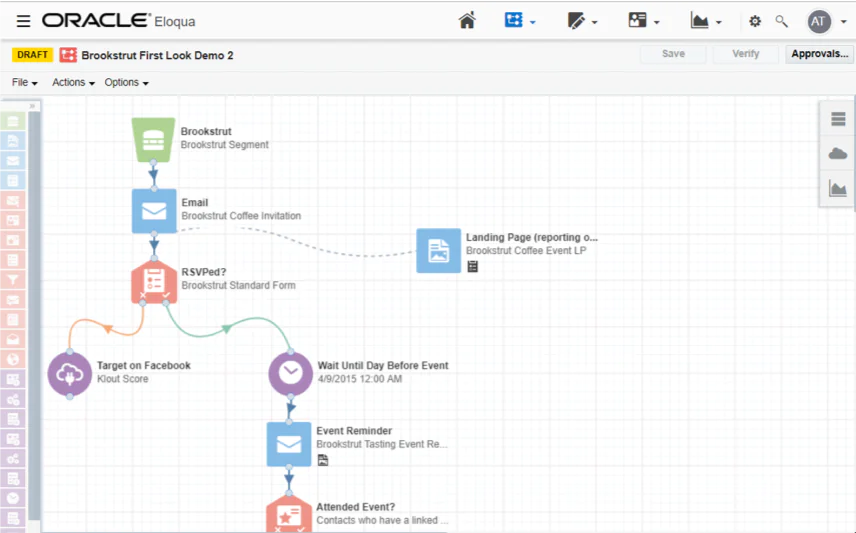
Oracle Eloqua’s flow builder
For an e-commerce context, Responsys is the most relevant, as it’s built to handle large-scale email, SMS, and push campaigns for consumer brands (it’s a direct competitor to Adobe Campaign and Salesforce Marketing Cloud on the email side). Oracle’s offerings are legacy in nature—very powerful, very scalable, but often seen as complex. They appeal to companies that are already Oracle customers or that need proven enterprise-grade solutions for marketing.
Key Features:
- Cross-Channel Orchestration: Responsys allows designing campaigns across email, SMS, mobile push, and even direct mail. It has a Program builder to create automated campaigns with various triggers and conditional logic, aimed at lifecycle marketing (welcome series, reactivation, etc.).
- Email Deliverability & Scalability: One of Oracle’s traditional strengths is email deliverability and scale. Responsys is known for sending massive volumes of email efficiently and has tools for deliverability monitoring, inbox placement, etc., which big retailers with huge lists rely on.
- Data and Segmentation: Oracle’s data capabilities are strong; you can manage large lists with many custom fields, and build segments using profile data or behavioral data. It might not be as “self-serve” as newer CDPs, but it can import and handle purchase history or web behavior data to target campaigns. (Often this is done via integrations with an Oracle CX Unity or similar).
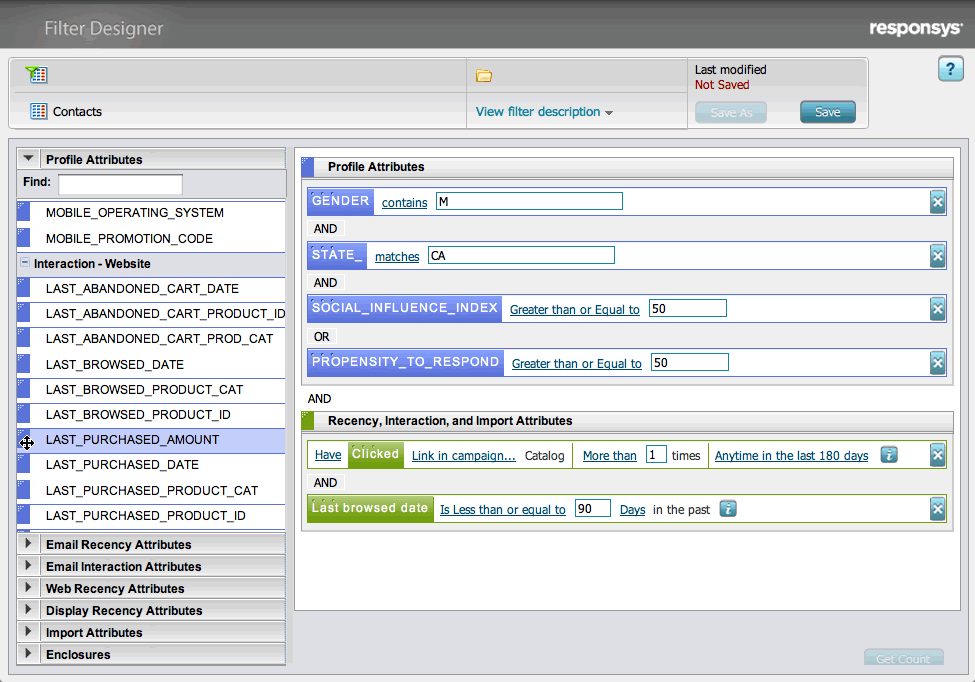
Segment creation in Oracle Responsys
- Integration with Oracle CX Suite: If you also use Oracle’s commerce platform, CRM, or other CX products, the marketing cloud ties in. For instance, loyalty data from Oracle Loyalty could be used in Responsys campaigns, etc. Oracle promotes a unified customer experience across its products.
- Personalization and Testing: With the addition of Maxymiser, Oracle Marketing Cloud can do web personalization and testing. Responsys also can send dynamic content emails where sections of an email are personalized based on customer data or using a content library. However, some of this functionality may require using multiple Oracle modules together (e.g., their Recommendations engine, etc.).
Strengths and weaknesses
Oracle’s marketing solutions have strength in enterprise readiness. They offer robust security, can deal with complex data schemas and millions of contacts, and often meet strict compliance and procurement requirements that large enterprises demand. For companies that have been doing database marketing for decades, Oracle’s tools fit into that lineage (Responsys in particular has its roots in the early 2000s but has evolved).
Another strength is the breadth of channels and use cases covered—much like Adobe or Salesforce, Oracle’s suite can theoretically cover everything (B2C, B2B, advertising data management, testing, etc.) if you assemble the pieces. Responsys itself is battle-tested for huge email programs (think major airlines, big retailers, etc. use it for their millions of subscribers).
The weaknesses, however, are several.
Usability is often cited: these tools were not always built with the marketer in mind the way newer ones are. They can have clunky interfaces and often require specialist knowledge or even full-time developers/technical campaign managers to use effectively.
Cost is high and pricing can be complex (usually custom quotes, often requiring annual commitments)—for example, Responsys contracts can easily run into hundreds of thousands per year for big senders, plus Oracle tends to sell multi-year deals.
The ecosystem for Oracle is not as vibrant as for Salesforce; it’s somewhat niche, meaning finding trained Oracle marketing cloud experts can be challenging (many moved towards newer tools, although plenty of consultants still support it). Innovation can be slower—Oracle isn’t known for quickly rolling out cutting-edge features; in fact, some users feel Oracle’s marketing products haven’t kept pace with trends like AI as much as others.
In summary, Oracle’s marketing cloud can feel heavy and dated, but it’s also dependable at what it does.
Compared to Adobe Marketing Cloud
Adobe and Oracle often compete for the same enterprise clients.
Both have comprehensive offerings, but a few distinctions: Adobe has a stronger creative and web content lineage (AEM, Creative Cloud tie-ins, etc.), whereas Oracle has a strong data and database marketing lineage (big Oracle databases, SQL-driven segmentation).
Adobe’s UI/UX in marketing tools (like the newer Adobe Campaign Standard, or Marketo Engage which they own) is generally seen as more modern than Oracle’s.
In terms of capabilities, there’s a lot of overlap in cross-channel campaign management—both can handle large email sends, both can do segmentation and dynamic content. Adobe’s analytics (through Adobe Analytics) is a differentiator; Oracle relies on either integrations or its DMP for similar insights.
Cost-wise, they’re both premium, often requiring custom quotes and likely ending up in similar ranges for similar scopes (neither is “cheap” by any stretch).
One big difference can be user community and support: Adobe has a large user base and many agencies specialized in it, while Oracle’s community is smaller. Adobe has also been more active in integrating AI (through Adobe Sensei) into its marketing tools, whereas Oracle’s innovation has been a bit quieter externally.
Choosing between them could come down to evaluating which vendor aligns better with the enterprise’s overall tech strategy (and sometimes simply which sales team offers a better deal or demonstrates value). They’re both the “old guard” in a sense; Adobe might edge out in vision, Oracle in raw large-scale execution.
Compared to Maestra
Stacking Oracle Marketing Cloud against Maestra is like comparing an old enterprise giant to a nimble modern specialist. Maestra is clearly focused on e-commerce marketing needs with agility and user-friendliness, whereas Oracle’s solution is broad and requires heavy lifting.
A brand that chooses Oracle is usually one with either an existing Oracle commitment or one that has a very traditional enterprise approach (lots of RFPs, checkbox requirements, etc.). That brand might overlook Maestra initially—but if they were to pilot both, they’d likely find Maestra much faster to implement and operate.
For instance, setting up a complex welcome series with dynamic offers in Responsys might involve SQL procedures and ensuring the data is in the right table, etc., possibly taking weeks. In Maestra, a marketer could drag-and-drop that journey and use the built-in promotions logic in a day or two.
Support from Maestra would also be more hands-on to ensure success, whereas with Oracle you’d likely be working through either Oracle’s support tickets or a third-party consultant.
In terms of functionality, Maestra covers the core channels (email, SMS, on-site, etc.) relevant to e-commerce and even has loyalty and recommendations built-in. Oracle’s stack can do recommendations and loyalty too, but through separate modules that cost extra and integrate loosely.
If you evaluate ROI, Maestra might deliver more value because you actually get campaigns out the door and optimized, versus potentially underutilizing an expensive Oracle system due to its complexity (a common scenario—many Oracle/Adobe implementations only use a fraction of capabilities).
The main advantage of Oracle could be for an enormous enterprise with extremely unique data workflows or compliance needs that a smaller provider might not accommodate—or simply organizational inertia. But for a forward-looking e-commerce brand, Maestra offers a fresh start: a chance to leapfrog legacy marketing tech with a platform designed for today’s digital retail challenges.
Final Thoughts
After surveying all these options, it’s clear that each alternative shines in a particular area—some have great loyalty features, others excel in mobile engagement or affordability. But Maestra combines the best of these strengths into a single, comprehensive platform. It’s the unified solution that covers the full customer journey without the fragmentation. Maestra gives you the advanced capabilities of an enterprise suite (real-time data, omnichannel automation, personalization, loyalty, analytics) in one intuitive package.
In other words, while other tools may tick one box or another, Maestra ticks all the boxes. No need to juggle separate apps for email, SMS, site personalization, and loyalty—Maestra has it all built-in and working seamlessly together. Why settle for a patchwork of niche solutions (and the integration headaches that come with them) when you can have a single platform that does it better? Maestra adapts in real time to your customers’ behaviors, integrates every channel natively, and even evolves with your business thanks to its flexible, cloud-based updates. It’s marketing technology that doesn’t just keep up with your growth—it propels it.
Ready to elevate your e-commerce marketing? Don’t get stuck managing a dozen point solutions or wrestling with outdated enterprise software. Maestra offers a simpler, smarter path. It’s the Adobe Marketing Cloud alternative that delivers enterprise-level results without the enterprise complexity. If you’re looking to drive more revenue, loyalty, and engagement with less effort and more insight, Maestra is the clear choice to future-proof your marketing stack.
Curious to see Maestra in action? Reach out for a demo or consultation—and get ready to leave marketing complexity behind.
