Unlock the power of browse abandonment emails to re-engage visitors and recover lost sales. Explore expert examples and tips for crafting the best email subject lines.
January 30, 2024
Crafting Effective Browse Abandonment Emails: A Step-By-Step Guide and Examples
Question
People browse a bunch of our product pages, and then leave without ever adding anything to the cart. It’s happening constantly.
I want to launch browse abandonment emails, but I’m nervous about doing it wrong: sending something that feels creepy, hitting people too often, or overlapping with other campaigns and driving unsubscribes.
What’s the best way to set up a browse abandonment trigger? What should a browse abandonment email actually include to nudge people back without turning into spam?
Answer
Treat browse abandonment as an early-intent recovery program: track viewed products, email only shoppers who didn’t add to cart or purchase with strict frequency, and send a personalized message that re-surfaces viewed items, smart recommendations, dynamic trust, and urgency cues—then A/B test recommendation logic and measure revenue impact with UTMs.
Now, we’ll shed light on this often-overlooked aspect of customer behavior. By understanding why customers browse but don’t commit to a purchase and how you can re-engage them effectively through targeted emails, you can tap into a valuable opportunity to connect and convert. We’ll explore step-by-step strategies and practical examples to craft effective browse abandonment emails — from subject lines to email content — that resonate with your audience.
Content:
What is a Browse Abandonment Email?
Browse abandonment in the context of online retail refers to a situation where a customer visits a website, browses through various products, but does not add any of them to their cart or complete a purchase. This phenomenon represents a crucial point in the customer’s journey — a moment of interest that has not transformed into a transaction.
A "Browse Abandonment Email" is a targeted marketing approach designed to address this behavior. The key goals of browse abandonment emails include:
- Rekindling Interest: The primary goal is to reignite the customer’s interest in the items they viewed. By showcasing the products again in the email, the aim is to encourage the customer to come back to the website and make a purchase. In addition, these emails can often contain personalized product recommendations based on the customer’s browsing history.
- Data Analysis: Browse abandonment emails are one of the best ways of gathering data about customer preferences and behaviors. By analyzing the response to these emails, businesses can gain insights into customer interests and potential barriers to purchase.
- Feedback: These campaigns can be a way of soliciting feedback from customers about why they chose not to proceed with a purchase, helping brands optimize the website shopping experience and product offerings.
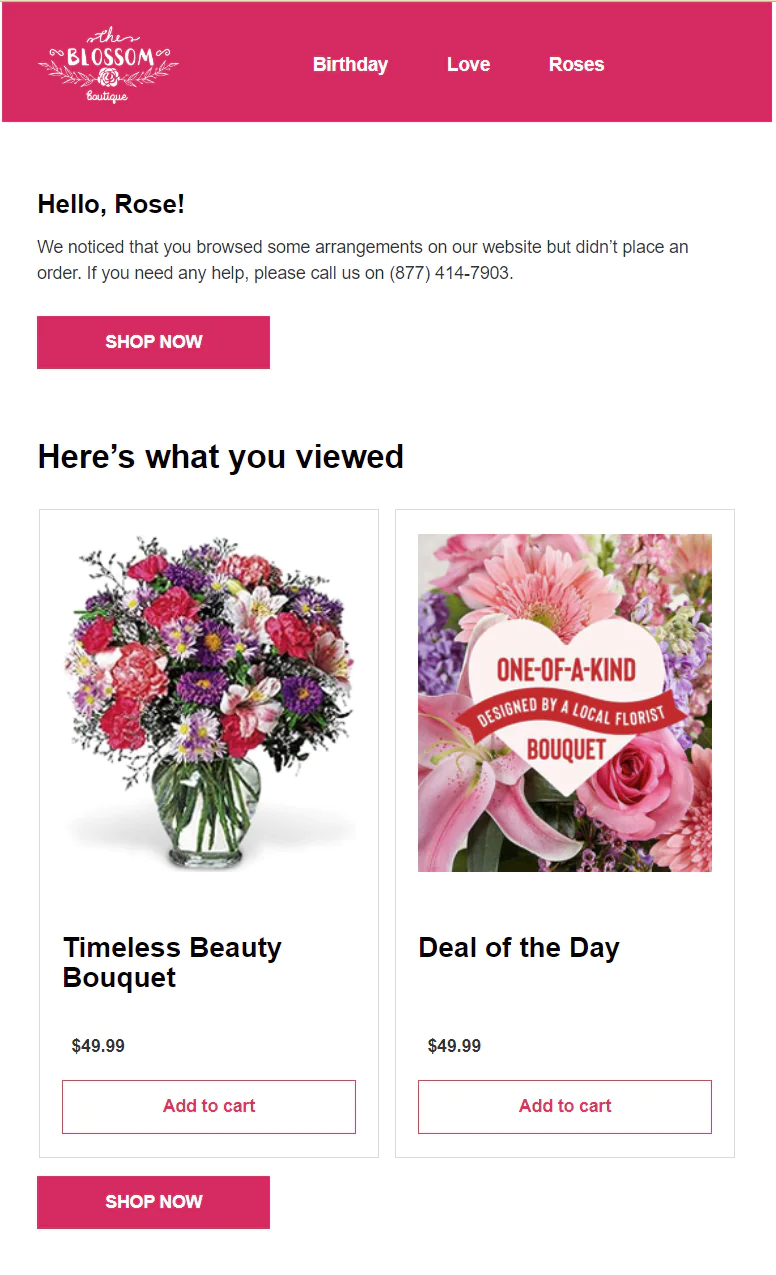
An example of a simple browse abandonment email from Blossom Flower Delivery
Browse abandonment emails are often sent automatically, triggered by the customer leaving or closing the website tab.
Browse vs. Cart Abandonment Emails
Abandoned browse and cart emails often look quite similar. While both of these campaign types are integral components of an effective e-commerce marketing strategy, they cater to different stages of the customer journey and require distinct approaches.
Browse Abandonment Emails target potential customers who have shown interest in products by viewing them but have left your site without adding any items to their cart. These emails are subtle nudges, reminding customers of what caught their eye and encouraging them to revisit the store. Browse abandonment emails are crucial for reconnecting with customers who are still in the decision-making phase of their shopping journey.
Cart Abandonment Emails, on the other hand, are sent to customers who have added items to their shopping cart but did not complete their purchase. These emails address a more advanced stage of buyer intent. They often showcase products left in the cart, sometimes offering incentives like discounts or free shipping to encourage customers to place their order. Cart abandonment emails play a vital role in recovering potentially lost sales by targeting customers who were one step away from making a purchase.
In short, unlike cart abandonment, where customers leave items before the checkout stage, browse abandonment occurs earlier in the shopping journey. A browse abandonment email is about sparking interest and drawing customers back to the site, while a cart abandonment email focuses on resolving hesitations or barriers that prevented a customer from completing a purchase.
Why Customers Don’t Add Products to Cart
There are various reasons why customers might browse an online store but not add products to their cart. These reasons can range from technical issues to personal preferences:
- Technical Glitches: Customers may encounter technical difficulties, such as a malfunctioning “Add to Cart” button, which can halt the purchasing process.
- Stock Availability: The product might be out of stock, or the desired size or color is not available, leading to customer disappointment and abandonment of the purchase process.
- Looking for Something Else: Shoppers sometimes have a vague “ideal product” in mind. If their browsing doesn’t lead them to something that matches their expectations, they are less likely to make a purchase.
- Distractions: Customers might get distracted during their browsing session, or they could be exploring options for a future purchase without the intent to buy immediately.
- Price Considerations: The cost of the products might be higher than the customer is willing to pay, leading them to abandon their shopping journey without adding items to the cart.
By understanding and addressing these various reasons for browse abandonment, online retailers can effectively encourage customers to move from browsing to purchasing.
How to Launch a Triggered Browse Abandonment Email
Essentially, there are two overarching steps here:
- Track customer actions on your website — specifically, keep an eye on the products each customer views.
- Set up email campaigns for those who don’t complete the target action (i.e., place an order).
Let’s break down each step into more detail.
1. Tracking Customer Actions on Your Website
You will need to set up a monitoring system for customer actions, such as browsing or adding products to the cart. Typically, this is done using JavaScript or the native modules provided by your Content Management System (CMS).
Once you have your tracking mechanism set up, you will be able to transmit data about viewed, added to cart, or purchased products to your Email Service Provider (ESP) or Customer Data Platform (CDP) — depending on what you use for sending communications.
Setting this up will require technical support. Ensure your technical team know what specific behaviors you are looking to target with your outreach in order to facilitate the transfer of relevant data. Essential elements for your emails might include the product’s name, price, image, a link to the item, and its availability.
Product details are often extracted from a product feed, a special format inventory list used for transmitting data to external services like Google Shopping. These feeds can be generated through your website’s CMS.
The browse abandonment campaign can be sent using various services. Basic email services like Mailchimp, when integrated with ecommerce platforms like Shopify, will work for this task.
For more sophisticated setups, systems like Maestra, Emarsys, or RetailRocket require additional website integration but offer more flexibility in setting up triggered communications.
2. Specify the Recipients
The browse abandonment campaign is designed for those who haven’t added a product to the cart or made a purchase, so make sure you create a segment that only includes these recipients.
Additional recommendations include:
- Send emails only to individuals who have not received any other communication from you on the same day.
- Monitor the frequency of your emails to avoid spamming customers: send campaigns of this type no more than once a week. Otherwise, recipients may get tired of numerous emails and unsubscribe.
- Verify the validity of customer email addresses before sending. Many email platforms do this automatically. Sending to invalid addresses can damage your sender reputation and lead to your emails being marked as spam.
- Check if the customer has made any purchases in the past week or has pending orders. There may be no point in motivating people to purchase if they have recently bought something.
Here’s an example of an automated “Browse Abandonment” trigger email set up in Maestra:
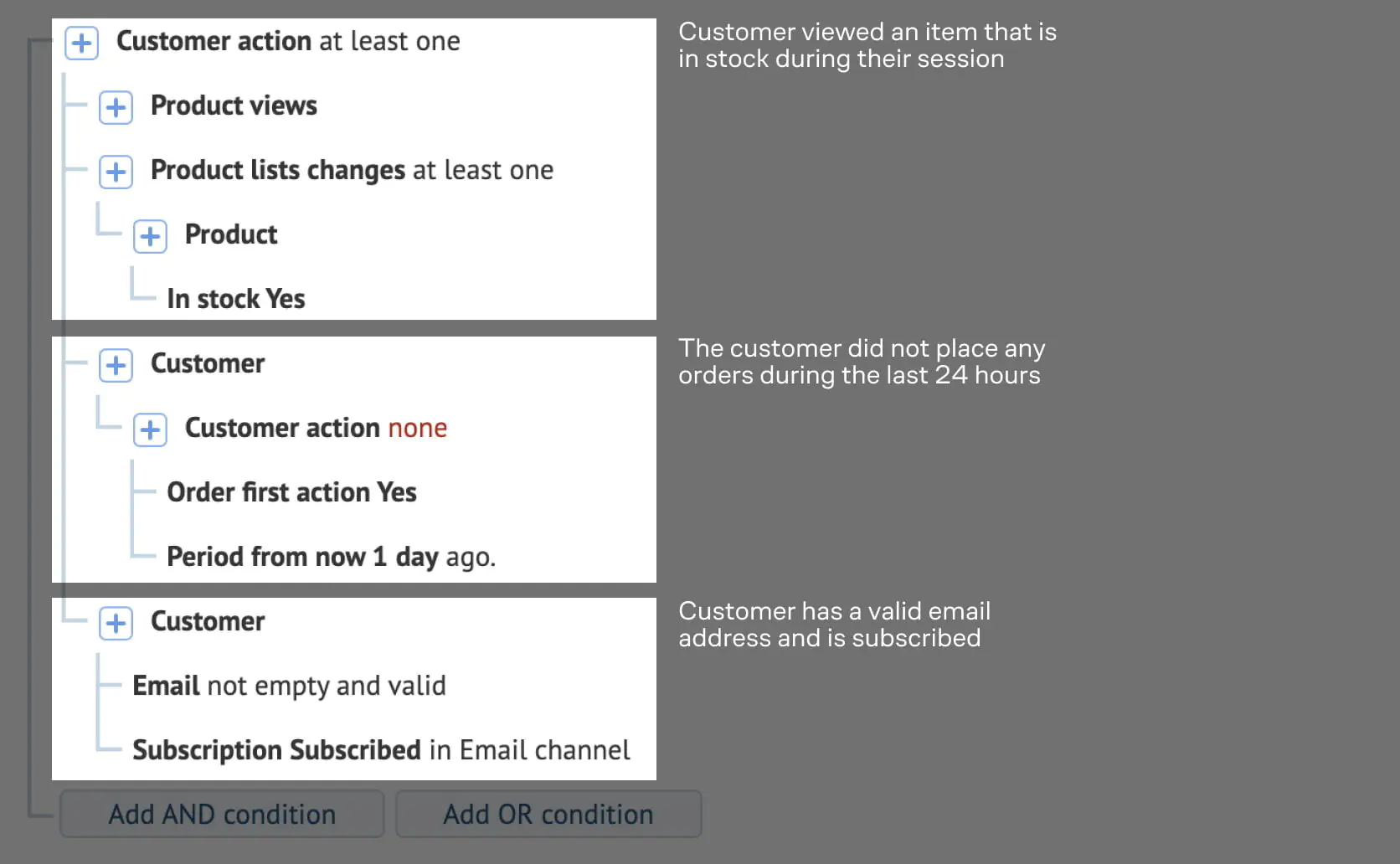
Settings for an automated “Abandoned Browse” campaign
Crafting an Effective Browse Abandonment Email Campaign
Let’s dive into the key parts of the browse abandonment campaign — from the subject line to product recommendations — to design an email that converts.
Email Subject Line and Preheader
Tips for browse abandonment subject lines:
- Avoid using all caps.
- Highlight customer benefits in the subject line.
- Use a preheader to add context.
- Personalize your message, like including the customer’s name in the subject line
Check out this article for more tips on how to improve your subject line.
Email Campaign Content
Product recommendations
The goal of an abandoned browse campaign is to remind customers about items they viewed and suggest similar products they might like. These emails therefore often feature two sections: one with the products they browsed and another with additional items, which can include any of the following product recommendation algorithms:
- Popular products.
- Products similar to those the customer viewed, usually compared by category, color, season, and other attributes.
- Add-on or complementary products to those viewed by the customer.
- Personal recommendations based on the customer’s previous views and orders.
To determine which product recommendation algorithm works best for your audience, implement some A/B tests. For instance, you could try sending one group a selection of popular/trending products and the other group a selection of personalized recommendations based on their browsing and (if applicable) purchase history.
Dynamic content
Dynamic content can also enhance the email body and help increase the likelihood of converting a browsing customer into a purchasing one. There are multiple dynamic email elements that you can experiment with, such as:
- Personal promo codes with discounts and special offers (e.g., free delivery or gift with order).
- Product ratings and reviews.
- Product stock quantities.
- Discount or sale badges on products.
For instance, custom clothing brand, Print Bar, uses a dynamic content section to display the number of orders placed in the past day for each item the customer viewed:
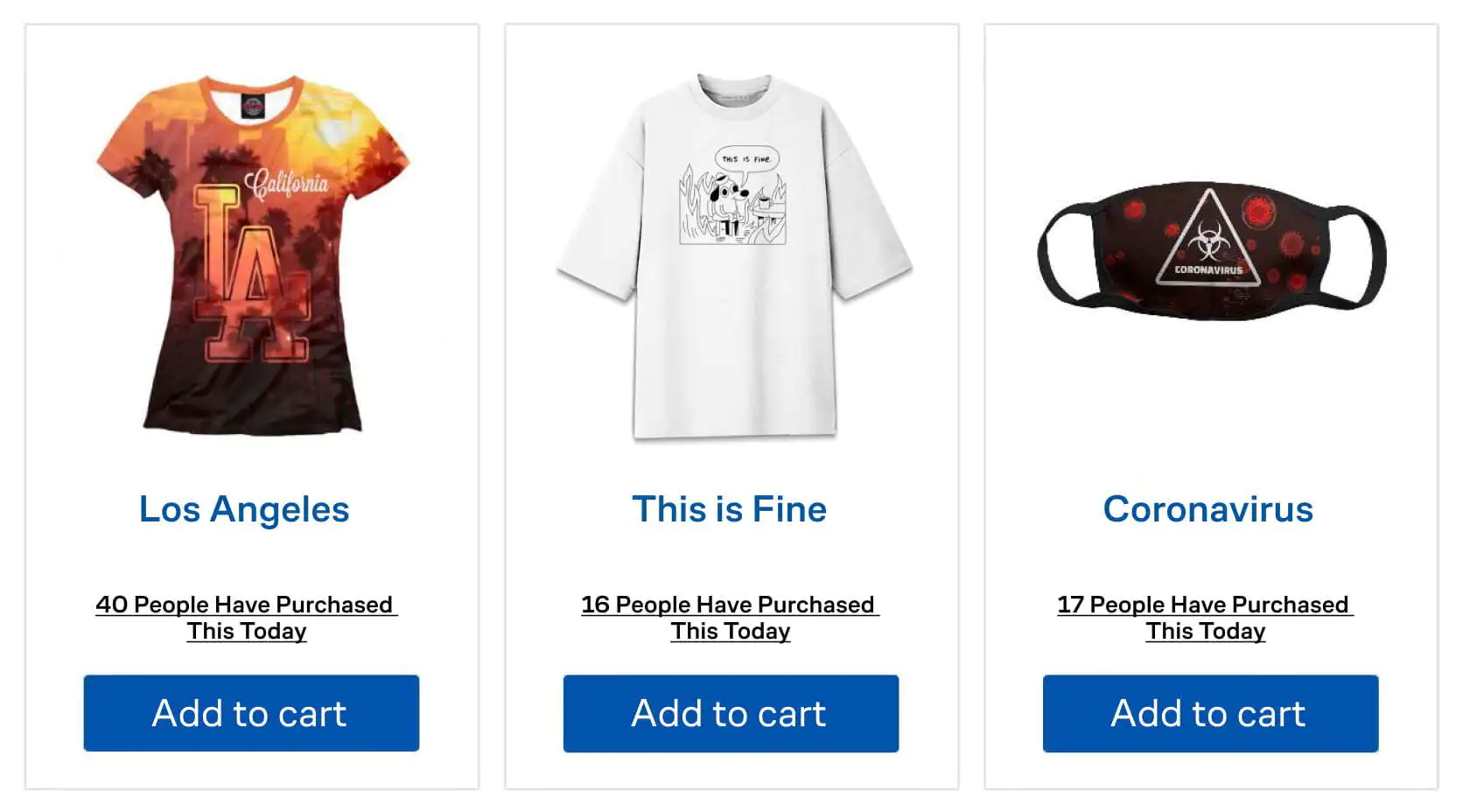
Print Bar’s browse abandonment campaign featuring the number of orders placed
Subject Line, Preheader, and Email Body Text Samples
Use the examples below as inspiration for your browse abandonment emails:
Subject line
Preheader
Body
Saved for Later: Easy Access to Your Viewed Products
Quick access to items that caught your eye
The products you browsed are just too good to forget. We’ve saved them for you right here in this email.
[SELECTION OF VIEWED PRODUCTS]
Oh, and here’s your personal 10% off discount code for your first order. Hurry though, offer valid until 11:59 p.m. %MONTH.DAY%!
[BUTTON: “USE PROMO CODE”]
[SELECTION OF VIEWED PRODUCTS]
Oh, and here’s your personal 10% off discount code for your first order. Hurry though, offer valid until 11:59 p.m. %MONTH.DAY%!
[BUTTON: “USE PROMO CODE”]
Found What You Need?
Discover top-rated products
Still on the hunt for the perfect item? We’ve handpicked a selection based on top customer ratings that might be just what you’re looking for. [SELECTION OF RECOMMENDED PRODUCTS]
Did You Like These Products?
Let us guide you through your choices
Need a second look before you decide? No problem — we’ve held on to your picks to make finding them a breeze.[SELECTION OF VIEWED PRODUCTS] Got questions? Hit reply to this email, and we’ll be at your service to assist!
Don’t Hesitate
…and take the final step towards your new favorites
Hi, [NAME]!
The items you’re interested in are popular for a reason. Seal the deal while they’re still up for grabs!
[SELECTION OF VIEWED PRODUCTS]
The items you’re interested in are popular for a reason. Seal the deal while they’re still up for grabs!
[SELECTION OF VIEWED PRODUCTS]
Calculating Revenue Generated from Browse Abandonment Campaigns
To gauge the effectiveness of your abandoned browse emails in terms of revenue, it’s essential to embed UTM tags in all your email links. These tags provide analytics systems with detailed information about the origin of your website traffic, tracing it back to specific emails.
Here’s an example of a link with UTM tags:
http://maestra.cloud/?utm_source=maestra&utm_medium=email&utm_campaign=view
http://maestra.cloud/?utm_source=maestra&utm_medium=email&utm_campaign=view
Now, let’s break down each parameter:
- utm_source: This identifies the source that sent the customer to your website, like Maestra.
- utm_medium: This indicates the medium through which the message was sent — in this case, this is email, but it could also be an SMS or push notification.
- utm_campaign: This tags the specific campaign, allowing you to differentiate between various campaigns, like “view” for browse abandonment.
To determine the financial impact of your campaign, here are some approaches:
1. Google Analytics: This service will show conversions and revenue for the entire email channel, as well as for specific campaigns. It’s important to understand that Google Analytics assigns orders to the campaign using the last click attribution method. This means that an order is attributed to the last channel with which the customer interacted.
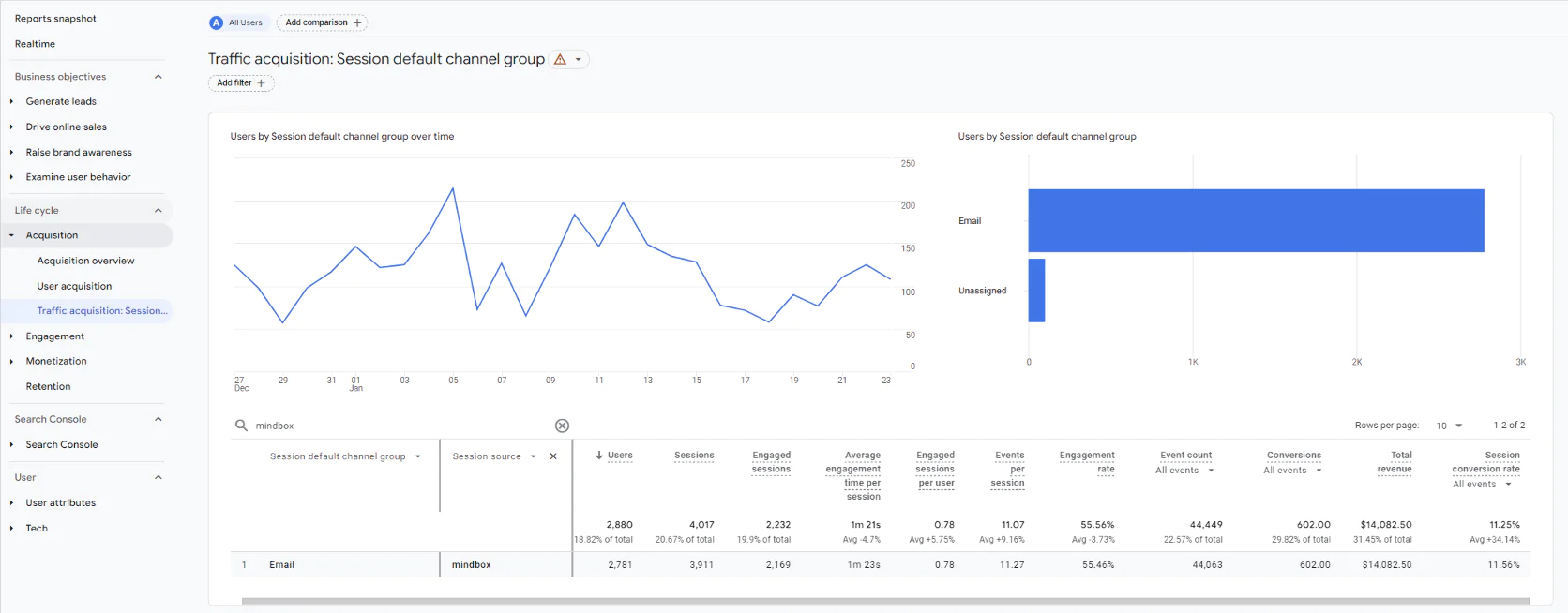
Using UTM tags in Google Analytics, you can track revenue, the number of visits, conversion rates, and other key metrics
2. Inbuilt Reports on Email Platform: Most email service platforms feature built-in reporting tools. Here, you can review key performance indicators such as deliverability, click-through rate, open rate, unsubscribe rate, conversion rate, and revenue generated per channel. For instance, in Maestra’s reports, an order is attributed to the last paid channel that engaged the customer.
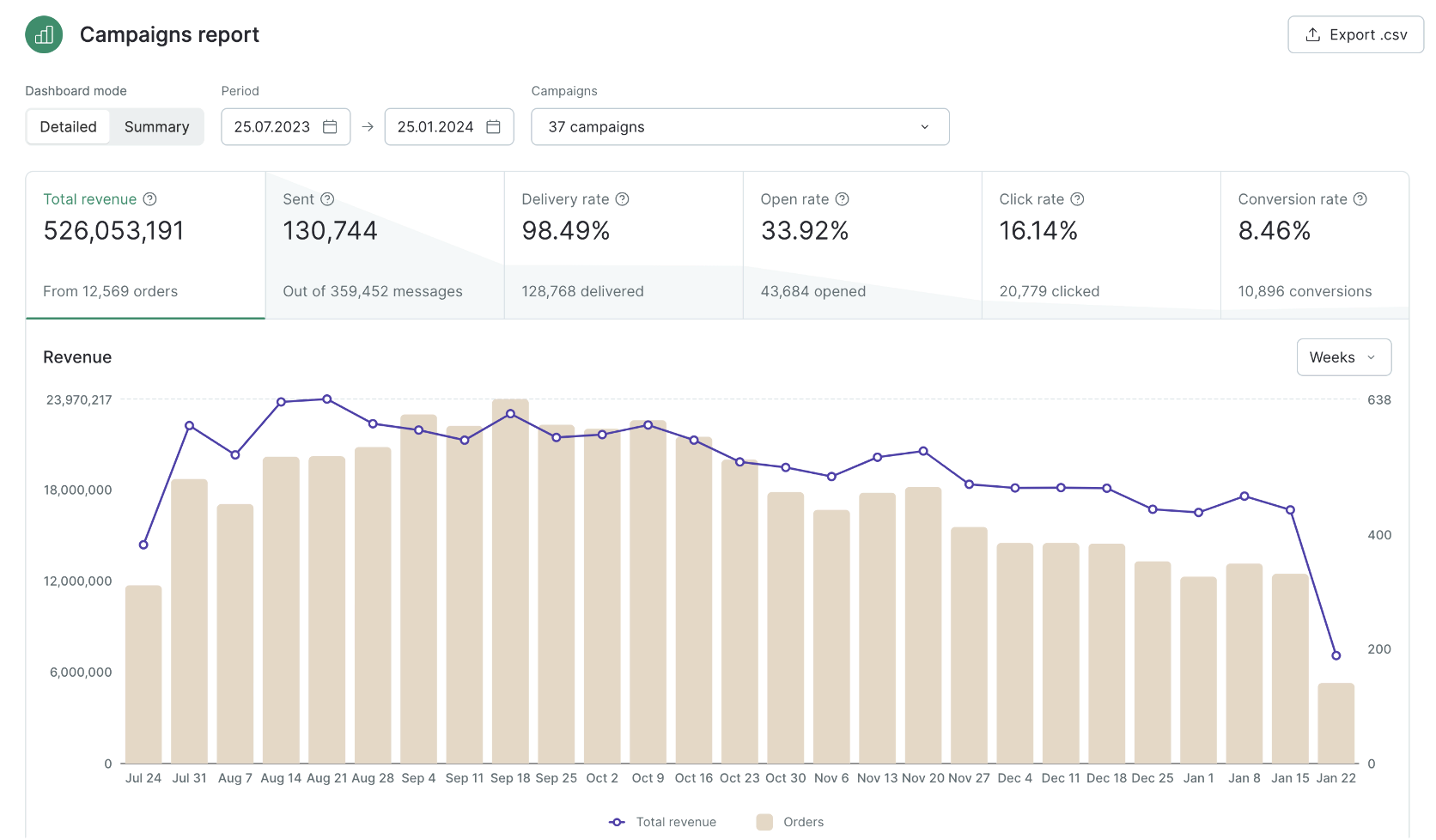
A sample of an email campaign report in Maestra
3. Use a Control Group: This approach requires more effort and time but can provide the most accurate evaluation of your email campaign’s true effect. If Google Analytics shows a 5% conversion rate from the browse abandonment campaign, it means 5% of customers followed the email link and made a purchase. However, without a control group, it’s uncertain if these purchases would have happened without the email prompt. To validate the effect, a control group can be used for comparison.
This method is more precise than Google Analytics. It works by:
- Splitting your customer base into two segments.
- Sending the “abandoned browse” campaign to only one segment.
- Comparing the order conversion rate between the two groups.
The difference in conversion rates between the groups reflects the real impact of the campaign.
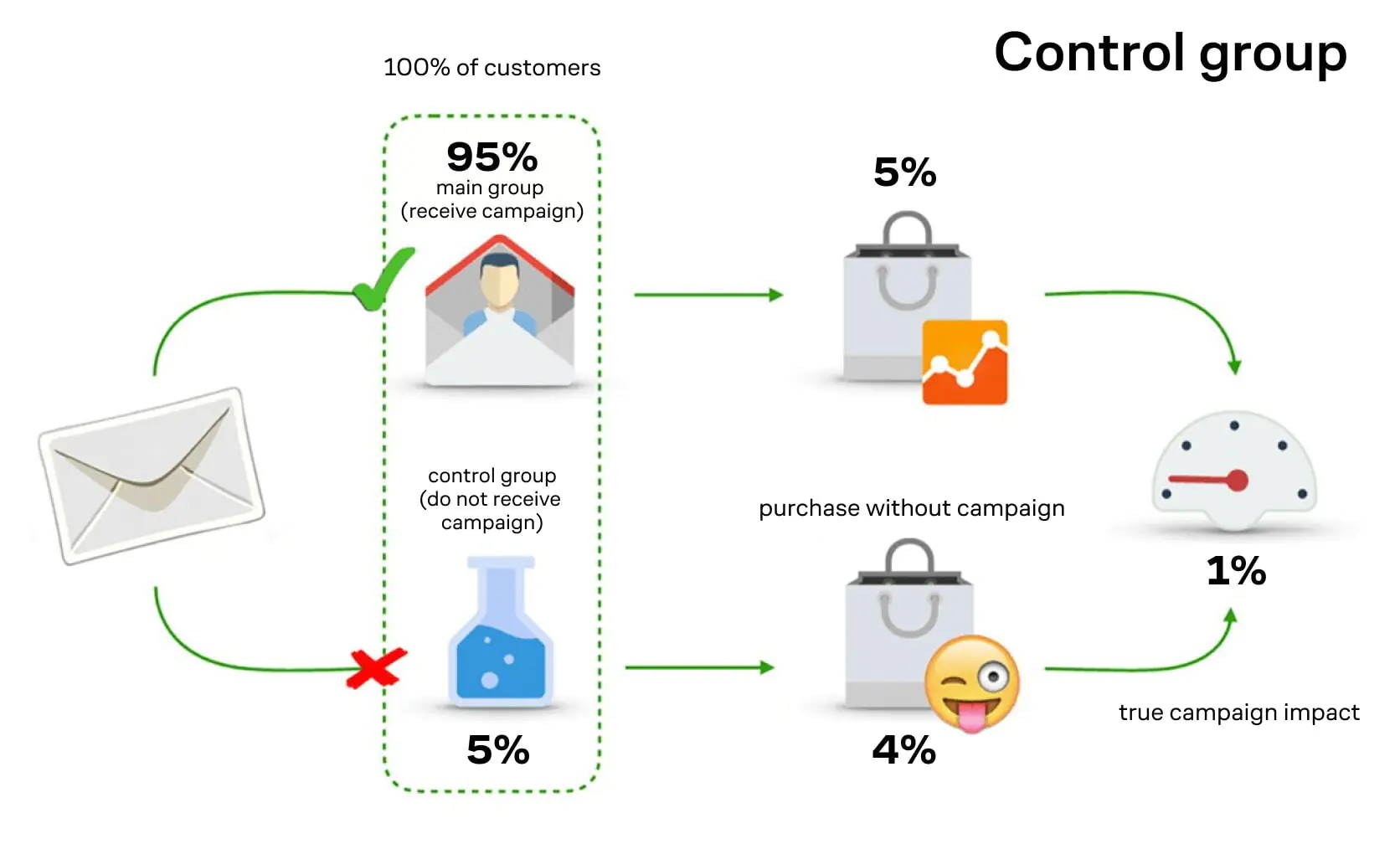
How to calculate the real effect of an email campaign using a control group
Checklist for Implementing a Browse Abandonment Strategy
Wrapping up our discussion on keeping shoppers engaged, here’s a quick checklist to get your browse abandonment campaign up and running:
- Monitor the "Product View" event on your website and transmit details of the viewed products to your email marketing platform.
- Craft a useful and relevant email subject, preheader, and text for your browse abandonment campaign — refer to the examples provided in this article for guidance.
- Set up a segment with recipients that meet the following criteria:
• The recipient has not received any other communications from you today.
• The recipient has not placed any orders in the past week.
• Ensure that only available products are featured in the email. - Launch the simplest version of the email first to begin recapturing customers.
- Experiment: over time, enhance the email with recommendations, dynamic parameters, or promo codes. Test the impact of the changes with A/B tests.
- For best results, consider expanding your browse abandonment email to a multi-channel marketing flow that targets customers via other communication methods, such as push notifications.
- Evaluate the browse abandonment email campaign using reports or a control group.


