Find out how AMP for email can enhance interactivity, engagement, and conversions to improves your customer communications.
December 4, 2023
What is AMP Email: Innovations in Marketing Communications
The way businesses communicate with their customers is constantly evolving. One of the most significant advancements over the last few years in this area is the introduction of AMP (Accelerated Mobile Pages) in Email. This innovation has redefined the standards of email marketing, offering an interactive and dynamic way to engage with customers.
In this article, we’ll explore the advantages of AMP emails over regular email campaigns, drawbacks that must be taken into account when considering their implementation into your marketing strategy, and key steps when addressing this implementation.
What Are AMP Emails?
AMP emails represent an advanced form of email technology that incorporates elements of the AMP project. AMP, which stands for Accelerated Mobile Pages, is an open-source HTML framework originally devised by Google to make web pages load quickly on mobile devices — this same technology has been adapted for use in email to enrich the user experience. This adaptation signifies a leap in email functionality, moving beyond the traditional HTML format.
The AMP Project was initiated with the goal of revolutionizing mobile content, benefiting everyone from publishers and advertisers to creators and end-users. The core objective was to meet users’ expectations for immediacy when it comes to loading content. By designing web pages (and emails) that load near-instantaneously, AMP has met these demands for a quick and efficient browsing experience.
With AMP for email, the messages become more than just static text and images, meaning they can include interactive features such as forms, carousels, and buttons that work directly within the email. For instance, users can easily RSVP to events, complete surveys, or browse through product catalogs without having to leave their email app.
AMP Emails vs. Regular HTML Campaigns
The key difference between AMP and regular HTML emails lies in AMP’s ability to incorporate JavaScript components. These transform emails from static messages into interactive experiences, similar to mini-websites. Here are some more key differences between the two email types:
HTML
AMP
Static emails. HTML emails consist of text, images, and links. If the email includes a carousel of products, this is an animation.
Dynamic emails. AMP emails can have elements animated with code. You can set up the animation to display a product carousel with clickable items that recipients can scroll within the email.
Redirects to a website. Links within an HTML email direct customers to a website. For example, it may contain a list of items the customer abandoned in their cart with a button that takes customers back to the website to complete their order.
Allows you to stay within the email. Customers do not need to leave the email — actions can be completed right within it, including selecting products and finalizing their order.
Cannot be edited once the campaign has been sent. This means that if a marketer sends an email with a mistake, it cannot be corrected.
Can be edited at any time. Even after an AMP email has been sent, you can update its content and recipients will see the changes. For instance, you can arrange for a promotion to be replaced with the next one after its end.
Benefits of AMP Emails
Here are a few ways AMP emails enhance the user experience and streamline communication:
Transforming Email into an Interactive Platform
AMP emails revolutionize the inbox by turning emails into dynamic platforms that rival web pages in functionality. Users can interact with content such as product carousels and forms without leaving their inbox, creating a seamless experience that keeps them engaged. This interactivity introduces a level of convenience and immediacy previously unavailable in email communications.
Personalized Content that Stays Current
AMP’s dynamic nature allows for real-time content updates within the email itself, ensuring that the information remains current and relevant. This could include live updates on pricing, stock levels, or even personalized content that changes based on user behavior. As a result, each email is not just personalized to the user at the time of sending but continues to adapt after it lands in the inbox.
For instance, imagine a company sends a campaign with a selection of recommended products for a customer. Without having seen the email, the customer purchases one of the products from the email. Later on in the day, they open this campaign – with the help of AMP, this product will have been replaced with another recommendation, ensuring the most relevant selection for the customer.
Enhanced Security and User Protection
AMP emails prioritize user safety, eliminating the integration of uncertain third-party elements to reduce security risks. This approach ensures a more secure experience than what’s typically available through external email service providers. Notably, AMP emails are designed without ad components, emphasizing user protection and privacy. Additionally, AMP email features are selectively incorporated, with a focus on those that align with high security and privacy standards. This selective integration of AMP functionalities guarantees that user experience remains both interactive and secure.
A Competitive Edge in Email Marketing
Traditional HTML mail is upgraded using AMP features. By infusing emails with elements like real-time updates and interactive elements, AMP revitalizes the medium to meet the expectations of today’s tech-savvy consumers. Adopting AMP emails can give businesses a significant competitive advantage. As a relatively new technology, businesses that leverage AMP are still in the minority, offering a unique email marketing experience that can set them apart from competitors.
Disadvantages of AMP Emails
While AMP emails come with a host of exciting features, there are certain challenges and limitations to consider before integration.
Compatibility and Email Client Support
If your current email service provider (ESP) doesn’t support the AMP format, you will not be able to create or send AMP emails.
Furthermore, not all email clients are AMP-compatible, which can lead to inconsistent experiences across different platforms. Currently, only Gmail, Yahoo! Mail, Mail.ru, and FairEmail recipients can view AMP emails correctly.
Increased Workload
If the recipient’s email client does not support AMP formats, it will display a regular HTML email campaign. This means that marketers need to create two versions of each email — one in AMP and one in HTML — to ensure compatibility across different email clients. The requirement for specialized knowledge in AMP and reliance on supportive email services can also be limiting factors.
Challenges with Performance Metrics
Measuring the success of AMP emails can present unique challenges. Traditional metrics like click-through rates, which are pivotal for analyzing engagement levels, are not as straightforward to monitor in AMP emails. This can complicate the assessment of an email campaign’s effectiveness and may require alternative or more complex analytic strategies.
Requires Technical Expertise
AMP email marketing requires incorporating Javascript components within emails — this demands a higher level of technical skill. Marketers often need to collaborate with developers to create AMP-compatible content, which can incur additional time and costs. You will also need to find an email platform with a constructor that supports AMP (such as Maestra).
How to Implement AMP Email in Your Marketing Strategy
Incorporating AMP mail into your marketing strategy requires thoughtful preparation and a keen understanding of both technical and compliance requirements. In essence, there are three key steps you’ll need to complete:
1. Select an Email Service Provider
Firstly, select an email client that supports AMP technology — at present, the following popular email platforms and service providers offer this option:
- Maestra
- Adobe Campaign Classic
- Amazon Pinpoint
- Amazon Simple Email Service (SES)
- Klaviyo
- Blueshift
- Customer.io
- Salesforce Marketing Cloud
- ExpressPigeon
- Twilio
- SendGrid
For a full list of available ESPs, visit amp.dev.
2. Get Whitelisted
Ensure that your domain and email address meet the criteria set by your email service provider. For instance, Gmail might require more than 100 messages per day over several weeks. Additionally, your domain must have properly configured SPF, DKIM, and DMARC records, be registered with the postmaster, and maintain a low level of spam complaints from recipients.
3. Design and Layout of Your Email
You’ll need to create two versions of each campaign: one in AMP and one fallback email in HTML. While the HTML version can be constructed in the usual way, using code or a visual builder, the AMP version demands a deeper dive into specific documentation. You may choose to assemble the AMP email yourself using special development platforms, such as Gmail AMP Playground, which can help you preview the email and spot any coding errors. Alternatively, you may need to outsource the development to ensure your campaign meets the technical specifications.
Key AMP Elements and Use Cases
Here are some popular AMP elements that can significantly enhance your campaigns:
Interactive Surveys and Feedback Forms
AMP emails allow you to embed interactive features like surveys and feedback forms directly within the email body, enabling customers to rate services or leave feedback without exiting their inbox. This functionality extends to collecting detailed customer information through questionnaires or sign-up forms, streamlining the data collection process.
Google Docs notifications serve as a great illustration of interactive forms in action. Prior to the incorporation of AMP into notifications for Docs, emails would contain a static comment thread that was current only at the time of sending. With AMP forms, these notifications are now dynamic, updating to display the latest comment thread and enabling users to reply and resolve comments directly from within the email.
An interactive AMP form in Google Docs notifications
Product Carousels
A product carousel or slider is an eye-catching way to showcase clickable products or services. KFC, for example, used a carousel to allow customers to scroll through various chicken dishes:
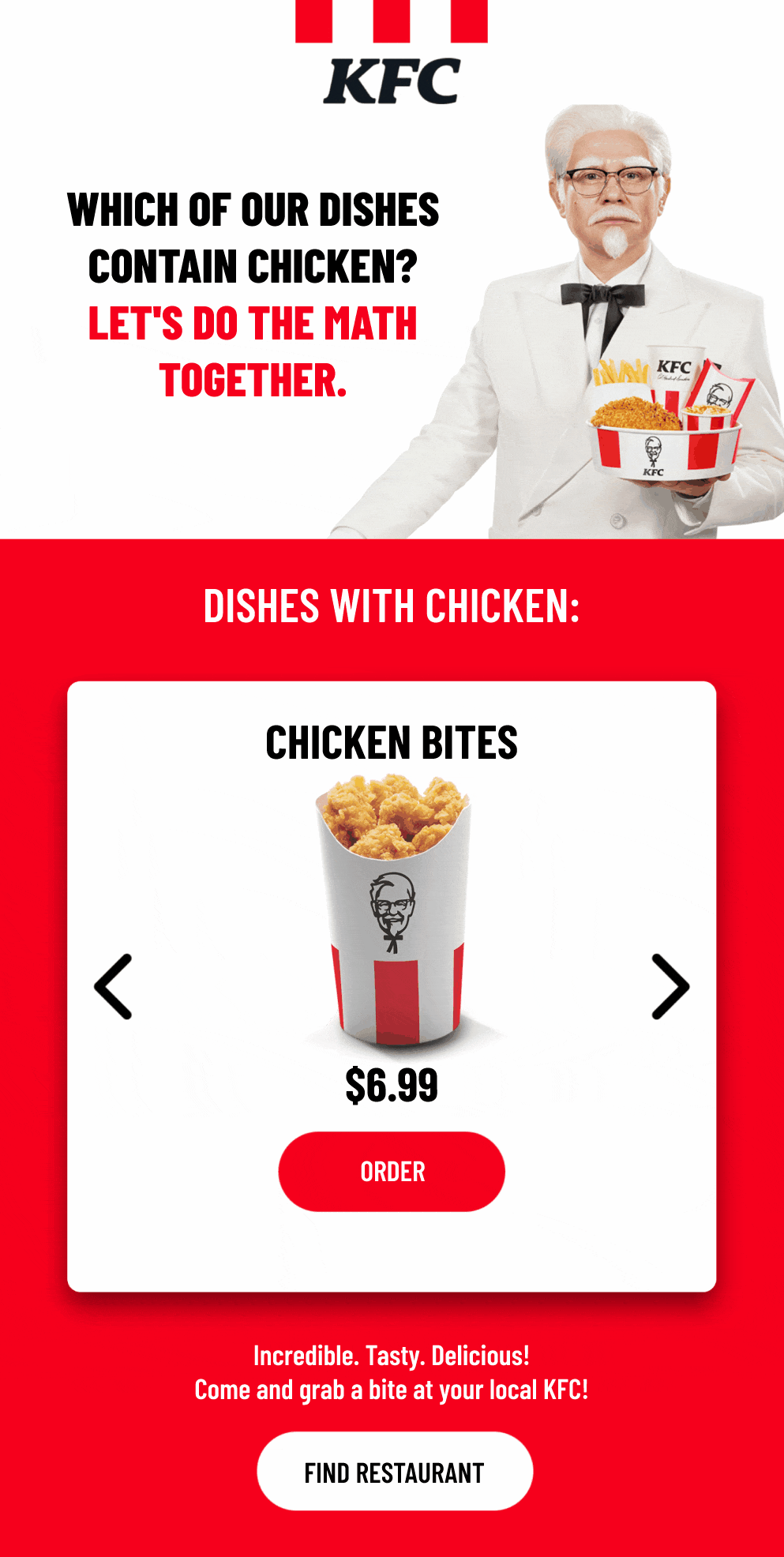
This carousel allows customers to visually explore different options without exiting the email
Product Selection and Purchasing
AMP emails can simplify the shopping experience by allowing customers to select products, choose specifications like size and color, and make purchases all within the email. This is particularly useful for recovering abandoned views or shopping carts by providing an easy path to purchase.
Appointment Scheduling
With AMP, recipients can schedule appointments or book meetings directly from the email, choosing from dates and times provided by the sender. This feature can be highly beneficial for services in healthcare, beauty, and other appointment-based industries.
Gamification
AMP emails also offer unique opportunities for gamification. For example, Bausch + Lomb implemented an interactive puzzle, challenging subscribers to assemble images of the first sketch of an optical device and a photo of the inventor of contact lenses.
An interactive AMP email marketing campaign from Bausch + Lomb. Recipients can assemble the puzzle right inside their inbox
AMP Email Best Practices
Optimal Width: 800px or Less
Ensure your email is not wider than 800px — this will ensure content is displayed correctly without the risk of edges getting cut off in users’ inboxes.
Less Is More
To avoid overwhelming your audience, try incorporating no more than two AMP components into each campaign. Keep the focus on the target action when designing your emails to ensure that users are not overly distracted by gamification or moving elements — instead, use these to draw attention to the action you want recipients to take.
Monitor Deliverability
AMP emails may be subject to more stringent spam filters. Monitor your deliverability rates and adjust your sending practices as needed to ensure your AMP emails reach customers’ inboxes.
Test and Optimize
Regularly test your AMP emails across different email clients and devices. Use A/B testing to determine which elements resonate most with your audience and optimize accordingly.
Final Thoughts
Dynamic, interactive, and capable of unprecedented personalization, AMP email marketing represents a significant advancement in how we engage with audiences. The adoption of this technology comes with a significant set of challenges, yet the promise it holds — for engagement, for experience, and for innovation in email design — is substantial. As email remains a key communication channel for businesses, the introduction of AMP offers an opportunity to redefine engagement strategies and set new benchmarks for success. With its capacity to enhance conversions, enrich customer insights, and deliver more engaging experiences, AMP email has the potential to become an indispensable asset in the marketer’s toolkit.
