Explore the best alternatives to Klaviyo. Compare features, pricing, and fit. Whether you want deeper automation, better omnichannel support, or a more affordable platform for your e‑commerce brand, this guide walks you through each option. It shows which solution might be right when Klaviyo’s limits start to bite.
Best Klaviyo Alternatives for 2026: Smarter Email & SMS Marketing
If you’re reading this, chances are Klaviyo isn’t quite cutting it anymore. Maybe your monthly bill keeps climbing. Maybe you’re waiting days for support to respond. Or maybe you just need features that Klaviyo doesn’t offer (e. g. on-site personalization or complex omnichannel flows).
You’re not alone. While Klaviyo has earned its reputation in e-commerce email and SMS marketing, it’s not the perfect fit for everyone — especially as your business grows and your needs become more complex.
Below, we break down the best Klaviyo alternatives for 2026 that could better fit your needs when Klaviyo doesn’t
Pain Points with Klaviyo
Here’s what users complain about in Klaviyo, based on real G2, Trustpilot and Capterra reviews:
The most common pain points with Klaviyo
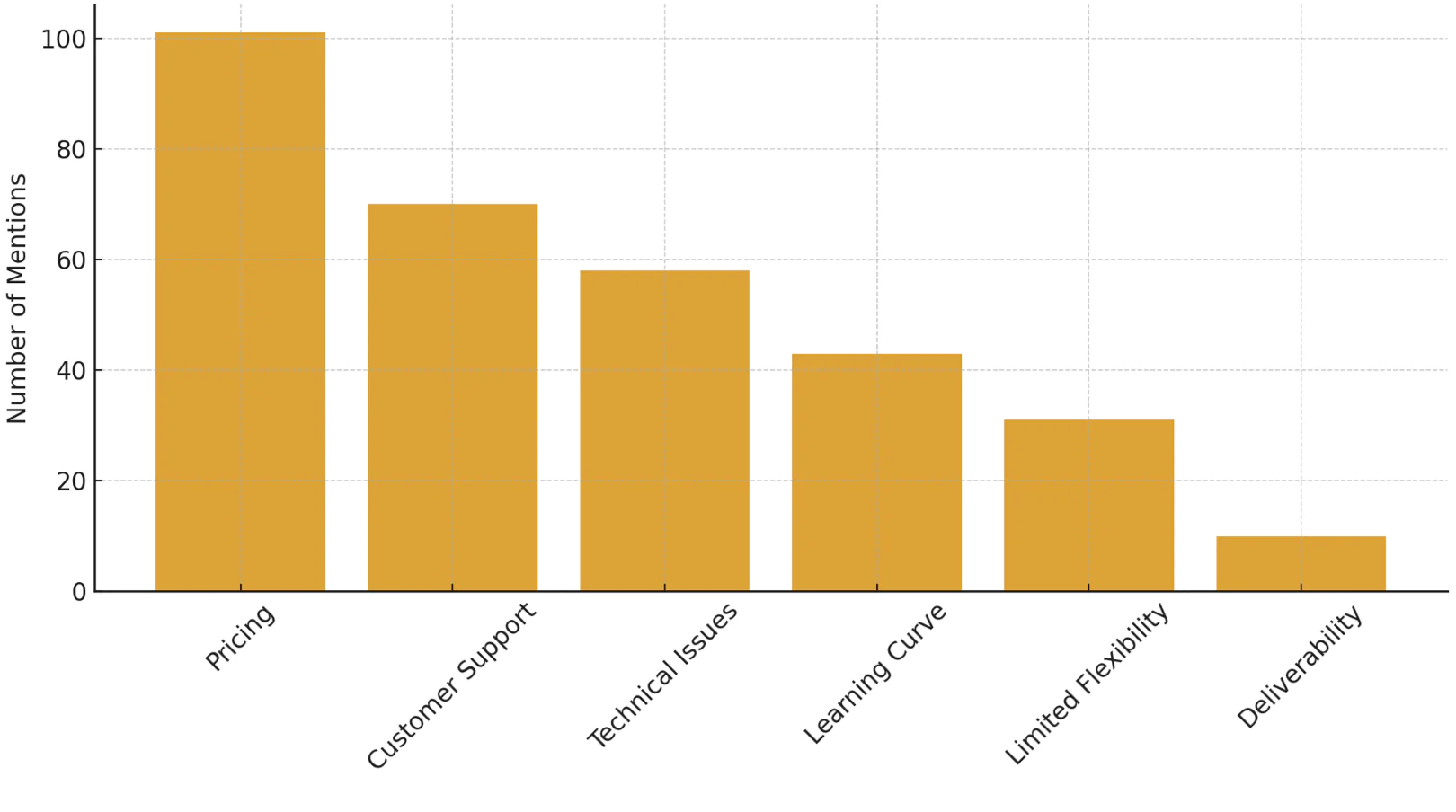
Based on G2, Trustpilot and Capterra reviews
If Klaviyo mostly works for you, try fixing the main pain points first — below is a list of quick solutions for the most common issues.
Pain Point
Description
Possible Solutions
Pricing
Pricing grows with profile count and sending volume; unengaged contacts and overlapping flows inflate costs.
• Clean lists + use sunset flows
• Turn on Smart Sending
• Target smaller, high-intent segments
• Turn on Smart Sending
• Target smaller, high-intent segments
Customer Support
Support can be slow for complex issues; difficult troubleshooting as setups grow.
• Use Community resources
• Hire expert help for complex builds
• Hire expert help for complex builds
Technical Issues
Sync delays, integration glitches, flow errors, and data mismatches can interrupt campaigns.
• Monitor flow errors weekly
• Simplify integrations
• Simplify integrations
Limited Flexibility
Lacks native loyalty, web push, and onsite personalization; clutter grows as you scale.
• Leverage dynamic content + segments creatively
• Extend with integrations
• Use custom API events
• Extend with integrations
• Use custom API events
Steep Learning Curve
Interface can feel complex; advanced flows, segmentation, and analytics require experience.
• Start with templates/blueprints
• Train team through Academy courses
• Train team through Academy courses
Deliverability
Emails land in spam / promotions due to list quality, sending frequency, or authentication gaps.
• Warm up gradually
• Enable SPF/DKIM + reduce oversending
• Improve list hygiene
• Enable SPF/DKIM + reduce oversending
• Improve list hygiene
Fixing these issues can significantly improve your results in the short term. With cleaner data, better-organized flows, stronger deliverability, and a more streamlined setup, Klaviyo can keep working well for many brands.
That said, we often see brands start looking at other platforms once they really outgrow what Klaviyo can do. As your marketing becomes more advanced — more channels, more personalization, more automation — you may eventually need features Klaviyo doesn’t offer natively, like built-in loyalty programs, web push, deeper testing options, or richer on-site personalization. At that point, switching platforms becomes less about fixing problems and more about moving to a system built for the next stage of your growth.
If you’re already starting to feel these limits, it might be a good time to explore what other platforms can offer. Below is a quick comparison of popular Klaviyo alternatives — what they do differently, where they’re stronger, and which types of brands they’re best suited for — to help you understand what moving up from Klaviyo could look like.
The Best Klaviyo Alternatives for 2026 at a Glance
Let’s take a quick look at the leading Klaviyo competitors and what they bring to the table:
Platform
Best For
Key Features
Price Range
Maestra
Full-funnel marketing for ambitious e-commerce brands
• Real-time CDP for behavior-driven segmentation
• Hyper-personalized omnichannel flows
• Built-in loyalty program & promotions engine
• Real-time site personalization
• Dedicated Customer Success Manager
• Hyper-personalized omnichannel flows
• Built-in loyalty program & promotions engine
• Real-time site personalization
• Dedicated Customer Success Manager
From $2,990/month
Omnisend
Omnichannel automation tailored to e-commerce
• Email, SMS and web push in one platform
• Pre-built automation workflows for cart recovery & more
• Segmentation based on shopping behavior
• Easy Shopify, BigCommerce integration
• Pre-built automation workflows for cart recovery & more
• Segmentation based on shopping behavior
• Easy Shopify, BigCommerce integration
Free plan available; Paid plans from $16/month
ActiveCampaign
Advanced automation for growing businesses
• Powerful multi-step email automations
• Built-in CRM and sales automation
• Extensive third-party integrations (Shopify, WordPress, Zapier)
• Detailed performance reporting
• Built-in CRM and sales automation
• Extensive third-party integrations (Shopify, WordPress, Zapier)
• Detailed performance reporting
Starts at ~$15/month (Lite plan); higher-tier plans up to $+79/month for more features
Brevo (Sendinblue)
Budget-conscious email & SMS marketing
• Unlimited contact storage with tiered emailing
• SMS marketing and transactional emails
• Simple marketing CRM included
• Strong deliverability focus
• SMS marketing and transactional emails
• Simple marketing CRM included
• Strong deliverability focus
Free plan (300 emails/day); Paid plans from $15/month
Drip
E-commerce personalization and insights
• Specialized e-commerce workflows and tagging
• Dynamic product recommendations in emails
• Deep Shopify, Magento, WooCommerce integrations
• Revenue dashboards for campaigns
• Dynamic product recommendations in emails
• Deep Shopify, Magento, WooCommerce integrations
• Revenue dashboards for campaigns
Starts at $39/month for 500 contacts; scales with list size
Braze
Enterprise cross-channel engagement
• Real-time messaging across email, SMS, mobile push, etc.
• Powerful journey orchestration with APIs
• AI personalization and segmentation at scale
• Robust data integration capabilities
• Powerful journey orchestration with APIs
• AI personalization and segmentation at scale
• Robust data integration capabilities
No free plan; Enterprise pricing (typically $$$) reflecting its large-scale focus
Sendlane
High-touch automation for DTC brands
• Unlimited emails with contact-based pricing
• Strong focus on deliverability and retargeting
• Dedicated onboarding and customer support
• Simplified event-based triggers
• Strong focus on deliverability and retargeting
• Dedicated onboarding and customer support
• Simplified event-based triggers
Higher entry cost (plans start at 5,000 contacts); pricing scales by contacts + SMS volume
Tool #1: Maestra
Best Klaviyo alternative for comprehensive omnichannel marketing
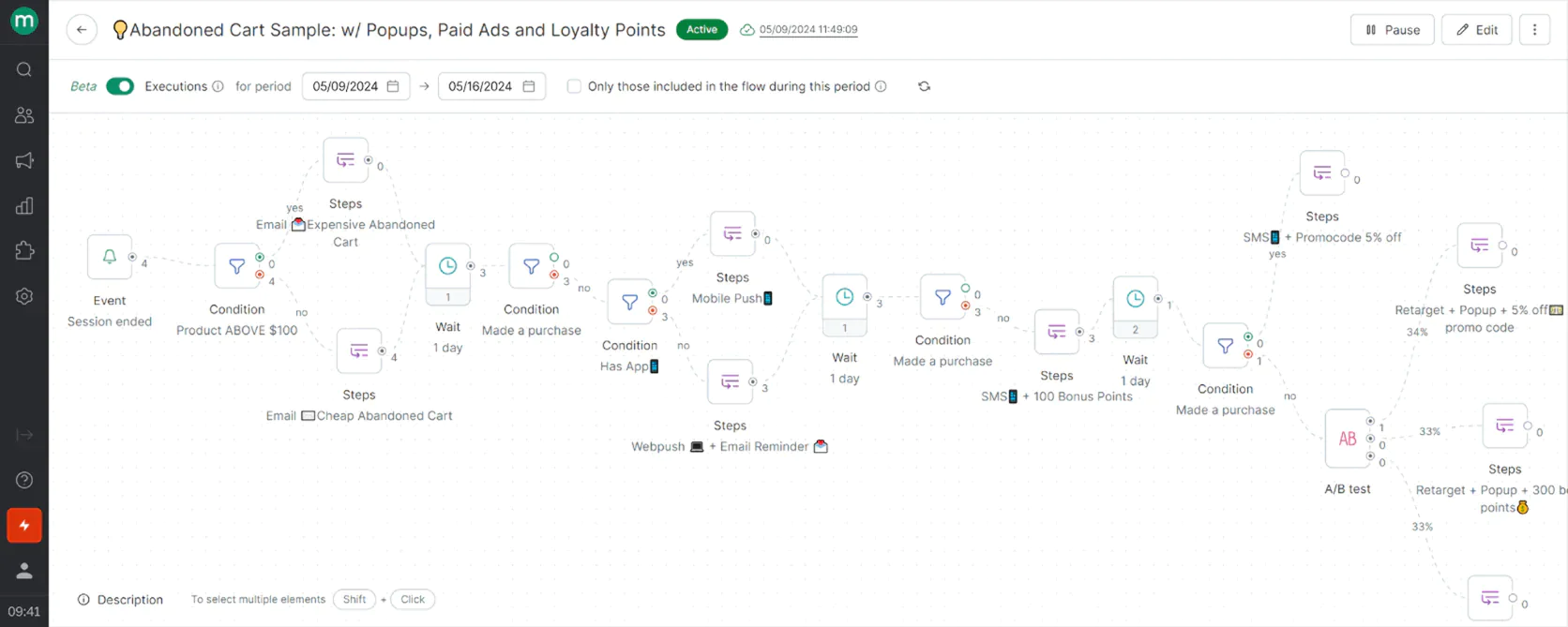
Maestra’s flow example: abandoned card flow with emails, mobile and web pushes, pop-ups, paid ads and loyalty points
Maestra is an all-in-one marketing platform built for e-commerce brands that are ready to leave the patchwork of multiple apps behind. It combines omnichannel marketing automation, a real-time customer data platform, and even loyalty program management in one place.
With Maestra, you’re not just doing email and SMS; you’re orchestrating coordinated campaigns across email, text, push notifications, on-site personalization, and more, all driven by up-to-the-moment customer data.
Every Maestra client gets a dedicated Customer Success Manager to assist with onboarding, strategy, and support, reflecting its focus on being a full-service partner rather than a DIY tool.
Key Features:
- Real-time CDP with sophisticated segmentation: Maestra’s built-in customer data platform updates segments instantly based on customer behavior. This means you can target shoppers with precision (e.g., viewed product X more than twice and hasn’t purchased) and the moment someone’s data changes, they move into the right campaign segment in real time.
- Email, SMS, and Push Automation: Design automated flows that might start with an email, follow up with an SMS, then trigger a push notification—all in one visual workflow builder. Each message can be hyper-personalized with dynamic content.
- On-site Personalization: Maestra can tailor the website experience for each visitor. For example, show different homepage banners or product recommendations based on a visitor’s past purchases or browsing history, all in-session.
- Loyalty Program & Promotions Engine: Unlike Klaviyo, Maestra has native loyalty and referral program capabilities. You can reward customers with points or perks and use those incentives directly in your campaigns (send an email with the customer’s current points balance, trigger a double-points offer via SMS on their birthday, etc.).
- Advanced Analytics & Optimization: Maestra offers revenue attribution for each customer touchpoint and even uses AI to optimize send times and channel mix. It also integrates your ad campaigns (Google, Facebook) to help retarget or suppress audiences intelligently.
Strengths and Weaknesses
Maestra’s biggest strength? Making every customer interaction feel personal. It’s not about just hitting “send”—it’s about hitting the mark with the right message at the right time. The platform’s real-time data engine powers some impressive feats.
For instance, you can set up triggers like “low stock alert” or “price drop alert” that send individualized messages exactly when those events happen for products a customer has shown interest in. Imagine a shopper browsing a jacket and leaving; if that item’s price goes down two days later, Maestra can automatically shoot them a tailored email or text about the sale. These kinds of reactive, moment-specific campaigns are where Maestra shines and drive conversion lifts that generic blasts can’t match.
Another standout is Maestra’s dynamic email composer, which ensures every email is packed with personal touches (like product recommendations based on browsing, or content that adapts if the customer is a loyalty VIP versus a first-time buyer) and remains fast-loading and unclipped in inboxes.
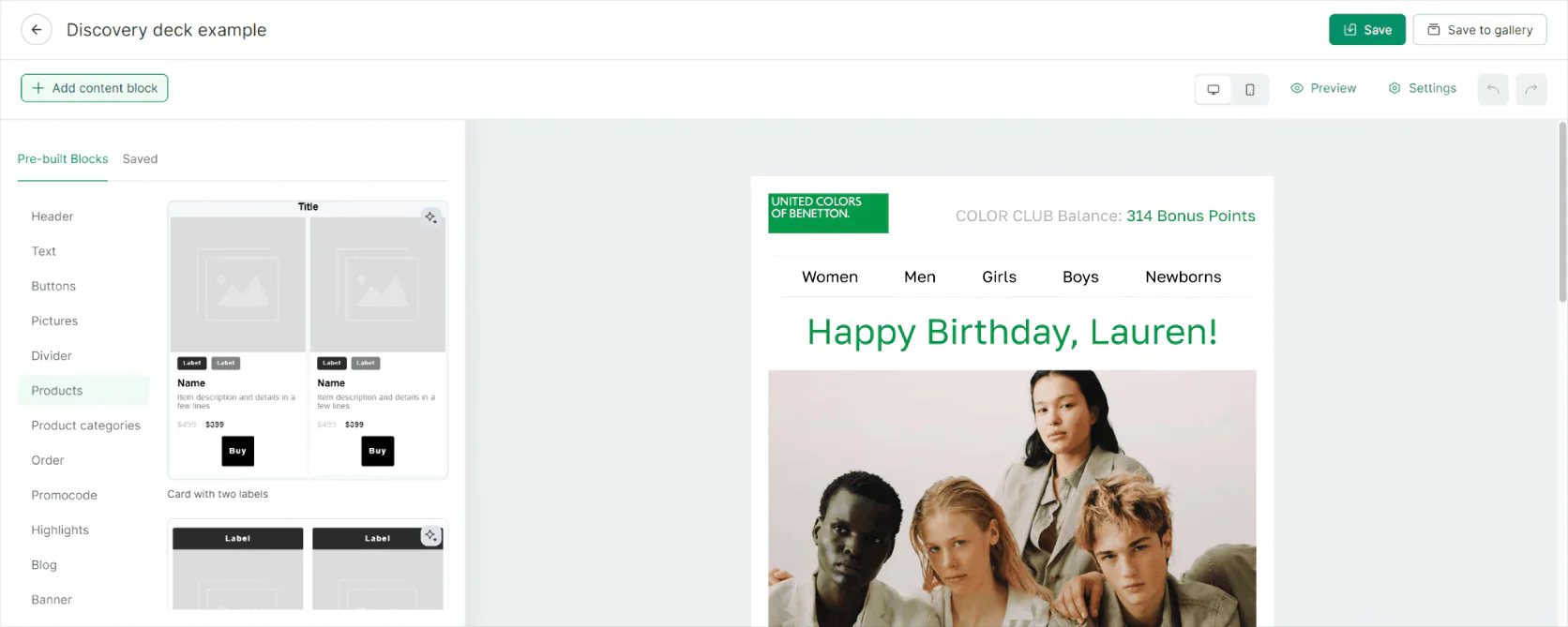
Maestra’s visual email composer
On the “weaknesses” side, Maestra doesn’t currently include a built-in UGC/review management tool. You’d still rely on another app for managing product reviews or user-generated social content (if that’s a big part of your strategy). Maestra does facilitate using that social proof in campaigns and incentivizing reviews via loyalty, but you won’t be moderating Instagram photos or website reviews within Maestra itself. For most, this isn’t a dealbreaker given Maestra’s integrations, but it’s one of the only feature gaps in an otherwise feature-packed platform.
When to Switch to Maestra from Klaviyo
Here’s when switching from Klaviyo to Maestra makes the biggest impact:
For Cost Consolidation and Stack Simplification
If you’re juggling Klaviyo plus separate tools for loyalty, reviews, and personalization, Maestra replaces them all — often at a lower total cost. Urban Armor Gear consolidated Klaviyo, Yotpo Loyalty, and Frosmo into Maestra and achieved a 64% reduction in marketing stack costs, saving ~$100K annually.
For Advanced Omnichannel Flows
When you need flows that connect email, SMS, push, messengers, on-site personalization, and real-time product alerts — not just basic cart reminders.
JOLYN couldn’t build Price Drop Notifications or Low Stock Alerts in Klaviyo because the platform missed critical customer signals, and their abandoned cart flows underperformed without cross-device cart syncing and proper recommendations. After switching, their abandoned cart emails showed every browsed product with dynamic recommendations, achieving +26% campaign revenue.
For Streamlined Operations
If your team is drowning in manual campaign work, Maestra’s automation can give you hours back each week.
For example, REKS was spending 20–30 hours monthly on manual Klaviyo campaigns. After switching, they automated daily campaigns with AI-driven recommendations and personalized promotions and achieved 3,560% ROI (2.5x growth vs. Klaviyo).
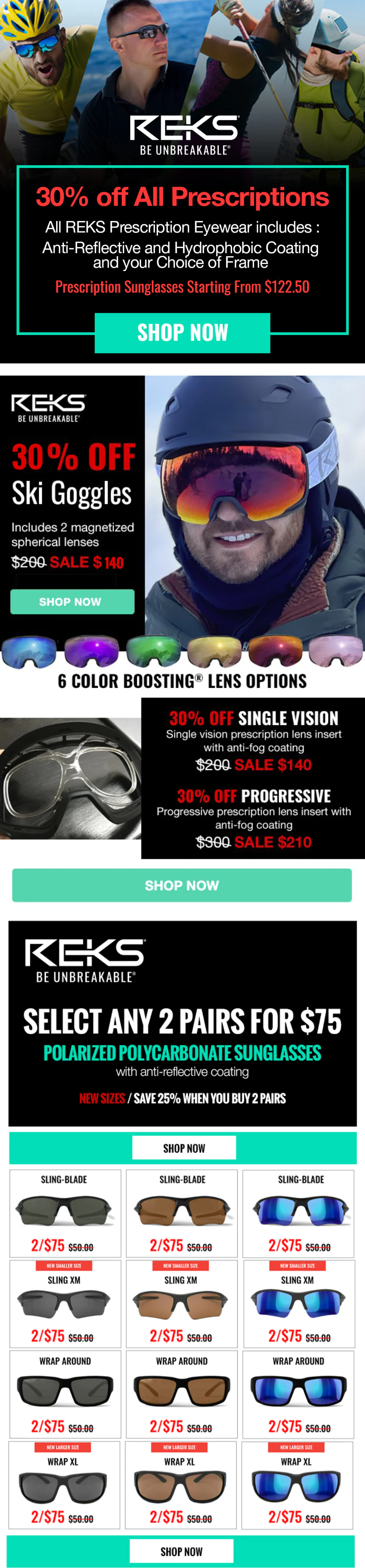
Klaviyo bulk campaign. Generic blast emails sent to everyone, regardless of their interests or behavior
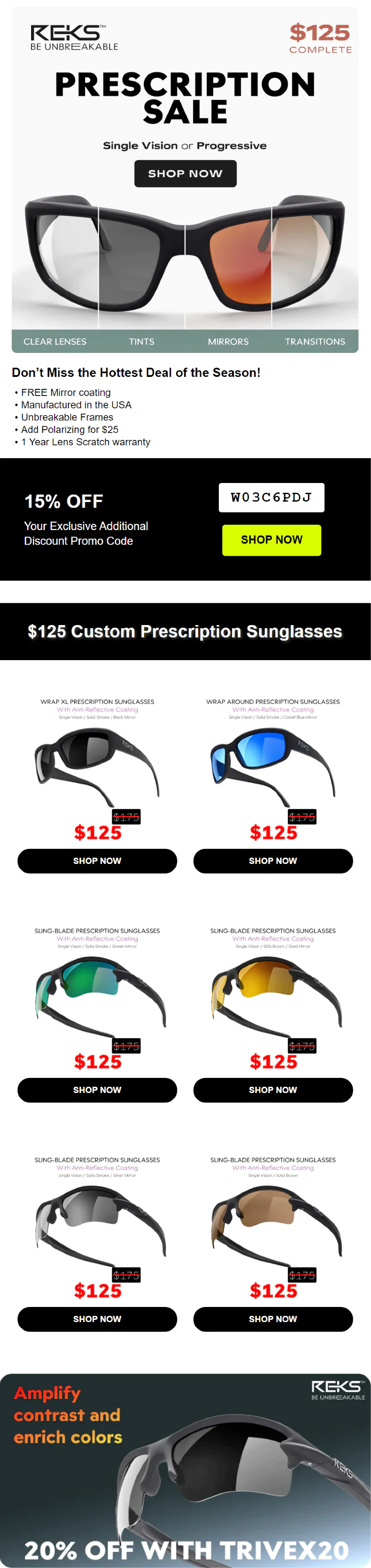
Maestra bulk campaigns. Each email automatically adapts with personalized banners, product recommendations, and unique promo codes based on individual customer data
For Custom Business Models
Klaviyo wasn’t built for multi-brand operations, multi-language marketing, or subscription businesses. So they quickly run into what Klaviyo can’t handle. Maestra tackles this complexity head-on with flexible automation that molds to any business model.
Sena was managing separate Klaviyo accounts for US and EU markets with 6 versions per flow (5 languages plus US). After switching to Maestra, they unified everything with automatic language routing, achieving 8.6x campaign revenue growth.
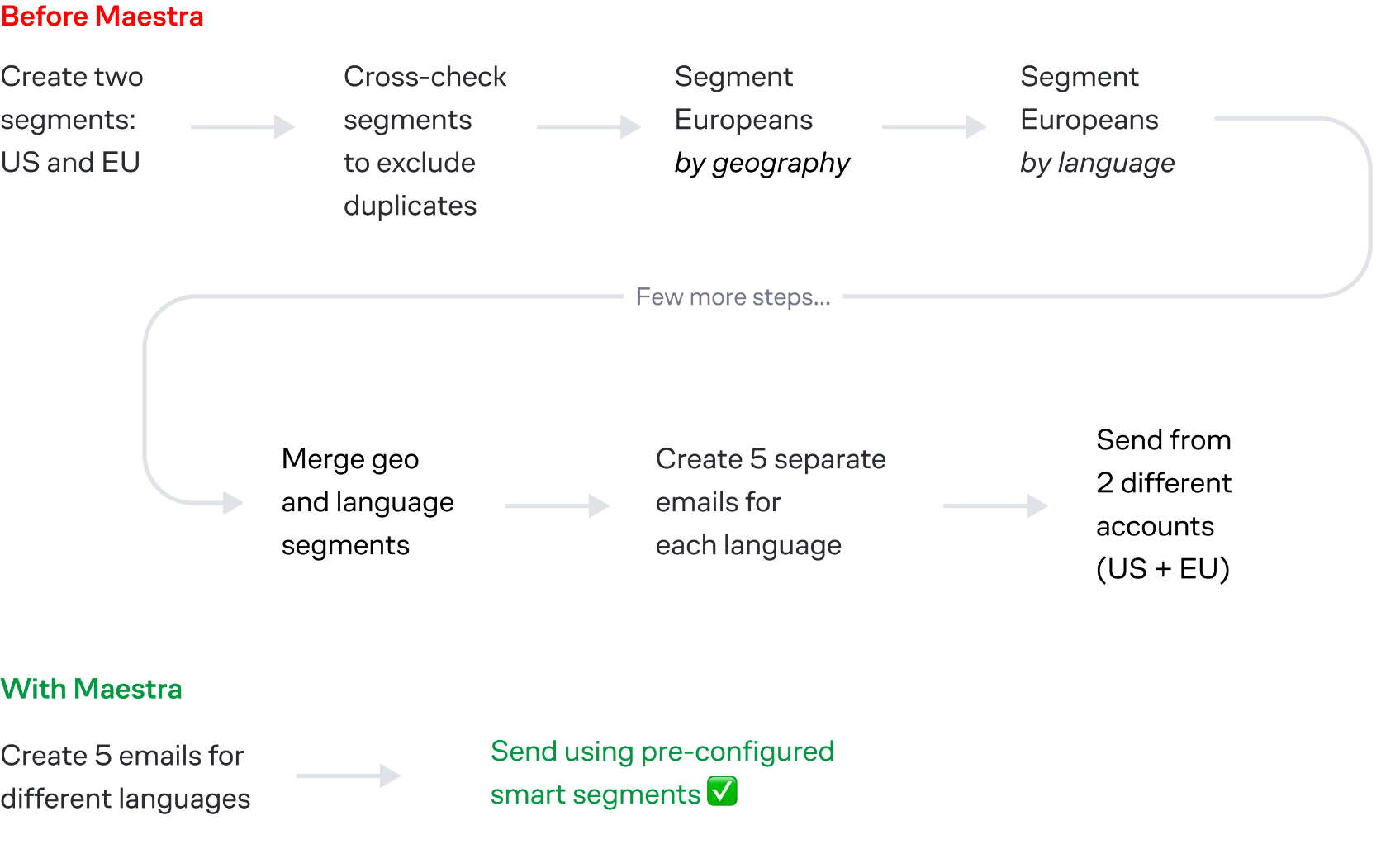
For Strategic Hands-On Help
When you need more than a tool — a partner who proactively identifies opportunities and helps you execute. Every Maestra client works with a dedicated Customer Success Manager who actually digs into your account and brings ideas to you.
Coolibar gained a dedicated CSM who analyzed their business, identified gaps, and implemented new flows that Klaviyo couldn’t support, resulting in +33.6% campaign revenue.
Coolibar gained a dedicated CSM who analyzed their business, identified gaps, and implemented new flows that Klaviyo couldn’t support, resulting in +33.6% campaign revenue.
Tool #2: Omnisend
Strong Klaviyo alternative for omnichannel marketing automation in e-commerce
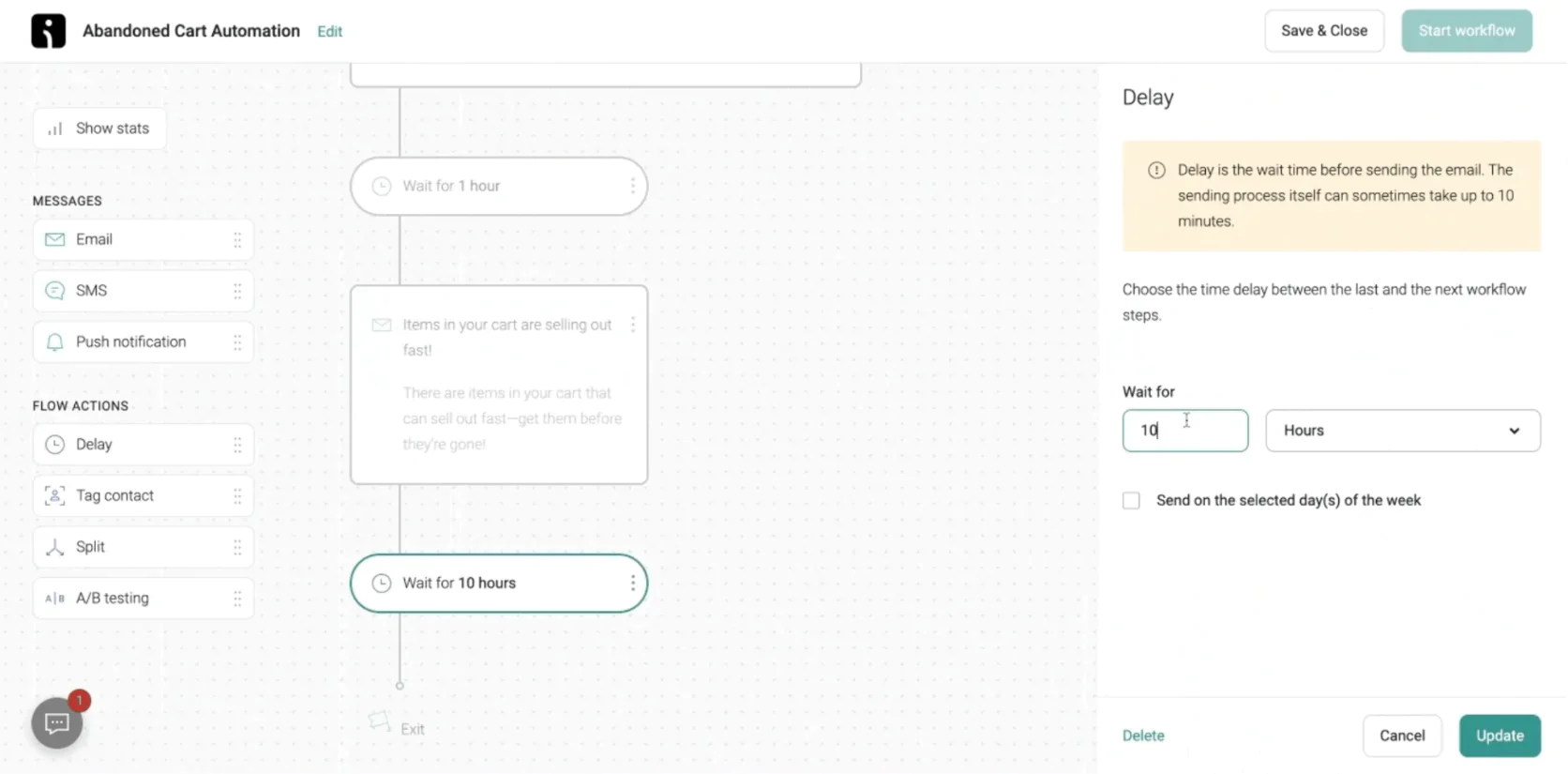
Omnisend’s prebuild abandoned cart automation
Omnisend is built from the ground up for e-commerce marketers who want to go beyond just email. It’s a platform that combines email, SMS, and web push notifications under one roof, with an emphasis on pre-built automation workflows that save you time. If Klaviyo ever felt a bit too email-centric, Omnisend might be a breath of fresh air. It offers a library of templated workflows for common scenarios like welcome series, cart recovery, post-purchase follow-ups, and more—all of which can include emails, texts, and push messages intertwined. The goal is a unified customer messaging experience without needing multiple tools.
Omnisend’s tight focus on online retail shows in features like product picker widgets (easily drop products into emails), discount code generators, and even built-in product review request emails. It integrates seamlessly with platforms like Shopify, BigCommerce, WooCommerce, and others that online stores use, making setup a breeze for most shops.
Key Features:
- Pre-built Automation Workflows: From cart abandonment to birthday offers, Omnisend provides ready-made automation templates. You can customize the triggers and timing, but the heavy lifting (content ideas, sequence structure) is done for you.
- Multi-Channel Messaging: Within those workflows, mix and match channels. For example, an abandoned cart flow could send an email 1 hour after abandonment, a push notification 2 hours later, and an SMS the next day. All managed in one workflow editor.
- Segmentation: Like Klaviyo, Omnisend allows segmentation based on customer behavior and profile data—purchase history, email engagement, etc. Send targeted campaigns (or automate flows) for segments like “VIP customers, ” “Frequent browsers who haven’t bought, ” and so on.
- Templates & Content Editor: A drag-and-drop email builder with a decent template library. Omnisend also has a unique “Wheel of Fortune” signup form and other interactive forms to grow your list, which can be more engaging than standard pop-ups.
- Reporting: Consolidated dashboard to see email and SMS performance together. They highlight metrics like conversion rate and even have sales tracking to attribute revenue to each campaign or automation, similar to Klaviyo.
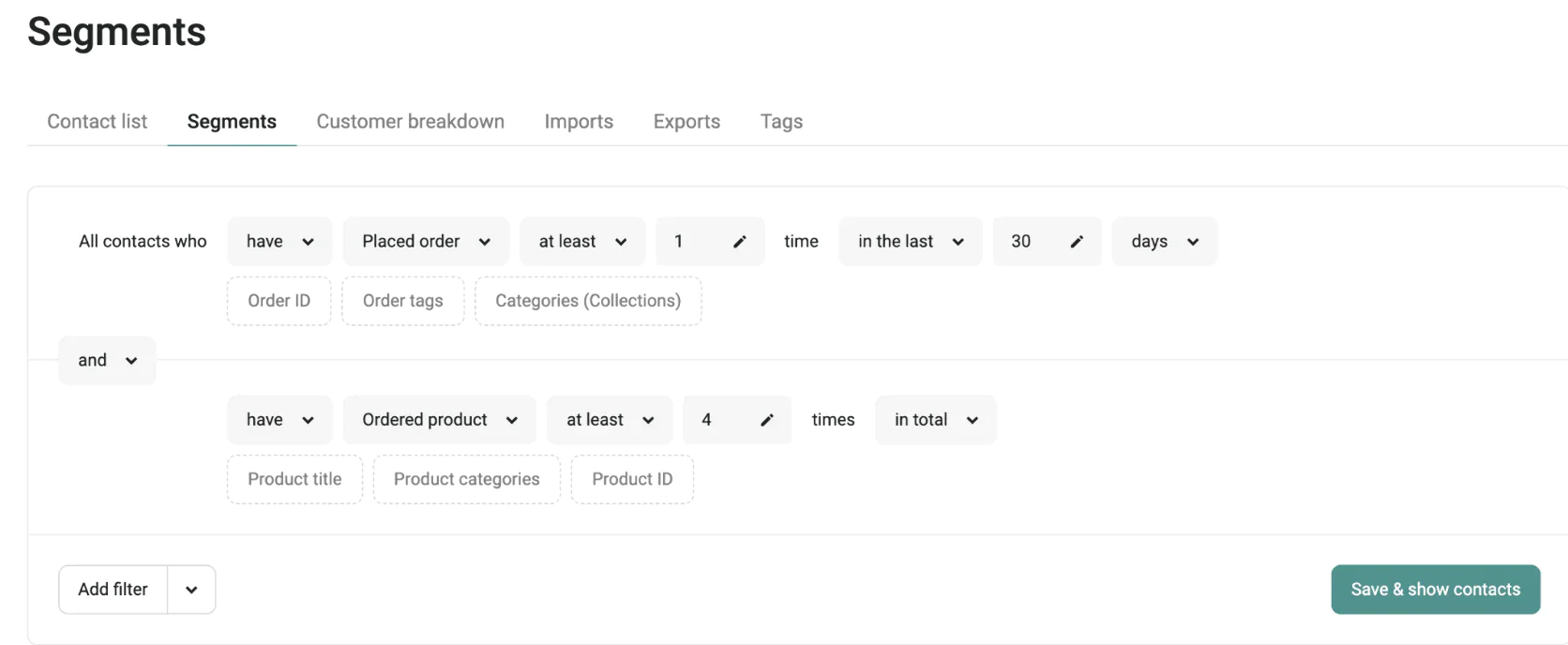
Omnisend’s segment builder
Strengths and Weaknesses
Omnisend’s strength is in its omnichannel simplicity. It’s often praised as being very easy to use; even marketers without a tech background get comfortable quickly. The fact that you can manage three channels in one place is a big win—no more hopping between your email tool and a separate SMS dashboard and a push notification service. For many small to mid-sized e-commerce businesses, this “all-in-one lite” approach hits a sweet spot.
They also offer a generous free plan (include all features with a sending limit) which is great for trying out the platform’s full capabilities before committing. Paid plans are reasonably priced, starting at about $16/month for a healthy sending allowance, which undercuts Klaviyo’s pricing for similar list sizes.
Because Omnisend is laser-focused on e-commerce, it has little touches that matter: e.g., product pickers for emails, automatic inclusion of product images/prices in messages, back-in-stock and price drop automation triggers, etc. These save time and boost relevance. The platform is also known for strong support and continuous improvements (they roll out new features frequently, often based on user feedback).
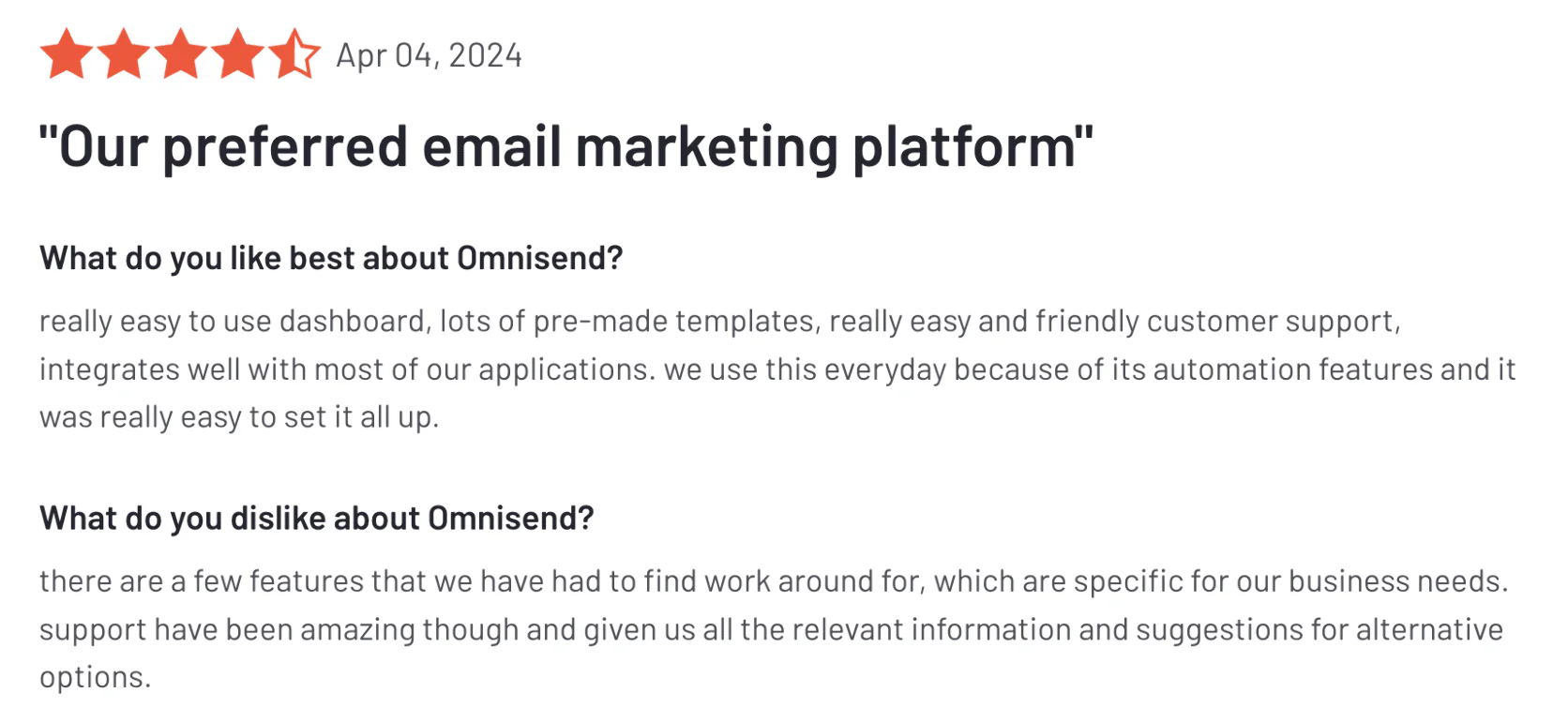
On the flip side, if you’re a power user, Omnisend might feel a bit constrained. It has fewer advanced customization options than some competitors. For instance, its segmentation, while good, isn’t as deep or real-time as Maestra’s or as flexible as ActiveCampaign’s—very complex segment rules or multi-condition triggers might be outside its scope.
Some users mention that the reporting, while solid, lacks some depth they’d like (e.g., advanced cohort analysis or deliverability diagnostics).
Another weakness: Omnisend’s higher-tier plan benefits aren’t huge leaps in features, mostly just sending volume. It doesn’t have the expansive ecosystem or add-ons that something like HubSpot has. And while you can integrate other apps, extremely custom integrations might require using their API.
In summary, Omnisend is superb for standard e-commerce marketing needs, but not the choice if you need ultra-fine control or broader marketing toolsets outside email/SMS/push.
Compared to Klaviyo
For a Shopify or WooCommerce store, Omnisend covers 90% of what Klaviyo does for email/SMS, and adds web push too. Merchants often switch to Omnisend for its more attractive pricing and equally robust ecommerce focus (and indeed, Omnisend’s paid plans can be notably cheaper than Klaviyo’s at the same subscriber count).
Both platforms have strong email builders and automation; Klaviyo might edge out on some analytics and deep data science features, whereas Omnisend wins on ease and multi-channel integration. One notable difference: Klaviyo’s segmentation and data integration with Shopify might be slightly more granular (e.g., Klaviyo can use Shopify-specific events very deeply).
However, Omnisend’s users frequently cite that the learning curve is gentler—you can get complex campaigns running in Omnisend faster with less tinkering. Also, Omnisend provides live chat support even on lower tiers, whereas Klaviyo’s support can be slower unless you’re a big customer.
If Klaviyo’s cost or limited channels are a pain, Omnisend is often a top pick to solve those.
When to Switch to Omnisend from Klaviyo
Consider Omnisend if you’re experiencing these Klaviyo pain points:
Your costs are climbing out of control
Klaviyo’s per-contact pricing punishes growing lists — even when those contacts aren’t highly engaged. Vape Superstore, a UK retailer, made the switch and discovered that what they were paying for email alone on Klaviyo was nearly the same as Omnisend with SMS included. If your monthly bill keeps doubling while your revenue doesn’t, Omnisend’s transparent, flat-rate pricing might be the relief you need.
You’re struggling with deliverability issues
When Vape Superstore left Klaviyo, email deliverability problems were a primary driver. After switching to Omnisend and going through a proper warmup, they never looked back — their signup rates jumped from 18% on Klaviyo to 32% on Omnisend.
You need better support without enterprise pricing
Rachel Riley, a British children’s apparel brand, praised Omnisend’s 24/7 responsive support and hands-on onboarding—the kind of guidance that Klaviyo typically reserves for top-tier clients. After switching, their Black Friday/Cyber Monday revenue increased 77% year-over-year. If Klaviyo’s support feels impersonal or slow, Omnisend’s proactive approach could unlock growth you’re currently missing.
You want email, SMS, and push without the complexity
Both brands cited Omnisend’s intuitive multi-channel automation as a key factor. If managing separate tools for each channel feels cumbersome, Omnisend offers a simpler all-in-one alternative.
Compared to Maestra
Omnisend and Maestra share the omnichannel philosophy, but target different tiers. Omnisend is like a solid toolbox for small-medium businesses—it’s affordable and gets the job done across channels. Maestra is more like an enterprise command center, with real-time data and more channels (including loyalty, on-site personalization, etc.).
For example, Omnisend can send emails and texts well-timed to customer behavior, but Maestra can also change the content of your website in real time for that customer or adjust a loyalty offer dynamically—capabilities Omnisend doesn’t have.
Moreover, Maestra’s segmentation is more advanced (Omnisend segments update, but not in true real-time mid-session). On the other hand, simplicity is a form of strength for Omnisend: it’s quick to set up and cheaper. A mid-sized brand with basic needs might find Omnisend perfectly sufficient, whereas a brand looking to push personalization boundaries would lean Maestra.
Consider Omnisend the budget-friendly multi-channel starter, and Maestra the high-end personalized marketing suite.
Tool #3: ActiveCampaign
Klaviyo alternative for advanced automation capabilities
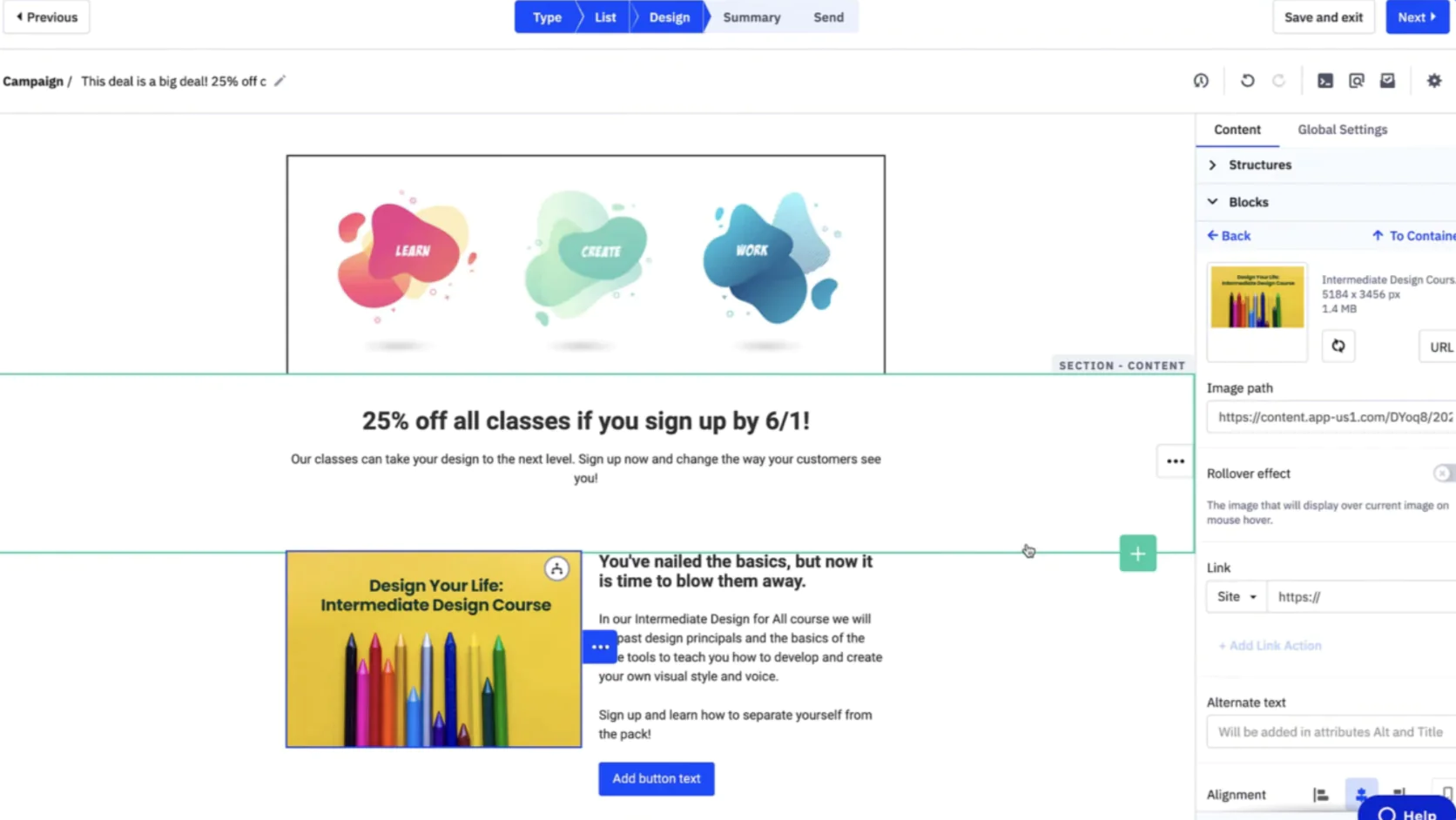
ActiveCampaign’s email composer
ActiveCampaign isn’t an e-commerce specialist per se, but it’s a powerhouse in the email marketing world, known especially for its sophisticated automation and CRM integration. Think of ActiveCampaign as the veteran that’s been doing marketing automation since before it was cool. If your business needs go beyond just e-commerce emails—say you also have a sales team or multiple customer touchpoints—ActiveCampaign can be a compelling alternative with its rich feature set.
At its core, ActiveCampaign offers a very flexible automation builder. You can create intricate workflows with if/else branching, multiple conditions, and a variety of actions (send email, add a tag, update a deal stage, send SMS, etc.).
It also includes a built-in CRM system, so it’s possible to manage contacts and sales pipelines in the same platform as your emails. This is a plus for businesses that need to nurture leads as well as blast promotional emails—something Klaviyo doesn’t handle (Klaviyo has no CRM for sales tracking).
Key Features:
- Multi-step Automations: ActiveCampaign’s visual automation editor lets you build scenarios like “If contact does A, send Email 1; if not, wait 2 days and send Email 2, then create a task for sales team”—it’s extremely flexible and one of the most lauded in the industry.
- Contact & Lead Scoring: You can score contacts based on their interactions (opens, clicks, purchases, etc.), which is great for prioritizing leads or segmenting highly engaged customers.
- Site & Event Tracking: Install AC’s tracking code on your site and it will log page visits and custom events into a contact’s profile (similar to how Klaviyo logs viewed products or added to cart events). This can trigger automations or inform segmentation.
- SMS and Conversations: ActiveCampaign offers SMS marketing capabilities (though on higher plans) and even a feature called Conversations for web chat, making it a more multi-channel platform than many realize.
- Integrations: It integrates with over 850 apps (Shopify, WooCommerce, Salesforce, Facebook Custom Audiences, you name it). Notably, it can integrate with e-commerce platforms to pull purchase data—though the very tight “deep” integration (like Klaviyo’s with Shopify) might require AC’s higher tier and some setup.
Strengths and Weaknesses
ActiveCampaign’s biggest strength is its automation and segmentation muscle. It often ranks as one of the top platforms for marketers who want to get really granular and creative with their customer journeys. You can do things in AC that are hard or impossible in Klaviyo—for example, automations that branch based on whether a contact clicked a specific link in any campaign in the last 30 days, or workflows that involve internal notifications and deal updates for a sales rep. This makes AC popular with not just online retailers but also SaaS companies, agencies, and others who have complex funnels.
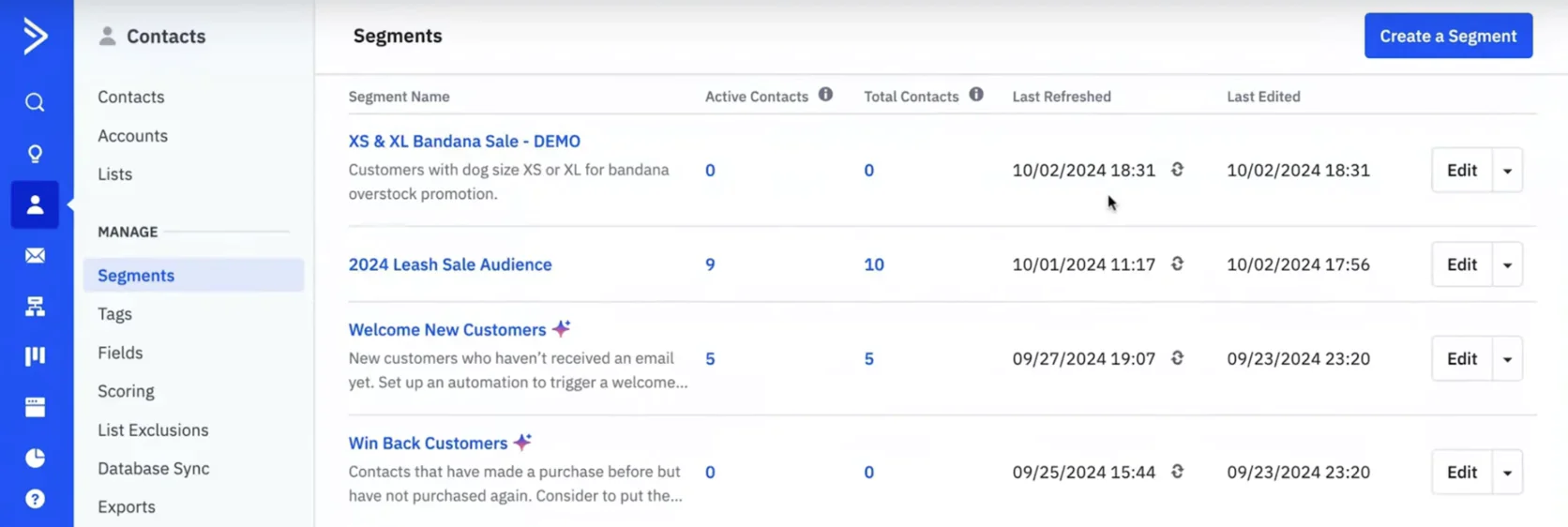
ActiveCampaign’s segments
The platform also boasts very strong deliverability and gives users a lot of control (you can even edit the raw HTML of emails if you want, which Klaviyo’s builder doesn’t allow as freely).
Another plus: pricing scalability. ActiveCampaign doesn’t offer a forever-free plan, but its entry pricing is attractive (around $15/month for basic features). Even as you grow, the pricing tends to be somewhat more predictable and sometimes cheaper than Klaviyo for equivalent list sizes, especially if you utilize annual discounts. They also include all email features on all plans (you upgrade mainly for more channels/users rather than unlocking basic features).
On the weak side, because AC can do so much, it can be a bit overwhelming. New users might find the interface less immediately friendly than something like Mailchimp. There’s a learning curve to mastering all the automation options.
In e-commerce specifically, AC isn’t as turnkey as Klaviyo or Omnisend—for example, you might need to manually set up some e-commerce oriented automations or use their WooCommerce integration, whereas Klaviyo might auto-suggest them. ActiveCampaign’s focus is broader, so it doesn’t have built-in review requests or product recommendation blocks the way e-comm-specialized tools do.
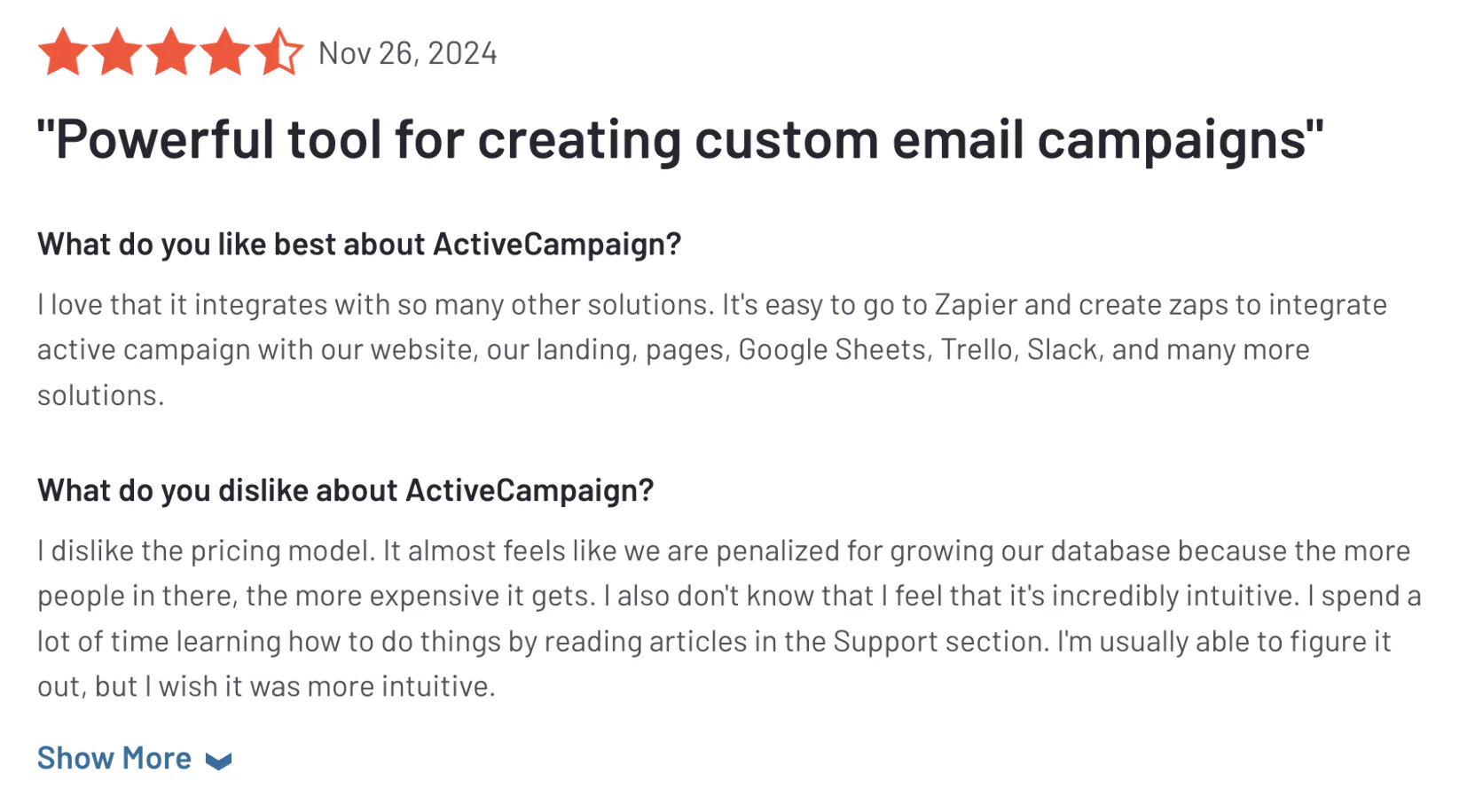
Another consideration: some advanced e-commerce data (like predicted customer lifetime value, or in-depth product browse tracking) isn’t native in AC. You might replicate some of it with custom fields or events, but it’s not out-of-the-box.
And while AC does have SMS, it’s not their primary emphasis and you may need a higher plan or add-on for heavy SMS use.
Support on lower plans can be hit or miss too—AC offers chat support, but priority is given to higher tiers.
Compared to Klaviyo
This is often a head-to-head matchup: Klaviyo vs ActiveCampaign. The main difference boils down to focus. Klaviyo is built for e-commerce first, with deep store integrations and easy revenue tracking, whereas ActiveCampaign is built for flexible automation across industries. One comparison noted that ActiveCampaign provides more powerful automation, segmentation, and reporting capabilities overall, while Klaviyo offers a friendlier experience for online store data and has a free plan option.
If you primarily run an online shop on Shopify, Klaviyo feels tailor-made (plug and play flows, etc.). But if you need to coordinate marketing and sales, or want more sophisticated branching logic in campaigns, ActiveCampaign is superior.
Also, AC doesn’t penalize you feature-wise as you pay—even lower plans get almost all the email features, whereas Klaviyo gates some capabilities by tiers or profile count.
On the flip side, Klaviyo’s reporting is a bit more ecom-focused (showing actual $ per email) and its template library for ecom is richer out of the box. So for pure e-commerce use, Klaviyo is convenient; for multi-faceted marketing, AC is a stronger, more expandable foundation.
When to Switch to ActiveCampaign from Klaviyo
Consider ActiveCampaign if you’re running into these Klaviyo limitations:
Klaviyo’s segmentation feels too basic for your needs
One Shopify retailer selling custom home goods found that Klaviyo’s one-size messaging wasn’t cutting it—emails went out to everyone, and response was mediocre. After switching to ActiveCampaign, they saw a "night and day" difference. ActiveCampaign’s granular segmentation let them target lapsed customers based on past purchases and browsing behavior. In one campaign, they identified shoppers who had bought personalized gifts but hadn’t visited recently, sent a tailored re-engagement offer, and watched open rates and conversions spike.
You’ve outgrown basic e-commerce automation
Mid-market businesses and agencies often find that Klaviyo’s powerful Shopify integration isn’t enough when they need sophisticated, multi-step workflows with complex branching logic. ActiveCampaign’s automation builder — with if/else conditions, event-based triggers, and dynamic segmentation — opens up possibilities that feel restrictive in Klaviyo.
You want flexibility beyond retail
You want flexibility beyond retail. If your business spans e-commerce and other models (SaaS, services, B2B), ActiveCampaign’s industry-agnostic approach provides the adaptability Klaviyo’s retail-centric focus can’t match.
Compared to Maestra
ActiveCampaign and Maestra both target sophisticated marketing needs, but Maestra is more all-encompassing for retail specifically. For instance, Maestra includes a loyalty program engine and on-site personalization—ActiveCampaign does not, and you’d need external solutions for those. Maestra’s real-time CDP means segment updates and triggers happen instantly with on-site actions, whereas ActiveCampaign’s segments update on a schedule or via event triggers (not typically in-session).
However, ActiveCampaign might be considered by someone who doesn’t need the full Maestra suite or who prioritizes the sales CRM aspect—Maestra doesn’t have a sales pipeline CRM for managing deals, whereas AC does.
Also, AC is lower cost; you could start small and grow into it, whereas Maestra aims at brands ready to invest in a larger solution.
In short, Maestra unifies more marketing channels (covering ads, site content, loyalty in addition to email/SMS) with hands-on service, whereas ActiveCampaign offers a do-it-yourself toolkit that’s exceptionally flexible but may require augmenting with other tools as your needs broaden.
Tool #4: Brevo (formerly Sendinblue)
Best Klaviyo alternative for affordable email & SMS marketing
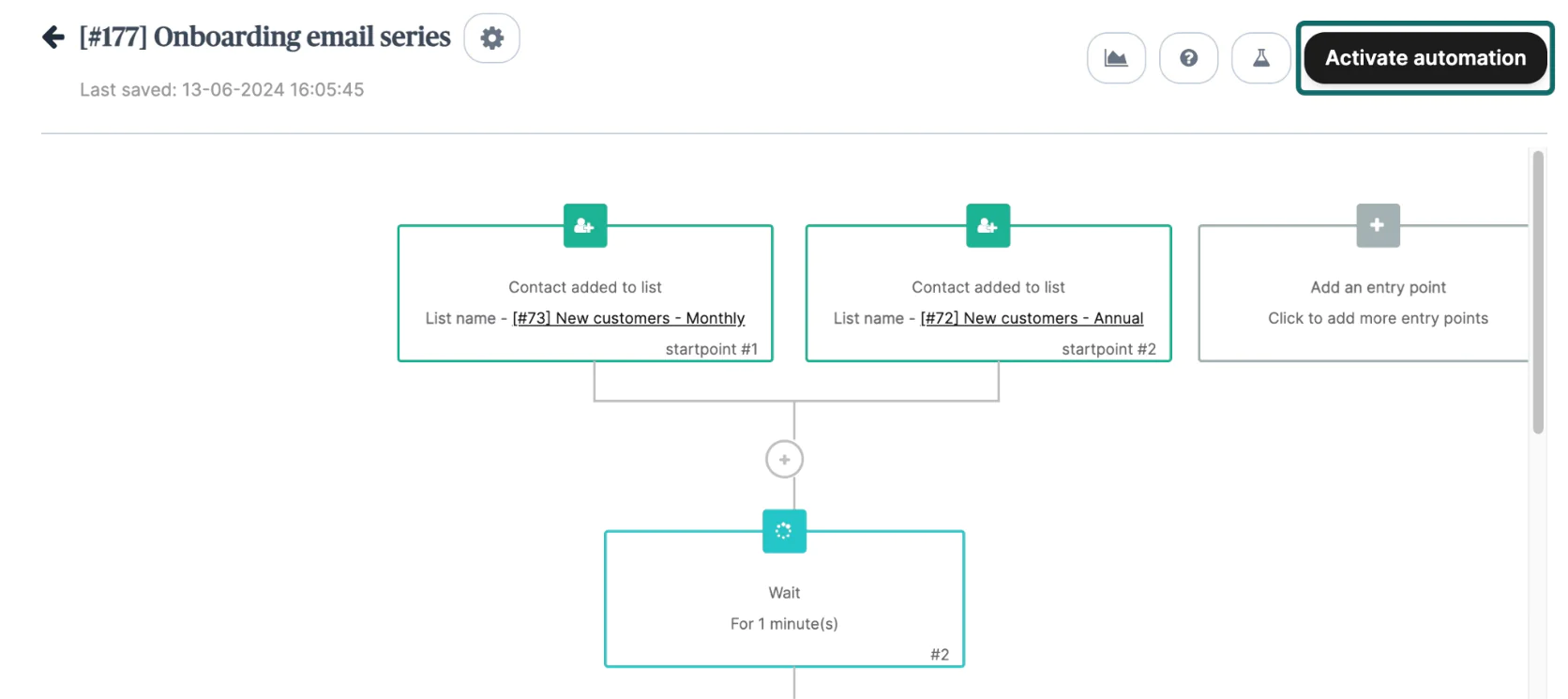
Brevo’s automation builder
Brevo, known until recently as Sendinblue, has made a name as one of the most cost-effective email marketing platforms that still offers robust functionality. It’s especially popular among budget-conscious businesses and startups that need to send a lot of emails without breaking the bank.
Brevo offers unlimited contacts on all plans (you’re charged by emails sent, not number of subscribers), which immediately sets it apart from Klaviyo’s model. If Klaviyo’s monthly bill has you sweating, Brevo might be the relief you’re looking for.
Despite its lower price point, Brevo isn’t just bare-bones. It provides email marketing, SMS campaigns, a basic CRM, live chat widget for your site, and even simple marketing automation. It’s like a mini-suite of tools geared towards helping small businesses grow, all under one roof.
Key Features:
- Email Marketing with Unlimited Contacts: You can have as many subscribers as you want in Brevo and the plans scale by email volume. The email editor is drag-and-drop and user-friendly, with a decent template selection.
- SMS Marketing: Brevo has SMS built in as well. You can buy SMS credits and send texts to your contacts, even automate SMS as part of workflows (useful for order confirmations or promo alerts).
- Automation Workflows: It supports multi-step automations (not as advanced as Klaviyo/ActiveCampaign, but enough for welcome series, simple conditionals like “if contact opens email, send X, else send Y”). Good for nurturing sequences and basic cart abandonment emails.
- Basic CRM & Live Chat: There’s a simple CRM to manage contacts and deals, and you can install a live chat on your website that integrates with Brevo (chat conversations get logged to contact profiles). It’s not a full Salesforce, but it’s nice to have these extras if you need light sales/support features.
Strengths and Weaknesses
Brevo’s standout strength is value for money. It’s hard to find a reputable platform that gives you free emailing (up to 300 emails/day) and then a paid plan at just $25/month for 20,000 emails (for example). For businesses with large lists that might not be highly active or that are more newsletter-focused, this pricing model is gold. You don’t get penalized for list size—you pay based on how many emails you actually send. This often works out much cheaper than Klaviyo for large audiences.
Additionally, Brevo’s features cover a lot of ground: you can do pretty sophisticated campaigns, SMS, and automations that address many common marketing scenarios. Users often praise Brevo’s deliverability and the fact that even with low costs, you’re not sacrificing inbox placement. The platform also supports multiple languages (it’s originally a French company) and is GDPR-friendly, making it popular in Europe as well as North America.
On the weak side, Brevo can sometimes feel a bit “industrial”—it’s not as shiny or specialized as some competitors. The templates and UI are decent but not the flashiest. Some advanced e-commerce capabilities (like in-depth Shopify integration, product recommendations, or revenue-based reporting) are lacking.
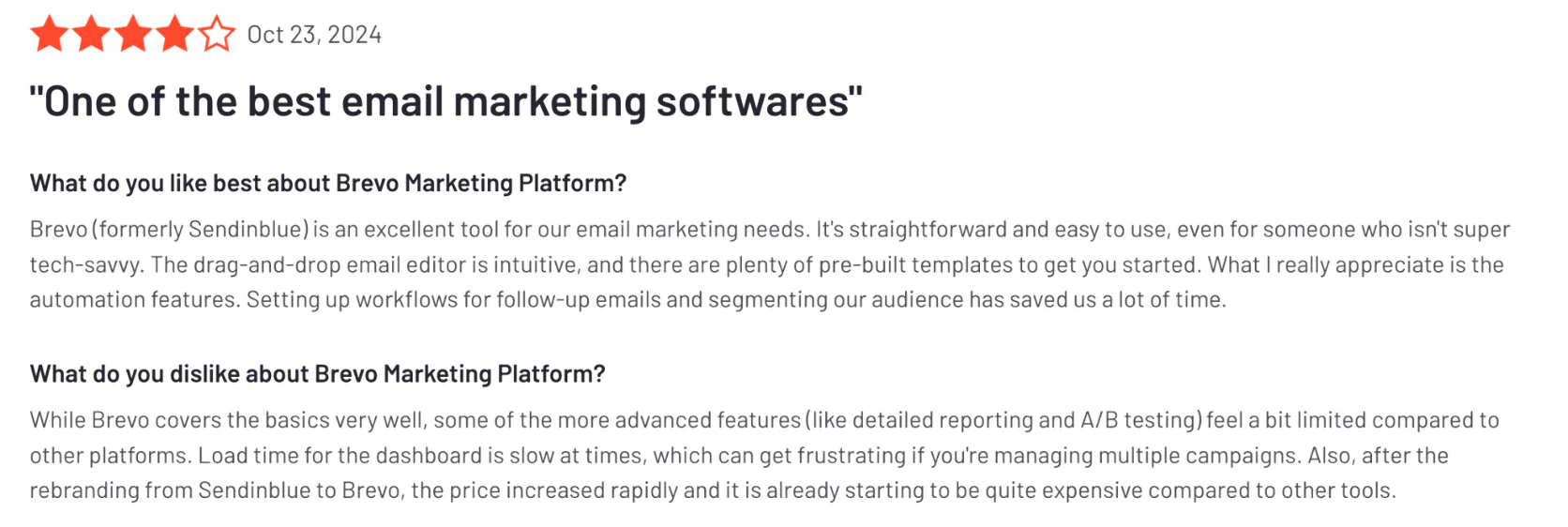
Brevo isn’t an e-commerce specialist, so while you can integrate it with your store, it doesn’t automatically pull in product catalogs or do things like Klaviyo’s abandoned cart by default (you might have to configure their API or use a plugin to trigger certain e-comm emails). The automation builder is somewhat limited compared to higher-end tools—you have the basics (trigger, condition, action), but not the array of triggers/conditions Klaviyo offers with all its e-commerce events.
Support on Brevo’s free tier is basically none (understandably), and on paid plans it’s decent but not always lightning-fast; priority support comes only on higher plans. Also, because Brevo does a lot (email, SMS, chat, CRM), some of its components are not as deep. The CRM, for instance, is fine for small teams but not something a sales org would use heavily.
Finally, Brevo’s analytics are more campaign-level (opens, clicks, etc.) and not as marketing ROI-driven as Klaviyo’s. You might have to do more manual work to figure out who bought what and how much revenue an email drove, whereas Klaviyo would show you that in the dashboard.
Compared to Klaviyo
Brevo is essentially the budget-friendly alternative to Klaviyo. For small businesses that find Klaviyo’s costs hard to justify, Brevo offers a similar core result: send emails and SMS that reach your customers. However, Klaviyo outshines Brevo in tailored e-commerce features and deeper insights. Klaviyo’s templates and automation library for e-commerce events are much richer. With Brevo, you might need to manually set up an abandoned cart email, whereas Klaviyo has it ready to toggle on.
On the analytics side, Klaviyo will directly attribute sales to emails and help you segment top spenders, etc.—Brevo will tell you who opened or clicked, but tying that to purchase requires more effort or integration.
That said, many users switching to Brevo do so because they can achieve similar email/SMS engagement at a fraction of the cost. If you’re not utilizing all of Klaviyo’s bells and whistles, Brevo can appear almost equivalent in everyday use. Also, Brevo’s allowance for unlimited contacts means you can keep historical data or larger audiences loaded without watching your bill skyrocket, whereas Klaviyo can get expensive as contacts add up.
In summary: Klaviyo is more powerful for driving revenue per contact, but Brevo can drastically cut cost per contact. The choice might come down to budget and how advanced your e-com marketing needs are.
When to Switch to Brevo from Klaviyo
Consider Brevo if these Klaviyo frustrations sound familiar:
Klaviyo’s pricing changes have blown up your budget
This is the most common trigger for Brevo switches. Riders Share, a motorcycle rentals marketplace, faced costs that more than doubled under Klaviyo’s per-contact pricing. After switching to Brevo in 2025, they reported it’s "almost 90% less expensive and has the same capabilities, including AI." That’s roughly $40,000 per year in savings—without sacrificing functionality.
You have a large list but don’t email frequently
Klaviyo charges for every mailable contact, which punishes brands with large databases and seasonal or intermittent sending patterns. Brevo flips the model: unlimited contacts, pay by emails sent. If you’re sitting on a big legacy list or have many low-engagement subscribers, Brevo’s pricing structure makes far more sense.
You want a simpler, faster platform
Riders Share also noted that Brevo’s email editor is "easier to use and runs faster." If Klaviyo’s interface feels sluggish or overly complex for your needs, Brevo offers a more streamlined experience without the learning curve.
Compared to Maestra
When comparing Brevo to Maestra, it’s very much good enough vs. best-in-class. Brevo provides the essentials of email and SMS, with some automation—perfectly “good enough” for many basic marketing needs, especially if budget is tight. Maestra provides an all-singing, all-dancing platform with real-time data and personalization. Maestra would be overkill for a tiny business, but for a mid-size brand looking to maximize customer LTV, Brevo would likely fall short in capabilities.
Maestra’s strengths like real-time triggers, integrated loyalty, and web personalization are not present in Brevo. Additionally, Maestra’s service model (with a Customer Success Manager guiding strategy) is a very different experience from mostly do-it-yourself on Brevo. Essentially, Brevo is about efficiency and cost-saving, while Maestra is about effectiveness and revenue-maximizing. They cater to different needs: Brevo to the marketer who says “I just need to send emails cheaply, ” Maestra to the marketer who says “I want to leverage data to its fullest to drive growth.”
If budget were no issue, Maestra would objectively outperform Brevo in results; but not everyone needs a Ferrari when a reliable sedan will do the job.
Tool #5: Drip
Best Klaviyo alternative for ecommerce customer engagement
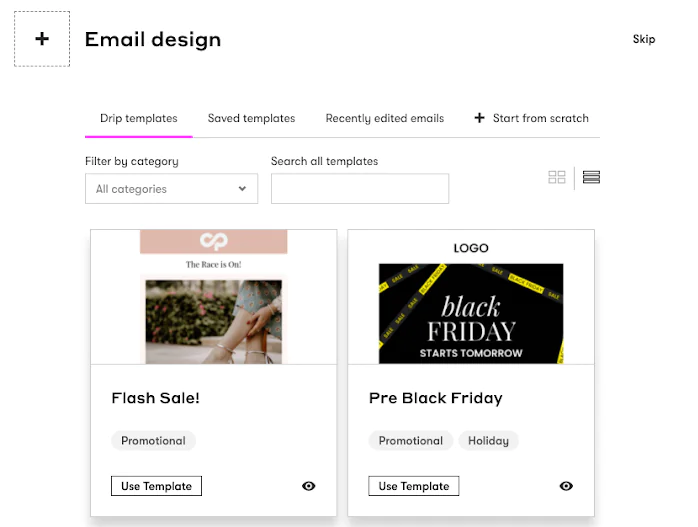
Drip’s email templates
Drip is a marketing platform specifically designed for e-commerce brands and digital entrepreneurs, with a strong focus on personalized email marketing. Often pitched as “your e-commerce CRM”, Drip aims to give smaller online brands the kind of sophisticated marketing tools that big players have—without needing an army of developers. If you want something more advanced than Mailchimp but not as enterprise-heavy as some others, Drip is a solid middle-ground choice.
Drip shines in how it handles customer data and segmentation for online stores. It captures detailed events (like product page views, add-to-cart, purchase history) and makes it easy to build segments and automations around those. It also prides itself on a clean, approachable interface—kind of like a friendly layer on top of complex data.
Key Features:
- E-commerce CRM & Segmentation: Drip provides a single view of each customer with all their events and attributes. You can filter and segment by things like “total money spent”, “last product viewed”, or “number of orders >= X”, etc. It’s like having a lightweight customer database geared for retail behaviors.
- Email and SMS Automation: You can create multi-channel workflows similar to Klaviyo. Drip offers pre-built playbooks for common flows (welcome series, cart abandonment, post-purchase upsell). You can incorporate SMS as steps in these flows as well (SMS is a newer addition to Drip, reflecting the industry trend).
- Personalization and Dynamic Content: Drip lets you easily insert personalized product recommendations into emails, or use liquid-like templating to customize content. For example, you can pull in the last item someone viewed into an email, or show different offers to VIPs vs new customers.
- Integrations: It integrates with Shopify, WooCommerce, Magento and others. The Shopify integration, for instance, is quite deep: it syncs customer, order, and product data continuously. Drip also connects with Facebook Custom Audiences, allowing you to sync segments for ad targeting.
- Analytics & Reporting: Drip has visual dashboards that show overall revenue attribution, average order values, and even customer lifetime value over time. It also offers per-campaign revenue stats so you can see how much money each email in a flow is generating—similar to Klaviyo’s ROI focus.

Drip’s email revenue dashboard
Strengths and Weaknesses
Drip’s strength is that it’s purpose-built for e-commerce, but still easy to use. Users often comment that Drip’s UI is more intuitive and modern-feeling than Klaviyo’s, and that it strikes a nice balance between power and simplicity. Drip offers a lot of the same e-commerce events and triggers as Klaviyo, so you can achieve comparable sophisticated targeting (like sending win-back emails when predicted time to next order lapses, etc.).
The platform is quite nimble in adding features that online sellers need—for example, they jumped on SMS integration and improved their templates to include branded layouts for product feeds, etc. Additionally, Drip’s customer support is known to be responsive and focused; since Drip’s whole business is e-commerce email, their support folks understand use cases on a practical level.
Pricing with Drip is also relatively straightforward: it starts at $39/month for up to 2,500 contacts (unlimited email sends), then scales by contact count. For what it offers, many find this competitive—it often comes in a bit lower than Klaviyo for similar list sizes. Drip doesn’t charge extra for features as you scale; all customers get the same capabilities, just different contact quotas.
On the downside, Drip can be seen as “email and SMS only”—it doesn’t have additional modules like social posting or push notifications (yet). It’s narrower in scope compared to some multi-channel platforms. If you needed built-in loyalty programs or on-site personalization, Drip would require external tools for those. Also, while Drip’s analytics are good, they might not be as extensive as an enterprise solution; very granular or custom reports might require exporting data.
Another weakness is Drip’s templates and visual email builder, while decent, might not have as many fancy widgets as say Mailchimp. Some users have wanted more design flexibility or an easier way to do complex layouts (though you can import custom HTML). Additionally, if you’re not on Shopify or a major platform, integrating Drip could be a bit more legwork (Klaviyo, by contrast, has many native integrations too).
Lastly, Drip isn’t as widely known a brand as Mailchimp or Klaviyo, so finding community tips or third-party tutorials might be slightly harder (though their own documentation is good).
Compared to Klaviyo
Drip and Klaviyo are direct competitors in the e-commerce email automation space. Both give you the key ingredients: segmentation, automation flows, email + SMS, and integration with your shopping cart. Klaviyo has a bit more brand recognition and perhaps a few more built-in features (like its new benchmarks, or its push for predictive analytics), while Drip often wins on usability and customer support approachability.
Price-wise, Drip can be more cost-effective depending on your list size—Klaviyo’s pricing for 5,000 contacts, for example, might be higher than Drip’s, and Klaviyo’s email+SMS combo plans can add cost.
One notable difference: Drip markets itself as providing an “e-commerce CRM, ” highlighting its focus on customer lifetime value and repeat sales, whereas Klaviyo tends to market more on immediate campaign ROI and segmentation prowess. In practice, their features overlap a lot. If one finds Klaviyo too complex or too pricey, Drip is a natural alternative that will feel familiar but possibly simpler. On the flip side, if someone on Drip craves even deeper analytics or more integrations, they might eye Klaviyo.
Both are strong—it’s a bit like choosing Coke vs Pepsi; preference might come down to subtle UI feel or pricing in your specific case.
When to Switch to Drip from Klaviyo
Consider Drip if you’re hitting these walls with Klaviyo:
Klaviyo feels unnecessarily complex for your team
Box2, a UK plus-size fashion retailer, left Klaviyo because it was "very restrictive" and "unnecessarily difficult to use" for building segments and running experiments. Their four-person team found Klaviyo’s feature set over-complicated for what they actually needed. In Drip, "you can easily play around with everything… without messing everything up. It’s a lot quicker to run experiments."
Klaviyo’s support and interface feel outdated
SC Marketing Agency, which manages e-commerce clients, described Klaviyo as "too expensive, difficult to use, with an outdated interface—and impossible to get in touch with anyone" for support. After moving all their clients to Drip, they found it to be "an easy-to-use, modern, and well-supported platform." Drip provided hands-on migration help and a dedicated partner manager—a refreshing change.
You want features Klaviyo lacks
Drip’s built-in gamification tools (like "spin-to-win" pop-up forms) and visual email builder made designing campaigns more efficient. If you’re cobbling together third-party apps to get functionality Drip includes natively, the switch simplifies your stack.
Compared to Maestra
Drip is a specialized tool for email/SMS in e-commerce; Maestra is a broader platform covering the whole marketing spectrum for retailers. If you just need to execute great email campaigns and basic flows, Drip has you covered. But Maestra would bring in extra layers like connecting those emails with on-site personalization, incorporating loyalty incentives directly, and orchestrating across channels beyond email/SMS (like web push, ad retargeting, etc.).
Maestra also has a real-time engine—for instance, reacting immediately to on-site behavior—whereas Drip’s triggers usually depend on events as they come in from integration (fast, but not in-session personalizations).
For a growing online brand that doesn’t need all that omni-channel jazz yet, Drip is a cost-effective choice to drive email revenue. As that brand grows, they might consider Maestra to unify additional channels and strategies.
Essentially, Drip is focused depth in email/SMS for online stores, and Maestra is wide breadth across customer touchpoints.
Tool #6: Braze
Best Klaviyo alternative for enterprise cross-channel engagement
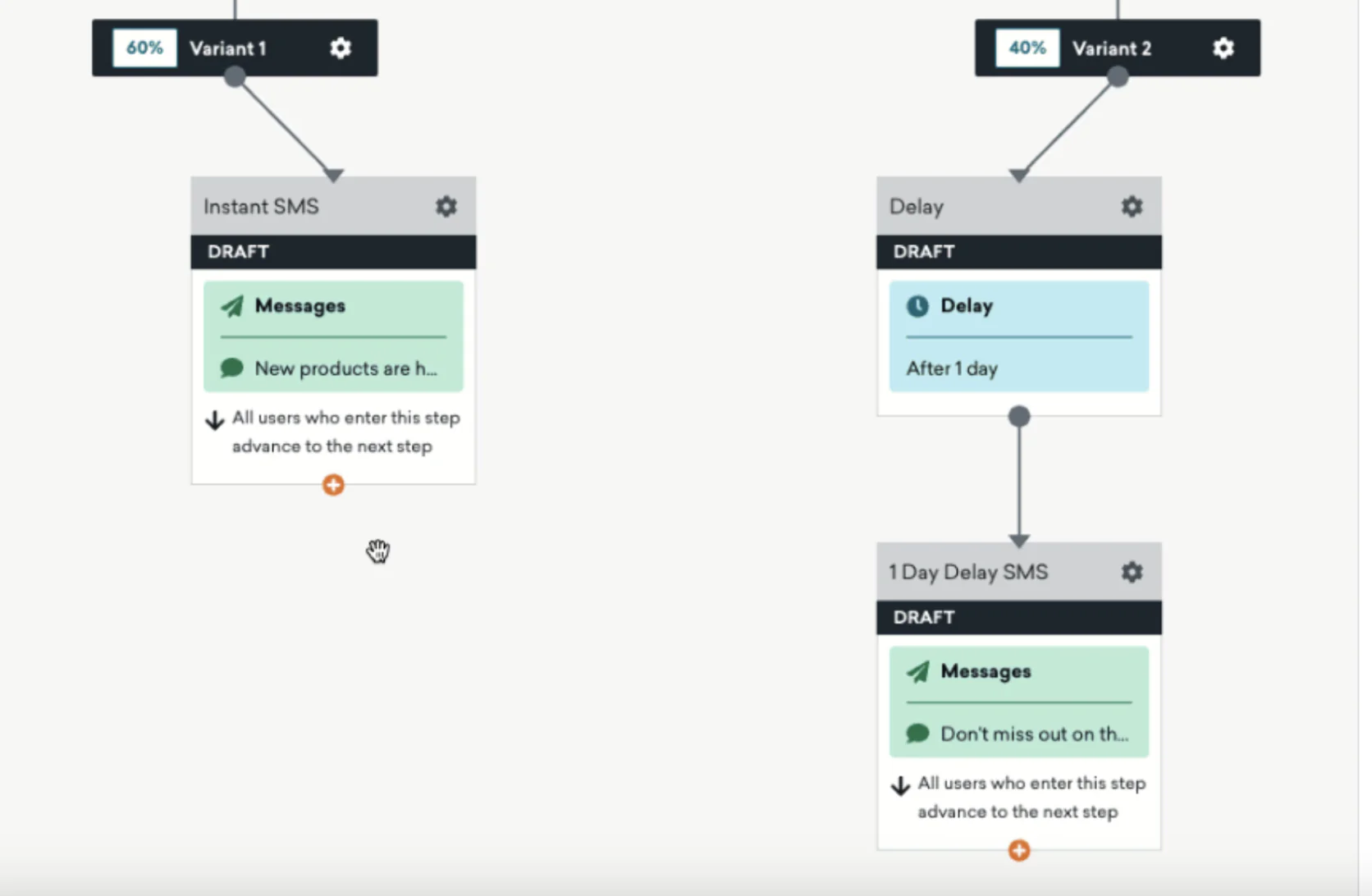
Braze’s Canvas tool
Braze is a customer engagement platform often favored by large or rapidly scaling brands, especially those with mobile apps or complex cross-channel needs. It’s designed to handle massive volumes of data and messaging in real-time, orchestrating campaigns across email, SMS, mobile push notifications, in-app messages, web, and more.
lf Klaviyo ever feels like it’s not handling your scale or you need channels Klaviyo can’t do (like in-app messages or a sophisticated mobile push strategy), Braze is usually on the shortlist.
Braze operates a bit more at the enterprise level—think big retailers, telecoms, fintech apps, etc., that require instant triggers and intricate personalization. They emphasize their ability to use streaming data to engage users “in the moments that matter.” It’s a step up in complexity and capability, and typically requires a more technically savvy team to implement fully.
Key Features:
- Cross-Channel Journeys: Braze allows you to build customer journeys that can branch into many channels. E.g., a user might get a push notification, then an email, then see an in-app message, all coordinated as part of one campaign. Their Canvas visual workflow tool is quite powerful for mapping these.
- Real-Time Data Stream & Personalization: Braze processes user data in real time, enabling things like sending a notification to a user seconds after they complete a specific action in your app or on your site. Personalization can draw on a wide array of user attributes and event data on the fly.
- Mobile Focus & SDKs: Braze’s mobile SDK is a big strength—it’s how it collects behavioral data from apps and delivers in-app messages/push. This makes it popular for companies with strong mobile user bases. For pure email, Braze is good, but its differentiation is really when you use multiple channels including mobile.
- API and Integration Flexibility: Braze is built API-first. It can ingest data from your systems and export to them. It doesn’t force you into a rigid data model—instead it’s happy to sit connected to your data warehouse or customer data platform. This means it can play nicely in a sophisticated data ecosystem.
- Liquid Templating & Dynamic Content: Braze supports complex logic in message templates. Marketers can craft very tailored messages (like “if user did X, show this text, else show that text”) within a single campaign without needing engineering help, once data is flowing in
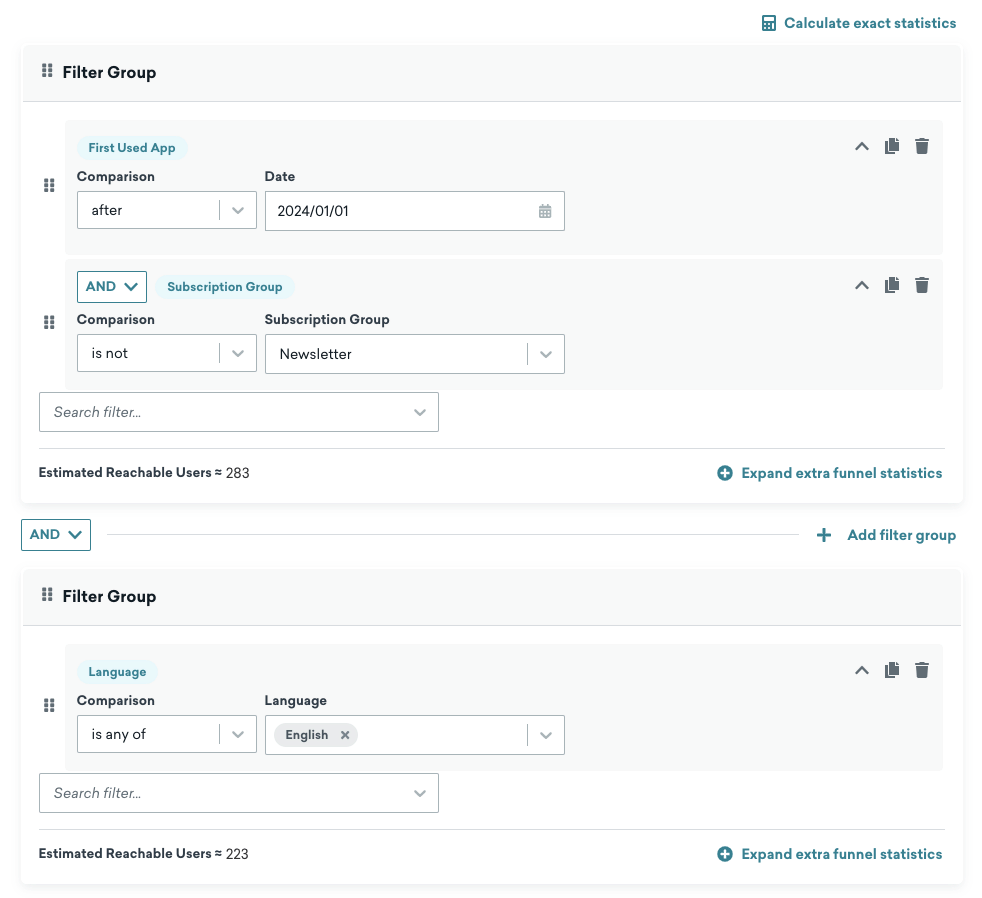
Creating a segment in Braze
Strengths and Weaknesses
Braze’s strength is power at scale. It’s known to reliably send huge volumes of messages (we’re talking millions) triggered by real-time events. For a global brand with tens of millions of customers, Braze can handle the load where something like Klaviyo might struggle or limit throughput.
It’s also extremely flexible in terms of channel—few platforms let you manage email, SMS, push, in-app, and even new channels like WhatsApp or OTT notifications in one place with coherent orchestration. For companies that want a unified strategy across mobile and web, Braze is top-tier. Additionally, Braze’s analytics and experimentation capabilities are robust: you can do multivariate tests, holdout groups (to measure true lift), and retention analyses.
However, Braze comes with downsides as well. Complexity and resources required are one—you typically need developers to implement the SDKs and feed data, and skilled marketers to build the logic. It’s not as plug-and-play as Klaviyo for a Shopify store; Braze assumes you have engineering resources to integrate deeply.
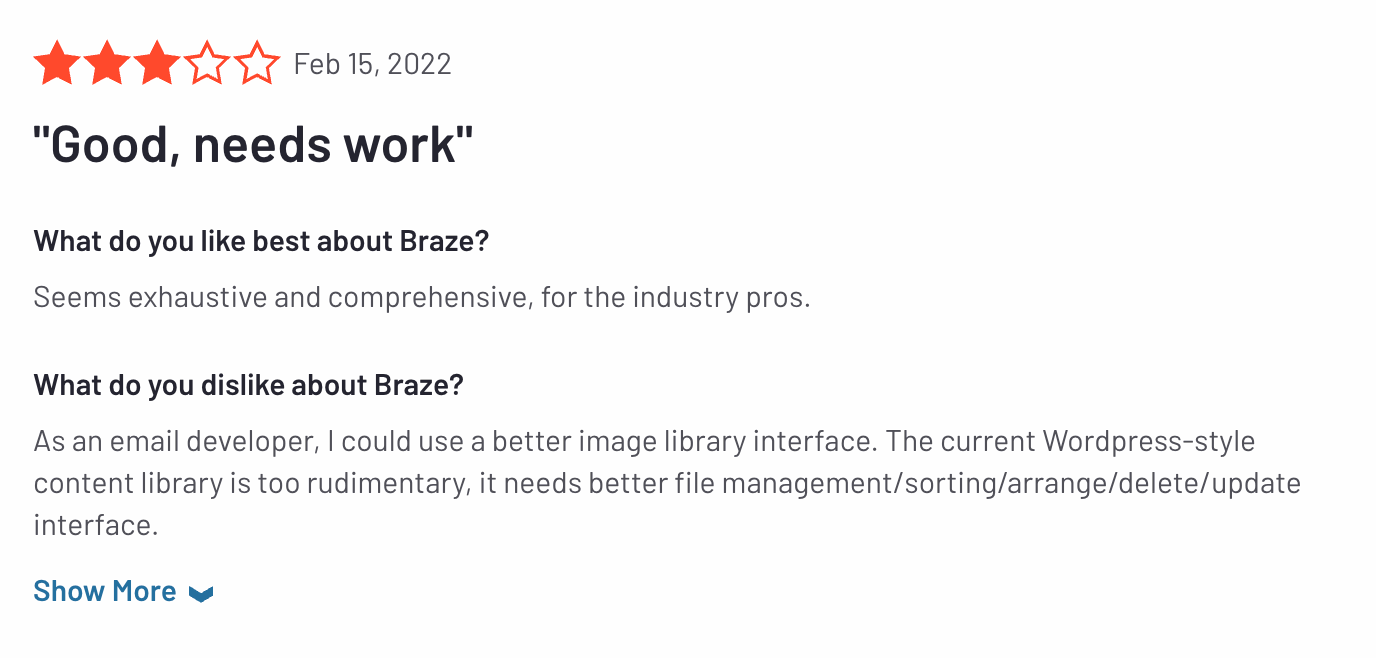
Cost is another major factor: Braze is enterprise-priced (no public pricing, custom quotes), often running into six or seven figures annually for large user bases. It’s usually out of reach for small businesses.
Also, Braze doesn’t provide certain out-of-the-box e-commerce features like loyalty programs or product recommendations—it expects you to have those systems and just connect them. So you might still need additional tools or custom solutions for those specifics.
In essence, Braze’s weakness is that it’s an enterprise tool; if you’re not ready to fully utilize it, it can be overkill (and you’ll pay for a lot of capacity/features you might not use). Some users also mention that while Braze’s interface is powerful, it can be less intuitive than simpler platforms—training is needed to master it.
Compared to Klaviyo
Braze vs Klaviyo can be summed up as enterprise vs SMB, omnichannel vs primarily email/SMS, flexible integration vs plug-and-play. Braze excels in large scale, multi-channel engagement beyond just email and text. If a company has a mobile app and wants to coordinate messaging everywhere, Braze offers that (Klaviyo doesn’t do in-app messaging or push).
Braze also doesn’t impose contact or email send limits in the same way—it’s more about overall usage and messages. But Klaviyo shines in being purpose-built for an e-commerce marketer without heavy dev support; it has all these templates, built-in ecom flows, and a simpler onboarding.
Also, Klaviyo is transparent in pricing and accessible to small teams; Braze is a committed investment. One might say Klaviyo is best for small to mid e-commerce retailers, Braze is best for huge brands or apps. In fact, some D2C companies might graduate: start on Klaviyo, and if they become like an Uber or Nike, they might end up on Braze for the expanded capabilities.
It’s also worth noting that Braze lacks built-in loyalty or review management (similar to Klaviyo in that sense), so both would need complements for those features. But Braze’s philosophy is to integrate with best-of-breed tools for those, rather than provide them itself.
When to Switch to Braze from Klaviyo
Consider Braze if your growth has pushed past Klaviyo’s ceiling:
You need true cross-channel orchestration
Klaviyo handles email and SMS well, but if you’ve expanded into mobile apps and need in-app messaging, push notifications, and coordinated journeys across all channels, Klaviyo’s "limited cross-channel reach" becomes a real constraint. Urban Outfitters used Braze to coordinate push notifications, email, and in-app messages — combining location data with behavioral targeting to send party dress promotions to women who frequent nightlife locations. The result: 75% increase in conversions and 146% increase in revenue per recipient compared to interest-based targeting alone.
You need real-time personalization at enterprise scale
Pomelo Fashion, shipping to nearly two million customers in +50 countries, used Braze’s Connected Content to populate emails with real-time product recommendations. Click-through rates increased up to 50% in some segments.
Your marketing needs have outgrown e-commerce-centric tools
Klaviyo was built for Shopify stores; Braze was built for sophisticated customer engagement at scale. Urban Outfitters used send-time optimization through Braze to boost open rates by more than 100% and increase retention for loyalty members by 138%. If your needs include coordinating mobile app experiences or syncing with CDPs, Braze’s API-first architecture provides capabilities Klaviyo doesn’t offer.
Compared to Maestra
Braze and Maestra both target sophisticated, growing brands but from different angles. Maestra positions itself as an all-in-one specifically for commerce—including loyalty and on-site personalization—with a concierge level of support. Braze is a do-it-all messaging platform that requires you to bring your own data and possibly other tools (like a separate loyalty system).
One notable distinction: Maestra includes a real-time CDP and loyalty engine internally, whereas Braze notably does not include a CDP or loyalty out-of-the-box. Companies using Braze often pair it with a separate CDP (like Segment) to handle data unification. Maestra tries to simplify that by having the unified data layer built in.
In terms of channels, Braze and Maestra overlap on email, SMS, push. Maestra adds web personalization and loyalty. Braze might be stronger if an app is core to your business. Maestra might be stronger if you want a one-stop shop with services included.
Pricing wise, both are premium, but Braze could be even higher. If a brand values having a dedicated success manager and a platform tailored to retail, Maestra is very appealing. If a brand has the tech muscle and wants ultimate control and maybe has non-retail use cases too, Braze offers that raw power.
In summary, Maestra = power + guidance for commerce; Braze = power + flexibility for those who can wield it.
Tool #7: Sendlane
Best Klaviyo alternative for DTC brands seeking high-touch support
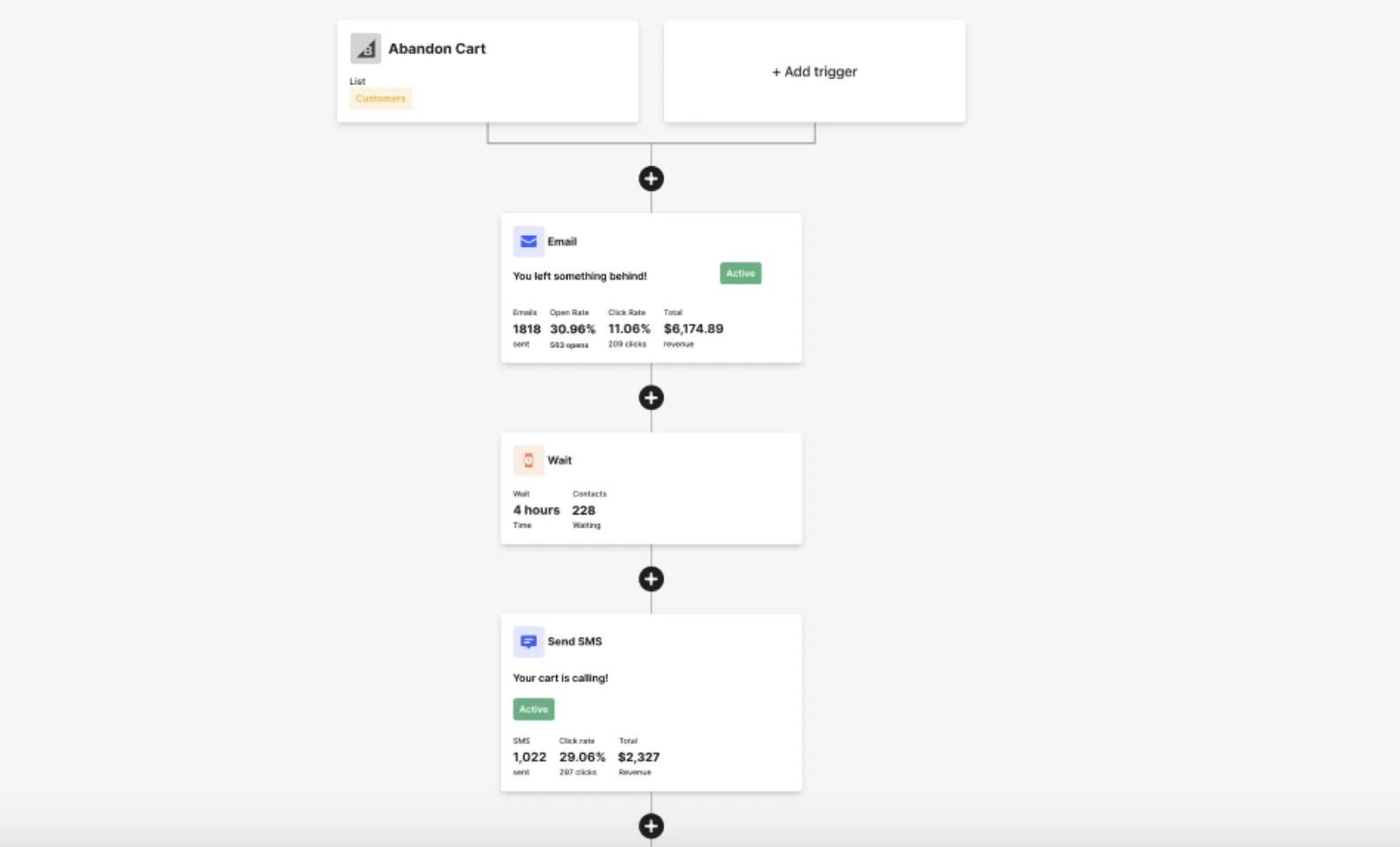
Sendlane’s flow builder
Sendlane is an email and SMS marketing platform that has been gaining traction particularly among direct-to-consumer (DTC) and e-commerce brands. It differentiates itself by offering a combination of advanced features and a very hands-on customer support ethos. In other words, Sendlane tries to give you Klaviyo-like capabilities but with more guidance and done-for-you assistance, which can be attractive if you’re not an expert email marketer.
Sendlane’s platform covers the usual suspects: email campaigns, automation flows, segmentation, and SMS marketing. One of its calling cards is an emphasis on behavioral targeting and multi-channel funnels, and they highlight their focus on driving e-commerce revenue and high deliverability.
Key Features:
- Multi-Channel Automation: Like others, you can build workflows that send emails, SMS, or even sync to Facebook Audiences. They provide templates for common flows (welcome, abandoned cart, post-purchase, etc.).
- Behavior-Based Segmentation: Sendlane tracks site visits (with a tracking script), link clicks, purchase history, etc., to let you segment and trigger based on those behaviors. For example, you can target people who clicked an email but didn’t buy, or who have a VIP customer tag.
- One-click Integrations: Sendlane integrates with Shopify, WooCommerce, Magento, and others pretty smoothly—pulling purchase data and product info into Sendlane. It also has a native integration with ClickFunnels and other tools DTC businesses might use.
- Dedicated Onboarding & Deliverability Help: Every new customer (even at lower tiers) often gets a bit of white-glove treatment, including help with migrating lists, warming up IPs for deliverability, and setting up initial automations.
- Transactional Email Included: They allow you to send order confirmations and other transactional emails through the same platform if you want (some platforms separate these)
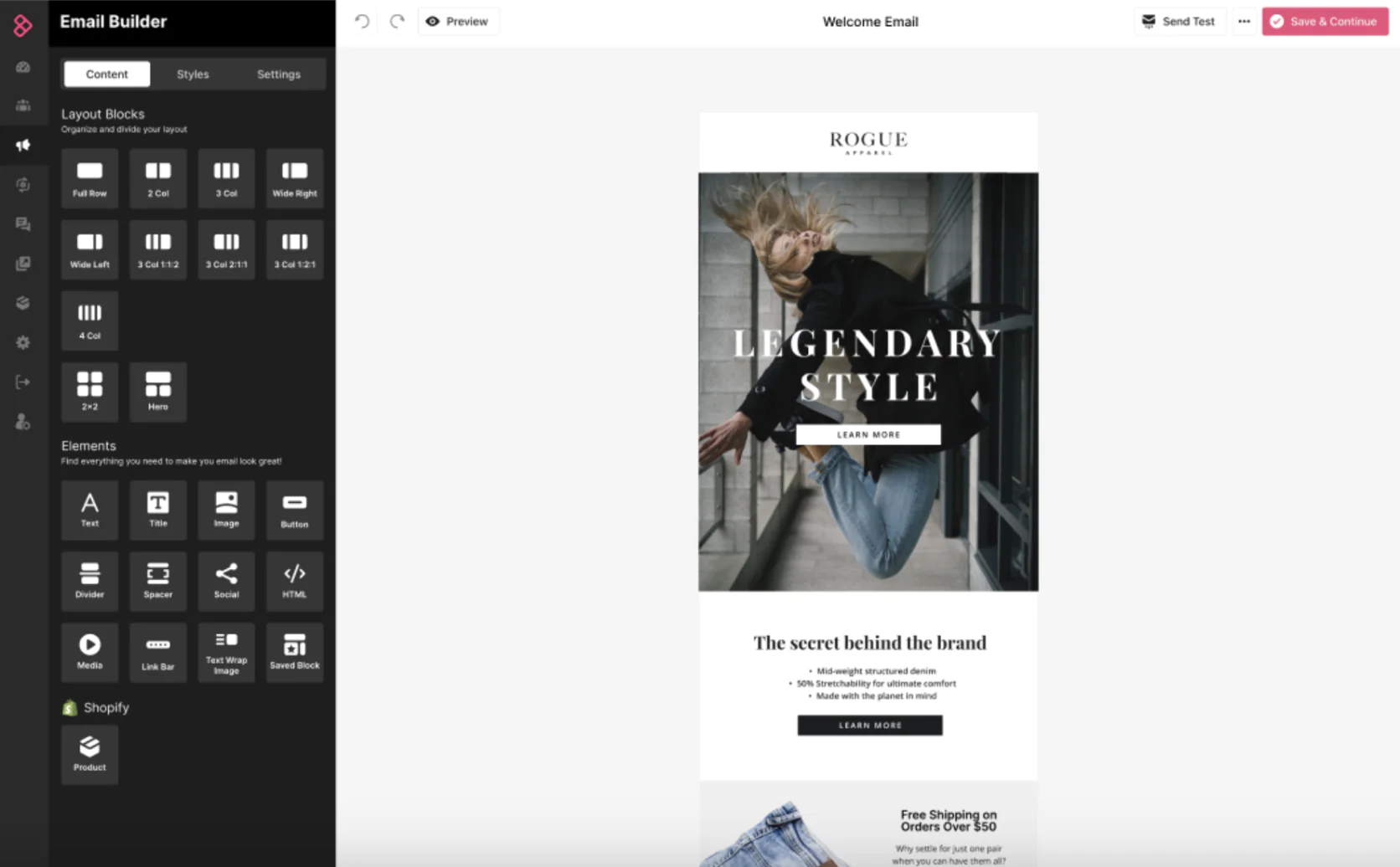
Sendlane’s email editor
Strengths and Weaknesses
One of Sendlane’s strengths is indeed its customer support and onboarding. They market that heavily—not just tech support, but strategic support. For businesses who feel a bit lost setting up flows or improving performance, Sendlane’s team often steps in to guide or even build things out with you. This is something you wouldn’t get with Klaviyo unless you hire a consultant. In that sense, Sendlane tries to be a “partner” more than just a tool.
They also tout their deliverability; having started in 2017 focusing on automated emails, they’ve put a lot into mail server infrastructure to maintain good sender reputations.
Sendlane’s platform itself is fairly robust, close to Klaviyo in many ways. It even has some nice UI touches, like a central hub showing real-time customer activity. They also often innovate on quality-of-life features (like a recent one: “Solo” feature to easily resend campaigns to those who missed it, etc.).
However, there are weaknesses.
Pricing can be on the higher side at entry—Sendlane doesn’t really cater to very small lists. In fact, they have a minimum of 5,000 contacts on their plans (that starts around $99/month). So if you have fewer contacts, you’re paying a baseline that could be more than Klaviyo’s cost for that size.
Essentially, Sendlane positions itself for businesses that have grown a bit and are making enough revenue to invest ~$100 a month. Also, their pricing includes a certain email send limit (say 50k emails/month) and some SMS credits, rather than unlimited sending—if you exceed, you pay more.
Another weakness is brand maturity: Sendlane is less known than Klaviyo or Mailchimp, so its community and integrations, while decent, aren’t as extensive. For example, if you use a more obscure e-commerce platform, there might not be an off-the-shelf integration like Klaviyo often has. You might rely on Zapier or custom API work.
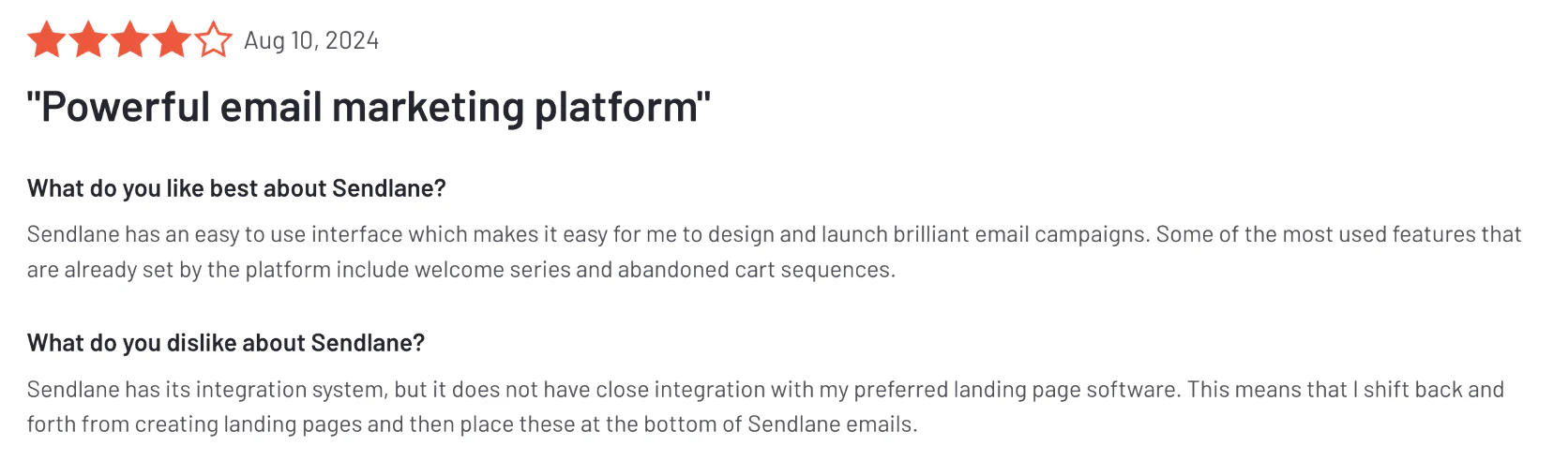
Feature-wise, while Sendlane covers most needs, it may lack some of the extreme fine-tuning options a Klaviyo power-user might want. For instance, Klaviyo’s predictive analytics (like churn risk, etc.) or the very granular segmentation by any metric—Sendlane might not have those yet. Also, Sendlane’s SMS is US-centric, similar to Klaviyo’s initial rollout, so global SMS might require a separate solution.
Compared to Klaviyo
Sendlane is often pitched as a Klaviyo alternative with better support. In terms of functionality, they’re close: both have strong e-commerce integrations, email + SMS, and marketing automation. Klaviyo might have an edge in very detailed analytics or slightly more polished segmentation UI, while Sendlane may innovate with user-friendly tweaks and absolutely tries to match Klaviyo feature-for-feature.
One notable difference is the pricing structure: Klaviyo charges by number of contacts (and separate for email vs SMS usage), Sendlane charges by tier of contacts and includes a certain amount of email sends. Some users find Sendlane’s approach easier to predict if they send a lot of emails to a moderate list.
Also, as mentioned, Sendlane’s entry point is higher—it’s not for tiny startups, whereas Klaviyo even has a free tier up to 250 contacts to get you in. If you’re already at 5k-10k contacts and looking for a more service-oriented provider, Sendlane shines. They literally emphasize that they’ll handle migrating you from Klaviyo “headache free”, which appeals to those who aren’t deeply technical.
Feature-wise, for most practical purposes a marketer could achieve similar campaigns in both. It might come down to what you value: Klaviyo’s brand and slightly more mature feature set, versus Sendlane’s hands-on help and possibly better pricing at higher volumes (or at least no surprise charges).
Also, some anecdotal reports say Sendlane’s campaign builder and template management can be simpler, whereas Klaviyo can feel complex—again that ease-of-use vs depth tradeoff.
When to Switch to Sendlane from Klaviyo
Consider Sendlane if these Klaviyo pain points are holding you back:
You need hands-on support, not just a help center
Sene, a custom-fit apparel startup, switched from Klaviyo specifically to get better customer service. The Sendlane team actively helped fix deliverability issues they’d been battling on Klaviyo (emails going to spam) and improved their segmentation strategy. "We never looked back," said the founders. If Klaviyo’s support feels impersonal—especially when you’re not on an enterprise plan—Sendlane’s hands-on approach could be transformative.
Klaviyo’s costs have become unsustainable
Milk Bar, the popular bakery chain, switched partly because Klaviyo became expensive as their list grew. Sene found Sendlane’s pricing roughly 40% cheaper. If your Klaviyo bill keeps climbing while your results plateau, Sendlane’s pricing model—often with unlimited contacts—could deliver the same (or better) performance at lower cost.
Your email performance is stuck
After switching, Sene saw a 28% increase in combined email/SMS revenue. Milk Bar achieved a 27% increase within three months, with SMS click-through rates climbing above 12%. If your Klaviyo campaigns have plateaued despite optimization efforts, Sendlane’s combination of deliverability focus and strategic support might unlock the growth you’re missing.
Compared to Maestra
Sendlane is more directly comparable to Klaviyo than to Maestra. Maestra is a larger solution encompassing more channels (like web personalization, loyalty, etc.) and comes with a dedicated manager. Sendlane is more in the SMB-to-mid market bracket, focusing on email/SMS. If a brand considered Maestra, they are likely beyond the need for the level of support Sendlane provides and looking for an integrated platform that can do everything including on-site experiences.
Sendlane doesn’t do on-site personalization or loyalty; it would need to integrate with external tools for that (like Yotpo or Smile for loyalty). Also, Sendlane, while supportive, doesn’t embed a team member with you the way Maestra’s CSM might strategize and consult continuously.
In short, Sendlane is a step up from Klaviyo in support, but Maestra is a leap into a different all-in-one paradigm. If cost is a concern and you don’t need the whole Maestra suite, Sendlane could be a “halfway” solution—better guidance than Klaviyo, less spend than Maestra.
But if maximum multi-channel sophistication is the goal, Maestra has features Sendlane simply doesn’t offer (CDP, loyalty engine, AI product recs, etc.). It’s really a matter of scale: Sendlane for mid-sized DTC brands, Maestra for larger brands or those wanting to invest heavily in unified marketing.
Conclusion
After reviewing these top Klaviyo alternatives, it’s clear that the “best” choice depends on your business’s size, tech resources, and growth strategy. Each platform has its unique strengths:
- Budget-friendly and simple: Platforms like Brevo win for affordability and ease, perfect for small teams starting out.
- E-commerce focused with power: Omnisend, Drip, and Sendlane cater to online sellers who want robust email/SMS capabilities without jumping to enterprise-level complexity.
- All-in-one ecosystems: Maestra offers a broad marketing suite for those who want to integrate email with loyalty, refferals, and more.
- Enterprise omnichannel: Braze is unmatched for large-scale, real-time cross-channel needs (if you have the resources to harness it).
- High-touch partnership: Maestra stands out by combining advanced capabilities with dedicated guidance—ideal for brands ready to invest in a full-funnel transformation.
Why Start with Maestra?
With so many options, one platform emerges as a compelling starting point for brands aiming not just to meet the status quo, but to elevate their marketing: Maestra.
It’s not just an email/SMS tool—it’s a unified growth engine. Maestra’s real-time CDP powers hyper-personalized flows and loyalty programs that are tough to replicate with cobbled-together systems. The fact that you get a dedicated Customer Success Manager means you’re not going it alone; you have an expert partner helping tailor the platform to your strategy.
For a brand serious about turning customer data into delightful, revenue-driving experiences across every channel, Maestra provides that “all-in-one” solution and the strategic help to maximize it.
Choosing the right platform can transform your customer experience and propel long-term growth. It’s tempting to settle for “good enough” due to cost or habit, but remember: the tools you use shape the results you get. If Klaviyo is leaving you with blind spots or limitations, consider these alternatives and what they offer.
Start with Maestra—book a demo today and see how turning your data into personalized, omnichannel campaigns can revolutionize your customer engagement and ROI. Your customers’ attention is precious; with the right platform, you won’t just capture it, you’ll keep it.
Frequently Asked Questions About Klaviyo Alternatives
Are there any free alternatives to Klaviyo?
Yes. Omnisend offers a free plan with access to all features (limited by sending volume), and Brevo provides a free tier with up to 300 emails per day and unlimited contacts. Both are solid options for businesses just starting out or testing the waters before committing to a paid plan.
What is the best Klaviyo alternative if SMS is a priority?
For SMS-first strategies, Omnisend and Sendlane stand out. Omnisend includes SMS in its affordable plans with seamless email-SMS workflow integration. Sendlane offers strong SMS capabilities with dedicated deliverability support.
Attentive and Postscript are also worth considering if SMS is your primary channel — both specialize in SMS marketing for e-commerce, though they’d need to be paired with an email platform.
For brands wanting SMS as part of a broader omnichannel strategy (including mobile push and on-site messaging), Maestra provides the most unified approach with real-time triggers across all channels.
What is the best Klaviyo alternative for a brand with a loyalty program?
Maestra is the clear winner here — it’s the only platform on this list with a fully integrated loyalty and referral program engine built in. You can trigger loyalty-based automations (like points reminders, tier upgrades, or birthday rewards) directly within your email and SMS flows without needing a separate tool. Other platforms like Klaviyo, Omnisend, or Drip require integrating third-party loyalty apps like Yotpo, Smile.io, or LoyaltyLion, which adds cost and complexity.
What is the best Klaviyo alternative for a multi-brand business?
Maestra handles multi-brand complexity exceptionally well. Unlike Klaviyo, which often requires separate accounts for each brand, Maestra supports multi-brand operations with flexible automation that adapts to different brand identities, languages, and customer segments within a single platform. Cycling gear brand Sena, for example, unified five-language email operations across US and EU markets after switching from Klaviyo’s fragmented multi-account setup.
For enterprise-level multi-brand needs, Braze and Salesforce Marketing Cloud also offer robust multi-brand architecture, though with significantly higher costs and implementation complexity.
Can I migrate my data from Klaviyo to another platform?
Yes, most Klaviyo alternatives offer migration support. Platforms like Maestra, Sendlane, and Omnisend provide hands-on migration assistance, including list transfers, flow recreation, and template rebuilding. Many also offer dedicated onboarding specialists to ensure a smooth transition without losing historical data or campaign momentum.
Which Klaviyo alternative offers the best customer support?
Maestra and Sendlane are known for exceptional support. Maestra provides every client with a dedicated Customer Success Manager who actively strategizes and builds campaigns with you. Sendlane emphasizes white-glove onboarding and ongoing strategic guidance. Both offer significantly more hands-on help than Klaviyo’s standard support tiers.



