Compare the top 9 omnichannel platforms for 2025. Detailed analysis of features, pricing, and support for Maestra, Klaviyo, HubSpot, Omnisend & more.
9 Best Omnichannel Platforms for Growing Sales [Compared]
Comparison Table
Platform
Best for
Key Features
Support Options
Maestra
Direct-to-consumer brands
— Real-time CDP with advanced filters for deep segmentation
— Email, SMS, MMS, mobile push notifications
— Omnichannel journey builder with adaptive flows
— Site/app personalization (pop-ups, banners, embedded blocks)
— 14 AI algorithms for product recommendations
— Loyalty & promotions management with referral programs
— Paid media optimization (Facebook, Instagram)
— Complete funnel reporting with configurable attribution
— White-glove service included
— Dedicated Customer Success Manager
— 5-minute SLA
— Shared Slack/Teams channels
— Weekly strategy calls
— Migration assistance & deliverability audits
— Flows and A/B-tests setup
HubSpot
Organizations seeking unified CRM
— Omnichannel help desk (email, live chat, WhatsApp, Facebook Messenger)
— Marketing automation with lead scoring
— Landing pages with built-in SEO
— Custom channels API for third-party integrations
— Complete customer activity timelines
— Automated workflows
— Email, in-app chat, phone support
— Support level varies by plan
Active Campaign
Businesses needing marketing automation
— AI-powered multi-step automation
— Multi-channel (email, SMS, WhatsApp, web)
— Advanced segmentation with detailed criteria
— Email designer with templates
— Landing page builder & form creator
— AI-driven segment analysis
— Lead scoring
— +900 third-party integrations
— Chat and ticket support (all plans)
— Live chat: Mon-Fri 3am-11pm CT, Sun evenings
— Customer enablement workshops
— Video tutorials & knowledge base
— Dedicated account team (Enterprise)
— Community of +180,000 marketers
Brevo
Small to medium businesses
— Email marketing with drag-and-drop editor & AI content generation
— SMS, WhatsApp, web push notifications
— Marketing automation with visual workflow builders
— Advanced segmentation & AI send time optimization
— Built-in CRM for contacts & sales pipelines
— Landing page creation & customizable forms
— Email support (all plans)
— 24/7 email support (paid plans)
— 6 language support
— Email, chat, phone (Professional)
— Dedicated Success Manager (Enterprise) with 1-hour response
— Knowledge base, blog, forums, YouTube tutorials
GetResponse
Marketing beginners
— 100 modern email templates with WYSIWYG editor
— Website and landing page builder (no coding)
— Marketing automation with workflows
— Live chat functionality
— Webinar hosting with recording
— Paid ads creator
— SMS marketing & web push (MAX)
— AI product recommendations (MAX)
— 24/7 live chat & email (English)
— Support in 6 languages
— Help center with documentation
— Training webinars
— Phone support (Enterprise/MAX only)
Klaviyo
E-commerce businesses
— Multi-channel (email, SMS/MMS, RCS, WhatsApp, push)
— Klaviyo Data Platform (2 billion events/day)
— Customer Hub for order management
— Helpdesk (unified conversations)
— AI Agents for routine questions
— Omnichannel campaign builder
— Channel affinity (AI-optimized delivery)
— 350 app integrations
— 24/7 email support
— 24/5 live chat (varying weekend hours)
— Regional support times (Americas, APAC, EMEA)
— Dedicated CSM (Enterprise $+2,000/month)
— Email support only first 60 days (Free)
Omnisend
E-commerce retailers
— Visual automation editor (drag-and-drop)
— Email, SMS, push in single sequences
— Pre-built automation templates (welcome, cart abandonment, post-purchase)
— Product picker (direct store import)
— Shopping behavior segmentation
— AI content generation & product recommendations
— Interactive forms (Wheel of Fortune)
— 160 integrations
— 24/7 customer service (all plans including free)
— 3-minute chat response time
— Live chat & email
— Detailed Help Center
— Educational Academy with video training
— Stevie Award winner for support
— Dedicated Account Expert ($+400/month)
Moosend
Budget-conscious businesses
— Pre-built automation templates (recipes)
— Landing pages & subscription forms
— Conditional visibility
— AI-powered product recommendations
— Email heatmaps with live reporting
— A/B testing
— Email support (all plans)
— Live chat (all plans)
— Complete knowledge base
— Quick response times
— Custom reports & dedicated IPs (Enterprise)
Voyado
Retail businesses
— Native CRM integration
— Real-time customer segmentation
— Multichannel campaign management
— Online/offline interaction unification
— AI-powered recommendations
— Predictive segmentation
— Single customer view optimization
— Email, phone, chat
— Knowledge base access
— Documentation
— In-person training
— Live online sessions
— Videos & webinars

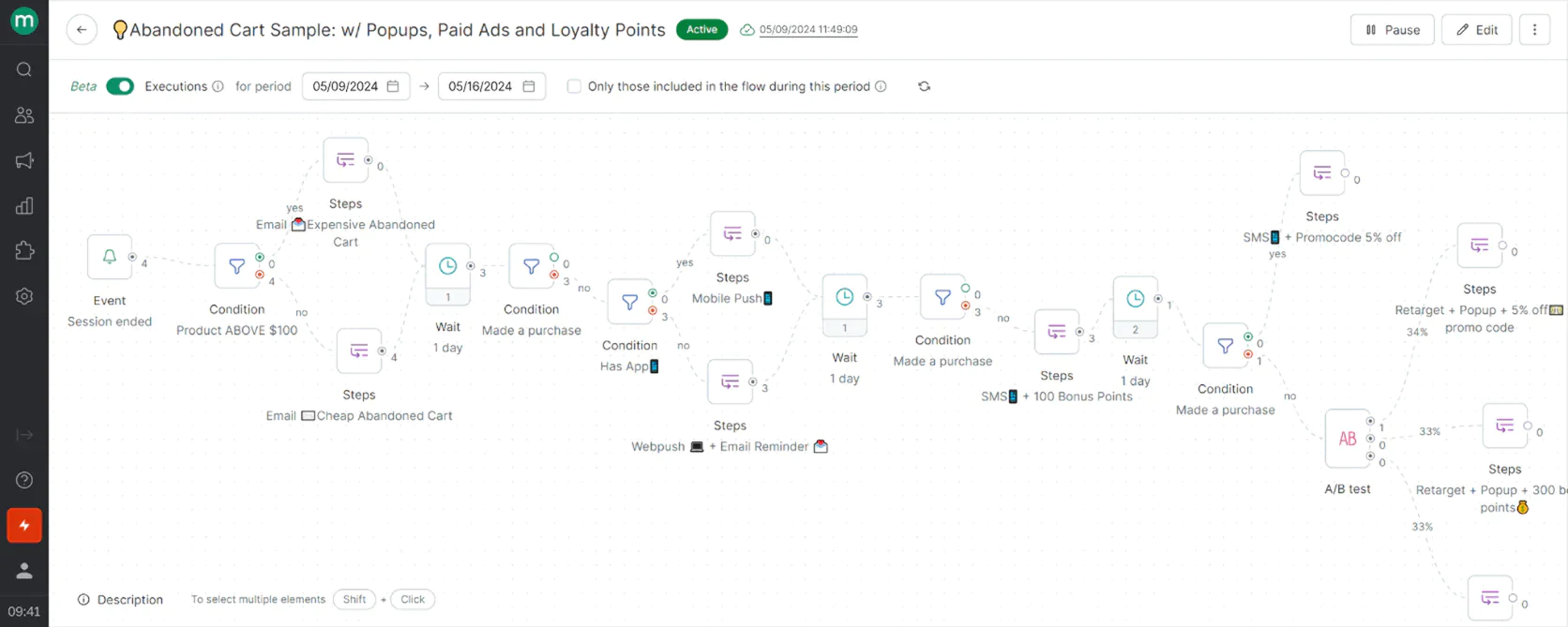
Maestra Features
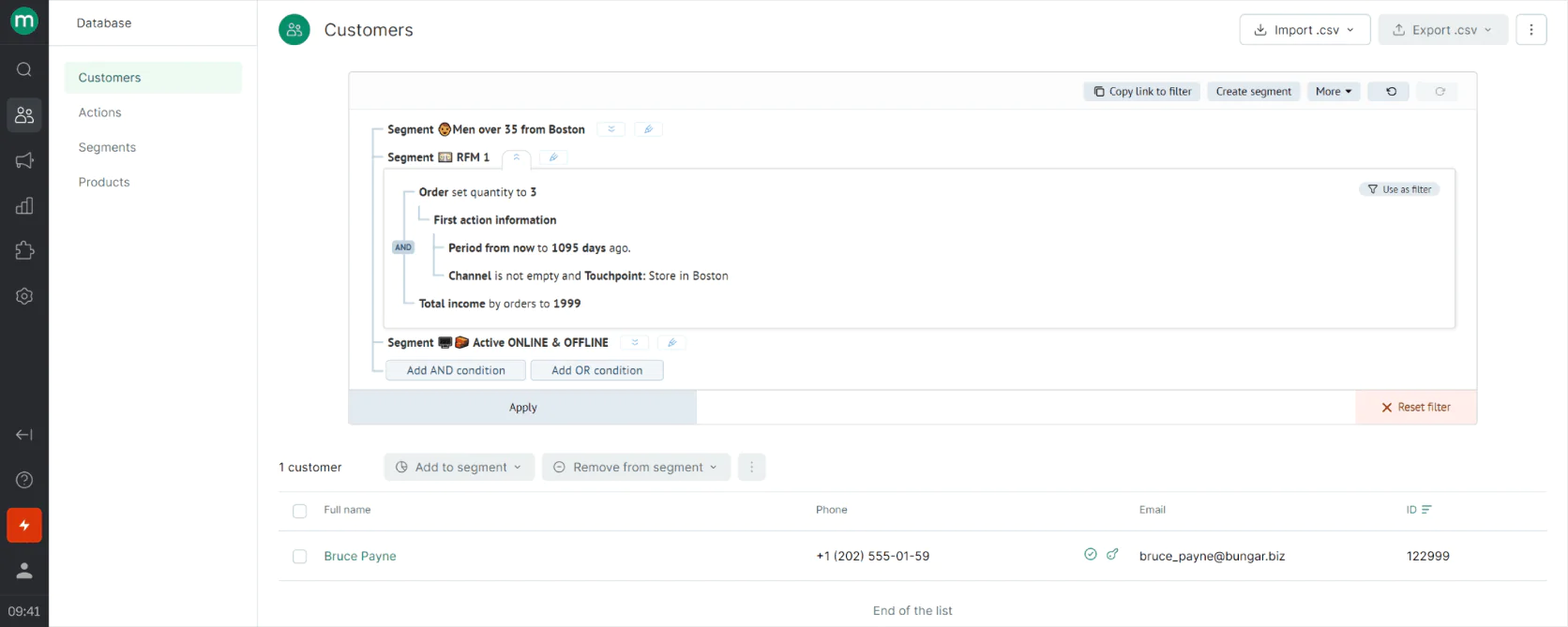
- Email, SMS, MMS, and mobile push notifications
- Omnichannel journey builder that combines smoothly adaptive flows through all channels
- Site and app personalization (pop-ups, banners, embedded blocks) with in-session segmentation
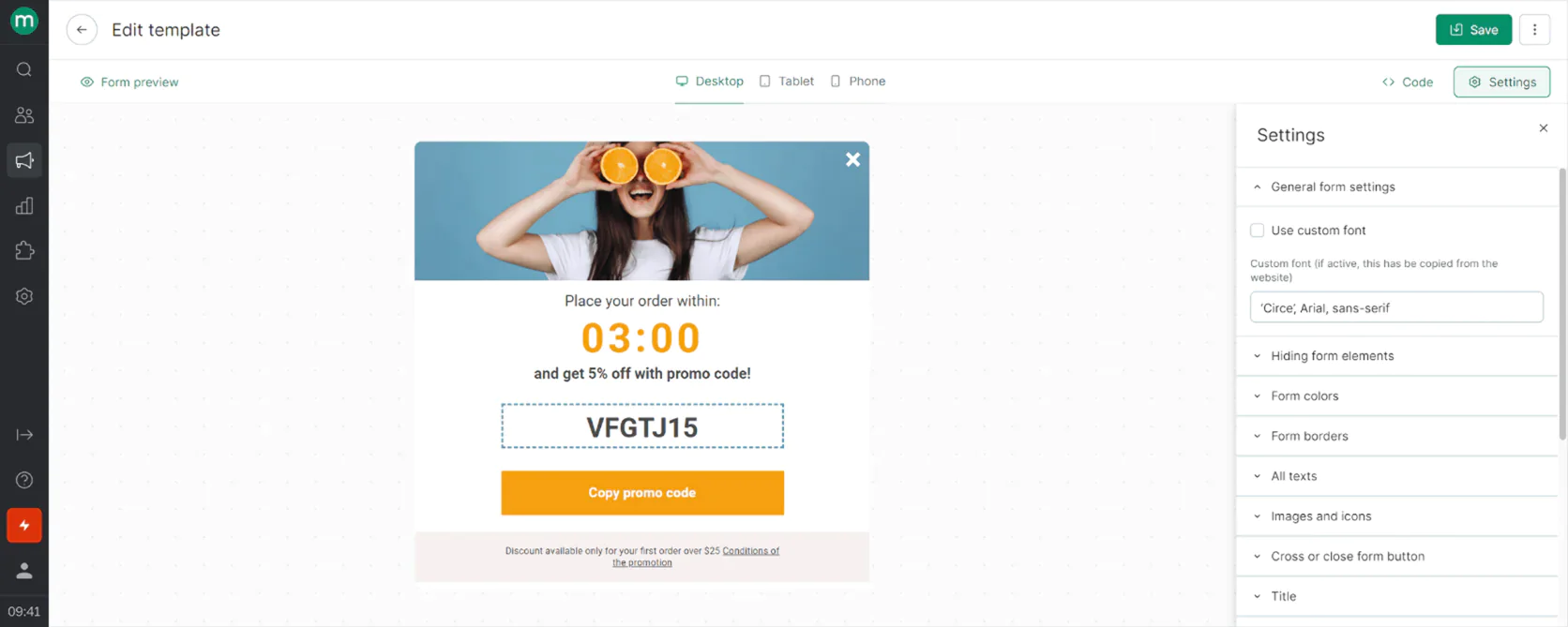
- Product recommendations powered by 14 AI algorithms
- Loyalty and promotions management with integrated referral programs
- Paid media optimization across Facebook, Instagram, and more
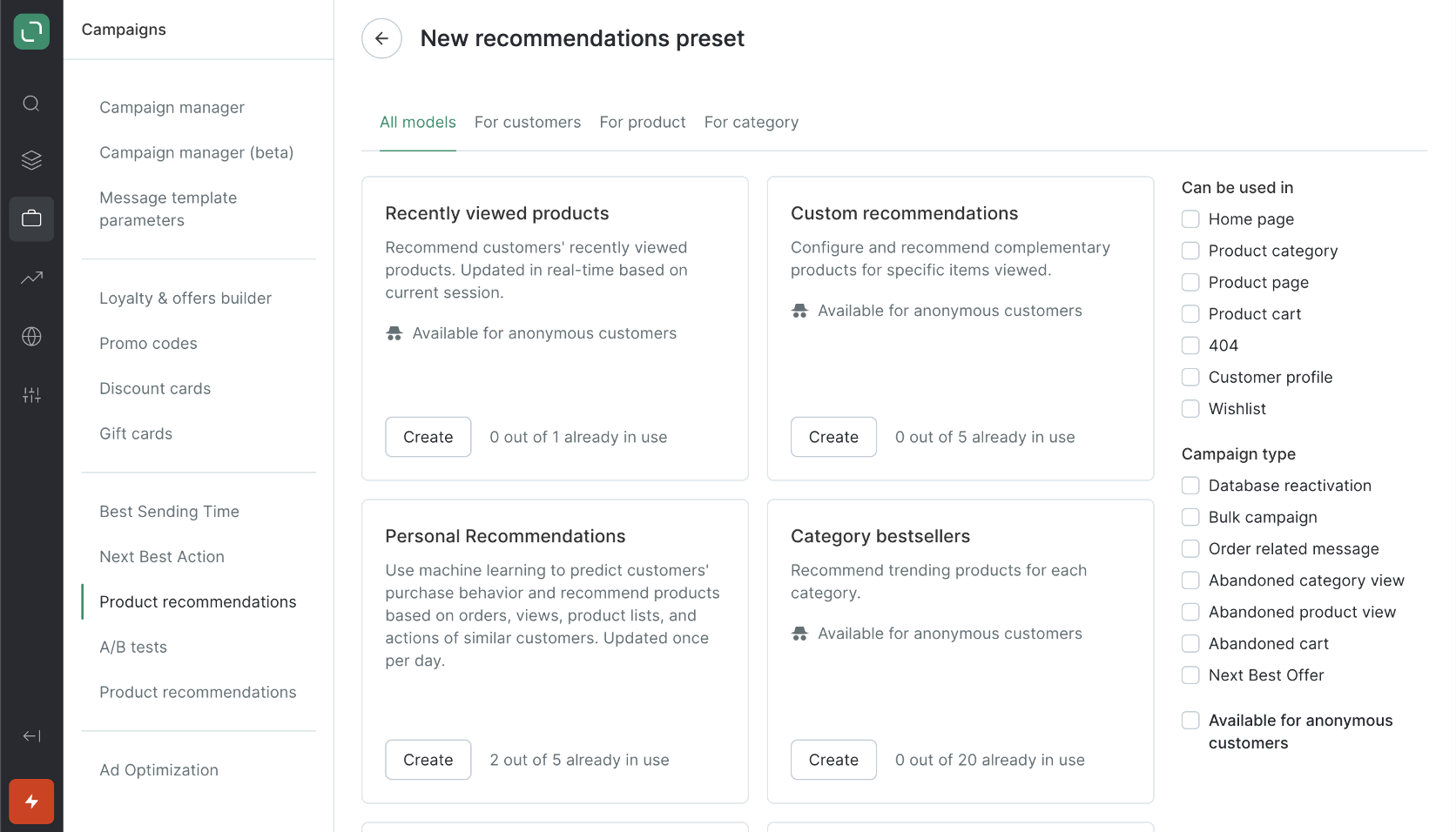
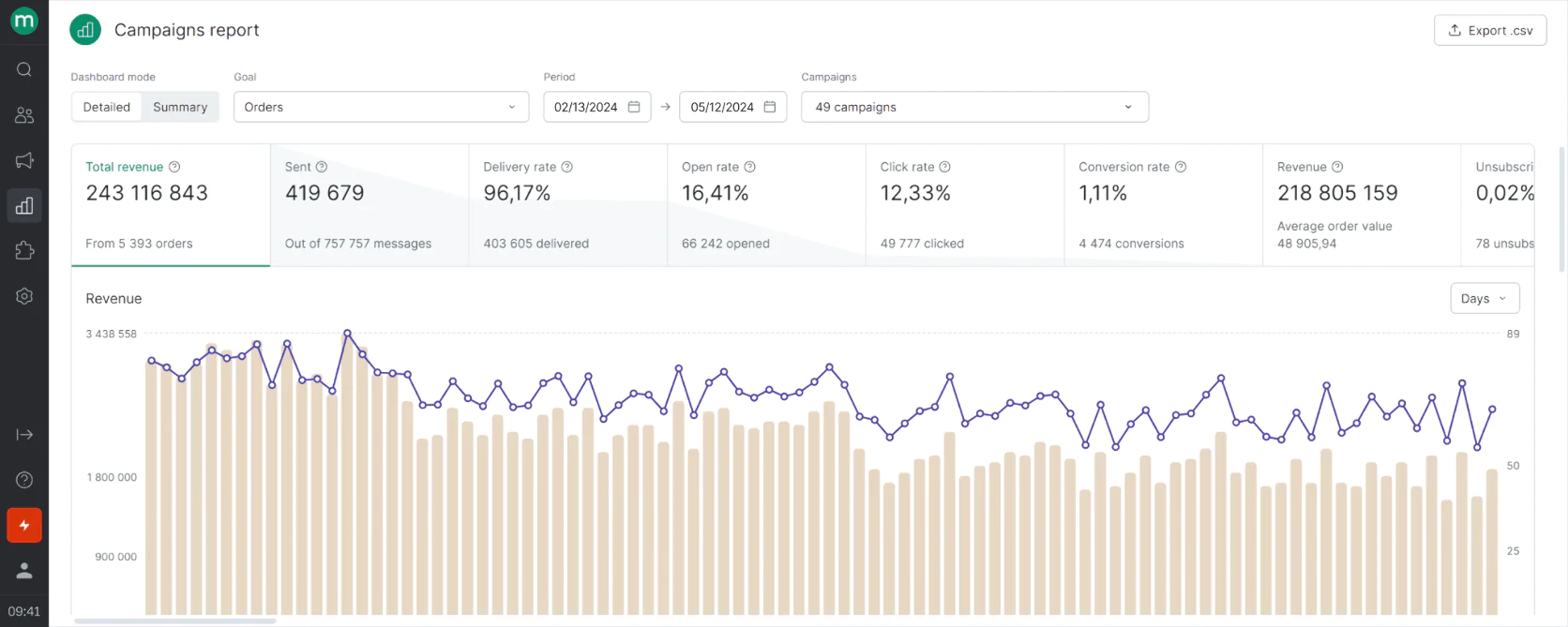
Maestra Pricing Plans
Maestra Support
- Shared Slack or Microsoft Teams channels for uninterrupted collaboration
- 5-minute SLA when you ask questions
- Weekly strategy calls
- Direct assistance with migrations, deliverability audits, and strategic recommendations
- Flows and A/B-tests setup
Maestra Pros and Cons
Pros
Cons
Complete solution that brings together CDP, marketing automation, loyalty, and personalization
Flexible journey builder
Built-in loyalty program management removes the need for extra systems
Dedicated CSM that works like an extension of your marketing team
Mobile app-first businesses might find specialized platforms like Braze more suitable
Salesforce Marketing Cloud offers deeper integration with Salesforce ecosystem
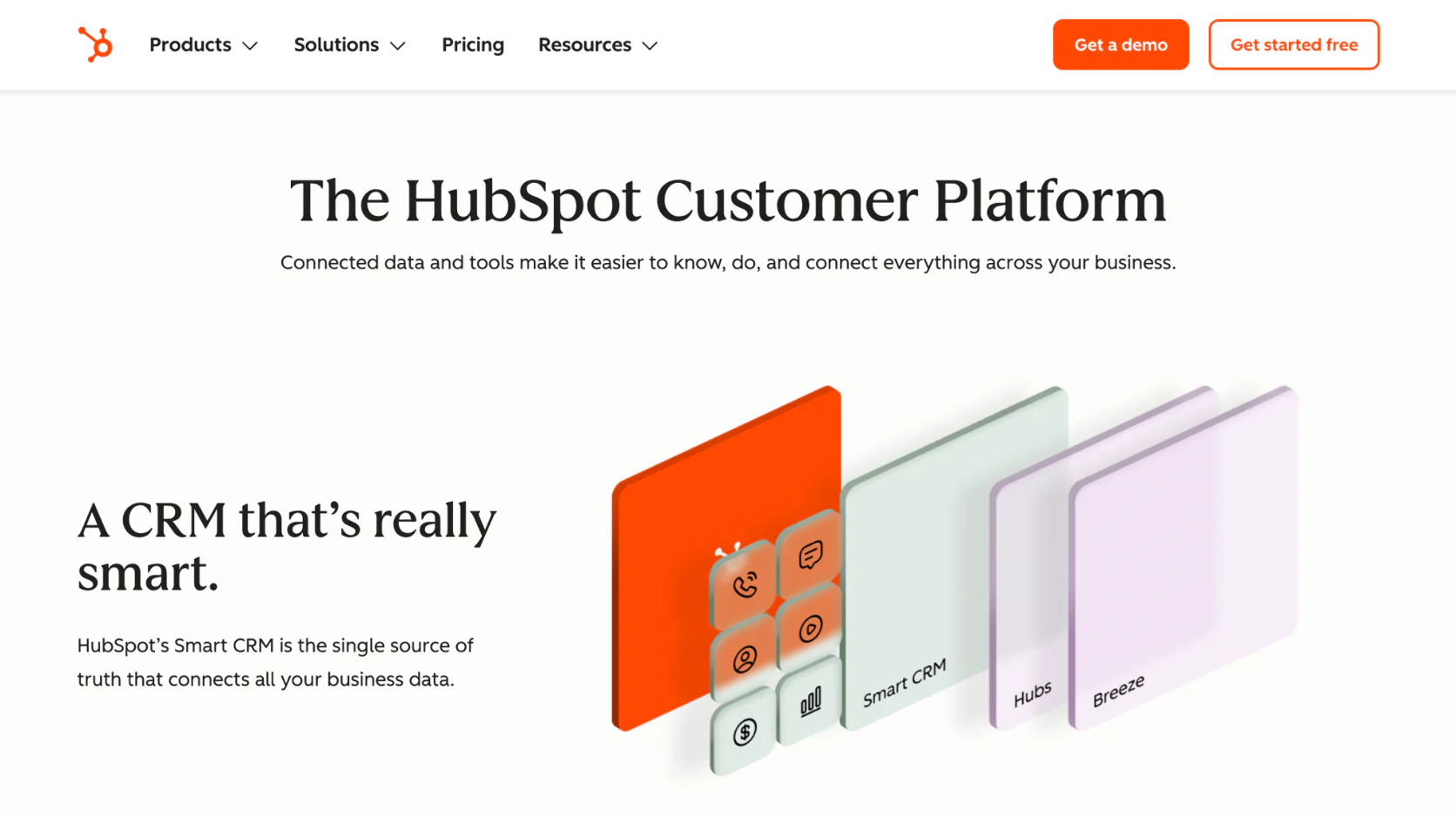
HubSpot Features
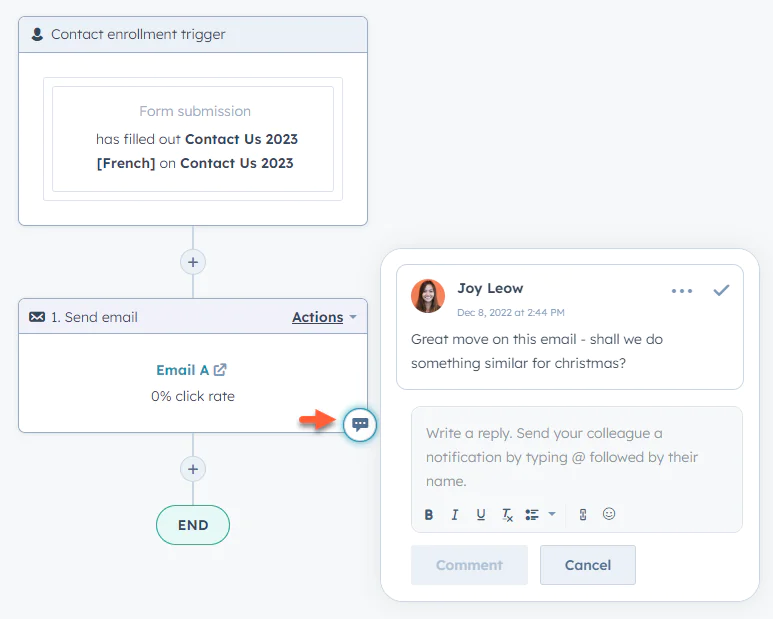
- Create automated workflows that score leads based on cross-channel interactions
- Develop landing pages with built-in SEO features
- Log customer activity to build complete timelines that shape customized experiences
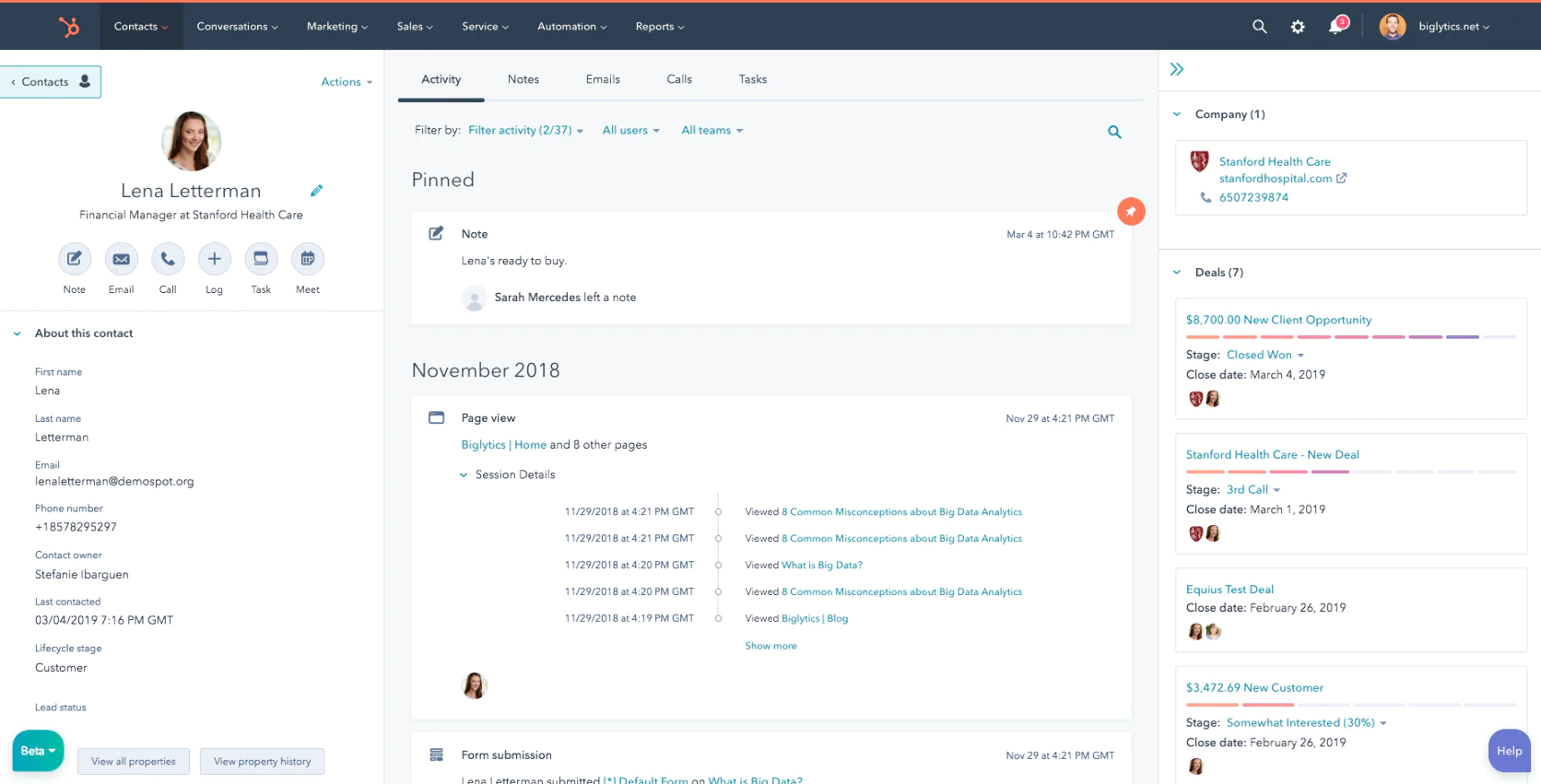
HubSpot Pricing Plans
HubSpot Support
HubSpot Pros and Cons
Pros
Cons
Brings customer-centric activities together on one platform with 360-degree customer view
Easy-to-use interface with drag-and-drop features makes learning quick
Powerful automation options from simple workflows to complex multistep sequences
Plans can get pricey as team size grows, especially at Professional and Enterprise levels
Higher-tier plans are needed for advanced features
Small teams without dedicated CRM specialists might find the feature set overwhelming
The blank slate flexibility could create complicated processes without proper setup
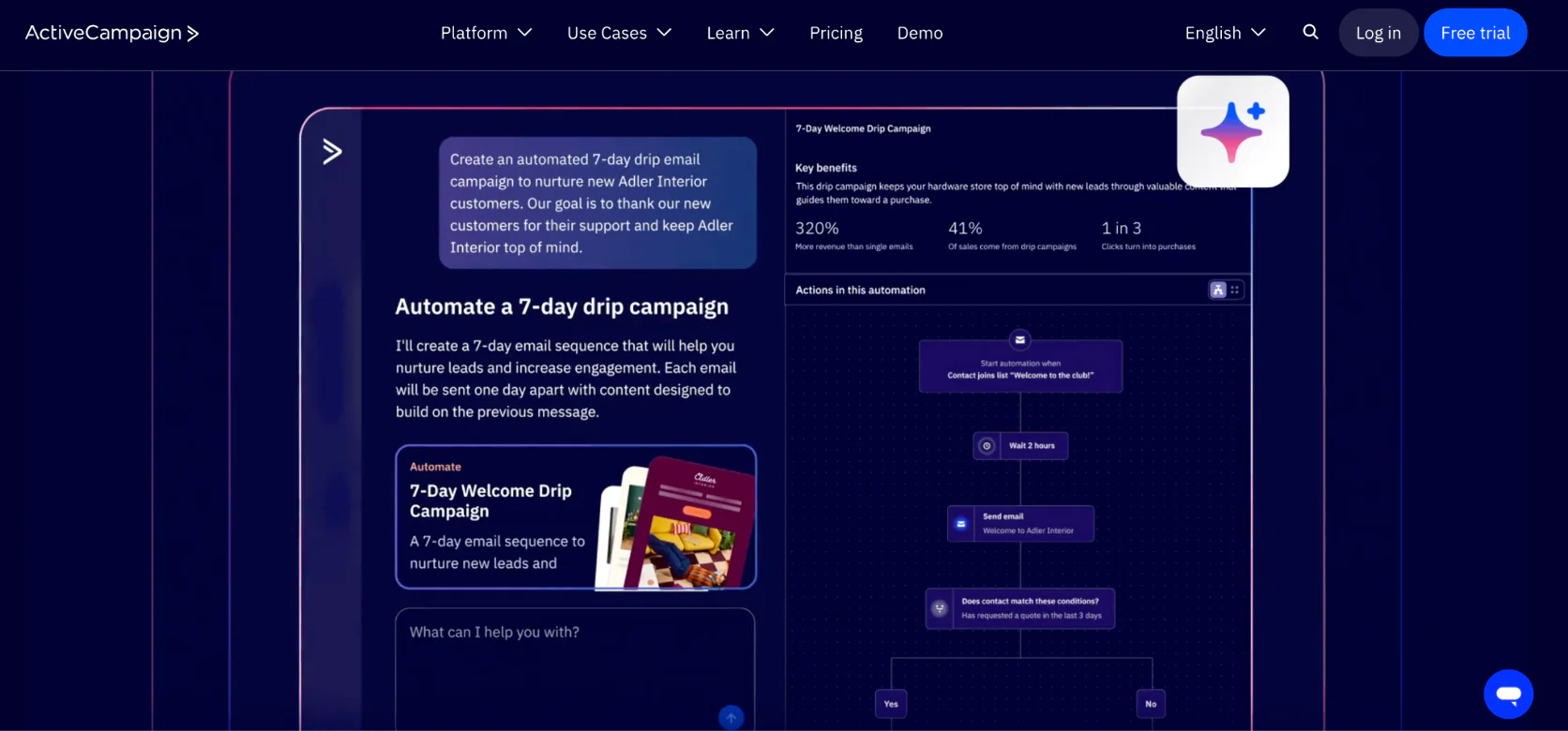
ActiveCampaign Features
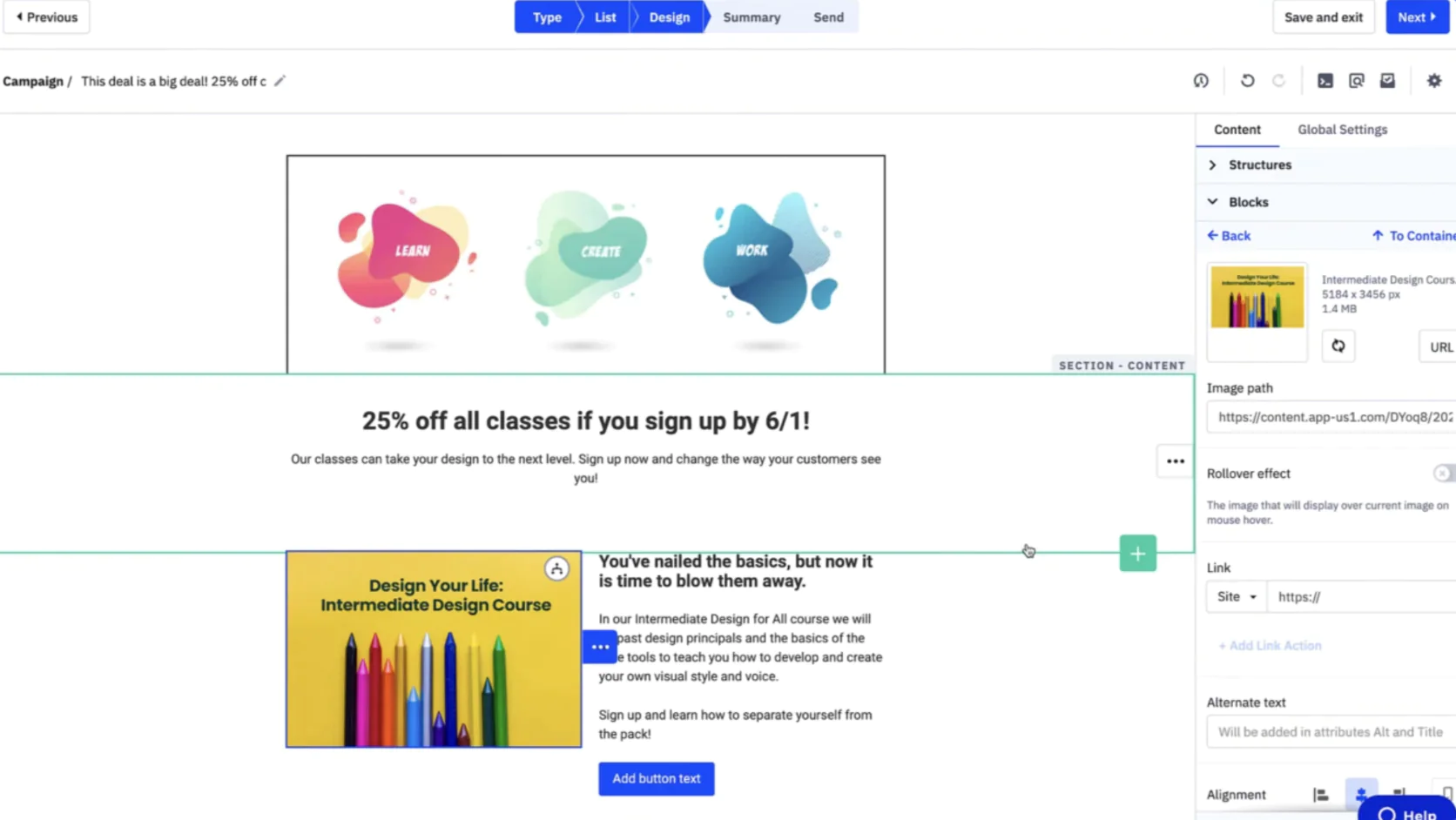
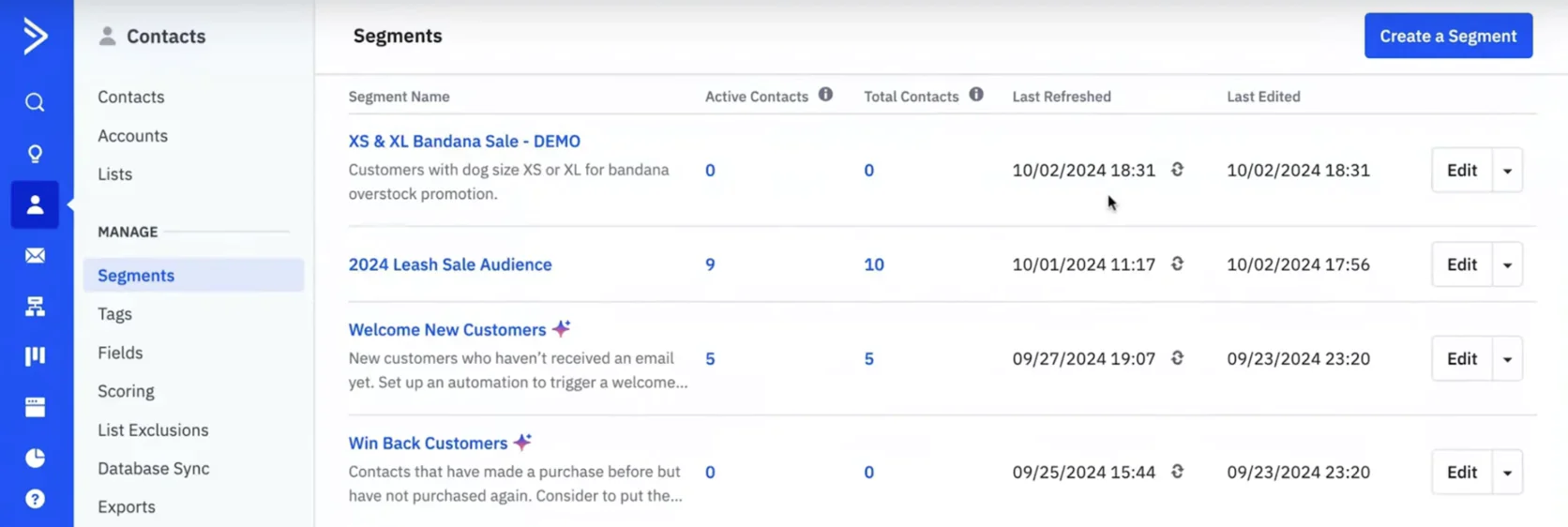
- AI-driven analysis that identifies high-impact customer segments
- Automated campaign optimization based on performance data
- Lead scoring to prioritize high-potential prospects
- Integration with over 900 third-party applications
ActiveCampaign Pricing Plans
ActiveCampaign Support
ActiveCampaign Pros and Cons
- Exceptional automation capabilities with visual workflow builders for complex customer interactions
- Superior email deliverability rates among the highest in the industry
- Smooth integration with 900+ apps and platforms for seamless workflow
- Advanced segmentation for highly targeted marketing campaigns
- Free migration service from previous email providers
- Simple CRM functionality compared to dedicated CRM systems
- Complex pricing structure that grows steeply with contact list size
- Limited design flexibility for highly customized visual designs
- No free plan—only a 14-day trial with restricted functionality
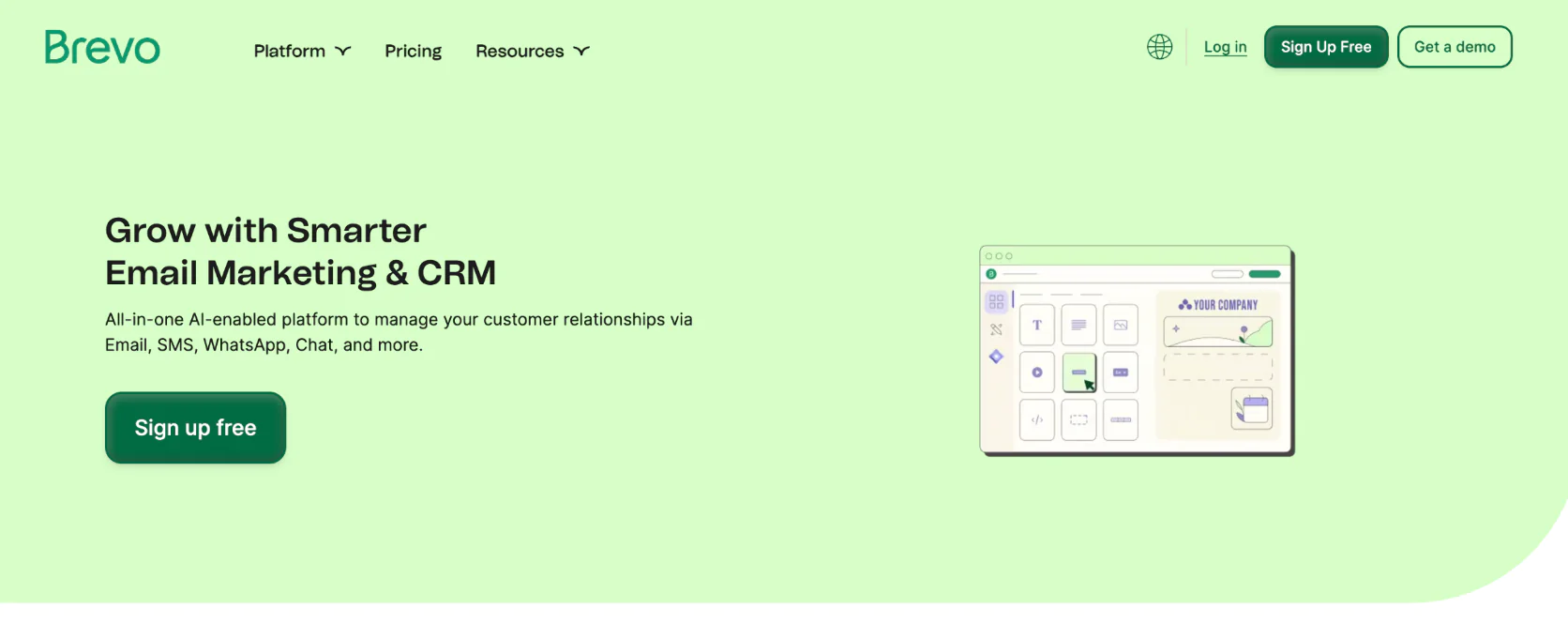
Brevo Features
- Email marketing with drag-and-drop editor and AI content generation
- SMS, WhatsApp, and web push notifications
- Marketing automation with visual workflow builders
- Advanced segmentation and AI-powered send time optimization
- Built-in CRM that manages contacts and sales pipelines
- Landing page creation and customizable forms
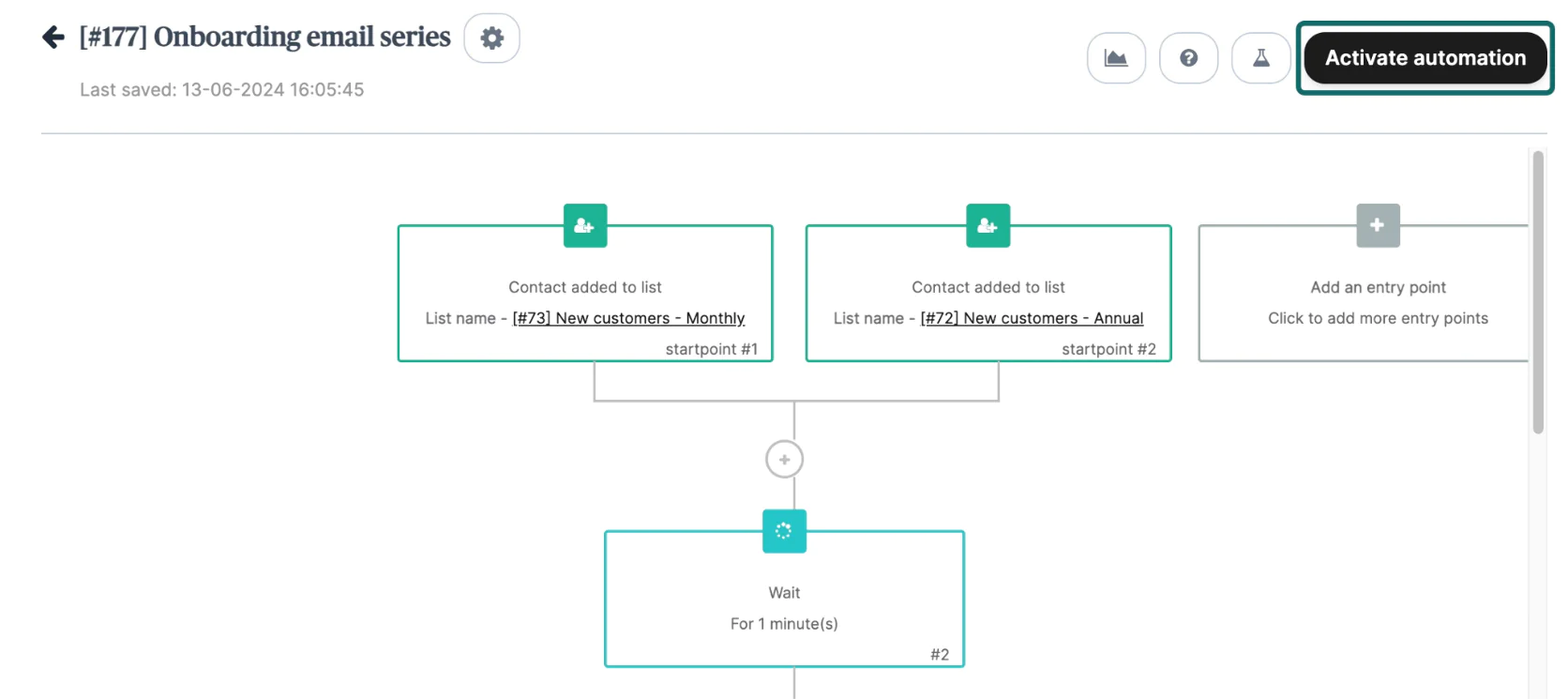
Brevo Pricing Plans
Brevo Support
- Free users: Email support
- Starter users: 24/7 email support
- Standard users: Email support with priority
- Professional users: Email, chat, and phone support
- Enterprise users: Dedicated Success Manager with one-hour response times
Brevo Pros and Cons
Pros
Cons
Volume-based pricing with generous contact storage limits
Simple drag-and-drop email editor
Powerful automation features with pre-built workflows
Complete multichannel capabilities including email, SMS, WhatsApp
Daily limit of 300 emails on free plan
Lower-tier plans lack A/B testing and advanced reporting
Support response times can be slow for non-premium users
Some users report deliverability challenges
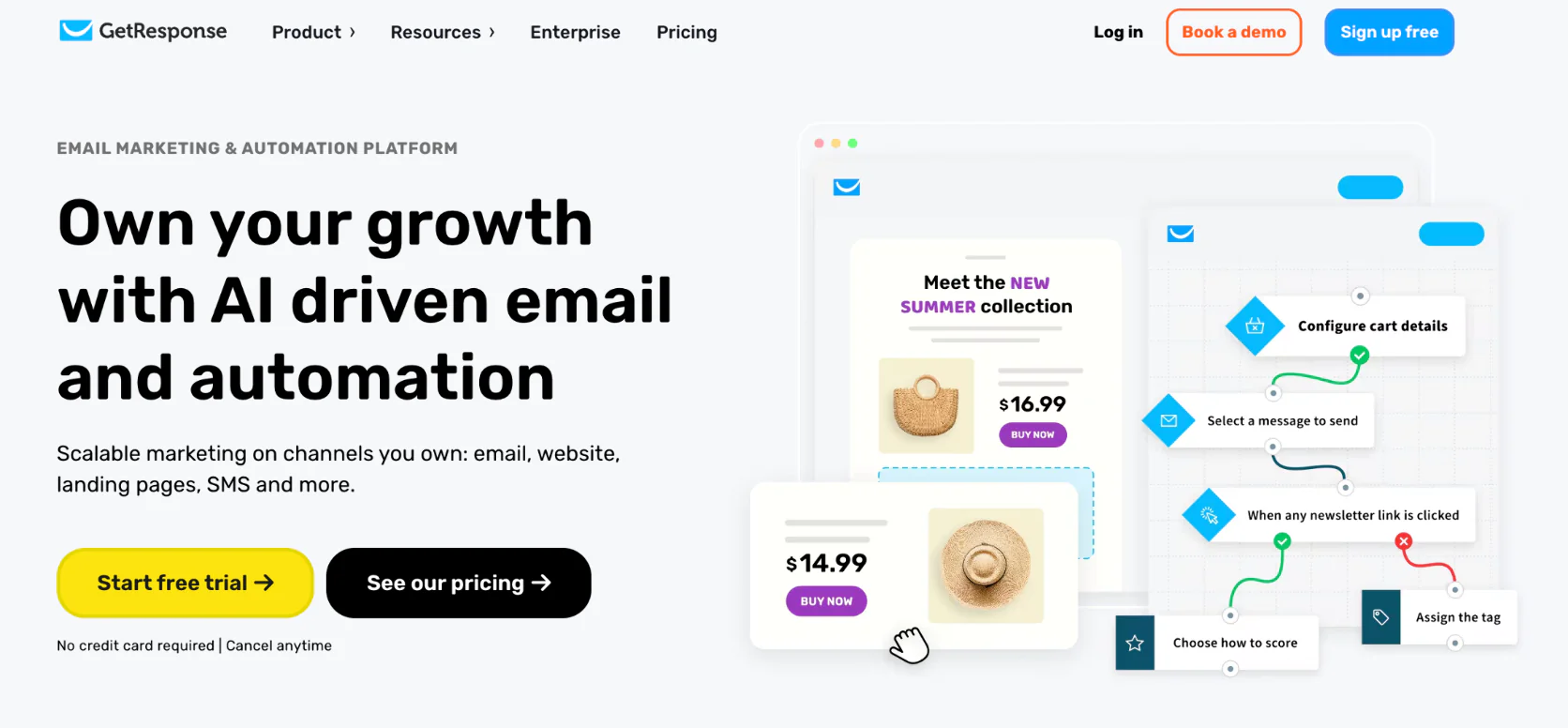
GetResponse Features
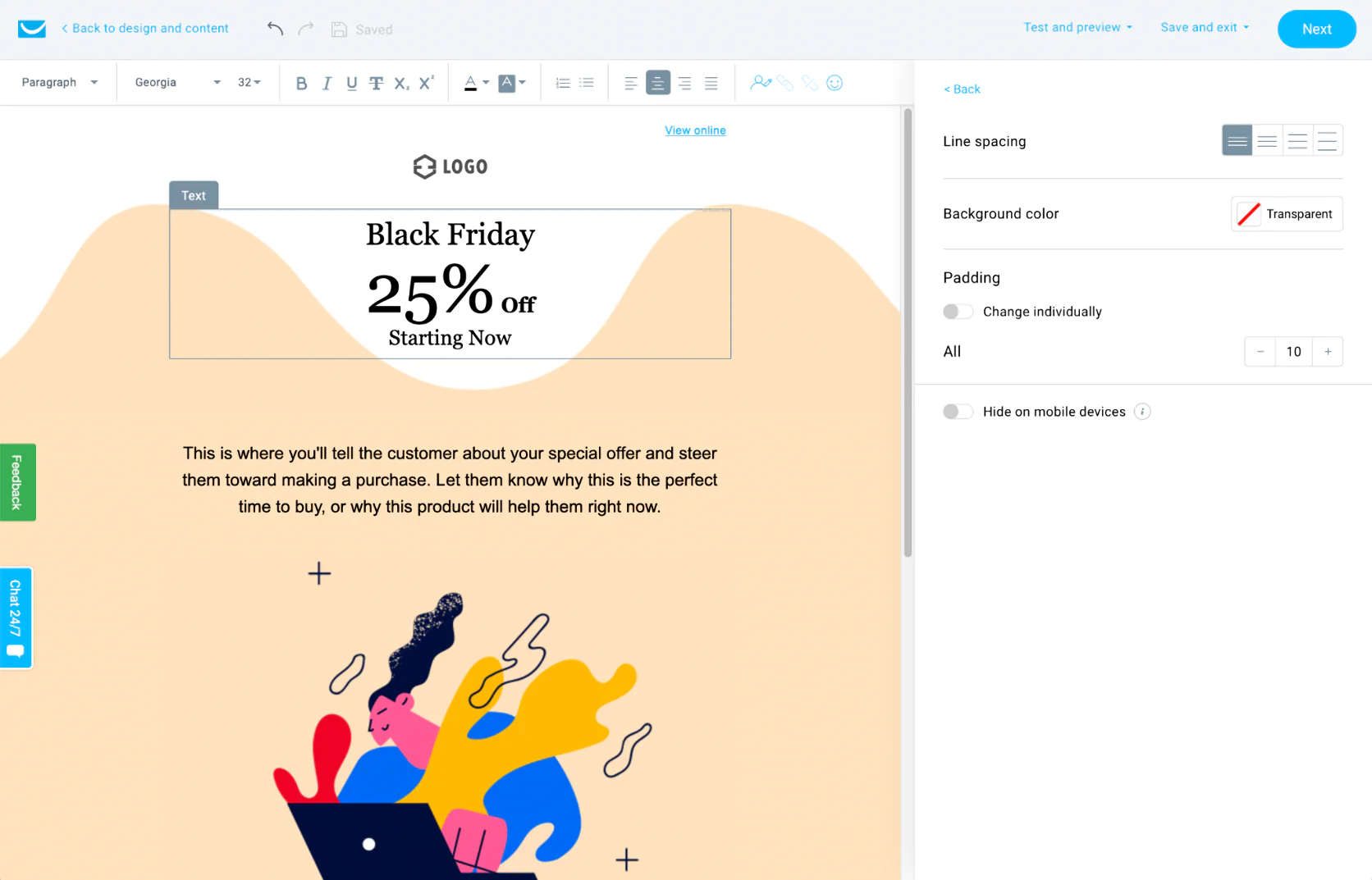
- Website and landing page builder that needs no coding knowledge
- Marketing automation with workflow capabilities
- Live chat to connect with customers
- Webinar hosting with recording capabilities
- Paid ads creator for multiple platforms
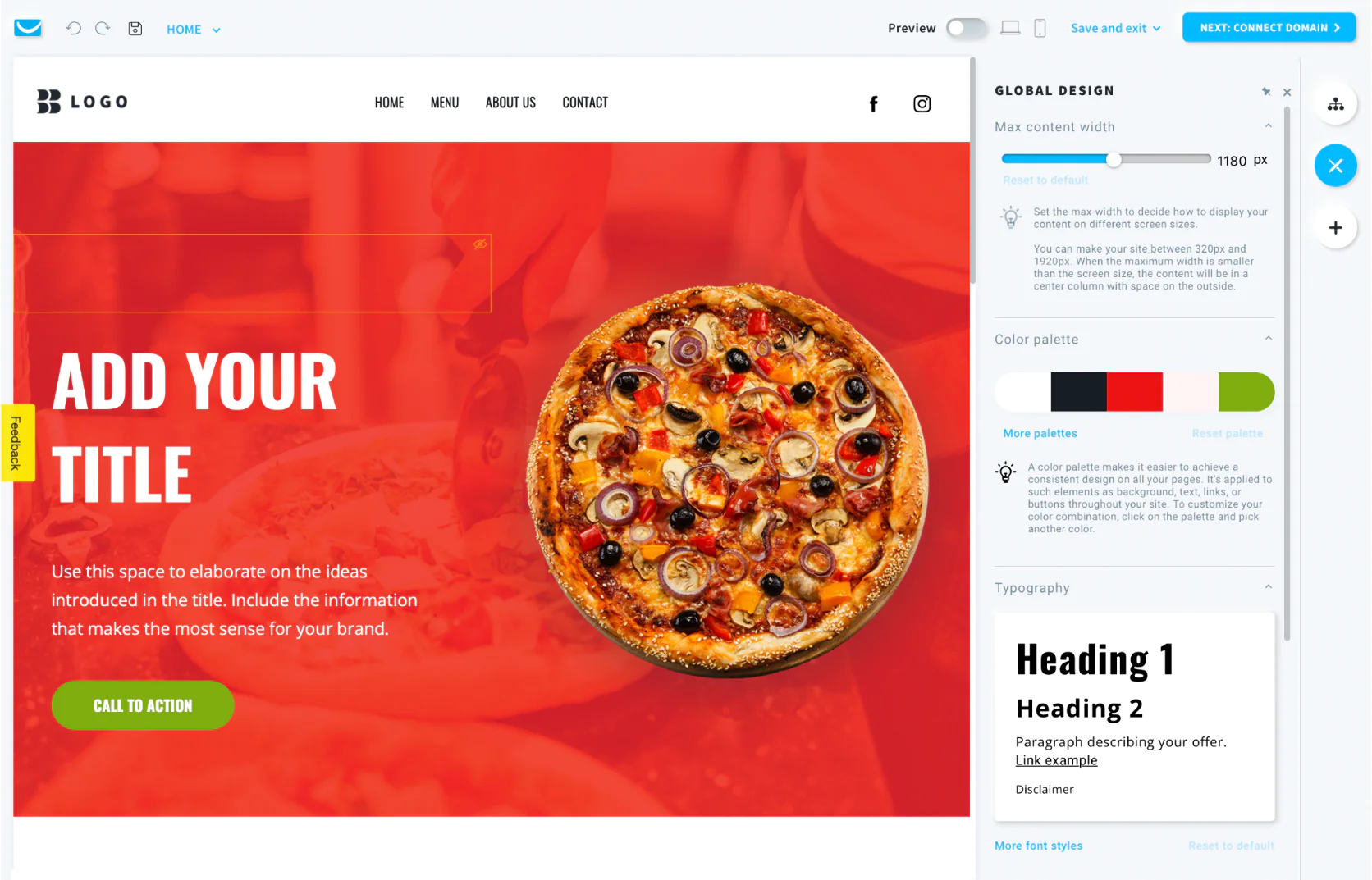
GetResponse Pricing Plans
GetResponse Support
- 24/7 live chat and email support in English
- Support in Polish, German, French, Spanish, Italian, and Portuguese
- Help center with complete documentation
- GetResponse Training Webinars that teach platform usage
GetResponse Pros and Cons
Pros
Cons
User-friendly interface with easy-to-use email editor
Unlimited email sends on all paid plans
Modern, high-quality email templates
Responsive customer support team
Automation builder takes time to learn
Entry-level plans have limited automation features
E-commerce tools cost more than competitors
Higher-tier plans needed for advanced features
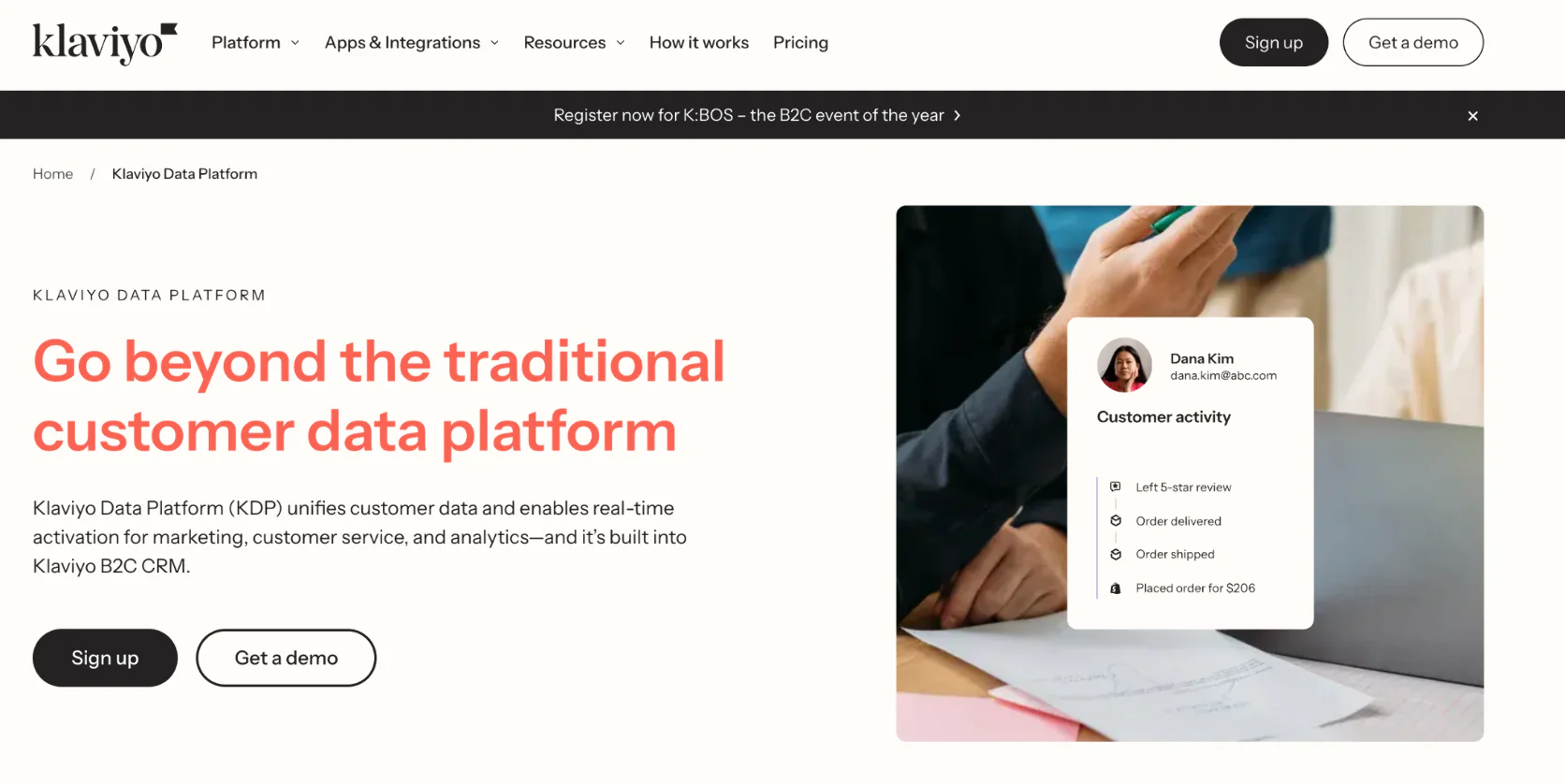
Klaviyo Features
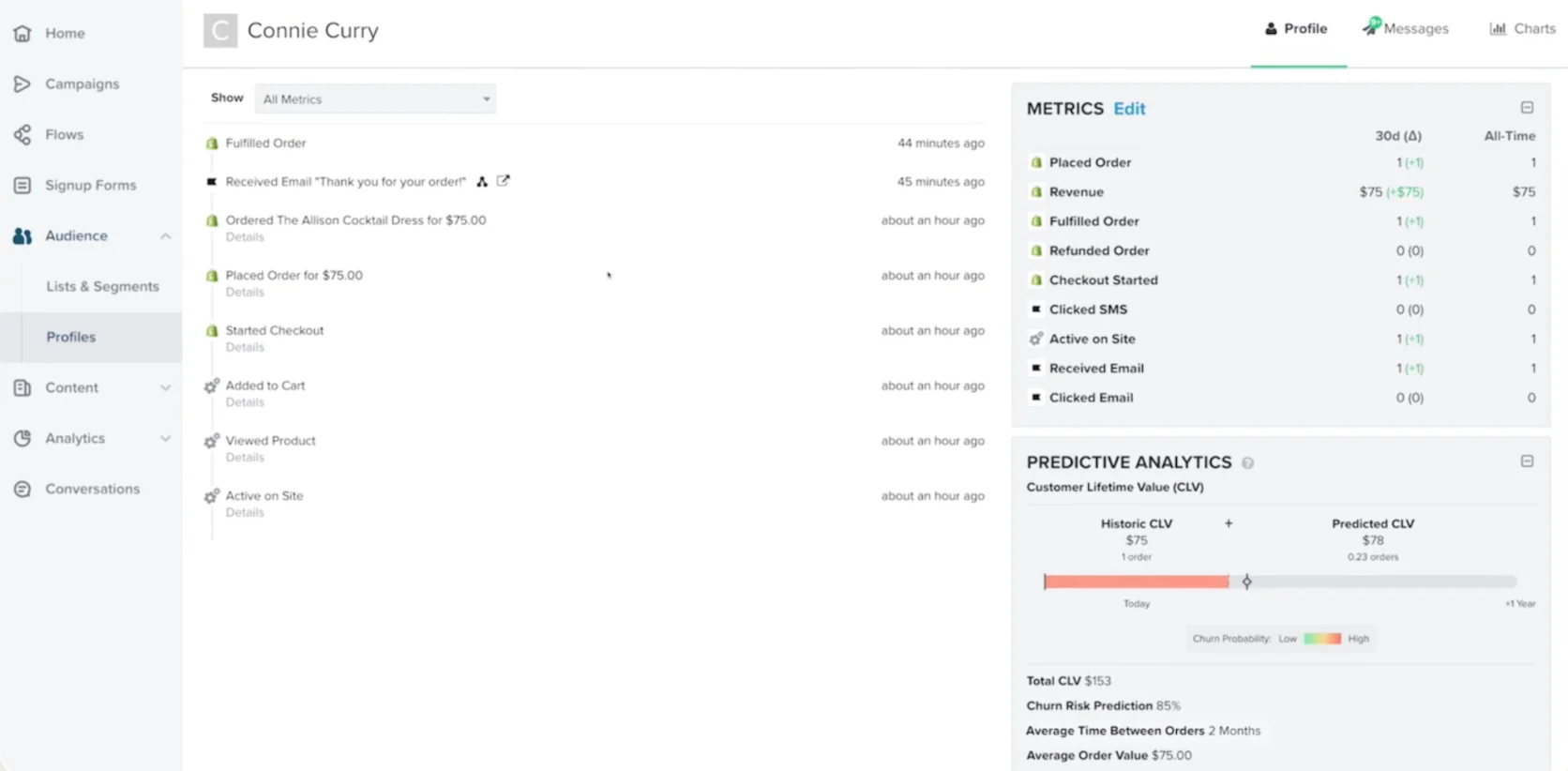
- Email and SMS marketing (integrated in single flows)
- Visual automation flow builder with branching logic
- Customer data platform and segmentation with granular filtering
- Built-in product recommendations (only for emails)
- Mobile app push notifications (SDK integration)
- Facebook and Google Ads audience syncing
- Comprehensive reporting and cohort analysis
Klaviyo Pricing Plans
Plan
Starting Price
Features
Free
$0
500 monthly emails, 150 SMS/MMS credits, email support for first 60 days
$45/month
15,000 monthly emails, email and chat support
Email & SMS
$60/month
15,000 monthly emails, 1,250 SMS/MMS credits, mobile push notifications
Klaviyo Support
Free users receive email support only in their first 60 days
Paid accounts get 24/7 email support and 24/5 live chat with varying weekend hours
Enterprise accounts over $2,000/month get their own Customer Success Managers
Klaviyo pros and cons
Complete integration with over 350 apps and platforms
Single view of customer data from all touchpoints
Advanced segmentation tools for targeted marketing
Solid email and SMS marketing tools
Prices run higher than competitors after recent increases
Customer service sometimes takes time to respond
Charges apply to all profiles whatever their marketing status
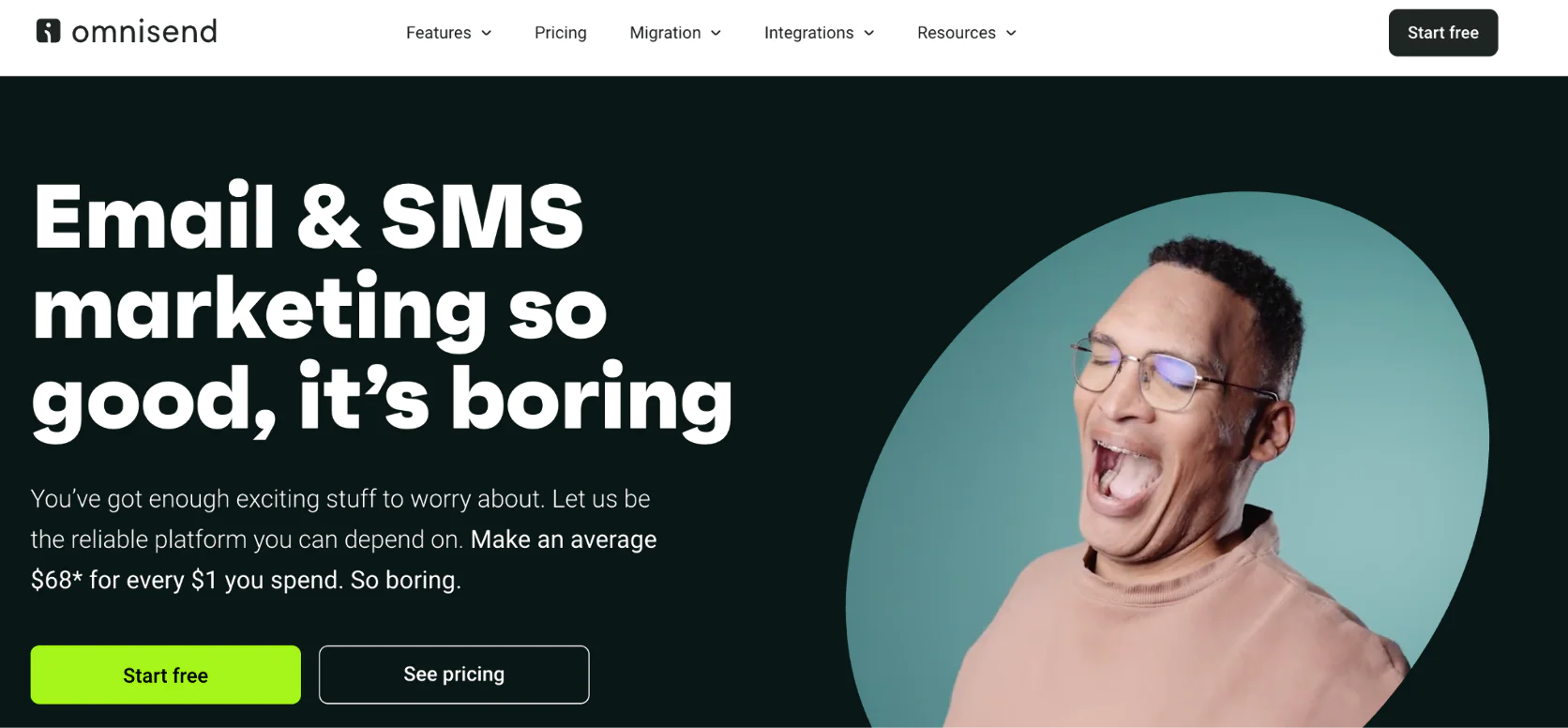
Omnisend Features
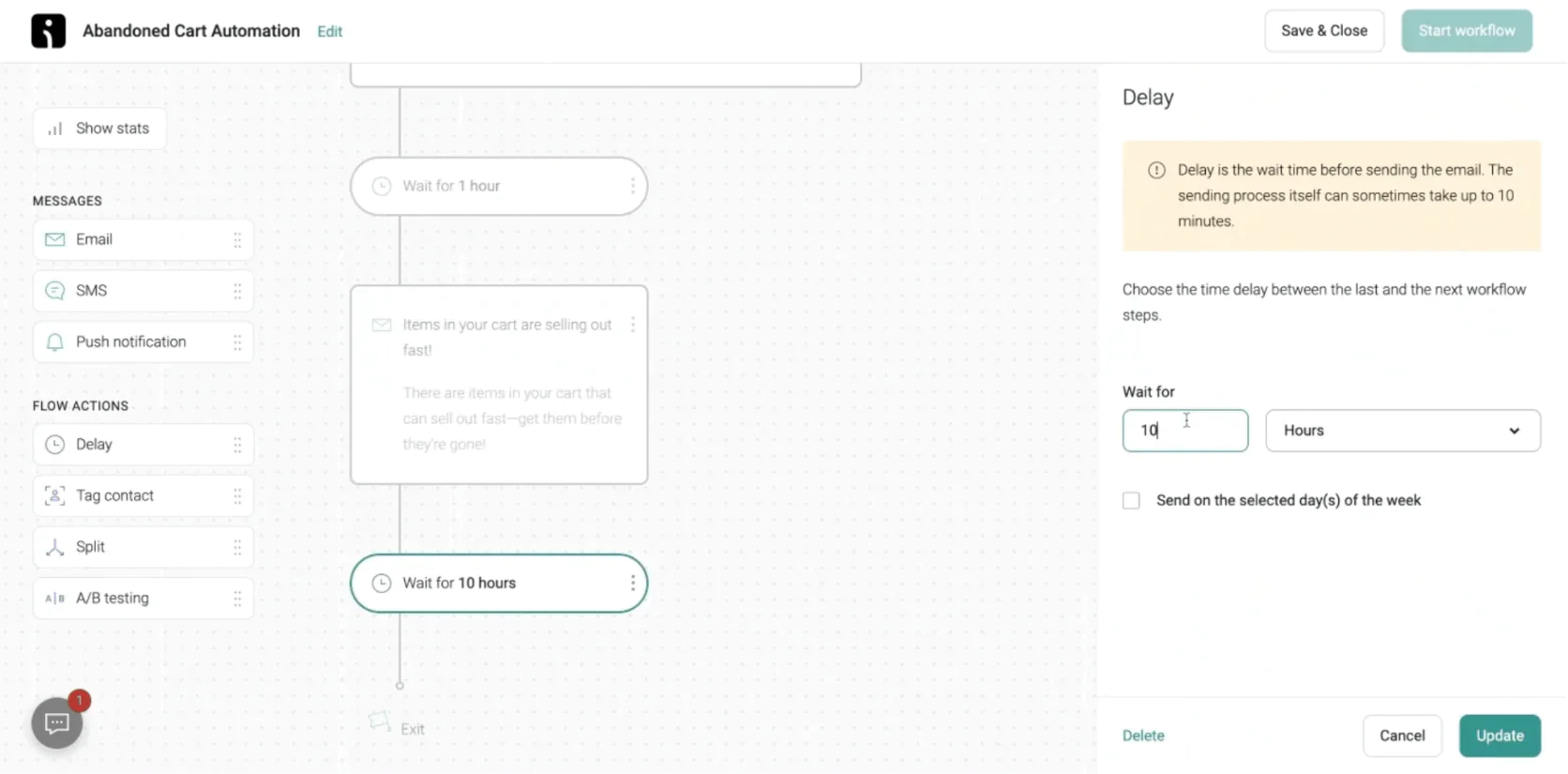
- Pre-built automation templates for welcome series, cart abandonment, and post-purchase follow-ups
- Product picker that imports items directly from connected stores
- Advanced segmentation based on shopping behavior and engagement
- AI-powered content generation and personalized product recommendations
- Forms and popups with interactive elements like Wheel of Fortune to capture leads
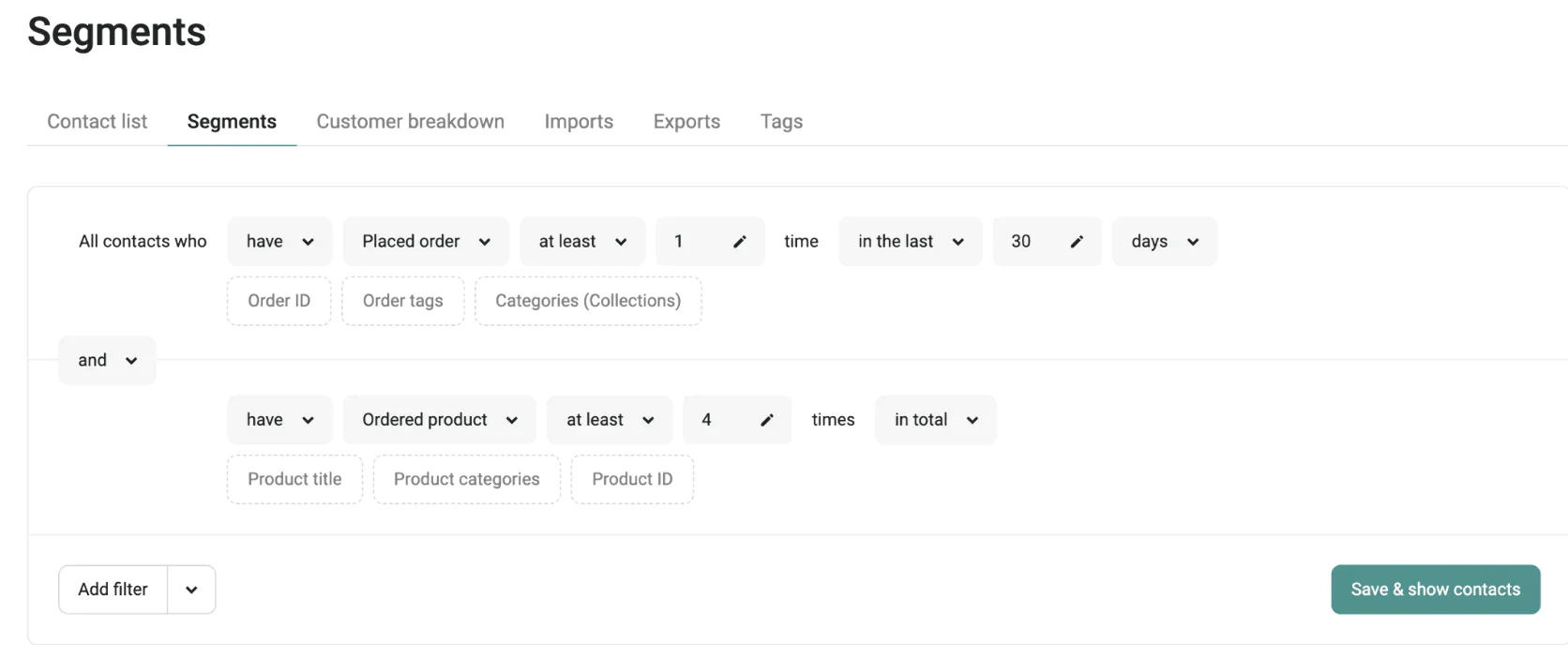
Omnisend Pricing Plans
Omnisend Support
- Live chat with quick response
- Email for complex questions
- Detailed Help Center with articles
- Educational Academy with video training
Omnisend pros and cons
Outstanding ecommerce specialization with direct platform integrations
Easy-to-use interface with simple email builder
Advanced targeting with flexible segmentation options
Affordable pricing with a capable free plan
Quick 24/7 customer support
No product landing page builder
Takes time to learn all available features
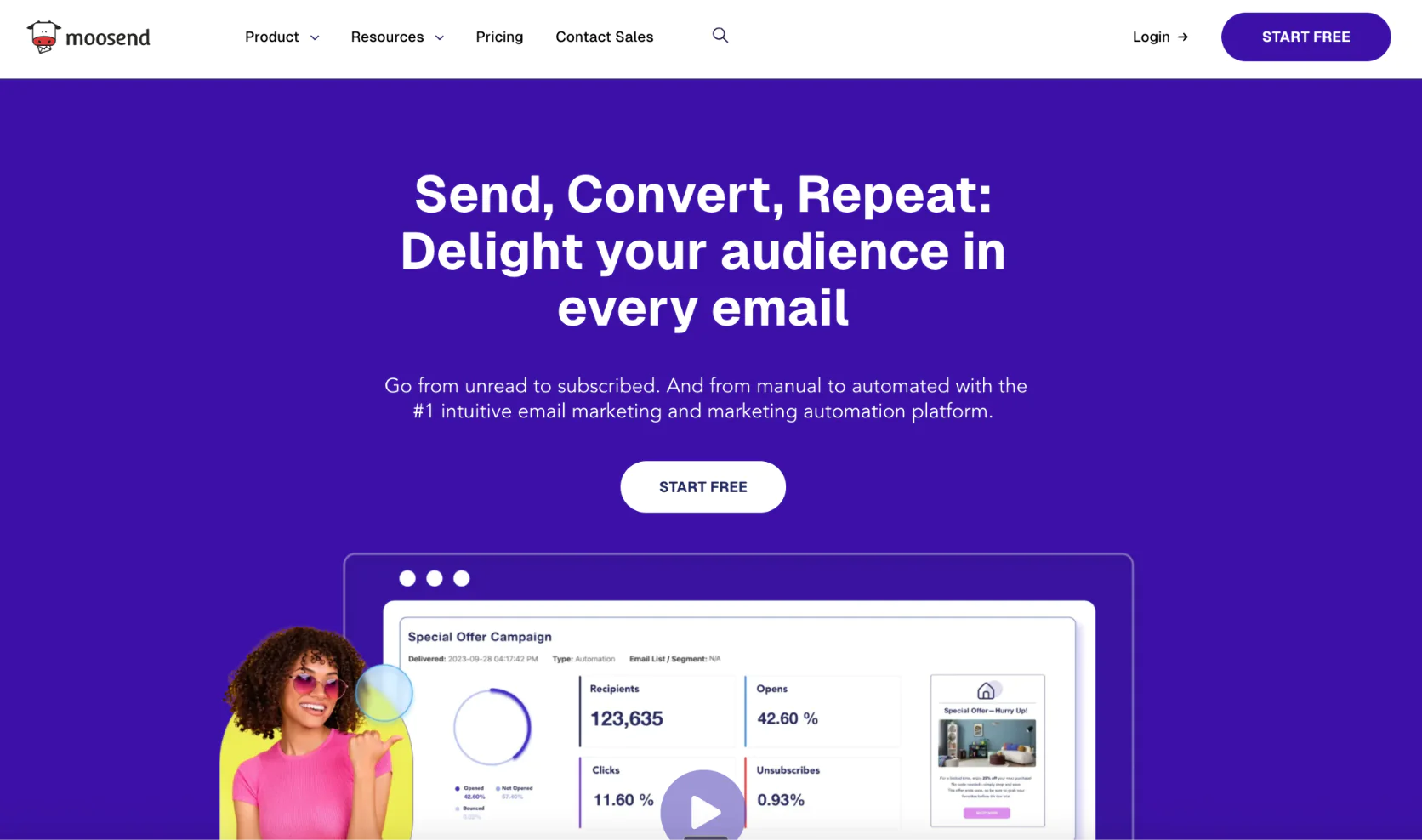
Moosend Features
- Pre-built automation templates (recipes) for common scenarios
- Landing pages and subscription forms with conditional visibility
- AI-powered product recommendations
- Email heatmaps with live reporting
- A/B testing capabilities
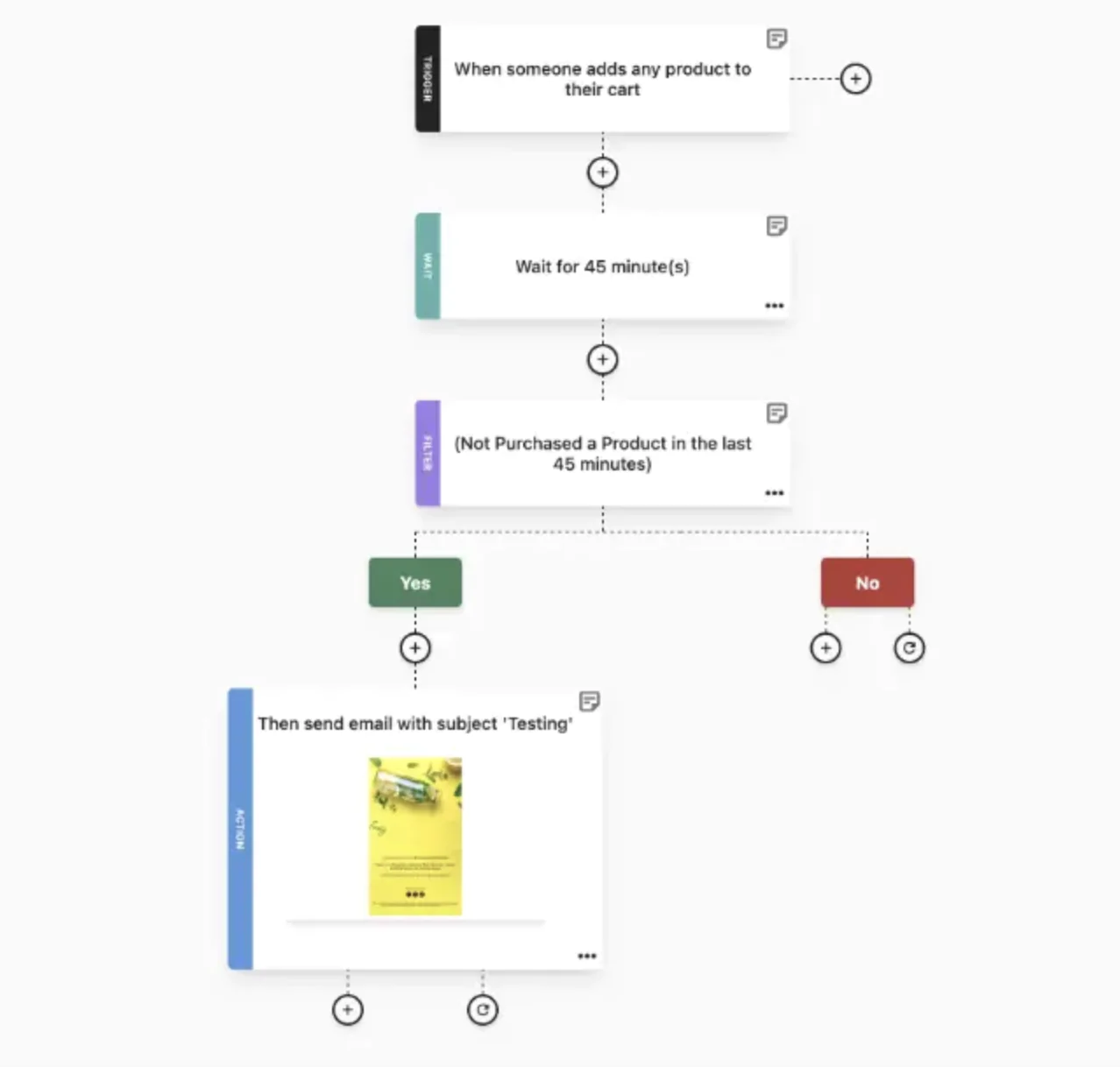
Moosend Pricing Plans
Moosend Support
Moosend Pros and Cons
Great value with unlimited sends across all pricing tiers
Easy-to-use platform with accessible design
Ready-made automations that reduce setup time
Contact list growth leads to high price increases
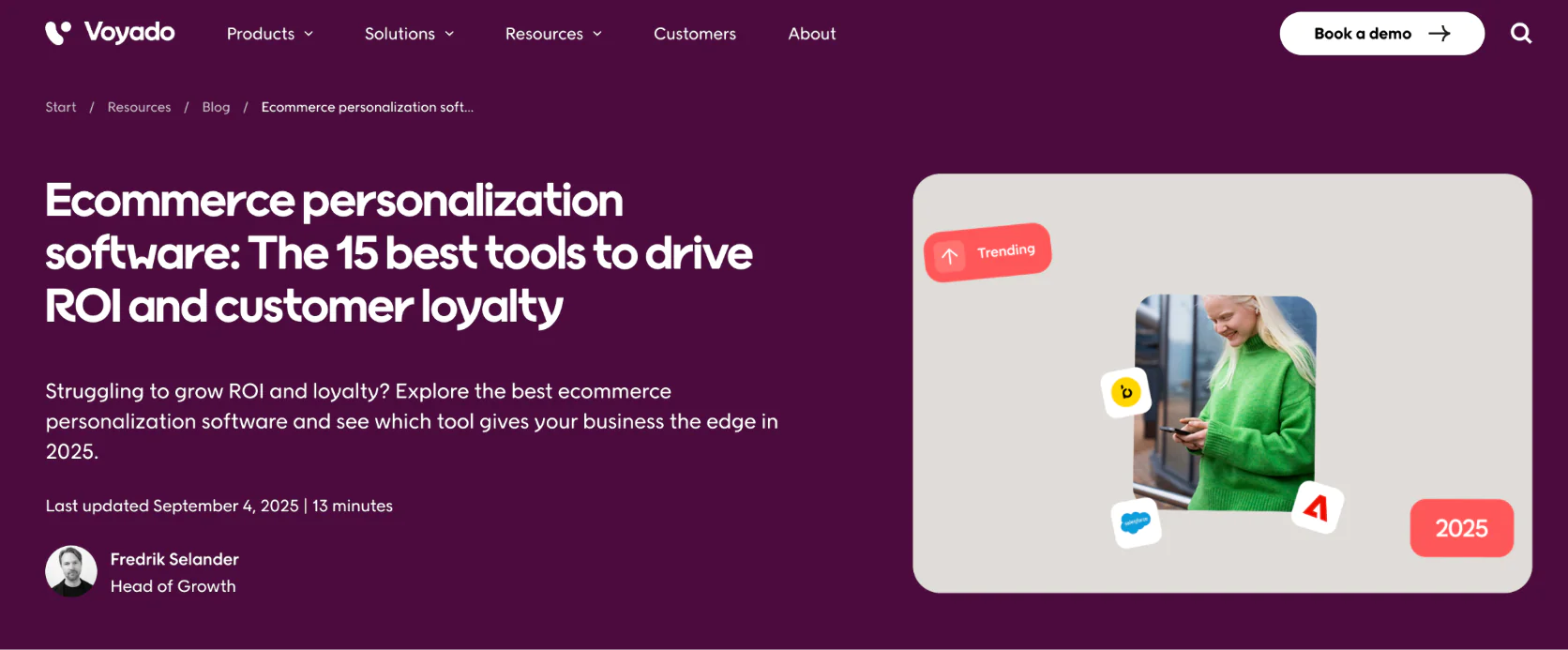
Voyado Features
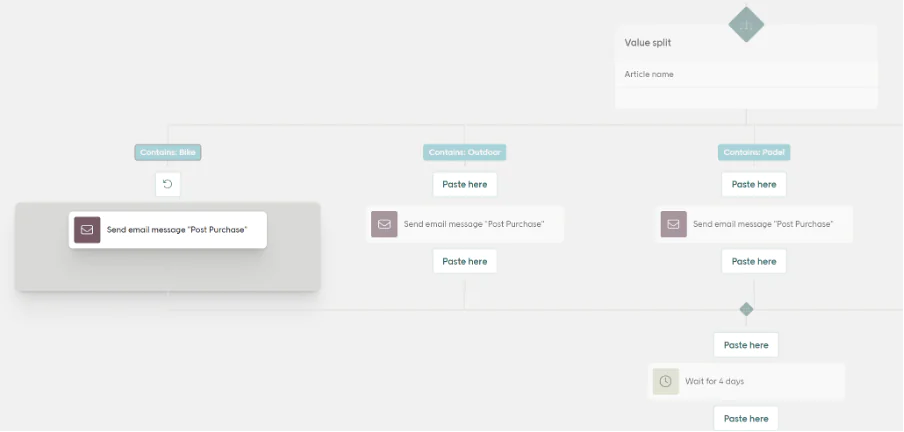
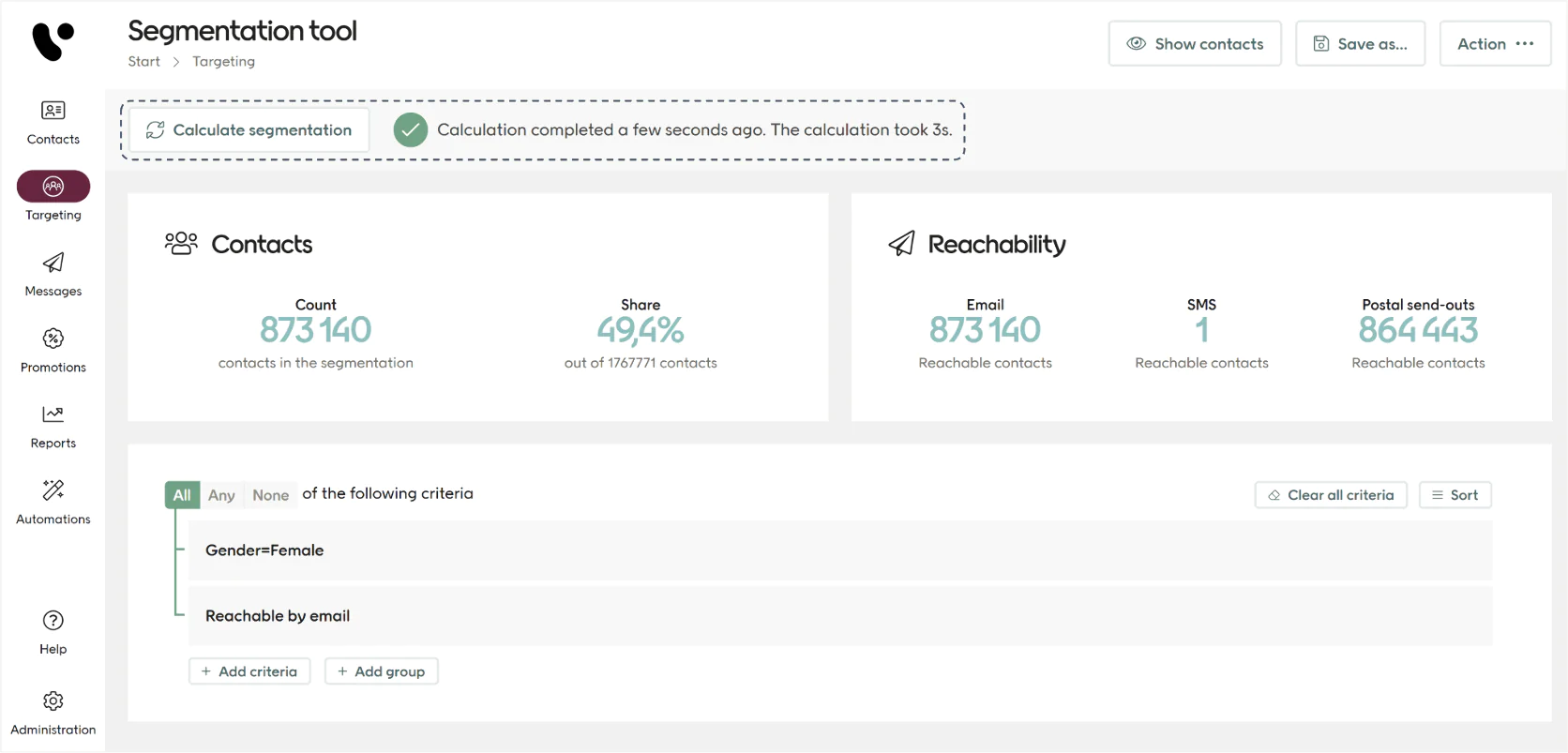
Voyado Pricing Plans
Voyado Support
Voyado Pros and Cons
Pros
Cons
Accessible interface that's easy to use
Retail-specific design with robust personalization features
Single view of customer data across online and offline touchpoints
Users without technical backgrounds may find it complex
Limited reporting capabilities
Full implementation needs dedicated resources
Conclusion
Money definitely plays a vital role in platform selection. Options range from HubSpot's free tier to enterprise solutions like Voyado.
Technical requirements need careful review too. Some platforms offer easy-to-use interfaces, while others just need more technical expertise to reach their full potential.
The quality of support varies among providers. It ranges from simple email help to premium service with dedicated account managers. Companies should assess their team's capabilities and figure out the external support they need for successful implementation.
