The following is an A/B testing tutorial on how to conduct experiments properly, based on our expert’s experience and presented in simple, informal directions.
METRO Marketing Automation: 20% of E-commerce Revenue Through Direct Channels, One Customer in Three Roles, Promotion Processing
Challenges
Unify offline and online customer data
Increase online sales
Speed up order processing with promo codes and reduce the number of occurring errors
Increase online sales
Speed up order processing with promo codes and reduce the number of occurring errors
Solutions
Store customer data in CDP
Launch communications via channels such as email, mobile and web push notifications, SMS, and pop-ups
Transfer all orders, including promotional ones, to CDP loyalty program processing
Launch communications via channels such as email, mobile and web push notifications, SMS, and pop-ups
Transfer all orders, including promotional ones, to CDP loyalty program processing
Integrated with:
Self-written METRO delivery website, mobile application, SberMarket delivery website
Results
The share of revenue from CRM communications in total e-commerce revenue increased from 11% to 20%
The share of bulk mailings (email channel) revenue in the total revenue of CRM communication amounted to 80%
Successful launch of 200 promotions with promo codes
The share of bulk mailings (email channel) revenue in the total revenue of CRM communication amounted to 80%
Successful launch of 200 promotions with promo codes
What sets METRO apart from regular e-commerce is that customers don’t buy items just for personal use. Many customers take on several roles simultaneously, buying items both for their business (restaurants or stores) and for personal use. Some customers even purchase various items for different businesses.
How can we process customer data and build personal communications in such conditions? How can we avoid spamming customers but also take into account their interests in each of these roles?
We’ve put together our results and solutions in this detailed business story. Take a deeper look at this case through the magnifying glass of our expertise to see our victories and failures, real figures and examples of communications together with screenshots, which are all sure to inspire you.
Marketing Automation Results
-
11 → 20
% Increase in the share of revenue from CRM communications relative to the total e-commerce revenue -
80
% Share of email channel (bulk campaigns) revenue relative to the the total revenue of CRM communications -
200Promotions with promo codes have already been launched
Audience and online store features
Audience. At METRO, one customer may have several different roles simultaneously: purchasing items for business (restaurants and stores) and for their own personal use. Some customers make purchases for several companies at a time.
The customer might use a separate card for each role. On top of this, they can link separate phone numbers and emails to each account, making sure they receive relevant messages for each role. This means one METRO customer can have several identifiers in the form of a card, an email, and a phone number.
Online store. Our partner SberMarket (an online grocery delivery service), is responsible for order assembly and delivery for METRO. The online store is available on two websites: SberMarket’s website and METRO’s own delivery website. In order to communicate with all customers in a uniform way, we launched mailings for both websites.
Now the store is moving toward a single showcase on its delivery website.
Why we automated marketing
When we launched e-commerce, we needed an IT system that would allow us to store online and offline customer data in a single repository and use that data to communicate. The mailing services that METRO previously used would not have been able to cope with this because:
- These services stored customer accounts only using guest cards (if customers buy for themselves) and a customer card (if customers buy for a business). With the development of online sales, the card has become optional. Now visiting the website or downloading the app is all it takes to start shopping.
- Sales information was stored in the admin area of the website. This information had to be uploaded to the mail exploder in order to send campaigns to online customers. This required additional resources — namely the marketer’s time for uploading and the analyst’s time for segmentation.
In addition to launching communications, METRO wanted to:
- Understand the roles of each customer, the types of items they buy for themselves, and, if they’re buying for a business, the segment they belong to: a fast food café or a fine dining restaurant, a small convenience store or a large grocery chain.
- Analyze customer behavior, i.e., whether there are any overlaps between business and personal purchases.
- Send relevant communications to each customer based on behavioral information. For example, campaigns regarding café purchases can be sent to one email address, store purchases to a second address, and personal purchases via SMS. This should also be sent at a comfortable frequency and time (i.e., not multiple times within a single day).
How we chose the automation platform
The head of the e-commerce division, the marketing director of the brand, the head of the CRM department, the head of the IT department and the bid team were responsible for choosing the platform. These were the key criteria:
- The platform had to combine data from offline and online sources into a unified customer profile;
- The platform needed to allow the team to send email, SMS, Viber messages, mobile and web push notifications as well as configure pop-ups and personal recommendations within a single window.
Where the platform fell short
We communicate with online customers through the platform and with offline customers through the internal mail exploder. We’ve taken this approach becauseas Maestra is only capable of storing one phone number, one email address and several loyalty cards, while a METRO customer has several phone numbers, email addresses and cards. As a result, our communications work like this:
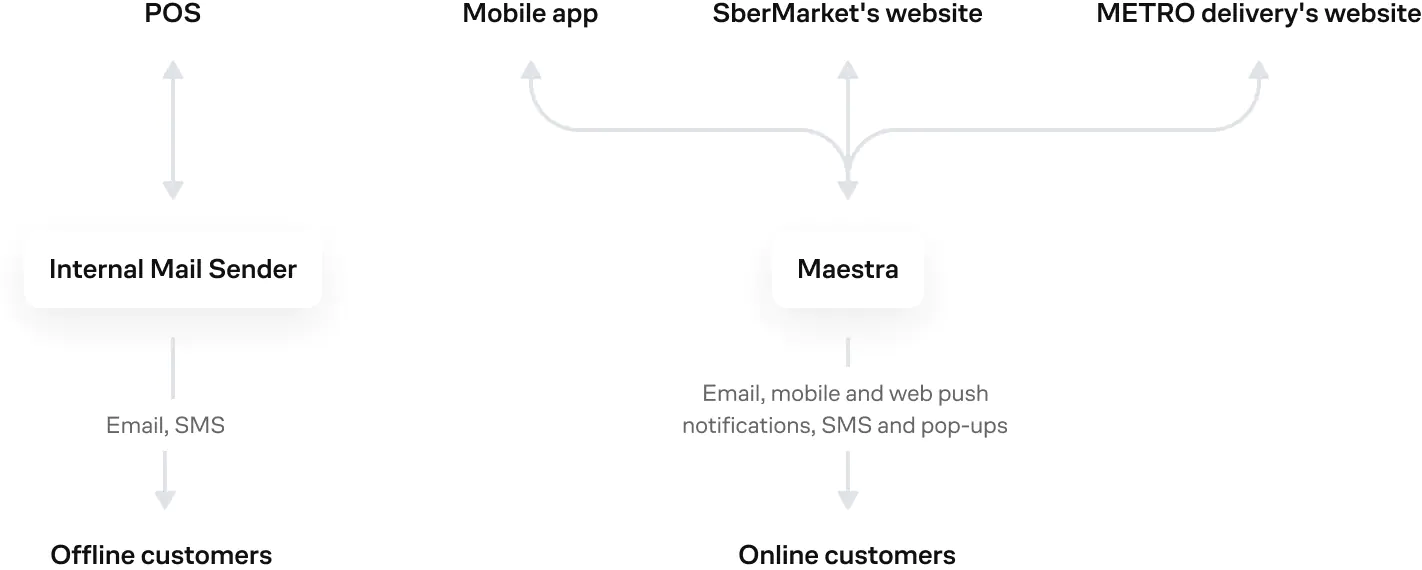
Customer Communication Scheme
Communications via email, on the website, and in the app
First of all, the platform was integrated with SberMarket’s delivery website. The platform launched the most converting automated campaigns: abandoned browse and abandoned cart. When we developed our own delivery website, we integrated the platform and set up campaigns for its visitors. A full-time marketer now launches all bulk campaigns, while the agency launches trigger notifications.
We have developed a communication map with the main scenarios for email, SMS, mobile and web push notifications, and pop-ups. And we’ve launched the following automated notifications:
- Welcome message via email, mobile and web push notifications;
- First order incentives;
- Abandoned browse and abandoned cart notifications via email and mobile push channels;
- Offers when visiting the store;
- “Item back in stock” notification;
- Repeat order incentives;
- Promotion of individual categories such as child care, pet items, auxiliaries for cars, vegetables, meat and fish;
- Birthday communication series;
- Reactivation notifications via email and mobile push notifications.
Here is a fragment of our communications map:
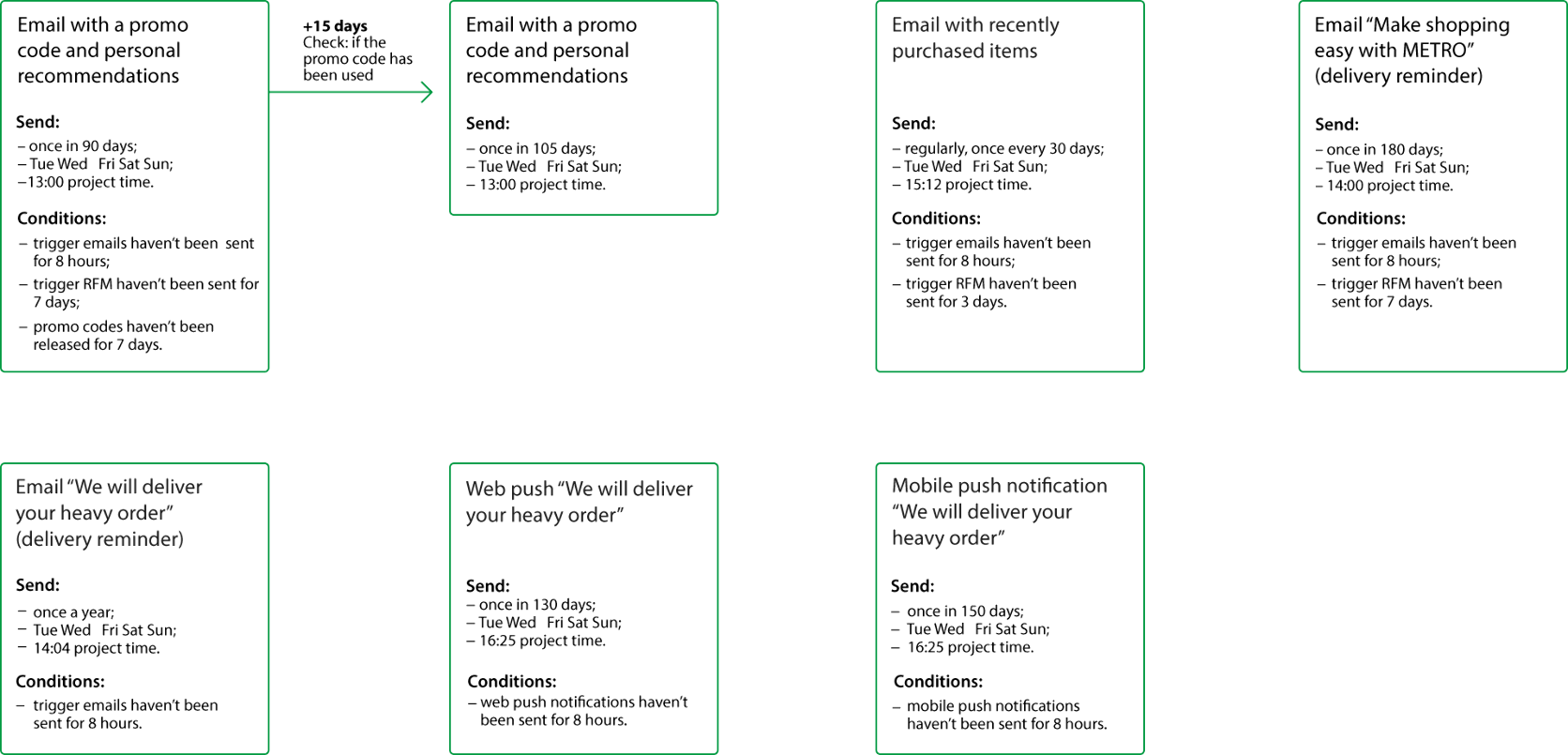
Communication map sample: reactivation chain for the churn segment
There is a limitation, however. Promo codes can’t be sent via mobile push notifications as the customer won’t be able to copy them. The mobile push notification requires the customer to look for the promo code in the relevant email.
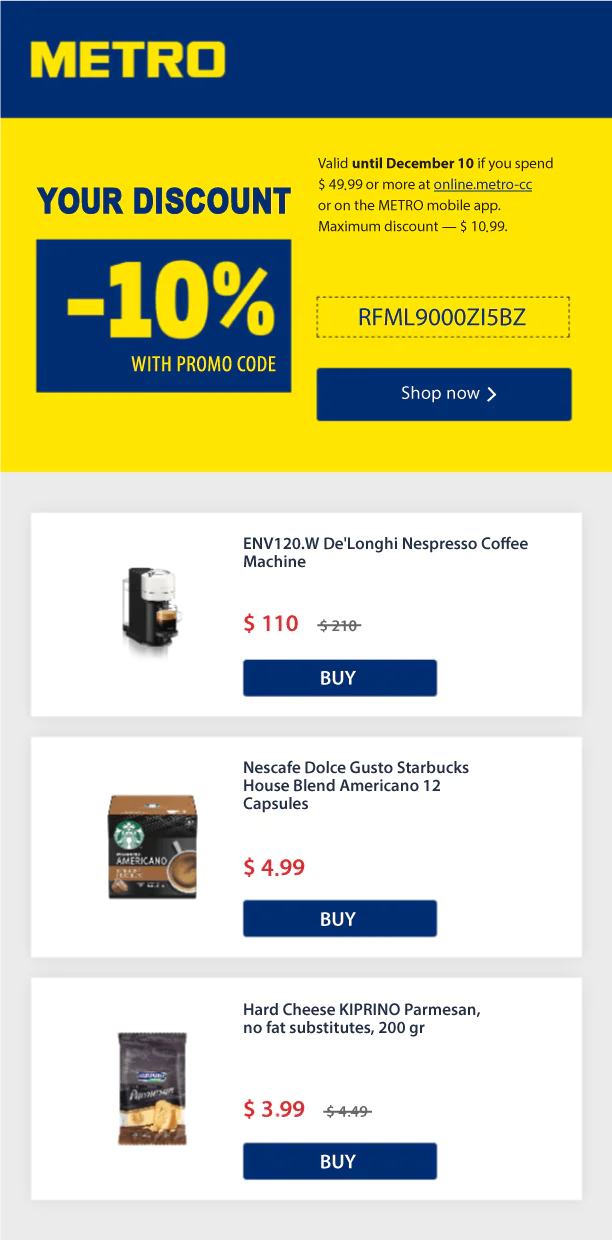
RFM-email with a promo code, sent every 90 days
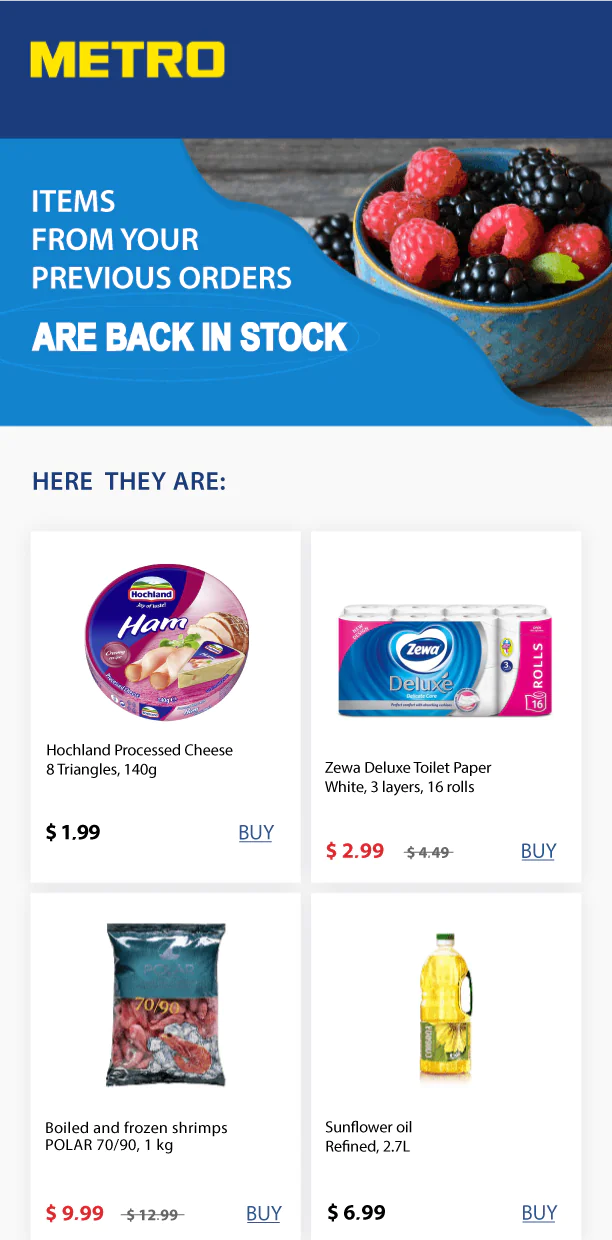
RFM-email with recently purchased items, sent regularly once a month

RFM-email with delivery reminder, sent every 180 days
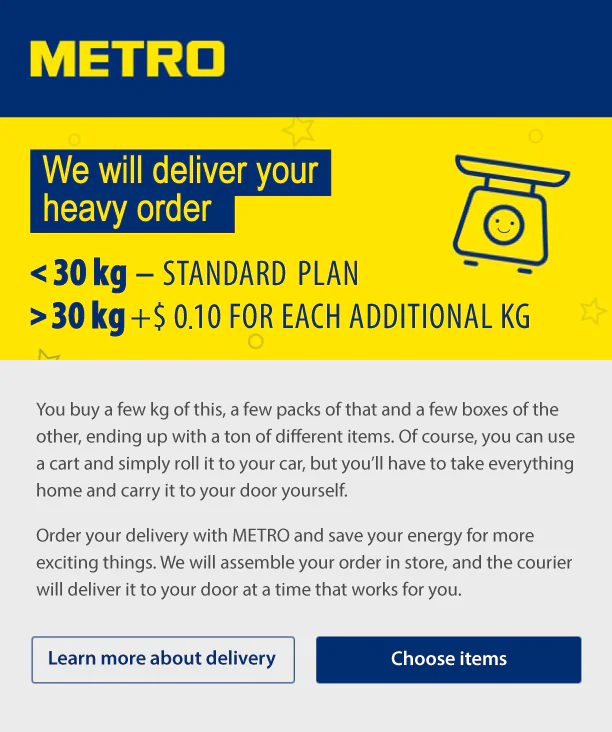
RFM-email with delivery reminder, sent once a year

RFM web push notification “We will deliver your heavy order”, sent every 130 days
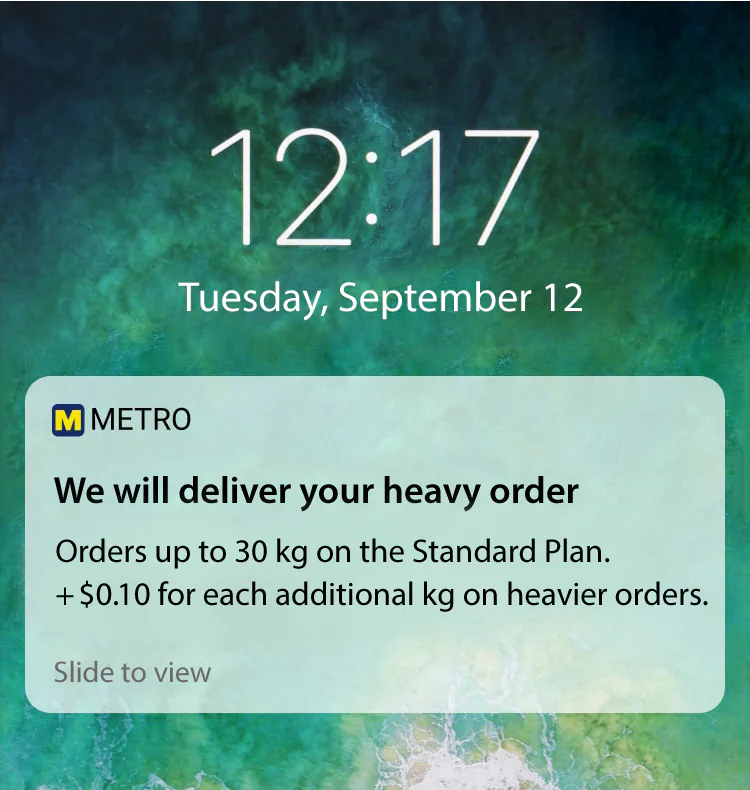
RFM mobile push notification “We will deliver your heavy order”, sent every 150 days
Transfer of all orders to Maestra loyalty program processing
Previously, SberMarket handled payments for orders with promo codes. The METRO website had to directly address SberMarket services at every stage of ordering. This generated a large number of requests to SberMarket, which were not always processed quickly. On top of that, there were problems with the synchronization of product data. For example, METRO lists the product as in stock, but Sbermarket doesn’t. This way of organizing product information was inconvenient because it meant customers had to wait a long time to place an order and they could not always order what they wanted due to issues with the synchronization of items and frequent technical errors.
METRO configured all order checkouts on its side of operations to increase order processing and reduce the number of errors. Developing our backend and integrating with Maestra processing allowed us to achieve this.
We opted for processing that was capable of launching the following promotions:
- Monetary order discount;
- Order discount in percentage;
- Gift when buying a set of items;
- Gift when buying a certain item;
- Free shipping when ordering over a certain amount;
- Issuing promo codes automatically and manually.
-
200promotions with promo codes have already been launched
Now, only promotions with promo codes are launched through Maestra. However, METRO plans to launch other promotions in the future.
Here’s what’s changed:
Partner-side processing
Maestra processing on the METRO side of operations
The order takes a long time to complete. At each stage of ordering, the customer has to wait 15 seconds for the next stage to load. The customer enters their contact details and has to wait, then clicks the “Place an order” button and has to wait again.
METRO has no influence over the speed of operations because it depends on the partner’s IT systems.
METRO has no influence over the speed of operations because it depends on the partner’s IT systems.
The order is processed quickly. It takes only a few seconds. The customer doesn’t have to wait for the page to load. The speed depends on METRO’s IT system.
At the checkout, the customer immediately sees all the obligatory steps to complete the order: filling out contact details and choosing the day and time of delivery.
At the checkout, the customer immediately sees all the obligatory steps to complete the order: filling out contact details and choosing the day and time of delivery.
Technical limitations. For example, you can’t set up an automatic application of a promo code for your cart during the order procedure.
All the necessary functions, including the automatic application of promo codes for the cart.
It is difficult to cooperate with other partners when it comes to delivery. Not all companies can organize promotion processing on their side.
It’s easy to cooperate with any partners when it comes to delivery. This is due to the fact that METRO deals with all the processing.
A/B tests for each campaign
To increase the email open rate, a METRO marketer conducts A/B tests for each campaign. The test conditions are as follows: 30% of the customer base receives three emails with different subject options. The test ends three hours after sending is complete. The subject with the highest open rate is sent to the rest of the database.
Test results: 1,564,497 participants:
Subject line
Open rate
✂️ We’ve cut our prices in half! Open this email and get your 50% discount!
16.6%
✂️ We’ve cut our prices! Discounts from 50%
15.1%
Discounts from 50% on hundreds of items
13.9%
Test results, 1,576,778 participants:
Subject line
Open rate
1+1 promotion
18,6%
Buy while stocks last
15.9%
Get the best deals with METRO!
15.4%
Collecting a customer base using pop-ups and embedded blocks
A pop-up collected customer emails from July 28 to October 11, 2021. This yielded the following result:
-
141,597new subscribers were collected.
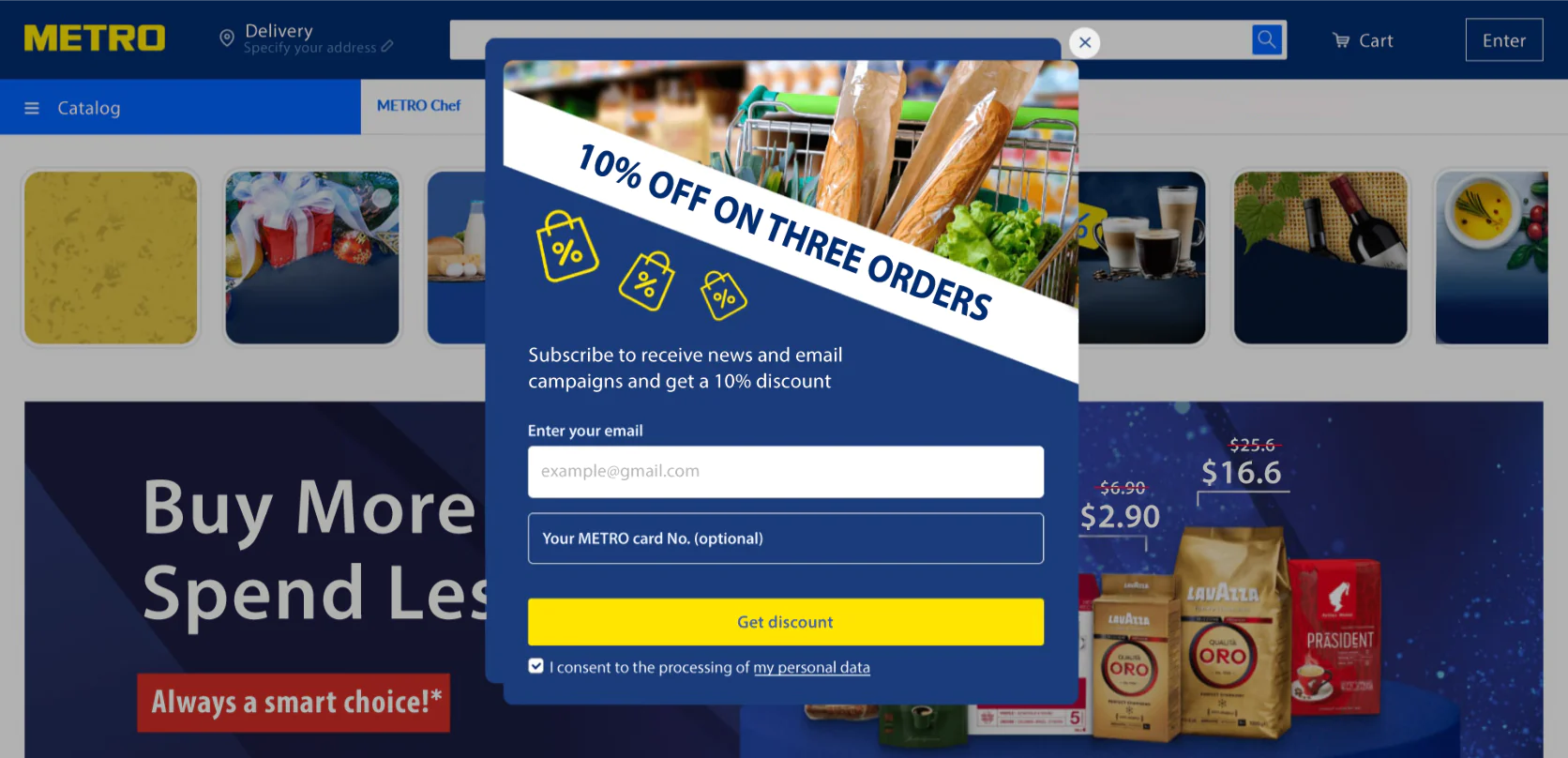
Pop-up for collecting email addresses of visitors on the METRO website
We disabled the pop-up because it was shown to visitors who had previously provided their email address offline. This happens because the platform “saw” offline customers on the website for the first time. Due to the intrusiveness of the pop-up, we replaced it with an embedded block in the website footer. METRO anticipates that the block will collect emails with the same success rate as the pop-up.
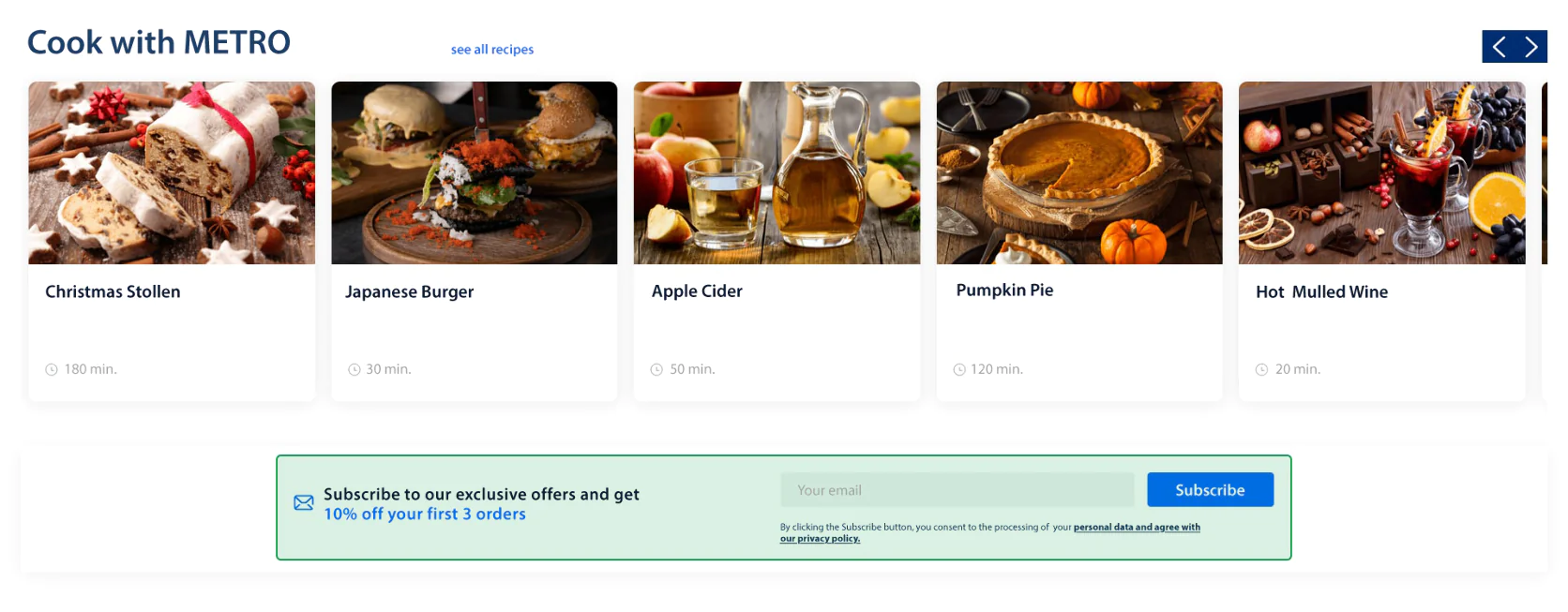
Built-in block for collecting emails from METRO website visitors
Customer base enrichment and cross-channel birthday communication series sales
The birthday sequence works in three stages via email and on the website.
Stage 1. Collecting dates of birth:
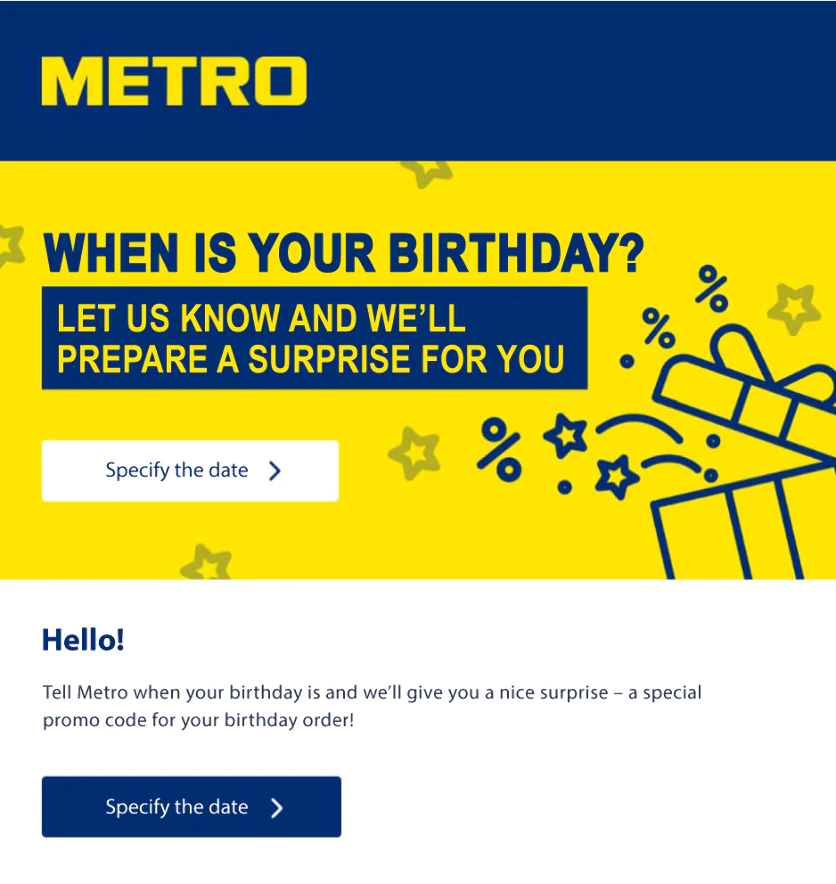
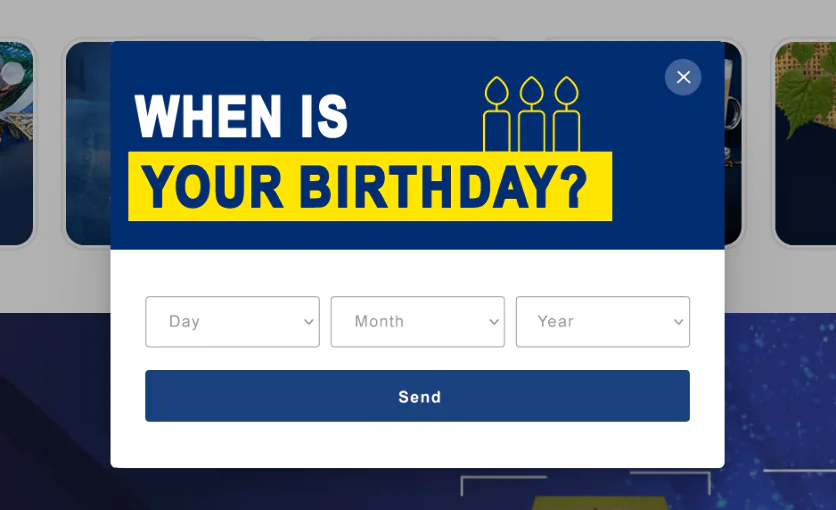
Email and pop-up on the website collecting dates of birth
Stage 2. Discounts will be sent to emails seven days before the birthday and five days via the website:
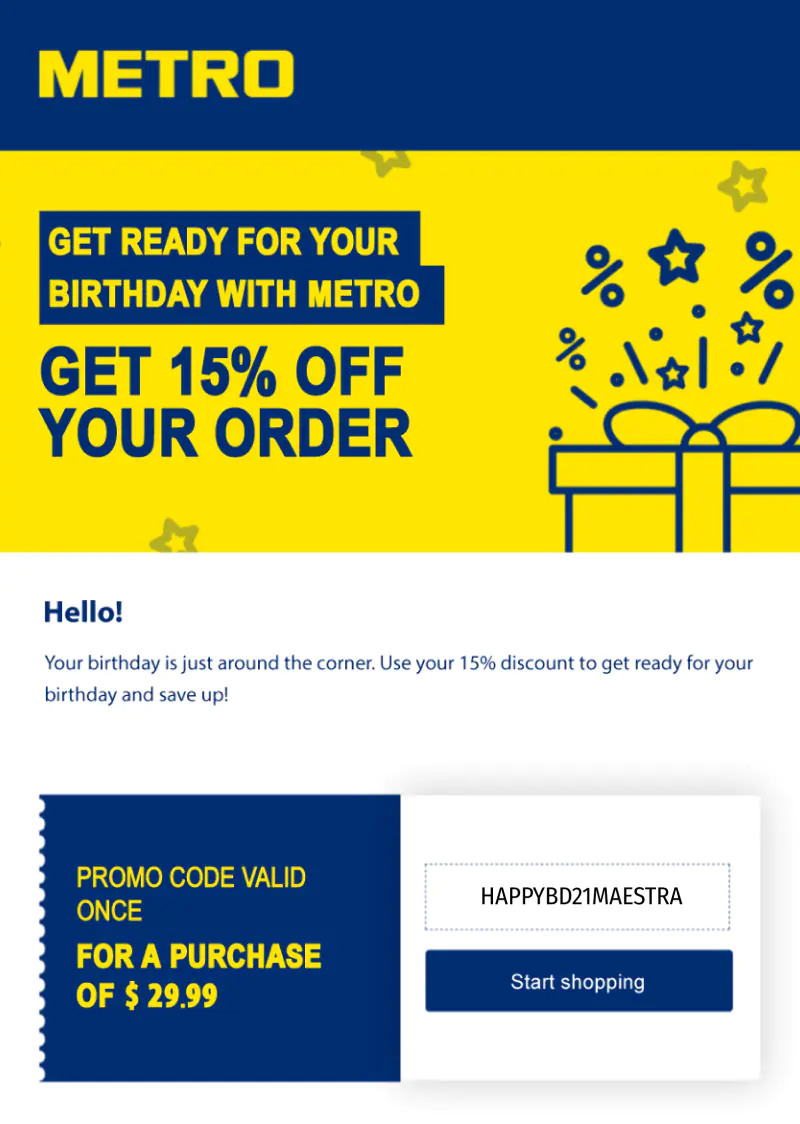
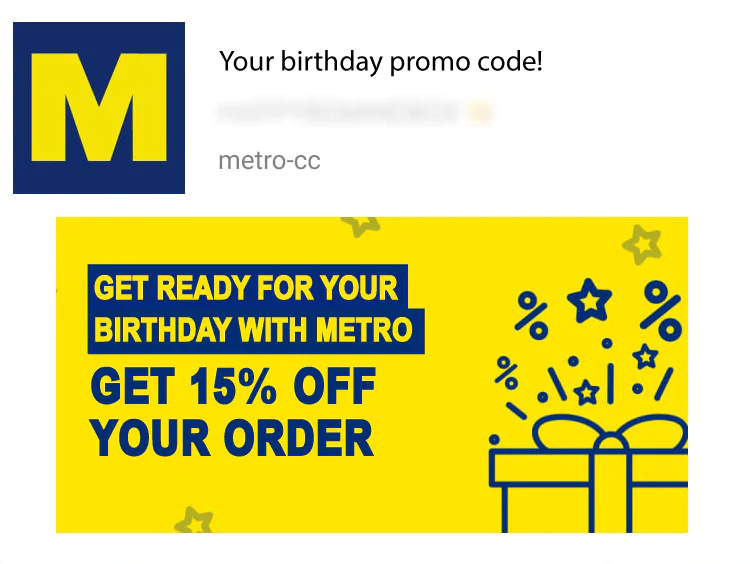
Email and web push notification on the website with a promo code for a discount on the customer’s birthday
Stage 3. Email with a promo code on the customer’s birthday.
-
24,132customers have left their date of birth since these campaigns were launched
Open rate
Click rate
Conversion rate
Email — 7 days before customer’s birthday
24.1%
0.7%
0.1%
Web push notification — 5 days before customer’s birthday
56.5%
6.1%
0.1%
Email — 1 day before customer’s birthday
30.5%
2.4%
0.2%
Plans for the development of direct marketing
- Launch automated and bulk campaigns in the web push channel, develop communication on the website through pop-ups.
- Finish setting up detailed, in-depth analytics for campaigns. Google BigQuery and Power BI have already been connected. The next step is to configure the automatic offloading of data from the platform to these systems. This will make it possible to calculate the payback on the platform.
- Enhance the accuracy of recommendations to improve product selection in personal recommendations and consistency in related products.
- Transfer transactional order payment emails from SberMarket IT systems to Maestra.
In this article we discussed the Customer Data Platform (CDP) and Multichannel Communications. Learn more about the products on their pages or by talking to someone from our team.


